2018 Peugeot 308 radio
[x] Cancel search: radioPage 295 of 324
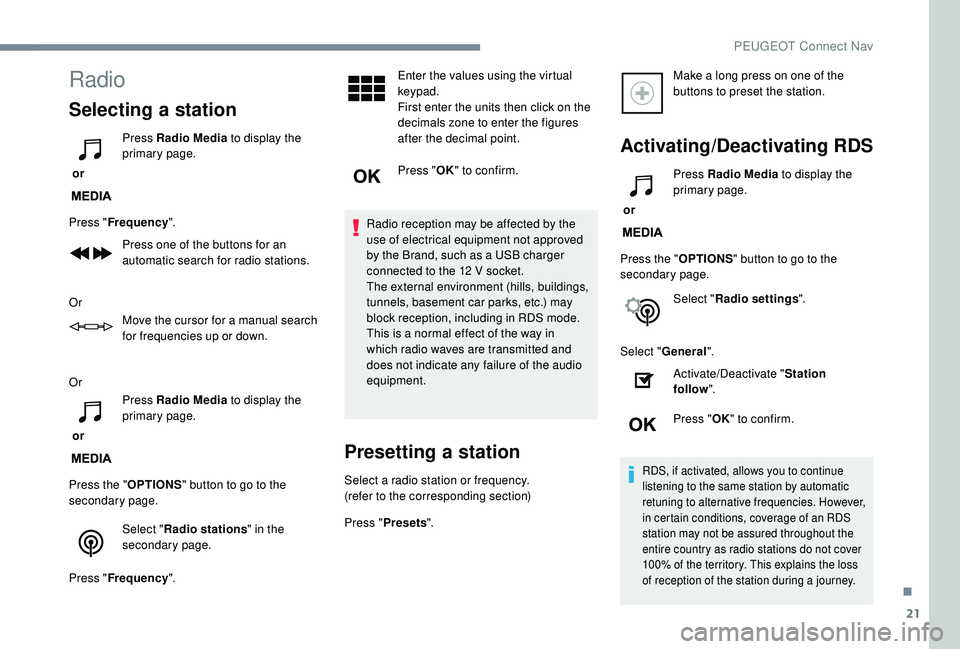
21
Radio
Selecting a station
or Press Radio Media
to display the
primary page.
Press " Frequency ".
Press one of the buttons for an
automatic search for radio stations.
Or Move the cursor for a manual search
for frequencies up or down.
Or
or Press Radio Media
to display the
primary page.
Press the " OPTIONS" button to go to the
secondary page.
Select "Radio stations " in the
secondary page.
Press " Frequency ". Enter the values using the virtual
keypad.
First enter the units then click on the
decimals zone to enter the figures
after the decimal point.
Press "
OK" to confirm.
Radio reception may be affected by the
use of electrical equipment not approved
by the Brand, such as a USB charger
connected to the 12
V socket.
The external environment (hills, buildings,
tunnels, basement car parks, etc.) may
block reception, including in RDS mode.
This is a normal effect of the way in
which radio waves are transmitted and
does not indicate any failure of the audio
equipment.
Presetting a station
Select a radio station or frequency.
(refer to the corresponding section)
Press " Presets ". Make a long press on one of the
buttons to preset the station.
Activating/Deactivating RDS
or
Press Radio Media
to display the
primary page.
Press the " OPTIONS" button to go to the
secondary page.
Select "Radio settings ".
Select " General ".
Activate/Deactivate " Station
follow ".
Press " OK" to confirm.
RDS, if activated, allows you to continue
listening to the same station by automatic
retuning to alternative frequencies. However,
in certain conditions, coverage of an RDS
station may not be assured throughout the
entire country as radio stations do not cover
100% of the territory. This explains the loss
of reception of the station during a journey.
.
PEUGEOT Connect Nav
Page 296 of 324
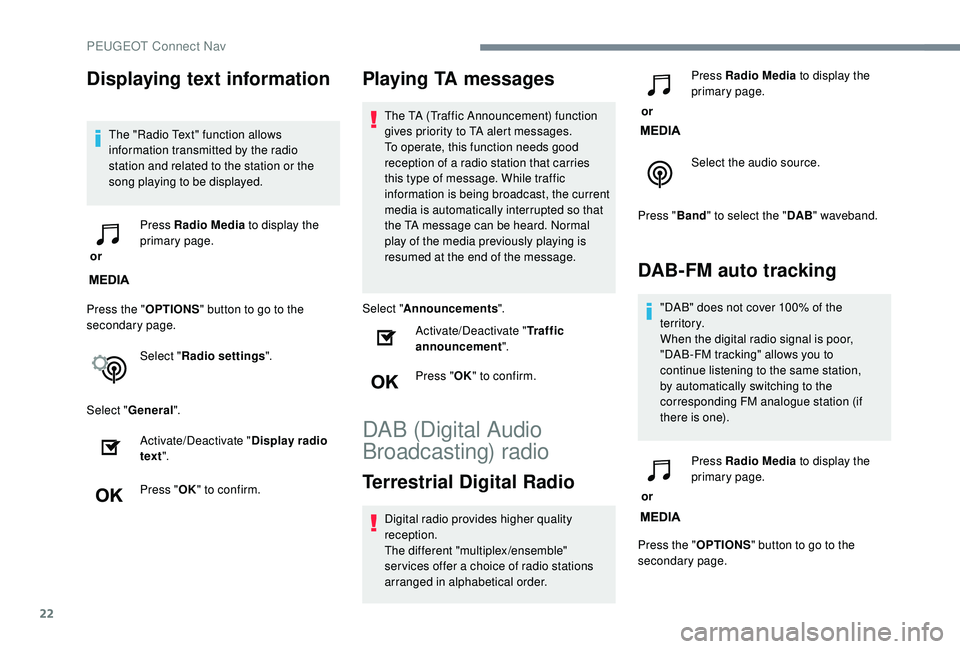
22
Displaying text information
The "Radio Text" function allows
information transmitted by the radio
station and related to the station or the
song playing to be displayed.
or Press Radio Media
to display the
primary page.
Press the " OPTIONS" button to go to the
secondary page.
Select "Radio settings ".
Select " General ".
Activate/Deactivate " Display radio
text ".
Press " OK" to confirm.
Playing TA messages
The TA (Traffic Announcement) function
gives priority to TA alert messages.
To operate, this function needs good
reception of a radio station that carries
this type of message. While traffic
information is being broadcast, the current
media is automatically interrupted so that
the TA message can be heard. Normal
play of the media previously playing is
resumed at the end of the message.
Select " Announcements ".
Activate/Deactivate " Traffic
announcement ".
Press " OK" to confirm.
DAB (Digital Audio
Broadcasting) radio
Terrestrial Digital Radio
Digital radio provides higher quality
reception.
The different "multiplex/ensemble"
ser vices offer a choice of radio stations
arranged in alphabetical order. or
Press Radio Media
to display the
primary page.
Select the audio source.
Press " Band" to select the " DAB" waveband.
DAB-FM auto tracking
"DAB" does not cover 100% of the
te r r i to r y.
When the digital radio signal is poor,
"DAB-FM tracking" allows you to
continue listening to the same station,
by automatically switching to the
corresponding FM analogue station (if
there is one).
or Press Radio Media
to display the
primary page.
Press the " OPTIONS" button to go to the
secondary page.
PEUGEOT Connect Nav
Page 297 of 324
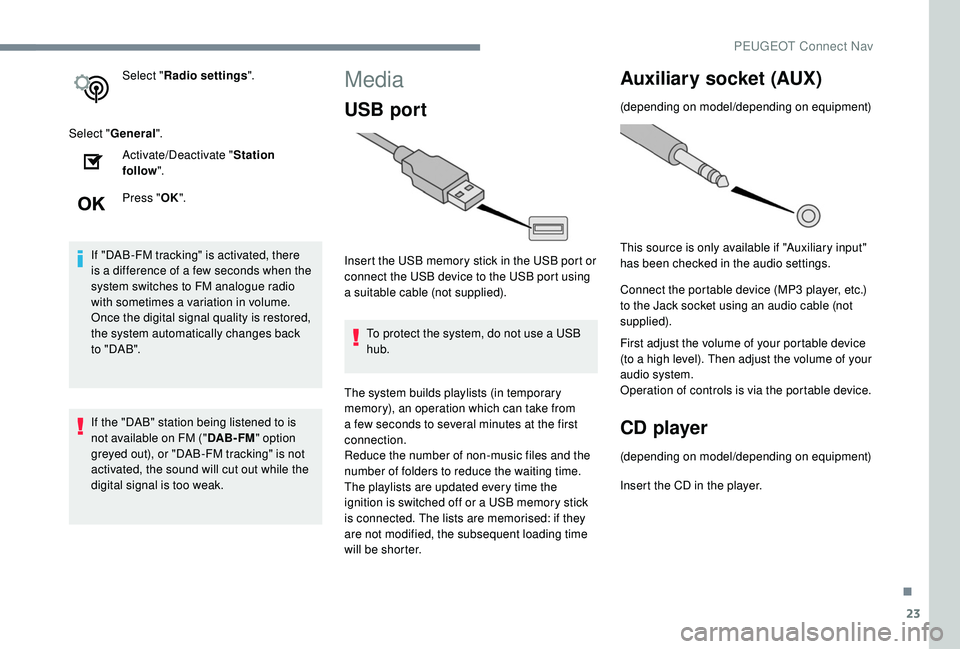
23
Select "Radio settings ".
Select " General ".
Activate/Deactivate " Station
follow ".
Press " OK".
If "DAB-FM tracking" is activated, there
is a difference of a few seconds when the
system switches to FM analogue radio
with sometimes a variation in volume.
Once the digital signal quality is restored,
the system automatically changes back
to " DA B ".
If the "DAB" station being listened to is
not available on FM (" DAB- FM" option
greyed out), or "DAB-FM tracking" is not
activated, the sound will cut out while the
digital signal is too weak.Media
USB port
Insert the USB memory stick in the USB port or
connect the USB device to the USB port using
a suitable cable (not supplied).
To protect the system, do not use a USB
hub.
The system builds playlists (in temporary
memory), an operation which can take from
a few seconds to several minutes at the first
connection.
Reduce the number of non-music files and the
number of folders to reduce the waiting time.
The playlists are updated every time the
ignition is switched off or a USB memory stick
is connected. The lists are memorised: if they
are not modified, the subsequent loading time
will be shorter.
Auxiliary socket (AUX)
(depending on model/depending on equipment)
This source is only available if "Auxiliary input"
has been checked in the audio settings.
Connect the portable device (MP3 player, etc.)
to the Jack socket using an audio cable (not
supplied).
First adjust the volume of your portable device
(to a high level). Then adjust the volume of your
audio system.
Operation of controls is via the portable device.
CD player
(depending on model/depending on equipment)
Insert the CD in the player.
.
PEUGEOT Connect Nav
Page 298 of 324
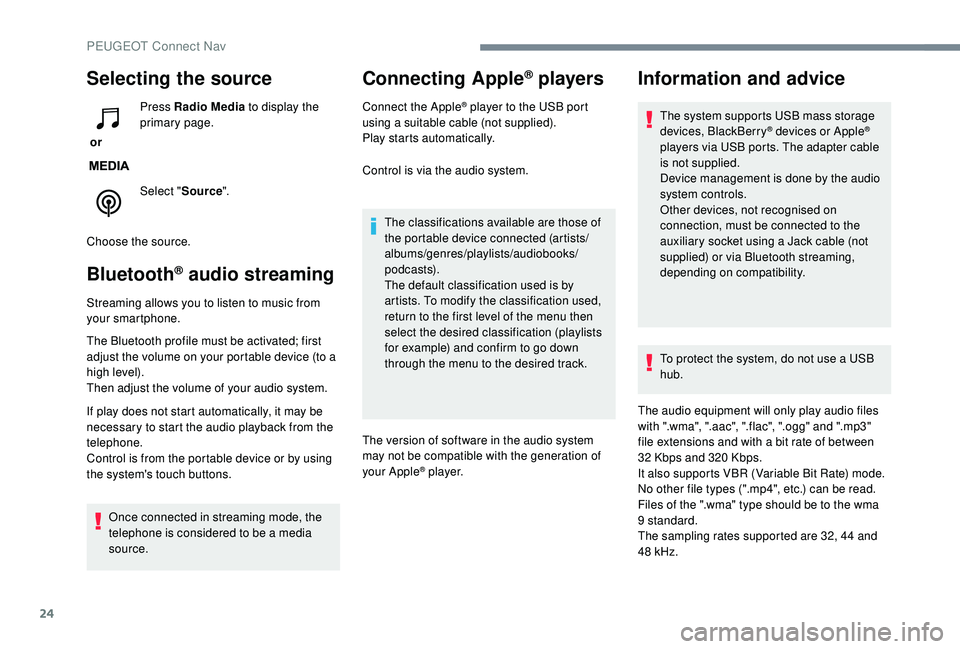
24
Selecting the source
or Press Radio Media
to display the
primary page.
Select " Source".
Choose the source.
Bluetooth® audio streaming
Streaming allows you to listen to music from
your smartphone.
The Bluetooth profile must be activated; first
adjust the volume on your portable device (to a
high level).
Then adjust the volume of your audio system.
If play does not start automatically, it may be
necessary to start the audio playback from the
telephone.
Control is from the portable device or by using
the system's touch buttons. Once connected in streaming mode, the
telephone is considered to be a media
source.
Connecting Apple® players
Connect the Apple® player to the USB port
using a suitable cable (not supplied).
Play starts automatically.
Control is via the audio system.
The classifications available are those of
the portable device connected (artists/
albums/genres/playlists/audiobooks/
podcasts).
The default classification used is by
artists. To modify the classification used,
return to the first level of the menu then
select the desired classification (playlists
for example) and confirm to go down
through the menu to the desired track.
The version of software in the audio system
may not be compatible with the generation of
your Apple
® p l aye r.
Information and advice
The system supports USB mass storage
devices, BlackBerry® devices or Apple®
players via USB ports. The adapter cable
is not supplied.
Device management is done by the audio
system controls.
Other devices, not recognised on
connection, must be connected to the
auxiliary socket using a Jack cable (not
supplied) or via Bluetooth streaming,
depending on compatibility.
To protect the system, do not use a USB
hub.
The audio equipment will only play audio files
with ".wma", ".aac", ".flac", ".ogg" and ".mp3"
file extensions and with a bit rate of between
32
Kbps and 320
Kbps.
It also supports VBR (Variable Bit Rate) mode.
No other file types (".mp4", etc.) can be read.
Files of the ".wma" type should be to the wma
9 standard.
The sampling rates supported are 32, 44 and
48
kHz.
PEUGEOT Connect Nav
Page 308 of 324
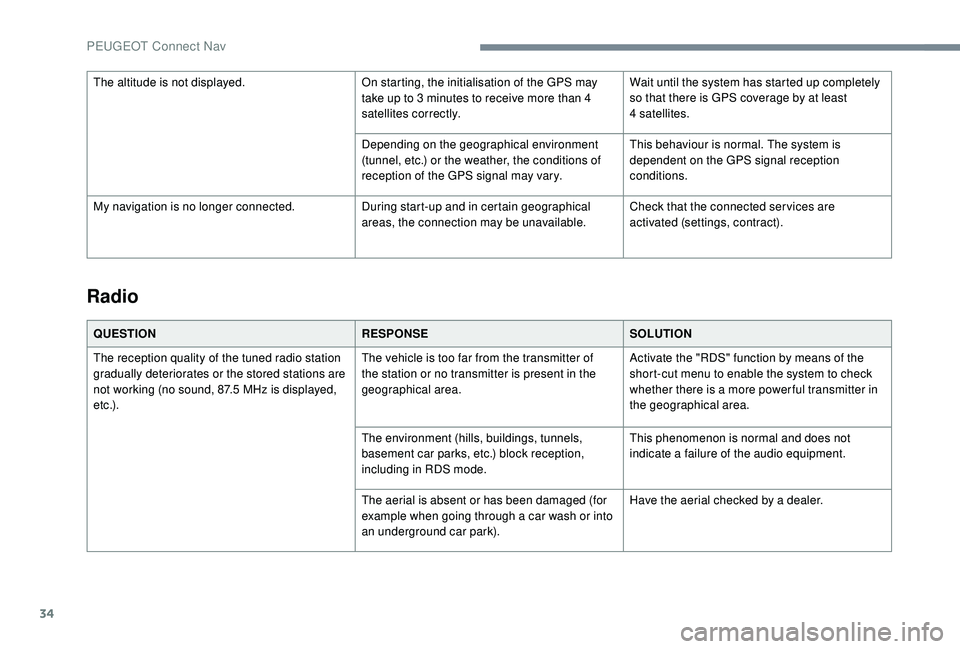
34
Radio
QUESTIONRESPONSESOLUTION
The reception quality of the tuned radio station
gradually deteriorates or the stored stations are
not working (no sound, 87.5
MHz is displayed,
e t c .) . The vehicle is too far from the transmitter of
the station or no transmitter is present in the
geographical area.
Activate the "RDS" function by means of the
short-cut menu to enable the system to check
whether there is a more power ful transmitter in
the geographical area.
The environment (hills, buildings, tunnels,
basement car parks, etc.) block reception,
including in RDS mode. This phenomenon is normal and does not
indicate a failure of the audio equipment.
The aerial is absent or has been damaged (for
example when going through a car wash or into
an underground car park). Have the aerial checked by a dealer.
The altitude is not displayed.
On starting, the initialisation of the GPS may
take up to 3 minutes to receive more than 4
satellites correctly. Wait until the system has started up completely
so that there is GPS coverage by at least
4
satellites.
Depending on the geographical environment
(tunnel, etc.) or the weather, the conditions of
reception of the GPS signal may vary. This behaviour is normal. The system is
dependent on the GPS signal reception
conditions.
My navigation is no longer connected. During start-up and in certain geographical
areas, the connection may be unavailable.Check that the connected ser vices are
activated (settings, contract).
PEUGEOT Connect Nav
Page 309 of 324
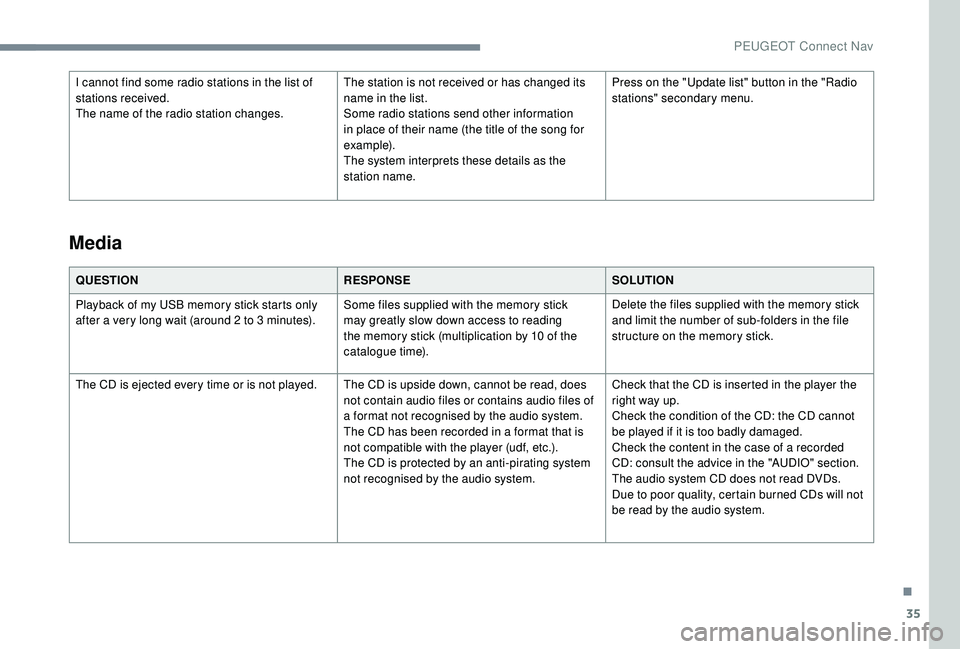
35
I cannot find some radio stations in the list of
stations received.
The name of the radio station changes.The station is not received or has changed its
name in the list.
Some radio stations send other information
in place of their name (the title of the song for
example).
The system interprets these details as the
station name.Press on the "Update list" button in the "Radio
stations" secondary menu.
QUESTION RESPONSESOLUTION
Playback of my USB memory stick starts only
after a very long wait (around 2 to 3
minutes).Some files supplied with the memory stick
may greatly slow down access to reading
the memory stick (multiplication by 10 of the
catalogue time). Delete the files supplied with the memory stick
and limit the number of sub-folders in the file
structure on the memory stick.
The CD is ejected every time or is not played. The CD is upside down, cannot be read, does not contain audio files or contains audio files of
a format not recognised by the audio system.
The CD has been recorded in a format that is
not compatible with the player (udf, etc.).
The CD is protected by an anti-pirating system
not recognised by the audio system.Check that the CD is inserted in the player the
right way up.
Check the condition of the CD: the CD cannot
be played if it is too badly damaged.
Check the content in the case of a recorded
CD: consult the advice in the "AUDIO" section.
The audio system CD does not read DVDs.
Due to poor quality, certain burned CDs will not
be read by the audio system.
Media
.
PEUGEOT Connect Nav
Page 312 of 324
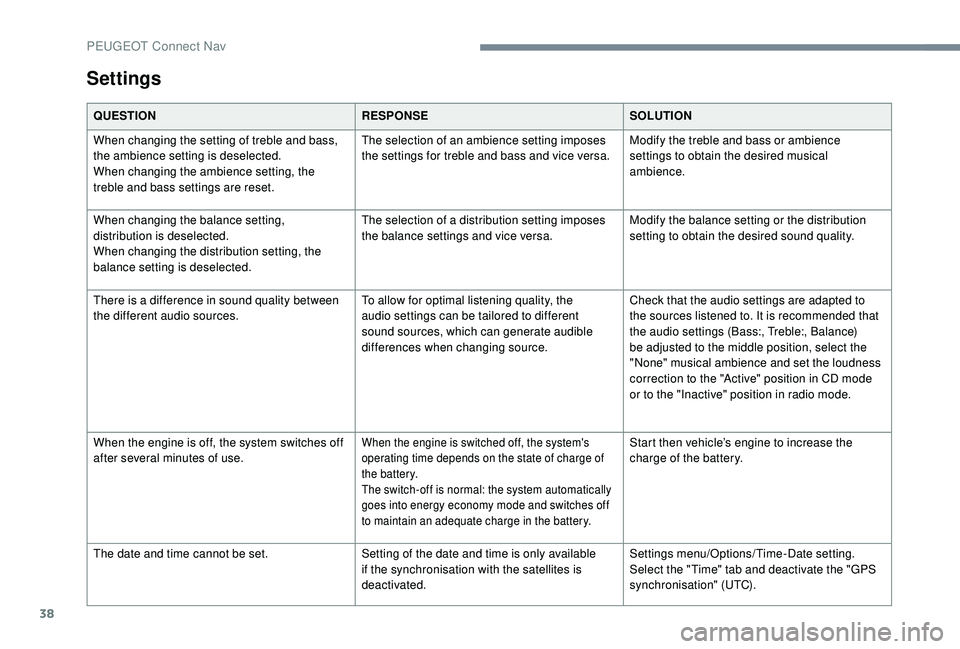
38
Settings
QUESTIONRESPONSESOLUTION
When changing the setting of treble and bass,
the ambience setting is deselected.
When changing the ambience setting, the
treble and bass settings are reset. The selection of an ambience setting imposes
the settings for treble and bass and vice versa.
Modify the treble and bass or ambience
settings to obtain the desired musical
ambience.
When changing the balance setting,
distribution is deselected.
When changing the distribution setting, the
balance setting is deselected. The selection of a distribution setting imposes
the balance settings and vice versa.
Modify the balance setting or the distribution
setting to obtain the desired sound quality.
There is a difference in sound quality between
the different audio sources. To allow for optimal listening quality, the
audio settings can be tailored to different
sound sources, which can generate audible
differences when changing source.Check that the audio settings are adapted to
the sources listened to. It is recommended that
the audio settings (Bass:, Treble:, Balance)
be adjusted to the middle position, select the
"None" musical ambience and set the loudness
correction to the "Active" position in CD mode
or to the "Inactive" position in radio mode.
When the engine is off, the system switches off
after several minutes of use.
When the engine is switched off, the system's
operating time depends on the state of charge of
the battery.
The switch-off is normal: the system automatically
goes into energy economy mode and switches off
to maintain an adequate charge in the battery.Start then vehicle’s engine to increase the
charge of the battery.
The date and time cannot be set. Setting of the date and time is only available
if the synchronisation with the satellites is
deactivated.Settings menu/Options/Time-Date setting.
Select the "Time" tab and deactivate the "GPS
synchronisation" (UTC).
PEUGEOT Connect Nav
Page 314 of 324

236
DDAB (Digital Audio Broadcasting) – Digital radio .............6 -7, 8, 22
Date (setting)
........................... 30 -32, 38, 18, 31
Daytime running lamps
.............74, 76, 206, 208
Deactivating the passenger airbag
...........93, 99
Deactivation of DSC
....................................... 88
Deadlocking
.............................................. 40 - 42
Defrosting
............................................ 6 6 , 70 -71
Demisting
.................................................. 66, 70
Demisting, rear
................................................ 55
Demisting, rear screen
...................................55
Denon (audio system)
..................................... 63
Dimensions
..............................
..............231,232
Dipstick
................
........................24 -25, 18 4,185
Direction indicators
.................79, 206, 208,210
Display screen, instrument panel
.................127
Display screen, multifunction (with audio system)
.................................3
0-32
Distance Alert
.................................. 16, 14 6,147
Doors
............................................................... 46
Driver’s attention warning
.............................149
Driver Sport Pack
................................... 126,127
Driving abroad ................................................. 75
Driving economically ......................................... 6
Driving positions (storing)
...............................53
DSC
................................................................. 87
Dynamic (sport)
...................................... 126,127
Dynamic pack
........................................ 12
6,127
Dynamic stability control (DSC)
..........18, 8 6 - 89
EEarth point, remote ....................................... 18 3
EBA ................................................................. 87
EBFD
................
......................................... 86 - 87
Eco-driving (advice)
.......................................... 6
Economy mode
............................................. 18
1
Electronic brake force distribution (EBFD) ...86 - 87
Electronic stability control (ESC) .................... 86
E lectronic stability control (ESC) ........8
6 - 87, 89
Emergency braking assistance (EBA)
............86
Emergency call
......................................... 85-86
Emergency switching off
...............................113
Emissions control system, SCR
...................188
Energy economy mode
................................. 18
1
Engine, Diesel
..................17, 172, 220, 227,230
Engine, petrol
........................ 1
72, 183, 222,226
Engine compartment
.................................... 18
3
Engines
.................................................. 2 21, 23 0
Environment
................................................ 6, 46
FFatigue detection .......................................... 149
Filling the AdBlue® tank ......................... 19 0,191
Filling the fuel tank ................................. 170,172
Filter, air
................................................. 18 6,187
Filter, Diesel fuel
........................................... 18 4
Filter, oil
................
......................................... 187
Filter, particle
......................................... 18 6,187
Filter, passenger compartment
........65, 18 6,187
Fitting a wheel
............................... 202, 204,205
Fitting roof bars
............................................. 182
Fittings, boot
................................................... 62
Fittings, interior
............................................... 58
F
lap, fuel filler
.......................................... 170,171
Foglamp, rear
............................. 74 -75 , 2 0 9 , 210
Foglamps, front
.................................. 74 -75 , 2 0 7
Foglamps, rear
.......................................... 2
0 , 74
Folding the rear seats
............................... 57- 5 8
Frequency (radio)
....................................... 21-22
Fuel ............................................................ 6 , 172
Fuel consumption
.............................................. 6
Fusebox, engine compartment
..................... 214
Fuses
...................................................... 21
1,214
GGauge, fuel.............................................. 170,171
Gearbox, automatic .............6, 22, 118,129, 187
Gearbox, electronic
.......................................... 6
Gearbox, manual
...............6, 118, 128,130, 187
Gear lever
......................................................... 6
Gear lever, automatic gearbox
......119,123, 125
Gear lever, manual gearbox
.........................11 8
Gear shift indicator ~ Gear efficiency indicator
..................................... 127
Glove box, refrigerated
................................... 58
G
. P. S .
.............................................................. 12
HHazard warning lamps ........................62, 84- 85Hazard warning lamps, automatic operation ...85Headlamp adjustment ...............................79-80
Headlamps, automatic dipping ............21, 76 -78
Headlamps, automatic illumination
....74, 76, 78
Headlamps, dipped beam
................21, 206,207
Headlamps, halogen
.......................79, 205,207
Headlamps, main beam
..................21, 206,208
Headlamp wash
..............................
................81
Head restraints, front
...................................... 51
Head restraints, rear
.................................57- 5 8
Heating
...................................... 6
, 64, 66 - 67, 69
Hill start assist
......................................... 117,11 8
Horn ................................................................. 86
Horn ................................................................. 86
IIdentification, vehicle .................................... 233
Ignition ................ .........................6 9 , 112 ,113 , 2 8
Ignition on ...................................................... 113
Immobiliser, electronic
............................4 4 , 11 0
Indicator, AdBlue
® range ................................. 25
Alphabetical index