Page 12 of 360
10
* Versions with monochrome screen.
**
V
ersions with touch screen.
F
Sel
ect "
Settings ".
F
P
ress the "
Dashboard
configuration " button.
As a safety measure, these adjustments
must be carried out with the vehicle
stationary.
F
F
or each customised displayed area, left
and right, select a type of information using
the corresponding scroll arrows in the
touch screen:
•
"
Driving aids ",
•
"
Default " (empt y),
•
"
Engine info " (Dynamic pack),
•
"
G-metres " (Dynamic pack),
•
"
Temperatures " (engine oil),
•
"
Media ",
•
"
Navigation ",
•
"
Trip computer ",
•
"
Rev counter ".
F
C
onfirm to save and quit. If the current display mode is "PERSONAL", the
new selection is displayed immediately.
Instruments
Page 151 of 360
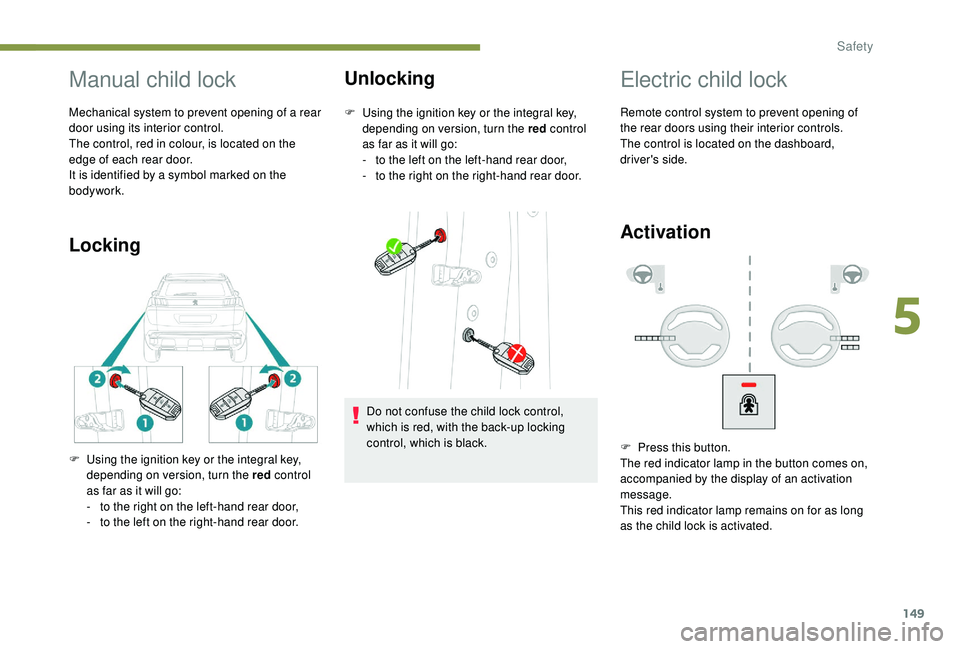
149
Manual child lock
Mechanical system to prevent opening of a rear
door using its interior control.
The control, red in colour, is located on the
edge of each rear door.
It is identified by a symbol marked on the
bodywork.
LockingUnlocking
F Using the ignition key or the integral key,
depending on version, turn the red control
as far as it will go:
-
t
o the left on the left-hand rear door,
-
t
o the right on the right-hand rear door.
F
U
sing the ignition key or the integral key,
depending on version, turn the red control
as far as it will go:
-
t
o the right on the left-hand rear door,
-
t
o the left on the right-hand rear door. Do not confuse the child lock control,
which is red, with the back-up locking
control, which is black.
Electric child lock
Remote control system to prevent opening of
the rear doors using their interior controls.
The control is located on the dashboard,
driver's side.
Activation
F Press this button.
The red indicator lamp in the button comes on,
accompanied by the display of an activation
message.
This red indicator lamp remains on for as long
as the child lock is activated.
5
Safety
Page 171 of 360
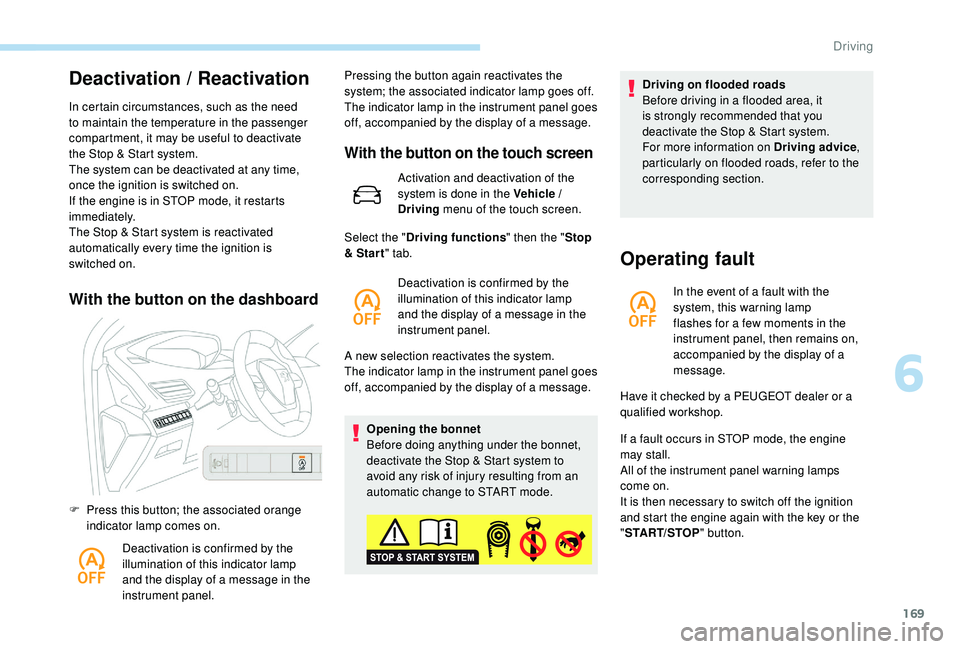
169
Deactivation / Reactivation
In certain circumstances, such as the need
to maintain the temperature in the passenger
compartment, it may be useful to deactivate
the Stop & Start system.
The system can be deactivated at any time,
once the ignition is switched on.
If the engine is in STOP mode, it restarts
immediately.
The Stop & Start system is reactivated
automatically every time the ignition is
switched on.
With the button on the dashboard
F Press this button; the associated orange indicator lamp comes on.
Deactivation is confirmed by the
illumination of this indicator lamp
and the display of a message in the
instrument panel. Pressing the button again reactivates the
system; the associated indicator lamp goes off.
The indicator lamp in the instrument panel goes
off, accompanied by the display of a message.
With the button on the touch screen
Activation and deactivation of the
system is done in the Vehicle /
Driving
menu of the touch screen.
A new selection reactivates the system.
The indicator lamp in the instrument panel goes
off, accompanied by the display of a message. Opening the bonnet
Before doing anything under the bonnet,
deactivate the Stop & Start system to
avoid any risk of injury resulting from an
automatic change to START mode.
Select the "
Driving functions " then the "Stop
& Star t " tab.
Deactivation is confirmed by the
illumination of this indicator lamp
and the display of a message in the
instrument panel. Driving on flooded roads
Before driving in a flooded area, it
is strongly recommended that you
deactivate the Stop & Start system.
For more information on Driving advice
,
particularly on flooded roads, refer to the
corresponding section.
Operating fault
In the event of a fault with the
system, this warning lamp
flashes for a few moments in the
instrument panel, then remains on,
accompanied by the display of a
message.
If a fault occurs in STOP mode, the engine
may stall.
All of the instrument panel warning lamps
come on.
It is then necessary to switch off the ignition
and start the engine again with the key or the
" START/STOP " button.
Have it checked by a PEUGEOT dealer or a
qualified workshop.
6
Driving