Page 248 of 360
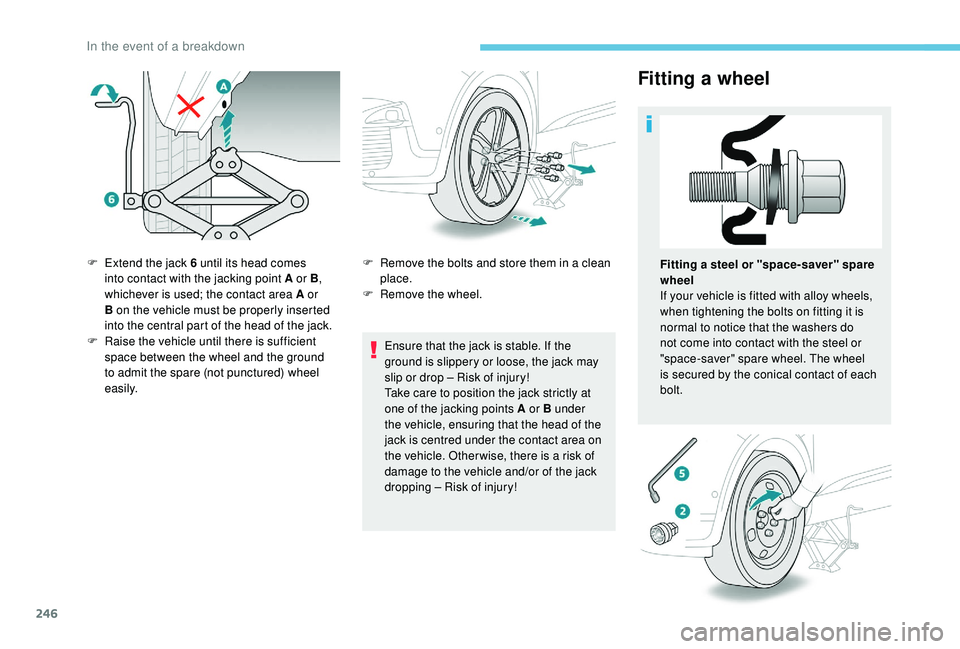
246
Fitting a wheel
Ensure that the jack is stable. If the
ground is slippery or loose, the jack may
slip or drop – Risk of injury!
Take care to position the jack strictly at
one of the jacking points A or B under
the vehicle, ensuring that the head of the
jack is centred under the contact area on
the vehicle. Other wise, there is a risk of
damage to the vehicle and/or of the jack
dropping
– Risk of injury!
F
E
xtend the jack 6 until its head comes
into contact with the jacking point A or B ,
whichever is used; the contact area A or
B on the vehicle must be properly inserted
into the central part of the head of the jack.
F
Ra
ise the vehicle until there is sufficient
space between the wheel and the ground
to admit the spare (not punctured) wheel
easily. F
R
emove the bolts and store them in a clean
place.
F
R
emove the wheel.
Fitting a steel or "space-saver" spare
wheel
If your vehicle is fitted with alloy wheels,
when tightening the bolts on fitting it is
normal to notice that the washers do
not come into contact with the steel or
"space-saver" spare wheel. The wheel
is secured by the conical contact of each
bolt.
In the event of a breakdown
Page 249 of 360
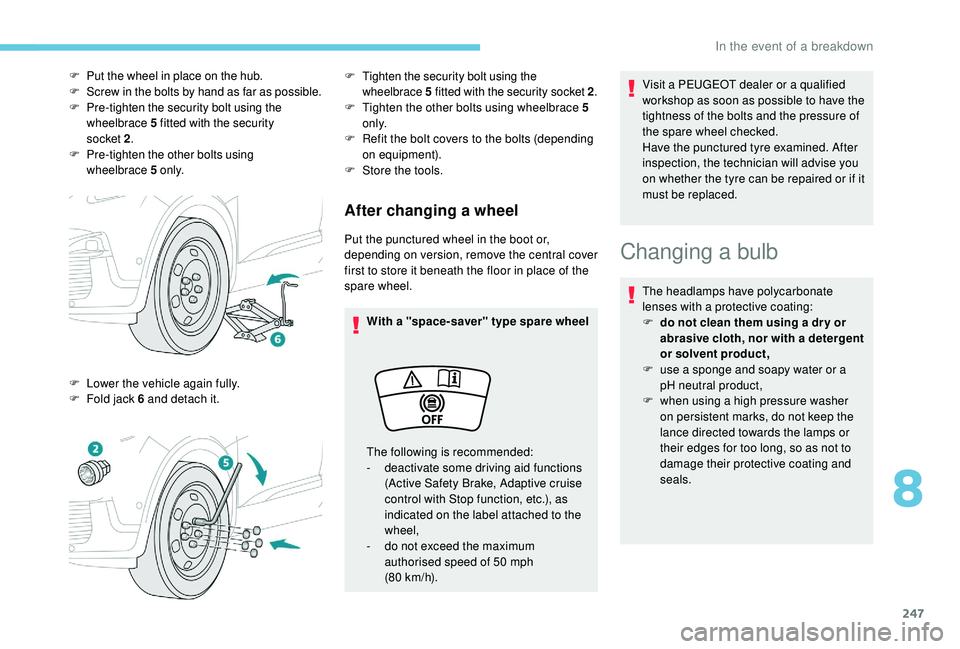
247
After changing a wheel
Put the punctured wheel in the boot or,
depending on version, remove the central cover
first to store it beneath the floor in place of the
spare wheel.With a "space-saver" type spare wheel Visit a PEUGEOT dealer or a qualified
workshop as soon as possible to have the
tightness of the bolts and the pressure of
the spare wheel checked.
Have the punctured tyre examined. After
inspection, the technician will advise you
on whether the tyre can be repaired or if it
must be replaced.
The following is recommended:
-
d
eactivate some driving aid functions
(Active Safety Brake, Adaptive cruise
control with Stop function, etc.), as
indicated on the label attached to the
wheel,
-
d
o not exceed the maximum
authorised speed of 50
mph
(80
km/h).
F
P
ut the wheel in place on the hub.
F
S
crew in the bolts by hand as far as possible.
F
P
re-tighten the security bolt using the
wheelbrace 5 fitted with the security
socket
2 .
F P
re-tighten the other bolts using
wheelbrace
5 o
n l y.
F
L
ower the vehicle again fully.
F
F
old jack 6 and detach it.
F Tighten the security bolt using the wheelbrace 5 fitted with the security socket 2 .
F Tighten the other bolts using wheelbrace 5
o n l y.
F
R
efit the bolt covers to the bolts (depending
on equipment).
F
S
tore the tools.
Changing a bulb
The headlamps have polycarbonate
lenses with a protective coating:
F
d
o not clean them using a dr y or
abrasive cloth, nor with a detergent
or solvent product,
F
u
se a sponge and soapy water or a
pH neutral product,
F
w
hen using a high pressure washer
on persistent marks, do not keep the
lance directed towards the lamps or
their edges for too long, so as not to
damage their protective coating and
seals.
8
In the event of a breakdown
Page 255 of 360

253
After refitting a front wiper
F Switch on the ignition.
F O perate the wiper control stalk again to
park the wiper blades.
Changing a fuse
Access to tooling
The extraction tweezers are located behind the
fusebox cover.
F
U
nclip the cover by pulling at the top left,
then right.
F
D
isengage the cover completely and turn it
ove r.
F
T
ake the tweezers from their housing. F
O
pen the glove box.
F
P
ress on the centre handle of the fusebox
c ove r.
F
L
ower the cover completely.
F
T
ake the tweezers from their housing.
Changing a fuse
Before changing a fuse:
F identify the cause of the failure and correct it,
F
s
witch off all electrical consumers,
F
i
mmobilise the vehicle and switch off the
ignition,
F
i
dentify the defective fuse using the current
allocation tables and diagrams. To work on a fuse, you must:
F
u
se the special tweezers to extract the fuse
from its housing and check the condition of
its filament,
F
a
lways replace the defective fuse with a
fuse of the same rating (same colour); using
a different rating could cause a malfunction
(risk of fire).
If the fault recurs after replacing a fuse, have
the electrical system checked by a PEUGEOT
dealer or a qualified workshop.
The fuse allocation tables and the
corresponding diagrams are available
from a PEUGEOT dealer or a qualified
workshop.
The replacement of a fuse not shown
in the allocation tables may cause a
serious malfunction of your vehicle.
Contact a PEUGEOT dealer or a qualified
workshop.
8
In the event of a breakdown
Page 292 of 360
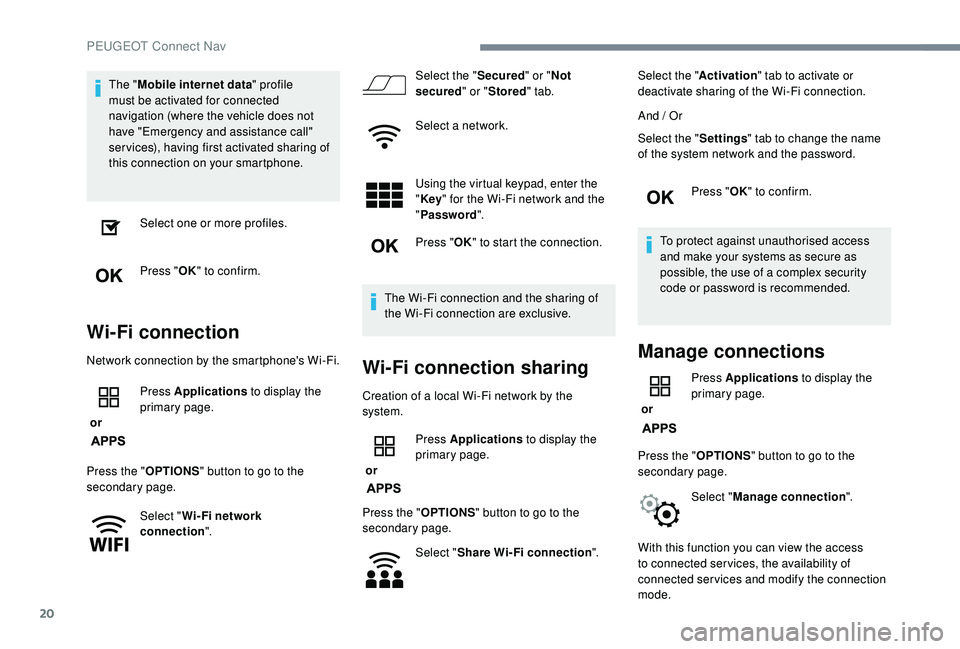
20
The "Mobile internet data " profile
must be activated for connected
navigation (where the vehicle does not
have "Emergency and assistance call"
services), having first activated sharing of
this connection on your smartphone.
Select one or more profiles.
Press " OK" to confirm.
Wi-Fi connection
Network connection by the smartphone's Wi-Fi.
or Press Applications
to display the
primary page.
Press the " OPTIONS" button to go to the
secondary page.
Select "Wi- Fi network
connection ". Select the "
Secured" or "Not
secured " or "Stored " tab.
Select a network.
Using the virtual keypad, enter the
" Key " for the Wi-Fi network and the
" Password ".
Press " OK" to start the connection.
The Wi-Fi connection and the sharing of
the Wi-Fi connection are exclusive.Wi-Fi connection sharing
Creation of a local Wi-Fi network by the
system.
or Press Applications
to display the
primary page.
Press the " OPTIONS" button to go to the
secondary page.
Select "Share Wi-Fi connection ".Select the "
Activation" tab to activate or
deactivate sharing of the Wi-Fi connection.
And / Or
Select the " Settings" tab to change the name
of the system network and the password.
Press "OK" to confirm.
To protect against unauthorised access
and make your systems as secure as
possible, the use of a complex security
code or password is recommended.
Manage connections
or Press Applications
to display the
primary page.
Press the " OPTIONS" button to go to the
secondary page.
Select "Manage connection ".
With this function you can view the access
to connected ser vices, the availability of
connected services and modify the connection
mode.
PEUGEOT Connect Nav