2018 NISSAN VERSA SEDAN audio
[x] Cancel search: audioPage 551 of 702
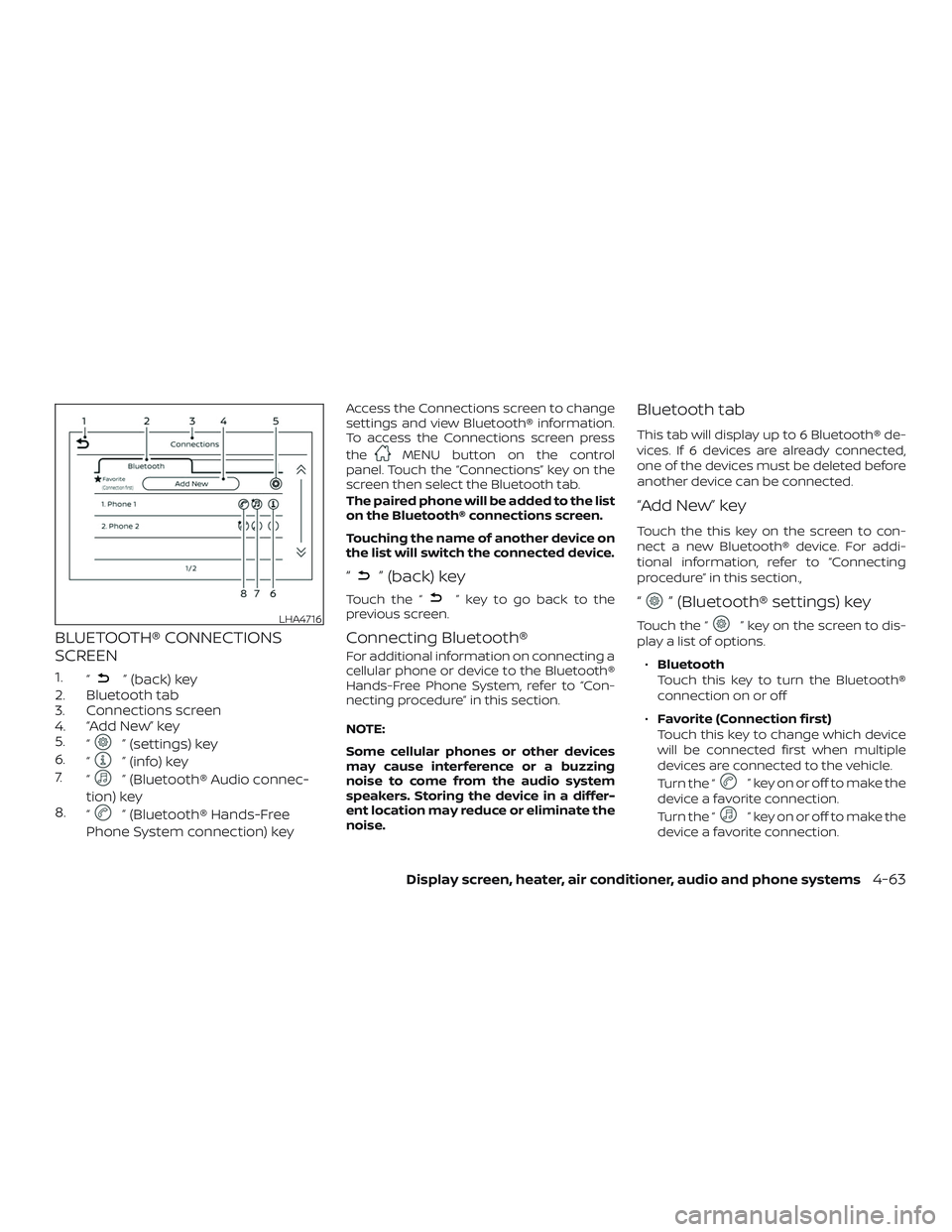
BLUETOOTH® CONNECTIONS
SCREEN
1.“” (back) key
2. Bluetooth tab
3. Connections screen
4. “Add New” key
5. “
” (settings) key
6. “
” (info) key
7. “
” (Bluetooth® Audio connec-
tion) key
8. “
” (Bluetooth® Hands-Free
Phone System connection) key
Access the Connections screen to change
settings and view Bluetooth® information.
To access the Connections screen press
the
MENU button on the control
panel. Touch the “Connections” key on the
screen then select the Bluetooth tab.
The paired phone will be added to the list
on the Bluetooth® connections screen.
Touching the name of another device on
the list will switch the connected device.
“” (back) key
Touch the “” key to go back to the
previous screen.
Connecting Bluetooth®
For additional information on connecting a
cellular phone or device to the Bluetooth®
Hands-Free Phone System, refer to “Con-
necting procedure” in this section.
NOTE:
Some cellular phones or other devices
may cause interference or a buzzing
noise to come from the audio system
speakers. Storing the device in a differ-
ent location may reduce or eliminate the
noise.
Bluetooth tab
This tab will display up to 6 Bluetooth® de-
vices. If 6 devices are already connected,
one of the devices must be deleted before
another device can be connected.
“Add New” key
Touch the this key on the screen to con-
nect a new Bluetooth® device. For addi-
tional information, refer to “Connecting
procedure” in this section.,
“” (Bluetooth® settings) key
Touch the “” key on the screen to dis-
play a list of options.
∙ Bluetooth
Touch this key to turn the Bluetooth®
connection on or off
∙ Favorite (Connection first)
Touch this key to change which device
will be connected first when multiple
devices are connected to the vehicle.
Turn the “
” key on or off to make the
device a favorite connection.
Turn the “
” key on or off to make the
device a favorite connection.
LHA4716
Display screen, heater, air conditioner, audio and phone systems4-63
Page 552 of 702
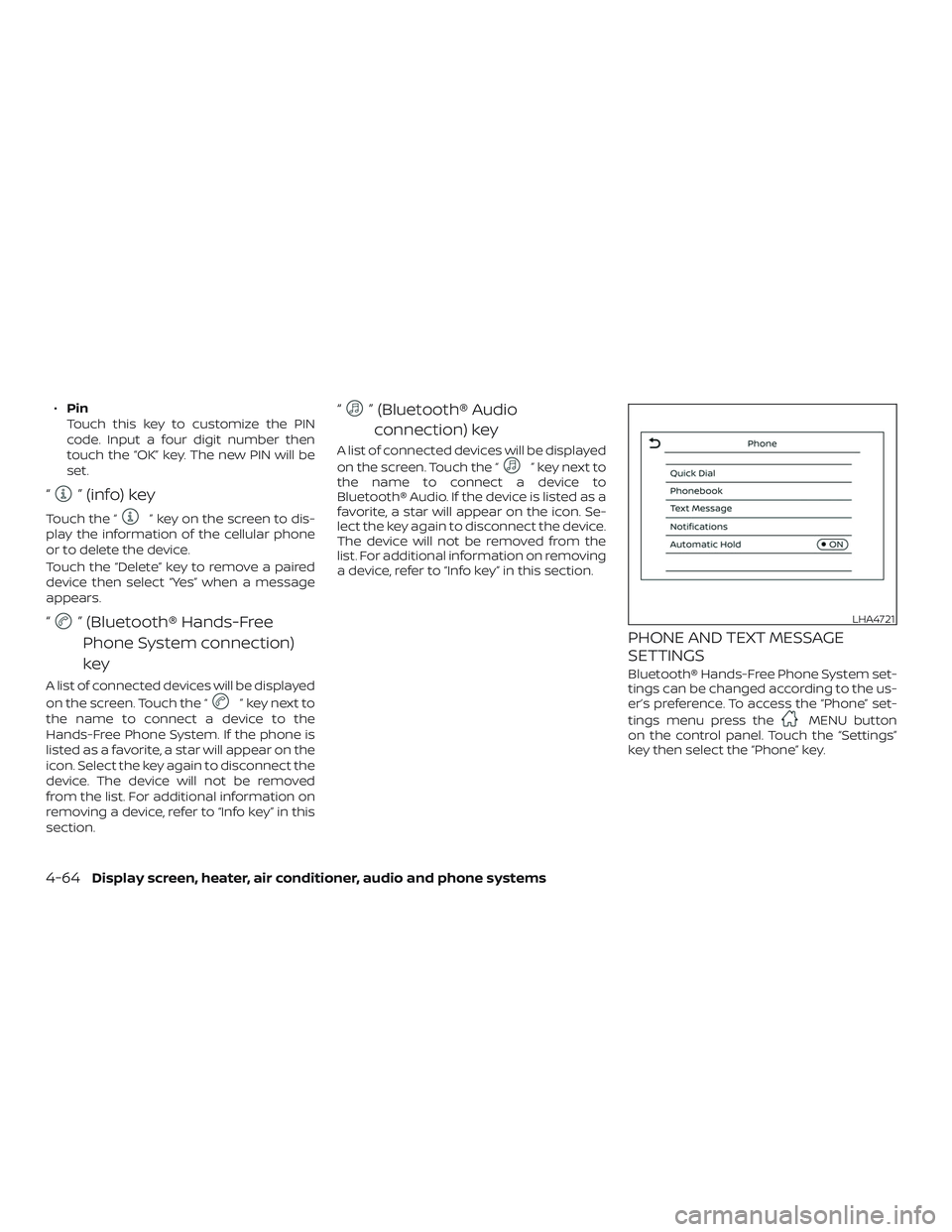
∙Pin
Touch this key to customize the PIN
code. Input a four digit number then
touch the “OK” key. The new PIN will be
set.
“” (info) key
Touch the “” key on the screen to dis-
play the information of the cellular phone
or to delete the device.
Touch the “Delete” key to remove a paired
device then select “Yes” when a message
appears.
“” (Bluetooth® Hands-Free
Phone System connection)
key
A list of connected devices will be displayed
on the screen. Touch the “
” key next to
the name to connect a device to the
Hands-Free Phone System. If the phone is
listed as a favorite, a star will appear on the
icon. Select the key again to disconnect the
device. The device will not be removed
from the list. For additional information on
removing a device, refer to “Info key” in this
section.
“” (Bluetooth® Audio
connection) key
A list of connected devices will be displayed
on the screen. Touch the “
” key next to
the name to connect a device to
Bluetooth® Audio. If the device is listed as a
favorite, a star will appear on the icon. Se-
lect the key again to disconnect the device.
The device will not be removed from the
list. For additional information on removing
a device, refer to “Info key” in this section.
PHONE AND TEXT MESSAGE
SETTINGS
Bluetooth® Hands-Free Phone System set-
tings can be changed according to the us-
er’s preference. To access the “Phone” set-
tings menu press the
MENU button
on the control panel. Touch the “Settings”
key then select the “Phone” key.
LHA4721
4-64Display screen, heater, air conditioner, audio and phone systems
Page 553 of 702
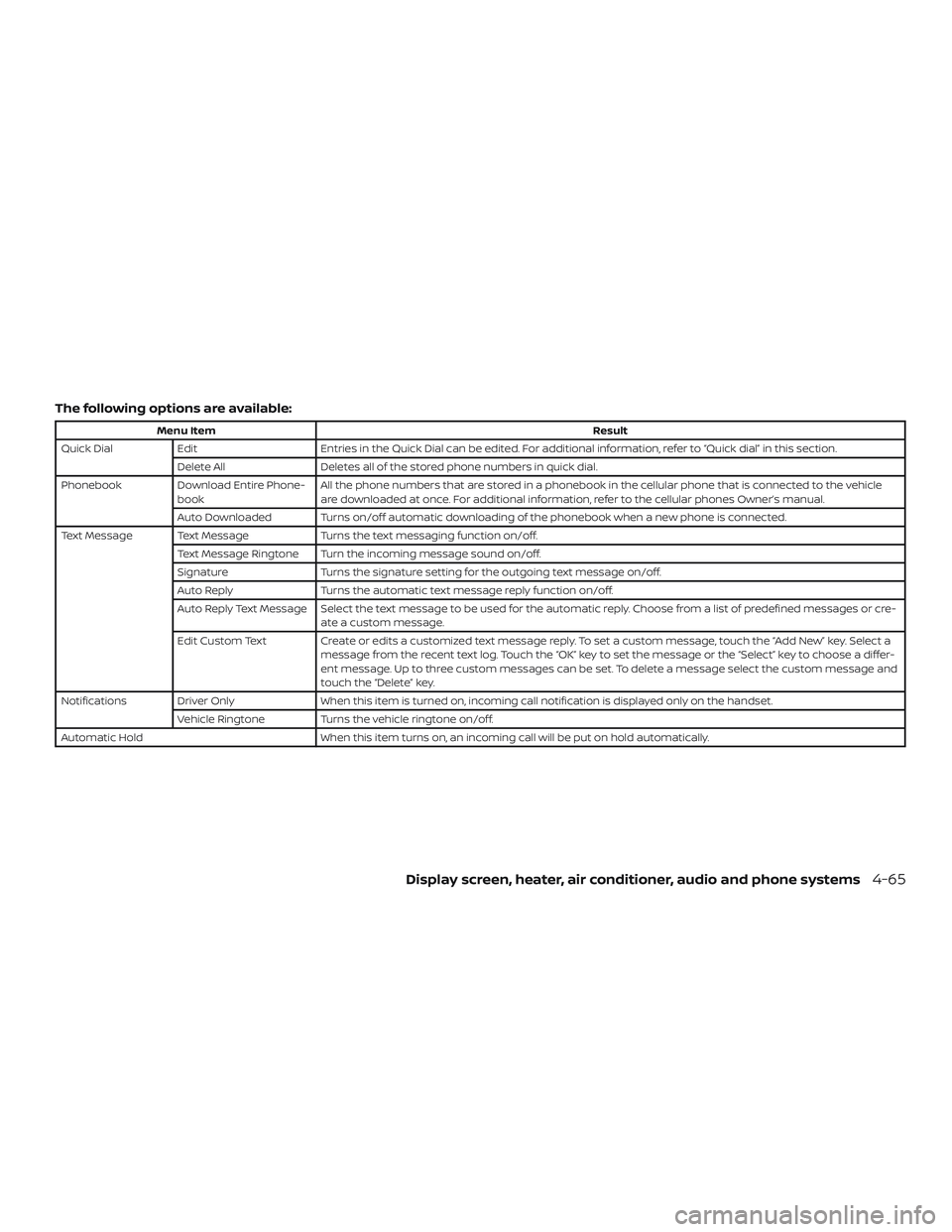
The following options are available:
Menu ItemResult
Quick Dial Edit Entries in the Quick Dial can be edited. For additional information, refer to “Quick dial” in this section.
Delete All Deletes all of the stored phone numbers in quick dial.
Phonebook Download Entire Phone-
book All the phone numbers that are stored in a phonebook in the cellular phone that is connected to the vehicle
are downloaded at once. For additional information, refer to the cellular phones Owner’s manual.
Auto Downloaded Turns on/off automatic downloading of the phonebook when a new phone is connected.
Text Message Text Message Turns the text messaging function on/off.
Text Message Ringtone Turn the incoming message sound on/off.
Signature Turns the signature setting for the outgoing text message on/off.
Auto Reply Turns the automatic text message reply function on/off.
Auto Reply Text Message Select the text message to be used for the automatic reply. Choose from a list of predefined messages or cre- ate a custom message.
Edit Custom Text Create or edits a customized text message reply. To set a custom message, touch the “Add New” key. Select a message from the recent text log. Touch the “OK” key to set the message or the “Select” key to choose a differ-
ent message. Up to three custom messages can be set. To delete a message select the custom message and
touch the “Delete” key.
Notifications Driver Only When this item is turned on, incoming call notification is displayed only on the handset.
Vehicle Ringtone Turns the vehicle ringtone on/off.
Automatic Hold When this item turns on, an incoming call will be put on hold automatically.
Display screen, heater, air conditioner, audio and phone systems4-65
Page 554 of 702
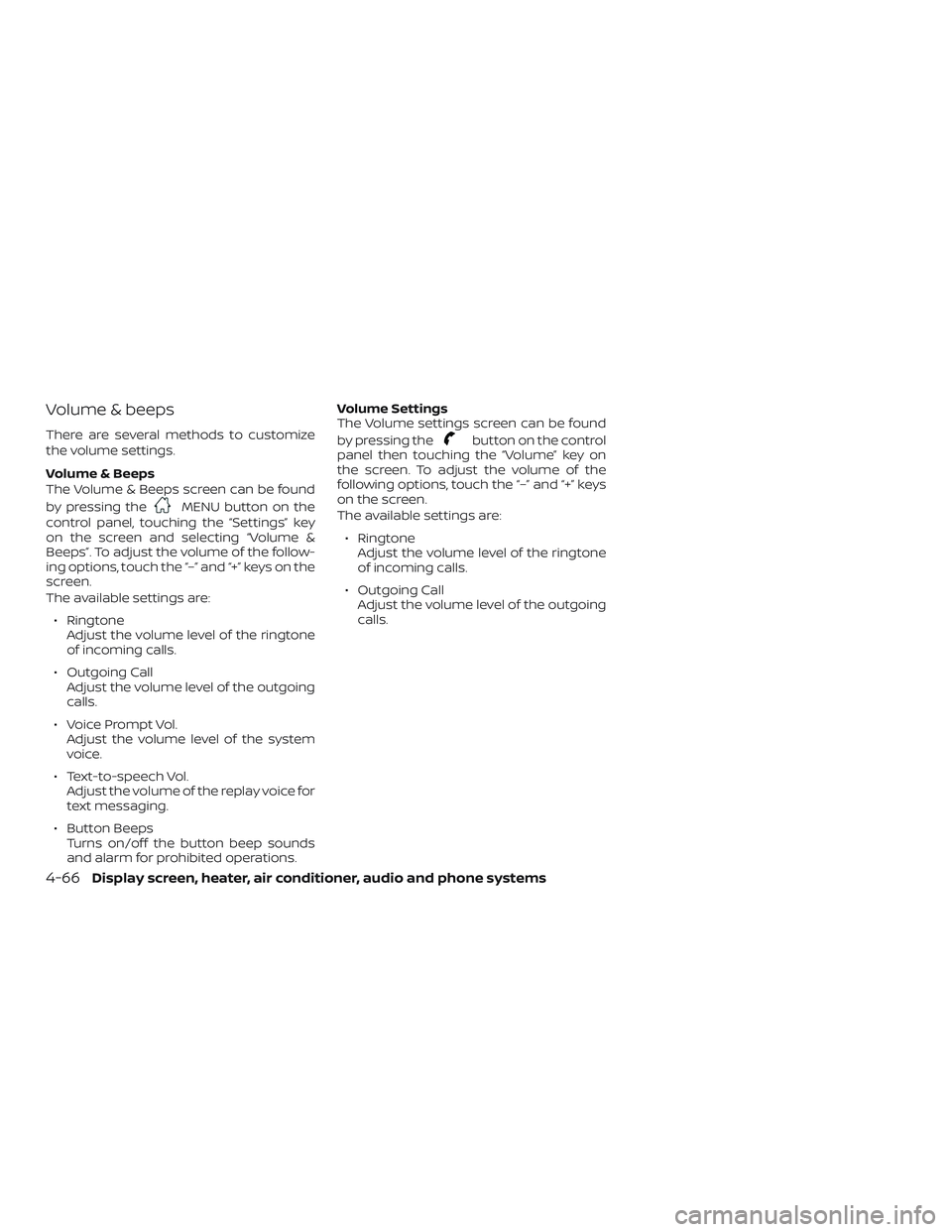
Volume & beeps
There are several methods to customize
the volume settings.
Volume & Beeps
The Volume & Beeps screen can be found
by pressing the
MENU button on the
control panel, touching the “Settings” key
on the screen and selecting “Volume &
Beeps”. To adjust the volume of the follow-
ing options, touch the “–” and “+” keys on the
screen.
The available settings are:
∙ Ringtone Adjust the volume level of the ringtone
of incoming calls.
∙ Outgoing Call Adjust the volume level of the outgoing
calls.
∙ Voice Prompt Vol. Adjust the volume level of the system
voice.
∙ Text-to-speech Vol. Adjust the volume of the replay voice for
text messaging.
∙ Button Beeps Turns on/off the button beep sounds
and alarm for prohibited operations. Volume Settings
The Volume settings screen can be found
by pressing the
button on the control
panel then touching the “Volume” key on
the screen. To adjust the volume of the
following options, touch the “–” and “+” keys
on the screen.
The available settings are:
∙ Ringtone Adjust the volume level of the ringtone
of incoming calls.
∙ Outgoing Call Adjust the volume level of the outgoing
calls.
4-66Display screen, heater, air conditioner, audio and phone systems
Page 689 of 702
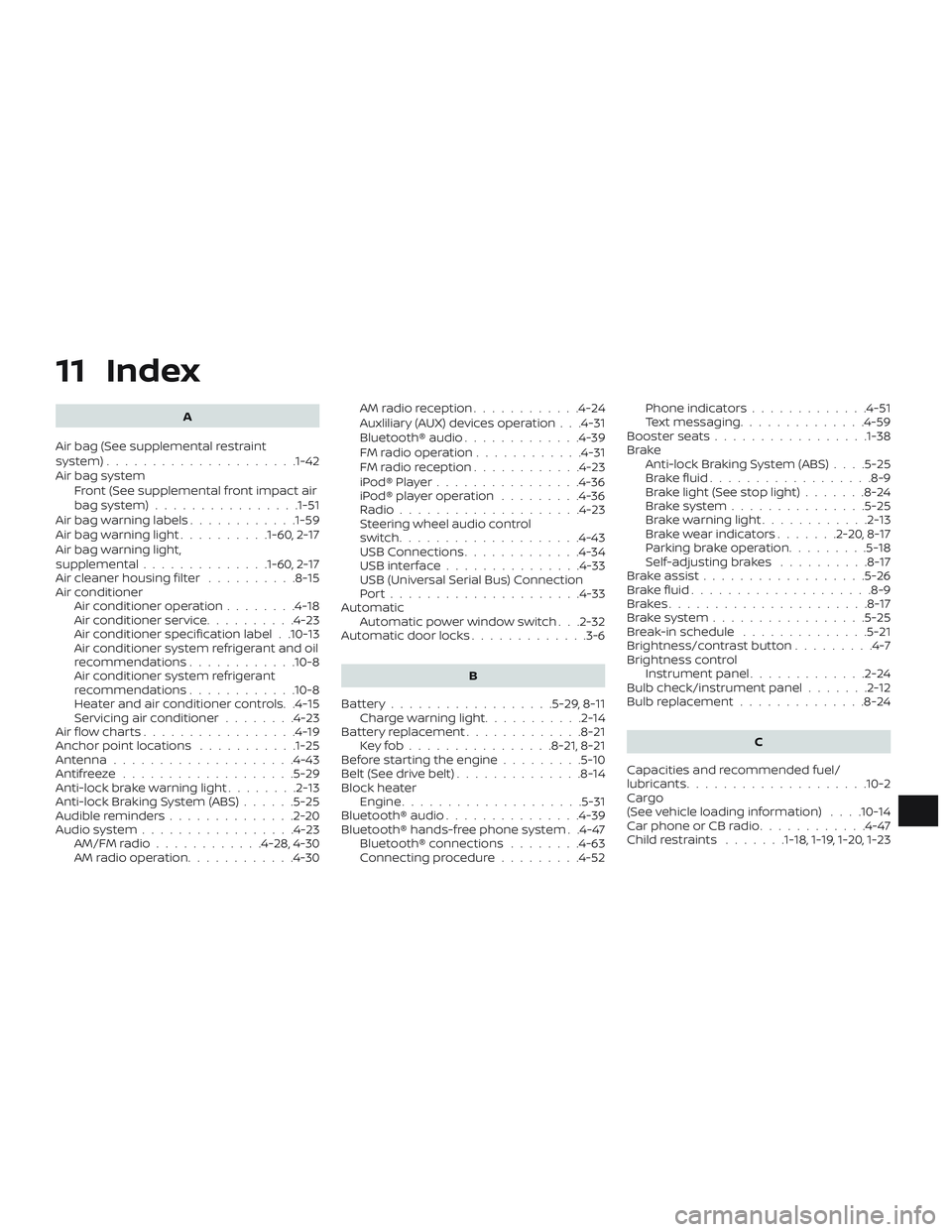
11 Index
A
Air bag (See supplemental restraint
system) .................... .1-42
Air bag system Front (See supplemental front impact air
bagsystem)................1-51
Air bag warning labels ............1-59
Airbagwarninglight..........1-60, 2-17
Air bag warning light,
supplemental ..............1-60, 2-17
Air cleaner housing filter ..........8-15
Air conditioner Air conditioner operation ........4-18
Air conditioner service ..........4-23
Air conditioner specification label . .10-13
Air conditioner system refrigerant and oil
recommendations ............10-8
Air conditioner system refrigerant
recommendations ............10-8
Heater and air conditioner controls. .4-15
Servicing air conditioner ........4-23
Air flow charts .................4-19
Anchor point locations ...........1-25
Antenna ....................4-43
Antifreeze ...................5-29
Anti-lock brake warning light ........2-13
Anti-lock Braking System (ABS) ......5-25
Audible reminders ..............2-20
Audio system .................4-23
AM/FMradio............4-28,4-30
AM radio operation ............4-30 AMradioreception............4-24
Auxliliary (AUX) devices operation . . .4-31
Bluetooth® audio
.............4-39
FM radio operation ............4-31
FMradioreception............4-23
iPod®Player................4-36
iPod® player operation .........4-36
Radio ....................4-23
Steering wheel audio control
switch....................4-43
USB Connections .............4-34
USBinterface...............4-33
USB (Universal Serial Bus) Connection
Port.....................4-33
Automatic Automatic power window switch . . .2-32
Automatic door locks .............3-6
B
Battery..................5-29,8-11 Charge warning light ...........2-14
Battery replacement .............8-21
Keyfob................8-21,8-21
Before starting the engine .........5-10
Belt(Seedrivebelt)..............8-14
Block heater Engine ....................5-31
Bluetooth® audio ...............4-39
Bluetooth® hands-free phone system . .4-47 Bluetooth® connections ........4-63
Connecting procedure .........4-52 Phone indicators
.............4-51
Text messaging ..............4-59
Booster seats .................1-38
Brake Anti-lock Braking System (ABS) ....5-25
Brakefluid..................8-9
Brakelight(Seestoplight).......8-24
Brakesystem...............5-25
Brakewarninglight............2-13
Brakewearindicators.......2-20,8-17
Parking brake operation .........5-18
Self-adjustingbrakes ..........8-17
Brakeassist..................5-26
Brakefluid....................8-9
Brakes......................8-17
Brakesystem.................5-25
Break-in schedule ..............5-21
Brightness/contrast button .........4-7
Brightness control Instrument
panel.............2-24
Bulb check/instrument panel .......2-12
Bulb replacement ..............8-24
C
Capacities and recommended fuel/
lubricants....................10-2
Cargo
(See vehicle loading information) . . . .10-14
Car phone or CB radio ............4-47
Childrestraints .......1-18, 1-19, 1-20, 1-23
Page 690 of 702

LATCH (Lower Anchors and Tethers for
CHildren)System..............1-23
Precautions on child
restraints .........1-20, 1-27, 1-33, 1-38
Top tether strap anchor point
locations.................. .1-25
Child safety rear door lock ..........3-6
Chimes, audible reminders .........2-20
Cleaningexteriorandinterior......7-2,7-4
Clockset.....................4-5
Clutch Clutchfluid.................8-10
Coldweatherdriving.............5-29
Continuously Variable Transmission
(CVT) .....................5-8,5-11
Continuously Variable Transmission
(CVT) fluid ...................8-9
Driving with Continuously Variable
Transmission (CVT) ..........5-8,5-11
Control panel buttons .............4-2
Brightness/contrast button .......4-7
Controls Audio controls (steering wheel) .....4-43
Heater and air conditioner controls . .4-15
Coolant Capacities and recommended
fuel/lubricants...............10-2
Changing engine coolant .........8-5
Checking engine coolant level ......8-5
Engine coolant temperature gauge . .2-9
Corrosionprotection..............7-7
Cruisecontrol..................5-19
Cupholders...................2-29
Curtain side-impact and rollover air
bag....................... .1-57D
Defroster switch Rearwindowdefrosterswitch.....2-22
Dimensions and weights ..........10-10
Dimmer switch for instrument panel . . .2-24
Display controls
(see control panel buttons) ..........4-2
Door locks ....................3-4
Door open warning light ...........2-14
Drivebelt ....................8-14
Driving Cold weather driving ...........5-29
Driving with Continuously Variable
Transmission (CVT) ..........5-8,5-11
Driving with manual
transmission ..............5-9,5-16
Precautions when starting and
driving.....................5-2
Drivingthevehicle...............5-11
E
Economy - fuel .................5-22
Emission control information label . . . .10-12
Emission control system warranty . . . .10-19
Engine Before starting the engine ........5-10
Blockheater ................5-31
Capacities and recommended
fuel/lubricants...............10-2
Changing engine coolant .........8-5
Changing engine oil ............8-7
Changing engine oil filter .........8-8
Checking engine coolant level ......8-5Checking engine oil level
.........8-6
Engine compartment check
locations...................8-3
Engine coolant temperature gauge . .2-9
Engine cooling system ..........8-4
Engine oil ...................8-6
Engine oil and oil filter
recommendation .............10-7
Engine oil pressure warning light ....2-14
Engine oil viscosity .............10-7
Engine serial number ..........10-12
Engine specifications ...........10-9
Starting the engine ............5-10
Engine coolant temperature gauge ....2-9
EventDatarecorders ............10-21
Exhaust gas (Carbon monoxide) .......5-2
Explanation of maintenance items .....9-2
Explanation of scheduled maintenance
items .......................9-5
Extended storage switch ..........8-20
F
Flashers
(Seehazardwarningflasherswitch)....6-2
F
lattire....................6-2,6-3
Floormatpositioningaid...........7-6
Fluid Brakefluid..................8-9
Capacities and recommended
fuel/lubricants...............10-2
Clutchfluid.................8-10
Continuously Variable Transmission (CVT)
fluid......................8-9
Engine coolant ...............8-4
11-2
Page 693 of 702

R
Radio Car phone or CB radio ..........4-47
FM/AMradio................4-28
Steering wheel audio control
switch....................4-43
Readiness for inspection maintenance (I/M)
test .......................10-21
Rearpowerwindows.............2-31
Rearseat.................... .1-4
Rearviewmirror................3-18
RearViewMonitor.............4-8,4-10
Rearwindowdefrosterswitch.......2-22
Recommended Fluids ............10-2
Recorders EventData.................10-21
Refrigerant recommendation ........10-8
Registering a vehicle in another
country .....................10-11
Remote keyless entry system ......3-6,3-7
Reporting safety defects (US only) . . . .10-20
S
Safety Child safety rear door lock ........3-6
Childseatbelts......1-20, 1-27, 1-33, 1-38
Reporting safety defects (US only) . .10-20
Seat adjustment Front manual seat adjustment ......1-3
Rear seat adjustment ...........1-4
Seatback pockets ...............2-28
Seat belt Childsafety................ .1-18Infants and small children
........1-19
InjuredPerson............... .1-13
Largerchildren.............. .1-19
Precautions on seat belt usage .....1-10
Pregnant women ..............1-13
Seat belt extenders ............1-17
Seat belt maintenance ..........1-17
Seatbelts................1-10, 7-7
Shoulder belt height adjustment . . . .1-16
Three-pointtypewithretractor.....1-13
Seat belt extenders ..............1-17
Seatbeltwarninglight .........1-13, 2-17
Seats Adjustment ..................1-2
Frontseats................. .1-2
Manual front seat adjustment ......1-3
Rearseat.................. .1-4
Self-adjustingbrakes.............8-17
Service manual order form .........10-22
Servicing air conditioner ...........4-23
Shif ting Continuously Variable Transmission
(CVT) .....................5-13
Manual transmission ...........5-16
Shoulder belt height adjustment ......1-16
Side air bag system
(See supplemental side air bag, curtain
and rollover air bag systems) ........1-57
Siri® Eyes-Free .................4-44
Spark plug replacement ...........8-15
Spark plugs ...................8-15
Specifications ..................10-9
Speedometer ..................
2-5
SRS warning label ...............1-59
Stability control ................5-27
Standard maintenance ............9-8 Starting
Before starting the engine ........5-10
Jumpstarting.............6-9,8-13
Precautions when starting and
driving .....................5-2
Push starting ................6-11
Starting the engine ............5-10
Starting the engine ..............5-10
Steering Power steering system ..........5-24
Tilting steering wheel ...........3-16
Steering wheel .................3-16
Steering wheel audio control switch . . .4-43
Stoplight....................8-24
Storage .....................2-27
Storagetray ..................2-28
Sunvisors....................3-17
Supplemental air bag warning labels . . .1-59
Supplemental air bag warning
light.................... .1-60, 2-17
Supplemental front impact air bag
system..................... .1-51
Supplemental restraint system Information and warning labels . . . .1-59
Precautions on supplemental restraint
system ....................1-42
Supplemental restraint system
(Supplemental air bag system) .......1-42
Switch Automatic power window switch . . .2-32
Foglightswitch..............2-25
Hazard warning flasher switch ......6-2
Headlight and turn signal switch . . . .2-22
Headlightcontrolswitch.........2-22
Ignition switch ................5-8
Instrument brightness control .....2-24
11-5