2018 NISSAN VERSA SEDAN door lock
[x] Cancel search: door lockPage 12 of 702

1. Engine hood (P. 3-10)
2. Windshield (P. 8-16)
3. Wiper and washer switch (P. 2-21)
4. Power windows (if so equipped)
(P. 2-30)
5. Door locks (P. 3-3)
Key fob (if so equipped) (P. 3-6)
Keys (P. 3-2)
6. Mirrors (P. 3-17)
7. Tire pressure (P. 8-28)
Flat tire (P. 6-2)
Tire chains (P. 8-28)
8. Headlight and turn signal switch
(P. 2-22)
Replacing bulbs (P. 8-22)
9. Fog light switch (if so equipped)
(P. 2-22)
Refer to the page number indicated in
parentheses for operating details.
LII2461
EXTERIOR FRONT
Illustrated table of contents0-3
Page 13 of 702

1. Antenna (P. 4-48)
2. Rear window defroster switch
(P. 2-22)
3. Trunk lid release (P. 3-11)
4. Rearview camera (if so equipped)
(P. 4-2)
5. Replacing bulbs (P. 8-22)
6. Fuel-filler door (P. 3-13)
Fuel-filler cap (P. 3-13)
Fuel recommendation (P. 10-2)
7. Child safety rear door locks (P. 3-3)
Refer to the page number indicated in
parentheses for operating details.
LII2462
EXTERIOR REAR
0-4Illustrated table of contents
Page 18 of 702

Warning
lightName Page
or
Anti-lock Braking
System (ABS)
warning light2-13
or
Brake warning
light2-13
Charge warning
light2-14
Door open warn-
ing light2-14
Engine oil pres-
sure warning light2-14
High temperature
warning light (red)
(if so equipped)2-15
Warning
lightName Page
or
Low fuel warning
light2-15
Low tire pressure
warning light2-15
Power steering
warning light2-17
Seat belt warning
light and chime (if
so equipped)2-17
Supplemental air
bag warning light2-18
Indicator
lightName Page
Continuously
Variable Trans-
mission (CVT) po-
sition indicator
light2-18
Cruise main
switch indicator
light (if so
equipped)2-18
Front fog light in-
dicator light (if so
equipped)2-18
Front passenger
air bag status
light2-18
High beam indi-
cator light (blue)2-19
Malfunction Indi-
cator Light (MIL)2-19
WARNING AND INDICATOR LIGHTS
Illustrated table of contents0-9
Page 73 of 702

NOTE:
This vehicle’s occupant classification
sensor system locks the classification
during driving so it is important that you
confirm that the front passenger is prop-
erly classified prior to driving. Also, the
occupant classification sensor system
may recalculate the weight of the occu-
pant when the vehicle comes to a stop
(i.e. stop light, stop sign, etc.), so front
passenger seat occupants should con-
tinue to remain seated as outlined
above.
Troubleshooting
If you think the front passenger air bag
status light is incorrect:
1. If the light is ON with no front passenger
and no objects on the front passenger
seat:
This may be due to the following condi-
tions that may be interfering with the
weight sensors:
∙ An object weighing over 9.1 lbs. (4 kg)
hanging on the seat or placed in the
seatback pocket.
∙ A child restraint or other object pressing
against the rear of the seatback.∙ A rear passenger pushing or pulling on
the back of the front passenger seat.
∙ Forcing the front seat or seatback
against an object on the seat or floor
behind it.
∙ An object placed under the front pas-
senger seat.
∙ An object placed between the seat
cushion and center console or between
the seat cushion and the door.
If the vehicle is moving, please come to a
stop when it is safe to do so. Check and
correct any of the above conditions. Re-
start the vehicle and wait 1 minute.
NOTE:
A system check will be performed during
which the front passenger air bag status
light will remain lit for about 7 seconds
initially.
If the light is still ON af ter this, the vehicle
should be checked as soon as possible. It is
recommended that you visit a NISSAN
dealer for this service.2. If the light is ON with an adult occupy-
ing the front passenger seat:
∙ Occupant is a small adult — the air bag
light is functioning as intended. The
front passenger air bag is suppressed.
However, if the occupant is not a small
adult, then this may be due to the following
conditions that may be interfering with the
weight sensors:
∙ Occupant is not sitting upright, leaning
against the seatback, and centered on
the seat cushion with his/her feet com-
fortably extended to the floor.
∙ A child restraint or other object pressing
against the rear of the seatback.
∙ A rear passenger pushing or pulling on
the back of the front passenger seat.
∙ Forcing the front seat or seatback
against an object on the seat or floor
behind it.
∙ An object placed under the front pas-
senger seat.
∙ An object placed between the seat
cushion and center console or between
the seat cushion and the door.
1-54Safety—Seats, seat belts and supplemental restraint system
Page 93 of 702

orAnti-lock Braking System
(ABS) warning lightPower steering warning lightMalfunction Indicator Light (MIL)
orBrake warning lightSeat belt warning light and chime (if so
equipped)Overdrive OFF indicator light
(if so equipped)
Charge warning lightSupplemental air bag warning lightSide light and headlight indicator light
(green) (if so equipped)
Door open warning lightContinuously Variable Transmission (CVT)
position indicator lightSlip indicator light
Engine oil pressure warning lightCruise main switch indicator light
(if so equipped)Turn signal/hazard indicator lights
High temperature warning light (red)
(if so equipped)Front fog light indicator light
(if so equipped)Vehicle Dynamic Control (VDC) OFF
indicator light
orLow fuel warning lightFront passenger air bag status light
Low tire pressure warning lightHigh beam indicator light (blue)
WARNING LIGHTS, INDICATOR LIGHTS
AND AUDIBLE REMINDERS
2-12Instruments and controls
Page 94 of 702

CHECKING LIGHTS
With all doors closed, apply the parking
brake, fasten the seat belts and place the
ignition switch in the ON position without
starting the engine. The following lights (if
so equipped) will come on:
or,,,,
The following lights (if so equipped) will
come on briefly and then go off:
or,(red) ,,,
,,,
If any light does not come on or operate in
a way other than described, it may indicate
a burned out bulb and/or a system mal-
function. Have the system checked. It is
recommended that you visit a NISSAN
dealer for this service.
WARNING LIGHTS
This vehicle has various warning lights that
may illuminate to indicate a potential prob-
lem. For additional information, refer to the
specific light in this section.
orAnti-lock Braking
System (ABS)
warning light
When the ignition switch is placed in the ON
position, the ABS warning light illuminates
and then turns off. This indicates the ABS is
operational.
If the ABS warning light illuminates while
the engine is running or while driving, it
may indicate the ABS is not functioning
properly. Have the system checked. It is
recommended that you visit a NISSAN
dealer for this service.
If an ABS malfunction occurs, the anti-lock
function is turned off. The brake system
then operates normally but without anti-
lock assistance. For additional information,
refer to “Brake system” in the “Starting and
driving” section of this manual.
orBrake warning
light
This light functions for both the parking
brake and the foot brake systems.Parking brake indicator
When the ignition switch is placed in the ON
position, this light comes on when the
parking brake is applied.
Low brake fluid warning light
When the ignition switch is placed in the ON
position, the light warns of a low brake fluid
level. If the light comes on while the engine
is running, with the parking brake not ap-
plied, stop the vehicle and perform the fol-
lowing:
1. Check the brake fluid level. Add brake
fluid as necessary. For additional infor-
mation, refer to “Brake fluid” in the “Do-
it-yourself ” section of this manual.
2. If the brake fluid level is correct, have
the warning system checked. It is rec-
ommended that you visit a NISSAN
dealer for this service.
Instruments and controls2-13
Page 95 of 702

WARNING
∙ Your brake system may not be work-
ing properly if the warning light is on.
Driving could be dangerous. If you
judge it to be safe, drive carefully to
the nearest service station for repairs.
Otherwise, have your vehicle towed
because driving it could be
dangerous.
∙ Pressing the brake pedal with the en-
gine stopped and/or a low brake fluid
level may increase your stopping dis-
tance and braking will require greater
pedal effort as well as pedal travel.
∙ If the brake fluid level is below the
MINIMUM or MIN mark on the brake
fluid reservoir, do not drive until the
brake system has been checked. It is
recommended that you visit a NISSAN
dealer for this service.
Anti-lock Braking System (ABS) warning
indicator
When the parking brake is released and the
brake fluid level is sufficient, if both the
brake warning light and the ABS warning
light illuminate, it may indicate the ABS is
not functioning properly. Have the brake
system checked and, if necessary, repaired.It is recommended that you visit a NISSAN
dealer for this service. Avoid high-speed
driving and abrupt braking. For additional
information, refer to “Anti-lock Braking Sys-
tem (ABS) warning light” in this section.
Charge warning light
If this light comes on while the engine is
running, it may indicate the charging sys-
tem is not functioning properly. Turn the
engine off and check the generator belt. If
the belt is loose, broken, missing, or if the
light remains on, have the system checked.
It is recommended that you visit a NISSAN
dealer for this service.
CAUTION
∙ Do not ground electrical accessories
directly to the battery terminal. Doing
so will bypass the variable voltage
control system and the vehicle bat-
tery may not charge completely. For
additional information, refer to “Vari-
able voltage control system” in the
“Do-it-yourself ” section of this
manual.
∙ Do not continue driving if the genera-
tor belt is loose, broken or missing.
Door open warning light
This light comes on when any of the doors
are not closed securely while the ignition
switch is in the ON position.
Engine oil pressure
warning light
This light warns of low engine oil pressure. If
the light flickers or comes on during nor-
mal driving, pull off the road in a safe area,
stop the engineimmediatelyand call a
NISSAN dealer or other authorized repair
shop.
The engine oil pressure warning light is
not designed to indicate a low oil level.
Use the dipstick to check the oil level. For
additional information, refer to “Engine oil”
in the “Do-it-yourself ” section of this
manual.
CAUTION
Running the engine with the engine oil
pressure warning light on could cause
serious damage to the engine almost
immediately. Such damage is not cov-
ered by the NISSAN New Vehicle Limited
Warranty. Turn off the engine as soon as
it is safe to do so.
2-14Instruments and controls
Page 111 of 702
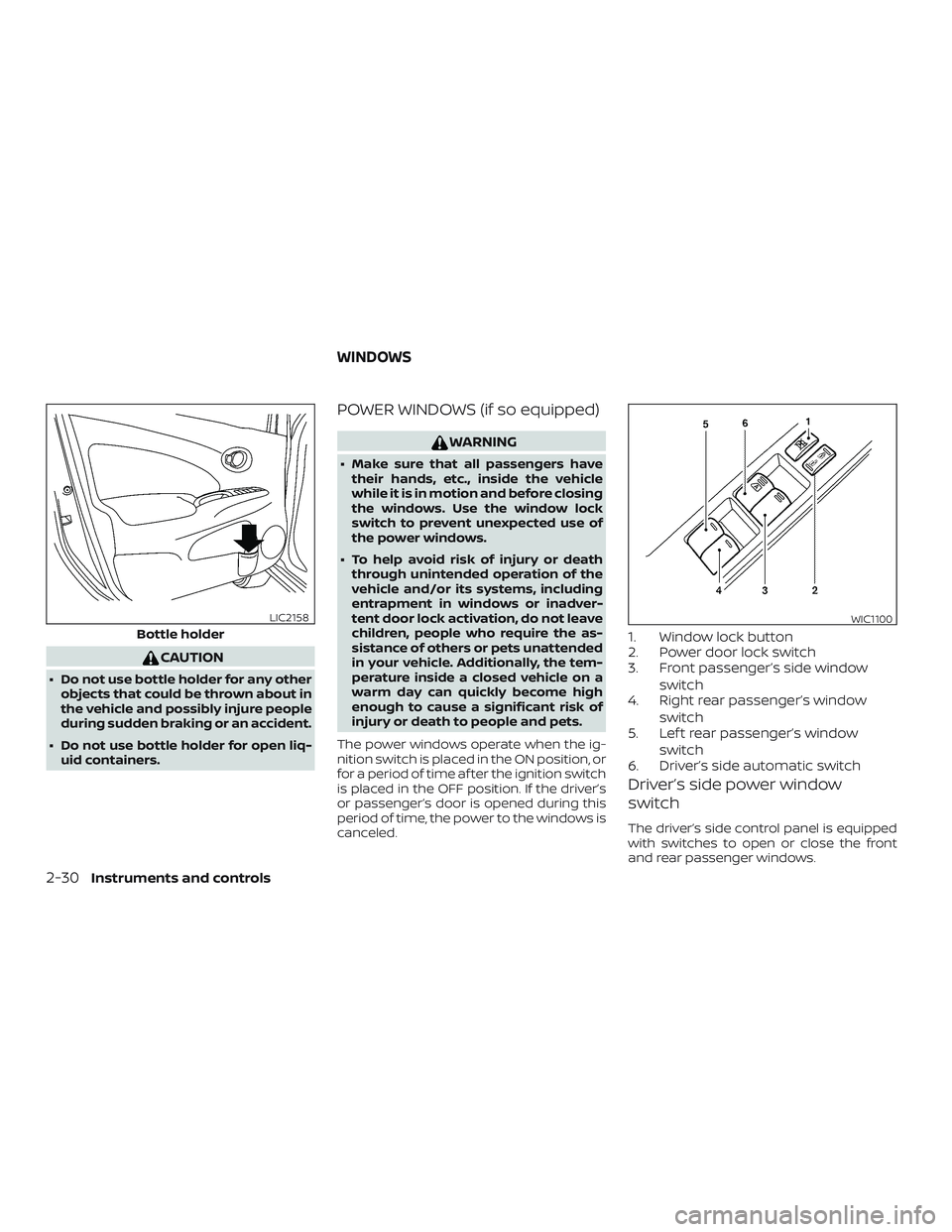
CAUTION
∙ Do not use bottle holder for any other
objects that could be thrown about in
the vehicle and possibly injure people
during sudden braking or an accident.
∙ Do not use bottle holder for open liq-
uid containers.
POWER WINDOWS (if so equipped)
WARNING
∙ Make sure that all passengers have
their hands, etc., inside the vehicle
while it is in motion and before closing
the windows. Use the window lock
switch to prevent unexpected use of
the power windows.
∙ To help avoid risk of injury or death
through unintended operation of the
vehicle and/or its systems, including
entrapment in windows or inadver-
tent door lock activation, do not leave
children, people who require the as-
sistance of others or pets unattended
in your vehicle. Additionally, the tem-
perature inside a closed vehicle on a
warm day can quickly become high
enough to cause a significant risk of
injury or death to people and pets.
The power windows operate when the ig-
nition switch is placed in the ON position, or
for a period of time af ter the ignition switch
is placed in the OFF position. If the driver’s
or passenger’s door is opened during this
period of time, the power to the windows is
canceled.
1. Window lock button
2. Power door lock switch
3. Front passenger’s side window
switch
4. Right rear passenger’s window
switch
5. Lef t rear passenger’s window
switch
6. Driver’s side automatic switch
Driver’s side power window
switch
The driver’s side control panel is equipped
with switches to open or close the front
and rear passenger windows.
Bottle holder
LIC2158WIC1100
WINDOWS
2-30Instruments and controls