2018 NISSAN TITAN brake light
[x] Cancel search: brake lightPage 16 of 650

15. Heated steering wheel switch(if so equipped) (P. 2-64)
Warning Systems switch
(if so equipped) (P. 2-64)
16. Power outlet (P. 2-71)
17. Auxiliary jack (P. 4-48) USB port (P. 4-48)
18. Hazard warning flasher switch
(P. 6-2)
19. Trailer Brake Controller Unit (TBCU)
(if so equipped) (P. 2-71)
20. Climate control seat switch
(if so equipped) (P. 2-60)
Heated front seat switches
(if so equipped) (P. 2-61)
21. Vehicle Dynamic Control (VDC) OFF
switch (P. 2-65)
Front and rear sonar system OFF
switch (if so equipped) (P. 5-64)
22. 4WD shif t switch (if so equipped)
(P. 5-45)
23. Push-button ignition switch
(P. 5-11)
24. Tilt and telescopic steering wheel
control (P. 3-29) 25. Headlight aiming control
(if so equipped) (P. 2-54)
Power inverter switch
(if so equipped) (P. 2-68)
Cargo lamp switch (P. 2-60)
Electronic locking rear differential
(E-Lock) system switch
(if so equipped) (P. 2-67)
Hill descent control system switch
(if so equipped) (P. 2-66)
26. Headlight switch (P. 2-54) Fog light switch (if so equipped)
(P. 2-59)
Instrument brightness control
switches (P. 2-54)
Trip reset switch (P. 2-6)
Refer to the page number indicated in
parenthesis for operating details.
Illustrated table of contents0-7
Page 20 of 650

Warninglight Name Page
4–Wheel Drive
(4WD) warning
light (if so
equipped) 2-22
or
Anti-lock Braking
System (ABS)
warning light
2-23
Automatic Trans-
mission check
warning light2-23
Automatic Trans-
mission oil tem-
perature warning
light2-23
Automatic Trans-
mission park
warning light
(
model)2-23
Warning
light Name Page
or
Brake warning
light 2-24
Charge warning
light 2-25
Diesel Particulate
Filter (DPF) warn-
ing light (if so
equipped)2-25
Door open warn-
ing light
2-25
Driver seat belt
warning and
chime2-25
Engine oil pres-
sure warning light
2-25
Warning
light Name Page
Low DEF warning
light (if so
equipped) 2-25
Low fuel warning
light (if so
equipped)2-25
Low tire pressure
warning light
2-26
Low windshield
washer fluid
warning light (if so
equipped) 2-27
Malfunction
warning light (red)
(if so equipped)
2-27
Master warning
light (if so
equipped)2-28
WARNING AND INDICATOR LIGHTS
Illustrated table of contents0-11
Page 107 of 650

Cargo lamp switch............................. 2-60
Climate controlled seat switches
(if so equipped) ................................. 2-60
Heated seat switches (if so equipped) ..........2-61
Heated rear seat switches (if so equipped) ......2-62
Heated steering wheel switch (if so equipped) . . 2-64
Warning systems switch (if so equipped) .......2-64
Vehicle Dynamic Control (VDC) OFF switch ......2-65
Hill descent control switch (if so equipped) ......2-66
Electronic locking rear differential (E-Lock)
system switch (if so equipped) ..................2-67
Power inverter switch (if so equipped) ..........2-68
Front and rear sonar system OFF switch
(if so equipped) ................................. 2-69
Tow mode switch .............................. 2-70
E-call (SOS) switch (if so equipped) ..............2-70
Trailer Brake Controller Unit (TBCU)
(if so equipped) ................................. 2-71
Power outlets .................................. 2-71
12v Outlets .................................. 2-71
120v outlets (if so equipped) .................2-73
Extended storage switch .......................2-74
Storage ........................................ 2-75
Front-door pockets .......................... 2-75Rear-door pockets (if so equipped)
..........2-76
Console side pockets (if so equipped) ........2-76
Seatback pockets (if so equipped) ...........2-76
Under-seat storage (if so equipped) .........2-77
Console box storage trays
(if so equipped) .............................. 2-78
Glovebox.................................... 2-78
Console box (if so equipped) .................2-79
Center armrest storage (if so equipped) .....2-80
Under front seat storage bin
(if so equipped) .............................. 2-81
Overhead sunglasses storage
(if so equipped) .............................. 2-81
Cup holders ................................. 2-82
Grocery hooks (if so equipped) ...............2-85
Bed liner storage bins (if so equipped) .......2-85
Cargo hooks (if so equipped) ................2-86
C -Channel
cargo hooks (if so equipped) .....2-86
Windows ....................................... 2-87
Power windows ............................. 2-87
Rear power window switch
(if so equipped) .............................. 2-89
Rear sliding window (if so equipped) .........2-90
Interior lights ................................... 2-91
Page 110 of 650

15. Heated steering wheel switch(if so equipped) (P. 2-64)
Warning Systems switch
(if so equipped) (P. 2-64)
16. Power outlet (P. 2-71)
17. Auxiliary jack (P. 4-48) USB port (P. 4-48)
18. Hazard warning flasher switch
(P. 6-2)
19. Trailer Brake Controller Unit (TBCU)
(if so equipped) (P. 2-71)
20. Climate control seat switch
(if so equipped) (P. 2-60)
Heated front seat switches
(if so equipped) (P. 2-61)
21. Vehicle Dynamic Control (VDC) OFF
switch (P. 2-65)
Front and rear sonar system OFF
switch (if so equipped) (P. 5-64)
22. 4WD shif t switch (if so equipped)
(P. 5-45)
23. Push-button ignition switch
(P. 5-11)
24. Tilt and telescopic steering wheel
control (P. 3-29) 25. Headlight aiming control
(if so equipped) (P. 2-54)
Power inverter switch
(if so equipped) (P. 2-68)
Cargo lamp switch (P. 2-60)
Electronic locking rear differential
(E-Lock) system switch (if so
equipped) (P. 2-67)
Hill descent control system switch
(if so equipped) (P. 2-66)
26. Headlight switch (P. 2-54) Fog light switch (if so equipped)
(P. 2-59)
Instrument brightness control
switches (P. 2-54)
Trip reset switch (P. 2-6)
Refer to the page number indicated in
parenthesis for operating details.
Instruments and controls2-5
Page 122 of 650
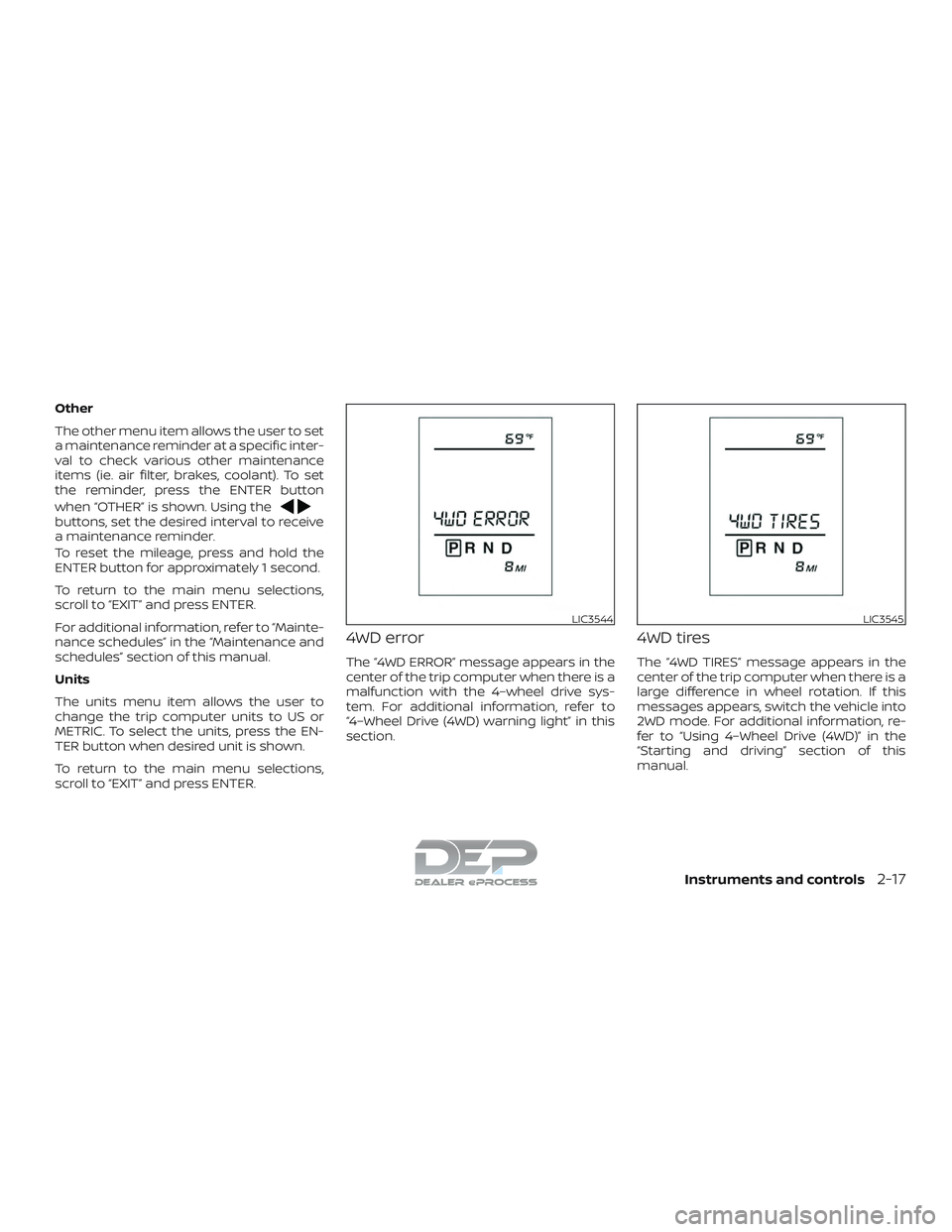
Other
The other menu item allows the user to set
a maintenance reminder at a specific inter-
val to check various other maintenance
items (ie. air filter, brakes, coolant). To set
the reminder, press the ENTER button
when “OTHER” is shown. Using the
buttons, set the desired interval to receive
a maintenance reminder.
To reset the mileage, press and hold the
ENTER button for approximately 1 second.
To return to the main menu selections,
scroll to “EXIT” and press ENTER.
For additional information, refer to “Mainte-
nance schedules” in the “Maintenance and
schedules” section of this manual.
Units
The units menu item allows the user to
change the trip computer units to US or
METRIC. To select the units, press the EN-
TER button when desired unit is shown.
To return to the main menu selections,
scroll to “EXIT” and press ENTER.
4WD error
The “4WD ERROR” message appears in the
center of the trip computer when there is a
malfunction with the 4–wheel drive sys-
tem. For additional information, refer to
“4–Wheel Drive (4WD) warning light” in this
section.
4WD tires
The “4WD TIRES” message appears in the
center of the trip computer when there is a
large difference in wheel rotation. If this
messages appears, switch the vehicle into
2WD mode. For additional information, re-
fer to “Using 4–Wheel Drive (4WD)” in the
“Starting and driving” section of this
manual.
LIC3544LIC3545
Instruments and controls2-17
Page 126 of 650

4–Wheel Drive (4WD) warning light (if so
equipped)Low fuel warning light (if so equipped)Front fog light indicator light
(if so equipped)
orAnti-lock Braking System
(ABS) warning lightLow tire pressure warning lightFront passenger air bag status light
(if so equipped)
Automatic Transmission check warning
lightLow windshield washer fluid warning light
(if so equipped)High beam indicator light (blue)
Automatic Transmission oil temperature
warning lightMalfunction warning light (red) (if so
equipped)Hill descent control system ON indicator
light (if so equipped)
Automatic Transmission park warning
light (model)Master warning light (if so equipped)Malfunction Indicator Light (MIL) (yellow)
orBrake warning lightNISSAN Intelligent Key® warning light
(if so equipped)Security indicator light
Charge warning lightP position selecting warning light
(if so equipped)Side light and headlight indicator light
(green) (if so equipped)
Diesel Particulate Filter (DPF) warning
light (if so equipped)Passenger seat belt warning light
(if so equipped)Slip indicator light
Door open warning lightSupplemental air bag warning lightTOW mode ON indicator light
WARNING LIGHTS, INDICATOR LIGHTS
AND AUDIBLE REMINDERS
Instruments and controls2-21
Page 127 of 650

Driver seat belt warning light and chimeWater in Fuel warning light
(if so equipped)Turn signal/hazard indicator lights
Engine oil pressure warning lightElectronic locking rear differential (E-Lock)
system ON indicator light (if so equipped)Vehicle Dynamic Control (VDC) OFF
indicator light
Low DEF warning light (if so equipped)Engine start operation indicator light
(if so equipped)
CHECKING LIGHTS
With all doors closed, apply the parking
brake, fasten the seat belts and place the
ignition switch in the ON position without
starting the engine. The following lights (if
so equipped) will come on:
,,,or
The following lights (if so equipped) will
come on briefly and then go off:
or,,,,,
,, ATP ,
If any light does not come on or operate in
a way other than described, it may indicate
a burned-out bulb and/or a system mal-
function. Have the system checked. It isrecommended that you visit a NISSAN
dealer for this service.
Some indicators and warnings are also dis-
played on the vehicle information display
between the speedometer and tachom-
eter. For additional information, refer to “Ve-
hicle information display” in this section.
WARNING LIGHTS
For additional information, refer to “Vehicle
information display” in this section.
4–Wheel Drive (4WD)
warning light (if so
equipped)
The 4WD warning light comes on when the
key switch is turned to ON. It turns off soon
af ter the engine is started. If the engine or vehicle is not functioning
properly, the warning light will either re-
main illuminated or blink. For additional in-
formation, refer to “Using 4–Wheel Drive
(4WD)” in the “Starting and driving” section
of this manual.
CAUTION
∙ If the warning light comes on or blinks
during operation, have your vehicle
checked. It is recommended that you
visit a NISSAN dealer for this service.
∙ Do not drive on dry hard surface roads in the 4H or 4LO position. If the 4WD
warning light turns on when you are
driving on dry hard surface roads:
– in the 4H position, shif t the 4WD shif t switch to 2WD.
2-22Instruments and controls
Page 128 of 650

– in the 4LO position, stop the ve-hicle, move the shif t lever to the N
(Neutral) position with the brake
pedal depressed, and shif t the
4WD shif t switch to 2WD.
∙ If the warning light is still on af ter the above operation, have your vehicle
checked. It is recommended that you
visit a NISSAN dealer for this service as
soon as possible.
orAnti-lock Braking
System (ABS)
warning light
When the ignition switch is placed in the ON
position, the ABS warning light illuminates
and then turns off. This indicates the ABS is
operational.
If the ABS warning light illuminates while
the engine is running or while driving, it
may indicate the ABS is not functioning
properly. Have the system checked. It is
recommended that you visit a NISSAN
dealer for this service.
If an ABS malfunction occurs, the anti-lock
function is turned off. The brake system
then operates normally but without anti-
lock assistance. For additional information, refer to “Brake system” in the “Starting and
driving” section of this manual.
Automatic Transmission
check warning light
When the ignition switch is placed in the ON
position, the light comes on for about
2 seconds. If the light comes on at any
other time, it may indicate the automatic
transmission system is not functioning
properly. Have the system checked. It is
recommended that you visit a NISSAN
dealer for this service.
Automatic Transmission oiltemperature warning light
This light comes on when the automatic
transmission oil temperature is too high. If
the light comes on while driving, reduce the
vehicle speed as soon as safely possible
until the light turns off.
CAUTION
Continued vehicle operation when the
A/T oil temperature warning light is on
may damage the automatic
transmission.
Automatic Transmissionpark warning light (
model)
WARNING
∙ If the 4WD mode indicator is off or the ATP warning light is on, this indicates
that the automatic transmission P
(Park) position will not function and
could result in the vehicle moving un-
expectedly, causing serious personal
injury or property damage. Always set
the parking brake. For additional in-
formation, refer to “Using 4–wheel
drive (4WD)” in the “Starting and driv-
ing” section of this manual.
∙ If the ATP light is on, this indicates that the automatic transmission P (Park)
position will not function and the
transfer case is in neutral.
∙ When parking, always make sure that the 4WD shif t indicator light illumi-
nates and the parking brake is set.
Failure to engage the transfer posi-
tion in 2WD, 4H or 4LO could result in
the vehicle moving unexpectedly, re-
sulting in serious personal injury or
property damage.
Instruments and controls2-23