2018 NISSAN ROGUE SPORT navigation system
[x] Cancel search: navigation systemPage 279 of 512

4-100Heater, air conditioner, audio and phone systems
.Start Siri by:
Touch “Short Press” or “Long Press” to
set how Siri® is operated on the
steering wheel.
. Sort Phonebook By:
Touch “First Name” or “Last Name” to
choose how phonebook entries are
alphabetically displayed on the
screen.
. Use Phonebook From:
Touch “Handset” to use the phone’s
phonebook. Select “SIM” to use the
phonebook on the SIM card. Touch
“Both” to use both sources.
. Download Phonebook Now:
Touch to download the phonebook to
the vehicle from the chosen source.
. Record Name for Phonebook Entry:
Touch to record a name for a phone-
book entry for use with the NISSAN
Voice Recognition System.
. Phone Notifications for:
Touch “Driver” to have phone notifica-
tions shown in the vehicle information
display. Touch “Both” to have phone
notifications shown in both the vehi-
cle information display and the touch
screen.
. Text Messaging (if so equipped):
Touch to toggle the text message
functionality on or off. .
Show Incoming Text for (if so
equipped):
Touch “Driver” to have incoming text
notifications shown in the vehicle
information display. Touch “Both” to
have text notifications shown in both
the vehicle information display and
the touch screen. Touch “OFF” to turn
off all text notifications.
. Auto Reply (if so equipped):
Touch to toggle the auto reply func-
tionality on or off.
. Auto Reply Message (if so equipped):
Touch to indicate preferred message
to be sent when “Auto Reply” function
is activated.
. Use Vehicle’s Signature (if so
equipped):
Touch to toggle on or off the addition
of the vehicle signature to outgoing
messages
. Custom Text Messages (if so
equipped):
Touch this option to select a custom
message to edit. There are several
custom message slots available. The NISSAN Voice Recognition system
allows hands-free operation of the sys-
tems equipped on this vehicle, such as
the phone and navigation systems.
To operate NISSAN Voice Recognition,
push the
button located on the
steering wheel. When prompted, speak
the command for the system you wish to
activate. The command given is picked up
by the microphone and performed when
it is properly recognized. NISSAN Voice
Recognition will provide a voice response
as well as a message in the touch screen
to inform you of the command results.
NISSAN VOICE RECOGNITION SYSTEM
(models with navigation system)
Page 281 of 512

4-102Heater, air conditioner, audio and phone systems
rectly.
. Wait until a tone sounds before speak-
ing a command. Otherwise, the com-
mand will not be received properly.
. Start speaking a command within 3.5
seconds after the tone sounds.
. Speak in a natural voice without
pausing between words.
JVH1687X
SYSTEM FEATURES
NISSAN Voice Recognition can activate
the following systems:
.Phone
. Navigation
. Audio
. Information
. My Apps
. Help
For additional information on the naviga-
tion system, see the separate Navigation
System Owner’s Manual.
How to say numbers
NISSAN Voice Recognition requires a
certain way to speak numbers in voice
commands. Refer to the following exam-
ples.
General rule: Either “zero” or “oh” can be
used for “0”.
Phone numbers:
Speak phone numbers according to the
following example. For 1-800-662-6200,
say dial number and then speak the
phone number in any of the following
formats:
. “one eight oh oh six six two six two oh
oh”
. “one eight hundred six six two six two
oh oh”
. “one eight zero zero six six two six two
oh oh”
For the best voice recognition phone
dialing results, say phone numbers as
single digits. Also, full numbers can only
be spoken for “800”. For example, you
cannot say 555-6000 as “five five five six
thousand”.
Page 282 of 512

PHONE VOICE COMMANDS
To access the phone voice commands:
1. Push the
button.
2. Say “Call” and then a name in the phonebook to call that entry. Other-
wise, say “Phone” to access various
phone commands.
If the Bluetooth® has been set to “OFF”,
the system announces: “Bluetooth® is off.
Would you like to turn Bluetooth® on?”
If no phone is connected to the system
and the vehicle is stationary, the system
announces: “There is no phone con-
nected. Would you like to connect a
phone now?” Say “Yes” to connect a
phone. All further phone voice commands
are only available if a phone is connected.
If a phone is connected and Bluetooth® is
set to “ON”, the following voice com-
mands are available:
. Call (a name)
Speak the name of the contact in
which you are trying to call. System
will confirm correct contact. Say “Dial”
to initiate dialing.
. Dial Number
Allows for up to 24 digits to be dialed.
After the number is entered, say “Dial”
to initiate dialing. Say “Correction” to
correct the number entered. Say “Go Back” to return to the main menu.
. List Phonebook
Starting with the first alphabetical
entry in the vehicle phonebook, the
system prompts for an additional
command. Say “Dial” to call the num-
ber of the phonebook entry. Say “Send
Text” to send a text message to the
number of the phonebook entry. Say
“Next Entry” to skip to the next alpha-
betical entry in the vehicle phonebook,
where the same options will then be
available.
. Recent Calls
The system prompts for an additional
command. Say “Missed Calls”, “Incom-
ing Calls” or “Outgoing Calls” to display
a list of such calls on the screen.
Speak the number of the entry dis-
played on the screen to dial that
number or say “Next Page” to view
entries on the next page (if available).
. Redial
Redials the last called number.
. Read Text (if so equipped)
Reads an incoming text message. For
more information about text messa-
ging with the Bluetooth® Hands-Free
Phone System, see “Text messaging”
(P.4-97). .
Send Text (if so equipped)
Sends a text message. For more
information about text messaging
with the Bluetooth® Hands-Free
Phone System, see “Text messaging”
(P.4-97).
. Select Phone
The system replies “Please use manual
controls to continue”. Use manual
controls to change the active phone
from among the listed phones con-
nected to the vehicle.
. Siri (if so equipped)
Siri® Eyes Free function can be acti-
vated. See “Siri® Eyes Free” (P.4-79) for
details.
For more information about the Blue-
tooth® Hands-Free Phone System, see
“Bluetooth® Hands-Free Phone System
(models with navigation system)” (P.4-93).
NAVIGATION SYSTEM VOICE COM-
MANDS
The following voice commands are avail-
able for the Navigation System:
. Street Address (address)
. Points of Interest (name)
. POI by Category
. Home
. Address Book
Heater, air conditioner, audio and phone systems4-103
Page 283 of 512

4-104Heater, air conditioner, audio and phone systems
.Previous Destinations
. Enter Address in Steps
. Cancel Route
For more information about these com-
mands, see the separate Navigation Sys-
tem Owner’s Manual.
AUDIO SYSTEM VOICE COMMANDS
To access the audio system voice com-
mands:
1. Push the
button.
2. Say “Audio”.
3. Speak a command from the following available commands:
. Play (AM, FM, etc.)
Allows user to select radio band
. Tune AM (number)
Allows user to tune directly to a
desired AM frequency
. Tune FM (number)
Allows user to tune directly to a
desired FM frequency
. SXM Channel (number)
Allows user to tune directly to a
desired SXM channel (if so equipped)
. CD Track (number)
Allows user to select track to be
played
. Play Song (name)
Allows user to select song name to be played
. Play Artist (name)
Allows user to select artist to be
played
. Play Album (name)
Allows user to select album name to
be played
For more information about the audio
system, see “FM-AM-SAT radio with Com-
pact Disc (CD) player (Type B)” (P.4-63).INFORMATION VOICE COMMANDS
The following voice commands are avail-
able for the information functions of the
Navigation System:
. Traffic
. Fuel Prices
. Sports
. Stocks
. Movie Listings
. Current Weather
. Weather Map
. 5-day Forecast
. 6-hour Forecast
. Connect To Voice Menu (if so
equipped)
For more information about these com-
mands, see the separate Navigation Sys-
tem Owner’s Manual.
MY APPS VOICE COMMANDS
Many Apps can be accessed using this
voice command. For information about
smartphone integration, “NissanCon-
nect
SMMobile Apps smartphone integra-
tion” (P.4-78).
HELP VOICE COMMANDS
The following voice commands can be
spoken to have the system provide in-
structions and tips for using the NISSAN
Voice Recognition system.
. List Commands
. What Can I Say?
. General Help
. Quit
. Exit
. Help
TROUBLESHOOTING GUIDE
The system should respond correctly to
all voice commands without difficulty. If
problems are encountered, follow the
solutions given in this guide for the
appropriate error. Where the solutions
are listed by number, try each solution in
turn, starting with number one, until the
problem is resolved.
Page 301 of 512

5-16Starting and driving
Continuously Variable Transmis-
sion (CVT) models
The ignition lock is designed so that the
ignition switch position cannot be
switched to OFF until the shift lever is
moved to the P (Park) position.
When the ignition switch cannot be
pushed toward the OFF position, proceed
as follows:
1. Move the shift lever into the P (Park)position.
2. Push the ignition switch. The ignition switch position will change to the ON
position.
3. Push the ignition switch again to the OFF position.
The shift lever can be moved from the P
(Park) position if the ignition switch is in
the ON position and the brake pedal is
depressed.
PUSH-BUTTON IGNITION SWITCH
POSITIONS
LOCK (Normal parking position)
The ignition switch can only be locked at
this position.
The ignition switch will lock when any
door is opened or closed with the ignition
switched off.
ON (Normal operating position)
The ignition system and the electrical
accessory power activate at this position
without the engine turned on.
The ON position has a battery saver
feature that will place the ignition switch
in the OFF position, if the vehicle is not
running, after some time under the fol-
lowing conditions:
. all doors are closed.
. shift lever is in P (Park) position (CVT
model) or N (Neutral) position (MT
model).
The battery saver feature will be can-
celled if any of the following occur:
. any door is opened.
. shift lever is moved out of the P (Park)
position (CVT model). .
ignition switch changes position.
OFF position
The engine is turned off in this position.
Auto ACC position
With the vehicle in the P (Park) position
(CVT models) or the N (Neutral) position
(MT models), the Intelligent Key with you
and the ignition placed from ON to OFF,
the radio can still be used for a period of
time, or until the driver’s door is opened.
After a period of time, functions such as
radio, navigation (if so equipped), and
Bluetooth® Hands-Free Phone System
may be restarted by turning on the audio
system (See “Audio system” (P.4-38) in this
manual), or by the UNLOCK button on the
Intelligent Key for up to a total of 30
minutes.
EMERGENCY ENGINE SHUT OFF
To shut off the engine in an emergency
situation while driving, perform the fol-
lowing procedure:
.Rapidly push the push-button ignition
switch 3 consecutive times in less
than 1.5 seconds, or
. Push and hold the push-button igni-
tion switch for more than 2 seconds.
Page 384 of 512

CAUTION
During the first 1,200 miles (2,000
km), follow these recommendations
to obtain maximum engine perfor-
mance and ensure the future relia-
bility and economy of your new
vehicle. Failure to follow these re-
commendations may result in shor-
tened engine life and reduced engine
performance.
. Avoid driving for long periods at con-
stant speed, either fast or slow. Do not
run the engine over 4,000 rpm.
. Do not accelerate at full throttle in any
gear.
. Avoid quick starts.
. Avoid hard braking as much as possi-
ble. Follow these easy-to-use Fuel Efficient
Driving Tips to help you achieve the most
fuel economy from your vehicle.
1. Use smooth accelerator and brake
pedal application.
.Avoid rapid starts and stops..Use smooth, gentle accelerator andbrake application whenever possi-
ble.
.Maintain constant speed whilecommuting and coast whenever
possible.
2. Maintain constant speed.
.Look ahead to try and anticipate and minimize stops.
.Synchronizing your speed with traf-fic lights allows you to reduce your
number of stops.
.Maintaining a steady speed canminimize red light stops and im-
prove fuel efficiency.
3. Use air conditioning (A/C) at higher vehicle speeds.
.Below 40 MPH (64 km/h), it is moreefficient to open windows to cool
the vehicle due to reduced engine
load.
.Above 40 MPH (64 km/h), it is more
efficient to use A/C to cool the
vehicle due to increased aerody-
namic drag.
.Recirculating the cool air in thecabin when the A/C is on reduces
cooling load.
4. Drive at economical speeds and dis- tances.
.Observing the speed limit and notexceeding 60 MPH (97 km/h)
(where legally allowed) can improve
fuel efficiency due to reduced aero-
dynamic drag.
.Maintaining a safe following dis-tance behind other vehicles re-
duces unnecessary braking.
.Safely monitoring traffic to antici- pate changes in speed permits
reduced braking and smooth accel-
eration changes.
.Select a gear range suitable to roadconditions.
5. Use cruise control.
.Using cruise control during highway driving helps maintain a steady
speed.
.Cruise control is particularly effec-tive in providing fuel savings when
driving on flat terrains.
6. Plan for the shortest route.
.Utilize a map or navigation system to determine the best route to save
time.
Starting and driving5-99
BREAK-IN SCHEDULE FUEL EFFICIENT DRIVING TIPS
Page 507 of 512
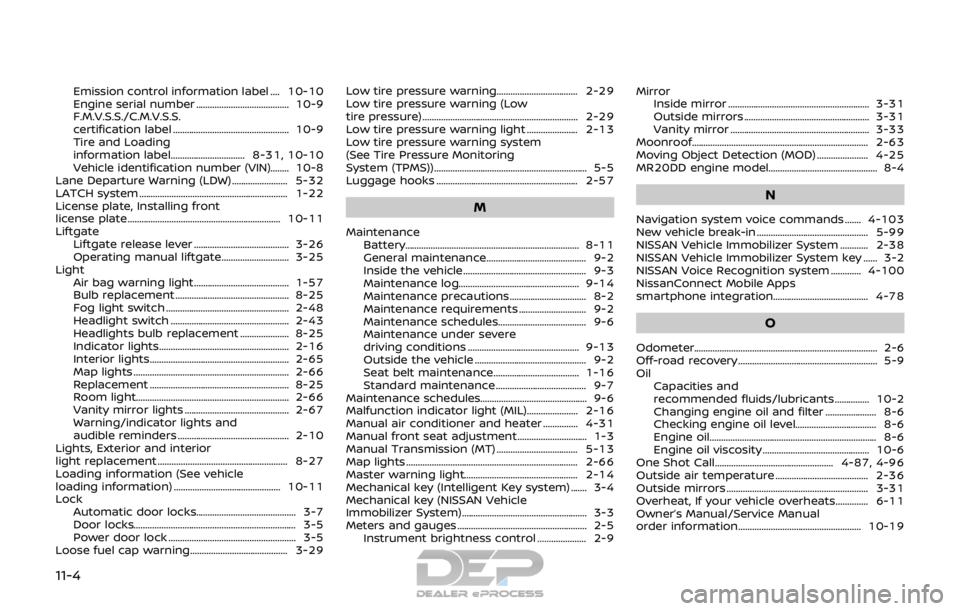
11-4
Emission control information label .... 10-10
Engine serial number ........................................ 10-9
F.M.V.S.S./C.M.V.S.S.
certification label .................................................. 10-9
Tire and Loading
information label................................ 8-31, 10-10
Vehicle identification number (VIN)........ 10-8
Lane Departure Warning (LDW) ........................ 5-32
LATCH system ................................................................ 1-22
License plate, Installing front
license plate.................................................................. 10-11
Liftgate Liftgate release lever ......................................... 3-26
Operating manual liftgate............................. 3-25
Light Air bag warning light......................................... 1-57
Bulb replacement ................................................. 8-25
Fog light switch ..................................................... 2-48
Headlight switch ................................................... 2-43
Headlights bulb replacement ..................... 8-25
Indicator lights........................................................ 2-16
Interior lights............................................................ 2-65
Map lights ................................................................... 2-66
Replacement ............................................................ 8-25
Room light.................................................................. 2-66
Vanity mirror lights ............................................. 2-67
Warning/indicator lights and
audible reminders ................................................ 2-10
Lights, Exterior and interior
light replacement ........................................................ 8-27
Loading information (See vehicle
loading information) .............................................. 10-11
Lock Automatic door locks........................................... 3-7
Door locks...................................................................... 3-5
Power door lock ....................................................... 3-5
Loose fuel cap warning.......................................... 3-29 Low tire pressure warning................................... 2-29
Low tire pressure warning (Low
tire pressure) ................................................................... 2-29
Low tire pressure warning light ...................... 2-13
Low tire pressure warning system
(See Tire Pressure Monitoring
System (TPMS)).................................................................. 5-5
Luggage hooks ............................................................. 2-57
M
Maintenance
Battery........................................................................\
... 8-11
General maintenance........................................... 9-2
Inside the vehicle..................................................... 9-3
Maintenance log.................................................... 9-14
Maintenance precautions................................. 8-2
Maintenance requirements ............................. 9-2
Maintenance schedules...................................... 9-6
Maintenance under severe
driving conditions ................................................ 9-13
Outside the vehicle ................................................ 9-2
Seat belt maintenance..................................... 1-16
Standard maintenance ....................................... 9-7
Maintenance schedules.............................................. 9-6
Malfunction indicator light (MIL)...................... 2-16
Manual air conditioner and heater ............... 4-31
Manual front seat adjustment .............................. 1-3
Manual Transmission (MT) ................................... 5-13
Map lights ........................................................................\
.. 2-66
Master warning light................................................. 2-14
Mechanical key (Intelligent Key system) ....... 3-4
Mechanical key (NISSAN Vehicle
Immobilizer System)...................................................... 3-3
Meters and gauges ........................................................ 2-5 Instrument brightness control ..................... 2-9 Mirror
Inside mirror ............................................................. 3-31
Outside mirrors ...................................................... 3-31
Vanity mirror ............................................................ 3-33
Moonroof........................................................................\
.... 2-63
Moving Object Detection (MOD) ...................... 4-25
MR20DD engine model............................................... 8-4
N
Navigation system voice commands ....... 4-103
New vehicle break-in ................................................ 5-99
NISSAN Vehicle Immobilizer System ............ 2-38
NISSAN Vehicle Immobilizer System key ...... 3-2
NISSAN Voice Recognition system ............. 4-100
NissanConnect Mobile Apps
smartphone integration......................................... 4-78
O
Odometer........................................................................\
....... 2-6
Off-road recovery ............................................................ 5-9
Oil Capacities and
recommended fluids/lubricants............... 10-2
Changing engine oil and filter ...................... 8-6
Checking engine oil level................................... 8-6
Engine oil.....................................................................\
... 8-6
Engine oil viscosity .............................................. 10-6
One Shot Call................................................... 4-87, 4-96
Outside air temperature ........................................ 2-36
Outside mirrors ............................................................. 3-31
Overheat, If your vehicle overheats.............. 6-11
Owner’s Manual/Service Manual
order information..................................................... 10-19