Page 13 of 547
1. Engine hood (P. 3-27)
2. Wiper and washer switch (P. 2-42)Wiper blades (P. 8-19)
3. Windshield (P. 8-19) Windshield-washer fluid (P. 8-10)
4. Power windows (P. 2-66)
5. Door locks (P. 3-5) NISSAN Intelligent Key®
(if so equipped) (P. 3-11)
NISSAN Jackknife key
(if so equipped) (P. 3-2, 3-8)
Keys (P. 3-2)
6. Mirrors (P. 3-39) Side view camera (if so equipped)
(P. 4-11)
7. Tire pressure (P. 8-31) Flat tire (P. 6-3)
Tire chains (P. 8-31)
8. Fog light switch (if so equipped)
(P. 2-44)
9. Headlight and turn signal switch
(P. 2-44)
Replacing bulbs (P. 8-27)
LED Daytime Running Lights (DRL)
system (P. 2-44)
10. Front view camera (if so equipped)
(P. 4-11)
Refer to the page number indicated in
parentheses for operating details.LII2540
EXTERIOR FRONT
Illustrated table of contents0-3
Page 14 of 547
1. Wiper and washer switch (P. 2-42)
2. Child safety rear door lock (P. 3-5)
3. Fuel-filler door (P. 3-34)Fuel-filler cap (P. 3-34)
Fuel recommendation (P. 10-2)
4. Replacing bulbs (P. 8-27)
5. Rearview camera (P. 4-3, 4-11)
6. Lif tgate release (P. 3-28)
Refer to the page number indicated in
parentheses for operating details.
LII2541
EXTERIOR REAR
0-4Illustrated table of contents
Page 17 of 547

14. Front passenger air bag statuslight (P. 1-50)
15. Cruise control main/set switches
(if so equipped) (P. 5-64)
Intelligent Cruise Control (ICC)
switches (if so equipped) (P. 5-66)
Bluetooth® Hands-Free Phone
System*
ProPILOT Assist switch
(if so equipped) (P. 5-90)
16. Driver supplemental air bag
(P. 1-50)
Horn (P. 2-51)
17. Tilt and telescopic steering (P. 3-37)
18. Control panel and vehicle informa-
tion display switches (P. 2-21)
19. Hood release (P. 3-27)
20. Fuel door release (P. 3-34) SPORT mode switch (P. 5-33)
ECO mode switch (P. 5-33)
Power lif tgate switch
(if so equipped) (P. 3-28)
All-Wheel Drive (AWD) LOCK switch
(if so equipped) (P. 2-54)
Steering Assist switch (for vehicles
with ProPILOT Assist)
(if so equipped) (P. 2-53) Vehicle Dynamic Control (VDC) OFF
switch (P. 2-54)
Dynamic driver assistance switch
(for vehicles without ProPILOT
Assist) (if so equipped) (P. 2-53)
Heated steering wheel switch
(if so equipped) (P. 2-52)
21. Instrument brightness control
(P. 2-44)
Twin trip odometer reset switch
(P. 2-5)
*: Refer to the separate NissanConnect®
Owner’s Manual (if so equipped).
Refer to the page number indicated in
parentheses for operating details.
Illustrated table of contents0-7
Page 19 of 547
Warninglight Name Page
or
Anti-lock Braking
System (ABS)
warning light 2-12
Automatic Emer-
gency Braking
(AEB) system
warning light (if so
equipped)2-12
Automatic Emer-
gency Braking
(AEB) with Pedes-
trian Detection
system warning
light (if so
equipped)2-12
or
Brake warning
light
2-13
Warning
light Name Page
Charge warning
light 2-13
or
Electronic parking
brake warning
light (if so
equipped)2-14
Low tire pressure
warning light
2-14
Master warning
light2-16
Power steering
warning light2-16
Seat belt warning
light and chime 2-17
Supplemental air
bag warning light2-17
Indicator
light Name Page
All-Wheel Drive
(AWD) LOCK indi-
cator light (if so
equipped) 2-18
Automatic brake
hold indicator
light (green) (if so
equipped)2-18
Automatic brake
hold indicator
light (white) (if so
equipped)2-18
Front fog light in-
dicator light (if so
equipped)
2-18
Front passenger
air bag status
light2-18
WARNING AND INDICATOR LIGHTS
Illustrated table of contents0-9
Page 22 of 547

WARNING
∙ Do not ride in a moving vehicle whenthe seatback is reclined. This can be
dangerous. The shoulder belt will not
be against your body. In an accident,
you could be thrown into it and re-
ceive neck or other serious injuries.
You could also slide under the lap belt
and receive serious internal injuries. ∙ For the most effective protection
when the vehicle is in motion, the seat
should be upright. Always sit well
back and upright in the seat with both
feet on the floor and adjust the seat
properly. For additional information,
refer to “Precautions on seat belt us-
age” in this section.
∙ Af ter adjustment, gently rock in the seat to make sure it is securely locked. ∙ Do not leave children unattended in-
side the vehicle. They could unknow-
ingly activate switches or controls or
make the vehicle move. Unattended
children could become involved in se-
rious accidents.
∙ To help avoid risk of injury or death through unintended operation of the
vehicle and/or its systems, do not
leave children, people who require the
assistance of others or pets unat-
tended in your vehicle. Additionally,
the temperature inside a closed ve-
hicle on a warm day can quickly be-
come high enough to cause a signifi-
cant risk of injury or death to people
and pets.
∙ Do not adjust the driver’s seat while driving so full attention may be given
to vehicle operation. The seat may
move suddenly and could cause loss
of control of the vehicle.
∙ The seatback should not be reclined any more than needed for comfort.
Seat belts are most effective when the
passenger sits well back and straight
up in the seat. If the seatback is re-
clined, the risk of sliding under the lap
belt and being injured is increased.
ARS1152
SEATS
1-2Safety—Seats, seat belts and supplemental restraint system
Page 23 of 547
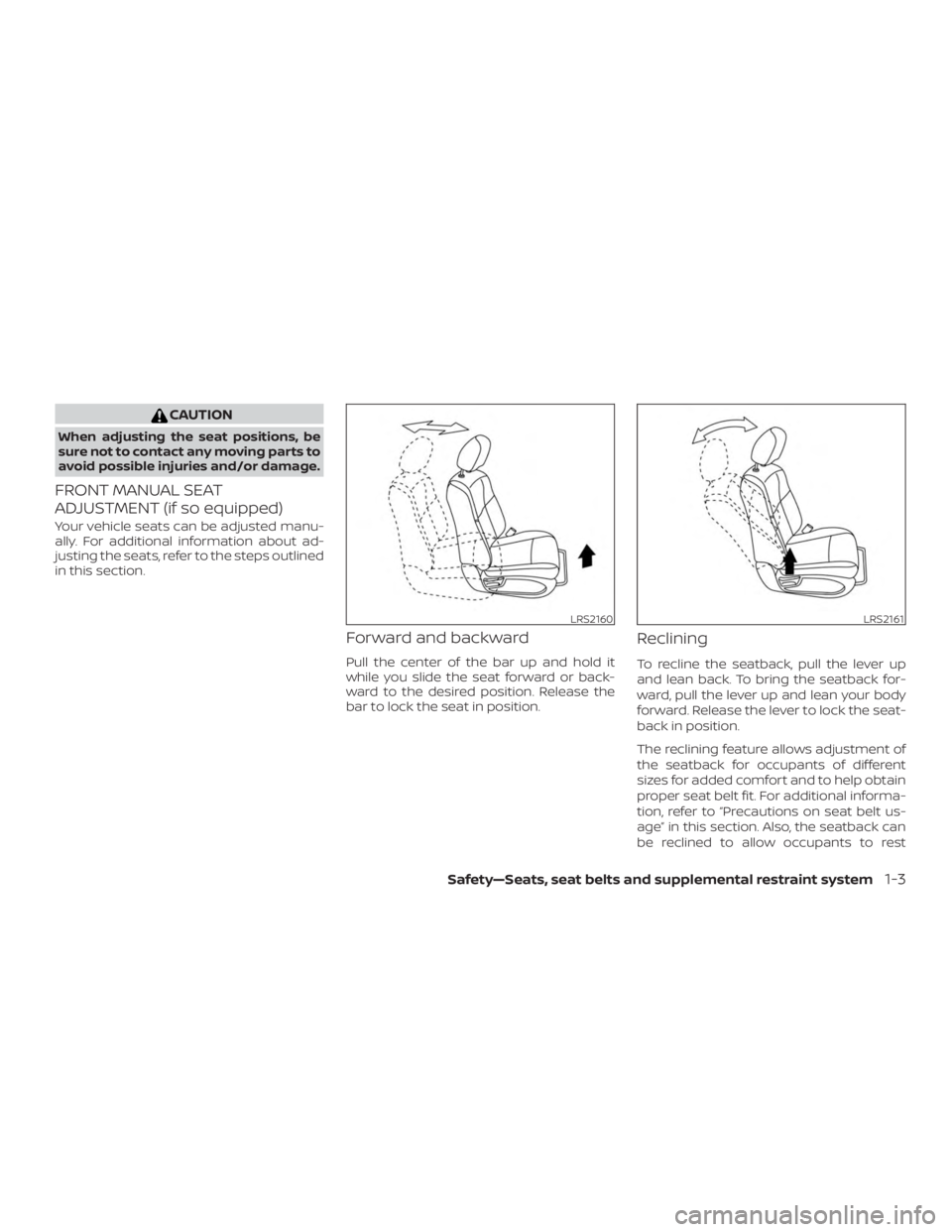
CAUTION
When adjusting the seat positions, be
sure not to contact any moving parts to
avoid possible injuries and/or damage.
FRONT MANUAL SEAT
ADJUSTMENT (if so equipped)
Your vehicle seats can be adjusted manu-
ally. For additional information about ad-
justing the seats, refer to the steps outlined
in this section.
Forward and backward
Pull the center of the bar up and hold it
while you slide the seat forward or back-
ward to the desired position. Release the
bar to lock the seat in position.
Reclining
To recline the seatback, pull the lever up
and lean back. To bring the seatback for-
ward, pull the lever up and lean your body
forward. Release the lever to lock the seat-
back in position.
The reclining feature allows adjustment of
the seatback for occupants of different
sizes for added comfort and to help obtain
proper seat belt fit. For additional informa-
tion, refer to “Precautions on seat belt us-
age” in this section. Also, the seatback can
be reclined to allow occupants to rest
LRS2160LRS2161
Safety—Seats, seat belts and supplemental restraint system1-3
Page 26 of 547
Seat lif ter (driver’s seat)
Move the switch as shown to achieve de-
sired seat height.
Lumbar support (driver’s seat)
The lumbar support feature provides ad-
justable lower back support to the driver.
Push the switch as shown to adjust the
seatback lumbar area.2ND ROW BENCH SEAT
ADJUSTMENT
Forward and backward
Pull the center of the bar�1up and hold it
while you slide the seat forward or back-
ward to the desired position. Release the
bar to lock the seat in position.
LRS2784LRS2270
Outboard seats
LRS2717
1-6Safety—Seats, seat belts and supplemental restraint system
Page 27 of 547

Reclining
To recline the seatback, pull up on the lever
�2and lean back. To bring the seatback
forward, pull the lever
�2up and lean your
body forward. Release the lever to lock the
seatback in position.
The recline feature allows adjustment of
the seatback for occupants of different
sizes for added comfort and to help obtain
proper seat belt fit. For additional informa-
tion, refer to “Precautions on seat belt us-
age” in this section. Also, the seatback can
be reclined to allow occupants to rest
when the vehicle is stopped and the shif t
lever is in P (Park).
WARNING
∙ Af ter adjustment, gently rock in the seat to make sure it is securely locked.
∙ Do not ride in a moving vehicle when the seatback is reclined. This can be
dangerous. The shoulder belt will not
be against your body. In an accident,
you could be thrown into it and re-
ceive neck or other serious injuries.
You could also slide under the lap belt
and receive serious internal injuries. ∙ For the most effective protection
when the vehicle is in motion, the seat
should be upright. Always sit well
back and upright in the seat with both
feet on the floor and adjust the seat
belt properly. For additional informa-
tion, refer to “Precautions on seat belt
usage” in this section.
ARMRESTS
The 2nd row center armrest is locked in the
up position. To lower the armrest, pull on
the armrest strap that is located in the
armrest pivot area.
To return the armrest to the up position,
pull up on the armrest until it is locked in
the up position.
LRS2713
Safety—Seats, seat belts and supplemental restraint system1-7