2018 NISSAN PATHFINDER PLATINUM towing
[x] Cancel search: towingPage 250 of 474

∙ When the ignition switch is placed in the“OFF” position and turned back to the
“ON” position again. To prevent the so-
nar system from activating altogether,
use the “Camera” menu. For additional
information, refer to “Sonar function
settings” in this section.
Sonar function settings
To set up the sonar function to your pre-
ferred settings, press the SETTING button,
select the “Camera/Sonar” key and then
select the “Sonar” key on the center display.
Designs and items displayed on the
screen may vary depending on the mod-
els.
Sonar Volume: Adjust the volume of the
buzzer.
Sonar: When this item is turned ON, the
rear sonar is activated. When this item is
turned OFF (indicator turns off ), the rear
sonar is deactivated. The amber markers
are displayed at the corners of the vehicle
icon. The next time the ignition switch is
placed in the ON position, “sonar is OFF” is
displayed briefly.
Towing mode (if so equipped): When this
item is turned ON, only the rear sonar is
OFF. The amber markers are displayed at
the rear corners of the vehicle icon. Show Camera when Sonar Activate (if so
equipped):
When this item is turned ON,
the camera view is automatically shown on
the display in the case that the distance to
the objects measured by the sonar is be-
coming short.
Sonar Sensitivity: Adjust the sensitivity
level of the sonar higher (right) or lower
(lef t).SONAR SYSTEM LIMITATIONS
Page 290 of 474
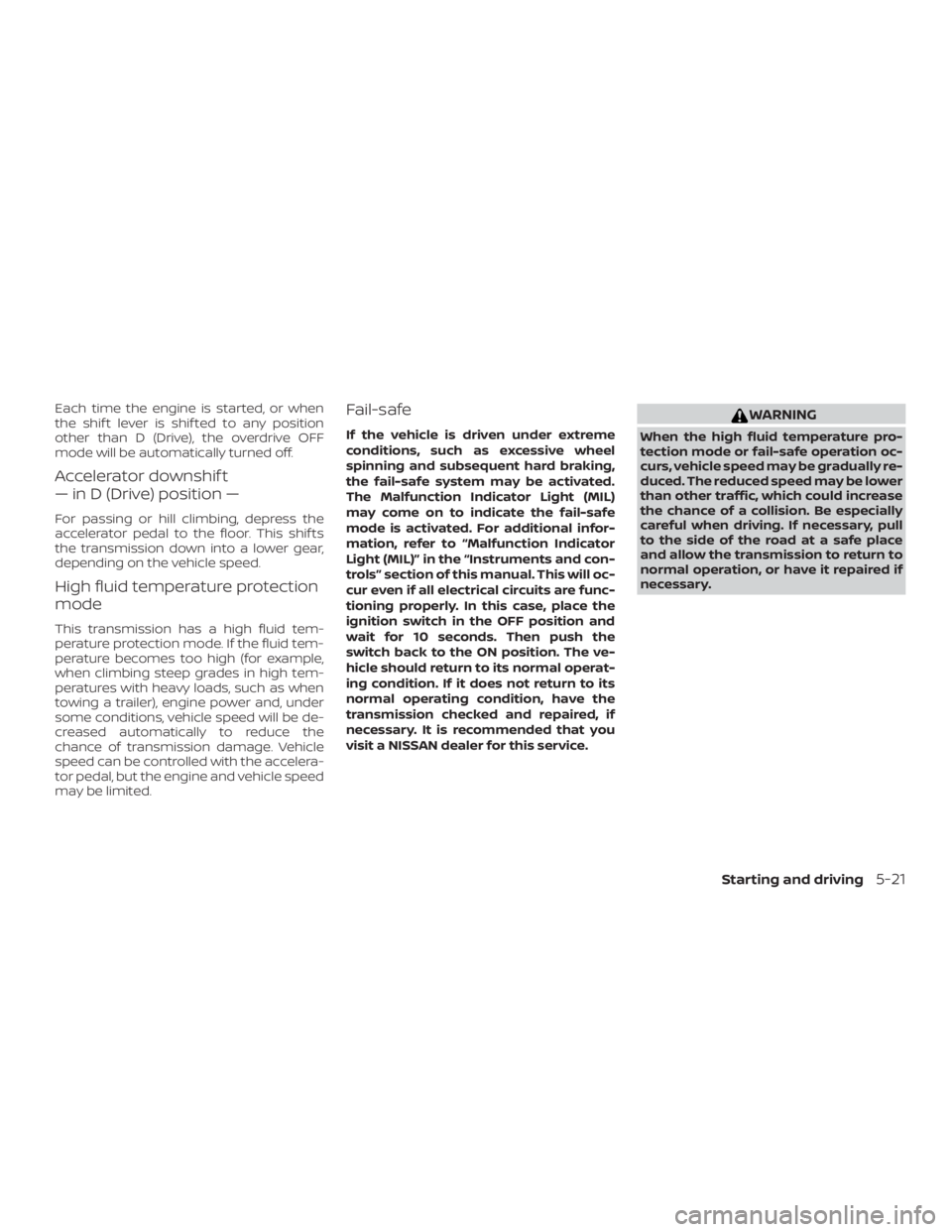
Each time the engine is started, or when
the shif t lever is shif ted to any position
other than D (Drive), the overdrive OFF
mode will be automatically turned off.
Accelerator downshif t
— in D (Drive) position —
For passing or hill climbing, depress the
accelerator pedal to the floor. This shif ts
the transmission down into a lower gear,
depending on the vehicle speed.
High fluid temperature protection
mode
This transmission has a high fluid tem-
perature protection mode. If the fluid tem-
perature becomes too high (for example,
when climbing steep grades in high tem-
peratures with heavy loads, such as when
towing a trailer), engine power and, under
some conditions, vehicle speed will be de-
creased automatically to reduce the
chance of transmission damage. Vehicle
speed can be controlled with the accelera-
tor pedal, but the engine and vehicle speed
may be limited.
Fail-safe
If the vehicle is driven under extreme
conditions, such as excessive wheel
spinning and subsequent hard braking,
the fail-safe system may be activated.
The Malfunction Indicator Light (MIL)
may come on to indicate the fail-safe
mode is activated. For additional infor-
mation, refer to “Malfunction Indicator
Light (MIL)” in the “Instruments and con-
trols” section of this manual. This will oc-
cur even if all electrical circuits are func-
tioning properly. In this case, place the
ignition switch in the OFF position and
wait for 10 seconds. Then push the
switch back to the ON position. The ve-
hicle should return to its normal operat-
ing condition. If it does not return to its
normal operating condition, have the
transmission checked and repaired, if
necessary. It is recommended that you
visit a NISSAN dealer for this service.
Page 322 of 474

∙ The system may not detect the ve-hicle in front of you in certain road or
weather conditions. To avoid acci-
dents, never use the ICC system under
the following conditions:
– On roads where the traffic is heavy or there are sharp curves
– On slippery road surfaces such as on ice or snow, etc.
– During bad weather (rain, fog, snow, etc.)
– When rain, snow or dirt adhere to the bumper around the distance
sensor
– On steep downhill roads (the ve- hicle may go beyond the set ve-
hicle speed and frequent braking
may result in overheating the
brakes)
– On repeated uphill and downhill roads
– When traffic conditions make it dif- ficult to keep a proper distance be-
tween vehicles because of fre-
quent acceleration or deceleration – Interference by other radar
sources.
∙ Do not use the ICC system if you are towing a trailer. The system may not
detect a vehicle ahead.
∙ In some road or traffic conditions, a vehicle or object can unexpectedly
come into the sensor detection zone
and cause automatic braking. Always
stay alert and avoid using the ICC sys-
tem where not recommended in this
warning section.
The radar sensor will not detect the follow-
ing objects: ∙ Stationary and slow moving vehicles
∙ Pedestrians or objects in the roadway
∙ Oncoming vehicles in the same lane
∙ Motorcycles traveling offset in the travel lane
The following are some conditions in which
the sensor cannot properly detect a ve-
hicle ahead and the system may not oper-
ate properly: ∙ When snow or road spray from traveling vehicles reduces the sensor’s detection. ∙ When excessively heavy baggage is
loaded in the rear seat or cargo area of
your vehicle.
The ICC system is designed to automati-
cally check the sensor’s operation within
the limitations of the system.
The detection zone of the ICC sensor is
limited. A vehicle ahead must be in the de-
tection zone for the vehicle-to-vehicle dis-
tance detection mode to maintain the se-
lected distance from the vehicle ahead.
A vehicle ahead may move outside of the
detection zone due to its position within
the same lane of travel. Motorcycles may
not be detected in the same lane ahead if
they are traveling offset from the centerline
of the lane. A vehicle that is entering the
lane ahead may not be detected until the
vehicle has completely moved into the
lane.
If this occurs, the ICC system may warn
you by blinking the system indicator and
sounding the chime. The driver may
have to manually control the proper dis-
tance away from vehicle traveling ahead.
Starting and driving5-53
Page 339 of 474

CAUTION
∙ Depending on the driving condition,the 4WD mode may automatically
change from 2WD to 4WD even when
the 2WD mode is selected. If this oc-
curs while driving, the 4WD mode indi-
cator light will not illuminate.
∙ Do not start the engine with the 4WD mode switch in any mode in the fol-
lowing cases:
– When the vehicle is placed on a fre- eroller or jacking up the vehicle
with the front tires raised and the
rear tires on the ground.
– When towing the vehicle with the rear tires raised from the ground.
∙ Operate the 4WD mode switch only when driving straight. Do not operate
the 4WD mode switch when making a
turn or backing up.
∙ Do not operate the 4WD mode switch with the front wheel spinning.
∙ Engine idling speed is high while warming up the engine. Be especially
careful when starting or driving on
slippery surfaces with the 4WD mode
switch set in the AUTO mode.
4WD mode indicator lights
The 2WD, 4WD AUTO and LOCK mode indi-
cator lights are located in the vehicle infor-
mation display.
The 4WD mode indicator lights will display
the mode selected by the 4WD mode
switch while the engine is running.
The 4WD AUTO indicator light illuminates
when selecting the AUTO mode.
The 4WD LOCK indicator light illuminates
when selecting the LOCK mode and the
2WD indicator light illuminates when se-
lecting the 2WD mode.
5-70Starting and driving
Page 437 of 474
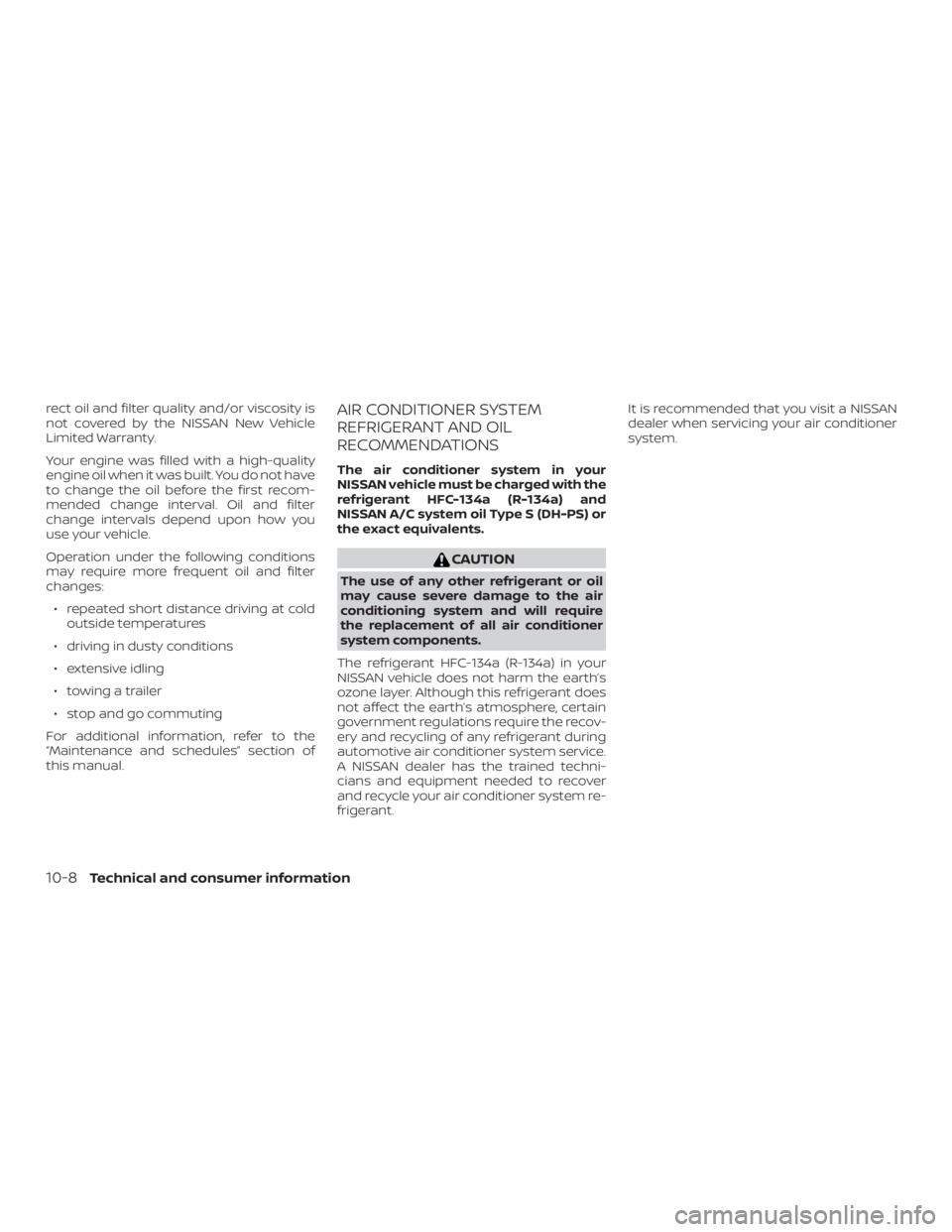
rect oil and filter quality and/or viscosity is
not covered by the NISSAN New Vehicle
Limited Warranty.
Your engine was filled with a high-quality
engine oil when it was built. You do not have
to change the oil before the first recom-
mended change interval. Oil and filter
change intervals depend upon how you
use your vehicle.
Operation under the following conditions
may require more frequent oil and filter
changes:∙ repeated short distance driving at cold outside temperatures
∙ driving in dusty conditions
∙ extensive idling
∙ towing a trailer
∙ stop and go commuting
For additional information, refer to the
“Maintenance and schedules” section of
this manual.AIR CONDITIONER SYSTEM
REFRIGERANT AND OIL
RECOMMENDATIONS
The air conditioner system in your
NISSAN vehicle must be charged with the
refrigerant HFC-134a (R-134a) and
NISSAN A/C system oil Type S (DH-PS) or
the exact equivalents.
Page 448 of 474

Temperature conditions can also affect
towing. For example, towing a heavy trailer
in high outside temperatures on graded
roads can affect engine performance and
cause overheating. The engine protection
mode, which helps reduce the chance of
engine damage, could activate and auto-
matically decrease engine power. Vehicle
speed may decrease under high load. Plan
your trip carefully to account for trailer and
vehicle load, weather and road conditions.
Page 450 of 474

cargo in the trailer and vehicle may need to
be moved or removed to meet the speci-
fied ratings.
Example:∙ Gross Vehicle Weight (GVW) as weighed on a scale - including passengers, cargo
and hitch - 6,350 lbs. (2,880 kg).
∙ Gross Vehicle Weight Rating (GVWR) from F.M.V.S.S./C.M.V.S.S. certification la-
bel - 7,250 lbs. (3,289 kg).
∙ Gross Combined Weight Rating (GCWR) from “Towing Load/Specification" chart
- 15,100 lbs. (6,849 kg).
∙ Maximum Trailer towing capacity from “Towing Load/Specification" chart -
9,100 lbs. (4,128 kg).
Page 452 of 474
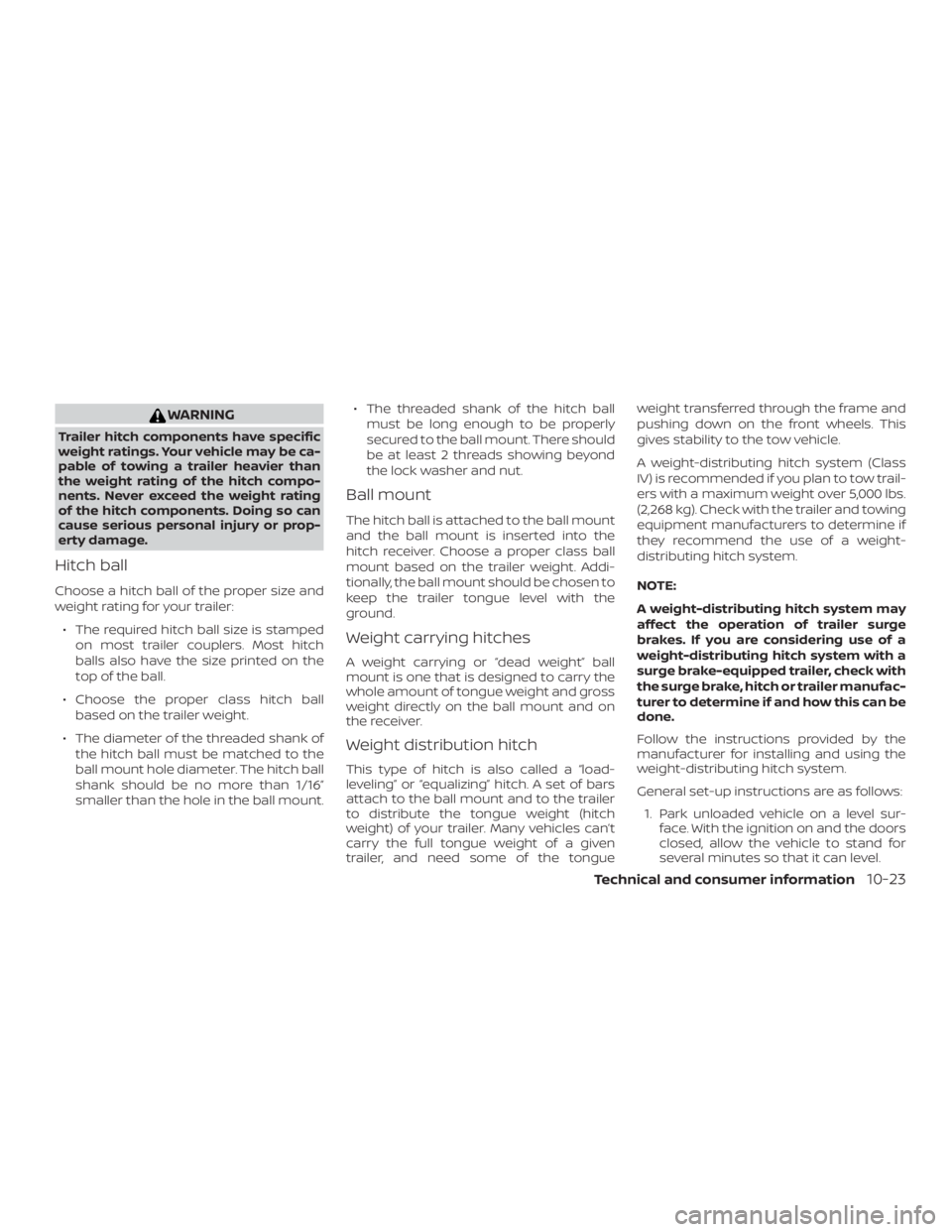
WARNING
Trailer hitch components have specific
weight ratings. Your vehicle may be ca-
pable of towing a trailer heavier than
the weight rating of the hitch compo-
nents. Never exceed the weight rating
of the hitch components. Doing so can
cause serious personal injury or prop-
erty damage.
Hitch ball
Choose a hitch ball of the proper size and
weight rating for your trailer:∙ The required hitch ball size is stamped on most trailer couplers. Most hitch
balls also have the size printed on the
top of the ball.
∙ Choose the proper class hitch ball based on the trailer weight.
∙ The diameter of the threaded shank of the hitch ball must be matched to the
ball mount hole diameter. The hitch ball
shank should be no more than 1/16”
smaller than the hole in the ball mount. ∙ The threaded shank of the hitch ball
must be long enough to be properly
secured to the ball mount. There should
be at least 2 threads showing beyond
the lock washer and nut.
Ball mount
The hitch ball is attached to the ball mount
and the ball mount is inserted into the
hitch receiver. Choose a proper class ball
mount based on the trailer weight. Addi-
tionally, the ball mount should be chosen to
keep the trailer tongue level with the
ground.
Weight carrying hitches
A weight carrying or “dead weight” ball
mount is one that is designed to carry the
whole amount of tongue weight and gross
weight directly on the ball mount and on
the receiver.
Weight distribution hitch
This type of hitch is also called a “load-
leveling” or “equalizing” hitch. A set of bars
attach to the ball mount and to the trailer
to distribute the tongue weight (hitch
weight) of your trailer. Many vehicles can’t
carry the full tongue weight of a given
trailer, and need some of the tongue weight transferred through the frame and
pushing down on the front wheels. This
gives stability to the tow vehicle.
A weight-distributing hitch system (Class
IV) is recommended if you plan to tow trail-
ers with a maximum weight over 5,000 lbs.
(2,268 kg). Check with the trailer and towing
equipment manufacturers to determine if
they recommend the use of a weight-
distributing hitch system.
NOTE:
A weight-distributing hitch system may
affect the operation of trailer surge
brakes. If you are considering use of a
weight-distributing hitch system with a
surge brake-equipped trailer, check with
the surge brake, hitch or trailer manufac-
turer to determine if and how this can be
done.
Follow the instructions provided by the
manufacturer for installing and using the
weight-distributing hitch system.
General set-up instructions are as follows:
1. Park unloaded vehicle on a level sur- face. With the ignition on and the doors
closed, allow the vehicle to stand for
several minutes so that it can level.
Technical and consumer information10-23