2018 NISSAN NV PASSENGER VAN immobilizer
[x] Cancel search: immobilizerPage 89 of 426
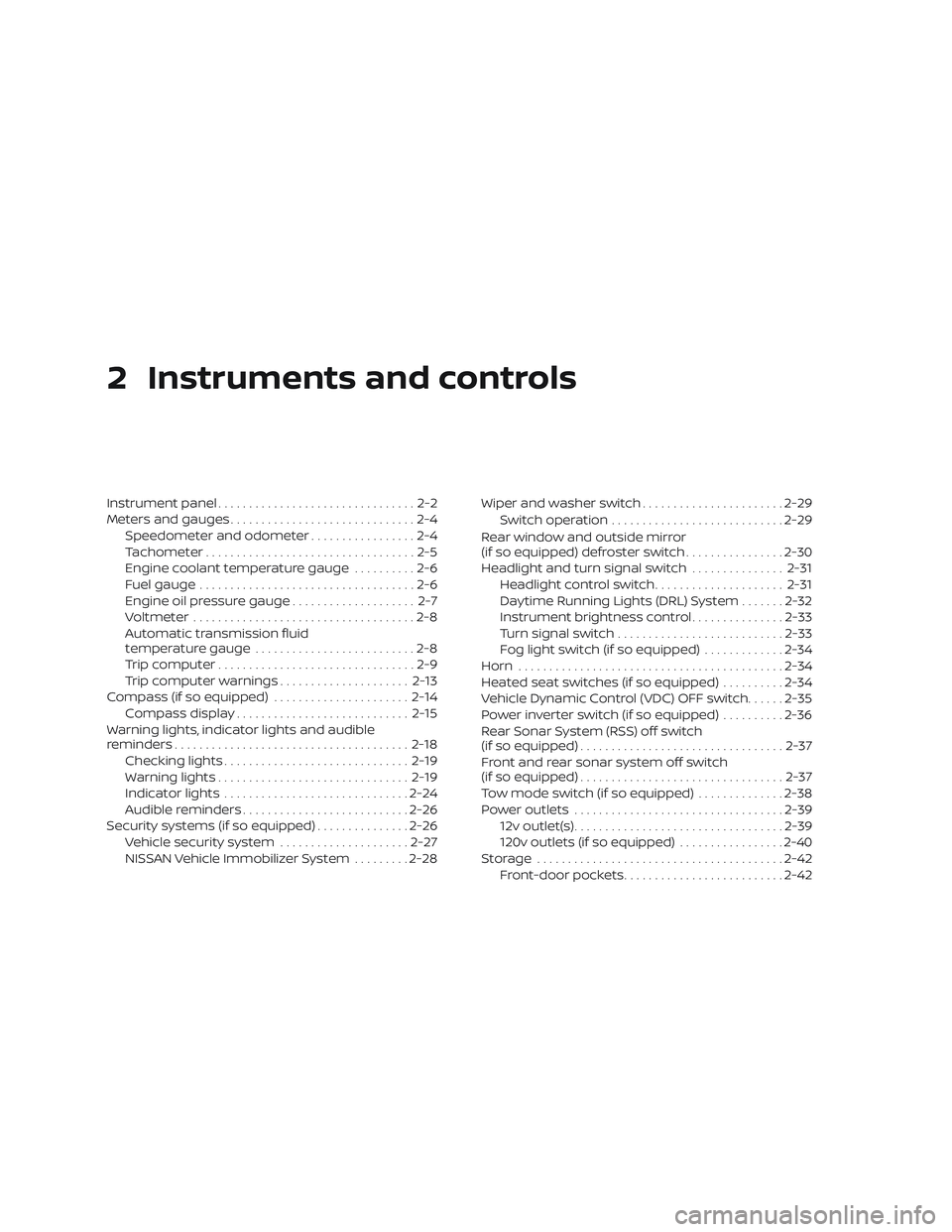
2 Instruments and controls
Instrument panel................................2-2
Meters and gauges ..............................2-4
Speedometer and odometer .................2-4
Tachometer ..................................2-5
Engine coolant temperature gauge ..........2-6
Fuel gauge ...................................2-6
Engine oil pressure gauge .................... 2-7
Voltmeter ....................................2-8
Automatic transmission fluid
temperature gauge ..........................2-8
Trip computer ................................2-9
Trip computer warnings .....................2-13
Compass (if so equipped) ......................2-14
Compass display ............................ 2-15
Warning lights, indicator lights and audible
reminders ...................................... 2-18
Checking lights .............................. 2-19
Warning lights ............................... 2-19
Indicator lights .............................. 2-24
Audible reminders ........................... 2-26
Security systems (if so equipped) ...............2-26
Vehicle security system .....................2-27
NISSAN Vehicle Immobilizer System .........2-28 Wiper and washer switch
.......................2-29
Switch operation ............................ 2-29
Rear window and outside mirror
(if so equipped) defroster switch ................2-30
Headlight and turn signal switch ...............2-31
Headlight control switch .....................2-31
Daytime Running Lights (DRL) System .......2-32
Instrument brightness control ...............2-33
Turn signal switch ........................... 2-33
Fog light switch (if so equipped) .............2-34
Horn ........................................... 2-34
Heated seat switches (if so equipped) ..........2-34
Vehicle Dynamic Control (VDC) OFF switch ......2-35
Power inverter switch (if so equipped) ..........2-36
Rear Sonar System (RSS) off switch
(if so equipped) ................................. 2-37
Front and rear sonar system off switch
(if so equipped) ................................. 2-37
T
ow mode switch (if so equipped) ..............2-38
Power outlets .................................. 2-39
12v outlet(s) .................................. 2-39
120v outlets (if so equipped) .................2-40
Storage ........................................ 2-42
Front-door pockets .......................... 2-42
Page 115 of 426

The VDC indicator light also comes on
when you place the ignition switch in the
ON position. The light will turn off af ter
about 2 seconds if the system is opera-
tional. If the light stays on or comes on
along with the
indicator light while
you are driving, have the VDC system
checked. It is recommended that you visit a
NISSAN dealer for this service.
While the VDC system is operating, you
might feel a slight vibration or hear the sys-
tem working when starting the vehicle or
accelerating, but this is normal.
AUDIBLE REMINDERS
Brake pad wear warning
The disc brake pads have audible wear
warnings. When a disc brake pad requires
replacement, it makes a high pitched
scraping sound when the vehicle is in mo-
tion, whether or not the brake pedal is de-
pressed. Have the brakes checked as soon
as possible if the warning sound is heard.
Key reminder chime
A chime sounds if the driver’s door is
opened while the key is lef t in the ignition
switch. Remove the key and take it with you
when leaving the vehicle.
Light reminder chime
With the ignition switch placed in the OFF
position, a chime sounds when the driver’s
door is opened if the headlights or parking
lights are on.
Turn the headlight control switch off before
leaving the vehicle.
Parking brake reminder chime
A chime sounds if the parking brake is set
and the vehicle is driven. Your vehicle may have one of the following
security systems:
∙ Vehicle security system
∙ NISSAN Vehicle Immobilizer System
LIC2047
SECURITY SYSTEMS (if so equipped)
2-26Instruments and controls
Page 117 of 426

∙Even when the driver and/or passen-
gers are in the vehicle, the system will
arm with all doors closed and locked
with the ignition switch in the OFF po-
sition.
Vehicle security system activation
The vehicle security system will give the
following alarm:
∙ The headlights blink and the horn sounds intermittently.
∙ The alarm automatically turns off af ter a period of time. However, the alarm
reactivates if the vehicle is tampered
with again. The alarm can be shut off by
unlocking the driver’s door with the key
or by pressing the
button on the
key fob.
The alarm is activated by:
∙ opening a door without using the key or key fob (even if the door is unlocked by
using the inside lock knob or the power
door lock switch).
How to stop an activated alarm
The alarm stops only by unlocking the driv-
er’s door with the key or by pressing
the
button on the key fob.
NISSAN VEHICLE IMMOBILIZER
SYSTEM
The NISSAN Vehicle Immobilizer System
will not allow the engine to start without
the use of a registered key.
If the engine fails to start using a registered
key (for example, when interference is
caused by another registered key, an auto-
mated toll road device or automatic pay-
ment device on the key ring), restart the
engine using the following procedures:
1. Leave the ignition switch in the ON po- sition for approximately 5 seconds.
2. Place the ignition switch in the OFF or LOCK position and wait approximately
10 seconds.
3. Repeat steps 1 and 2.
4. Restart the engine while holding the device (which may have caused the in-
terference) separate from the regis-
tered key.
If the no start condition re-occurs, NISSAN
recommends placing the registered key on
a separate key ring to avoid interference
from other devices.
Never leave these keys in the vehicle. FCC Notice:
For USA:
This device complies with Part 15 of the
FCC Rules. Operation is subject to the fol-
lowing two conditions: (1) This device
may not cause harmful interference, and
(2) this device must accept any interfer-
ence received, including interference
that may cause undesired operation.
NOTE:
Changes or modifications not expressly
approved by the party responsible for
compliance could void the user’s author-
ity to operate the equipment.
For Canada:
This device complies with Industry
Canada licence-exempt RSS standard(s).
Operation is subject to the following two
conditions: (1) this device may not cause
interference, and (2) this device must ac-
cept any interference received, including
interference that may cause undesired
operation of the device.
2-28Instruments and controls
Page 118 of 426

Security indicator light
This light blinks when the ignition switch is
placed in the LOCK position with the key
removed from the ignition switch.
This function indicates the NISSAN Vehicle
Immobilizer System is operational.
If the NISSAN Vehicle Immobilizer System is
malfunctioning, the light will remain on
while the ignition switch is placed in the ON
position.If the light still remains on and/or the
engine will not start, seek service for the
NISSAN Vehicle Immobilizer System as
soon as possible. Please bring all regis-
tered keys that you have. It is recom-
mended that you visit a NISSAN dealer
for this service.
SWITCH OPERATION
WARNING
In freezing temperatures the washer
solution may freeze on the windshield
and obscure your vision which may lead
to an accident. Warm the windshield
with the defroster before you wash the
windshield.
CAUTION
∙ Do not operate the washer continu-
ously for more than 30 seconds.
LIC0474LIC3035
WIPER AND WASHER SWITCH
Instruments and controls2-29
Page 144 of 426
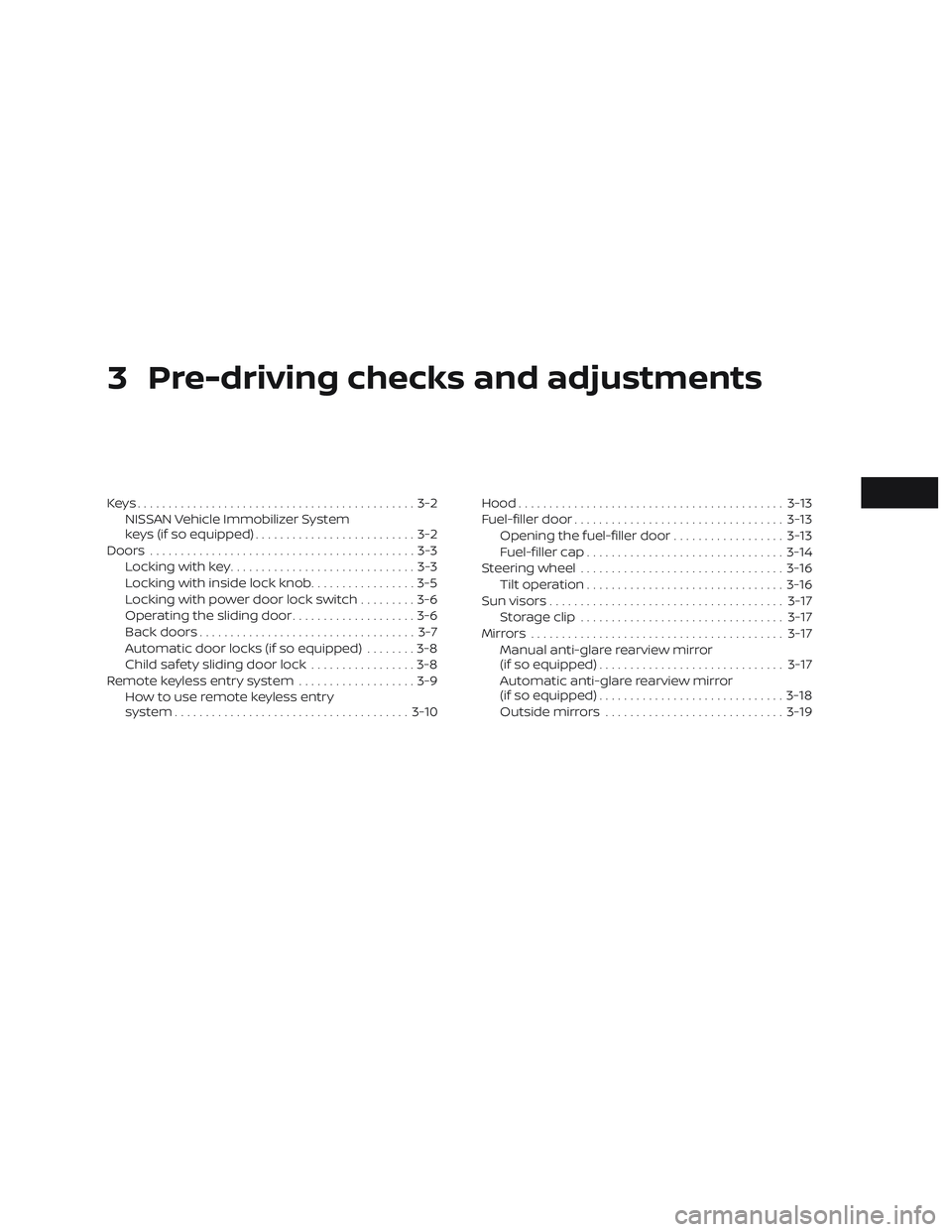
3 Pre-driving checks and adjustments
Keys.............................................3-2NISSAN Vehicle Immobilizer System
keys (if so equipped) ..........................3-2
Doors ...........................................3-3
Locking with key ..............................3-3
Locking with inside lock knob .................3-5
Locking with power door lock switch .........3-6
Operating the sliding door ....................3-6
Back doors ................................... 3-7
Automatic door locks (if so equipped) ........3-8
Child safety sliding door lock .................3-8
Remote keyless entry system ...................3-9
How to use remote keyless entry
system ...................................... 3-10Hood
........................................... 3-13
Fuel-filler door .................................. 3-13
Opening the fuel-filler door ..................3-13
Fuel-filler cap ................................ 3-14
Steering wheel ................................. 3-16
Tilt operation ................................ 3-16
Sun visors ...................................... 3-17
Storage clip ................................. 3-17
Mirrors ......................................... 3-17
Manual anti-glare rearview mirror
(if so equipped) .............................. 3-17
Automatic anti-glare rearview mirror
(if so equipped) .............................. 3-18
Outside mirrors ............................. 3-19
Page 145 of 426
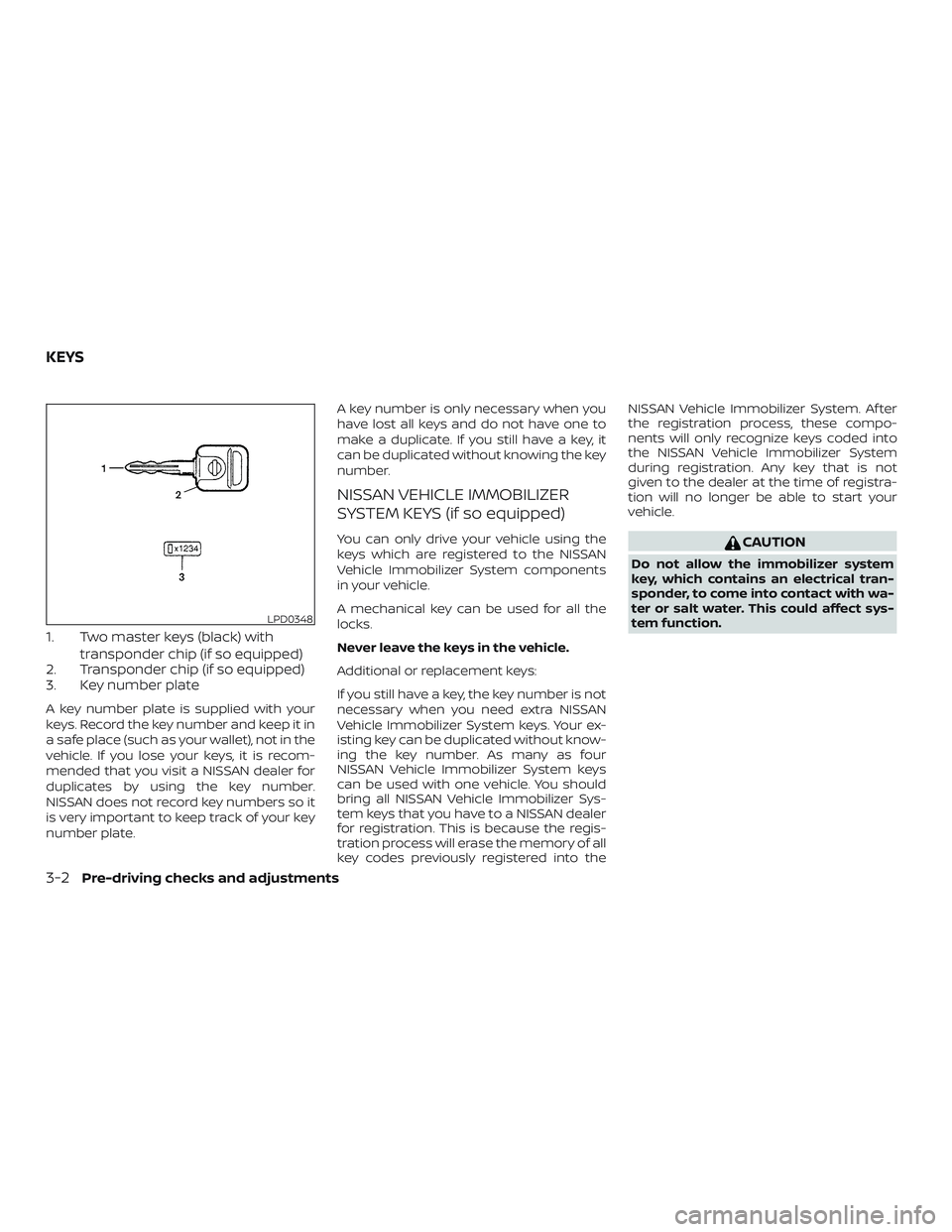
1. Two master keys (black) withtransponder chip (if so equipped)
2. Transponder chip (if so equipped)
3. Key number plate
A key number plate is supplied with your
keys. Record the key number and keep it in
a safe place (such as your wallet), not in the
vehicle. If you lose your keys, it is recom-
mended that you visit a NISSAN dealer for
duplicates by using the key number.
NISSAN does not record key numbers so it
is very important to keep track of your key
number plate. A key number is only necessary when you
have lost all keys and do not have one to
make a duplicate. If you still have a key, it
can be duplicated without knowing the key
number.
NISSAN VEHICLE IMMOBILIZER
SYSTEM KEYS (if so equipped)
You can only drive your vehicle using the
keys which are registered to the NISSAN
Vehicle Immobilizer System components
in your vehicle.
A mechanical key can be used for all the
locks.
Never leave the keys in the vehicle.
Additional or replacement keys:
If you still have a key, the key number is not
necessary when you need extra NISSAN
Vehicle Immobilizer System keys. Your ex-
isting key can be duplicated without know-
ing the key number. As many as four
NISSAN Vehicle Immobilizer System keys
can be used with one vehicle. You should
bring all NISSAN Vehicle Immobilizer Sys-
tem keys that you have to a NISSAN dealer
for registration. This is because the regis-
tration process will erase the memory of all
key codes previously registered into theNISSAN Vehicle Immobilizer System. Af ter
the registration process, these compo-
nents will only recognize keys coded into
the NISSAN Vehicle Immobilizer System
during registration. Any key that is not
given to the dealer at the time of registra-
tion will no longer be able to start your
vehicle.CAUTION
Do not allow the immobilizer system
key, which contains an electrical tran-
sponder, to come into contact with wa-
ter or salt water. This could affect sys-
tem function.
LPD0348
KEYS
3-2Pre-driving checks and adjustments
Page 264 of 426
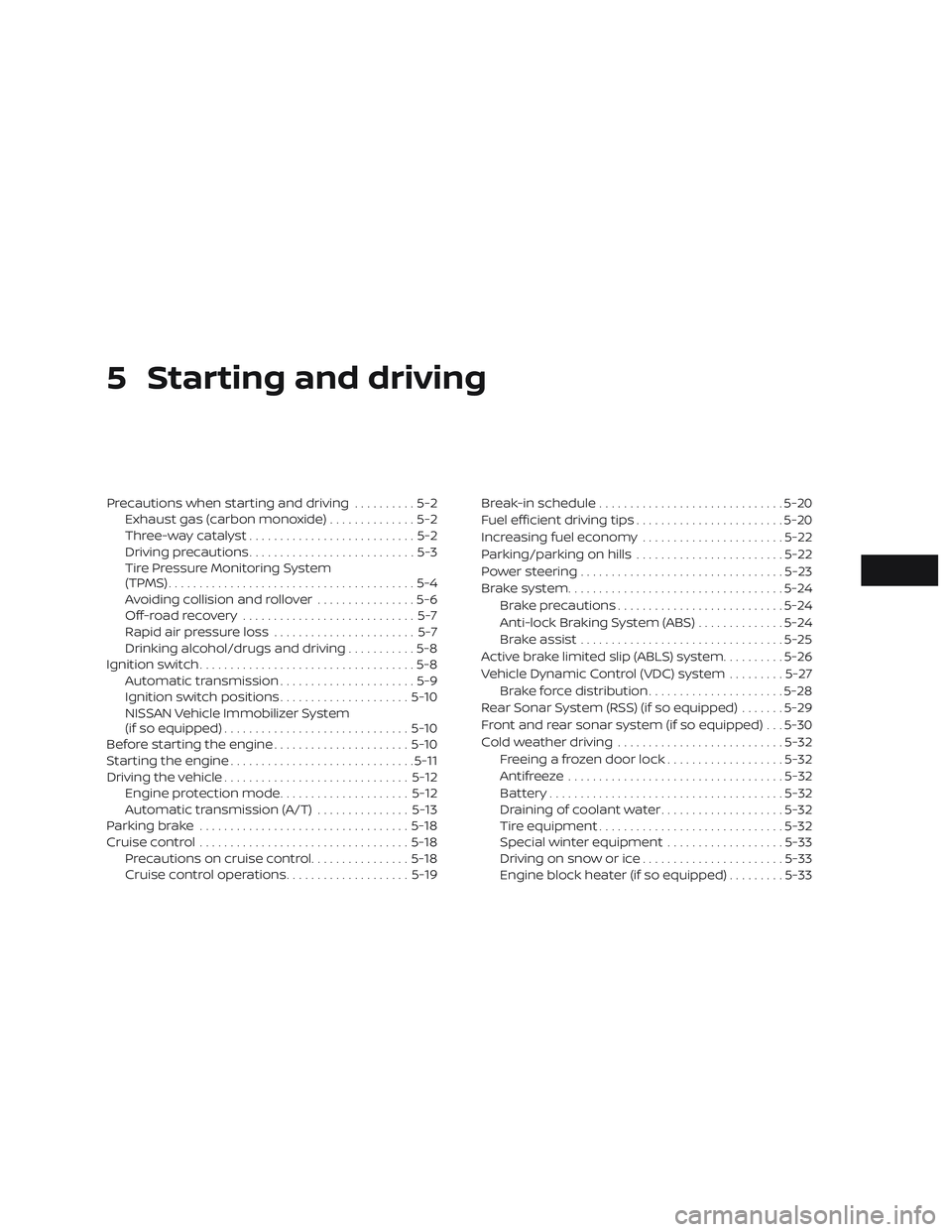
5 Starting and driving
Precautions when starting and driving..........5-2
Exhaust gas (carbon monoxide) ..............5-2
Three-way catalyst ...........................5-2
Driving precautions ...........................5-3
Tire Pressure Monitoring System
(TPMS)........................................5-4
Avoiding collision and rollover ................5-6
Off-roadrecovery ............................5-7
Rapid air pressure loss .......................5-7
Drinking alcohol/drugs and driving ...........5-8
Ignition switch ...................................5-8
Automatic transmission ......................5-9
Ignition switch positions .....................5-10
NISSAN Vehicle Immobilizer System
(if so equipped) .............................. 5-10
Before starting the engine ......................5-10
Starting the engine .............................. 5-11
Driving the vehicle .............................. 5-12
Engine protection mode .....................5-12
Automatic transmission (A/T) ...............5-13
Parking brake .................................. 5-18
Cruise control .................................. 5-18
Precautions on cruise control ................5-18
Cruise control operations ....................5-19Break-in schedule
.............................. 5-20
Fuel efficient driving tips ........................5-20
Increasing fuel economy .......................5-22
Parking/parking on hills ........................5-22
Power steering ................................. 5-23
Brake system ................................... 5-24
Brake precautions ........................... 5-24
Anti-lock Braking System (ABS) ..............5-24
Brake assist ................................. 5-25
Active brake limited slip (ABLS) system ..........5-26
Vehicle Dynamic Control (VDC) system .........5-27
Brake force distribution ......................5-28
Rear Sonar System (RSS) (if so equipped) .......5-29
Front and rear sonar system (if so equipped) . . . 5-30
Cold weather driving ........................... 5-32
Freeing a frozen door lock ...................5-32
Antifreeze ................................... 5-32
B
attery...................................... 5-32
Draining of coolant water ....................5-32
Tire equipment .............................. 5-32
Special winter equipment ...................5-33
Driving on snow or ice .......................5-33
Engine block heater (if so equipped) .........5-33
Page 272 of 426

AUTOMATIC TRANSMISSION
The ignition lock is designed so the ignition
switch cannot be placed in the LOCK posi-
tion and the key cannot be removed until
the shif t lever is moved to the P (Park) po-
sition.
When removing the key from the ignition
switch, make sure the shif t lever is in the P
(Park) position.
If the shif t lever is not returned to the P
(Park) position, the ignition switch cannot
be placed in the LOCK position.To remove the key from the ignition switch:
1. Move the shif t lever to the P (Park) posi- tion with the ignition switch in the ON
position.
2. Place the ignition switch in the LOCK position.
3. Remove the key from the ignition switch.
If the shif t lever is moved to the P (Park)
position af ter the ignition switch is placed
in the OFF position or when the ignition
switch cannot be placed in the LOCK posi-
tion, proceed as follows to remove the key. 1. Move the shif t lever into the P (Park) position.
2. Place the ignition switch slightly to- ward the ON position.
3. Place the ignition switch in the LOCK position.
4. Remove the key.
The shif t lever is designed so it cannot
move out of P (Park) and into any of the
other gear positions if the ignition switch is
placed in the OFF position or if the key is
removed from the switch. The shif t lever can be moved if the igni-
tion switch is in the ON position and the
foot brake pedal is depressed.
There is an OFF position between the
LOCK and ON positions. The OFF position
is indicated by a “1” on the ignition
switch. For models without NISSAN Ve-
hicle Immobilizer System, when the igni-
tion switch is in the OFF position, the
steering wheel is not locked.
In order for the steering wheel to be locked,
it must be turned about 1/8 of a turn clock-
wise from the straight up position.
To lock the steering wheel, turn the igni-
tion to the LOCK position. Remove the
key. To unlock the steering wheel, insert
the key and turn it gently while rotating
the steering wheel slightly right and lef t.
If the key will not turn from the LOCK
position, turn the steering wheel to the
lef t or right while turning the key to un-
lock the key cylinder.
WSD0041
Starting and driving5-9