Page 299 of 460
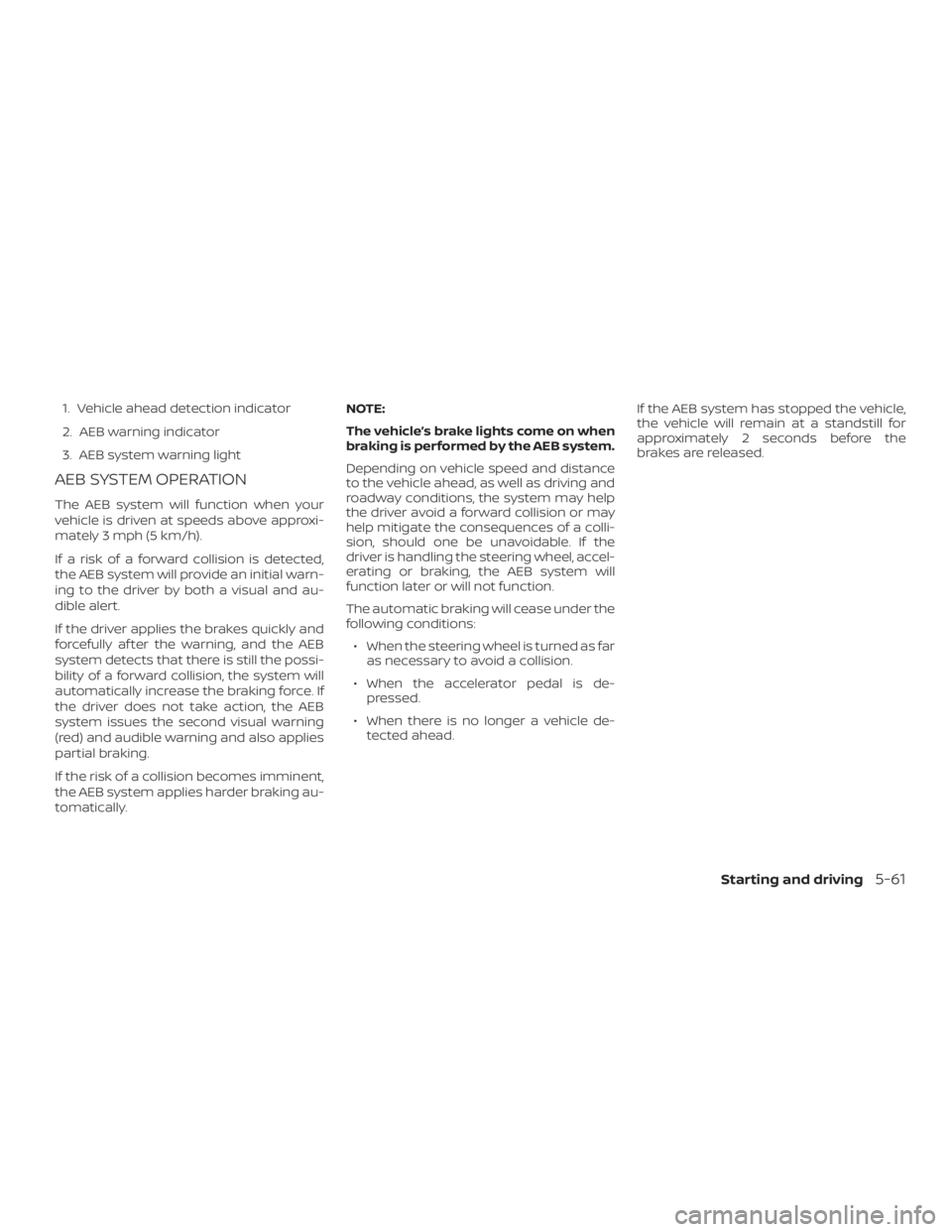
1. Vehicle ahead detection indicator
2. AEB warning indicator
3. AEB system warning light
AEB SYSTEM OPERATION
The AEB system will function when your
vehicle is driven at speeds above approxi-
mately 3 mph (5 km/h).
If a risk of a forward collision is detected,
the AEB system will provide an initial warn-
ing to the driver by both a visual and au-
dible alert.
If the driver applies the brakes quickly and
forcefully af ter the warning, and the AEB
system detects that there is still the possi-
bility of a forward collision, the system will
automatically increase the braking force. If
the driver does not take action, the AEB
system issues the second visual warning
(red) and audible warning and also applies
partial braking.
If the risk of a collision becomes imminent,
the AEB system applies harder braking au-
tomatically.NOTE:
The vehicle’s brake lights come on when
braking is performed by the AEB system.
Depending on vehicle speed and distance
to the vehicle ahead, as well as driving and
roadway conditions, the system may help
the driver avoid a forward collision or may
help mitigate the consequences of a colli-
sion, should one be unavoidable. If the
driver is handling the steering wheel, accel-
erating or braking, the AEB system will
function later or will not function.
The automatic braking will cease under the
following conditions:
∙ When the steering wheel is turned as far as necessary to avoid a collision.
∙ When the accelerator pedal is de- pressed.
∙ When there is no longer a vehicle de- tected ahead. If the AEB system has stopped the vehicle,
the vehicle will remain at a standstill for
approximately 2 seconds before the
brakes are released.
Starting and driving5-61
Page 300 of 460
TURNING THE AEB SYSTEM
ON/OFF
Perform the following steps to turn the AEB
system on or off.1. Press the
button until “Settings”
displays in the vehicle information dis-
play and then press the OK button. Use
the
button to select “Driver Assis-
tance.” Then press the OK button.
2. Select “Emergency Brake” and press the OK button.
3. Select “System” and press the OK but- ton.
When the AEB system is turned off, the AEB
system warning light illuminates.
NOTE:
∙ The AEB system will be automatically
turned on when the engine is re-
started.
∙ The I-FCW system is integrated into
the AEB system. There is not a sepa-
rate selection in the vehicle informa-
tion display for the I-FCW system.
When the AEB is turned off, the I–FCW
system is also turned off.
LSD2525
5-62Starting and driving
Page 302 of 460
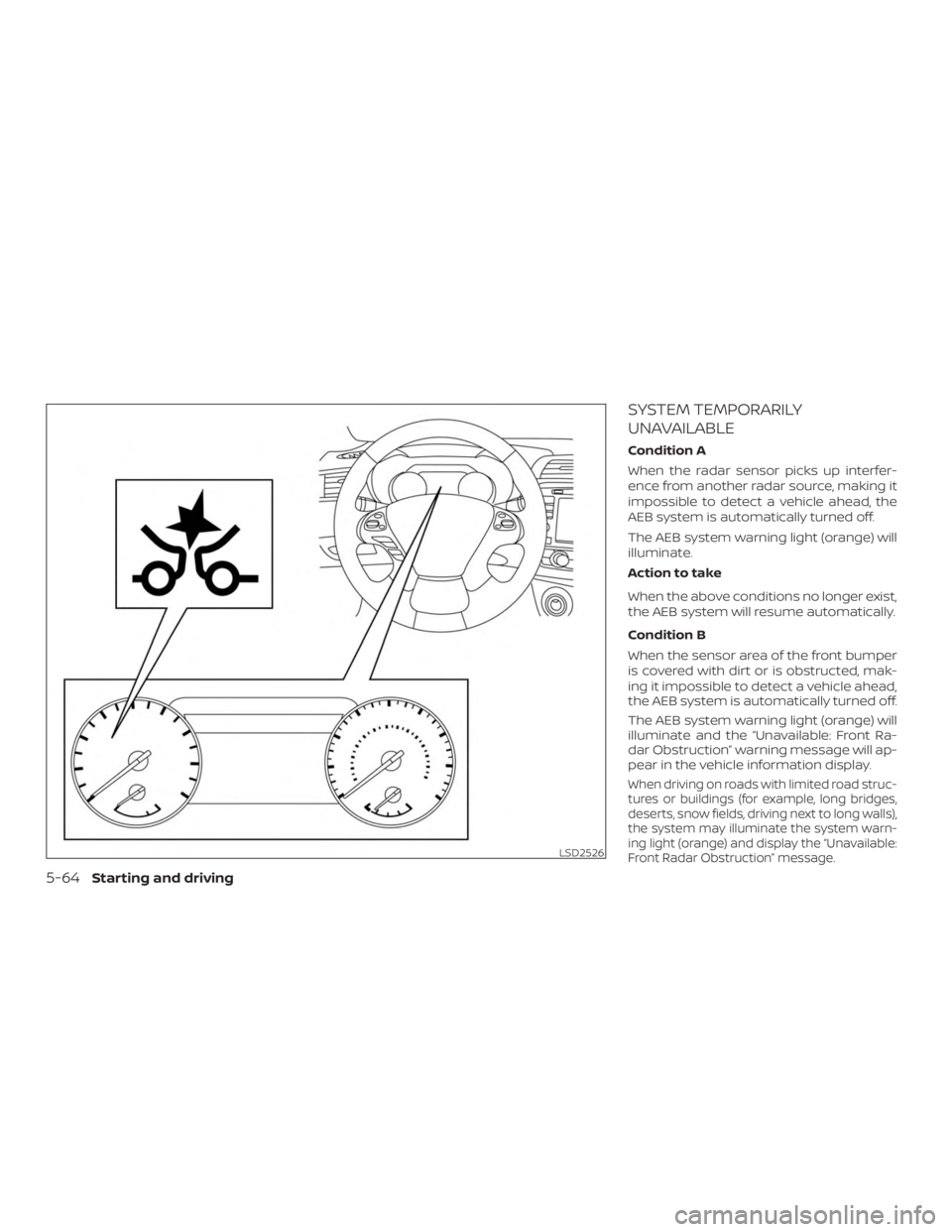
SYSTEM TEMPORARILY
UNAVAILABLE
Condition A
When the radar sensor picks up interfer-
ence from another radar source, making it
impossible to detect a vehicle ahead, the
AEB system is automatically turned off.
The AEB system warning light (orange) will
illuminate.
Action to take
When the above conditions no longer exist,
the AEB system will resume automatically.
Condition B
When the sensor area of the front bumper
is covered with dirt or is obstructed, mak-
ing it impossible to detect a vehicle ahead,
the AEB system is automatically turned off.
The AEB system warning light (orange) will
illuminate and the “Unavailable: Front Ra-
dar Obstruction” warning message will ap-
pear in the vehicle information display.
When driving on roads with limited road struc-
tures or buildings (for example, long bridges,
deserts, snow fields, driving next to long walls),
the system may illuminate the system warn-
ing light (orange) and display the “Unavailable:
Front Radar Obstruction” message.
LSD2526
5-64Starting and driving
Page 303 of 460
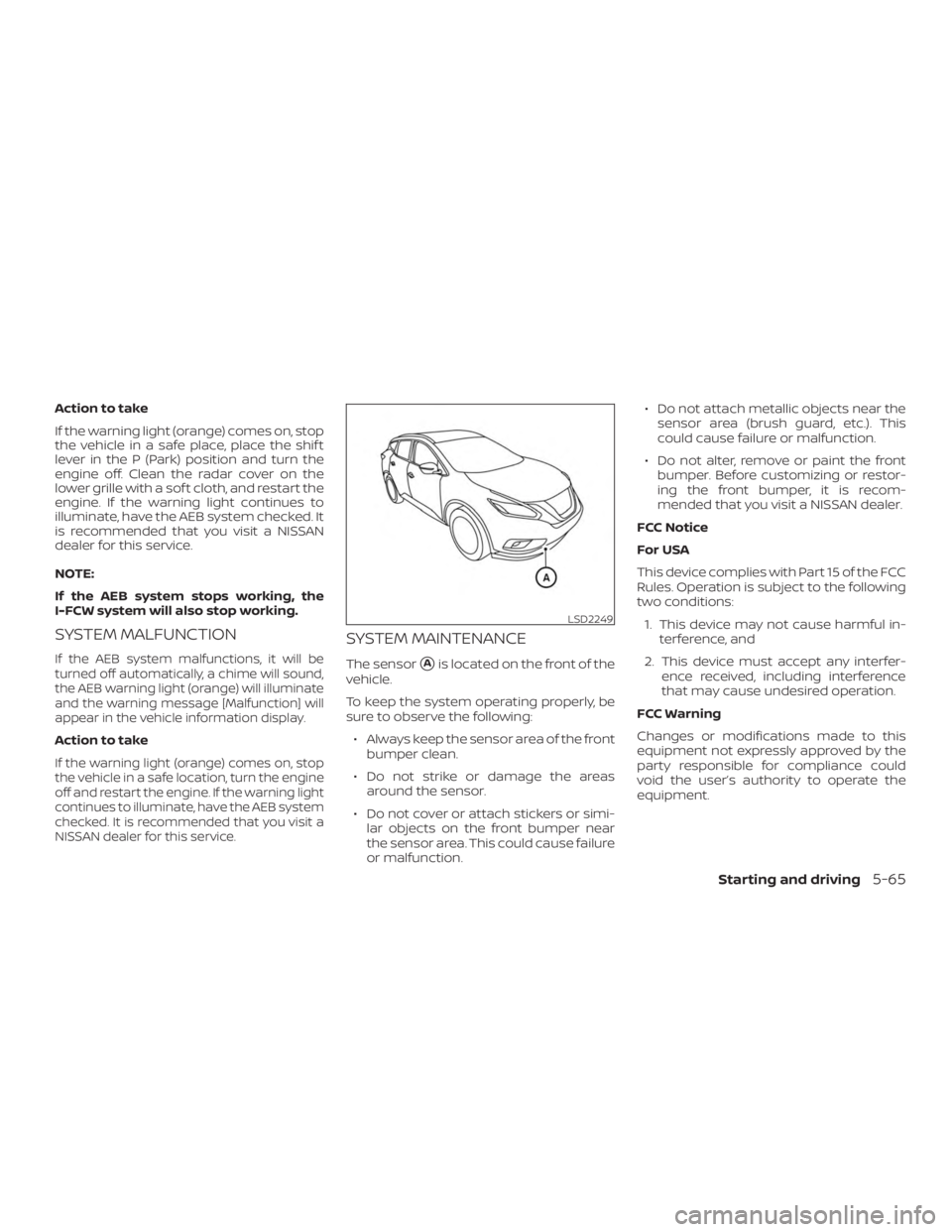
Action to take
If the warning light (orange) comes on, stop
the vehicle in a safe place, place the shif t
lever in the P (Park) position and turn the
engine off. Clean the radar cover on the
lower grille with a sof t cloth, and restart the
engine. If the warning light continues to
illuminate, have the AEB system checked. It
is recommended that you visit a NISSAN
dealer for this service.
NOTE:
If the AEB system stops working, the
I-FCW system will also stop working.
SYSTEM MALFUNCTION
If the AEB system malfunctions, it will be
turned off automatically, a chime will sound,
the AEB warning light (orange) will illuminate
and the warning message [Malfunction] will
appear in the vehicle information display.
Action to take
If the warning light (orange) comes on, stop
the vehicle in a safe location, turn the engine
off and restart the engine. If the warning light
continues to illuminate, have the AEB system
checked. It is recommended that you visit a
NISSAN dealer for this service.
SYSTEM MAINTENANCE
The sensor�Ais located on the front of the
vehicle.
To keep the system operating properly, be
sure to observe the following:
∙ Always keep the sensor area of the front bumper clean.
∙ Do not strike or damage the areas around the sensor.
∙ Do not cover or attach stickers or simi- lar objects on the front bumper near
the sensor area. This could cause failure
or malfunction. ∙ Do not attach metallic objects near the
sensor area (brush guard, etc.). This
could cause failure or malfunction.
∙ Do not alter, remove or paint the front bumper. Before customizing or restor-
ing the front bumper, it is recom-
mended that you visit a NISSAN dealer.
FCC Notice
For USA
This device complies with Part 15 of the FCC
Rules. Operation is subject to the following
two conditions: 1. This device may not cause harmful in- terference, and
2. This device must accept any interfer- ence received, including interference
that may cause undesired operation.
FCC Warning
Changes or modifications made to this
equipment not expressly approved by the
party responsible for compliance could
void the user’s authority to operate the
equipment.
LSD2249
Starting and driving5-65
Page 305 of 460
1. Vehicle ahead detection indicator
2. AEB system warning light
LSD2524
Starting and driving5-67
Page 307 of 460
TURNING THE I-FCW SYSTEM
ON/OFF
Perform the following steps to turn the
I-FCW system on or off.1. Press the
button until “Settings”
displays in the vehicle information dis-
play and then press the OK button. Use
the
button to select “Driver Assis-
tance.” Then press the OK button.
2. Select “Emergency Brake” and press the OK button.
3. Select “System” and press the OK but- ton.
When the I-FCW system is turned off, the
AEB system warning light illuminates.
NOTE:
∙ The I-FCW system will be automati-
cally turned on when the engine is
restarted.
∙ The I-FCW system is integrated into
the AEB system. There is not a sepa-
rate selection in the vehicle informa-
tion display for the I-FCW system.
When the AEB is turned off, the I-FCW
system is also turned off.
LSD2525
Starting and driving5-69
Page 313 of 460
SYSTEM TEMPORARILY
UNAVAILABLE
Condition A
When the radar sensor picks up interfer-
ence from another radar source, making it
impossible to detect a vehicle ahead, the
I-FCW system is automatically turned off.
The AEB system warning light (orange) will
illuminate.
Action to take
When the above conditions no longer exist,
the I-FCW system will resume automati-
cally.
Condition B
When the sensor area of the front bumper
is covered with dirt or is obstructed, mak-
ing it impossible to detect a vehicle ahead,
the I-FCW system is automatically turned
off.
The AEB system warning light (orange) will
illuminate and the “Unavailable: Front Ra-
dar Obstruction” warning message will ap-
pear in the vehicle information display.
When driving on roads with limited road
structures or buildings (for example, long
bridges, deserts, snow fields, driving next to
LSD2526
Starting and driving5-75
Page 314 of 460
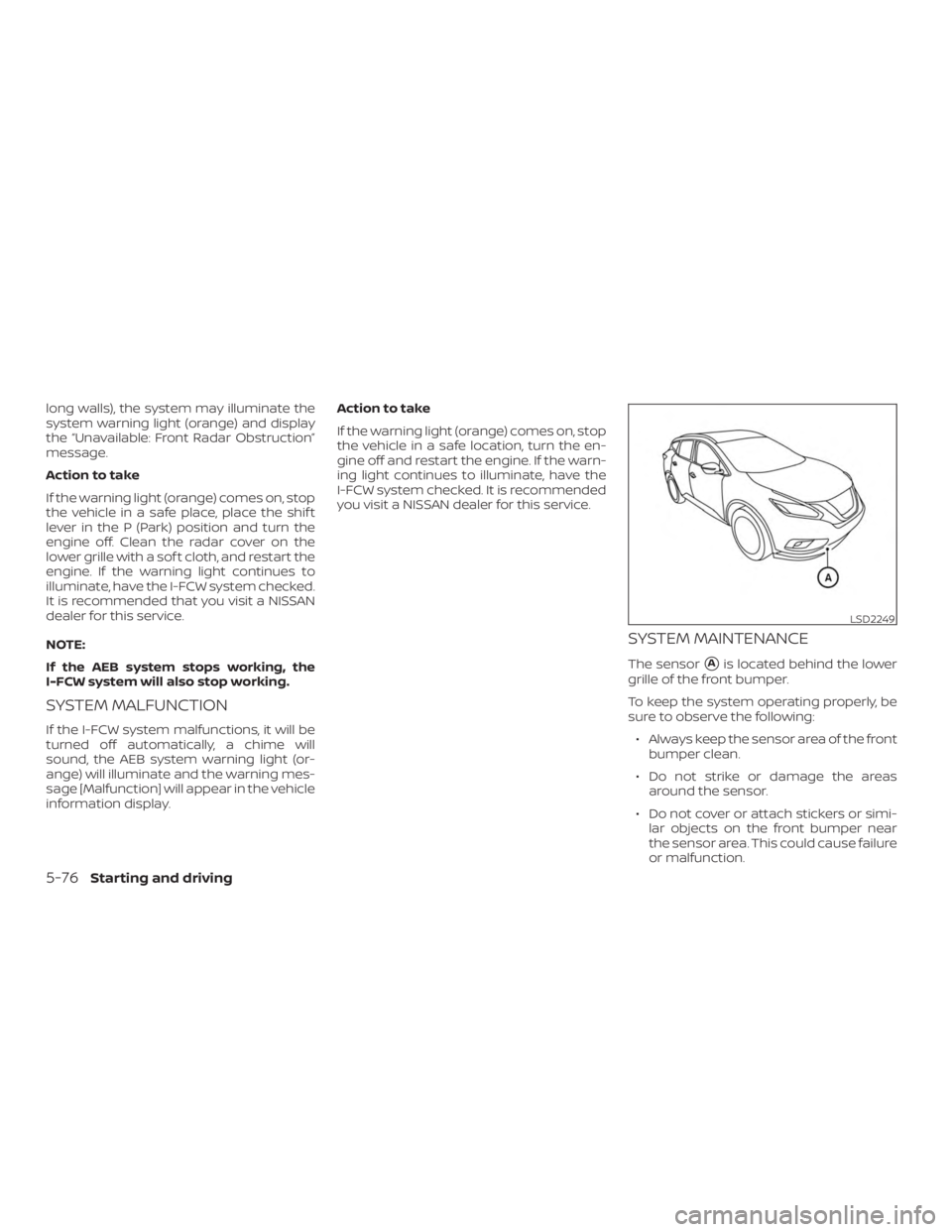
long walls), the system may illuminate the
system warning light (orange) and display
the “Unavailable: Front Radar Obstruction”
message.
Action to take
If the warning light (orange) comes on, stop
the vehicle in a safe place, place the shif t
lever in the P (Park) position and turn the
engine off. Clean the radar cover on the
lower grille with a sof t cloth, and restart the
engine. If the warning light continues to
illuminate, have the I-FCW system checked.
It is recommended that you visit a NISSAN
dealer for this service.
NOTE:
If the AEB system stops working, the
I-FCW system will also stop working.
SYSTEM MALFUNCTION
If the I-FCW system malfunctions, it will be
turned off automatically, a chime will
sound, the AEB system warning light (or-
ange) will illuminate and the warning mes-
sage [Malfunction] will appear in the vehicle
information display.Action to take
If the warning light (orange) comes on, stop
the vehicle in a safe location, turn the en-
gine off and restart the engine. If the warn-
ing light continues to illuminate, have the
I-FCW system checked. It is recommended
you visit a NISSAN dealer for this service.
SYSTEM MAINTENANCE
The sensor�Ais located behind the lower
grille of the front bumper.
To keep the system operating properly, be
sure to observe the following:
∙ Always keep the sensor area of the front bumper clean.
∙ Do not strike or damage the areas around the sensor.
∙ Do not cover or attach stickers or simi- lar objects on the front bumper near
the sensor area. This could cause failure
or malfunction.
LSD2249
5-76Starting and driving