Page 170 of 330
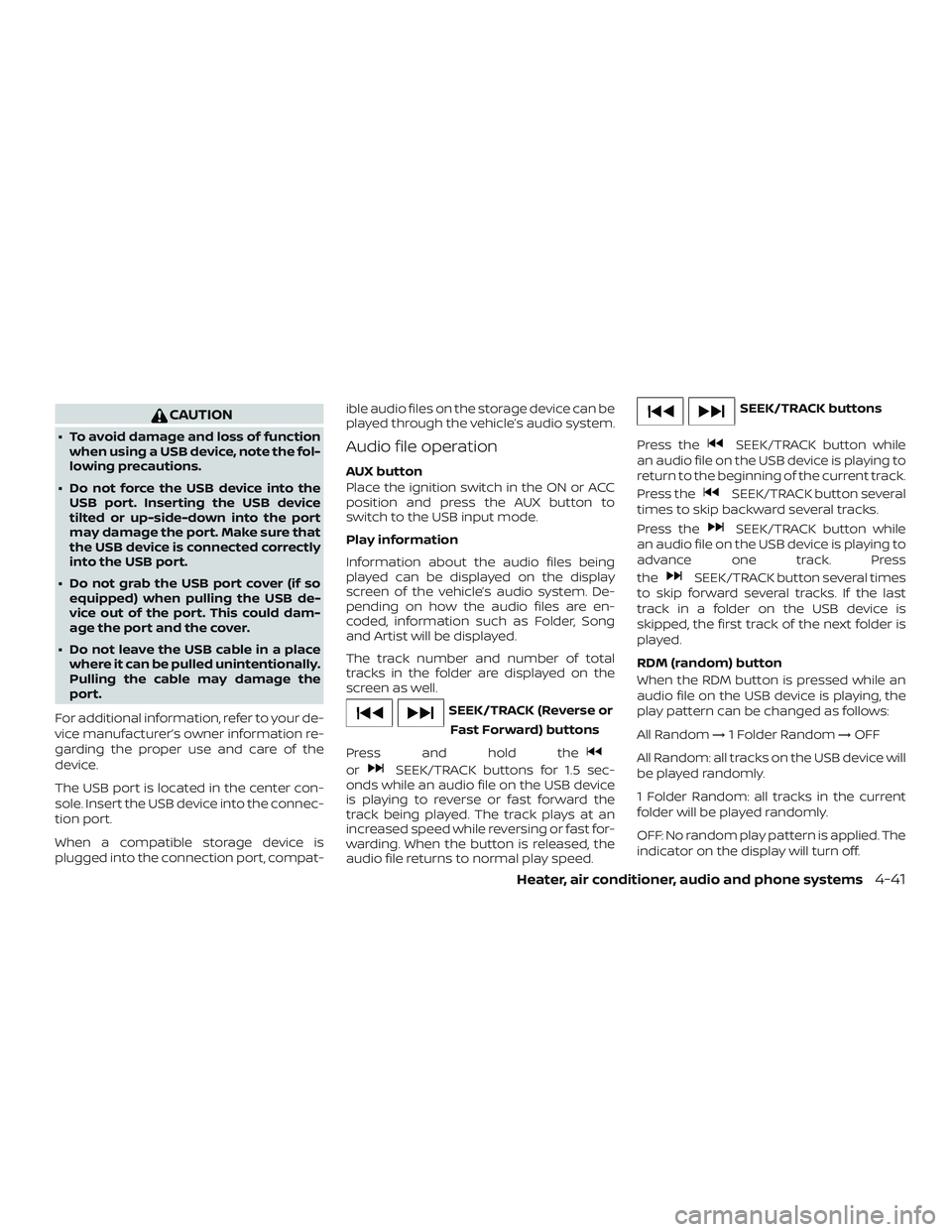
CAUTION
∙ To avoid damage and loss of functionwhen using a USB device, note the fol-
lowing precautions.
∙ Do not force the USB device into the USB port. Inserting the USB device
tilted or up-side-down into the port
may damage the port. Make sure that
the USB device is connected correctly
into the USB port.
∙ Do not grab the USB port cover (if so equipped) when pulling the USB de-
vice out of the port. This could dam-
age the port and the cover.
∙ Do not leave the USB cable in a place where it can be pulled unintentionally.
Pulling the cable may damage the
port.
For additional information, refer to your de-
vice manufacturer’s owner information re-
garding the proper use and care of the
device.
The USB port is located in the center con-
sole. Insert the USB device into the connec-
tion port.
When a compatible storage device is
plugged into the connection port, compat- ible audio files on the storage device can be
played through the vehicle’s audio system.Audio file operation
AUX button
Place the ignition switch in the ON or ACC
position and press the AUX button to
switch to the USB input mode.
Play information
Information about the audio files being
played can be displayed on the display
screen of the vehicle’s audio system. De-
pending on how the audio files are en-
coded, information such as Folder, Song
and Artist will be displayed.
The track number and number of total
tracks in the folder are displayed on the
screen as well.
SEEK/TRACK (Reverse or
Fast Forward) buttons
Press and hold the
orSEEK/TRACK buttons for 1.5 sec-
onds while an audio file on the USB device
is playing to reverse or fast forward the
track being played. The track plays at an
increased speed while reversing or fast for-
warding. When the button is released, the
audio file returns to normal play speed.
SEEK/TRACK buttons
Press the
SEEK/TRACK button while
an audio file on the USB device is playing to
return to the beginning of the current track.
Press the
SEEK/TRACK button several
times to skip backward several tracks.
Press the
SEEK/TRACK button while
an audio file on the USB device is playing to
advance one track. Press
the
SEEK/TRACK button several times
to skip forward several tracks. If the last
track in a folder on the USB device is
skipped, the first track of the next folder is
played.
RDM (random) button
When the RDM button is pressed while an
audio file on the USB device is playing, the
play pattern can be changed as follows:
All Random →1 Folder Random →OFF
All Random: all tracks on the USB device will
be played randomly.
1 Folder Random: all tracks in the current
folder will be played randomly.
OFF: No random play pattern is applied. The
indicator on the display will turn off.
Heater, air conditioner, audio and phone systems4-41
Page 174 of 330
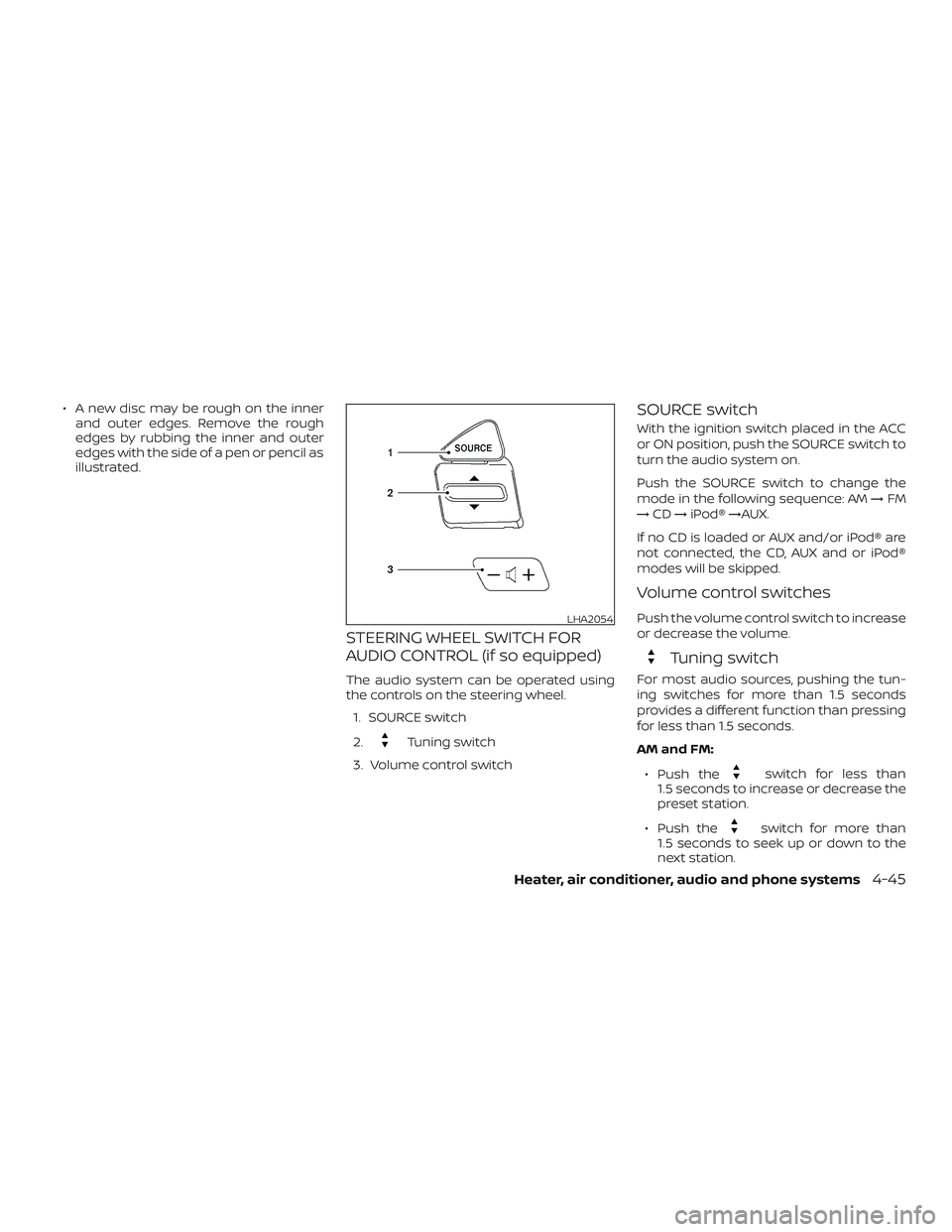
∙ A new disc may be rough on the innerand outer edges. Remove the rough
edges by rubbing the inner and outer
edges with the side of a pen or pencil as
illustrated.
STEERING WHEEL SWITCH FOR
AUDIO CONTROL (if so equipped)
The audio system can be operated using
the controls on the steering wheel.
1. SOURCE switch
2.
Tuning switch
3. Volume control switch
SOURCE switch
With the ignition switch placed in the ACC
or ON position, push the SOURCE switch to
turn the audio system on.
Push the SOURCE switch to change the
mode in the following sequence: AM →FM
→ CD →iPod® →AUX.
If no CD is loaded or AUX and/or iPod® are
not connected, the CD, AUX and or iPod®
modes will be skipped.
Volume control switches
Push the volume control switch to increase
or decrease the volume.
Tuning switch
For most audio sources, pushing the tun-
ing switches for more than 1.5 seconds
provides a different function than pressing
for less than 1.5 seconds.
AM and FM:
∙ Push the
switch for less than
1.5 seconds to increase or decrease the
preset station.
∙ Push the
switch for more than
1.5 seconds to seek up or down to the
next station.
LHA2054
Heater, air conditioner, audio and phone systems4-45
Page 320 of 330

11 Index
A
Air bag (See supplemental restraint
system) .................... .1-44
Air bag system Front (See supplemental front
impact air bag system) .........1-54
Air bag warning labels ............1-62
Airbagwarninglight..........1-63, 2-11
Air bag warning light,
supplemental ..............1-63, 2-11
Air cleaner housing filter ..........8-15
Air conditioner Air conditioner operation ........4-18
Air conditioner service ..........4-23
Air conditioner specification label . .10-12
Air conditioner system refrigerant
and oil recommendations .......10-7
Air conditioner system refrigerant
recommendations ............10-7
Heater and air conditioner
controls...................4-15
Servicing air conditioner ........4-23
Air flow charts ..............4-12,4-19
Alarm system (See vehicle
security system) ...............2-14
Anchor point locations ...........1-28
Antenna ....................4-46
Anti-lock brake warning light ........2-9
Anti-lock Braking System (ABS) ......5-22
Audible reminders ..............2-14
Audio system .................4-23 AMradioreception............4-24
Compact disc (CD) player
....4-34,4-39
FM/AM radio with compact disc (CD)
player.................4-31,4-36
FMradioreception............4-23
iPod®Player................4-42
iPod® player operation .........4-42
Radio ....................4-23
Steering wheel audio control
switch ...................4-45
USBinterface...............4-40
USB (Universal Serial Bus)
Connection Port .............4-40
Automatic Automatic power window switch . . .2-29
Automatic transmission fluid (ATF). . .8-9
Automatic transmission position
indicatorlight...............2-12
Driving with automatic
transmission ................5-9
Transmission shif t lever lock
release ...................5-12
Automatic door locks .............3-6
AUXjack.................4-35,4-40
B
Battery..................5-26,8-11 Charge warning light ...........2-9
Battery replacement .............8-21
Keyfob................8-21,8-21
Before starting the engine ..........5-7Belt(Seedrivebelt)..............8-14
Block heater
Engine ...................5-28
Bluetooth® hands-free phone system . .4-47
Booster seats .................1-41
Brake Anti-lock Braking System (ABS) ....5-22
Brakefluid..................8-9
Brakelight(Seestoplight).......8-27
Brakesystem...............5-22
Brakewarninglight............2-9
Brakewearindicators.......2-14, 8-17
Parking brake operation .........5-15
Self-adjustingbrakes ..........8-17
Brakeassist................. .5-24
Brakefluid....................8-9
Brakes......................8-17
Brakesystem.................5-22
Break-in schedule ...............5-17
Brightness control Instrument panel .............2-20
Bulb check/instrument panel ........2-8
Bulb replacement ..............
8
-27
C
Capacities and recommended
fuel/lubricants.................10-2
Cargo (See vehicle
loading information) ............10-13
Car phone or CB radio ............4-47
CDcareandcleaning............4-44