Page 88 of 435
1. TachometerVehicle information display
Odometer
Twin trip odometer
Fuel gauge
Engine coolant temperature gauge 2. Warning and indicator lights
3. Speedometer
4. Trip reset switch
Instrument brightness control
knob
Type A (if so equipped)
LIC3561
METERS AND GAUGES
2-4Instruments and controls
Page 89 of 435
1. Tachometer
2. Trip computerOdometer
Twin trip odometer
3. Speedometer 4. Trip reset switch
Instrument brightness control
knob
5. Warning and indicator lights
SPEEDOMETER AND ODOMETER
This vehicle is equipped with a speedom-
eter and odometer. The speedometer is
located on the right side the meter cluster.
The odometer is located within the vehicle
information display (TypeA—ifso
equipped) or the trip computer (Type B —
if so equipped) to the lef t of the speedom-
eter.
Type B (if so equipped)
LIC3592
Instruments and controls2-5
Page 90 of 435
Speedometer
The speedometer indicates vehicle speed.Odometer/Twin trip odometer
The odometer and the twin trip odometer
�1are displayed in the vehicle information
display (Type A) (if so equipped) or the trip
computer (Type B) (if so equipped) when
the ignition switch is placed in the ON po-
sition.
The odometer records the total distance
the vehicle has been driven.
The twin trip odometer records the dis-
tance of individual trips. Changing the display
Push the TRIP RESET switch
�2on the right
side of the instrument panel to change the
display as follows:
Trip
→ Trip→ Odometer Mile-
age →Trip
LIC2255
Type A (if so equipped)
LIC3584
Type B (if so equipped)
LIC3595
2-6Instruments and controls
Page 91 of 435
Resetting the trip odometer
Pushing the TRIP RESET switch
�2for more
than 1 second resets the currently dis-
played trip odometer to zero.
Average fuel economy information is also
available. For additional information, refer
to “Trip computer” in this section.
TACHOMETER
The tachometer indicates engine speed in
revolutions per minute (rpm). Do not rev
engine into the red zone
�1.
Type A (if so equipped): To access the ta-
chometer, use the
andon the
steering wheel to navigate to the “Gauges”
display. For additional information, refer to
“How to use the vehicle information dis-
play” in this section.
Type B (if so equipped): The tachometer is
located on the lef t side of the meter cluster.
CAUTION
When engine speed approaches the red
zone, shif t to a higher gear or reduce
engine speed. Operating the engine in
the red zone may cause serious engine
damage.
Type A (if so equipped)
LIC3562
Type B (if so equipped)
LIC3536
Instruments and controls2-7
Page 92 of 435

FUEL GAUGE
The gauge indicates theapproximatefuel
level in the tank.
The gauge may move slightly during brak-
ing, turning, acceleration, or going up or
down hills.
Type A (if so equipped): The low fuel warn-
ing message shows in the vehicle informa-
tion display when the amount of fuel in the
tank is getting low. Type B (if so equipped):
The low fuel warn-
ing light illuminates when the amount of
fuel in the tank is getting low.
Refill the fuel tank before the gauge reg-
isters 0 (Empty).
The
indicates that the fuel-filler
door is located on the driver’s side of the
vehicle.
CAUTION
∙ If the vehicle runs out of fuel, theMalfunction Indicator Light (MIL) may
come on. Refuel as soon as possible.
Af ter a few driving trips, the
light
should turn off. If the light remains on
af ter a few driving trips, have the ve-
hicle inspected. It is recommended
that you visit a NISSAN dealer for this
service
∙ For additional information, refer to “Malfunction Indicator Light (MIL)” in
this section.
Type A (if so equipped)
LIC3564
Type B (if so equipped)
LIC3593
2-8Instruments and controls
Page 118 of 435

Front Radar Obstruction (if so
equipped)
This warning appears when there is a radar
obstruction detected. For additional infor-
mation, refer to “Automatic Emergency
Braking (AEB)” in the “Starting and driving”
section of this manual.
Side Radar Obstruction (if so equipped)
This message appears when the Blind
Spot Warning (BSW) or Rear Cross Traffic
Alert (RCTA) systems become unavailable
because a radar blockage is detected. For
additional information, refer to “Blind Spot
Warning (BSW)” or “Rear Cross Traffic Alert
(RCTA)” in the “Starting and driving” section
of this manual.
Sport mode indicator (if so equipped)
A small “S” appears to the right of the Trans-
mission Shif t Position indicator in the ve-
hicle information display when the Sport
mode is engaged.
Activate the Sport mode by pressing the
switch on the shif t lever while the shif t lever
is in the D (Drive) position.
For additional information, refer to “Driving
the vehicle” in the “Starting and driving” sec-
tion of this manual.Your vehicle may have three types of secu-
rity systems:
∙ Vehicle security system
∙ NISSAN Anti-Thef t System
∙ NISSAN Vehicle Immobilizer System
VEHICLE SECURITY SYSTEM
The vehicle security system provides visual
and audible alarm signals if someone
opens the doors or lif tgate when the sys-
tem is armed. It is not, however, a motion
detection type system that activates when
a vehicle is moved or when a vibration oc-
curs. The system helps deter vehicle thef t but
cannot prevent it, nor can it prevent the
thef t of interior or exterior vehicle compo-
nents in all situations. Always secure your
vehicle even if parking for a brief period.
Never leave your keys in the vehicle, and
always lock the vehicle when unattended.
Be aware of your surroundings, and park in
secure, well-lit areas whenever possible.
Many devices offering additional protec-
tion, such as component locks, identifica-
tion markers, and tracking systems, are
available at auto supply stores and spe-
cialty shops. A NISSAN dealer may also offer
such equipment. Check with your insur-
ance company to see if you may be eligible
for discounts for various thef t protection
features.
How to arm the vehicle security
system
1. Close all windows.
(The system can be
armed even if the windows are open.)
2. Remove the keys from the vehicle.
3. Close all doors and lif tgate. Lock all doors. The doors can be locked with
the key fob (if so equipped), Intelligent
Key (if so equipped), door handle re-
quest switch, or mechanical key.
LIC3633
SECURITY SYSTEMS (if so equipped)
2-34Instruments and controls
Page 124 of 435
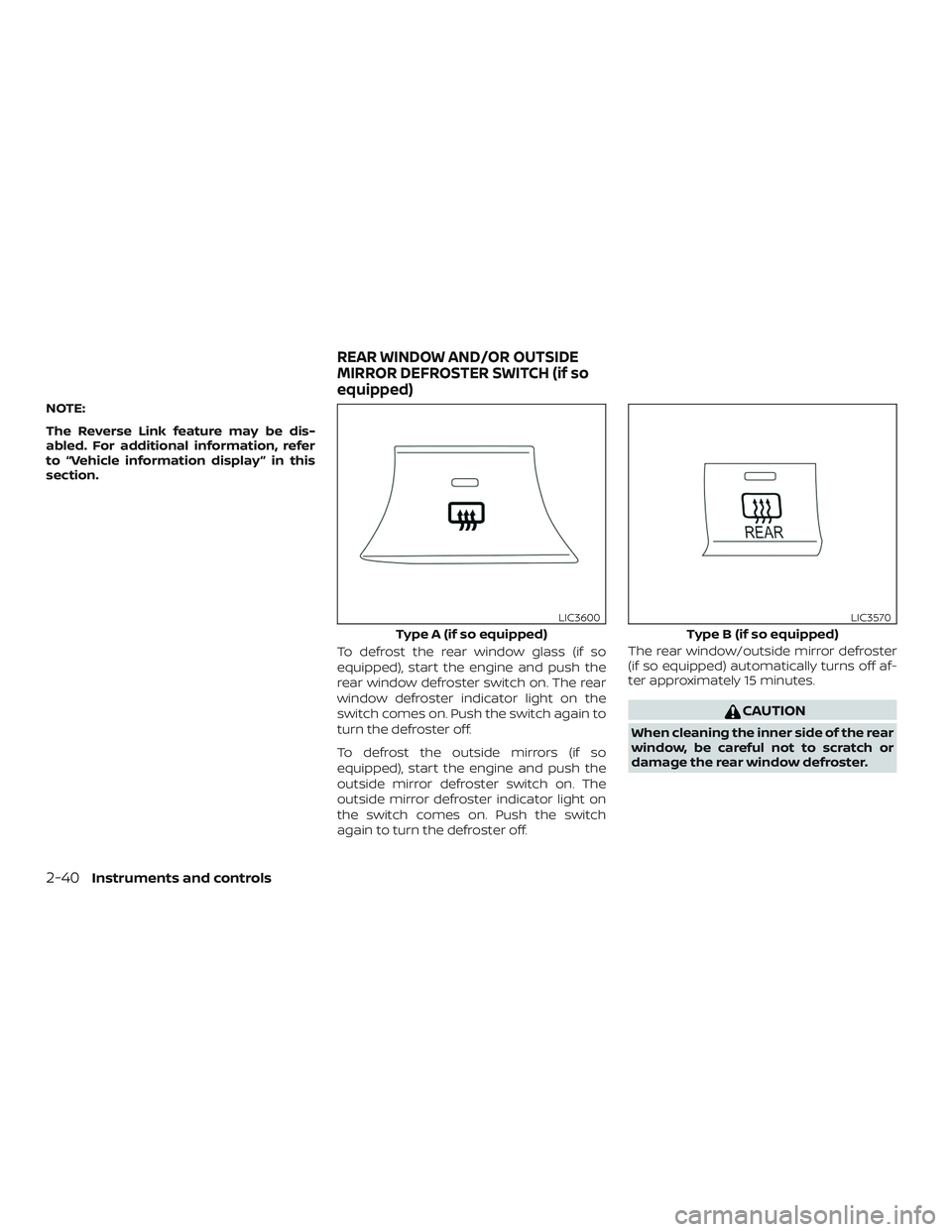
NOTE:
The Reverse Link feature may be dis-
abled. For additional information, refer
to “Vehicle information display ” in this
section.To defrost the rear window glass (if so
equipped), start the engine and push the
rear window defroster switch on. The rear
window defroster indicator light on the
switch comes on. Push the switch again to
turn the defroster off.
To defrost the outside mirrors (if so
equipped), start the engine and push the
outside mirror defroster switch on. The
outside mirror defroster indicator light on
the switch comes on. Push the switch
again to turn the defroster off.The rear window/outside mirror defroster
(if so equipped) automatically turns off af-
ter approximately 15 minutes.
CAUTION
When cleaning the inner side of the rear
window, be careful not to scratch or
damage the rear window defroster.
Type A (if so equipped)
LIC3600
Type B (if so equipped)
LIC3570
REAR WINDOW AND/OR OUTSIDE
MIRROR DEFROSTER SWITCH (if so
equipped)
2-40Instruments and controls
Page 125 of 435
HEADLIGHT CONTROL SWITCH
Lighting
�1Rotate the switch to theposition,
and the side, tail, license plate, and in-
strument panel lights will come on.
�2Rotate the switch to theposition,
and the headlights will come on and all
the other lights remain on.
CAUTION
Use the headlights with the engine run-
ning to avoid discharging the vehicle
battery.
Type A (if so equipped)
LIC2634
Type B (if so equipped)
LIC4008
Type C (if so equipped)
LIC4007
HEADLIGHT AND TURN SIGNAL
SWITCH
Instruments and controls2-41