2018 NISSAN ARMADA light
[x] Cancel search: lightPage 345 of 532
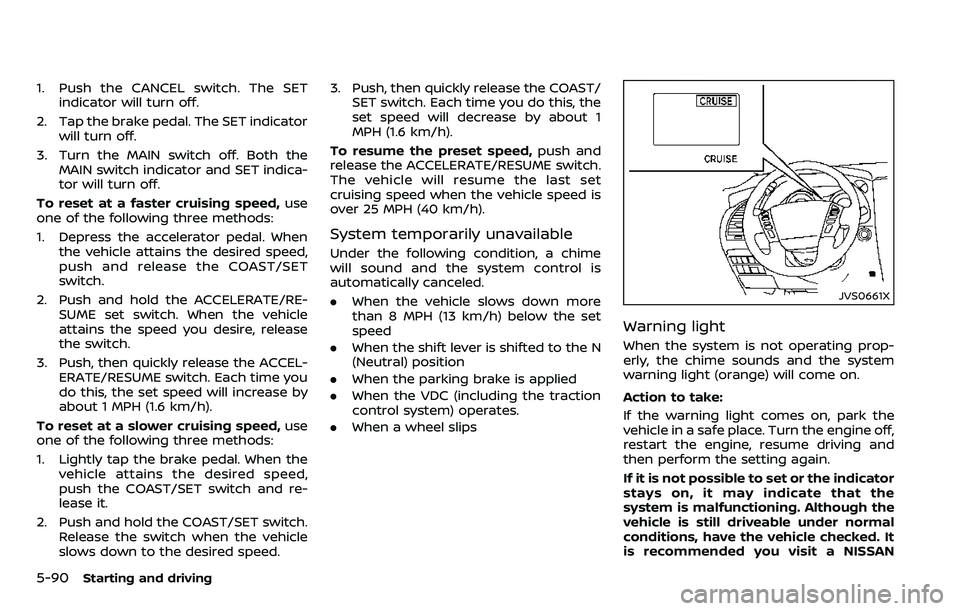
5-90Starting and driving
1. Push the CANCEL switch. The SETindicator will turn off.
2. Tap the brake pedal. The SET indicator will turn off.
3. Turn the MAIN switch off. Both the MAIN switch indicator and SET indica-
tor will turn off.
To reset at a faster cruising speed, use
one of the following three methods:
1. Depress the accelerator pedal. When the vehicle attains the desired speed,
push and release the COAST/SET
switch.
2. Push and hold the ACCELERATE/RE- SUME set switch. When the vehicle
attains the speed you desire, release
the switch.
3. Push, then quickly release the ACCEL- ERATE/RESUME switch. Each time you
do this, the set speed will increase by
about 1 MPH (1.6 km/h).
To reset at a slower cruising speed, use
one of the following three methods:
1. Lightly tap the brake pedal. When the
vehicle attains the desired speed,
push the COAST/SET switch and re-
lease it.
2. Push and hold the COAST/SET switch. Release the switch when the vehicle
slows down to the desired speed. 3. Push, then quickly release the COAST/
SET switch. Each time you do this, the
set speed will decrease by about 1
MPH (1.6 km/h).
To resume the preset speed, push and
release the ACCELERATE/RESUME switch.
The vehicle will resume the last set
cruising speed when the vehicle speed is
over 25 MPH (40 km/h).
System temporarily unavailable
Under the following condition, a chime
will sound and the system control is
automatically canceled.
. When the vehicle slows down more
than 8 MPH (13 km/h) below the set
speed
. When the shift lever is shifted to the N
(Neutral) position
. When the parking brake is applied
. When the VDC (including the traction
control system) operates.
. When a wheel slips
JVS0661X
Warning light
When the system is not operating prop-
erly, the chime sounds and the system
warning light (orange) will come on.
Action to take:
If the warning light comes on, park the
vehicle in a safe place. Turn the engine off,
restart the engine, resume driving and
then perform the setting again.
If it is not possible to set or the indicator
stays on, it may indicate that the
system is malfunctioning. Although the
vehicle is still driveable under normal
conditions, have the vehicle checked. It
is recommended you visit a NISSAN
Page 348 of 532

JVS1100X
Indicators (on the vehicle information
display)
Dynamic driver assistance switch
Center multi-function control panel
I-DC SYSTEM OPERATION
WARNING
Failure to follow the warnings and
instructions for proper use of the I-
DC system could result in seriouspersonal injury or death.
.
When the vehicle ahead detection
indicator light is not illuminated,
system will not control the vehi-
cle or warn the driver.
. Never place your foot under the
brake pedal. Your foot may be
caught when the system controls
the brake.
. Depending on the position of the
accelerator pedal, the system
may not be able to assist the
driver to release the accelerator
pedal appropriately.
The I-DC system brakes and moves the
accelerator pedal upward according to
the distance from and the relative speed
of the vehicle ahead to help assist the
driver in maintaining a following distance.
The system will decelerate as necessary
and if the vehicle ahead comes to a stop,
the vehicle decelerates to a standstill.
However, the I-DC system can only apply
up to approximately 40% of the vehicle’s
total braking power. If a vehicle moves
into the traveling lane ahead or if a
vehicle traveling ahead rapidly decele-
rates, the distance between vehicles
may become closer because the I-DC
system cannot decelerate the vehicle
Starting and driving5-93
Page 350 of 532

switch to the brake pedal.
NOTE:
.The stop lights of the vehicle come
on when braking is performed by
the I-DC system.
. When the brake operates, a noise
may be heard and/or vibration may
be felt. This is not a malfunction.
Overriding the system:
The following driver’s operation overrides
the system operation.
. When the driver depresses the accel-
erator pedal even further while the
system is moving the accelerator
pedal upward, the I-DC system control
of the accelerator pedal is canceled.
. When the driver’s foot is on the accel-
erator pedal, the brake control by the
system is not operated.
. When the driver’s foot is on the brake
pedal, neither the brake control nor
the alert by the system operates.
. When the Intelligent Cruise Control
(ICC) system is set, the I-DC system
will be inactive.Approach warning
If your vehicle comes closer to the vehicle
ahead due to rapid deceleration of that
vehicle or if another vehicle cuts in, the
system warns the driver with the chime
and I-DC system display. Decelerate by
depressing the brake pedal to maintain a
safe vehicle distance if:
.The chime sounds.
. The vehicle ahead detection indicator
blinks.
The warning chime may not sound in
some cases when there is a short dis-
tance between vehicles. Some examples
are:
. When the vehicles are traveling at the
same speed and the distance be-
tween vehicles is not changing
. When the vehicle ahead is traveling
faster and the distance between ve-
hicles is increasing
. When a vehicle cuts in near your
vehicle
The warning chime will not sound when
your vehicle approaches vehicles that are
parked or moving slowly.
NOTE:
The approach warning chime may
sound and the system display may
blink when the radar sensor detects
objects on the side of the vehicle or on the side of the road. This may cause the
I-DC system to decelerate or accelerate
the vehicle. The radar sensor may de-
tect these objects when the vehicle is
driven on winding roads, narrow roads,
hilly roads or when entering or exiting a
curve. In these cases you will have to
manually control the proper distance
ahead of your vehicle.
Also, the sensor sensitivity can be af-
fected by vehicle operation (steering
maneuver or driving position in the lane)
or traffic or vehicle condition (for example,
if a vehicle is being driven with some
damage).
Starting and driving5-95
Page 352 of 532
![NISSAN ARMADA 2018 Owner´s Manual JVS1043X
HOW TO ENABLE/DISABLE THE I-DC
SYSTEM
Perform the following steps to enable or
disable the I-DC system.
1. Push the SETTING button
.
2. Touch [Driver Assistance].
3. Touch [Forward Assist].
4 NISSAN ARMADA 2018 Owner´s Manual JVS1043X
HOW TO ENABLE/DISABLE THE I-DC
SYSTEM
Perform the following steps to enable or
disable the I-DC system.
1. Push the SETTING button
.
2. Touch [Driver Assistance].
3. Touch [Forward Assist].
4](/manual-img/5/40302/w960_40302-351.png)
JVS1043X
HOW TO ENABLE/DISABLE THE I-DC
SYSTEM
Perform the following steps to enable or
disable the I-DC system.
1. Push the SETTING button
.
2. Touch [Driver Assistance].
3. Touch [Forward Assist].
4. Touch [Distance Control Assist] to turn the system ON/OFF.
SSD0994
I-DC SYSTEM DISPLAY AND INDICA-
TORS
The display is located between the speed-
ometer and tachometer.
1. I-DC system switch indicator:
Indicates that the dynamic driver
assistance switch is ON.
2. Vehicle ahead detection indicator:
Indicates whether it detects a vehicle
in front of you.
3. I-DC system warning light (orange): The light comes on if there is a
malfunction in the I-DC system.
I-DC SYSTEM LIMITATIONS
WARNING
Listed below are the system limita-
tions of the I-DC system. Failure to
operate the vehicle in accordance
with these system limitations could
result in serious injury or death.
.This system will not adapt auto-
matically to road conditions. Do
not use the system on roads with
sharp curves, or on icy roads, in
heavy rain or in fog.
. The I-DC system will not apply
brake control while the driver’s
foot is on the accelerator pedal.
. As there is a performance limit to
the distance control function,
never rely solely on the I-DC
system. This system does not
correct careless, inattentive or
absent-minded driving, or over-
come poor visibility in rain, fog, or
other bad weather. Decelerate
the vehicle speed by depressing
the brake pedal, depending on
the distance to the vehicle ahead
and the surrounding circum-
stances in order to maintain a
safe distance between vehicles.
Starting and driving5-97
Page 356 of 532

JVS0892X
Warning light and indicators
Dynamic driver assistance switch
SSD0996
SYSTEM TEMPORARILY UNAVAIL-
ABLE
Condition A:
Under the following conditions, the I-DC
system is automatically canceled. The
chime will sound and the I-DC system
switch indicator will blink. The system will
not be able to be set.
.When the VDC system is off (To use
the I-DC system, turn on the VDC, then
push the dynamic driver assistance
switch.)
For details about the VDC system, see
“Vehicle Dynamic Control (VDC) sys-
tem” (P.5-140).
Starting and driving5-101
Page 357 of 532

5-102Starting and driving
.When the VDC or ABS (including the
traction control system) operates
. When the SNOW mode switch is ON
(To use the I-DC system, turn off the
SNOW mode switch, then turn on the
dynamic driver assistance switch
.)
For details about the SNOW mode
switch, see “SNOW mode switch” (P.2-
47).
. When the 4WD shift switch is in the 4H
or 4L position (for 4WD models)
. When the radar signal is temporarily
interrupted
Action to take:
When the conditions listed above are no
longer present, turn the system off with
the dynamic driver assistance switch
.
Turn the I-DC system back on to use the
system.
JVS0482X
Condition B:
Under the following conditions, making it
impossible to detect a vehicle ahead, the
I-DC system is automatically canceled.
The chime will sound, the I-DC system
warning light (orange) will come on and
the “FRONT RADAR OBSTRUCTION” warn-
ing message will appear in the vehicle
information display.
. When the radar sensor area of the
front bumper is covered with dirt or is
obstructed Action to take:
If the I-DC system warning light (orange)
comes on and the warning message
appears, stop the vehicle in a safe place,
place the shift lever in the P (Park)
position and turn the engine off. When
the radar signal is temporarily inter-
rupted, clean the sensor area of the front
bumper and restart the engine. If the
warning message continues to be dis-
played, have the I-DC system checked. It is
recommended you visit a NISSAN dealer
for this service.
.
When driving on roads with limited
road structures or buildings (for ex-
ample, long bridges, deserts, snow
fields, driving next to long walls)
Action to take:
When the above conditions no longer
exist, the I-DC system will resume auto-
matically.
Page 358 of 532

SSD0999
SYSTEM MALFUNCTION
Condition:
When the I-DC system is not operating
properly, the chime sounds and the
system warning light (“CRUISE” orange)
will come on.
Action to take:
If the warning light comes on, park the
vehicle in a safe place. Turn the engine off,
restart the engine, and turn on the I-DC
system again.
If it is not possible to set the system or
the indicator stays on, it may indicate
that the system is malfunctioning.
Although the vehicle is still driveableunder normal conditions, have the ve-
hicle checked. It is recommended you
visit a NISSAN dealer for this service.
JVS0913X
SYSTEM MAINTENANCE
The sensor for the I-DC systemis
located below the front bumper.
The I-DC system is designed to automa-
tically check the sensor’s operation. When
the sensor is covered with dirt or is
obstructed, the system will automatically
be canceled. If the sensor is covered with
ice, a transparent or translucent vinyl bag,
etc., the I-DC system may not detect
them. In these instances, the I-DC system
may not be able to decelerate the vehicle
properly. Be sure to check and clean the
sensor regularly.
To keep the I-DC system operating prop-
erly, be sure to observe the following:
Starting and driving5-103
Page 361 of 532

5-106Starting and driving
JVS1102X
Indicators and warnings (on the vehicle
information display)
AEB system warning light (on the instru-
ment panel)
Center multi-function control panel
AEB SYSTEM OPERATION
The AEB system operates at speeds
above approximately 3 MPH (5 km/h).
If a risk of a forward collision is detected,
the AEB system will provide the first
warning to the driver by blinking the
vehicle ahead detection indicator in the
vehicle information display and providing
an audible warning. In addition, the AEB
system pushes the accelerator pedal up.
If the driver releases the accelerator
pedal, then the system applies partial
braking.
If the driver applies the brakes quickly and
forcefully after the warning, and the AEB
system detects that there is still the
possibility of a forward collision, the
system will automatically increase the
braking force.
If a forward collision is imminent and the
driver does not take action, the AEB
system issues the second visual (flashing)
and audible warning and automatically
applies harder braking.
NOTE:
The vehicle’s stop lights come on when
braking is performed by the AEB sys-
tem.
Depending on vehicle speed and distance
to the vehicle ahead, as well as driving
and roadway conditions, the system may