2018 MITSUBISHI OUTLANDER PHEV sensor
[x] Cancel search: sensorPage 309 of 538

Corner and back sensor loca-tions
There are two corner sensors (A) at the cor-ners of the rear bumper, and two back sensors
(B) in the centre of the rear bumper.
Reversing sensor system detec-
tion areas
Depending on whether the vehicle is equip-
ped with a towing bar, you can change the re-
versing sensor system between the standard
mode and the towing bar mode. The towing bar mode changes the system to exclude the
area in which the towing bar is mounted from the detection areas.
Vehicles without a towing bar
The detection areas are within approximately
60 cm (A) from the corner sensors, 125 cm
(B) from the back sensors.
Vehicles with a towing bar
The detection areas are within approximately 60 cm (A) from the corner sensors, 125 cm
(B) from the back sensors. The non-detection areas (C) are within approximately 20 cm (D)
from the bumper.
NOTEl The sensors do not detect objects located in
the area directly below or near the bumper. If the height of an object is lower than the
mounted position of the corner or back sen-
sors, the sensors may not continue detecting it even if they detected it initially.
For information on how to change the detec-
tion areas, please refer to “Changing the de- tection areas” on page 7-97.
CAUTIONl The reversing sensor system may not operate
properly under the following conditions:
• The sensors or surroundings have been
wiped by hand.
• The stickers or accessories have been at-
tached to the sensors or surroundings.
• The sensors or surroundings are covered
with ice, snow, or mud.
• When the temperature difference is too
large.
• The sensors are frozen.
• The system receives ultrasonic noise from
other sources (the horns of other vehicles,
motorcycle engines, brakes, radios, pour- ing rain, splashing water, snow tractiondevice (tyre chains), etc.).
• The sensors are extremely hot or cold
(while the vehicle is parked for a long pe- riod of time under a blazing sun or in coldweather).
Reversing sensor system*
7-95OGGE18E1Starting and driving7
Page 310 of 538

CAUTION•The vehicle tilts significantly.
• The vehicle is driven on a rough road
(with a bumpy, gravel, hilly, or grassysurface).
• The vehicle is too close to an obstacle.
• Immediately after Plug-in Hybrid EV
System starting.
l The reversing sensor system may not proper-
ly detect the following objects:
• Objects that are thin, such as wire nets or
ropes.
• Objects that absorb sound waves, such as
snow.
• Objects that are shaped with a sharp an-
gle.
• Objects with a smooth surface, such as
glass.
• Objects that are low, such as kerbstones.
l If the bumper has been exposed to an im-
pact, the sensors may fail and prevent the system from functioning properly. Have the
vehicle inspected at a MITSUBISHI
MOTORS Authorized Service Point.NOTEl The buzzer may sound lower than the nor-
mal warning sound when the reversing sen-sor system is receiving ultrasonic noise from
other sources, but this is not a malfunction.
The buzzer will stop sounding and the sys- tem will return to normal operation after thenoise is no longer received.To operate
E00615702136
To operate the system, move the selector lev-
er to the “R” position while the operation
mode is put in ON. When the reversing sen-
sor system is operated, the reversing sensor system operation indication lamp (A) willturn on. To stop the operation, push the “SO-
NAR” switch; the reversing sensor system
operation indication lamp (A) goes out.
NOTEl Only when the select position is the “R” po-
sition, the reversing sensor system can be
operated or be stopped by using the “SO- NAR” switch.Warning for obstacles
If there is an obstacle behind the vehicle, a
warning will be issued with the information screen in the multi information display and a
warning buzzer.
1- Corner sensor (left)
2- Back sensor
3- Corner sensor (right)
Corner sensor
Vehicle to obstacle distanceWarning display/sound cycleApprox. 60 to 40 cmIntermittentApprox. 40 to 30 cmFast intermittentWithin approx. 30 cmContinuous
Reversing sensor system*
7-96OGGE18E1Starting and driving7
Page 311 of 538

Back sensor (vehicles without a towing
bar)Vehicle to obstacle distanceWarning display/sound cycleApprox. 125 to 80 cmIntermittentApprox. 80 to 40 cmFast intermittentWithin approx.40 cmContinuous
Back sensor (vehicles with a towing bar)
Vehicle to obstacle distanceWarning display/sound cycleApprox. 125 to 100 cmIntermittentApprox. 100 to 60 cmFast intermittentWithin approx.60 cmContinuousCAUTIONlThe distances given are to be used for refer-
ence only, as errors may be caused by vari- ous factors, such as temperature, humidity,
or the shape of the obstacles.NOTEl When the sensors are detecting different ob-
stacles at the same time, the information screen in the multi information display indi-
cates the directions of the obstacles each sensors are detecting. However, closer ob-
stacles are given priority over other detected obstacles and the warning buzzer sounds to
inform you of closer obstacles.Changing the detection areas
E00615801257
The detection areas can be changed as fol-
lows:
Vehicles with a towing bar
While the operation of the system is stopped
at the “SONAR” switch, push the “SONAR”
switch approximately 3 seconds or more, and release it. The buzzer sounds twice to indi-
cate that the detection area has been changed.
Vehicles without a towing bar
While the operation of the system is stopped at the “SONAR” switch, push the “SONAR”
switch approximately 3 seconds or more, and
release it. The buzzer sounds once to indicate that the detection area has been changed.
NOTEl The detection area will not change if you
keep the “SONAR” switch pushed for 10
seconds or more.
l After pushing the “SONAR” switch, revers-
ing sensor system operation differs accord- ing to the detection area setting.
• Setting when towing bar is not equipped
When the selector lever is moved to the
“R” position, the reversing sensor system will operate even if the corner sensor op-
eration was stopped by pushing the “SO- NAR” switch.
• Setting when towing bar is equipped
When the reversing sensor system opera-
tion was stopped by pushing the “SO- NAR” switch, the reversing sensor system
will not operate until the Plug-in Hybrid EV System has been stopped even if the selector lever is moved to the “R” posi-tion.
To resume the reversing sensor system operation, push the “SONAR” switch or
stop and restart the Plug-in Hybrid EV System, and then move the selector lever to the “R” position.
Reversing sensor system*
7-97OGGE18E1Starting and driving7
Page 312 of 538

Reversing sensor system warn-ing display
E00615901519
In case there is a malfunction in the reversing
sensor system, the display for the malfunc-
tioning sensor will blink and the warning buzzer will sound for approximately 5 sec-
onds.
Even after the buzzer and display has stopped
warning, the indication lamp (A) on “SO- NAR” switch will continue blinking until the
system reverts to the normal state. Have the vehicle inspected at a MITSUBISHI
MOTORS Authorized Service Point.Parking sensors (Front/
Rear)* E00647700092
When parking in a garage or during parallelparking, these sensors alert the driver to any objects near the vehicle and their distance,
through a buzzer and the sensor display on the information screen in the multi-informa-
tion display.
CAUTIONl The parking sensors assist you in determin-
ing the approximate distance between the
vehicle and any objects. It has limitations in terms of detectable areas and objects, and
may not properly detect some objects. Therefore, do not place excessive confidence
in the parking sensors, and operate the vehi-
cle as carefully as you would do with vehicle not equipped with this system.
l Make sure to check the surroundings with
your own eyes to ensure safety. Do not oper-
ate the vehicle by relying on the parking sen-
sors alone.Obstacle detection areas
E00647800136
The detection areas of the corner and back
sensors are limited to those shown in the il-
lustration. Moreover, the sensors are unable to detect low or thin objects or objects nearthe front or rear bumper. Thus, make sure to check the surroundings as you operate the ve-
hicle in a safe manner.
Parking sensors (Front/Rear)*
7-98OGGE18E1Starting and driving7Example: Corner sensor (left) malfunctioning
Page 313 of 538

Corner and back sensor loca-tions
There are 8 sensors (A) in the front and rearbumper.
Detection areas
Depending on whether the vehicle is equip-
ped with a towing bar, you can change the parking sensors between the standard modeand the towing bar mode. The towing bar
mode changes the system to exclude the area in which the towing bar is mounted from the
detection areas.
Vehicles without a towing bar
The detection areas are within approximately
60 cm (A) from the front and corner sensors
and 125 cm (B) from the back sensors.
Vehicles with a towing bar
The detection areas are within approximately 60 cm (A) from the front and corner sensors
and 125 cm (B) from the back sensors. The
non-detection areas (C) are within approxi- mately 20 cm (D) from the bumper.
NOTEl The sensors do not detect objects located in
the area directly below or near the bumper. If the height of an object is lower than the
mounted position of the sensors, the sensors
may not continue detecting it even if they detected it initially.
For information on how to change the detec-
tion areas, please refer to “Changing the de- tection areas” on page 7-97.
Parking sensors (Front/Rear)*
7-99OGGE18E1Starting and driving7
Page 314 of 538

CAUTIONlThe parking sensors may not operate proper-
ly under the following conditions:
• The sensors or surroundings have been
wiped by hand.
• The stickers or accessories have been at-
tached to the sensors or surroundings.
• The sensors or surroundings are covered
with ice, snow, or mud.
• When the temperature difference is too
large.
• The sensors are frozen.
• The system receives ultrasonic noise from
other sources (the horns of other vehicles, motorcycle engines, brakes, radios, pour-
ing rain, splashing water, snow traction device (tyre chains), etc.).
• The sensors are extremely hot or cold
(while the vehicle is parked for a long pe- riod of time under a blazing sun or in coldweather).
• The vehicle tilts significantly.
• The vehicle is driven on a rough road
(with a bumpy, gravel, hilly, or grassysurface).
• The vehicle is too close to an obstacle.
• Immediately after Plug-in Hybrid EV
System starting.
l The parking sensors may not properly detect
the following objects:
• Objects that are thin, such as wire nets or
ropes.
• Objects that absorb sound waves, such as
snow.
• Objects that are shaped with a sharp an-
gle.CAUTION• Objects with a smooth surface, such as
glass.
• Objects that are low, such as kerbstones.
l If the bumper has been exposed to an im-
pact, the sensors may fail and prevent the
system from functioning properly. Have the vehicle inspected at a MITSUBISHI
MOTORS Authorized Service Point.NOTEl When the sensor is received ultrasonic noise
from outside, the sensor of the correspond- ing portion will blink at a constant frequen- cy. When they are not received the noise and
return to normal operation.To operate
E00648100149
To operate the system, the operation mode is
put in ON. When the parking sensors are op-
erated, the indication lamp (A) will turn on. To stop the operation, press the “SONAR”
switch and the indication lamp (A) goes off.
Parking sensors (Front/Rear)*
7-100OGGE18E1Starting and driving7
Page 315 of 538
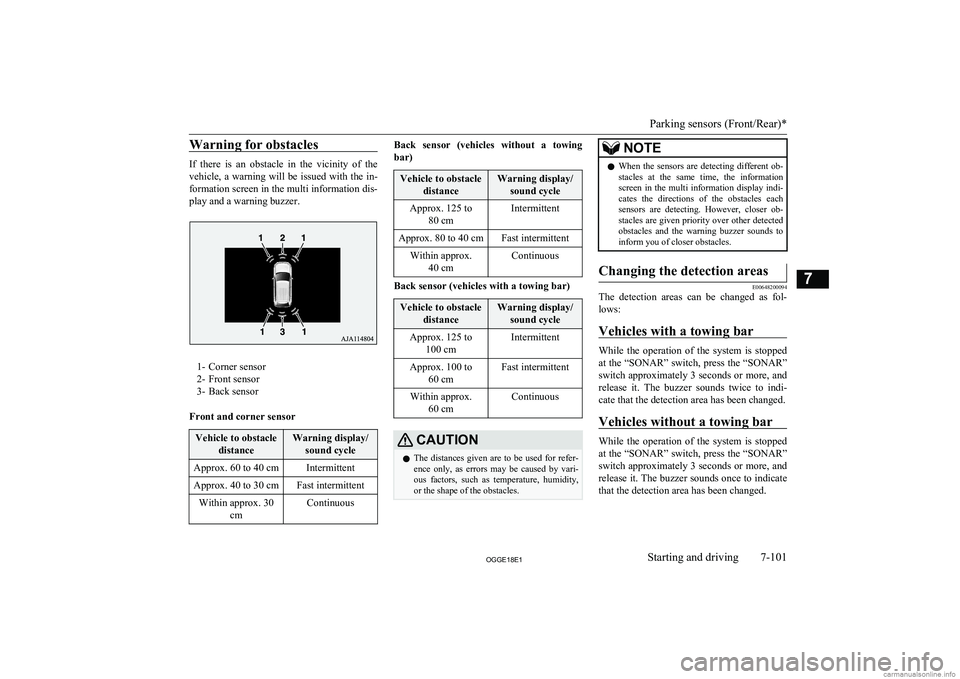
Warning for obstacles
If there is an obstacle in the vicinity of the
vehicle, a warning will be issued with the in-
formation screen in the multi information dis- play and a warning buzzer.
1- Corner sensor
2- Front sensor
3- Back sensor
Front and corner sensor
Vehicle to obstacle distanceWarning display/sound cycleApprox. 60 to 40 cmIntermittentApprox. 40 to 30 cmFast intermittentWithin approx. 30 cmContinuousBack sensor (vehicles without a towing
bar)Vehicle to obstacle distanceWarning display/sound cycleApprox. 125 to 80 cmIntermittentApprox. 80 to 40 cmFast intermittentWithin approx.40 cmContinuous
Back sensor (vehicles with a towing bar)
Vehicle to obstacle distanceWarning display/sound cycleApprox. 125 to 100 cmIntermittentApprox. 100 to 60 cmFast intermittentWithin approx.60 cmContinuousCAUTIONlThe distances given are to be used for refer-
ence only, as errors may be caused by vari- ous factors, such as temperature, humidity,
or the shape of the obstacles.NOTEl When the sensors are detecting different ob-
stacles at the same time, the information screen in the multi information display indi-
cates the directions of the obstacles each sensors are detecting. However, closer ob-
stacles are given priority over other detected obstacles and the warning buzzer sounds to
inform you of closer obstacles.Changing the detection areas
E00648200094
The detection areas can be changed as fol-
lows:
Vehicles with a towing bar
While the operation of the system is stopped
at the “SONAR” switch, press the “SONAR”
switch approximately 3 seconds or more, and release it. The buzzer sounds twice to indi-
cate that the detection area has been changed.
Vehicles without a towing bar
While the operation of the system is stopped
at the “SONAR” switch, press the “SONAR”
switch approximately 3 seconds or more, and
release it. The buzzer sounds once to indicate that the detection area has been changed.
Parking sensors (Front/Rear)*
7-101OGGE18E1Starting and driving7
Page 316 of 538

NOTElThe mode of the detection area can be
switched only when the select position is in
the “R” (REVERSE) position.
l The detection area will not change if you
keep the “SONAR” switch pressed for 10 seconds or more.
l After pressing the “SONAR” switch, the
parking sensors operation differs according
to the detection area setting.
• Setting when towing bar is not equipped
When the selector lever is moved to the “R” (REVERSE) position, the parking
sensors will operate even if the parking sensors operation was stopped by pressing
the “SONAR” switch.
• Setting when towing bar is equipped
When the parking sensors operation was stopped by pressing the “SONAR”
switch, the parking sensors will not oper- ate until the Plug-in Hybrid EV System has been stopped even if the select posi-
tion is put to the “R” (REVERSE) posi-
tion.
To resume the parking sensors operation, press the “SONAR” switch or stop and re-
start the Plug-in Hybrid EV System, and then put the select position to the “R”
(REVERSE) position.Warning display
E00648300125
In case there is a malfunction in the parking
sensors, the display for the malfunctioning
sensor will blink and the warning buzzer will sound for approximately 5 seconds.
Even after the buzzer and display has stopped
warning, the indication lamp (A) on “SO- NAR” switch will continue blinking until the
system reverts to the normal state. Have the vehicle inspected at a MITSUBISHI
MOTORS Authorized Service Point.Rear-view camera*
E00618402310
The rear-view camera is a system that showsthe view behind the vehicle on a screen of the
DISPLAY AUDIO, the Smartphone Link Display Audio or the MITSUBISHI Multi-
Communication System (MMCS).
Rear-view camera*
7-102OGGE18E1Starting and driving7 Example: Corner sensor (left) malfunctioning