2018 MITSUBISHI OUTLANDER PHEV rear view mirror
[x] Cancel search: rear view mirrorPage 296 of 538

NOTElWhen the operation mode is set to OFF, the
selected condition just before setting to OFFis retained.
l The BSW operates when all of the following
conditions are met.
• The operation mode is put in ON.
• The select position is in a position other
than “P” (PARK) and “R” (REVERSE).
• The speed of your vehicle is approximate-
ly 10 km/h (6 mph) or higher.
When the sensor detects an ap-
proaching vehicle
When the BSW indication lamp in the instru-
ment cluster is on, if a vehicle is approaching your vehicle in the detection area, the BlindSpot Warning lamp in the outside rear-view
mirror illuminates.
If the turn-signal lever is operated to the side
where the Blind Spot Warning lamp is illumi-
nated, the Blind Spot Warning lamp will
blink and the system will beep three times to alert the driver.NOTEl The Blind Spot Warning lamp in the outside
rear-view mirror may come on or blink inthe following conditions.
• When driving very near the guardrail or a
concrete wall.
• When driving on the entrance and outlet
of a tunnel or very near to the wall or near the evacuation area inside a tunnel.
• When turning an intersection in a town
area.
• Under adverse weather conditions (rain,
snow, sand storms etc.).NOTE• When you drive your vehicle with blow-
ing up the water, snow or sand etc. on the road.
• When driving near a pothole and tramline.
l Set the BSW to OFF when towing.
l The Blind Spot Warning lamp in the outside
rear-view mirror may appear not to be on
due to strong direct sunlight or the glare from the headlamps of vehicles behind youduring night driving.System problem warning
E00692500029
If a problem occurs with the system, a visual
warning specific to the type of the problem isgiven together with an audible alarm.
The warnings are combined with the Rear
Cross Traffic Alert (RCTA) system.
When there is a malfunction in
the system or the sensor
E00692600020Blind Spot Warning (BSW) (with Lane Change Assist)*
7-82OGGE18E1Starting and driving7
Page 297 of 538

When the warning display appears, the BSWdoes not operate normally because there are
some malfunctions in the system or the sen- sor. Have the vehicle inspected at a
MITSUBISHI MOTORS Authorized Service
Point as soon as possible.NOTEl When the warning display appears, the BSW
will be deactivated.When the sensor is temporarily
not available
E00692700021
When the warning display appears, the sensor
is temporarily not available for some reason such as the environmental condition or in-
crease of the sensor temperature. When the warning display does not disappear after waiting for a while, contact a MITSUBISHI
MOTORS Authorized Service Point.
When there is are foreign ob-
jects on the sensor
E00692800022
When the warning display appears, the sensor
cannot detect a vehicle travelling side by side or an approaching vehicle, because foreignobjects, such as dirt, snow or ice, adhere to the bumper surface around the sensor.Remove dirt, freezing or foreign material on
the bumper surface around the sensor.
When the warning display does not disappear after having cleaned the sensor, contact a
MITSUBISHI MOTORS Authorized Service
Point.
Rear Cross Traffic Alert
(RCTA)* E00652400097
The Rear Cross Traffic Alert (RCTA) is an aid system for backing up. When the RCTA system detects vehicles approaching from
sides while your vehicle is reversing, the
Blind Spot Warning lamps in the outside rear-view mirrors on both sides will blink anda buzzer will sound to alert the driver. A
warning message will also appear on the in-
formation screen of the multi-information display.
Rear Cross Traffic Alert (RCTA)*
7-83OGGE18E1Starting and driving7
Page 298 of 538
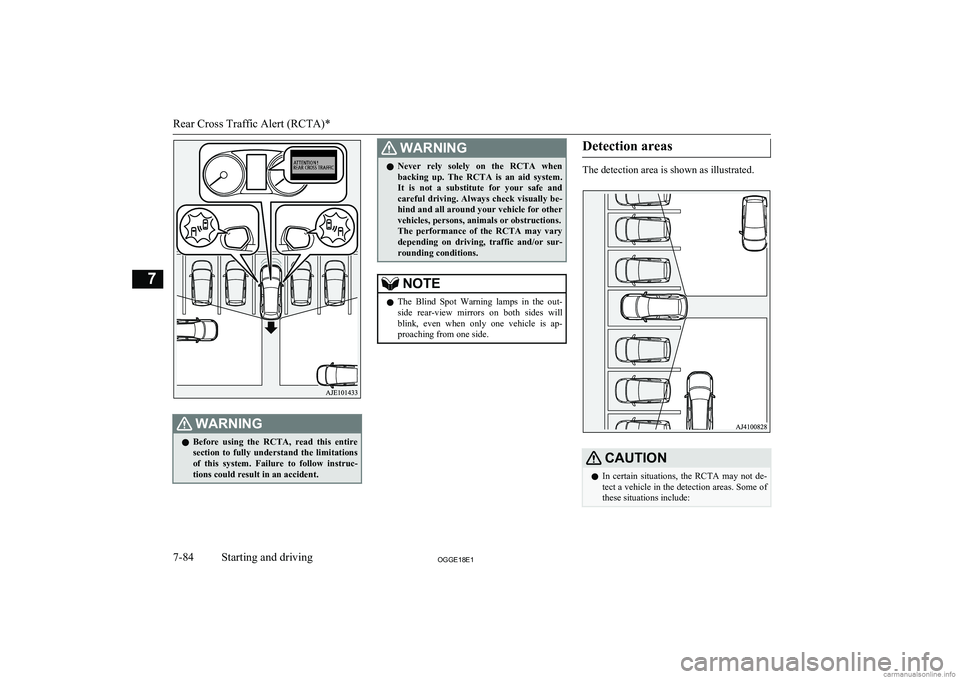
WARNINGlBefore using the RCTA, read this entire
section to fully understand the limitations
of this system. Failure to follow instruc- tions could result in an accident.WARNINGl Never rely solely on the RCTA when
backing up. The RCTA is an aid system. It is not a substitute for your safe andcareful driving. Always check visually be-
hind and all around your vehicle for other vehicles, persons, animals or obstructions.
The performance of the RCTA may vary depending on driving, traffic and/or sur-rounding conditions.NOTEl The Blind Spot Warning lamps in the out-
side rear-view mirrors on both sides will blink, even when only one vehicle is ap-
proaching from one side.Detection areas
The detection area is shown as illustrated.
CAUTIONl In certain situations, the RCTA may not de-
tect a vehicle in the detection areas. Some of these situations include:
Rear Cross Traffic Alert (RCTA)*
7-84OGGE18E1Starting and driving7
Page 299 of 538

CAUTION•When the reversing speed of your vehicle
is approximately 18 km/h (11 mph) or
higher.
• When the speed of an approaching vehicle
is approximately 7 km/h (5 mph) or less.
• If the sensor detection area is blocked by
a nearby object, such as a wall or parked vehicle.
• When a vehicle is approaching from
straight behind your vehicle.
• When your vehicle is exiting from an an-
gled parking spot.
• Immediately after the RCTA has been
turned on.
• Immediately after the operation mode of
the power switch has been put in ON.
• When the bumper surface around the sen-
sor is covered with dirt, snow and ice, etc.
• When the sensor becomes extremely hot
or cold, such as after the vehicle has been parked for a prolonged time under the
blazing sun or in cold weather.
CAUTIONl If the bumper has experienced an impact, the
sensor may have been damaged and the RCTA may not function properly. Have the
vehicle inspected at a MITSUBISHI
MOTORS Authorized Service Point.
To operate
1. Press the BSW switch while the opera-
tion mode is put in ON.
(Refer to “Blind Spot Warning (BSW):
To operate” on page 7-81.)
2. When the select position is put in the
“R” (REVERSE) position, the RCTAwill operate.
NOTEl Set the RCTA to OFF when towing.
l The Blind Spot Warning lamp in the outside
rear-view mirror may appear not to be on
due to strong direct sunlight or the glare from the headlamps of vehicles behind youduring night driving.
When a problem is detected in
the system
If the system detects a problem, a warning is
displayed on the information screen in the multi-information display.
Refer to “Blind Spot Warning (BSW): Sys-
tem problem warning” on page 7-82.
Lane Departure Warning
(LDW)* E00635701119
By recognizing through a sensor (A) the lane in which your vehicle is running, the LDW gives you a warning when your vehicle is
likely to drift from its lane with an audible
alarm and a visual alarm displayed on the in- formation screen of the multi-information
display.
Lane Departure Warning (LDW)*
7-85OGGE18E1Starting and driving7
Page 320 of 538

When approaching to solid objects
The reference lines for distance and vehicle
width are intended to indicate the distance to a flat object such as a level, flat road surface. This may make the distance to a projecting
object shown on the screen differ from the
actual distance to the projecting object. Do not use them as a guide for distances to solid
objects.
Example: On the screen the point B appears the nearest, then the point C and A in order of
distance. The points A and B actually are the same distances from the vehicle, and the
point C is farther off than the points A and B.
Multi Around Monitor*
E00645000147
The Multi Around Monitor is a system that shows the view combined with four cameras,i.e., “Front-view camera”, “Side-view cam- eras (right and left)” and “Rear-view camera”
on a screen of the inside rear-view mirror, the DISPLAY AUDIO, the Smartphone Link
Display Audio or the MITSUBISHI Multi-
Communication System (MMCS). It assists drivers to park their vehicles in parking
spaces and to parallel park their vehicles.CAUTIONl The Multi Around Monitor is an assistance
system that enables the driver to check the
safety around the vehicle. The range where the image can be displayed is limited. Do
not place too much confidence in the Multi
Around Monitor and try to drive carefully in the same way as for the vehicle not equipped
with the Multi Around Monitor.
Its range of view is limited, so you should not overly depend on it. Please drive just as
carefully as you would if the vehicle did not have the Multi Around Monitor.
l Be sure to visually confirm safety around the
vehicle with your own eyes. Especially, the four corners of the vehicle become blind
spots where an object is not displayed on the Multi Around Monitor. Do not depend en-
tirely on the Multi Around Monitor.CAUTIONl Do not use the Multi Around Monitor with
the door mirrors folded in and/or with the doors and/or the tailgate open. It will prevent
the Multi Around Monitor from displaying
the appropriate range.
Location of each cameras
The cameras are integrated into the location
as shown below.
A:Rear-view cameraB:Front-view cameraC:Side-view camera
Multi Around Monitor*
7-106OGGE18E1Starting and driving7Check surroundings for your safety.
Page 323 of 538

NOTElIt is not possible to fully see obstacles when
the lens is dirty. If the lens becomes conta-minated by water droplets, snow, mud or oil,
wipe off the contamination, taking care not
to scratch the lens.
l Please observe the following cautions. Ig-
noring them could lead to a camera malfunc- tion.
• Do not subject the camera to physical
shook such as striking it strongly or
throwing a thing.
• Do not adhere organic substances, waxes,
oil remover, and glass cleaner to the cam-
era.
If adhered to them, immediately wipe off.
• Do not splash the camera with boiling wa-
ter.
• Never spray or splash water on the cam-
era or around it.
• Do not disconnect, disassemble or modify
the camera.
• Do not scratch the camera, as this may
cause damage to the camera images.How to use the Multi Around
Monitor
E00650000031
The Multi Around Monitor can only be used
when the operation mode is ON.
Operation with the selector lev-
er
E00652700058
When you put the select position to the “R”
(REVERSE) position, the bird’s eye-view/rear-view is displayed on the screen of the in-
side rear-view mirror, the DISPLAY AU-
DIO, the Smartphone Link Display Audio or the MITSUBISHI Multi-communication Sys-
tem (MMCS). When you put the select posi- tion to any other position, the display disap-
pears.
NOTEl The passenger’s side screen can be switched
to the side-view by pressing the switch.Operation with the switch
E00652800033
When the switch (A) is pressed, the bird’s
eye view/front-view is displayed.
Multi Around Monitor*
7-109OGGE18E1Starting and driving7 Type 1 Type 2
Page 324 of 538

NOTElIf there is no operation for 3 minutes after
the Multi Around Monitor is displayed by pressing the switch with the select position
in a position other than “R”, the display dis- appears.Switching of the screen (Select
position is “R”)
E00652900076
If the switch is pressed, the mode of Multi Around Monitor is switched as follows.
Screen of the inside rear-view mirror
Bird’s eye-view/Rear-view mode Side-
view/ Rear-view mode
OFF
Screen of the DISPLAY AUDIO, the
Smartphone Link Display Audio or the
MITSUBISHI Multi-Communication Sys-
tem (MMCS)
Bird’s eye-view/Rear-view mode
Side-
view/ Rear-view mode
Switching of the screen (Select
position is other than “R”)
E00652900089
If the switch is pressed, the mode of Multi Around Monitor is switched, Bird’s eyeview/ Front-view mode
Side-view/Frontview
mode
OFF
NOTEl When you put the select position to the “R”
(REVERSE) position with the front-viewdisplayed on the driver’s side screen, the
driver’s side screen switches to the rear-view
mode. When you put the select position to any other position, the driver’s side screen
switches to the front-view mode.
l When the switch is pressed at the vehicle
speed of approximately 10 km/h (6 mph) or
higher, only the side-view can be displayed on the passenger’s side screen.
l The front-view will not be displayed when
the vehicle speed exceeds approximately
10 km/h (6 mph).
l The display of the view may be delayed dur-
ing switching of the screen.How to read the screen
E00645400079
In any mode other than the Bird’s eye-view
mode, the lines in the screen give the follow-
ing information. Use them only as a guide.
CAUTIONl When you accidentally hit the camera and its
circumference against something, the view and the lines in the screen may not be dis-played correctly. Be sure to have it inspected
by a MITSUBISHI MOTORS Authorized
Service Point.Front-view mode
Reference lines for the distance and the vehi-
cle width and upper surface of the front bumper (A) are displayed on the screen.
l The Red line (B) indicates approximate-
ly 50 cm from the front edge of the front
bumper.
l The Two Green lines (C) indicate the ap-
proximate vehicle width.
l The Orange line (D) indicates an expec-
ted course when the vehicle moves for-
ward with the steering wheel turned. It disappears when the steering wheel is in
the neutral position.
l The approximate distance from the vehi-
cle body is as follows:
1- Approximately 100 cm from the
front edge of the front bumper
Multi Around Monitor*
7-110OGGE18E1Starting and driving7 Check surroundings for safety.
Page 465 of 538
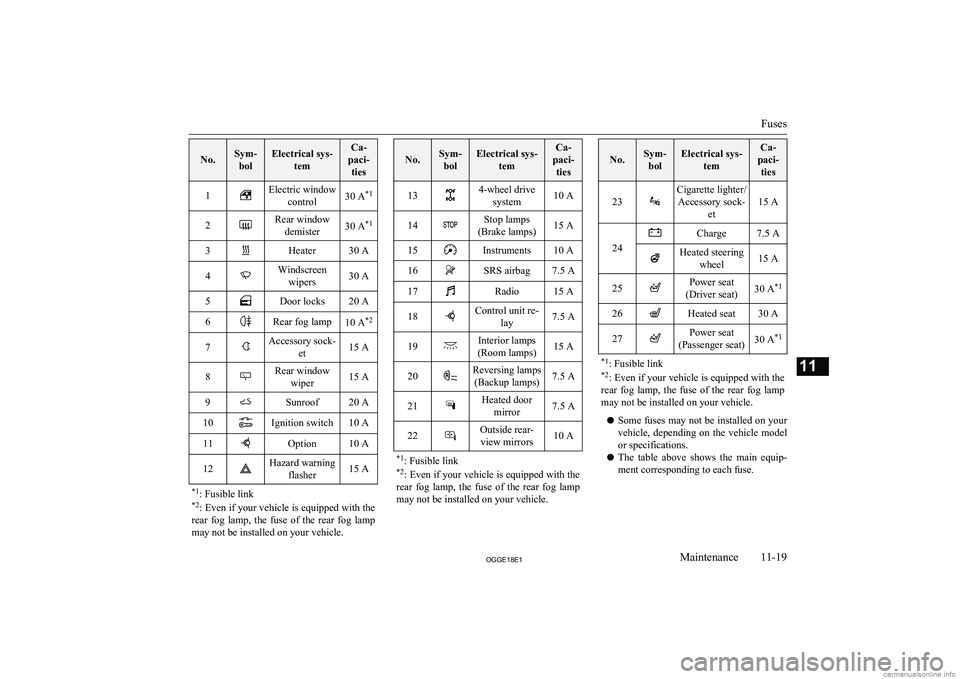
No.Sym-bolElectrical sys- temCa-
paci- ties1Electric window control30 A *12Rear window
demister30 A *13Heater30 A4Windscreen
wipers30 A5Door locks20 A6Rear fog lamp10 A *27Accessory sock-
et15 A8Rear windowwiper15 A9Sunroof20 A10Ignition switch10 A11Option10 A12Hazard warning flasher15 A*1: Fusible link
*2 : Even if your vehicle is equipped with the
rear fog lamp, the fuse of the rear fog lamp
may not be installed on your vehicle.
No.Sym- bolElectrical sys- temCa-
paci- ties134-wheel drive system10 A14Stop lamps
(Brake lamps)15 A15Instruments10 A16SRS airbag7.5 A17Radio15 A18Control unit re- lay7.5 A19Interior lamps
(Room lamps)15 A20Reversing lamps (Backup lamps)7.5 A21Heated door mirror7.5 A22Outside rear-view mirrors10 A*1 : Fusible link
*2 : Even if your vehicle is equipped with the
rear fog lamp, the fuse of the rear fog lamp
may not be installed on your vehicle.
No.Sym- bolElectrical sys- temCa-
paci- ties
23
Cigarette lighter/Accessory sock- et
15 A24
Charge7.5 AHeated steeringwheel15 A25Power seat
(Driver seat)30 A *126Heated seat30 A27Power seat
(Passenger seat)30 A *1*1
: Fusible link
*2 : Even if your vehicle is equipped with the
rear fog lamp, the fuse of the rear fog lamp
may not be installed on your vehicle.
l Some fuses may not be installed on your
vehicle, depending on the vehicle model
or specifications.
l The table above shows the main equip-
ment corresponding to each fuse.
Fuses
11-19OGGE18E1Maintenance11