2018 MITSUBISHI OUTLANDER PHEV reset
[x] Cancel search: resetPage 161 of 538

lWhen the operation mode is changed
from ACC or OFF to ON, the mode set- ting is automatically switched from man-
ual to auto.
Switching to auto occurs automatically. If switching to manual mode is done,
however, the data from the last reset is
displayed.
Auto reset mode
l When the average fuel consumption is
being displayed, if you hold down the multi-information meter switch, the average fuel consumption displayed at
that time is reset.
l When the operation mode is in ACC or
OFF for about 4 hours or longer, the
average fuel consumption display is au- tomatically reset.
NOTEl The average fuel consumption display can
be reset separately for the auto reset mode and for the manual reset mode.
l The memory of the auto reset mode or man-
ual reset mode for the average fuel con- sumption display is erased if the auxiliarybattery is disconnected.Changing the fuel consumption
display unit
E00523001778
The display unit for fuel consumption can be
switched. The distance and amount units are also switched to match the selected fuel con- sumption unit. 1. Press and hold the multi information dis-
play switch for about 2 seconds or moreto switch from the setting mode screen
to the menu screen.
Refer to “Changing the function set-
tings” on page 6-15.
2. Lightly press the multi information dis-
play switch to select “AVG UNIT (fuel
consumption display setting)”.
3. Press and hold the multi information dis-
play switch for about 2 seconds or more to display “AVG UNIT”.
4. Lightly press the multi information dis-
play switch to select the units.
5. Press and hold the multi information dis-
play switch for about 2 seconds or more to change the setting to the selected unit.NOTEl The display units for the average fuel con-
sumption and the driving range is switched, but the units for the indicating needle
(speedometer), the odometer and the tripme-
ter will remain unchanged.
The distance units is also switched in the fol-
lowing combinations to match the selected
fuel consumption unit.
Fuel consumptionDistance (driving
range)L/100 kmkmmpg (US)mile(s)mpg (UK)mile(s)km/LkmChanging the temperature unit
E00523101913
The display unit for temperature can beswitched.
Multi information display
6-17OGGE18E1Instruments and controls6
Page 164 of 538
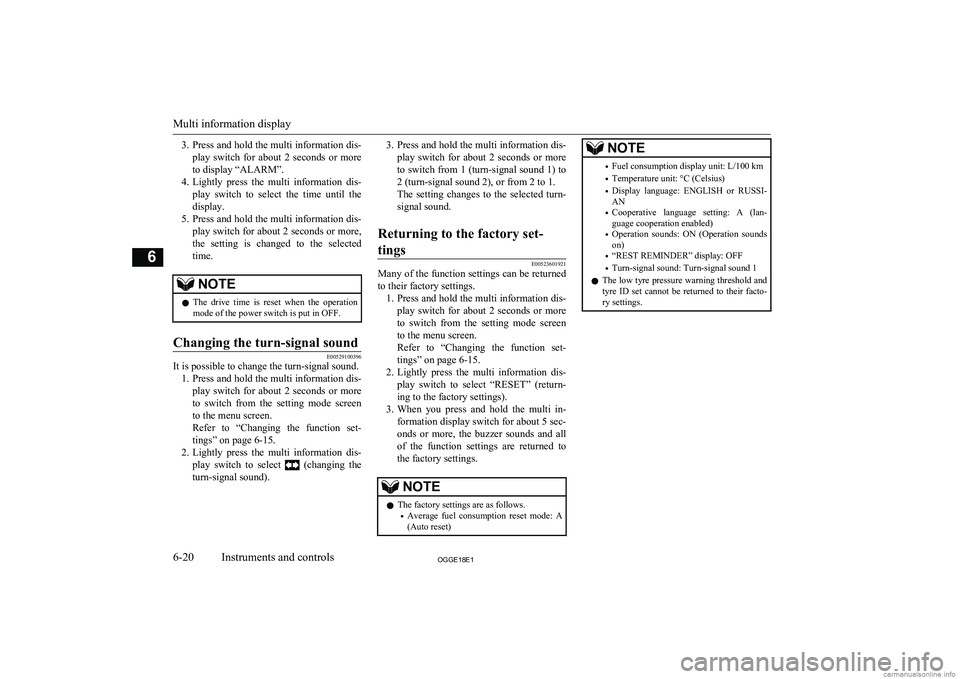
3.Press and hold the multi information dis-
play switch for about 2 seconds or more to display “ALARM”.
4. Lightly press the multi information dis-
play switch to select the time until thedisplay.
5. Press and hold the multi information dis-
play switch for about 2 seconds or more, the setting is changed to the selected time.NOTEl The drive time is reset when the operation
mode of the power switch is put in OFF.Changing the turn-signal sound
E00529100396
It is possible to change the turn-signal sound.
1. Press and hold the multi information dis-
play switch for about 2 seconds or more to switch from the setting mode screen
to the menu screen.
Refer to “Changing the function set-
tings” on page 6-15.
2. Lightly press the multi information dis-
play switch to select
(changing the
turn-signal sound).
3. Press and hold the multi information dis-
play switch for about 2 seconds or moreto switch from 1 (turn-signal sound 1) to
2 (turn-signal sound 2), or from 2 to 1.
The setting changes to the selected turn-
signal sound.Returning to the factory set-
tings
E00523601921
Many of the function settings can be returned
to their factory settings. 1. Press and hold the multi information dis-
play switch for about 2 seconds or more to switch from the setting mode screen
to the menu screen.
Refer to “Changing the function set- tings” on page 6-15.
2. Lightly press the multi information dis-
play switch to select “RESET” (return- ing to the factory settings).
3. When you press and hold the multi in-
formation display switch for about 5 sec-
onds or more, the buzzer sounds and all of the function settings are returned to
the factory settings.
NOTEl The factory settings are as follows.
• Average fuel consumption reset mode: A
(Auto reset)NOTE• Fuel consumption display unit: L/100 km
• Temperature unit: °C (Celsius)
• Display language: ENGLISH or RUSSI-
AN
• Cooperative language setting: A (lan-
guage cooperation enabled)
• Operation sounds: ON (Operation sounds
on)
• “REST REMINDER” display: OFF
• Turn-signal sound: Turn-signal sound 1
l The low tyre pressure warning threshold and
tyre ID set cannot be returned to their facto-
ry settings.
Multi information display
6-20OGGE18E1Instruments and controls6
Page 191 of 538

The setting for rest interval can be changed.ScreenSolutionStop the vehicle in a safe place, stop the Plug-in Hybrid EV system, and take a rest.
Use this display as rough guide for taking rests during a long drive.
The interval from the start of your trip until this message is displayed can be set. Refer to “REST REMINDER” on page 6-19.
The display and buzzer alert the driver when the set time is reached. If you continue
to drive without having a rest, the buzzer sounds about every 5 minutes to encourage
you to take a rest.
l In the following cases, the time driven is reset and the display returns to the pre-
vious display screen. After this, when the set time is reached again, the buzzer
and display encourage you to take a rest. • The buzzer sounds 3 times.
• Put the operation mode in OFF.
• The multi information display switch is held for about 2 seconds or more.
Indication lamps
E00501600100Turn-signal indication lamps/
Hazard warning indication lamps
E00501701427
These indication lamps blink
in the following situations.
l When the turn-signal
lever is moved to acti-
vate a turn-signal lamp.
Refer to “Turn-signal
lever” on page 6-60.
l When the hazard warning flasher switch
is pressed to activate the hazard warning
lamps.
Refer to “Hazard warning flasher switch” on page 6-60.
l When the hazard warning lamps auto-
matically activate due to sudden braking
while driving. (Vehicle equipped with emergency stop signal system)
Refer to “Emergency stop signal sys-
tem” on page 7-36.High-beam indication lamp
E00501800173
This indication lamp illumi-
nates when the high-beam is used.
Indication lamps
6-47OGGE18E1Instruments and controls6
Page 277 of 538
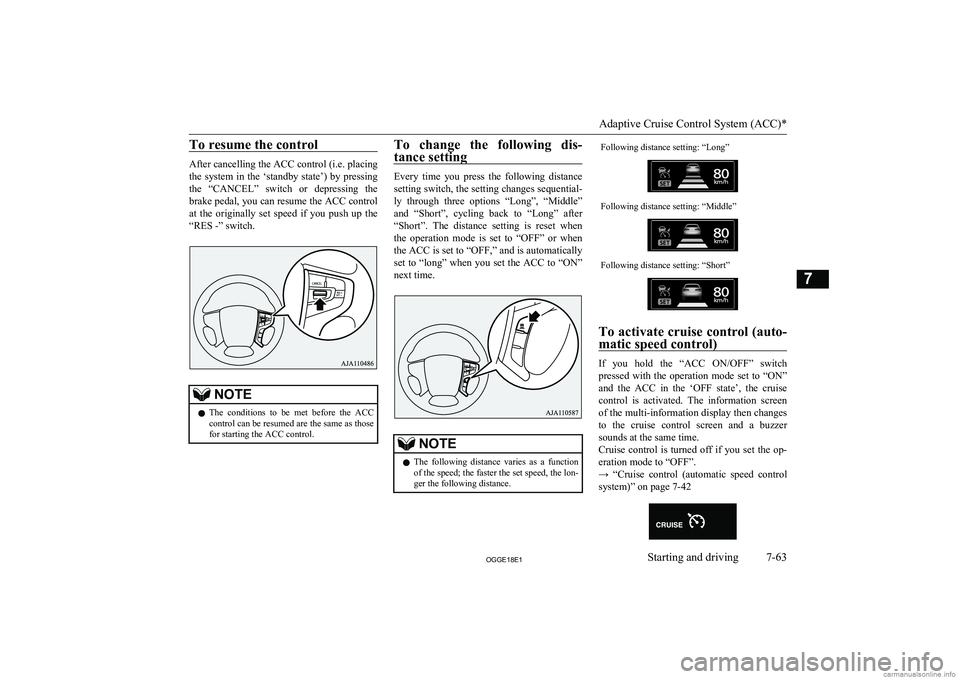
To resume the control
After cancelling the ACC control (i.e. placing
the system in the ‘standby state’) by pressing the “CANCEL” switch or depressing the
brake pedal, you can resume the ACC control
at the originally set speed if you push up the
“RES -” switch.
NOTEl The conditions to be met before the ACC
control can be resumed are the same as those for starting the ACC control.To change the following dis-
tance setting
Every time you press the following distance
setting switch, the setting changes sequential- ly through three options “Long”, “Middle”
and “Short”, cycling back to “Long” after “Short”. The distance setting is reset when
the operation mode is set to “OFF” or when the ACC is set to “OFF,” and is automatically
set to “long” when you set the ACC to “ON”
next time.
NOTEl The following distance varies as a function
of the speed; the faster the set speed, the lon- ger the following distance.Following distance setting: “Long”Following distance setting: “Middle”Following distance setting: “Short”
To activate cruise control (auto-
matic speed control)
If you hold the “ACC ON/OFF” switch
pressed with the operation mode set to “ON” and the ACC in the ‘OFF state’, the cruisecontrol is activated. The information screen
of the multi-information display then changes to the cruise control screen and a buzzer
sounds at the same time.
Cruise control is turned off if you set the op-
eration mode to “OFF”.
→ “Cruise control (automatic speed control system)” on page 7-42
Adaptive Cruise Control System (ACC)*
7-63OGGE18E1Starting and driving7
Page 303 of 538

CAUTION•When driving on a slippery road covered
by rain water, snow, ice, etc.
• When passing through a place where the
brightness suddenly changes, like the inlet or outlet of a tunnel.
• When turning steep curves.
• When the road surface is reflecting the
light shining from the direction opposite
to the running direction.
• Vehicle largely lurches when it is running
over steps or other irregularities of the
road surface.
• When the headlamp illumination is inade-
quate because of contaminated or deterio-
rated lenses or improperly aimed head- lamps.
• When the vehicle is leaning much to one
side due to heavy luggage on it or improp-
erly adjusted tyre pressures.
• When oncoming vehicles’ headlamps
shine the sensor.
• When the vehicle is equipped with non-
standard tyres (including excessively worn tyres), is using a snow traction de-
vice (tyre chains), or has non-specified
components such as a modified suspen- sion.
• When the windscreen is covered with wa-
ter droplets, snow, dust, etc.
l Follow the instructions given below to keep
your LDW in good operating conditions.
• Always keep the windscreen clean.CAUTION•Avoid applying a strong shock or pressure
to the sensor. Do not attempt to detach or disassemble it.
• Do not put anything like a sticker on the
area in front of the sensor lens of the windscreen.
• Use only
MITSUBISHI MOTORS GEN-
UINE Parts when replacing the wind-
screen wipers.Tyre pressure monitoring
system (TPMS) E00637100282
The tyre pressure monitoring system (TPMS)
uses tyre inflation pressure sensors (A) on the wheels to monitor the tyre inflation pressures.
The system only indicates when a tyre is sig-
nificantly under-inflated.
The base tyre pressure can be set at desired value by the driver with the reset function ex-
ecution. (The low pressure warning threshold is set based on the reset.)
The tyre inflation pressure sensor IDs for two
sets of tyres can be registered by aMITSUBISHI MOTORS Authorized Service
Point, and the valid ID set can be switched by the Multi-information display switch (It’s
beneficial in case of seasonal tyre change be-
tween summer tyre and winter tyre.)NOTEl The tyre pressure monitoring system
(TPMS) is not a substitute for regularlychecking tyre inflation pressures.
Be sure to check the tyre inflation pressures as described in “Tyres” on page 11-10.
l The tyre inflation pressure sensor (B) is in-
stalled in the illustrated location.
• On vehicles with the type 1 sensor which
has the metallic air valve (C), replace
grommet and washer (D) with the new ones when the tyre is replaced.
Tyre pressure monitoring system (TPMS)
7-89OGGE18E1Starting and driving7
Page 307 of 538

NOTElTyre inflation pressures vary with the ambi-
ent temperature. If the vehicle is subjected to large variations in ambient temperature, the tyre inflation pressures may be underinflated
(causing the warning lamp/display come on) when the ambient temperature is relatively low. If the warning lamp/display comes on,
adjust the tyre inflation pressure.Whenever the tyres and wheels
are replaced with new ones
E00637400025
If new wheels with new tyre inflation pres- sure sensors are installed, their ID codes must be programmed into the tyre pressure moni- toring system. Have tyre and wheel replace-
ment performed by a MITSUBISHI
MOTORS Authorized Service Point to avoid
the risk of damaging the tyre inflation pres- sure sensors. If the wheel replacement is not
done by a MITSUBISHI MOTORS Author-
ized Service Point, it is not covered by your warranty.
CAUTIONl The use of non-genuine wheels will prevent
the proper fit of the tyre inflation pressure sensors, resulting air leakage or damage of
the sensors.Reset of low tyre pressure
warning threshold
E00637500071
The threshold is set based on the tyre pres-
sure which the reset function is executed by
following procedure. 1. Operate the multi-information display
switch to switch the information screen
to the menu screen.
Refer to “Multi information display switch” on page 6-04.
Refer to “Changing the function set-
tings” on page 6-15.
2. Lightly press the multi-information dis-
play switch to select “
” (reset
of low tyre pressure warning threshold).
3. Hold down the multi-information dis-
play switch for about 3 seconds or more, the buzzer sounds.
4. The warning lamp start flashing slowly.
5. Drive for a while. The reset is completed
if the warning lamp goes out.NOTEl The reset function should be executed every
time when the tyre pressure or tyre rotationis adjusted.
l The reset function should be executed when
the tyre is cold. If it is executed when the
tyre is warm (e.g. after driving), there may be a low tyre pressure warning earlier than
usual.Tyre ID set change
E00637600072
In case that 2 sets of tyre inflation pressure
sensor ID are registered in the receiver, the
valid tyre ID set can be changed by following
procedure. 1. Operate the multi-information display
switch to switch the information screen
to the menu screen.
Refer to “Multi information display switch” on page 6-04.
Refer to “Changing the function set- tings” on page 6-15.
2. Lightly press the multi-information dis-
play switch to select “
” (tyre
ID set change).
Tyre pressure monitoring system (TPMS)
7-93OGGE18E1Starting and driving7
Page 308 of 538

3.Hold down the multi-information dis-
play switch for about 3 seconds or more. The setting changes the selected tyre ID set.
4. The valid tyre ID set is changed, and the
number of the tyre pressure monitoring
system (TPMS) SET indicator is changed.
NOTEl Each time this procedure is done, the tyre ID
set is changed. (1 - 2 - 1 - 2 …)
l The tyre ID set is NOT changed, in case that
only 1 set of ID is registered.NOTEl When changing the tyre ID set, the reset
function of low tyre pressure warning threshold is automatically started. (The
warning lamp start flashing slowly.) If the
tyre is warm at this time. the reset function should be executed again when the tyre iscold.Reversing sensor system*
E00615501515
This system operates when you are backingthe vehicle. It uses corner and back sensors to detect an obstacle and the information screen
in the multi information display and the buz-
zer to inform you of the approximate distance to the obstacle.
CAUTIONl The reversing sensor system assists you in
determining the approximate distance be-
tween the vehicle and an obstacle located behind the vehicle. It has limitations in terms
of detectable areas and objects, and may not
properly detect some objects. Therefore, do not place excessive confidence in the revers-
ing sensor system and operate the vehicle as carefully as you would do with a vehicle not equipped with this system.CAUTIONl Make sure to check the surroundings with
your own eyes to ensure safety. Do not oper-
ate the vehicle by relying on the reversing sensor system alone.Obstacle detection areas
E00615601718
The detection areas of the corner and back
sensors are limited to those shown in the il-
lustration. Moreover, the sensors are unable to detect low or thin objects or objects nearthe rear bumper. Thus, make sure to check
the surroundings as you operate the vehicle in a safe manner.
Reversing sensor system*
7-94OGGE18E1Starting and driving7
Page 357 of 538

Explanation of Buttons
E00737501255
This explains names and functions of each part.
1- key
Use to eject a disc.
2- 3
key/4 key
For audio, rewind/fast forward.
For radio, use as preset keys 3 and 4.
3- 2RDM key For audio, play random playback; for ra-
dio, use as preset key 2.
4- 1RPT key For audio, play repeat playback; for ra-dio, use as preset key 1.
5- RADIO key Switch the radio and the band.
6- PWR/VOL key Adjust the volume, and turn the power
ON/OFF.
7- MEDIA key Switch between CD and other sources.
8- DISP key Switch the content of the display.
9- PTY/SCAN key For audio, play scan playback; for radio,
search PTY.10- TP key Receive traffic messages.
11- Disc slot
12- PAGE key Display indicator page advance.
13- 5
key
Play/Pause Bluetooth Audio *
, and use as
preset key 5 for radio.
14- 6
key
Return during audio track search, and
stop Bluetooth Audio *
.
For radio, use as preset key 6.
* Requires a separately-purchased Bluetooth- capable audio device in equipment by type (vehicles with a Bluetooth ®
2.0 interface).
Operation Keys
8-25OGGE18E1For pleasant driving8