2018 MITSUBISHI OUTLANDER PHEV display
[x] Cancel search: displayPage 276 of 538

lWhen the select position is in the “P”
(PARK), the “R” (REVERSE) or the
“N” (NEUTRAL) position.
l When the parking brake is applied.WARNINGl Although the set speed driving will be de-
activated when shifting to the “N” (NEU-
TRAL) position, never move the selector lever to the “N” (NEUTRAL) position
while using regenerative braking as it could cause a serious accident.
When the ACC system determines that its
performance has been degraded, a buzzer will sound and a message will be displayed in the multi information display.
This can occur when:
l Foreign objects, such as dirt, snow or
ice, adhere to the surface of the sensor.
l There are adverse weather conditions,
such as rain, snow or sand storms, etc.
l A vehicle in front or an oncoming vehi-
cle is splashing water, snow or dirt.
l Driving on a nonbusy road with a few
vehicles and obstacles in front.
l The brake system is overheating due to
continuous brake control on long down- hill road.
If the display keeps showing the message,
there is a possibility that the ACC has a mal- function. Contact a MITSUBISHI MOTORS
Authorized Service Point.
When the ACC system detects an abnormali-
ty in the system, the ACC system will be turned off, a buzzer will sound and a message
will be displayed in the multi information display.
If the message remains after the operation mode has been turned to the “OFF” position
and then turned back to the “ON” position, contact a MITSUBISHI MOTORS Author-
ized Service Point.To turn off ACC
Press the “ACC ON/OFF” switch when ACC
is in the ‘ON state’ to turn off ACC.
NOTEl Pressing the switch turns off the ACC even
if it is engaged.
l The set speed is cancelled when the ACC is
turned off or the operation mode is set to
“OFF”.
l If the ACC is in the ‘ON state’ when the op-
eration mode is set to “OFF”, the system is set to the ‘OFF state’ when the operation
mode is set to “ON” next time.
Adaptive Cruise Control System (ACC)*
7-62OGGE18E1Starting and driving7
Page 277 of 538
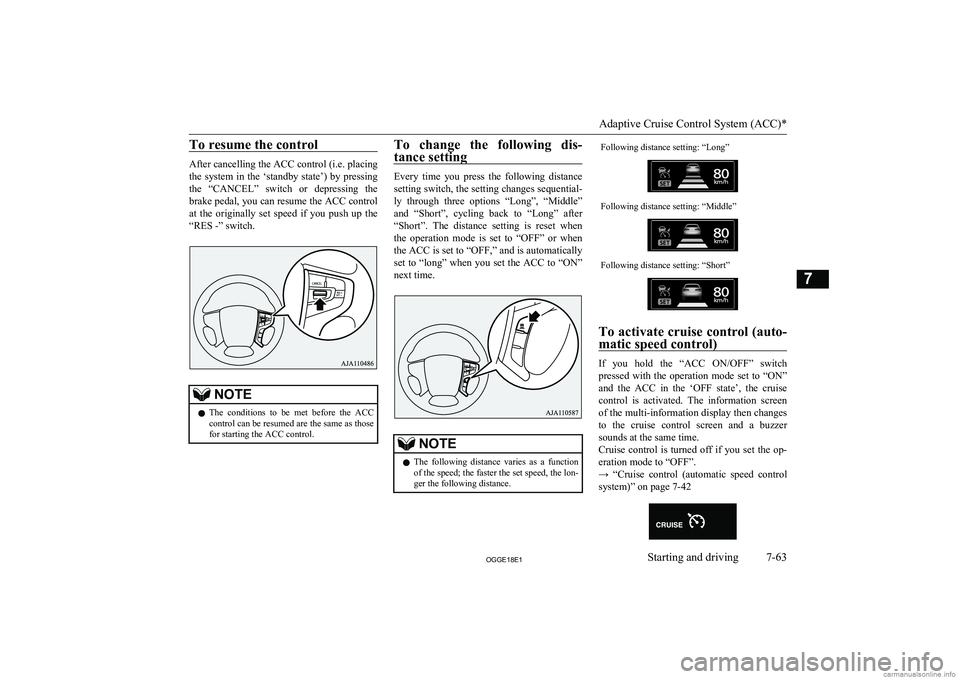
To resume the control
After cancelling the ACC control (i.e. placing
the system in the ‘standby state’) by pressing the “CANCEL” switch or depressing the
brake pedal, you can resume the ACC control
at the originally set speed if you push up the
“RES -” switch.
NOTEl The conditions to be met before the ACC
control can be resumed are the same as those for starting the ACC control.To change the following dis-
tance setting
Every time you press the following distance
setting switch, the setting changes sequential- ly through three options “Long”, “Middle”
and “Short”, cycling back to “Long” after “Short”. The distance setting is reset when
the operation mode is set to “OFF” or when the ACC is set to “OFF,” and is automatically
set to “long” when you set the ACC to “ON”
next time.
NOTEl The following distance varies as a function
of the speed; the faster the set speed, the lon- ger the following distance.Following distance setting: “Long”Following distance setting: “Middle”Following distance setting: “Short”
To activate cruise control (auto-
matic speed control)
If you hold the “ACC ON/OFF” switch
pressed with the operation mode set to “ON” and the ACC in the ‘OFF state’, the cruisecontrol is activated. The information screen
of the multi-information display then changes to the cruise control screen and a buzzer
sounds at the same time.
Cruise control is turned off if you set the op-
eration mode to “OFF”.
→ “Cruise control (automatic speed control system)” on page 7-42
Adaptive Cruise Control System (ACC)*
7-63OGGE18E1Starting and driving7
Page 279 of 538

Forward collision warningfunction
E00635401129
If the system judges that there is a risk of
your vehicle colliding with a vehicle or a pe-
destrian in front, this function warns you of
the potential hazard with visual and audible
alarms.
When this function is triggered, a buzzer
sounds and, at the same time, a “BRAKE!”
message appears on the information screen of
the multi-information display.
The forward collision warning function oper- ates at the following vehicle speed:
l Against a vehicle: Approximately
15 km/h (9 mph) to 140 km/h (87 mph).
l Against a pedestrian: Approximately
7 km/h (5 mph) to 65 km/h (40 mph).
CAUTIONl Under certain conditions, the audible alarm
may not work at all or may be scarcely audi- ble. Do not overly rely on the system; if your
vehicle is in danger of collision, take all nec- essary collision-evading actions, such as de-
pressing the brake pedal strongly regardless of whether the system is activated or not.FCM brake prefill function
E00635201055
If the system judges that there is a risk of
your vehicle colliding with a vehicle or a pe-
destrian in front, this function prefills the
brake line with additional brake fluid to make
the brakes more responsive to your brake pedal operation.
The FCM brake prefill function operates at
the following vehicle speed:
l Against a vehicle: Approximately
5 km/h (3 mph) to 80 km/h (50 mph).
l Against a pedestrian: Approximately
5 km/h (3 mph) to 65 km/h (40 mph).
FCM brake assist function
E00635301072
If the system judges that there is a risk of
your vehicle colliding with a vehicle or a pe-
destrian in front, this function deploys the
brake assist sooner than the brake assist oper- ation.
The FCM brake assist function operates at
the following vehicle speed:
l Against a vehicle: Approximately
15 km/h (9 mph) to 80 km/h (50 mph).
l Against a pedestrian: Approximately
15 km/h (9 mph) to 65 km/h (40 mph).CAUTIONl The brake assist function may not be trig-
gered when the brake pedal is operated in certain ways.
Do not overly rely on the system; if your ve- hicle is in danger of collision, take all neces-
sary collision-evading actions, such as de-
pressing the brake pedal strongly regardless of whether the system is activated or not.FCM braking function
E00635501380
If the system judges that there is a high risk
of your vehicle colliding with a vehicle or a
pedestrian in front, the system applies the
brakes moderately to encourage you to apply the brakes.
If the system judges that a collision is un-
avoidable, it initiates emergency braking con- trol to mitigate collision-caused damages or, if the situation permits, to avoid a collision.When the emergency braking control is trig-
gered, you are warned of the hazard with vis- ual and audible alarms like with the forwardcollision warning function.
Forward Collision Mitigation System (FCM)*
7-65OGGE18E1Starting and driving7
Page 283 of 538

NOTElWhen the FCM and UMS ON/OFF switch is
held pressed to change the ON/OFF state ofthe FCM, the ON/OFF state of the UMS is
also changed at the same time.
To turn on/off the system
You can switch the system from OFF to ON
or ON to OFF if you hold the FCM and UMS ON/OFF switch pressed when the operation mode is set to “ON”.
Once the system is turned on, the information
screen of the multi-information display shows the collision alarm timing currently se- lected, and the
indicator on the screen
goes out.
When you turn off the system, the following message appears on the screen and the
in-
dicator comes on.
Cycling the operation mode to ON will set
the FCM back ON.
NOTEl The indicator is combined with the
“UMS OFF” indicator.
To change alarm timing
Give a short press to the FCM and UMS
ON/OFF switch to change the timing at which the frontal collision alarm is triggered. Every time you press the switch, the alarm
timing changes between three levels: “FAR”
(earlier alarming), “MIDDLE” (normally alarming) or “NEAR” (later alarming).
As you make selection, the selected alarm timing is displayed on the information screenof the multi-information display. Even after
turning off the FCM or setting the operation mode to “OFF”, the system retains your last
selected alarm timing in memory.
When “FAR” is selected
When “MIDDLE” is selected
When “NEAR” is selected
CAUTIONl For the FCM brake prefill, the FCM brake
assist and the FCM braking functions, the function triggering timing cannot be changed.When a problem is detected
E00652100023
When the FCM system determines that its
performance has been degraded, the FCM
will become inoperative.
Forward Collision Mitigation System (FCM)*
7-69OGGE18E1Starting and driving7
Page 284 of 538

This can occur when:l Foreign objects, such as dirt, snow or
ice, adhere to the windscreen of the sen-
sor portion.
l There are adverse weather conditions,
such as rain, snow, sand storms, etc.
l A vehicle in front or an oncoming vehi-
cle is splashing water, snow or dirt.
The “DRIVER ASSISTANCE CAMERA BLOCKED” message will appear and the
indicator will appear on the information screen of the multi-information display.
When the sensor performance returns, the
FCM functions will resume operation.
If the display keeps showing the message,
there is a possibility that the sensor has a malfunction. Contact a MITSUBISHI
MOTORS Authorized Service Point for in-
spection of the sensor.
NOTEl The “DRIVER ASSISTANCE CAMERA
BLOCKED” message may temporarily ap-
pear on the information screen when the sen-
sor cannot detect a vehicle, a pedestrian or an object within range. This is not a mal-
function. When a vehicle or an object comes within range, the FCM function will resume
and the message will go off.
l The “DRIVER ASSISTANCE CAMERA
BLOCKED” message may appear on the in- formation screen when driving on a non-busy road with a few vehicles and obstacles
in front.
If the system becomes temporarily unavaila-
ble for some reason, the following message
may appear.
The
indicator will appear on the informa-
tion screen of the multi-information display
and the FCM will automatically be turned off. If the display keeps showing the mes-
sage, there is a possibility that the FCM has a
malfunction. Contact a MITSUBISHI
MOTORS Authorized Service Point for in-
spection of the system.
If the system becomes temporarily unavaila-
ble due to a high or low temperature of the
sensor, the following warning message will
appear.
The
indicator will appear on the informa-
tion screen of the multi-information display
and the FCM will automatically be turned off. After the temperature of the sensor has
been in range, the system will automatically
return to operation.
If the display keeps showing the message, there is a possibility that the FCM has a mal-
function. Contact a MITSUBISHI MOTORS
Authorized Service Point for inspection of
the system.
Forward Collision Mitigation System (FCM)*
7-70OGGE18E1Starting and driving7
Page 285 of 538

If the FCM detects a malfunction in the sys-
tem, either one of the following messages
will appear, the
indicator will appear on
the information screen of the multi-informa-
tion display and the FCM will automatically
be turned off.
If the message remains even after the opera- tion mode is put in OFF and then turned back to ON, please contact a MITSUBISHI
MOTORS Authorized Service Point.
NOTEl If the sensor or its surrounding area reaches
an extremely high temperature when parking the vehicle under a blazing sun, the “FCMSERVICE REQUIRED” message may ap-
pear.
After the temperature of the sensor or its sur-
rounding area has been in range, if the mes-
sage remains even after restarting the en-
gine, please contact a MITSUBISHI
MOTORS Authorized Service Point.Handling of the sensor
E00652200125
The sensor (A) is located inside the wind-
screen as shown in the illustration.
The sensor is shared in the following sys- tems:
l FCM
l Lane Departure Warning (LDW)
l Automatic High-Beam (AHB)CAUTIONlTo maintain proper performance of the
FCM, LDW and AHB;
• Always keep clean the windscreen.
If the inside of the windscreen where the
sensor is installed becomes dirty or fog- ged, contact a MITSUBISHI MOTORS
Authorized Service Point.
• Do not apply an impact or load on the
sensor or its surrounding area.
Forward Collision Mitigation System (FCM)*
7-71OGGE18E1Starting and driving7
Page 288 of 538

Ultrasonic misacceleration Mitigation System (UMS)*E00643400280
The Ultrasonic misacceleration Mitigation System (UMS) operates to prevent sudden starts and mitigate collision-caused damages by suppress- ing the motor output for up to approximately 5 seconds when the system judges that the system is detected the vehicle or obstacles within ap-
proximately 4 m in front and behind your vehicle and judges that accelerator pedal was depressed promptly and too strongly such as misopera- tion of it. This system operates when the vehicle is at stop or is moving forward or backward at less than approximately 10 km/h.
When the UMS operates, the warning display appears on the information screen of the multi information display, and the buzzer sounds intermit-
tently.
The UMS ON/OFF is switched in conjunction with the ON/OFF state of the Forward Collision Mitigation (FCM). (Vehicles equipped with FCM)SituationOperation displayBuzzerWhen an obstacle is detected in front of your vehicle with the
select position in the “D”, if the accelerator pedal is depressed promptly and too strongly, the motor output is suppressed forup to approximately 5 seconds.
Intermittent
beeping sound
Ultrasonic misacceleration Mitigation System (UMS)*
7-74OGGE18E1Starting and driving7
Page 289 of 538

SituationOperation displayBuzzerWhen an obstacle is detected behind your vehicle with the se-
lector lever in the “R” position, if the accelerator pedal is de-
pressed promptly and too strongly, the motor output is sup- pressed for up to approximately 5 seconds.WARNINGl Do not overly rely on the UMS. It is never a substitute for your safe and careful driving. Always be careful to operate the accelerator pedal perceiv-
ing the environmental conditions. Misoperation can lead to a serious accident.
l As the UMS is not a function to keep the stop condition of the vehicle, depress the brake pedal according to the environmental condition.
l Depending on the situation, the system does not operate even if the vehicle or the obstacle in front and behind your vehicle and this may cause the
vehicle to start suddenly and lead to a serious accident.
l If the vehicle is trapped in the railway crossing because the system is activated as the crossing barrier is misrecognised as an obstacle, escape from
the railway crossing without any panic by one of the following methods.
• Release the foot from the accelerator pedal and lightly depress the pedal again.
• Turn the system OFF. (Continuously press the FCM and UMS ON/OFF switch for more than 3 seconds.)
• Continuously depress the accelerator pedal for more than 5 seconds.
• Repeat to press the accelerator pedal quickly to its full stroke more than three times.
l Do not perform inspection of the system operation on your own. Depending on the situation, this may cause the system to not operate properly and
lead to a serious accident.
Ultrasonic misacceleration Mitigation System (UMS)*
7-75OGGE18E1Starting and driving7