2018 MITSUBISHI OUTLANDER sensor
[x] Cancel search: sensorPage 124 of 441

Power liftgate (if so equipped)Features and controls 5-43
5
If the driver’s side po
wer liftgate switch is
pressed once while the
power liftgate is oper-
ating, the warning buz
zer will sound and the
power liftgate will move in the directionopposite to the one in which it was operating.The power liftgate can
be opened by pressing
the open switch (C).If the open switch is pressed while the powerliftgate and all doors are unlocked, the power
liftgate will open after the warning buzzersounds and the hazard wa
rning flasher blinks.
The power liftgate can
be closed by pressing
the close switch (D) on the power liftgate.
If the close switch on the power liftgate ispressed, the power liftgate will close after thewarning buzzer sounds 3 times and the hazardwarning flasher
blinks 2 times.
If the close switch is pressed once while thepower liftgate is clos
ing, the warning buzzer
sounds once and the power liftgate opens.
N00576200026
If the auto reverse sensors (A) on either sideof the power liftgate de
tect that something is
being trapped by the cl
osing power liftgate,
the warning buzzer will sound once and theliftgate will automatically reverse directionand return to the full open position.
WA R N I N GWhen operating the
power liftgate, make
sure that there are no people near thepower liftgate and that there is sufficientspace behind and ab
ove the vehicle.
Opening the power liftgate using the open switch
NOTE
When you are carrying the F.A.S.T.-key withthe power liftgate is locked, the power lift-gate can be opened by pressing the openswitch even if the power liftgate is locked.For vehicles equipped w
ith the mirror retrac-
tor switch, the outside rearview mirrors auto-matically extend when the power liftgate andall doors are unlocked using the liftgate openswitch (C).
Closing the power liftgate using the close switch
NOTE
If the close switch is again pressed oncewhile the power liftgate is operating in theopening direction, th
e warning buzzer will
sound once and the power
liftgate will close.
Auto reverse
BK0249100US.book 43 ページ 2017年5月10日 水曜日 午前8時49分
Page 125 of 441

Power liftgate (if so equipped)5-44 Features and controls
5
After the power liftgate has opened automati-cally, if it is detected that the power liftgate isdropping due to factors such as accumulatedsnow, the power liftgate will close automati-cally.A warning buzzer w
ill sound continuously
while the drop prevention mechanism is oper-ating.
If the engine is starte
d while the power lift-
gate is operating, the power liftgate mayintermittently move or stop moving to pre-vent the power liftgate
from moving abruptly.
Approximately 10 seconds after the powerliftgate has fully closed
or opened, power lift-
gate operation will again resume.
N00576300030
When the power liftgate main switch is off,the power liftgate can be manually openedand closed.After unlocking the power
liftgate, push the
power liftgate open
switch (A) and pull up
the power liftgate.
WA R N I N GThe auto reverse mech
anism will not oper-
ate just before the power liftgate becomesfully closed. Therefore, be careful not totrap a hand, part of your body or anobject at this time.When the power liftgate is closed manu-ally, the auto reverse mechanism will notoperate. If the auto reverse mechanism has beenrepeatedly activated
, the power liftgate
may stop and then, de
pending on its posi-
tion, may abruptly open
or close. Once the
power liftgate is completely closed oropen, automatic operation will beresumed.
CAUTIONDo not damage the auto reverse sensor, whenloading or unloading luggage. If the sensor isdamaged, the power lift
gate will not close
automatically.
Drop prevention mechanism
NOTE
If snow has accumula
ted on the power lift-
gate, remove it befo
re operating the power
liftgate.Do not install any accessory other than Mit-subishi Motors Genui
ne parts on the power
liftgate. The drop prevention mechanismmay be activated due to
the weight of the
accessory.The drop prevention mechanism could beactivated if you attempt to close the liftgatemanually immediately af
ter the power lift-
gate has been comple
tely opened automati-
cally.
Sudden operation prevention mechanism
CAUTIONThe auto reverse will not operate while thesudden operation preven
tion mechanism is
activated.
Manual operation
BK0249100US.book 44 ページ 2017年5月10日 水曜日 午前8時49分
Page 140 of 441
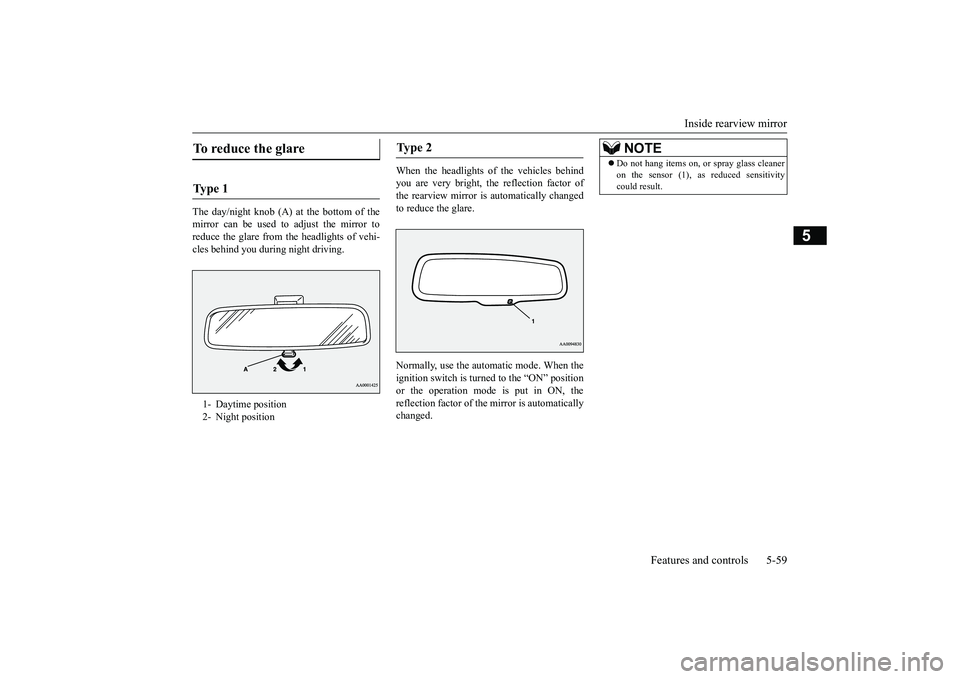
Inside rearview mirror
Features and controls 5-59
5
The day/night knob (A) at
the bottom of the
mirror can be used to adjust the mirror toreduce the glare from the headlights of vehi-cles behind you during night driving.
When the headlights of the vehicles behindyou are very bright, the reflection factor ofthe rearview mirror is automatically changedto reduce the glare.Normally, use the automatic mode. When theignition switch is turned to the “ON” positionor the operation mode is put in ON, thereflection factor of the mirror is automaticallychanged.
To reduce the glare Ty p e 1 1- Daytime position2- Night position
Ty p e 2
NOTE
Do not hang items on,
or spray glass cleaner
on the sensor (1), as reduced sensitivitycould result.
BK0249100US.book 59 ページ 2017年5月17日 水曜日 午後2時31分
Page 141 of 441

Outside rearview mirrors5-60 Features and controls
5
When the headlights of the vehicles behindyou are very bright, the reflection factor ofthe rearview mirror is automatically changedto reduce the glare.Normally, use the automatic mode. When theignition switch is turned to the “ON” positionor the operation mode is put in ON, the greenindicator (1) illuminates and the reflectionfactor of the mirror is automatically changed.
N00512201232
Adjust the outside rearview mirrors only aftermaking any seat adjustme
nts so as to have a
clear view to the rear of the vehicle.
Ty p e 3
NOTE
Do not hang items on,
or spray glass cleaner
on the sensor (2), as
reduced sensitivity
could result.If you want to stop automatic mode, pressthe switch (3) and the indicator will go off.To return to automatic mode, press theswitch again or perfor
m the following opera-
tion.[Except for vehicles e
quipped with the Free-
hand Advanced Secu
rity Transmitter
(F.A.S.T.-key)]Turn the ignition switch to the “ON” positionafter turning to “OFF” or “ACC” position.[For vehicles equipped with the Free-handAdvanced Security Transmitter (F.A.S.T.-key)]Put the operation mode
in ON after putting
the operation mode in OFF.
Outside rearview mirrors
WA R N I N GDo not attempt to adjust the outside rear-view mirrors while driving. This can bedangerous.Be sure to adjust the mirrors before driv-ing.
BK0249100US.book 60 ページ 2017年5月17日 水曜日 午後2時31分
Page 180 of 441

Electric power steering system (EPS)
Features and controls 5-99
5
The anti-lock braking system and brake forcedistribution function ma
y not work, so hard
braking could make the vehicle unstable.Avoid hard braking and high-speed driving.Stop the vehicle in a safe place and contact anauthorized Mitsubishi Mo
tors dealer or repair
facility of your choice.
N00529201090
After driving on snow or icy roads, removeany snow and ice which may have be leftaround the wheels. On vehicles that have ananti-lock braking syst
em, be careful not to
damage the wheel spee
d sensors (A) or the
cables located at each wheel.
N00568401084
The power steering system operates while theengine is running. It helps reduce the effortneeded to turn the steering wheel.The power steering sy
stem has mechanical
steering capability in case the power assist islost. If the power assist is lost for some rea-son, you will still be able to steer your vehi-cle, but you will notice it takes much moreeffort to steer. If this happens, have your vehi-cle inspected at an authorized MitsubishiMotors dealer or a repair facility of yourchoice.
Warning lamp
NOTE
The anti-lock braking
system warning light
and brake warning light illuminate at thesame time and the wa
rning displays appear
alternately on the information screen in themulti-information display.
After driving on icy roads
Electric power steering sys-tem (EPS) Front Rear
WA R N I N GDo not stop the engine while the vehicle ismoving. Stopping the engine would makethe steering wheel extremely hard to turn,possibly resulting
in an accident.
NOTE
During repeated full-lock turning of thesteering wheel (for example, while you aremanoeuvring the vehicle into a parkingspace), a protection f
unction may be acti-
vated to prevent overheating of the powersteering system. This f
unction will make the
steering wheel graduall
y harder to turn. In
this event, limit your turning of the steeringwheel for a while. When the system hascooled down, the steering effort will returnto normal.If you turn the steering wheel while the vehi-cle is stationary with the headlights on, theheadlights may become
dim. This behavior
is not abnormal. The he
adlights will return to
their original brightness after a short while.
Electric power steering system warning display
BK0249100US.book 99 ページ 2017年5月10日 水曜日 午前8時49分
Page 193 of 441

Adaptive Cruise Control System (ACC) (if so equipped)5-112 Features and controls
5
N00576900036
While the ACC is activated, if your vehicle isapproaching too closely to the vehicle infront, the ACC gives a warning by sounding abuzzer and displaying a message. Apply thebrakes to maintain the appropriate distance tothe vehicle in front.When the vehicle in
front has changed its
course or lane, if a stationary vehicleappears in front you
r vehicle, the ACC
will not decelerate your vehicle.
Approach alarm
WA R N I N GWhen the ACC is not being used, turn offthe system to avoid
unexpected ACC acti-
vation.Never operate the AC
C from outside the
vehicle.WA R N I N G
The ACC will not decelerate your vehicleand/or give the approach alarm in the fol-lowing cases.• When an object other than a vehicle,such as a pedestri
an, is in front.
• When a malfunction is detected in thesystem.
The ACC will not decelerate your vehiclein the following cases, but will give theapproach alarm.• When the front vehicle is stationary ormoving at an extr
emely slow speed.
• When your brake system has a problem,such as overheating.
The ACC may not be able to maintain theset speed or the dist
ance to a vehicle in
front and may not alert the driver, if thesystem cannot detect the front vehicleproperly. Typical situations include: • When a vehicle cuts
into your path at a
close distance.• When a vehicle in front is not completelyin your path.• When a vehicle in front is towing atrailer.• When a motorcycle or a bicycle is infront.• When a vehicle in fr
ont is a truck loaded
with freight that protrudes rearwardfrom the cargo bed.WA R N I N G
• When the height of a vehicle in front isextremely low or the road clearance ofthe vehicle is extremely high.• When driving on a r
oad with alternating
up and down surfaces.• When driving on a curve.• When driving on a bumpy or rough road.• When driving in a tunnel.• When driving in construction zones.• When the rear of your vehicle is weigheddown with the weight of passengers andluggage• For up to two minutes after starting driv-ing.• When driving in curved sections of roadincluding their entrance/outlet or run-ning beside a closed lane in a traffic workor similar zone.• When the surface of th
e sensor is covered
with dirt, snow, ice, etc.• When a front vehicle or an oncomingvehicle is splashing wa
ter, snow or dirt.
WA R N I N G
BK0249100US.book 112 ページ 2017年5月10日 水曜日 午前8時49分
Page 194 of 441

Adaptive Cruise Control System (ACC) (if so equipped)
Features and controls 5-113
5
N00581500027
There are two ways to increase the set speed.The set speed will increase by 1 mph (1km/h) every time you push up the “RES +”switch while the ACC is activated. If youhold the switch pushed up, the set speedincreases in 5 mph (5 km/h) increments.
When the accelerator
pedal is depressed
while driving with the ACC control working,you can accelerate the vehicle beyond thepresently set speed.When the vehicle speed reaches your desiredspeed, push down and release the “SET -”
a winding road.
Never use the ACC in the following situa-tions:• In heavy traffic.• On winding roads.• On slippery roads, such as icy, snow-cov-ered or dirt roads.• In adverse weather conditions, such asrain, snow or sand storms, etc.• On steep downslopes.• When the inclination of a road fre-quently changes.• When the approach alarm frequentlysounds.• When your vehicle is towed or is towinganother vehicle.• When your vehicle is on a chassis dyna-mometer or free rollers.• When tire inflation pressures are notadequate.• When the temporary sp
are tire is being
used.• When the radar sensor and/or its sur-rounding area are damaged or deformed.WA R N I N G
CAUTIONTo maintain proper performance of the ACC:• Always clean the surface of the radar sen-sor.• Avoid impacting the radar sensor or its sur-rounding area.• Do not put a sticker on the radar sensor orits surrounding area.• Do not paint the radar sensor.• Do not install a grill guard.• Do not modify the radar sensor or its sur-rounding area.• Always use tires of the same size, sametype, and same brand, and which have nosignificant wear differences.• Do not modify the vehicle’s suspension.
To increase the set speed
By using the “RES +” switch:
NOTE
There is some time
lag until the vehicle
begins accelerating to
the new set speed after
the set speed has been changed.The set speed can be changed even whileyour vehicle is followi
ng a vehicle in front
using the ACC. In this case, however,although the set speed itself is increased,your vehicle will
not accelerate.
When the switch is held, a buzzer will soundevery time the set speed changes
By using the accelerator pedal:
BK0249100US.book 113 ページ 2017年5月10日 水曜日 午前8時49分
Page 197 of 441

Adaptive Cruise Control System (ACC) (if so equipped)5-116 Features and controls
5
In any of the situations listed below, the ACCcontrol is automatica
lly canceled, a buzzer
sounds and a message is shown in the multi-information display.When your vehicle stops.When the ASC is turned off.While ABS, ASC or TCL is activated.When the selector lever is in a positionother than “D” (DRIVE) and “Ds”(DOWNSHIFT & SPORTY DRIVING).When the parking brake is applied.
When the ACC system determines that itsperformance has been degraded, a buzzer willsound and a message will be displayed in themulti information display.This can occur whenForeign objects, such as dirt, snow or ice,adhere to the surface
of the radar sensor.
In adverse weather conditions, such asrain, snow or sand storms, etc.A front vehicle or an oncoming vehicle issplashing water, snow or dirt.Driving on a nonbusy road with a fewvehicles and obsta
cles in front.
The brake system is
overheating due to
continuous brake control on long down-hill slope.
If the display keeps showing the message,there is a possibility that the ACC has a mal-function. Contact your authorized MitsubishiMotors dealer.When the ACC system
detects an abnormal-
ity in the system, the ACC system will beturned off, a buzzer will sound and a messagewill be displayed in the multi information dis-play. If the message remains after the opera-tion mode has been tu
rned to the “OFF”
position, contact your au
thorized Mitsubishi
Motors dealer.
N00581800059
After the ACC control has been canceled withthe ACC turned on, the ACC control can beresumed by pushing up
and releasing the
“RES +” switch.To resume the control
BK0249100US.book 116 ページ 2017年5月10日 水曜日 午前8時49分