2018 MITSUBISHI OUTLANDER III key
[x] Cancel search: keyPage 144 of 441
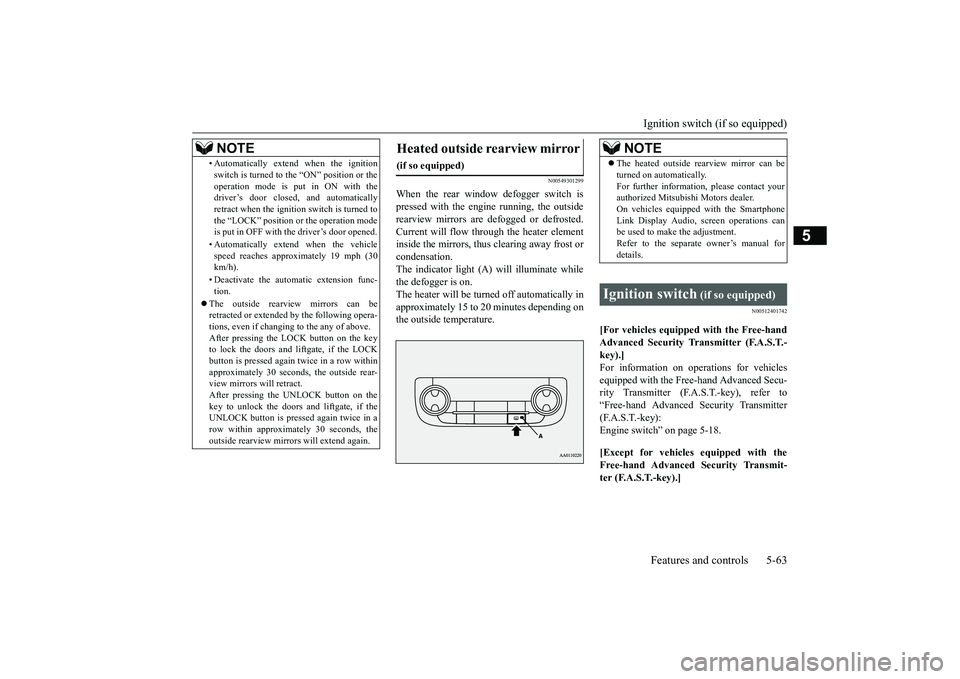
Ignition switch (if so equipped)Features and controls 5-63
5
N00549301299
When the rear window defogger switch ispressed with the engine running, the outsiderearview mirrors are defogged or defrosted.Current will flow through the heater elementinside the mirrors, thus clearing away frost orcondensation.The indicator light (A) will illuminate whilethe defogger is on.The heater will be turned off automatically inapproximately 15 to 20 minutes depending onthe outside temperature.
N00512401742
[For vehicles equipped with the Free-handAdvanced Security Tr
ansmitter (F.A.S.T.-
key).]For information on operations for vehiclesequipped with the Free-hand Advanced Secu-rity Transmitter (F.A
.S.T.-key), refer to
“Free-hand Advanced
Security Transmitter
(F.A.S.T.-key):Engine switch” on page 5-18.[Except for vehicles equipped with theFree-hand Advanced Security Transmit-ter (F.A.S.T.-key).]
• Automatically extend when the ignitionswitch is turned to the “ON” position or theoperation mode is put in ON with thedriver’s door closed, and automaticallyretract when the ignition switch is turned tothe “LOCK” position or the operation modeis put in OFF with the driver’s door opened.• Automatically extend when the vehiclespeed reaches approximately 19 mph (30km/h).• Deactivate the automatic extension func-tion.
The outside rearvi
ew mirrors can be
retracted or extended
by the following opera-
tions, even if changing to the any of above.After pressing the LOCK
button on the key
to lock the doors and liftgate, if the LOCKbutton is pressed again twice in a row withinapproximately 30 seconds
, the outside rear-
view mirrors will retract.After pressing the
UNLOCK button on the
key to unlock the doors and liftgate, if theUNLOCK button is pressed again twice in arow within approximately 30 seconds, theoutside rearview mirro
rs will extend again.
NOTE
Heated outside rearview mirror
(if so equipped)
NOTE
The heated outside re
arview mirror can be
turned on automatically.For further informati
on, please contact your
authorized Mitsubish
i Motors dealer.
On vehicles equipped with the SmartphoneLink Display Audio, sc
reen operations can
be used to make the adjustment.Refer to the separate owner’s manual fordetails.
Ignition switch
(if so equipped)
BK0249100US.book 63 ページ 2017年5月10日 水曜日 午前8時49分
Page 145 of 441
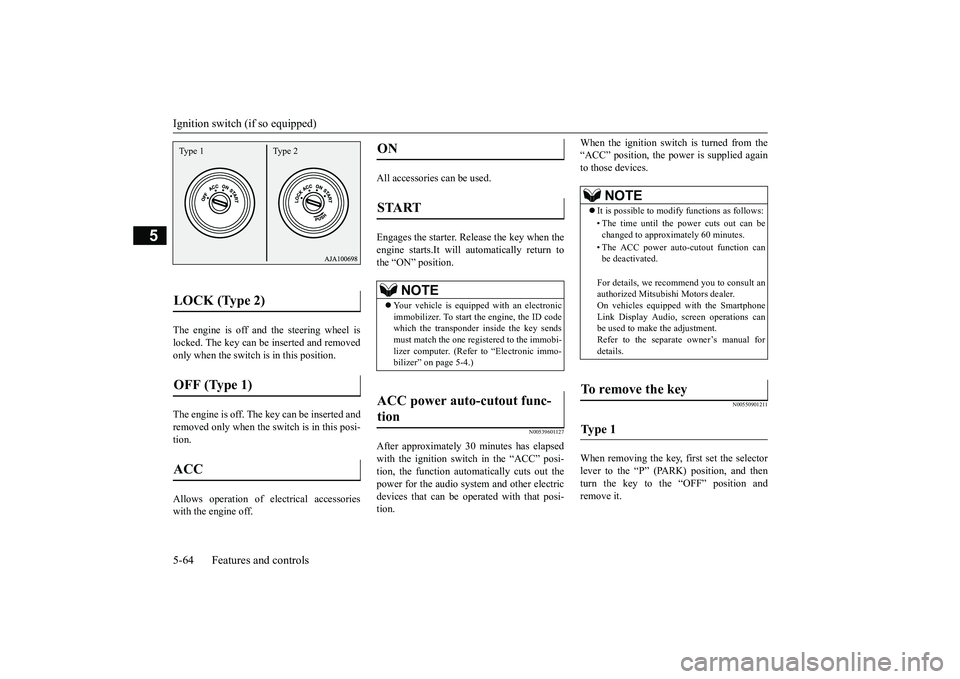
Ignition switch (if so equipped)5-64 Features and controls
5
The engine is off a
nd the steering wheel is
locked. The key can be inserted and removedonly when the switch is in this position.The engine is off. The
key can be inserted and
removed only when the sw
itch is in this posi-
tion.Allows operation of electrical accessorieswith the engine off.
All accessories can be used.Engages the starter. Release the key when theengine starts.It will automatically return tothe “ON” position.
N00539601127
After approximately 30
minutes has elapsed
with the ignition switch in the “ACC” posi-tion, the function automatically cuts out thepower for the audio syst
em and other electric
devices that can be op
erated with that posi-
tion.
When the ignition switch is turned from the“ACC” position, the power is supplied againto those devices.
N00550901211
When removing the key, first set the selectorlever to the “P” (PARK) position, and thenturn the key to the “OFF” position andremove it.
LOCK (Type 2)
OFF (Type 1)
ACC
Type 1 Type 2
ON
START
NOTE
Your vehicle is equippe
d with an electronic
immobilizer. To start the engine, the ID codewhich the transponder inside the key sendsmust match the one registered to the immobi-lizer computer. (Refer to “Electronic immo-bilizer” on page 5-4.)
ACC power auto-cutout func-tion
NOTE
It is possible to modify functions as follows:• The time until the power cuts out can bechanged to approximately 60 minutes.• The ACC power auto
-cutout function can
be deactivated.For details, we recommend you to consult anauthorized Mitsubishi Motors dealer.On vehicles equippe
d with the Smartphone
Link Display Audio, sc
reen operations can
be used to make the adjustment.Refer to the separate
owner’s manual for
details.
To remove the key
Ty p e 1
BK0249100US.book 64 ページ 2017年5月10日 水曜日 午前8時49分
Page 146 of 441
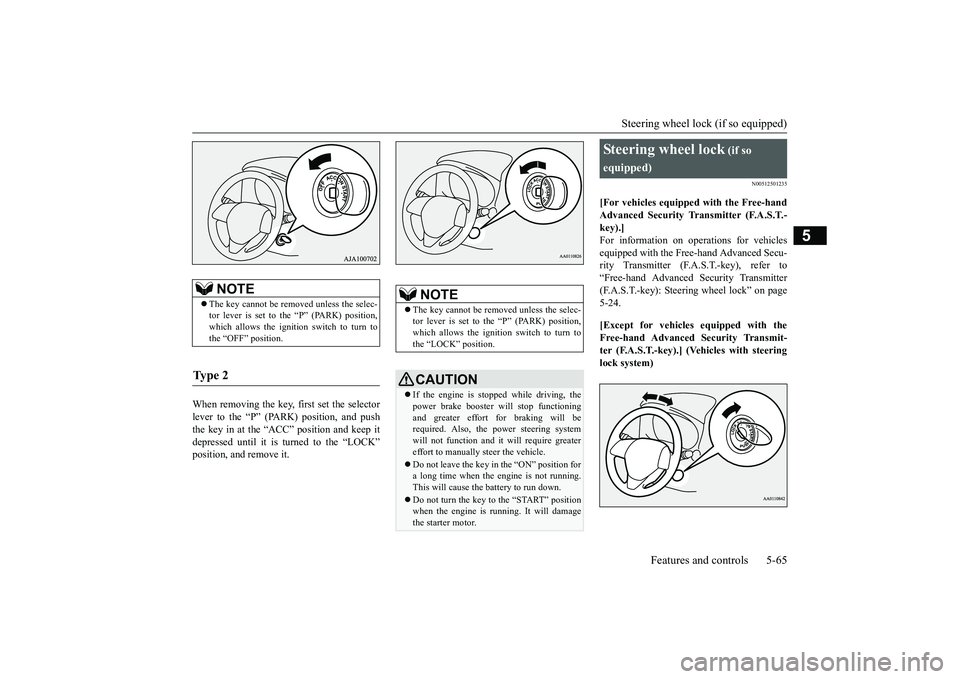
Steering wheel lock (if so equipped)
Features and controls 5-65
5
When removing the key, first set the selectorlever to the “P” (PARK) position, and pushthe key in at the “ACC” position and keep itdepressed until it is turned to the “LOCK”position, and remove it.
N00512501235
[For vehicles equipped with the Free-handAdvanced Security Tr
ansmitter (F.A.S.T.-
key).]For information on operations for vehiclesequipped with the Free-hand Advanced Secu-rity Transmitter (F.A
.S.T.-key), refer to
“Free-hand Advanced
Security Transmitter
(F.A.S.T.-key): Steering wheel lock” on page5-24.[Except for vehicles equipped with theFree-hand Advanced Security Transmit-ter (F.A.S.T.-key).] (Vehicles with steeringlock system)
NOTE
The key cannot be rem
oved unless the selec-
tor lever is set to the “P” (PARK) position,which allows the ignition switch to turn tothe “OFF” position.
Ty p e 2
NOTE
The key cannot be rem
oved unless the selec-
tor lever is set to the “P” (PARK) position,which allows the ignition switch to turn tothe “LOCK” position.CAUTIONIf the engine is stoppe
d while driving, the
power brake booster will stop functioningand greater effort for braking will berequired. Also, the power steering systemwill not function and it
will require greater
effort to manually steer the vehicle.Do not leave the key in
the “ON” position for
a long time when the engine is not running.This will cause the battery to run down.Do not turn the key to the “START” positionwhen the engine is ru
nning. It will damage
the starter motor.
Steering wheel lock
(if so
equipped)
BK0249100US.book 65 ページ 2017年5月10日 水曜日 午前8時49分
Page 147 of 441

Starting the engine5-66 Features and controls
5
Remove the key at
the “LOCK” position.
Turn the steering wheel until it is locked.Turn the key to the “ACC” position whilemoving the steering
wheel slightly.
N00512601858
[For vehicles equipped with the Free-handAdvanced Security Transmitter (F.A.S.T.-key).]For information on operation for vehiclesequipped with the Free-hand Advanced Secu-rity Transmitter (F.A.S.T.-key), refer to
“Free-hand Advanced
Security Transmitter
(F.A.S.T.-key): Starting” on page 5-13.[Except for vehicles equipped with theFree-hand Advanced Se
curity Transmit-
ter (F.A.S.T.-key).]Do not operate the starter motor continu-ously for longer than 15 seconds as thiscould run the battery
down or damage the
starter motor. If the engine does not start,turn the ignition switch back to the “OFF”or “LOCK” position, wait a few seconds,and then try again. Trying repeatedly withthe engine or starter motor still turningwill damage the starter mechanism.If the engine will not
start because the bat-
tery is weak or discharged, refer to“Jump-starting the engine” (on page 8-2)for instructions.A longer warm up period will only con-sume extra fuel. The engine is warmed upenough for driving when the bar graph ofengine coolant temper
ature display starts
to move or the low coolant temperatureindicator goes out. Refer to “Engine cool-ant temperature display” on page 5-161 or“Low coolant temper
ature indicator” on
page 5-202.
This model is equipped with an electronicallycontrolled fuel injection system. This is a sys-tem that automatically controls fuel injection.There is usually no need to depress the accel-erator pedal when starting the engine.The starter should not be run for more than 15seconds at a time.To prevent battery drain, wait a few secondsbetween attempts to restart the engine.1. Make sure all occupants are properlyseated with seat belts fastened.
To l o c k
To u n l o c k
CAUTIONRemove the key when leaving the vehicle.NOTE
If the front wheels are turned, the anti-theftlock may sometimes make it difficult to turnthe key from “LOCK” to “ACC”. Firmlyturn the steering wheel to the left or to theright as you turn the key.
Starting the engine
Tips for starting
WA R N I N GNever run the engine in
a closed or poorly
ventilated area any longer than is neededto move your vehicle
out of the area. Car-
bon monoxide gas, wh
ich is odorless and
extremely poisonous, could build up andcause serious injury or death.CAUTIONDo not push-start the vehicle.Do not run the engine at high rpms or driveat high speeds until
the engine has had a
chance to warm up.Release the ignition sw
itch as soon as the
engine starts. Otherwis
e, the starter motor
will be damaged
Starting the engine
BK0249100US.book 66 ページ 2017年5月10日 水曜日 午前8時49分
Page 148 of 441

Starting the engine
Features and controls 5-67
5
2. Insert the ignition key.3. Press and hold the brake pedal downfirmly with your right foot.4. Make sure the selector
lever is in the “P”
5. Turn the ignition switch to the “ON” posi-tion and make certain that all warninglights are functioning properly beforestarting the engine.6. Turn the ignition switch to the “START”
ng the accelerator
pedal. Release the ignition switch whenthe engine starts.
After several attempts, you may experiencethat the engine still does not start.1. Make sure that all electric devices, suchas lights, air conditio
ning blower and rear
window defogger, are turned off.
2. While depressing the brake pedal, pressthe accelerator peda
l halfway and hold it
there, then crank th
e engine. Release the
accelerator pedal, immediately after theengine starts.3. If the engine still will not start, the enginecould be flooded with too much gasoline.While depressing the brake pedal, pushthe accelerator pedal all the way downand hold it there, then crank the engine for5 to 6 seconds. Retu
rn the ignition switch
to the “OFF” or “LOCK” position andrelease the accelerator pedal. Wait a fewseconds, and then crank the engine againfor 5 to 6 seconds while depressing thebrake pedal, but do no
t push the accelera-
tor pedal. Release the ignition switch ifthe engine starts. If the engine fails tostart, repeat these procedures. If theengine still will not
start, contact your
local Mitsubishi Motors dealer or a repairfacility of your choi
ce for assistance.
When the ambient temperature is -22 °F (-30°C) or lower, it may not be possible to startfrom a standstill even with the selector lever
in the
Page 156 of 441
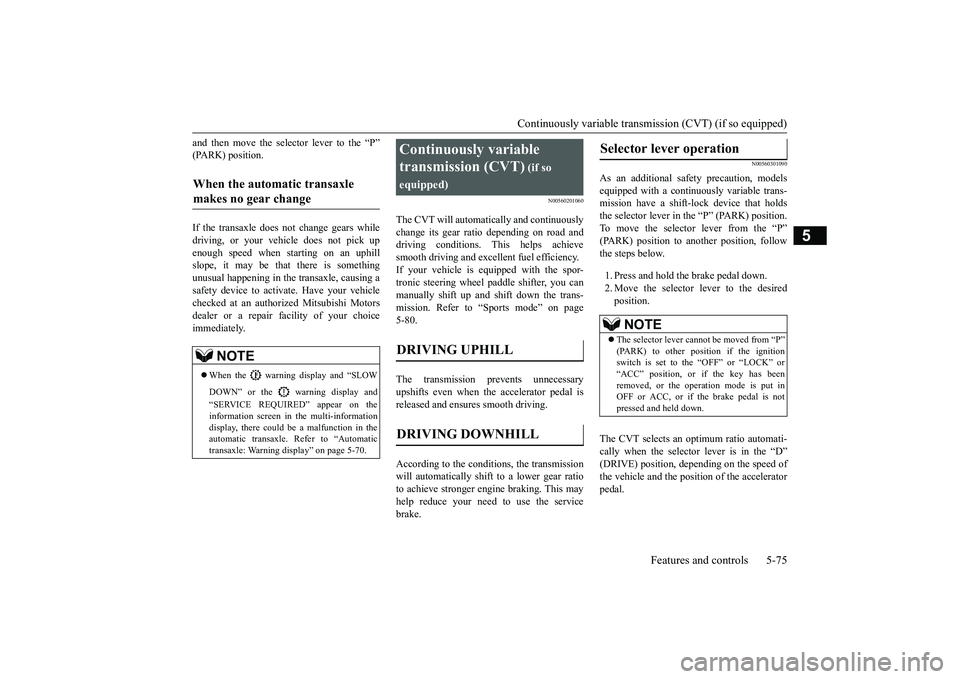
Continuously variable transmission (CVT) (if so equipped)
Features and controls 5-75
5
and then move the sele
ctor lever to the “P”
(PARK) position.If the transaxle does not change gears whiledriving, or your vehicle does not pick upenough speed when starting on an uphillslope, it may be that there is somethingunusual happening in the
transaxle, causing a
safety device to activa
te. Have your vehicle
checked at an authorized Mitsubishi Motorsdealer or a repair facility of your choiceimmediately.
N00560201060
The CVT will automati
cally and continuously
change its gear ratio depending on road anddriving conditions. This helps achievesmooth driving and excellent fuel efficiency.If your vehicle is equipped with the spor-tronic steering wheel paddle shifter, you canmanually shift up and shift down the trans-mission. Refer to “Sports mode” on page5-80.The transmission prevents unnecessaryupshifts even when the accelerator pedal isreleased and ensures smooth driving.According to the condi
tions, the transmission
will automatically shift to a lower gear ratioto achieve stronger engine braking. This mayhelp reduce your need
to use the service
brake.
N00560301090
As an additional safe
ty precaution, models
equipped with a continuously variable trans-mission have a shift-lock device that holdsthe selector lever in the “P” (PARK) position.To move the selector lever from the “P”the steps below.1. Press and hold the brake pedal down.2. Move the selector lever to the desiredposition.
The CVT selects an optimum ratio automati-cally when the selector lever is in the “D”
nding on the speed of
the vehicle and the positi
on of the accelerator
pedal.
When the automatic transaxle makes no gear change
NOTE
When the warning display and “SLOWDOWN” or the warning display and“SERVICE REQUIRED” appear on theinformation screen in
the multi-information
display, there could be
a malfunction in the
automatic transaxle. Refer to “Automatictransaxle: Warning di
splay” on page 5-70.
Continuously variable transmission (CVT)
(if so
equipped)
DRIVING DOWNHILL
Selector lever operation
NOTE
The selector lever cannot
be moved from “P”
switch is set to the “OFF” or “LOCK” or“ACC” position, or if the key has beenremoved, or the opera
tion mode is put in
OFF or ACC, or if the brake pedal is notpressed and held down.
BK0249100US.book 75 ページ 2017年5月10日 水曜日 午前8時49分
Page 249 of 441

Multi Information display - Type 15-168 Features and controls
5
Refer to “Changing the time until “RESTREMINDER” is displayed” on page5-172.Refer to “Changing the turn signal sound”on page 5-172.Refer to “Changing the momentary fuelconsumption display” on page 5-172.Refer to “Tire ID set change” on page5-141.Refer to “Returning to the factory set-tings” on page 5-172.
N00557001240
You can change the mode condition for theaverage fuel consumption and average speeddisplay to “Auto reset”
or “Manual reset.”
1. Press and hold the mu
lti information dis-
play switch (for about 2 seconds or more)to switch from the setting mode screen tothe menu screen.Refer to “Changing th
e function settings”
on page 5-167.2. Lightly press the multi information dis-play switch to select “AVG” (average fuelconsumption and average speed setting).3. Press and hold the mu
lti information dis-
play switch (for about 2 seconds or more)to switch in sequence from A or 1 (Autoreset)
M, 2 or P (Manual reset)
A or
1 (Auto reset).The setting is changed to the selectedreset condition.
If you press and hold the multi informa-tion meter switch when the average fuelconsumption and average speed are dis-played, these calculati
ons will be reset to
zero.When the following operation is per-formed, the mode setting changes auto-matically from manual to auto.[Except for vehicles
equipped with the
F. A . S . T. - k e y ]Turn the ignition switch to the “ON” posi-tion from the “ACC”, “LOCK” or “OFF”position.[For vehicles equipped
with the F.A.S.T.-
key]Change the operation mode to ON fromACC or OFF.When the average fuel consumption andaverage speed are being displayed, if youhold down the multi in
formation display
switch, these calculations will be reset tozero.
NOTE
If the battery is disc
onnected, these function
settings are reset from
memory and is auto-
matically to the factory settings (except thetire ID set).You cannot select an it
em that is displayed
dimly on the menu.
Changing the reset mode for aver-age fuel consumption and average speed
Manual reset modeAuto reset mode
BK0249100US.book 168 ページ 2017年5月10日 水曜日 午前8時49分
Page 250 of 441
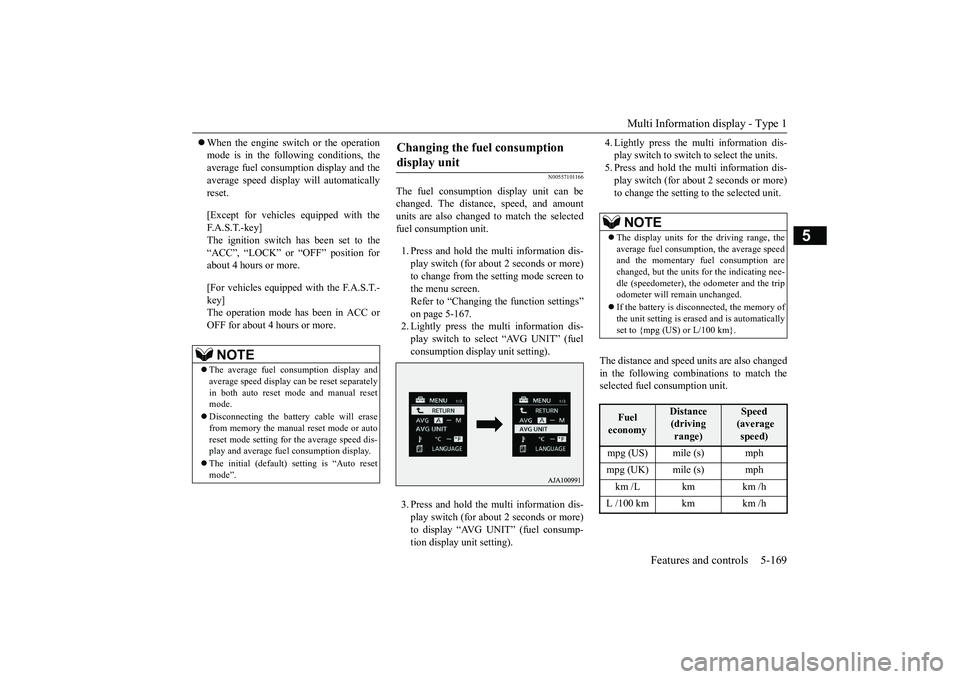
Multi Information display - Type 1
Features and controls 5-169
5
When the engine switch or the operationmode is in the following conditions, theaverage fuel consumption display and theaverage speed display will automaticallyreset.[Except for vehicles equipped with theF. A . S . T. - k e y ]The ignition switch has been set to the“ACC”, “LOCK” or
“OFF” position for
about 4 hours or more.[For vehicles equipped with the F.A.S.T.-key]The operation mode has been in ACC orOFF for about 4 hours or more.
N00557101166
The fuel consumption display unit can bechanged. The distan
ce, speed, and amount
units are also changed to match the selectedfuel consumption unit.1. Press and hold the multi information dis-play switch (for about 2 seconds or more)to change from the setting mode screen tothe menu screen.Refer to “Changing the function settings”on page 5-167.2. Lightly press the multi information dis-play switch to select “AVG UNIT” (fuelconsumption display unit setting).3. Press and hold the multi information dis-play switch (for about 2 seconds or more)to display “AVG UNIT” (fuel consump-tion display unit setting).
4. Lightly press the multi information dis-play switch to switch to select the units.5. Press and hold the multi information dis-play switch (for about 2 seconds or more)to change the setting to the selected unit.
The distance and speed units are also changedin the following combinations to match theselected fuel consumption unit.
NOTE
The average fuel consumption display andaverage speed display ca
n be reset separately
in both auto reset mode and manual resetmode.Disconnecting the batter
y cable wi
ll erase
from memory the manual reset mode or autoreset mode setting for
the average speed dis-
play and average fuel consumption display.The initial (default) setting is “Auto resetmode”.
Changing the fuel consumption display unit
NOTE
The display units for the driving range, theaverage fuel consumption, the average speedand the momentary fuel consumption arechanged, but the units
for the indicating nee-
dle (speedometer), the odometer and the tripodometer will remain unchanged.If the battery is disconnected, the memory ofthe unit setting is erased and is automaticallyset to {mpg (US) or L/100 km}.Fuel economy
Distance (driving range)
Speed (average speed)
mpg (UK) mile (s) mphkm /L km km /hL /100 km km km /h
BK0249100US.book 169 ページ 2017年5月10日 水曜日 午前8時49分