2018 MITSUBISHI OUTLANDER III horn
[x] Cancel search: hornPage 113 of 441
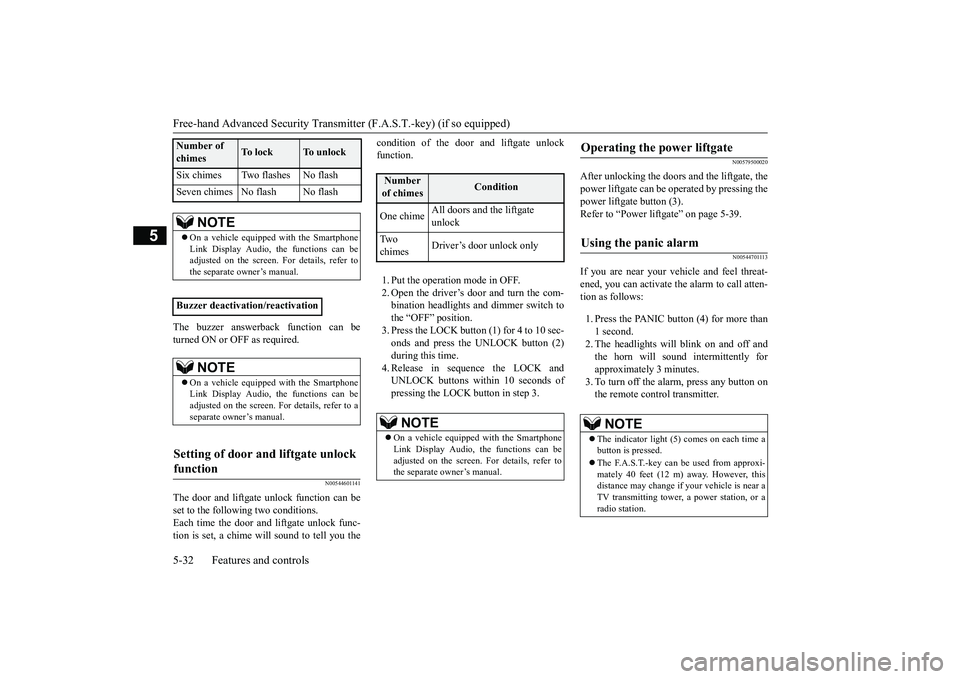
Free-hand Advanced
Security Transmitter (F.A.S
.T.-key) (if so equipped)
5
The buzzer answerback function can beturned ON or OFF as required.
N00544601141
The door and liftgate
unlock function can be
set to the following two conditions.Each time the door and
liftgate unlock func-
tion is set, a chime wi
ll sound to tell you the
condition of the door and liftgate unlockfunction.1. Put the operation mode in OFF.2. Open the driver’s door and turn the com-bination headlights and dimmer switch tothe “OFF” position.3. Press the LOCK button (1) for 4 to 10 sec-onds and press the UNLOCK button (2)during this time.4. Release in sequence the LOCK andUNLOCK buttons within 10 seconds ofpressing the LOCK button in step 3.
N00579500020
After unlocking the doors and the liftgate, thepower liftgate can be operated by pressing thepower liftgate button (3).Refer to “Power lift
gate” on page 5-39.
N00544701113
If you are near your vehicle and feel threat-ened, you can activate the alarm to call atten-tion as follows:1. Press the PANIC button (4) for more than1 second.2. The headlights will blink on and off andthe horn will sound intermittently forapproximately 3 minutes.3. To turn off the alarm, press any button onthe remote control transmitter.
Six chimes Two flashes No flashSeven chimes No flash No flash
NOTE
On a vehicle equippe
d with the Smartphone
Link Display Audio, the functions can beadjusted on the screen. For details, refer tothe separate owner’s manual.
Buzzer deactivation/reactivation
NOTE
On a vehicle equippe
d with the Smartphone
Link Display Audio, the functions can beadjusted on the screen. For details, refer to aseparate owner’s manual.
Setting of door and liftgate unlock function
Number of chimes
To l o c k
To unlock
Number of chimes
Condition
One chime
All doors and the liftgate unlock
Tw o chimes
Driver’s door unlock only
NOTE
On a vehicle equipped with the SmartphoneLink Display Audio, the functions can beadjusted on the screen. For details, refer tothe separate owner’s manual.
Operating the power liftgate
Using the panic alarm
NOTE
The indicator light (5) comes on each time abutton is pressed.The F.A.S.T.-key can be used from approxi-mately 40 feet (12 m) away. However, thisdistance may change if
your vehicle is near a
TV transmitting tower,
a power station, or a
radio station.
BK0249100US.book 32 ページ 2017年5月10日 水曜日 午前8時49分
Page 129 of 441
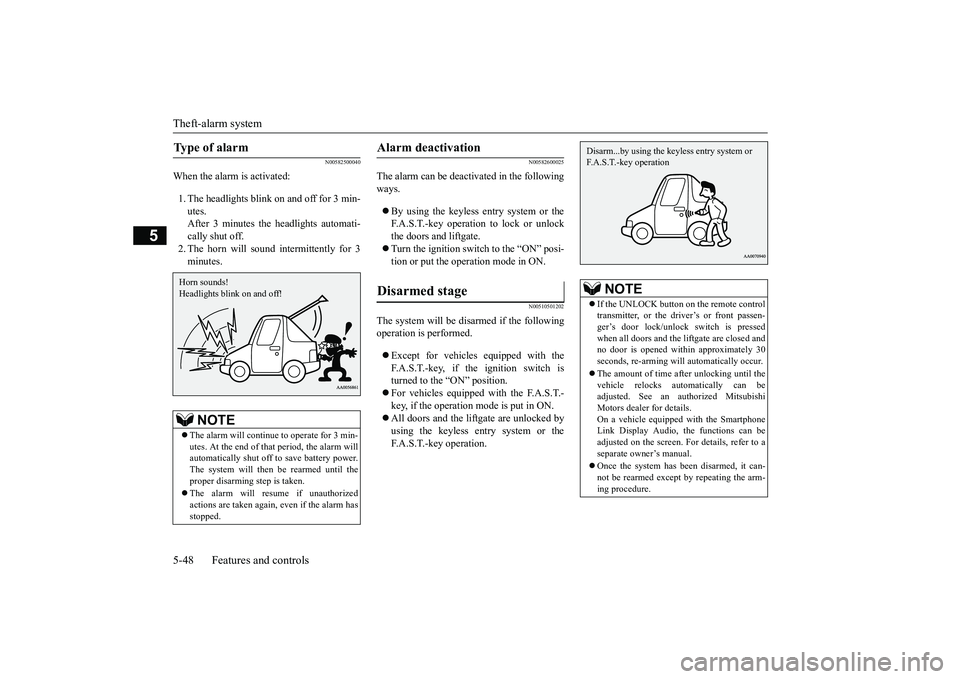
Theft-alarm system5-48 Features and controls
5
N00582500040
When the alarm is activated:1. The headlights blink on and off for 3 min-utes.After 3 minutes the headlights automati-cally shut off.2. The horn will sound intermittently for 3minutes.
N00582600025
The alarm can be deacti
vated in the following
ways.By using the keyless entry system or theF.A.S.T.-key operation to lock or unlockthe doors and liftgate.Turn the ignition switch to the “ON” posi-tion or put the operation mode in ON.
N00510501202
The system will be disarmed if the followingoperation is performed.Except for vehicles equipped with theF.A.S.T.-key, if the ignition switch isturned to the “ON” position.For vehicles equipped with the F.A.S.T.-key, if the operation mode is put in ON.All doors and the lift
gate are unlocked by
using the keyless entry system or theF.A.S.T.-key operation.
Type of alarm
NOTE
The alarm will continue
to operate for 3 min-
utes. At the end of that
period, the alarm will
automatically shut off
to save battery power.
The system will then be rearmed until theproper disarming step is taken.The alarm will resu
me if unauthorized
actions are taken again, even if the alarm hasstopped.Horn sounds!Headlights blink on and off!
Alarm deactivation Disarmed stage
NOTE
If the UNLOCK button on the remote controltransmitter, or the driver’s or front passen-ger’s door lock/unlock switch is pressedwhen all doors and the li
ftgate are closed and
no door is opened with
in approximately 30
seconds, re-arming will
automatically occur.
The amount of time after unlocking until thevehicle relocks automatically can beadjusted. See an authorized MitsubishiMotors dealer for details.On a vehicle equipped with the SmartphoneLink Display Audio, the functions can beadjusted on the screen. For details, refer to aseparate owner’s manual.Once the system has been disarmed, it can-not be rearmed except
by repeating the arm-
ing procedure.Disarm...by using the keyless entry system or F.A.S.T.-key operation
BK0249100US.book 48 ページ 2017年5月10日 水曜日 午前8時49分
Page 130 of 441
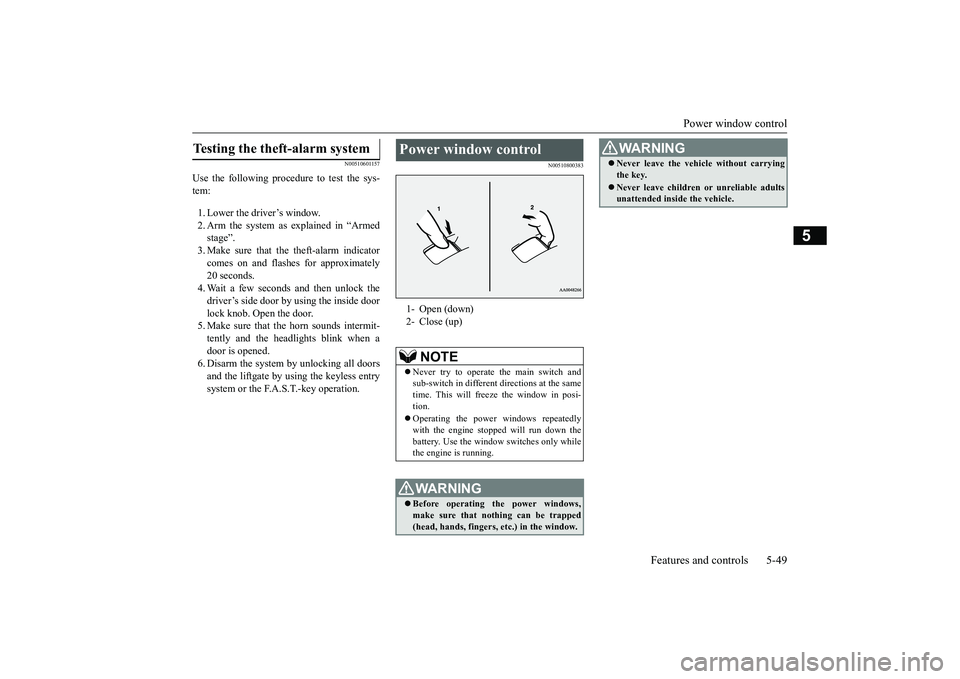
Power window control
Features and controls 5-49
5
N00510601157
Use the following procedure to test the sys-tem:1. Lower the driver’s window.2. Arm the system as explained in “Armedstage”.comes on and flashe
s for approximately
20 seconds.4. Wait a few seconds and then unlock thedriver’s side door by using the inside doorlock knob. Open the door.5. Make sure that the horn sounds intermit-tently and the headlights blink when adoor is opened.6. Disarm the system by unlocking all doorsand the liftgate by using the keyless entrysystem or the F.A.S.T.-key operation.
N00510800383
Testing the theft-alarm system
Power window control 1- Open (down)2- Close (up)
NOTE
Never try to operate the main switch andsub-switch in different
directions at the same
time. This will free
ze the window in posi-
tion.Operating the power windows repeatedlywith the engine stoppe
d will run down the
battery. Use the window
switches only while
the engine is running.WA R N I N GBefore operating the power windows,make sure that nothing can be trapped(head, hands, fingers, etc.) in the window.
Never leave the vehicle without carryingthe key.Never leave children
or unreliable adults
unattended inside the vehicle.WA R N I N G
BK0249100US.book 49 ページ 2017年5月10日 水曜日 午前8時49分
Page 308 of 441

Horn switch
Features and controls 5-227
5
N00523801195
To honk the horn, press around the “ ” markon the steering wheel.
N00563701183
The Link System takes control of the devicesconnected via the USB i
nput terminal or the
Bluetooth
® device; the system allows the
connected device to be operated by using theswitches in the vehicl
e or voice commands.
For details on how to operate, refer to “USBinput terminal” on page 5-227 and the sepa-rate owner’s manual.Bluetooth
® is a registered trademark of
BLUETOOTH SIG, INC.
N00566701168
You can connect your USB memory device oriPod
* to play music files stored in the USB
memory device or iPod.This section explains how to connect andremove a USB memory device or iPod.Refer to the separate owner’s manual fordetails on the types of
connectable devices
and supported files, and how to play musicfiles.*: “iPod” is a registered trademark of AppleInc. in the United Stat
es and other countries.
N00566801156
1. Park your vehicle in a safe place and turnthe ignition switch to the “LOCK” posi-tion or put the operation mode in OFF.
2. Open the USB input
terminal cover (A) in
the floor console box.3. Connect a commercia
lly available USB
connector cable (C) to the USB memorydevice (B).
Horn switch Link System
USB input terminal How to connect a USB memory device
Ty p e 1Ty p e 2
BK0249100US.book 227 ページ 2017年5月10日 水曜日 午前8時49分
Page 406 of 441

Fuses
Vehicle care and maintenance 9-29
9
*: Fusible link
SBF2 Starter 30 A*SBF3
Air condition-ing condenser fan motor
30 A*
SBF4
Radiator fan
motor
40 A*
SBF5
Anti-lock brak-ing system
40 A*
SBF6
Electric parking
brake
50 A*
SBF7
Anti-lock brak-ing system
30 A*
BF1 Power liftgate 30 ABF2
Audio system amplifier
30 A
BF3 IOD IOD 30 ABF4 Diesel 30 AF1
Automatic transaxle
20 A
F2 Wiper de-icer 15AF3
Electric parking
brake
7.5 A
F4
Daytime run-ning lights
10 A
No.
Sym-bol
Electrical sys-
tem
Capacity
F5 Front fog lights 15 AF6 Air conditioner 10 AF7
Headlight washer
20 A
F8 Security horn 20 AF9 Horn 10 AF10 ETV 15 AF11 Alternator 7.5 AF12 Engine 7.5 AF13
ENG/POWER 20 AFuel line heater 25 A
F14 Fuel pump 15 AF15 Ignition coil 10 AF16 ENG/POWER 10 AF17
Headlight (high beam) (left)
10 A
F18
Headlight (high beam) (right)
10 A
No.
Sym-bol
Electrical sys-
tem
Capacity
F19
Head-light (low beam) (left)
LED 20 A
F20
Head-light (low beam) (right)
LED 20 A
F21
Head-light (low beam) (left)
Halo-gen
10 A
F22
Head-light (low beam) (right)
Halo-gen
10 A
F23
Battery current
sensor
7.5 A
#1 — Spare fuse 10 A#2 — Spare fuse 15 A#3 — Spare fuse 20 ANo.
Sym-bol
Electrical sys-
tem
Capacity
BK0249100US.book 29 ページ 2017年5月10日 水曜日 午前8時49分
Page 438 of 441

Alphabetical index
12-3
12
Fuel hoses
......................................
9-23
Fuel selection
...................................
3-2
Tank capacity
.................................
11-7
Fuel Pump Shut-off System
.................
8-16
Fuses
.................................................
9-26
Fusible links
.......................................
9-25
G
General maintenance
...........................
9-24
General vehicle data
............................
11-4
Genuine parts
.......................................
3-7
Glove compartment
...........................
5-239
Glove compartment light
Bulb capacity
.................................
9-33
H
Hazard warning
flasher switch
...........
5-218
Hazard warning lights
.......................
5-202
Head restraints
....................................
4-11
Headlight leveling switch
..................
5-216
Headlights
Bulb capacity
.................................
9-32
Dimmer
.......................................
5-210
Headlight flasher
..........................
5-211
Replacement
.........................
9-34
, 9-35
Switch
.........................................
5-207
Heated steering wheel switch
.............
5-226
High beam indicator
..........................
5-202
High-mounted stop light
Bulb capacity
.................................
9-32
Hill start assist
...................................
5-95
HomeLink® Wireless
Control System
.5-231
Hood lock release me
chanism and safety
catch
...............................................
9-25
Horn switch
......................................
5-227
I
If the vehicle breaks down
.....................
8-2
Ignition switch
...................................
5-63
Important facts to know in
case of an accident
10-4Indicators
....................
5-181
, 5-201
, 5-202
Information screen display
.................
5-182
Inside rearview mirror
.........................
5-57
Inspection and maintena
nce following rough
road operation
..................................
5-91
Instrument cluster
..............................
5-154
Interior lights
....................................
5-236
J
Jack
....................................................
8-5
Storage
............................................
8-5
Jump-starting the engine
.......................
8-2
K
Keyless entry system
....................
5-7
, 5-30
Keys
....................................................
5-3
L
Labeling
.............................................
11-2
Lane Departure Warning System (LDW)
.....
5-134License plate light
Bulb capacity
.................................
9-32
Replacement
...................................
9-39
Liftgate
..............................................
5-38
Link System
.....................................
5-227
Loading information
..............................
6-6
Lubricants
..........................................
11-7
Luggage floor box
.............................
5-240
Luggage hooks
.................................
5-246
M
MIVEC engine
..........................
5-26
, 5-67
Modification of your vehicle
..................
3-5
Multi Around Monitor
.......................
5-144
Multi information display - Type 1
.....
5-155
Multi information display - Type 2
.....
5-173
BK0249100US.book 3 ページ 2017年5月10日 水曜日 午前8時49分