2018 MITSUBISHI OUTLANDER III engine
[x] Cancel search: enginePage 286 of 441

Warning lights
Features and controls 5-205
5
tion switch is turned to the “ON” position(engine off) or the operation mode is put inON. On vehicle equipped with the multiinformation display - Type 1, a warning isalso displayed in the multi information dis-play. When the engine is started, the lightshould go out. Check to make sure that thelight has gone out before driving.
N00520701278
This light comes on when the engine oil pres-sure is below normal. If the light stays onwhile driving, stop the engine as soon as pos-sible. Do not run the engine until the cause ofthe low oil pressure is corrected.
N00575701021
This light comes on in red if the coolant tem-perature becomes excessively high.
N00520901339
This light comes on when any door or the lift-gate is open or not completely closed.When the vehicle is moving at more than 5mph (8 km/h) and any door or the liftgate isopen or ajar, a tone will sound 4 times toinform the driver that any door or the liftgateis not properly shut.
CAUTIONIf the warning light stays on while the engineis running, park your ve
hicle in a safe place
as soon as possible and
contact an authorized
Mitsubishi Motors dealer
or a repair facility
of your choice to have the system checked.
Oil pressure warning light (Vehicle equipped with the multi information display - Type 2)
CAUTIONIf this light comes on when the engine oillevel is not low, have
your vehicle checked at
an authorized Mitsubish
i Motors dealer or a
repair facility
of your choice.
This warning light does not show the amountof oil in the crankcase. This can only bedetermined by checking the oil level with thedipstick with the engine turned off.
High coolant temperature warning light - red (Vehicle equipped with the multi infor-mation display - Type 2)
CAUTIONIf the light comes on
during vehicle opera-
tion, it indicates that
the engine is possibly
overheating. Continue
d driving could make
the engine fail. Immedi
ately stop the vehicle
in a safe place and ta
ke appropriate action.
(Refer to “Engine overh
eating” on page 8-4.)
NOTE
The high coolant temp
erature warning light
may illuminate when
the vehicle has been
driven at high speeds or on hilly roads. Thisilluminating does not ne
cessarily indicate a
problem. It should stop if you keep theengine running for a whil
e or continue driv-
ing the vehicle.
Door-ajar warning light and buzzer (Vehicle equipped with the multi information display - Type 2)
CAUTIONBefore driving, make sure that the door-ajarwarning light is off.
BK0249100US.book 205 ページ 2017年5月10日 水曜日 午前8時49分
Page 288 of 441

Combination headlights and dimmer switch
Features and controls 5-207
5
N00558601113
If there is a fault in the charging system, thewarning display is di
splayed on the informa-
tion screen in the multi information display.The warning light in the instrument clusteralso illuminates.
N00558701101
If the engine oil pressure drops while theengine is running, the
warning display is dis-
played on the information screen in the multiinformation display.
N00522501906
• Confirm that the vehicle slows down whenyou press down on the brake pedal harderthan usual. In some cases, the brake pedalmay go all the way to the floor.• Should the brakes fail, use engine brakingto reduce your speed and observe the fol-lowings.[Vehicles with the parking brake of thelever type]Carefully pull the pa
rking brake lever.
[Vehicles with the Electric parking brake]Keep pulling the Elec
tric parking brake
switch. (Refer to “Electric parking brake”Depress the brake pedal to illuminate thestop lights to alert th
e vehicles behind you.
Charging system warning dis-play
CAUTION
CAUTIONIf warnings are displaye
d while the engine is
running, park your vehicl
e in a safe place as
soon as possible and contact an authorizedMitsubishi Motors dealer
or a repair facility
of your choice to have the system checked.
Oil pressure warning display
CAUTIONIf the vehicle is driven while the engine oil islow, or the oil level is normal but the warn-ing is displayed, th
e engine may overheat
and damage may result.If the warning is displayed while the engineis running, park your ve
hicle in a safe place
as soon as possible and check the engine oillevel.
If this warning display comes on when theengine oil level is prope
r, have your vehicle
checked at an author
ized Mitsubishi Motors
dealer or a repair fa
cility of your choice.
NOTE
The oil pressure warning display does notshow the amount of oil. The oil level must bechecked using the dipstick.
Combination headlights and dimmer switch Headlights
NOTE
Do not leave the head
lights and ot
her lights
on for a long period of time when the engineis not running. The battery will run down.CAUTION
BK0249100US.book 207 ページ 2017年5月10日 水曜日 午前8時49分
Page 289 of 441
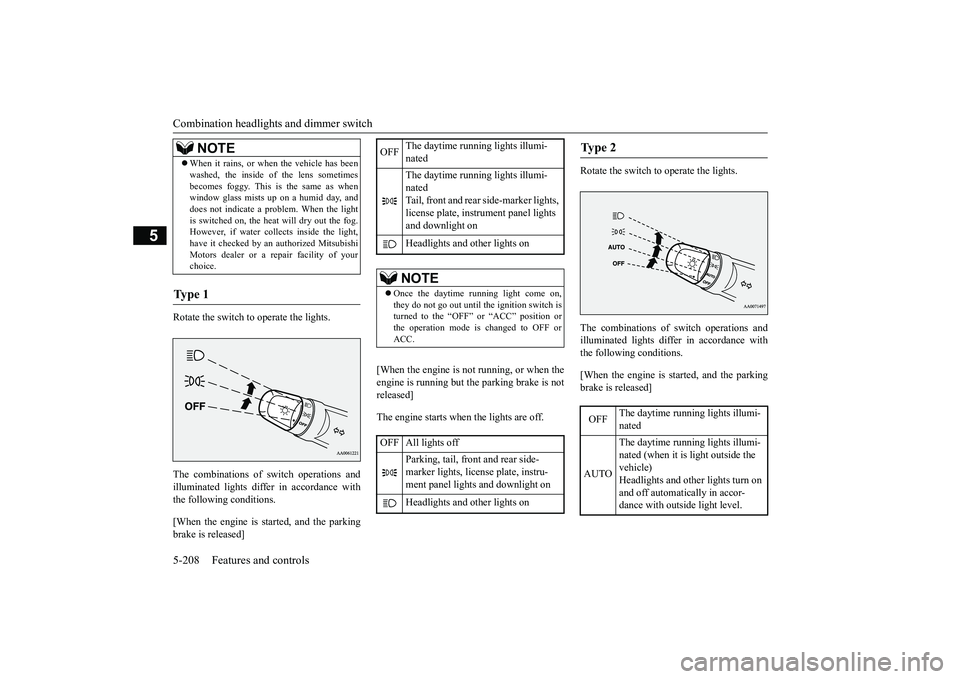
Combination headlights and dimmer switch5-208 Features and controls
5
Rotate the switch to operate the lights.The combinations of
switch operations and
illuminated lights differ in accordance withthe following conditions.[When the engine is st
arted, and the parking
brake is released]
[When the engine is not
running, or when the
engine is running but the parking brake is notreleased]The engine starts when the lights are off.
Rotate the switch to operate the lights.The combinations of
switch operations and
illuminated lights differ in accordance withthe following conditions.[When the engine is st
arted, and the parking
brake is released]
When it rains, or wh
en the vehicle has been
washed, the inside of the lens sometimesbecomes foggy. This is the same as whenwindow glass mists up on a humid day, anddoes not indicate a pr
oblem. When the light
is switched on, the heat will dry out the fog.However, if water collects inside the light,have it checked by an authorized MitsubishiMotors dealer or a re
pair facility of your
choice.
Ty p e 1
NOTE
OFF
The daytime running lights illumi-natedThe daytime running lights illumi-natedTail, front and rear
side-marker lights,
license plate, inst
rument panel lights
and downlight onHeadlights and other lights onNOTE
Once the daytime running light come on,they do not go out until the ignition switch isturned to the “OFF” or “ACC” position orthe operation mode is changed to OFF orACC.
OFF All lights off
Parking, tail, front
and rear side-
marker lights, license plate, instru-ment panel lights
and downlight on
Headlights and other lights on
Ty p e 2 OFF
The daytime running lights illumi-nated
AUTO
The daytime running lights illumi-nated (when it is
light outside the
vehicle)Headlights and other lights turn on and off automatically in accor-dance with outside light level.
BK0249100US.book 208 ページ 2017年5月10日 水曜日 午前8時49分
Page 290 of 441
![MITSUBISHI OUTLANDER III 2018 Owners Manual Combination headlights and dimmer switch
Features and controls 5-209
5
[When the engine is not
running, or when the
engine is running but the parking brake is notreleased]The engine starts when the l MITSUBISHI OUTLANDER III 2018 Owners Manual Combination headlights and dimmer switch
Features and controls 5-209
5
[When the engine is not
running, or when the
engine is running but the parking brake is notreleased]The engine starts when the l](/manual-img/19/58144/w960_58144-289.png)
Combination headlights and dimmer switch
Features and controls 5-209
5
[When the engine is not
running, or when the
engine is running but the parking brake is notreleased]The engine starts when the lights are off.
N00532601649
If the following operation is performedwith the combination headlights and dim-mer switch in the “ ” or “ ” position,the lights automatically turn off.[Except for vehicles equipped with theF. A . S . T. - k e y ]The ignition switch is turned to the “OFF”
the key is removed
from the ignition switch and the driver’sdoor is opened.[For vehicles equipped with the F.A.S.T.-key]The operation mode is changed to OFF orACC and the driver’s door is opened.If the following operation is performedwith the combination headlights and dim-mer switch in the “ ” or “ ” position,the lights automatically turn off afterapproximately 3 minutes.[Except for vehicles equipped with theF. A . S . T. - k e y ]The ignition switch is turned to the “OFF”
the key is removed
from the ignition switch and the driver’sdoor is not opened.
The daytime running lights illumi-natedTail, front and re
ar side-marker
lights, license pl
ate, instrument
panel lights and downlight onHeadlights and other lights on
NOTE
Once the daytime running light come on,they do not go out until the ignition switch isturned to the “OFF” or “ACC” position orthe operation mode is changed to OFF orACC.OFF All lights offAUTO
Headlights and other lights turn on and off automatically in accor-dance with outside light level.Parking, tail, front
and rear side-
marker lights, license plate, instru-ment panel lights and downlight onHeadlights and other lights on
NOTE
The sensitivity of the automatic on/off con-trol can be adjusted.For further informati
on, please contact your
authorized Mitsubishi
Motors dealer or a
repair facility
of your choice.
On vehicles equippe
d with the Smartphone
Link Display Audio, sc
reen operations can
be used to make the adjustment.Refer to the separate
owner’s manual for
details.Do not cover the sensor (A) for the automaticon/off control by affixing
a sticker or label to
the windshield.If the lights do not turn on or off with theswitch in the “AUTO”operate the switch. Have the system checkedby an authorized Mitsubishi Motors dealer ora repair facility of your choice.
Light auto-cutout function (headlights and other lights)
BK0249100US.book 209 ページ 2017年5月10日 水曜日 午前8時49分
Page 291 of 441
![MITSUBISHI OUTLANDER III 2018 Owners Manual Combination headlights and dimmer switch5-210 Features and controls
5
[For vehicles equipped
with the F.A.S.T.-
key]The operation mode is changed to OFF orACC and the driver’s door is not opened.
I MITSUBISHI OUTLANDER III 2018 Owners Manual Combination headlights and dimmer switch5-210 Features and controls
5
[For vehicles equipped
with the F.A.S.T.-
key]The operation mode is changed to OFF orACC and the driver’s door is not opened.
I](/manual-img/19/58144/w960_58144-290.png)
Combination headlights and dimmer switch5-210 Features and controls
5
[For vehicles equipped
with the F.A.S.T.-
key]The operation mode is changed to OFF orACC and the driver’s door is not opened.
If the combination headlights and dimmerswitch is turned to the “ ” or “ ” posi-tion again after the engine is turned off, theapproximately 3-minute
auto-cutout function
described above will not
work. The lights (the
parking lights, tail li
ghts and license plate
lights) will stay on and will not turn off auto-matically.
N00584500028
This warning light will illuminate when thereis a malfunction in the LED headlights.
N00549801236
[When using a key to start the engine]If the driver’s door is opened with the key inthe “OFF” or “LOCK” or “ACC” position orremoved from the ignition switch while thelights are on, the tone
will sound to remind
you to turn off the lights.[When using the F.A.S.T.-key to start theengine]If the driver’s door is opened with the opera-tion mode is put in OFF or ACC, or if theoperation mode is changed to OFF while thelights are on, the tone
will sound to remind
you to turn off the lights.In either case, the lights will turn off automat-ically and so will the tone. Or you can turnthe light switch to the “OFF” position to stopthe tone.
N00549901178
To change the headlights from high beam tolow beam and vice vers
a, pull the turn signal
lever to (1). Switch the headlights to lowbeam as a courtesy whenever there areoncoming vehicles, or when there is trafficmoving ahead of you. An illuminated blue
NOTE
The light auto-cutout
function can be deacti-
vated.See your authorized Mitsubishi Motorsdealer for details.For vehicles equipped with the SmartphoneLink Display Audio, adjustments can bemade using screen ope
rations. For further
details, refer to the se
parate owner’s manual.
When you want to keep the lights on:
LED headlight warning light
(if
so equipped)If the warning light il
luminates, there may be
a malfunction in the unit. Contact an autho-rized Mitsubishi Motors dealer or a repairfacility of your choice to have the systemchecked.Type 1Type 2
Headlight reminder buzzer Dimmer (high/low beam change)
BK0249100US.book 210 ページ 2017年5月10日 水曜日 午前8時49分
Page 292 of 441

Combination headlights and dimmer switch
Features and controls 5-211
5
light in the instrument
cluster i
ndicates when
the headlights are on high beam.
N00550001209
You can flash the high beams by pulling thelever gently toward you (2). The lights willgo back to normal when you let go. While thehigh beam is on, you will see a blue light onthe instrument panel.
N00591300028
The automatic high beam
system turns the
high beam light on or
off automatically
according to surrounding light conditions.The sensor (A) detects lights, such as thelights of an oncoming
vehicle, a vehicle
ahead or street lights.
N00593600038
1. Rotate the light switch to “ ” positionor “AUTO” position when the engine isrunning.2. Press the automatic high beam systemswitch.The automatic high beam system is acti-vated and the indicator is illuminated.If the automatic high beam system switchis pressed again, the automatic high beamsystem will be deac
tivated and automatic
high beam system indicator will go off.
Headlight flasher
NOTE
You can flash the high beams by pulling thelever toward you, even if the light switch isoff.
If you turn the lights off with the head lightsset to high-beam illumin
ation, the headlights
are automatically returned to their low-beamsetting when the light
switch is next turned
to the “ ” position.
Automatic high beam system
(if
so equipped)
NOTE
WA R N I N GDo not rely solely on the Automatic HighBeam. Always observe surrounding trafficand light conditions. If necessary, manu-ally turn the high beams on or off.Refer to “Dimmer (high/low beamchange)” on page 5-210.
How to use the automatic high beam system
NOTE
If the headlights are on when the light switchis in the “AUTO” position, the automatichigh beam system works.
BK0249100US.book 211 ページ 2017年5月10日 水曜日 午前8時49分
Page 296 of 441

Combination headlights and dimmer switch
Features and controls 5-215
5
If the automatic high beam system determinesthat its performance has been degraded, thewarning display will appear.This can occur whenForeign objects, such as dirt, snow or ice,adhere to the windshield of the sensorportion.In adverse weather conditions, such asrain, snow, sand storms, etc.A front vehicle or an oncoming vehicle issplashing water, snow or dirt.
When the sensor performance returns, theautomatic high beam system will resumeoperation.If the warning display does not disappearafter waiting for a while, there is a possibilitythat the sensor has a
malfunction. Contact an
authorized Mitsubishi Motors dealer forinspection of the sensor.
N00563201250
This function turns on the front side-markerand parking lights for approximately 30 sec-onds after the UNLOCK button on the remotecontrol transmitter is pressed when the com-bination headlights and dimmer switch is inthe “OFF” or “AUTO” position (vehiclesequipped with the automatic light control).The welcome light func
tion will operate only
when it is dark outside the vehicle.
N00547301181
This function turns on the headlights in thelow beam setting for approximately 30 sec-onds after the ignition switch is turned to the“OFF” or “LOCK” position or the operationmode is put in OFF.1. Turn the combination headlights and dim-mer switch to the “OFF” or “AUTO”
pped with the auto-
matic light control).2. Turn the ignition switch to the “OFF” or“LOCK” position or put the operationmode in OFF. Also, if a key was used tostart the engine, rem
ove the key from the
ignition switch.
Windshield is dirty
Welcome light
NOTE
While the welcome light function is operat-ing, perform one of
the following operations
to cancel the function.• Push the LOCK button on the remote con-trol transmitter.• Turn the combination headlights and dim-mer switch to the “ ” or “ ” position.• Turn the ignition switch to the “ON” posi-tion or put the operation mode in ON.
It is possible to modify functions as follows:• The headlights can be set to come on in thelow beam setting.• The welcome light f
unction can be deacti-
vated.
For details, consult a Mitsubishi Motorsdealer.On vehicles equipped with the SmartphoneLink Display Audio, sc
reen operations can
be used to make the adjustment.Refer to the separate owner’s manual fordetails.
Coming home light
NOTE
BK0249100US.book 215 ページ 2017年5月10日 水曜日 午前8時49分
Page 299 of 441

Hazard warning flasher switch5-218 Features and controls
5
N00522701328
If you press the flasher switch, the front andrear turn signals will flash intermittently, andso will the hazard warn
ing lights. This is an
emergency warning syst
em and should not be
used when the vehicle is in motion, except foremergencies.If you need to leave your vehicle, the flasherswill keep working afte
r the ignition switch is
removed or the operation mode is put in OFF.
N00579300044
ECO mode is an eco-driving support systemwhich automatically cont
rols the engine, air
conditioning system,
4WD system (if so
equipped) and S-AWC (if so equipped) toimprove fuel efficiency.Refer to Electronically
controlled 4WD sys-
tem” on page 5-82.Refer to “S-AWC (Super-All Wheel Con-trol)” on page 5-85.Refer to “Dual-zone automatic climate con-trol air conditioner” on page 7-5.The ECO mode starts
working by pressing
the ECO mode switch when the ignitionswitch or operation mode is in ON.Push the switch again and the ECO mode willcancel.While the ECO mode is working, an ECOmode indicator will be turned on.
N00522801420
The front fog lights illuminate only when theheadlights are on low beam.Turning the knob in the direction of the “ON”position turns on the front fog lights as wellas the indicator in the instrument cluster. Toturn them off, turn the knob in the direction ofthe “OFF” position.The knob will return to the neutral positionwhen it is released.
Hazard warning flasher switch
NOTE
If the flashers are used for several hours, thebattery will run down.
This could make it
difficult or impossible
to restart your vehicle.
ECO mode switch
NOTE
Even if the ECO mode is operating, you canselect normal operati
on of the air condi-
tioner.For further information, please contact yourauthorized Mitsubishi Motors dealer.
Front fog light switch
(if so
equipped)
BK0249100US.book 218 ページ 2017年5月10日 水曜日 午前8時49分