2018 MITSUBISHI ASX light
[x] Cancel search: lightPage 6 of 514

1. Audio system* p. 7-11MITSUBISHI Multi-Communication System*
DISPLAY AUDIO*
Smartphone Link Display Audio*
Refer to the separate owner’s manual
2. Centre ventilators p. 7-02
3. Key slot* p. 3-20
4. Side ventilators p. 7-02
5. Front passenger’s airbag ON-OFF switch p. 4-27 Glove box p. 7-76
6. Hazard warning flasher switch p. 5-57
7. Rear window demister switch p. 5-64
8. Drive mode selector* p. 6-39
9. Gearshift or selector lever p. 6-23, 6-26, 6-33
10. Parking brake lever p. 6-06
11. Cup holder p. 7-79
12. Ashtray* p. 7-71
13. Fuel tank filler door release lever p. 2-03
14. Bonnet release lever p. 10-03
15. Fuse box p. 10-19
16. Accessory Socket* p. 7-72 Cigarette lighter* p. 7-71
17. Auto Stop & Go (AS&G) OFF switch* p. 6-19
18. Heated seat switch* p. 4-06
19. USB input terminal* p. 7-67
20. Active stability control (ASC) OFF switch* p. 5-04
21. Multi-information meter switch p. 5-04
22. Air conditioning* p. 7-03
Instruments and controls
1-04OGAE18E1Overview1
Page 23 of 514

Protect the environment
It is illegal to pollute drains, water coursesand soil. Use authorized waste collection fa-cilities, including civic amenity sites and ga- rages providing facilities for disposal of used
oil and used oil filters. If in doubt, contact your local authority for advice on disposal.
Disposal information for
used batteries E00201300032Your vehicle contains batter-
ies and/or accumulators.
Do not mix with general household waste.
For proper treatment, recov-
ery and recycling of used bat-
teries, please take them to ap- plicable collection points, in accordance with your nation-
al legislation and the Direc- tives 2006/66/EC.
By disposing of these batter- ies correctly, you will help to
save valuable resources and
prevent any potential nega-
tive effects on human health and the environment which could otherwise arise frominappropriate waste handling.Auto Stop & Go (AS&G)
system* E00201501057This paragraph summarizes the major itemsof the Auto Stop & Go (AS&G) system
such as the characteristics, operating proce- dures, etc. For details, refer to “Auto Stop &
Go (AS&G) system” on page 6-19.
The AS&G system reduces the emission of
exhaust gases and increases fuel efficiency. The AS&G system automatically stops and restarts the engine without the use of the igni-tion switch or the engine switch when the ve-
hicle is stopped, such as at traffic lights or in
a traffic jam.
Activation
E00201601061
The AS&G system is automatically activated when the ignition switch is turned to the
“ON” position or the operation mode is put in
ON.
Deactivation
E00201701091
You can deactivate the system by pressing
the “AS&G OFF” switch. Then the “
” dis-
play/indicator will turn on.
Auto stop
E00201801106
1. Stop the vehicle.
Disposal information for used batteries
2-07OGAE18E1General information2 Type 1 Type 2
Page 28 of 514

KeysE00300104087
Type 1
The key fits all locks.
1- Keyless entry key (with electronic immobilizer)
2- Key number tag
Type 2
The emergency key fits all locks.
1- Keyless operation key (with electronic immobilizer and keyless
entry system function)
2- Emergency key
3- Key number tag
WARNINGl When taking a key on flights, do not press
any switches on the key while on the
plane. If a switch is pressed on the plane, the key emits electromagnetic waves,which could adversely affect the plane’s
flight operation.
When carrying a key in a bag, be careful that no switches on the key can be easily
pressed by mistake.NOTEl The key number is stamped on the tag as in-
dicated in the illustration.
Make a record of the key number and store the key and key number tag in separate pla-
ces, so that you can order a key in the event the original keys are lost.
l The key is a precision electronic device with
a built-in signal transmitter. Please observe the following in order to prevent a malfunc-tion.
• Do not leave in a place that is exposed to
direct sunlight, for example on the dash- board.
• Do not disassemble or modify.
• Do not excessively bend the key or sub-
ject it to a strong impacts.
• Do not expose to water.
• Keep away from magnetic key rings.
• Keep away from audio systems, personal
computers, TVs, and other equipment that generates a magnetic field.
• Keep away from devices that emit strong
electromagnetic waves, such as cellular phones, wireless devices and high fre-quency equipment (including medical de-
vices).
• Do not clean with ultrasonic cleaners or
similar equipment.
• Do not leave the key where it may be ex-
posed to high temperature or high humidi-ty.
Keys
3-02OGAE18E1Locking and unlocking3
Page 30 of 514

NOTE
In cases like these, remove the object oradditional key from the vehicle key. Then
try again to start the engine. If the engine
does not start, we recommend you to con- tact your MITSUBISHI MOTORS Au-
thorized Service Point.
l If you lose one of them, contact a
MITSUBISHI MOTORS Authorized Serv-
ice Point as soon as possible. To obtain a re- placement or extra spare key, take your vehi-
cle and all remaining keys to your MITSUBISHI MOTORS Authorized Serv-
ice Point. All the keys have to be re-regis- tered in the immobilizer computer unit. The immobilizer can register up to 8 different
keys.
Keyless entry system*
E00300304425
Press the remote control switch, and all doors and the tailgate will be locked or unlocked as
desired. It is also possible to operate the out-
side rear-view mirrors (Vehicles equipped with the mirror retractor switch).
1- LOCK switch
2- UNLOCK switch
3- Indication lamp
To lock
Press the LOCK switch (1). All the doors and the tailgate will be locked. The turn-signal
lamps will blink once when the doors and the
tailgate are locked.
NOTEl With a vehicle that has a Dead Lock System,
pressing the LOCK switch (1) two times in
succession causes the Dead Lock System to be set. (Refer to “Setting the system” on
page 3-27.)
To unlock
Press the UNLOCK switch (2). All the doors
and the tailgate will be unlocked. If the doors and tailgate are unlocked when the frontroom lamp switch is in the “DOOR” positionor the rear room lamp switch (except for ve-
hicles equipped with the sunshade) is in the
middle (•) position, the room lamp will illu- minate for approximately 15 seconds and theturn-signal lamps will blink twice.
Depending on the vehicle model, the position
and tail lamps can also be set to turn on for
approximately 30 seconds. Refer to “Instru-
ments and controls: Welcome light” on page
5-54.
NOTEl The remote control switch does not operate
in the following conditions:
• The key is left in the ignition switch.
• A door or the tailgate is open or ajar. (On-
ly the unlock function operates.)
Keyless entry system*
3-04OGAE18E1Locking and unlocking3
Page 43 of 514

NOTElWhen the driver’s door is opened while the
steering wheel does not lock, a warning dis-
play will appear and the buzzer sounds to
alert the steering wheel is unlocked.
To unlock
The following methods can be used to unlock
the steering wheel.
l Put the operation mode in ACC.
l Start the engine.
CAUTIONl Carry the key with you when leaving the ve-
hicle.
l If your vehicle needs to be towed, perform
the following operation to unlock the steer- ing wheel.
• On vehicles with
M/T, put the operation
mode in ACC or ON.
• On vehicles with
A/T or CVT, put the op-
eration mode in ON.NOTEl When the steering wheel does not unlock,
the warning will be displayed on the infor-
mation screen in the multi-information dis-
play. Press the engine switch again while
moving the steering wheel slightly.
l When the steering wheel lock is abnormal,
the warning display will appear and the in-ner buzzer will sounds. Put the operation
mode in OFF and then press the lock switch of the keyless operation key. After that,
press the engine switch. If the warning is then not cancelled, have your vehicle checked by a MITSUBISHI MOTORS Au-
thorized Service Point.
NOTEl If there is a fault in the steering wheel lock,
the warning display will appear and the in-ner buzzer will sound. Immediately stop the
vehicle in a safe place and contact the near- est MITSUBISHI MOTORS Authorized
Service Point.Starting and stopping the en-
gine
E00306901523
Tips for starting
l The operation mode can be in any mode
to start the engine.
Keyless operation system*
3-17OGAE18E1Locking and unlocking3
Page 48 of 514

Keyless entry system
E00307700967
Press the remote control switch, and all doors
and the tailgate will be locked or unlocked as
desired. It is also possible to operate the out-
side rear-view mirrors (Vehicles equipped with the mirror retractor switch).
1- LOCK () switch
2- UNLOCK (
) switch
3- Indication lamp
To lock
Press the LOCK switch (1). All the doors and the tailgate will be locked. The turn-signal
lamps will blink once when the doors and the
tailgate are locked.
NOTEl With a vehicle that has a Dead Lock System,
pressing the LOCK switch (1) two times in
succession causes the Dead Lock System to be set. (Refer to “Setting the system” on
page 3-27.)
To unlock
Press the UNLOCK switch (2). All the doors
and the tailgate will be unlocked. If the front room lamp switch is in the “DOOR” position
or the rear room lamp switch (except for ve- hicles equipped with the sunshade) is in the
middle ( •) position at this time, the room
lamp will come on for approximately 15 sec- onds and the turn-signal lamps will blink
twice.
Depending on the vehicle model, the position and tail lamps can also be set to turn on for
approximately 30 seconds.
Refer to “Instruments and controls: Welcome light” on page 5-54.
NOTEl The remote control switch does not operate
when one of the doors or the tailgate is open
or ajar. (Only the unlock function operates.)NOTEl Except for vehicles equipped with a Dead
Lock System, the door and tailgate unlock function can be set so that only the driver’sdoor unlocks when the UNLOCK switch (2) is pressed once.
If the door and tailgate unlock function is set
to work as described above, all the doors and the tailgate unlock when the UNLOCK
switch is pressed two times in succession.
Refer to “Setting of door and tailgate unlock function” on page 3-24.
l The indication lamp (3) comes on each time
a switch is pressed.
l If the UNLOCK switch (2) is pressed and no
door or tailgate is opened within approxi-mately 30 seconds, relocking will automati-
cally occur.
Keyless operation system*
3-22OGAE18E1Locking and unlocking3
Page 63 of 514
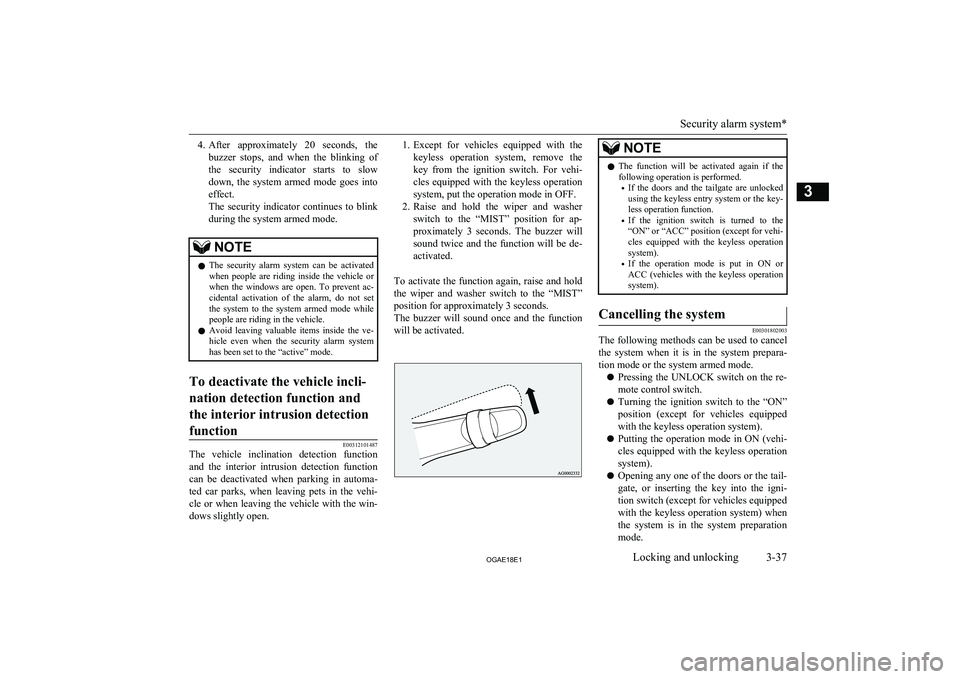
4.After approximately 20 seconds, the
buzzer stops, and when the blinking of the security indicator starts to slow
down, the system armed mode goes into effect.
The security indicator continues to blink
during the system armed mode.NOTEl The security alarm system can be activated
when people are riding inside the vehicle or when the windows are open. To prevent ac-cidental activation of the alarm, do not set
the system to the system armed mode while people are riding in the vehicle.
l Avoid leaving valuable items inside the ve-
hicle even when the security alarm system
has been set to the “active” mode.To deactivate the vehicle incli-
nation detection function and the interior intrusion detectionfunction
E00312101487
The vehicle inclination detection function and the interior intrusion detection function
can be deactivated when parking in automa-
ted car parks, when leaving pets in the vehi- cle or when leaving the vehicle with the win-
dows slightly open.
1. Except for vehicles equipped with the
keyless operation system, remove the
key from the ignition switch. For vehi- cles equipped with the keyless operation
system, put the operation mode in OFF.
2. Raise and hold the wiper and washer
switch to the “MIST” position for ap- proximately 3 seconds. The buzzer will
sound twice and the function will be de-
activated.
To activate the function again, raise and hold
the wiper and washer switch to the “MIST” position for approximately 3 seconds.The buzzer will sound once and the function
will be activated.
NOTEl The function will be activated again if the
following operation is performed.
• If the doors and the tailgate are unlocked
using the keyless entry system or the key-
less operation function.
• If the ignition switch is turned to the
“ON” or “ACC” position (except for vehi-
cles equipped with the keyless operation system).
• If the operation mode is put in ON or
ACC (vehicles with the keyless operation system).Cancelling the system
E00301802003
The following methods can be used to cancel
the system when it is in the system prepara- tion mode or the system armed mode.
l Pressing the UNLOCK switch on the re-
mote control switch.
l Turning the ignition switch to the “ON”
position (except for vehicles equipped
with the keyless operation system).
l Putting the operation mode in ON (vehi-
cles equipped with the keyless operation
system).
l Opening any one of the doors or the tail-
gate, or inserting the key into the igni-
tion switch (except for vehicles equipped
with the keyless operation system) when the system is in the system preparation
mode.
Security alarm system*
3-37OGAE18E1Locking and unlocking3
Page 66 of 514

1- Driver’s door window
2- Front passenger’s door window
3- Rear left door window
4- Rear right door window
5- Lock switch
Driver’s switches
The switches can be used to operate all door
windows. A window can be opened or closed by operating the corresponding switch.Press the switch down to open the window, and pull up the switch to close it.
If the switch for the driver’s window is fully
pressed down/pulled up, the door window au-
tomatically opens/closes completely.
If you want to stop the window movement,
operate the switch lightly in the reverse direc-
tion.
Passenger’s switches
The passenger’s switches can be used to op-
erate the corresponding passenger’s door
windows. Press the switch down for opening the window, and pull up the switch for clos-
ing it.
NOTEl Repeated operation with the engine stopped
will run down the battery. Operate the elec-
tric window switches only while the engine is running.
l The rear door windows only open halfway.Lock switch
E00303101032
When this switch is operated, the passenger’s
switches cannot be used to open or close the door windows and the driver’s switch cannot
open or close any door windows other than
the driver’s window.
To unlock, press it once again.
1- Lock
2- Unlock
WARNINGl A child may tamper with the switch at the
risk of its hands or head being trapped in the window. When driving with a child in
the vehicle, please press the window lock switch to disable the passenger’s switches.Timer function
E00302400800
The door windows can be opened or closed
for 30 seconds after the engine is stopped.
However, once the driver’s door or the front passenger’s door is opened, the windows can-
not be operated.
Electric window control
3-40OGAE18E1Locking and unlocking3Driver’s switches (RHD)