2018 MITSUBISHI ASX key
[x] Cancel search: keyPage 186 of 514

Turn the steering wheel until it is locked.To unlock
Turn the key to the “ACC” position while
moving the steering wheel slightly right and left.
CAUTIONl Remove the key when leaving the vehicle.
In some countries, it is prohibited to leave the key in the vehicle when parked.Starting
E00620601598
Tips for starting
l Do not operate the starter motor continu-
ously longer than 10 seconds; doing so
could run down the battery. If the engine
does not start, turn the ignition switch
back to “LOCK”, wait a few seconds,
and then try again. Trying repeatedly with the starter motor still turning will damage the starter mechanism.
WARNINGl Never run the engine in a closed or poorly
ventilated area any longer than is needed
to move your vehicle in or out of the area. Carbon monoxide gases are odourless and can be fatal.CAUTIONl Never attempt to start the engine by pushing
or pulling the vehicle.
l Do not run the engine at high revolutions or
drive the vehicle at high speed until the en- gine has had a chance to warm up.
l Release the ignition key as soon as the en-
gine starts to avoid damaging the starter mo-
tor.Starting the engine (petrol-
powered vehicles)
E00620701977
[For vehicles equipped with keyless opera-
tion system]
For information on operations for vehicles equipped with the keyless operation system,
refer to “Keyless operation system: Starting”
on page 3-18.
[Except vehicles equipped with keyless op-
eration system]
The starting procedure is as follows: 1. Insert the ignition key and fasten the seat
belt.
2. Make sure the parking brake is applied.
3. Press and hold the brake pedal down
firmly with your right foot.
4. Fully depress the clutch pedal (M/T).
5. On vehicles equipped with M/T, place
the gearshift lever in the “N” (Neutral) position.Starting
6-14OGAE18E1Starting and driving6
Page 187 of 514

On vehicles equipped with CVT, make
sure the selector lever is in the “P”
(PARK) position.NOTEl On vehicles with CVT, the starter will not
operate unless the selector lever is in the “P”
(PARK) or “N” (NEUTRAL) position. For safety reasons, start the engine in the
“P” (Park) position so that the wheels are locked.
6. After turning the ignition key to the
“ON” position, make certain that all
warning lamps are functioning properly before starting the engine.
7. Turn the ignition key to the “START”
position without depressing the accelera-
tor pedal, and release it when the engine starts.
NOTEl Minor noises may be heard on engine start-
up. These will disappear as the engine
warms up.
When it is difficult to start the
engine
After several attempts, you may experience that the engine still does not start. 1. Make sure that all electric devices, such
as lamps, air conditioning blower and
rear window demister, are turned off.
2. While depressing the brake pedal ( CVT)
or the clutch pedal ( M/T), press the ac-
celerator pedal halfway and hold it there,
then crank the engine. Release the accel- erator pedal, immediately after the en-
gine starts.
3. If the engine still will not start, the en-
gine could be flooded with too much
petrol. While depressing the brake pedal (CVT ) or the clutch pedal ( M/T), push
the accelerator pedal all the way down
and hold it there, then crank the engine for 5 to 6 seconds. Return the ignition
switch to the “LOCK” position and re- lease the accelerator pedal. Wait a fewseconds, and then crank the engine again
for 5 to 6 seconds while depressing the
brake pedal ( CVT) or the clutch pedal
(M/T ), but do not push the accelerator
pedal. Release the ignition switch if the
engine starts. If the engine fails to start, repeat these procedures. If the engine
still will not start, we recommend you to have the vehicle checked.Starting the engine (diesel-
powered vehicles)
E00625501462
[For vehicles equipped with keyless opera- tion system]
For information on operations for vehicles equipped with the keyless operation system,
refer to “Keyless operation system: Starting”
on page 3-19.
[Except vehicles equipped with keyless op- eration system] 1. Insert the ignition key and fasten the seat
belt.
2. Make sure the parking brake is applied.
Starting
6-15OGAE18E1Starting and driving6Vehicles with CVT
Vehicles with M/T
Page 188 of 514
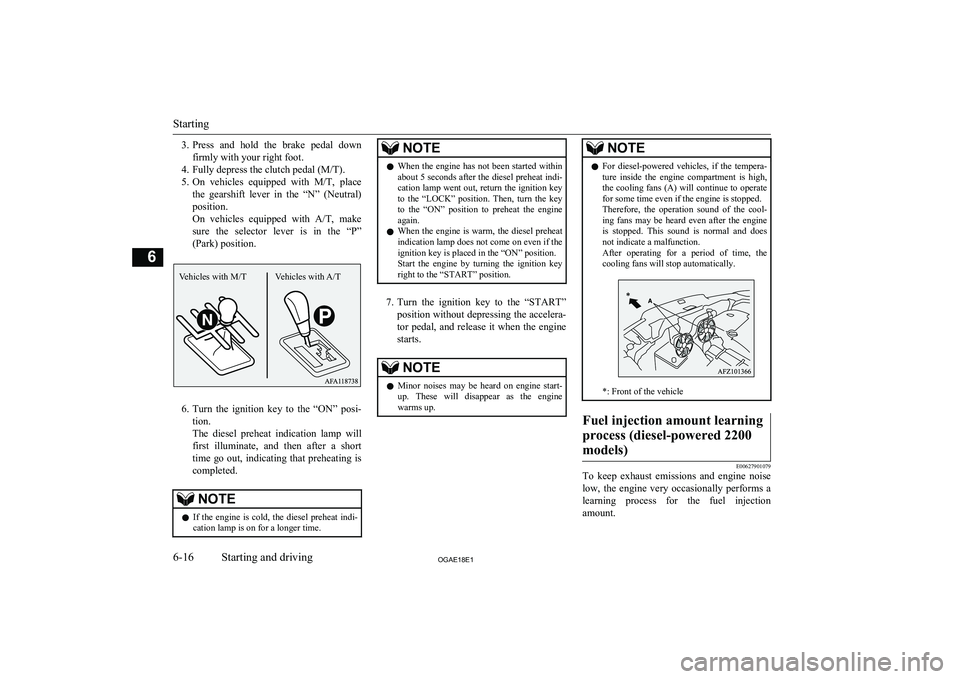
3.Press and hold the brake pedal down
firmly with your right foot.
4. Fully depress the clutch pedal (M/T).
5. On vehicles equipped with M/T, place
the gearshift lever in the “N” (Neutral) position.
On vehicles equipped with A/T, make
sure the selector lever is in the “P”
(Park) position.
6. Turn the ignition key to the “ON” posi-
tion.
The diesel preheat indication lamp will first illuminate, and then after a short
time go out, indicating that preheating is completed.
NOTEl If the engine is cold, the diesel preheat indi-
cation lamp is on for a longer time.NOTEl When the engine has not been started within
about 5 seconds after the diesel preheat indi- cation lamp went out, return the ignition key
to the “LOCK” position. Then, turn the key
to the “ON” position to preheat the engine again.
l When the engine is warm, the diesel preheat
indication lamp does not come on even if the
ignition key is placed in the “ON” position.
Start the engine by turning the ignition key
right to the “START” position.
7. Turn the ignition key to the “START”
position without depressing the accelera- tor pedal, and release it when the engine
starts.
NOTEl Minor noises may be heard on engine start-
up. These will disappear as the engine
warms up.NOTEl For diesel-powered vehicles, if the tempera-
ture inside the engine compartment is high,
the cooling fans (A) will continue to operate for some time even if the engine is stopped.
Therefore, the operation sound of the cool-
ing fans may be heard even after the engine is stopped. This sound is normal and does
not indicate a malfunction.
After operating for a period of time, the cooling fans will stop automatically.
*: Front of the vehicle
Fuel injection amount learning
process (diesel-powered 2200 models)
E00627901079
To keep exhaust emissions and engine noise low, the engine very occasionally performs a
learning process for the fuel injection
amount.
Starting
6-16OGAE18E1Starting and driving6Vehicles with M/T Vehicles with A/T
Page 204 of 514

DRIVING DOWNHILL
According to the conditions, the transmission
will automatically shift to a lower gear to achieve stronger engine braking. This may
help reduce your need to use the service
brake.
Waiting
E00604600388
For short waiting periods, such as at traffic signals, the vehicle can be left in gear and held stationary with the service brake.
For longer waiting periods with the engine
running, place the selector lever in the “N” (NEUTRAL) position and apply the parking
brake, while holding the vehicle stationary with the service brake.
CAUTIONl Never hold the vehicle stationary while in
gear on a hill with the accelerator, always
apply the parking brake and/or service
brake.Parking
E00604700305
To park the vehicle, first bring it to a com-
plete stop, fully engage the parking brake,and then move the selector lever to the “P”
(PARK) position.
If you are going to leave the vehicle unatten-
ded, always switch off the engine and carry the key.NOTEl On a slope, be sure to apply the parking
brake before moving the selector lever to the
“P” (PARK) position. If you move the selec- tor lever to the “P” (PARK) position before applying the parking brake, it may be diffi-
cult to disengage the selector lever from the
“P” (PARK) position when next you drive the vehicle, requiring application of a strong
force to the selector lever to move from the
“P” (PARK) position.When the A/T makes no speed
change
E00604802023
If the transmission does not change speeds
while driving, or your vehicle does not pick up enough speed when starting on an uphillslope, it may be that there is something un-
usual happening in the transmission, causing a safety device to activate. Immediately have
your vehicle checked at an authorized MITSUBISHI MOTORS Service Point.
Automatic transmission
INVECS-III 6CVT
(Intelligent & Innovative
Vehicle Electronic Control System III)* E00602101432
The CVT will automatically and continuous- ly change its gear ratio depending on road
and driving conditions. This helps achieve
smooth driving and excellent fuel efficiency.
If your vehicle is equipped with shift paddles, you can manually shift up and shift down the
transmission. Refer to “Sports mode” on page
6-36.
Automatic transmission INVECS-III 6CVT (Intelligent & Innovative Vehicle Electronic Control System III)*
6-32OGAE18E1Starting and driving6
Page 211 of 514

CAUTIONlNever hold the vehicle stationary while in
CVT on a hill with the accelerator, always
apply the parking brake and/or service
brake.Parking
E00602900039
To park the vehicle, first bring it to a com-
plete stop, fully engage the parking brake,and then move the selector lever to the “P”
(PARK) position.
If you are going to leave the vehicle unatten-
ded, always switch off the engine and carry the key.
NOTEl On a slope, be sure to apply the parking
brake before moving the selector lever to the
“P” (PARK) position. If you move the selec- tor lever to the “P” (PARK) position before applying the parking brake, it may be diffi-
cult to disengage the selector lever from the
“P” (PARK) position when next you drive the vehicle, requiring application of a strong
force to the selector lever to move from the
“P” (PARK) position.When the CVT makes no speed
change
E00603101208
If the transmission does not change speeds
while driving, or your vehicle does not pick up enough speed when starting on an uphillslope, it may be that there is something un-
usual happening in the transmission, causing a safety device to activate. We recommendthat you have your vehicle inspected immedi-
ately.
Electronically controlled
4WD system* E00604901522
The electronically controlled 4WD system isa 4-wheel drive system that allows one of
three drive modes to be selected with a switch, in accordance with the driving condi-tions.
The following drive modes are available.
Drive modeFunction
2WD
This mode is for econom-
ical driving on normal dry
roads and motorway.
Driving in front-wheel
drive.Drive modeFunction
4WD AUTO
The default mode.
This mode is for automat-
ically controlling the dis-
tribution of driving torque
to all four wheels accord-
ing to the driving condi-
tions.
4WD LOCK
This mode is for driving
in slippery conditions
such as on snow-covered
roads or sand.
The large amount of driv-
ing torque that is applied
to the rear tyres enables
getting out of slippery
areas and powerful driv-
ing is possible across all
ranges.
4-wheel drive operation requires special driv- ing skills.
Carefully read the “4-wheel drive operation”
on page 6-41 and take care to drive safely.
Electronically controlled 4WD system*
6-39OGAE18E1Starting and driving6
Page 218 of 514

Hill start assist*E00628000155
The hill start assist makes it easy to start off on a steep uphill slope by preventing the ve-
hicle from moving backwards. It keeps the
braking force for about 2 seconds when you move your foot from the brake pedal to the
accelerator pedal.CAUTIONl Do not overly rely on the hill start assist to
prevent backwards movement of the vehicle. Under certain circumstances, even when hill
start assist is activated, the vehicle may
move backwards if the brake pedal is not sufficiently depressed, if the vehicle is heav-
ily loaded, or if the road is very steep or slip- pery.
l The hill start assist is not designed to keep
the vehicle stopped in place on uphill slopes for more than 2 seconds.
l When facing uphill, do not rely on using the
hill start assist to maintain a stopped position as an alternative to depressing the brake ped-
al.
Doing so could result in an accident.CAUTIONl Do not perform the following operation
while the hill start assist is operating.
[Except for vehicles equipped with keyless operation system]
Turn the ignition switch to the “LOCK” or
“ACC” position.
[Vehicles equipped with keyless operation
system]
Put the operation mode in OFF or ACC.
The hill start assist could stop operating, which could result in an accident.To operate
E00628100374
1. Stop the vehicle completely using the
brake pedal.
2. On vehicles equipped with M/T, place
the gearshift lever into the 1 st
position.
On vehicles equipped with A/T, CVT,
place the selector lever into the “D” po- sition.
NOTEl When reversing on an uphill slope, place the
gearshift lever or the selector lever into the
“R” position.
3. Release the brake pedal and the hill start
assist will maintain the braking force ap-
plied while stopping for approximately 2 seconds.
4. Depress the accelerator pedal and the
hill start assist gradually will decrease the braking force as the vehicle startsmoving.NOTEl The hill start assist is activated when all of
the following conditions are met.
• The engine is running.
(The hill start assist will not be activated
while the engine is starting or immediate-
ly after the engine is started.)
• On vehicles equipped with
M/T, the gear-
shift lever is in the following position.
[When starting an uphill slope forwards.]
The gearshift lever is in any position other
than “R”.
(The hill start assist will operate, even if
the gearshift lever is in the “N” position.)
[When starting an uphill slope back-
wards.]
The gearshift lever is in the “R” position.
(The hill start assist will not operate when the gearshift lever is in the “N” position.)
• On vehicles equipped with
A/T, CVT, the
selector lever is in any position other than “P” or “N”.
• The vehicle is completely stationary, with
the brake pedal depressed.
• The parking brake is released.
l The hill start assist will not operate if the ac-
celerator pedal is depressed before the brake pedal is released.
Hill start assist*
6-46OGAE18E1Starting and driving6
Page 227 of 514

B- SET - switch
Used to reduce the set speed and to set the
desired speed.
C- RES + switch
Used to increase the set speed and to return to
the original set speed.
D- CANCEL switch
Used to deactivate the set speed driving.NOTEl When operating the cruise control switches,
press the cruise control switches correctly.
The set speed driving may be deactivated automatically if two or more switches of the
cruise control are pressed at the same time.To activate
E00609301198
1. With the ignition switch is in “ON” posi-
tion or the operation mode is in ON,press the CRUISE CONTROL ON/OFF
switch (A) to turn on the cruise control. The “CRUISE” indication lamp in the meter cluster will come on.
NOTEl If the cruise control is on when the following
operation is performed, cruise control will be on automatically the next time you start the engine. The “CRUISE” indication lamp
will also be on.
[Except vehicles equipped with keyless op- eration system]
Turn the ignition switch to the “LOCK” or
“ACC” position.
[Vehicles equipped with keyless operation
system]
Put the operation mode in OFF or ACC.NOTEl If the battery voltage is insufficient, the
memory data for the cruise control may be
erased.
As a result, the “CRUISE” indication lamp may not come on when you restart the en-
gine.
If this happens, press the CRUISE CON-
TROL ON/OFF switch once again to turn on the cruise control.
2. Accelerate or decelerate to your desired
speed, then push down and release the SET - switch (B) when the “CRUISE”
indication lamp is illuminated. The vehi- cle will then maintain the desired speed.
NOTEl When you release the SET - switch, the ve-
hicle speed will be set.
Cruise control*
6-55OGAE18E1Starting and driving6
Page 231 of 514
![MITSUBISHI ASX 2018 Owners Manual (in English) l[Except vehicles equipped with keyless
operation system]
Turn the ignition switch to the “LOCK”
or “ACC” position.
[Vehicles equipped with keyless opera- tion system]
Put the op MITSUBISHI ASX 2018 Owners Manual (in English) l[Except vehicles equipped with keyless
operation system]
Turn the ignition switch to the “LOCK”
or “ACC” position.
[Vehicles equipped with keyless opera- tion system]
Put the op](/manual-img/19/34866/w960_34866-230.png)
l[Except vehicles equipped with keyless
operation system]
Turn the ignition switch to the “LOCK”
or “ACC” position.
[Vehicles equipped with keyless opera- tion system]
Put the operation mode in OFF or ACC.
l “CRUISE” indication lamp is turned
OFF.Forward Collision
Mitigation system (FCM)* E00635101315
The Forward Collision Mitigation System(FCM) uses a sensor (A) to determine the
distance and relative speed to a vehicle and a pedestrian in front. When your vehicle is ap-
proaching a vehicle or a pedestrian straight- ahead in your path and the FCM judges that
there is the risk of a collision, the system gives audible and visual warnings (forward
collision warning function), increases the
brake fluid pressure (FCM brake prefill func- tion), and also provides braking force assis-
tance when you depress the brake pedal (FCM brake assist function) to avoid frontal
collision.
When the risk of collision increases more, the
system causes the brakes to work moderately to encourage you to apply brakes. If the sys-tem judges that a potential collision is immi- nent, it initiates emergency braking to miti-
gate collision-caused damages or to avoid possible collision (FCM braking function).
Stop lamps are illuminated during automatic
braking.WARNINGl A driver is responsible for driving safely.
The FCM is the system to mitigate colli-sion- caused damages or to avoid colli-
sions as much as possible.
The system is not intended to compensate for driver’s loss of attention to the frontduring driving due to distraction or care-
lessness or supplement a drop in visibility
due to the rain and fog.
It is never a substitute for your safe and careful driving. Always be ready to apply
the brakes manually.
l The FCM works to avoid frontal collisions
as much as possible. However, the effect
of its operation varies depending on situa- tions and conditions, such as driving con-
ditions, road conditions, and steering, ac- celeration and braking operations, so that
the performance the function can deliver
is not always the same.
If your vehicle is in danger of collision,
take all necessary collision-evading ac- tions, such as depressing the brake pedal
strongly regardless of whether the system is activated or not.
l Do not try to confirm the operation of the
FCM. In certain situations, this can cause an accident resulting in serious injury or
death.
Forward Collision Mitigation system (FCM)*
6-59OGAE18E1Starting and driving6