2018 MERCEDES-BENZ SPRINTER immobilizer
[x] Cancel search: immobilizerPage 14 of 294

High-beam headlampsReplacing bulbs ...............................9 0
Switching on/off .............................. 84
Highbeam Assist
Activating/deactivating (vehicles
with steering wheel buttons) ......... 170
Activating/deactivating (vehicles
without steering wheel buttons) .... 163
Display messages (vehicles with
steering wheel buttons) ................. 187
Display messages (vehicles with-
out steering wheel buttons) ........... 180
Function/notes ................................ 86
Hood
Closing ........................................... 220
Display message ............................ 194
Important safety notes .................. 219
Indicator lamp ................................ 203
Opening ......................................... 219
Hot-water auxiliary heater
Problem (malfunction) ................... 113
Hydroplaning ..................................... 136
I
Ignition lock
see Key positions
Immobilizer .......................................... 58
Indicator lamp
see Warning and indicator lamps
Indicators
see Turn signals
Insect protection on the radiator ...... 29
Installing a wheel
Installing the adapter (spare
wheel) ............................................ 270
Instrument cluster
Fuel gauge ..................................... 161
Important safety notes .................. 160
Instrument cluster lighting ............. 161
Outside temperature display .......... 161
Overview .......................................... 34
Speedometer ................................. 161
Tachometer ................................... 161
Warning and indicator lamps ........... 35
Instrument cluster lighting .............. 161
Interior lighting ................................... 87
Front ................................................ 87 Motion detectors ............................. 88
Notes on replacing bulbs ................. 95
Overview .......................................... 87
Replacing bulbs ............................... 95
Switching the load-compartment
lighting on/off ................................. 88
Switching the rear compartment
lighting on centrally ......................... 87
Interior motion sensor
Arming ............................................. 59
Deactivating ..................................... 60
Function ........................................... 59
Switching off .................................... 59
J
JackJacking points ................................ 268
Preparation .................................... 268
Storage location ............................ 241
Using ............................................. 268
Jump-starting ..................................... 243
K
Key
Position in the ignition lock ............ 119
Key positions ..................................... 119
Kickdown ........................................... 125
L
Lamps
see Warning and indicator lamps
Lane Keeping Assist
Activating/deactivating ................. 146
Display messages (vehicles with
steering wheel buttons) ................. 192
Display messages (vehicles with-
out steering wheel buttons) ........... 180
Function/notes ............................. 145
Indicator lamp ................................ 195
Language
Display (vehicles with steering
wheel buttons) ............................... 169
Lashing points and tie downs
Permissible tensile load ................. 287
LATCH-type (ISOFIX) child seat
anchors ................................................ 51
12Index
Page 21 of 294

Theft deterrent systemsATA (Anti-Theft Alarm system) ......... 58
Immobilizer ...................................... 58
Tow-away alarm ............................... 59
Tightening torques for wheel nuts/
wheel bolts ........................................ 272
Time
Setting the time (vehicles with
steering wheel buttons) ................. 169
Setting the time (vehicles without
steering wheel buttons) ................. 163
Timer
Activating ....................................... 115
Auxiliary heating ............................ 114
Overview ........................................ 114
Setting the heating level (auxiliary
heating) ......................................... 116
Setting weekday, time and oper-
ating duration (auxiliary heating) ... 115
Switching immediate heating
mode on/off (auxiliary heating) ..... 115
Timer (auxiliary warm-air heater)
Deactivating departure times ......... 116
Setting the departure time ............. 116
Tire pressure
Calling up (on-board computer) ..... 254
Checking manually ........................ 254
Display messages (vehicles with
steering wheel buttons) ................. 193
Display messages (vehicles with-
out steering wheel buttons) ........... 176
Maximum ....................................... 254
Notes ............................................. 253
Recommended ............................... 251
Setting the unit (vehicles with
steering wheel buttons) ................. 169
Tire label ........................................ 252
Tire pressure loss warning system .. 256
Tire pressure monitor
Checking the tire pressure elec-
tronically ........................................ 256
Display message ............................ 193
Function/notes ............................. 254
Indicator lamp ................................ 202
Restarting ...................................... 256
Warning lamp ................................. 256
Tire pressure table ............................ 257 Tires
Aspect ratio (definition) ................. 266
Average weight of the vehicle
occupants (definition) .................... 265
Bar (de
finition) ............................... 265
Changing a wheel .......................... 267
Characteristics .............................. 264
Checking ........................................ 249
Curb weight (definition) ................. 266
Definition of terms ......................... 264
Direction of rotation ...................... 267
Distribution of the vehicle occu-
pants (definition) ............................ 266
DOT (Department of Transporta-
tion) (definition) ............................. 265
DOT, Tire Identification Number
(TIN) ............................................... 264
GAWR (Gross Axle Weight Rating)
(definition) ..................................... 265
GTW (Gross Trailer Weight) (defi-
nition) ............................................ 265
GVW (Gross Vehicle Weight) (def-
inition) ........................................... 265
GVWR (Gross Vehicle Weight Rat- ing) (definition) .............................. 265
Important safety notes .................. 248
Increased vehicle weight due to
optional equipment (definition) ...... 265
Kilopascal (kPa) (definition) ........... 265
Labeling (overview) ........................ 262
Load bearing index (definition) ...... 266
Load index ..................................... 263
Load index (definition) ................... 265
M+S tires ....................................... 250
Maximum load on a tire (defini-
tion) ............................................... 266
Maximum loaded vehicle weight
(definition) ..................................... 265
Maximum permissible tire pres-
sure (definition) ............................. 266
Maximum tire load ......................... 264
Maximum tire load (definition) ....... 266
Optional equipment weight (defi-
nition) ............................................ 266
PSI (pounds per square inch) (def- inition) ........................................... 266
Replacing ....................................... 267
Service life ..................................... 249
Index19
Page 60 of 294
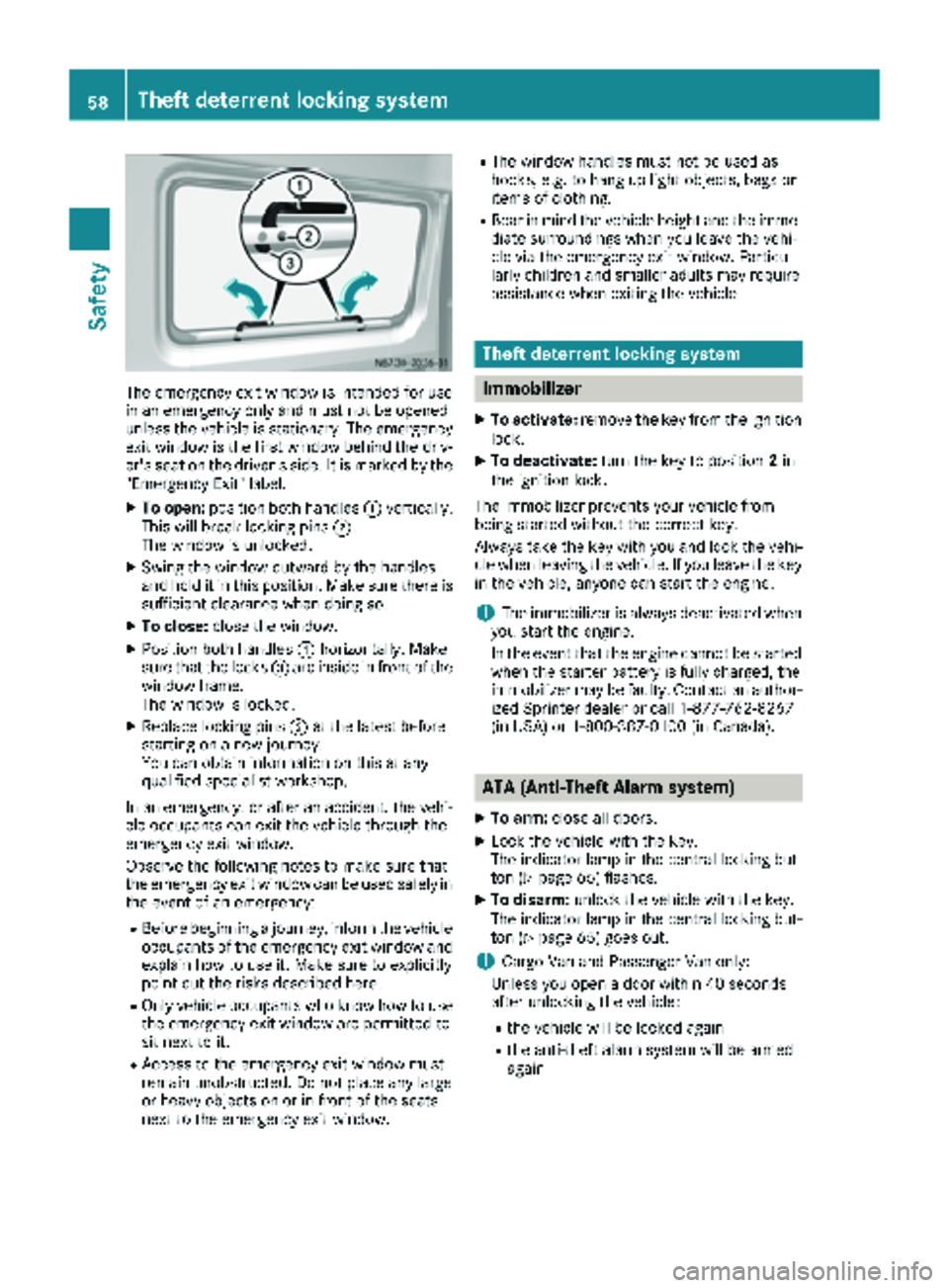
The emergency exit window is intended for use
in an emergency only and must not be opened
unless the vehicle is stationary. The emergency
exit window is the first window behind the driv-
er's seat on the driver's side. It is marked by the
"Emergency Exit" label.
XTo open:position both handles :vertically.
This will break locking pins ;.
The window is unlocked.
XSwing the window outward by the handles
and hold it in this position. Make sure there is
sufficient clearance when doing so.
XTo close: close the window.
XPosition both handles :horizontally. Make
sure that the locks =are inside in front of the
window frame.
The window is locked.
XReplace locking pins ;at the latest before
starting on a new journey.
You can obtain information on this at any
qualified specialist workshop.
In an emergency, or after an accident, the vehi-
cle occupants can exit the vehicle through the
emergency exit window.
Observe the following notes to make sure that
the emergency exit window can be used safely in
the event of an emergency:
RBefore beginning a journey, inform the vehicle
occupants of the emergency exit window and explain how to use it. Make sure to explicitly
point out the risks described here.
ROnly vehicle occupants who know how to use
the emergency exit window are permitted to
sit next to it.
RAccess to the emergency exit window must
remain unobstructed. Do not place any large
or heavy objects on or in front of the seats
next to the emergency exit window.
RThe window handles must not be used as
hooks, e.g. to hang up light objects, bags or
items of clothing.
RBear in mind the vehicle height and the imme-
diate surroundings when you leave the vehi-
cle via the emergency exit window. Particu-
larly children and smaller adults may require
assistance when exiting the vehicle.
Theft deterrent locking system
Immobilizer
XTo activate: remove the key from the ignition
lock.
XTo deactivate: turn the key to position 2in
the ignition lock.
The immobilizer prevents your vehicle from
being started without the correct key.
Always take the key with you and lock the vehi-
cle when leaving the vehicle. If you leave the key
in the vehicle, anyone can start the engine.
iThe immobilizer is always deactivated when
you start the engine.
In the event that the engine cannot be started
when the starter battery is fully charged, the
immobilizer may be faulty. Contact an author-
ized Sprinter dealer or call 1-877-762-8267
(in USA) or 1-800-387-0100 (in Canada).
ATA (Anti-Theft Alarm system)
XTo arm: close all doors.
XLock the vehicle with the key.
The indicator lamp in the central locking but-
ton (
Ypage 65) flashes.
XTo disarm: unlock the vehicle with the key.
The indicator lamp in the central locking but-
ton (
Ypage 65) goes out.
iCargo Van and Passenger Van only:
Unless you open a door within 40 seconds
after unlocking the vehicle:
Rthe vehicle will be locked again
Rthe anti-theft alarm system will be armed
again
58Theft deterrent locking system
Safety
Page 133 of 294

Exceptionally, if the service brake fails, the park-
ing brake can be used to brake the vehicle in an
emergency.
XEmergency braking: press and hold release
button ;and carefully apply brake lever :.
Switching off the engine
GWARNING
The automatic transmission switches to neu-
tral position Nwhen you switch off the engine.
The vehicle may roll away. There is a risk of an
accident.
After switching off the engine, always switch
to parking position P. Prevent the parked vehi-
cle from rolling away by applying the parking
brake.
!If the coolant temperature is very high, e.g.
after driving on hilly roads, leave the engine
running at idle speed for about two minutes
before turning it off.
This allows the coolant temperature to return
to normal.
XStop the vehicle.
XShift the automatic transmission to position
P .
XApply the parking brake.
XTurn the key to position 0in the ignition lock
and remove it.
The immobilizer is activated.
XSecure the vehicle to prevent it from rolling
away (Ypage 129).
Wheel chock
Use the wheel chock or a similar object to pre-
vent the vehicle from rolling away, e.g. when
parking or changing a wheel.
Wheel chock in the load/passenger compartment
XTo remove the wheel chock on Cargo
Vans/Passenger Vans: pull restraining
cable :down a little and remove it from
retainer ;.
XRemove the chock.
iWhen stowing the wheel chock, make sure
that restraining cable :is holding it securely
in retainer ;.
Wheel chock to the rear of the chassis on the left
side of the vehicle (example)
XTo remove the wheel chock on Cab Chas-
sis:pull the locking springs down and remove
the wheel chock.
iWhen stowing the wheel chock, make sure
that it is secured in the retainer with the lock-
ing springs.
Parking the vehicle for a long period
If you park your vehicle for longer than
three weeks:
Rconnect the batteries to a trickle charger or
Rdisconnect the vehicle's starter battery or
Parking131
Driving an d parking
Z