2018 MERCEDES-BENZ SPRINTER audio
[x] Cancel search: audioPage 15 of 294

License plate lampReplacing bulbs .............................. .93
License plate lamp (Chassis Cab)
Replacing bulbs .............................. .93
Light sensor ........................................ .83
Lighting
see Lights
Lights
Activating/deactivating daytime
running lamps (vehicles with
steering wheel buttons) ................ .170
Activating/deactivating daytime
running lamps (vehicles without
steering wheel buttons) ................. 163
Activating/deactivating High-
beam Assist (vehicles with steer-
ing wheel buttons) ......................... 170
Activating/deactivating High-
beam Assist (vehicles without
steering wheel buttons) ................. 163
Activating/deactivating surround
lighting (vehicles with steering
wheel buttons) ............................... 171
Automatic headlamp mode .............. 83
Bulb failure indicator ........................ 82
Cornering light function ................... 85
Driving abroad ............................... 134
Fog lamps ........................................ 83
Hazard warning lamps ..................... 85
Headlamp range .............................. 84
High beam flasher ............................ 84
High-beam headlamps ..................... 84
Highbeam Assist .............................. 86
Important safety notes .................... 82
Light switch ..................................... 82
Low-beam headlamps ......................8 2
Parking lamps ..................................8 2
Rear fog lamp .................................. 83
Settin gth eexterio rlighting
delaye dswitch-off (vehicles wit h
steerin gwhee lbuttons )................
.171
Sw
itching the daytime running
lamps on/off (switch) ......................8 2
Turn signals .....................................8 4
see Changing a bulb
see Interior lighting
Limited Warranty ................................ 23
Load distribution ...............................2 15Load securing aids
Carrier systems .............................2 17
Loading guidelines
Important safety notes .................. 213
Loading rails
Installing cargo tie-down rings ....... 217
Maximum tensile strength ............. 287
Loads
Securing ........................................ 215
Transporting .................................. 213
Locator lighting
Setting (vehicles with steering
wheel buttons) ............................... 171
Locking
see Central locking
Locking and unlocking manually ....... 65
Locking centrally
see Central locking
LOW RANGE ....................................... 147
LOW RANGE transmission ratio ....... 147
Low-beam headlamps
Display message ............................ 185
Driving abroad ............................... 134
Replacing bulbs ............................... 90
Switching on/off .............................. 82
Lumbar support ................................... 75
M
M+S tires............................................ 250
Maintenance ...................................... 226
Malfunctions
Message memory (on-board com-
puter) ............................................. 175
Maximum speed
Speed limitation .............................1 33
Menu (vehicles with steering
wheel buttons)
Audio ............................................. 166
Operation ....................................... 165
Settings ......................................... 167
Telephone ...................................... 173
Menu (vehicles without steering
wheel buttons)
Overview ........................................ 162
Message
see Display message
Index13
Page 16 of 294

Message memory (on-board com-
puter).................................................. 175
Mirrors
Exterior mirrors ................................ 80
Rear-view mirror .............................. 80
Mobile navigation devices ................212
Mobile phone
Important safety notes .................. 211
Pre-installation ............................... 211
Type approval/frequency .............. 276
Mobile phone
see Mobile phone
Mounting wheels
Lowering the vehicle ......................2 72
Mounting a new wheel ................... 271
Preparing the vehicle ..................... 268
Raising the vehicle ......................... 268
Removing a wheel .......................... 270
Removing and mounting the spare
wheel ............................................. 274
Securing the vehicle against roll-
ing away ........................................ 268
N
Navigation
Fittings for PND mobile navigation
devices .......................................... 212
Notes on breaking-in a new vehi-
cle ....................................................... 118
O
Occupant safety
Air bags ...........................................4 5
Belt warning ..................................... 45
Children in the vehicle .....................4 9
Important safety notes .................... 41
Introduction to the restraint sys-
tem .................................................. 41
Pets in the vehicle ........................... 54
Restraint system warning lamp ........ 41
Seat belt .......................................... 42
Odometer
Display (vehicles with steering
wheel buttons) ............................... 166
Display (vehicles without steering
wheel buttons) ............................... 162 Off-road driving
Checklist after driving off-road ...... 138
Checklist before driving off-road .... 138
Important safety notes .................. 137
Rules for driving off-road ............... 138
Oil
see Engine oil
Oil sensor
Display message ............................ 191
On-board computer (vehicles with
steering wheel buttons)
Audio menu ................................... 166
Checking the oil level ..................... 221
Display message ............................ 175
Illumination submenu .................... 170
Menu overview .............................. 165
Operating ....................................... 163
Operation menu ............................. 165
Settings menu ............................... 167
Standard display ............................ 166
Telephone menu ............................ 173
Trip computer menu ...................... 173
On-board computer (vehicles with-
out steering wheel buttons)
Checking the oil level ..................... 221
Display message ............................ 175
General notes ................................ 162
Setting the clock ............................ 163
Standard display ............................ 162
Operating Instructions
Before the first journey .................... 23
Limited Warranty ............................. 23
Operating safety
Limited Warranty ............................. 23
Operating safety and vehicle
approval
Attachments and bodies .................. 28
Changing the engine power out-
put ................................................... 27
C
orrect use ...................................... 25
Declaration of conformity ................ 27
Equipment and conversions ............. 28
Important safety notes .................... 26
Information about body/equip-
ment mounting directives ................ 28
Notes on operating the vehicle ........ 26
Qualified specialist workshop .......... 27
Registering your vehicle ................... 28
14Index
Page 31 of 294

Further information can be obtained at any
authorized Sprinter Dealer.
GWARNING
The function of systems or components can
be affected by conversions or modifications
to the vehicle. They might not function prop-
erly anymore and/or jeopardize the opera-
tional safety of the vehicle. There is an
increased risk of an accident and injury.
Conversions or modifications should always
be carried out at qualified specialist work-
shop.
If you intend to make modifications to your vehi-
cle, we strongly recommend that you contact
the distributor named on the inside of the front
cover. There you will receive all the necessary
information and a charge may be levied.
You alone accept the responsibility if body man-
ufacturers or dealers make modifications that
affect the final certification of the engine, the
vehicle or the equipment. This also applies to
the identification and documentation of modifi-
cations to the affected vehicle components.
You are responsible for certification and confir-
mation that:
Rall the applicable standards and regulations
that are affected by the vehicle modification
are met
Rthe modified vehicle fulfills the vehicle safety standards and emissions laws and regula-
tions
Rthe modifications or installation of accesso-
ries does not affect the safety of the vehicle
We are not responsible for the final certification,
product liability or warranty claims which result
from the modifications. This applies to:
Rthe modified components, assemblies or sys-
tems
Rany resulting noncompliance with any of the
emissions laws and regulations or the motor
vehicle safety standards
Rany consequences arising from the changes
that make the vehicle less safe or even render it defective
We do not assume responsibility as the final-
stage manufacturer or for the consequential
product liability.
Notes on the radiator
Even seemingly small changes to the vehicle,
such as attaching a radiator trim for winter driv-
ing, is not permitted. Do not cover up the radi-
ator. Do not use thermal mats, insect protection
covers or anything similar.
Otherwise, the values of the diagnostic system
may be affected. Some of these values are
legally prescribed and must always be correct.
Information on the cargo compartment
floor
!The wooden or plastic cargo area floor fitted
at the factory is an integral component of the
vehicle structure. The vehicle body could be
damaged if you have the load area floor
removed. This then affects the securing of
loads and the maximum loading capacity of
the lashing points is no longer guaranteed.
Therefore, do not have the load area floor
removed.
Genuine Mercedes-Benz parts
!
Air bags and Emergency Tensioning Devi-
ces, as well as control units and sensors for
these restraint systems, may be installed in
the following areas of your vehicle:
Rdoors
Rdoor pillars
Rdoor sills
Rseats
Rcockpit
Rinstrument cluster
Rcenter console
Do not install accessories such as audio sys-
tems in these areas. Do not carry out repairs or welding. You could impair the operating
efficiency of the restraint systems.
Have aftermarket accessories installed at a
qualified specialist workshop.
HEnvironmental note
We supply reconditioned assemblies and
parts which are of the same quality as new
parts. The same New Vehicle Limited War-
ranty applies as for new parts.
Introduction29
Z
Page 35 of 294
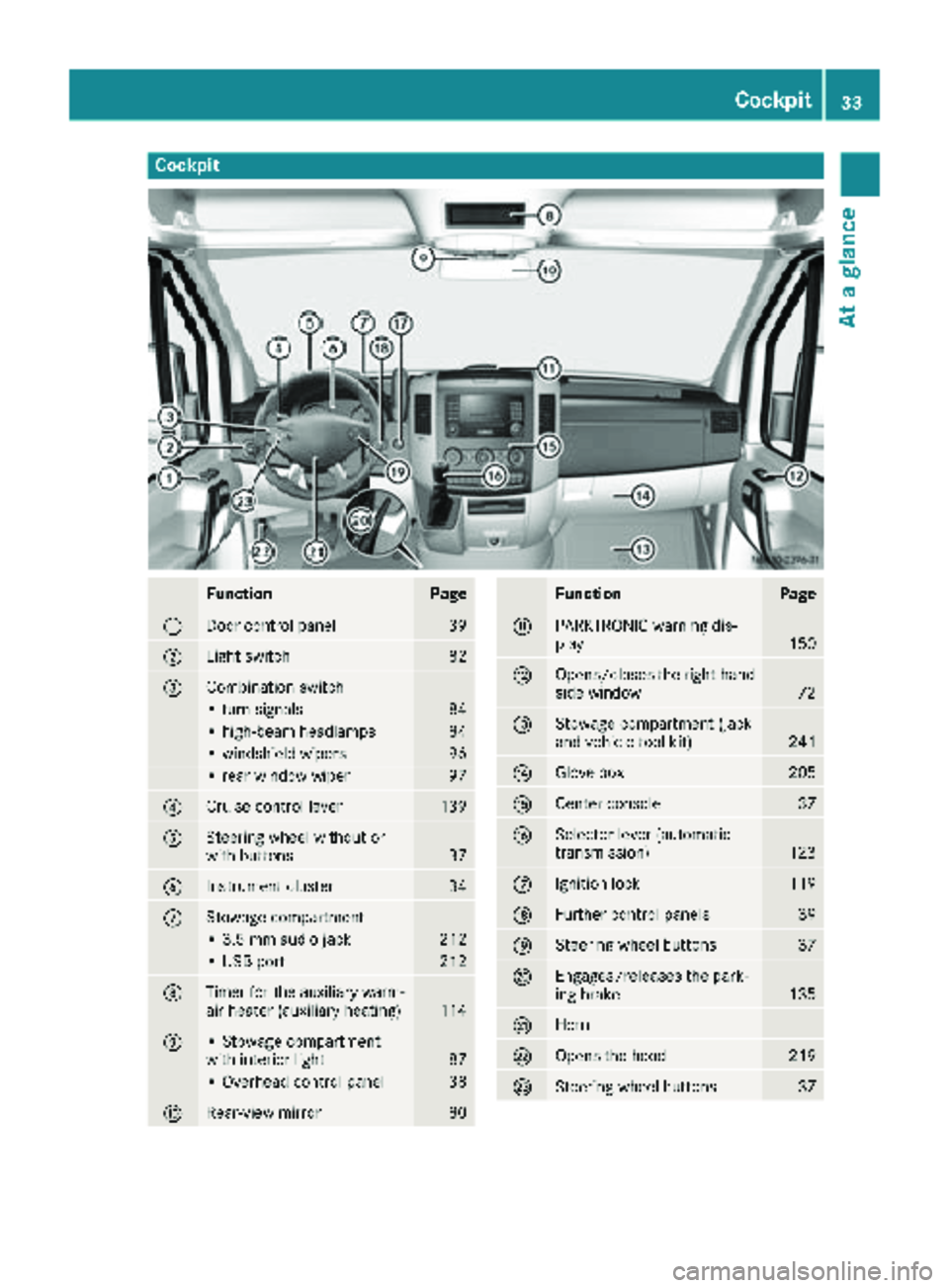
Cockpit
FunctionPage
:Door control panel39
;Light switch82
=Combination switch
• turn signals84
• high-beam headlamps84
• windshield wipers96
• rear window wiper97
?Cruise control lever139
ASteering wheel without or
with buttons37
BInstrument cluster34
CStowage compartment
• 3.5 mm audio jack212
• USB port212
DTimer for the auxiliary warm-
air heater (auxiliary heating)114
E• Stowage compartment
with interior light87
• Overhead control panel38
FRear-view mirror80
FunctionPage
GPARKTRONIC warning dis-
play150
HOpens/closes the right-hand
side window72
IStowage compartment (jack
and vehicle tool kit)241
JGlove box205
KCenter console37
LSelector lever (automatic
transmission)123
MIgnition lock119
NFurther control panels39
OSteering wheel buttons37
PEngages/releases the park-
ing brake135
QHorn
ROpens the hood219
SSteering wheel buttons37
Cockpit33
At a glance
Page 39 of 294

Steering wheel buttons
FunctionPage
:Display163
On-board computer opera-
tion
;Selects a submenu or adjusts
the volume163
WUp/increases the vol-
ume
X Down/reduces the vol-
ume
Using the telephone173
6 Accepts a call/starts
dialing
~ Ends a call/rejects an
incoming call
=Scrolls from one menu to
another163
V Forwards
UBack
Scrolls within a menu163
9Forwards
:Back
Center console
FunctionPage
:Stowage compartment206
;Audio 10 or Audio 15 (see the
separate operating instruc-
tions)
=Air-conditioning control
panel99
Paper holder1208
?Center console control
panel
cSwitches the left/right-hand
seat heating on/off79
zSwitches the windshield
heating on/off105
|Switches the rear window
defroster on/off105
fActivates/deactivates
PARKTRONIC152
£Switches the hazard warning
lamps on/off85
1Only on vehicles without rear-compartment climate control.
Center console37
At a glance
Page 155 of 294

Problems with PARKTRONIC
ProblemPossible causes/consequences andMSolutions
Only the red segments in
the PARKTRONIC warn-
ing displays are lit.
In addition, a warning
tone sounds for approx.
two seconds
PARKTRONIC is deacti-
vated after approx-
imately 20 seconds.
The indicator lamp of the
f button lights up
and the red segments in
the PARKTRONIC warn-
ing display go out.PARKTRONIC has malfunctioned and has switched itself off.
XIf problems persist, have PARKTRONIC checked at a qualified spe- cialist workshop.
The PARKTRONIC warn-
ing displays implausible
distances.
For example, all the seg-
ments may be lit even
though there is no obsta-
cle present.The PARKTRONIC sensors are dirty or iced up.
XClean the PARKTRONIC sensors (Ypage 237).
XTurn the key to position 2in the ignition lock.
The license plate or other parts attached near the sensors may not be
secured correctly.
XCheck the license plate and attachment parts near the sensors for
correct seating.
An external radio or ultrasonic source may be causing interference.
XCheck PARKTRONIC functions in a different location.
Rear view camera
Important safety notes
The rear view camera is only an aid. It cannot
replace your own awareness of the immediate
surroundings. You are responsible for safe
maneuvering, parking and pulling away. When
maneuvering, parking and pulling away, make
sure that there are no persons, animals or
objects in the maneuvering area.
The rear view camera is a visual parking aid.
Information on operation can be found in the
separate Audio 15 supplement.
The camera is in the middle of the roof above the
high-mounted brake lamp (
Ypage 237).
You can find information on cleaning the camera
in the "Maintenance and care" section
(
Ypage 237).
Working mode
ADR (working speed governor)
General notes
When activated, ADR automatically increases
the engine speed to a preset speed or a speed
you have set.
iAfter a cold start, the idling speed of the
engine is increased automatically. If the pre-
set working speed is lower than the increased idling speed, the working speed is only
reached once the engine has completed the
warm-up phase.
It is only possible to activate ADR with the
vehicle stationary and the parking brake
applied.
The selector lever of the automatic transmis-
sion must be in position P.
Working mode153
Driving and parking
Z
Page 166 of 294

:Display
On-board computer operation
;WandX
RSelects submenus
RChanges values
RAdjusts the volume
Using the telephone
6 Accepts a call
~ Ends a call
=Scrolls from one menu to another
V Forwards
U Back
Scrolls within a menu
9 Forwards
: Back
Controls
You can think of the order of the menus and of
the functions within a menu as a circle:
XPress the VorU button repeatedly.
The menus are displayed one after the other.
XPress the :or9 button repeatedly.
The functions in the menu or submenu are
displayed successively. Several functions are combined thematically in
the menus.
The display changes when you press one of the
buttons on the steering wheel. You can use a
function to call up information or to change the
settings for the vehicle.
For example, the
AUDIOmenu has functions for
operating the radio.
Unlike in other menus, you will find submenus in
the Settings
menu. For information on how to
use these submenus, see the "Settings menu"
section (
Ypage 167).
The number of menus depends on your vehicle's
equipment.
iOperation of the audio equipment using the
steering wheel buttons and making settings
using the AUDIOmenu only function with
Sprinter audio equipment. If you are using
audio equipment from another manufacturer,
the described functions may be restricted or
not available at all.
164On-board computer (vehicles withsteering whee lbu ttons)
On-board computer and displays
Page 167 of 294

Menu overview
Diagrams
This is what the displays look like when you scroll through the menus.
Generic terms
The illustration shows the menus on a vehicle
with Audio 15.
On Sound 5/Audio 20, the on-board computer
always shows the AUDIOandTEL (telephone)
menus in English. This is the case even if a dif-
ferent language is selected for the display.
Operation
:Operation menu (Ypage 165)
RStandard display
RCalling up the service due date
(Ypage 227)
RTire pressure monitor (Ypage 254)
RChecking the engine oil level
(Ypage 221)
;Audio menu (Ypage 166)
=Message memory menu (Ypage 175)
?Settings menu (Ypage 167)
ATrip computer menu (Ypage 173)
BTelephone menu (Ypage 173)
iThe generic terms in the tabular overview
should make orientation easier for you. How-
ever, they are not always shown on the dis-
play.
Operation menu
Overview
You can select the following functions in the
Operation menu by pressing the 9or:
button on the steering wheel:
RDisplaying the trip odometer and odometer
(standard display) (Ypage 166)
RDisplaying the coolant temperature
(Ypage 166)
RCalling up the service due date
(Ypage 227)
RTire pressure monitor (Ypage 254)
RChecking the oil level (Ypage 221)
On-board computer (vehicles with steering wheel buttons)165
On-board computer and displays
Z