2018 MERCEDES-BENZ SPRINTER clock
[x] Cancel search: clockPage 164 of 294

If the supply of DEF falls below the reserve range
of 0.8 US gal (3.0l)the StArtS RExxmessage
appears in the display. Also, the yellow å
DEF indicator lamp lights up in the instrument
cluster and three warning tones sound.
In the display, xx
corresponds to the number of
possible remaining engine starts ( 16to0).
When the display shows that the number of
remaining starts is 0
, theStArtSIdLEmessage
appears in the display and three warning tones
sound.
In addition, the yellow åDEF indicator lamp
and the ;Check Engine indicator lamp light
up in the instrument cluster and three warning
tones sound.
The engine management only allows speeds of
up to 5 mph (8 km/h).
Add at least 1.5 US gal (5.5 l) of DEF
(
Ypage 128).
The display message only disappears when the
vehicle is stationary, at the latest after
20 second s, as soon as yo uswit ch on the igni-
tion or start the engine after refueling.
Vehicles with steering wheel buttons
If the supply of DEF is less than 1.5 US gal
(5.5 l),the Check Diesel Exhaust Fluid
See Operator's Manualmessage appears in
the display.
If the supply of DEF falls below the reserve range
of 0.8 US ga l(3.0 l),the XX
startsremainingmessage is displayed.
Three short warning tones also sound.
In the display, xx
corresponds to the number of
possible remaining engine starts ( 16to0).
When the display shows that the number of
remaining starts is 0
, theStArtSIdLEmessage
appears in the display.
The yellow ;Check Engine indicator lamp
also lights up and three short warning tones
sound.
The engine management only allows speeds of
up to 5 mph (8 km/h).
Add at least 1.5 US gal (5.5 l) of DEF
(
Ypage 128).
The display message only disappears when the
vehicle is stationary, at the latest after
20 seconds, as soon as you switch on the igni-
tion or start the engine after refueling.
On-board computer (vehicles without
steering wheel buttons)
Operating the on-board computer
General notes
The on-board computer is activated as soon as
you turn the key to position 1in the ignition lock.
The on-board computer shows vehicle informa-
tion and settings in the display.
You can control the display and the settings in
the on-board computer using the adjustment
buttons on the instrument cluster.
Standard display
:Odometer
;Trip odometer
=Clock
?Outside temperature or digital speedometer
AFuel gauge (Ypage 161)
BSelector lever position or current shift range
with automatic transmission (Ypage 123)
XTo call up the standard display: turn the key
to position 2in the ignition lock.
XPress the 4menu button for longer than
1 second.
The information shown in the display changes
from the outside temperature to the digital
speedometer.
Menus in the on-board computer
Overview
If you wish to exit a menu and go to the standard display:
XPress the 4menu button for longer than one
second.
or
XDo not press any buttons for ten seconds.
The display accepts the changed settings.
162On-board computer (vehicles without steering wheel buttons)
On-board computer and displays
Page 168 of 294

Standard display
:Odometer
;Trip odometer
=Outside temperature or digital speedometer
?Clock
ASelector lever position or current shift range
(Ypage 123)
In the basic setting, the odometer and the trip
odometer are shown in the upper part of the
display. This is referred to as the standard dis-
play.
Using the steering wheel buttons
XPress the VorU button repeatedly
until the standard display is shown.
Displaying the coolant temperature
Using the steering wheel buttons
XPress the VorU button repeatedly
until the standard display is shown.
XPress the 9or: button to select the
coolant temperature.
The temperature displayed may climb to 250 ‡
(120 †) when the vehicle is being driven in nor-
mal conditions and if the coolant contains the
correct concentration of corrosion inhibitor and
antifreeze. At high outside temperatures and
when driving in mountainous terrain, the coolant
temperature may rise to the end of the scale.
Audio menu
General notes
Use the functions in the Audiomenu to operate
the audio equipment when switched on.
iControlling the audio equipment using the
steering wheel buttons and making settings
via the AUDIO menu only functions with
Sprinter audio equipment. If you are using
audio equipment from another manufacturer,
the described functions may be restricted or
not available at all.
If no audio equipment is switched on, you will
see the message AUDIO off
.
Selecting a radio station
:Reception frequency
;Waveband or waveband with memory preset
number
Using the steering wheel buttons
XSwitch on the audio equipment (see the sep-
arate operating instructions).
XPress the VorU button repeatedly
until the station selected appears in the dis-
play.
XPress the 9or: button to select the
desired station.
iYou can only store new stations on the audio
system itself. See the separate operating
instructions.
You can also operate the audio equipment in
the same way as usual.
166On-board computer (vehicles with steering wheel buttons)
On-board computer and displays
Page 171 of 294

XPress the9button to select the Tripfunction.
The selection marker is on the current setting.
XPress theWorX button to select the
unit for all messages in the display: km(kilo-
meters) or miles.
Selecting the language
The selected range of languages shown is just
an example. The range of languages available is
specific to each country.
Using the steering wheel buttons
XPress theVorU button repeatedly
until the Settingsmenu appears in the dis-
play.
XPress the 9button to switch to the sub-
menu selection.
XPress the WorX button to select the
Inst. clustersubmenu.
XPress the 9button to select the Languagefunction.
The selection marker is on the current setting.
XPress theWorX button to set the lan-
guage for all messages.
Selecting the display for the status bar
Using the steering wheel buttons
XPress the VorU button repeatedly
until the Settingsmenu appears in the dis-
play.
XPress the 9button to switch to the sub-
menu selection.
XPress the WorX button to select the
Inst. clustersubmenu.
XPress the 9button to select the Selectdisp.function.
The selection marker is on the current setting.
XPress the WorX button to select
whether to display the outside temperature or
the speed (digital speedometer).
The selected display is then shown perma-
nently in the lower part of the display.
Selecting the unit for the tire pressure
Using the steering wheel buttons
XPress the VorU button repeatedly
until the Settingsmenu appears in the dis-
play.
XPress the 9button to switch to the sub-
menu selection.
XPress the WorX button to select the
Inst. clustersubmenu.
XPress the 9button to select the Tirepres.function.
The selection marker is on the current setting.
XPress the WorX button to select the
unit for the tire pressure in the display: bar
orpsi.
Clock/Date submenu
Setting the time
Using the steering wheel buttons
XPress the VorU button repeatedly
until the Settingsmenu appears in the dis-
play.
XPress the 9button to switch to the sub-
menu selection.
On-board computer (vehicles with steering wheel buttons)169
On-board computer and displays
Z
Page 172 of 294

XPress theWorX button to select the
Clock/Datesubmenu.
XPress the 9button to select Set clockHoursorMinutes.
XPress the WorX button to set the val-
ues.
Selecting the time format
Using the steering wheel buttons
XPress the VorU button repeatedly
until the Settingsmenu appears in the dis-
play.
XPress the 9button to switch to the sub-
menu selection.
XPress the WorX button to select the
Clock/Datesubmenu.
XPress the 9button to select the 12/24 hfunction.
The selection marker is on the current setting.
XPress theWorX button to select the
12 hor 24 hclock format.
Lighting submenu
Activating/deactivating Highbeam Assist
Using the steering wheel buttons
XPress the VorU button repeatedly
until the Settingsmenu appears in the dis-
play.
XPress the 9button to switch to the sub-
menu selection.
XPress the WorX button to select the
Lightingsubmenu.
XPress the 9button to select the High‐beam Assistfunction.
The selection marker is on the current setting.
XPress the WorX button to switch
Highbeam Assist OnorOff.
iFor safety reasons, it is not possible to reset
the HighbeamAssistfunction to the factory
settings during a journey. You will see the fol-
lowing message in the display: Setting
only possible at standstill.
For further information about Highbeam Assist,
see (
Ypage 86).
Switching the daytime running lamps on/
off
If you switch the daytime running lamps to On,
the daytime running lamps will automatically
light up when the engine is running.
For safety reasons, it is only possible to change
this setting when the vehicle is stationary. The
factory setting is On
in countries in which day-
time running lamp mode or daytime running
lamps are mandatory.
Using the steering wheel buttons
XPress the VorU button repeatedly
until the Settingsmenu appears in the dis-
play.
XPress the 9button to switch to the sub-
menu selection.
XPress the WorX button to select the
Lightingsubmenu.
XPress the 9button to select the Daytimedriv. lightsfunction.
The selection marker is on the current setting.
XPress the WorX button to switch the
daytime running lamps OnorOff.
iIf you turn the light switch to TorL,
the corresponding lamp switches on. If you
turn the light switch to Ã, the daytime
running lamps remain switched on.
iFor safety reasons, it is not possible to reset
the Daytime driv. lightsfunction to the
factory setting while the vehicle is in motion.
170On-board computer (vehicles with steering wheel buttons)
On-board computer and displays
Page 226 of 294

Example: cap and coolant expansion tank
Checking the coolant level
XStop your vehicle as far away from traffic as
possible on level ground.
XSwitch off the engine.
XSecure the vehicle to prevent it from rolling
away.
XOpen the hood (Ypage 219).
XSlowly turn cap:half a turn counter-clock-
wise to allow excess pressure to escape.
XTurn cap :further and remove it.
XCheck the coolant level.
If the coolant reaches the maximum mark on
coolant expansion tank ;, there is enough
coolant in coolant expansion tank ;.
Adding coolant
XIf the coolant drops under the minimum mark
on coolant expansion tank ;, add coolant to
the maximum mark.
Observe the information on coolant mixture
ratio and water quality in the "Technical data"
section (
Ypage 285). To prevent damage to
the engine cooling system, use only approved
corrosion inhibitor and antifreeze that com-
plies with the Mercedes-Benz Specifications
for Service Products.
XReplace cap :and turn it clockwise to
tighten.
XStart the engine.
XAfter approximately five minutes, switch off
the engine again and allow it to cool down.
XCheck the coolant level again and add coolant
if necessa ry.
XClose the hood.
Brake fluid
GWARNING
Service products may be poisonous and haz-
ardous to health. There is a risk of injury.
Comply with instructions on the use, storage
and disposal of service products on the labels
of the respective original containers. Always
store service products sealed in their original
containers. Always keep service products out
of the reach of children.
Brake fluid is hazardous to health. Also observe
the safety notes in the "Service products and
capacities" section (
Ypage 278).
GWARNING
The brake fluid constantly absorbs moisture
from the air. This lowers the boiling point of
the brake fluid. If the boiling point of the brake
fluid is too low, vapor pockets may form in the
brake system when the brakes are applied
hard. This would impair braking efficiency.
There is a risk of an accident.
You should have the brake fluid renewed at
the specified intervals.
!Brake fluid corrodes paint, plastic and rub-
ber. If paint, plastic or rubber has come into
contact with brake fluid, rinse with water
immediately.
Have the brake fluid renewed every two years at
a qualified specialist workshop. Observe the
information on brake fluid in the "Technical
data" section (
Ypage 284).
Check the brake fluid level regularly, e.g. weekly
or when refueling.
224Engine compartment
Maintenance and care
Page 243 of 294

Useful information
This Operator's Manual describes all models as
well as standard and optional equipment of your
vehicle that were available at the time of going
to print. Country-specific variations are possi-
ble. Note that your vehicle may not be equipped
with all of the described functions. This also
applies to systems and functions relevant to
safety.
Read the information on qualified specialist
workshops (
Ypage 27).
Where will I find...?
Vehicle tool kit
General notes
The vehicle tool kit is in the stowage compart-
ment in the footwell on the front-passenger
side.
The vehicle tool kit consists of:
Ra towing eye
Ra screwdriver with Torx, Phillips and slotted
bits
If your vehicle is equipped with a spare wheel
bracket and a jack, the vehicle tool kit addition-
ally contains:
Ra lug wrench
Ra wrench
Ra pump lever rod
iThe jack has a maximum weight of 7.5 kg
depending on the vehicle's equipment.
The maximum payload of the jack can be
found on the sticker on the jack itself.
In the event of a malfunction, please contact a qualified specialist workshop.
Jack maintenance
XAfter use: clean all movable parts and grease
again.
XEvery six months: extend and retract the
piston fully.
Stowage compartment in the front-
passenger footwell
Unlocking and removing the cover
XTurn quick-release fastener :counter-clock-
wise or clockwise 2.
XSlightly raise and pull out the cover.
Removing the vehicle tool kit and the jack
XRemove vehicle tool kit A.
XPull up quick-release lever =and unhook the
retaining strap of jack ?.
XLift jack?upwards out of the holder.
iWhen stowing away the jack, place it in the
holder as shown in the illustration. Make sure
that the retaining strap of the jack is hooked
in and tensioned.
Inserting and engaging the cover
XSlide in the cover and fold it down.
XPress down quick-release fastener :until it
engages.
Where will I find...?241
Breakdown assistance
Page 247 of 294

The automatic transmission selector lever must
be in theNposition when towing the vehicle.
The battery must be connected and charged.
Otherwise, you:
Rcannot turn the key in the ignition lock to
position 2
Rcannot move the selector lever to position N
on vehicles with automatic transmission
Before the vehicle is towed, switch off the auto-
matic locking feature (
Ypage 66). You could
otherwise lock yourself out of the vehicle when
pushing or towing away the vehicle.
Installing/removing the towing eye
The fixture for the front towing eye is located in the
bumper.
Rear towing eye under the bumper, attached to the
chassis
Your vehicle may be equipped with rear towing
eye ;. If you tow or tow-start a vehicle, attach
the towing device to rear towing eye ;.
If your vehicle is equipped with a trailer tow
hitch, attach the towing device to the trailer tow hitch (
Ypage 154). Installing the front towing eye
XTake the towing eye and screwdriver from the
vehicle tool kit (Ypage 241).
XPress cover
:and remove cover :from the
opening.
You will see the fixture for the towing eye.
XScrew in the towing eye clockwise to the stop.
XInsert screwdriver into the towing eye and
tighten it.
Removing the front towing eye
XRemove the screwdriver from the vehicle tool
kit.
XInsert the screwdriver into the towing eye and
turn the screwdriver counter-clockwise.
XUnscrew the towing eye.
XInsert cover :with the lug at the bottom and
press it in at the top until it engages.
XPlace the towing eye and screwdriver back in
the vehicle tool kit.
Towing away in the event of malfunc-
tions
Front or rear axle damage on all-wheel-
drive vehicles
!For vehicles with all-wheel drive, all four
wheels must be raised for towing away. Oth-
erwise, you may damage the transfer case.
If the vehicle can only be raised by the front
axle, you must remove the propeller shaft
between the rear axle and the transfer case.
Always use new bolts when installing the pro-
peller shaft.
If the vehicle has front or rear axle damage, have
it transported on a transporter or trailer.
With transmission damage
!Always use new bolts when installing the
propeller shafts.
iOnly have the propeller shafts fitted or
removed by qualified, skilled personnel.
If the vehicle has transmission damage, have the
propeller shaft removed before towing away.
Tow-starting and towing away245
Breakdown assistance
Z
Page 271 of 294
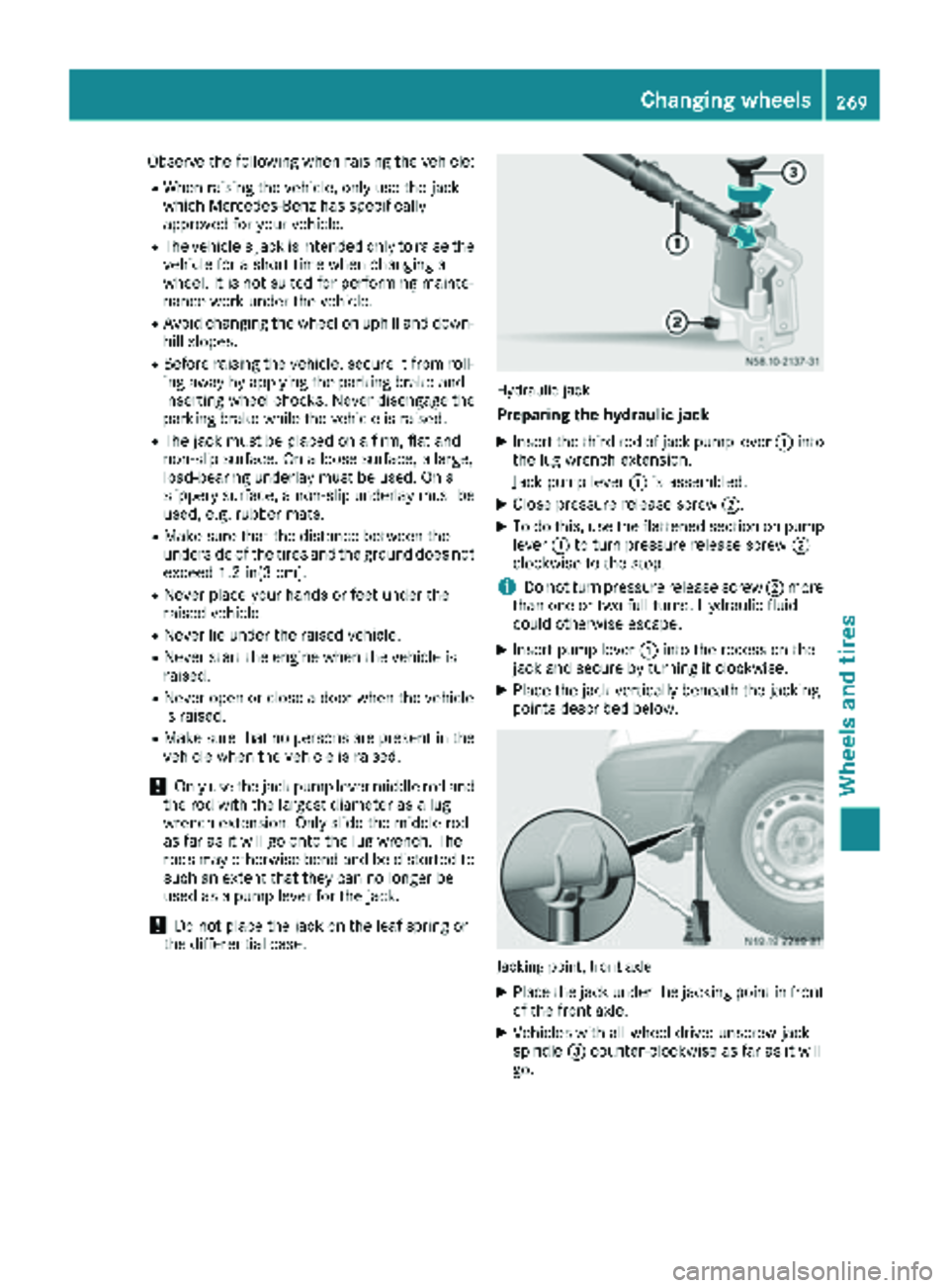
Observe the following when raising the vehicle:
RWhen raising the vehicle, only use the jack
which Mercedes-Benz has specifically
approved for your vehicle.
RThe vehicle's jack is intended only to raise the
vehicle for a short time when changing a
wheel. It is not suited for performing mainte-
nance work under the vehicle.
RAvoid changing the wheel on uphill and down-
hill slopes.
RBefore raising the vehicle, secure it from roll-
ing away by applying the parking brake and
inserting wheel chocks. Never disengage the
parking brake while the vehicle is raised.
RThe jack must be placed on a firm, flat and
non-slip surface. On a loose surface, a large,
load-bearing underlay must be used. On a
slippery surface, a non-slip underlay must be
used, e.g. rubber mats.
RMake sure that the distance between the
underside of the tires and the ground does not
exceed 1.2 in(3 cm).
RNever place your hands or feet under the
raised vehicle.
RNever lie under the raised vehicle.
RNever start the engine when the vehicle is
raised.
RNever open or close a door when the vehicle
is raised.
RMake sure that no persons are present in the
vehicle when the vehicle is raised.
!Only use the jack pump lever middle rod and
the rod with the largest diameter as a lug
wrench extension. Only slide the middle rod
as far as it will go onto the lug wrench. The
rods may otherwise bend and be distorted to
such an extent that they can no longer be
used as a pump lever for the jack.
!Do not place the jack on the leaf spring or
the differential case.
Hydraulic jack
Preparing the hydraulic jack
XInsert the third rod of jack pump lever :into
the lug wrench extension.
Jack pump lever :is assembled.
XClose pressure release screw ;.
XTo do this, use the flattened section on pump
lever:to turn pressure release screw ;
clockwise to the stop.
iDo not turn pressure release screw ;more
than one or two full turns. Hydraulic fluid
could otherwise escape.
XInsert pump lever :into the recess on the
jack and secure by turning it clockwise.
XPlace the jack vertically beneath the jacking
points described below.
Jacking point, front axle
XPlace the jack under the jacking point in front of the front axle.
XVehicles with all-wheel drive: unscrew jack
spindle =counter-clockwise as far as it will
go.
Changing wheels269
Wheels and tires
Z