2018 MERCEDES-BENZ SLC ROADSTER immobilizer
[x] Cancel search: immobilizerPage 13 of 298
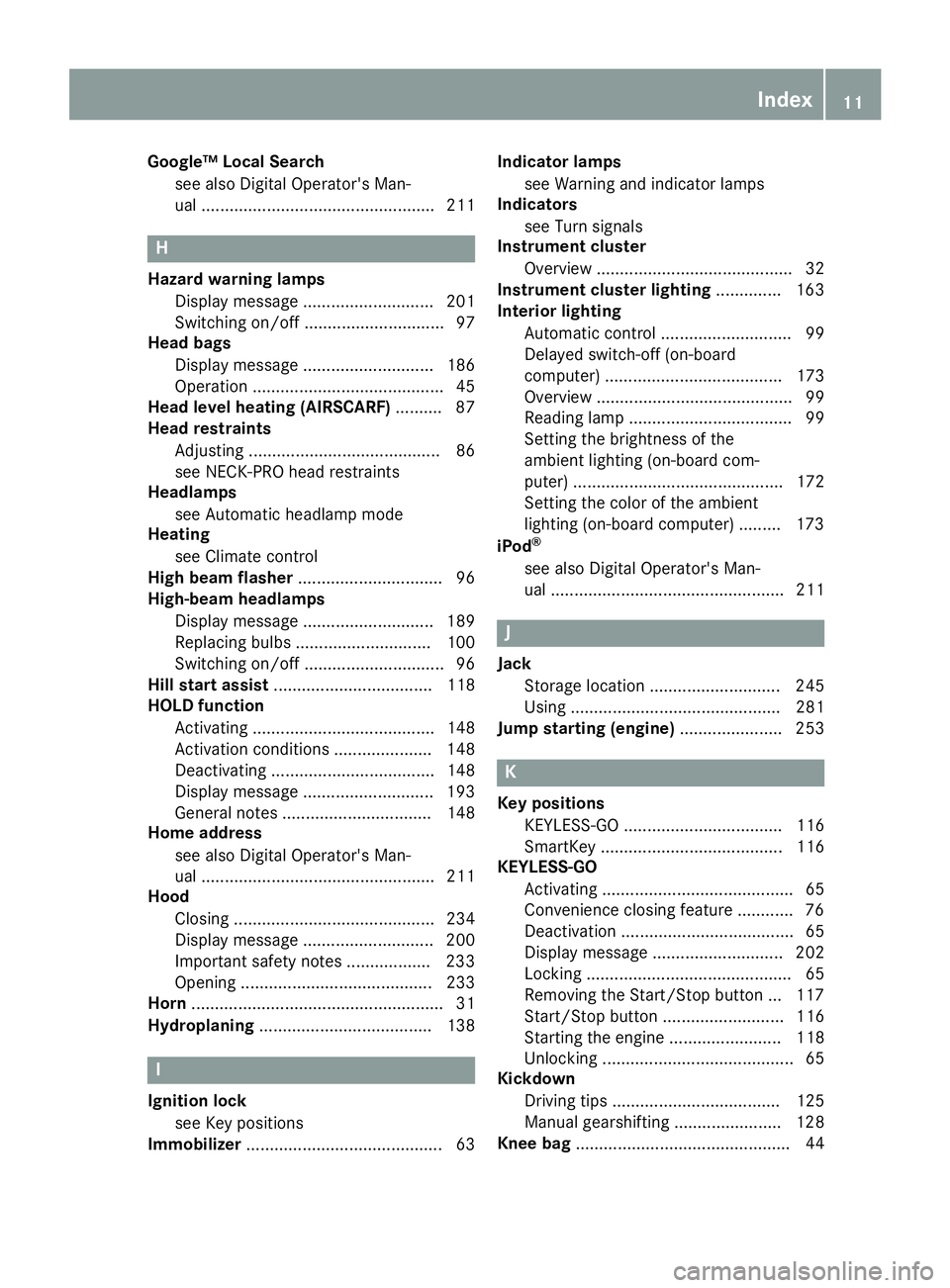
Google™ Local Searchsee alsoD igital Operator's Man-
ual. ................................................. 211
H
Hazard warning lamps
Displaym essage............................ 201
Switching on/off. ............................. 97
Hea dbags
Displa ymessage ............................ 186
Operation ......................................... 45
Hea dlevel heatin g(AIRSCARF) .......... 87
Hea drestraints
Adjusting ......................................... 86
see NECK-PROh eadrestraints
Headlamps
see Automati cheadlamp mode
Heating
see Climate control
Hig hbeamf lasher ............................... 96
High-beam headlamps
Displa ymessage ............................ 189
Replacing bulb s............................. 100
Switching on/off. ............................. 96
Hil lstart assist .................................. 118
HOLDf unction
Activating ....................................... 148
Activation conditions ..................... 148
Deactivating ................................... 148
Displa ymessage ............................ 193
Generaln otes ................................ 148
Home address
see also Digital Operator's Man-
ual.................................................. 211
Hood
Closing ........................................... 234
Displa ymessage ............................ 200
Important safety notes .................. 233
Opening ......................................... 233
Horn ...................................................... 31
Hydroplaning ..................................... 138
I
Ignitionlock
see Key positions
Immobilizer .......................................... 63 Indicator lamps
see Warning and indicator lamps
Indicators
see Turn signals
Instrument cluster
Overview .......................................... 32
Instrument clusterl ighting .............. 163
Interior lighting
Automati ccontrol ............................ 99
Delayed switch-off (on-board
computer) ...................................... 173
Overview .......................................... 99
Reading lamp ................................... 99
Setting the brightness of the
ambient lighting (on-board com-
puter) ............................................. 172
Setting the color of the ambient
lighting (on-board computer) ......... 173
iPod
®
see also Digital Operator's Man-
ua l.................................................. 211
J
Jack
Storage location ............................ 245
Using ............................................. 281
Jump starting (engine) ...................... 253
K
Keyp ositions
KEYLESS-GO .................................. 116
SmartKey ....................................... 116
KEYLESS-GO
Activating ......................................... 65
Convenience closing feature ............ 76
Deactivation ..................................... 65
Displa ymessage ............................ 202
Locking ............................................ 65
Removing the Start/Sto pbutton ... 117
Start/Sto pbutton .......................... 116
Starting the engine ........................ 118
Unlocking ......................................... 65
Kickdown
Driving tip s.................................... 125
Manua lgearshifting ....................... 128
Knee bag .............................................. 44
Index11
Page 65 of 298
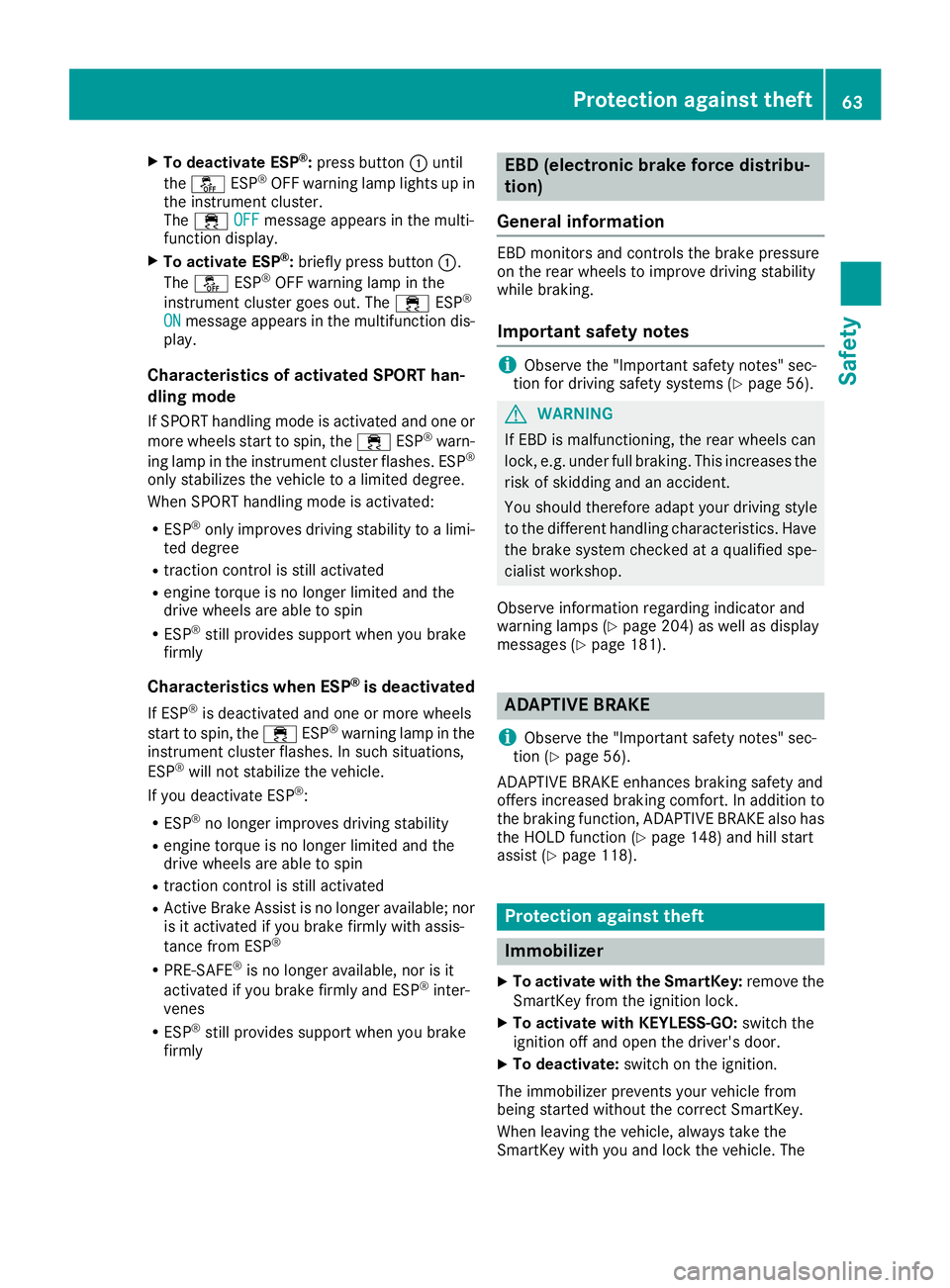
XTo deactivate ESP®:press button :until
the å ESP®OFF warning lamp lights up in
the instrument cluster.
The ÷ OFF
message appears in the multi-
functio ndisplay.
XTo activate ESP®:briefl ypress button :.
The å ESP®OFF warning lamp in the
instrument cluster goe sout.T he ÷ ESP®
ONmessage appears in the multifunctio ndis-
play.
Characteristic sofactivatedS PORT han-
dling mode
If SPOR Thandling modeisa ctivatedand one or
more wheels start to spin, the ÷ESP®warn-
ing lamp in the instrument cluster flashes. ESP®
onlys tabilizes the vehicl etoalimite dd egree.
Whe nSPOR Thandling modeisa ctivated:
RESP®onlyimprovesd riving stability to alim i-
ted degree
Rtractio ncontroliss tilla ctivated
Rengine torque is no longer limite dand the
drive wheels are able to spin
RESP®stil lprovides support when yo ubrake
firmly
Characteristic swhenE SP®is deactivated
If ESP®is deactivate dand one or more wheels
start to spin, the ÷ESP®warning lamp in the
instrument cluster flashes. In such situations,
ESP
®will not stabilize the vehicle.
If yo udeactivate ESP®:
RESP®no longer improvesd riving stability
Rengine torque is no longer limite dand the
drive wheels are able to spin
Rtractio ncontroliss tilla ctivated
RActive Brake Assist is no longer available ;nor
is it activate difyoubrake firmly with assis-
tance from ESP
®
RPRE-SAFE®is no longer available ,nor is it
activate difyoubrake firmly and ESP®inter-
venes
RESP®stil lprovides support when yo ubrake
fi
rmly
EBD (electronicb rake forcedistribu-
tion)
General information
EBD monitors and controls the brake pressure
on the rearw heelstoi mprove driving stability
whil ebraking.
Important safety notes
iObserve the "Important safety notes "sec-
tio nfor driving safety systems(Ypage 56).
GWARNING
If EBD is malfunctioning ,the rearw heelscan
lock, e.g .under ful lbraking .Thisi ncreases the
ris kofs kidding and an accident.
Yo us houl dtherefore adap tyou rd riving style
to the different handling characteristics. Have
the brake system checked at aquali fied spe-
cialist workshop.
Observe informatio nregarding indicator and
warning lamps (
Ypage 204 )aswellasd isplay
messages (Ypage 181).
ADAPTIVE BRAKE
i
Observe the "Important safety notes "sec-
tio n(Ypage 56).
ADAPTIVE BRAK Eenhances braking safety and
offers increased braking comfort. In additio nto
the braking function, ADAPTIVE BRAK Ealsoh as
the HOLD functio n(
Ypage 148)and hill start
assist (Ypage 118).
Protectio nagainstt heft
Immobilizer
XTo activate with the SmartKey: remove the
SmartKey from the ignition lock.
XTo activate with KEYLESS-GO: switch the
ignition off and open the driver'sd oor.
XTo deactivate: switch on the ignition.
The immobilize rprevents your vehicl efrom
being started withou tthe correct SmartKey.
Whe nleaving the vehicle, always take the
SmartKey with yo uand lock the vehicle. The
Protectiona gainsttheft63
Safety
Z
Page 66 of 298

engine can be started by anyone withavalid
SmartKey that is left inside the vehicle.
iThe immobilizer is alwaysd eactivated when
you start the engine.
In the event that the engine cannot be started
(yet the vehicle's batter yischarged), the sys-
tem is not operational. Contac tanauthorized
Mercedes-Benz Center or call
1-800-FOR-MERCedes (in the USA)o r
1-800-387-0100 (in Canada).
ATA (anti-theft alarms ystem)
XTo arm:lock the vehicle with the SmartKey or
KEYLESS-GO.
Indicator lamp :flashes. The alarm system
is armed after approximately 15 seconds.
XTo switch off: unlock the vehicle with the
SmartKey or KEYLESS-GO.
Av isual and audible alarm is triggered if the
alarm system is armed and you open:
Rad oor
Rthe vehicle with the mechanical key
Rthe trun klid
Rthe hood
Rthe glove box
Rthe stowage space under the armrest
XTo tur nthe alarmo ff with the SmartKey:
press the %or& button on the Smart-
Key.
The alarm is stopped.
or
XInsertt he SmartKey into the ignition lock.
The alarm is stopped.
XTo stop the alarmu sing KEYLESS-GO:
grasp the outside door handle. The SmartKey
must be outside the vehicle.
The alarm is stopped.
or
XPress the Start/Stop button on the dash-
board. The SmartKey must be inside the vehi-
cle.
The alarm is stopped.
The alarm is not switched off, even if you close
the open door that triggered it, for example.
If the alarm continues for more than
30 seconds, the mbrace emergency call sys-
tem automatically notifies the Customer
Assistance Center.
This is done either by tex tmessage or data
connection. The emergency call system
sends the message or data provided that:
Ryou have subscribed to the mbrace service.
Rthe mbrace serviceh as been activated
properly.
Rthe necessary mobile phone network is
available.
64Protection against theft
Safety
Page 134 of 298
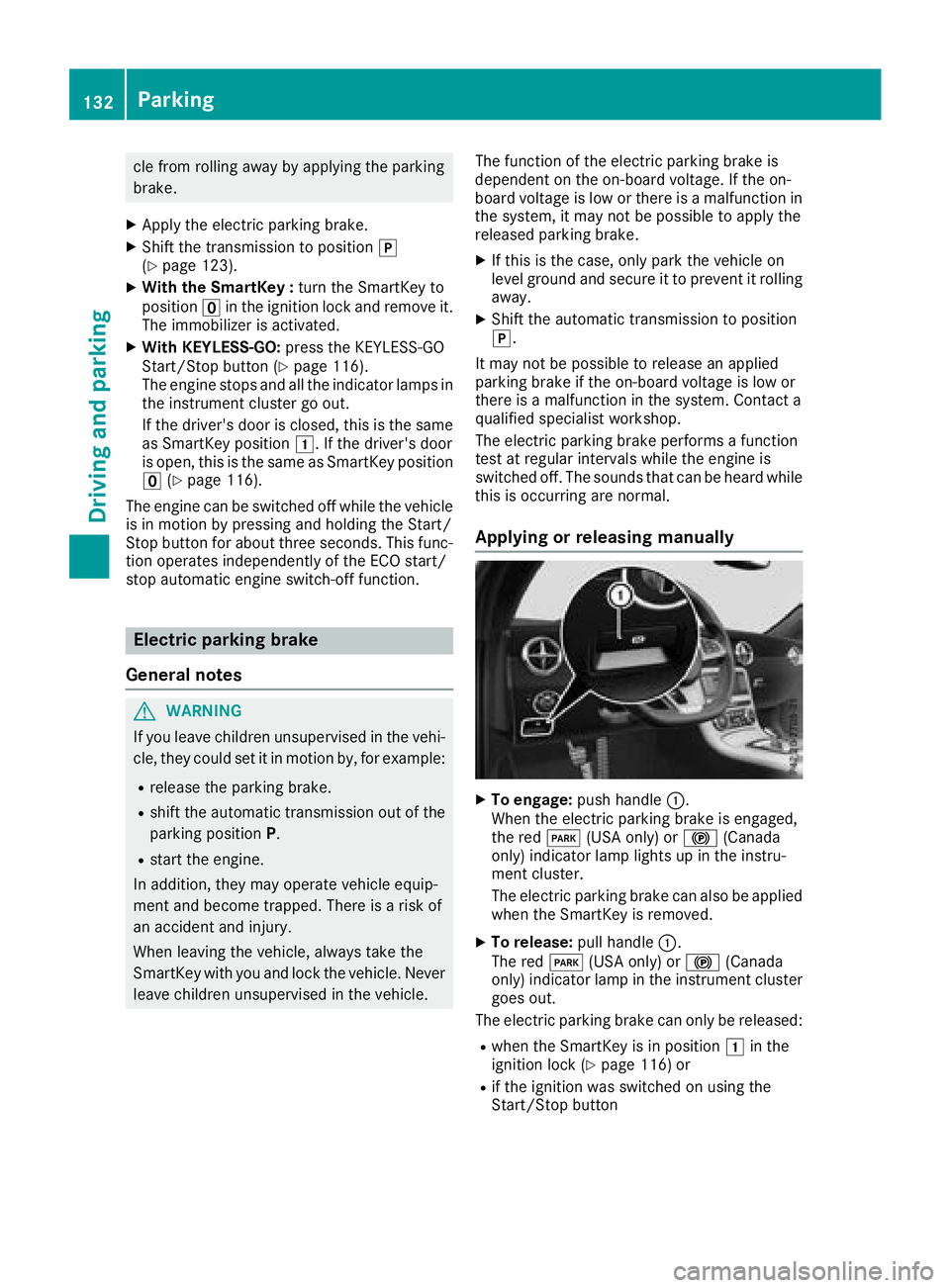
cle from rolling away by applying the parking
brake.
XApplythe electri cparking brake.
XShif tthe transmission to position j
(Ypage 123).
XWith the SmartKe y:turn the SmartKey to
position uin the ignition lock and remove it.
The immobilizer is activated.
XWith KEYLESS-GO: press the KEYLESS-GO
Start/Stop button (Ypage 116).
The engine stopsa nd allthe indicator lamps in
the instrument cluster go out.
If the driver'sd oorisc losed, this is the same
as SmartKey position 1.Ifthe driver'sd oor
is open, this is the sam easSmartKey position
u (
Ypage 116).
The engine can be switched off while the vehicle
is in motio nbypressing and holding the Start/
Stop button for aboutt hree seconds. Thisfunc-
tion operate sindependently of the ECO start/
stop automatic engine switch-off function.
Electric parkingb rake
General notes
GWARNING
If yo ulea ve childrenu nsupervised in the vehi-
cle ,they could set it in motio nby,for example:
Rrelease the parking brake.
Rshift the automatic transmission outoft he
parking position P.
Rstartthe engine.
In addition, they may operate vehicle equip-
ment and become trapped .There is arisko f
an accident and injury.
Whenl eaving the vehicle ,alway stake the
SmartKey with yo uand lock the vehicle .Never
leave childrenu nsupervised in the vehicle. The function of the electri
cparking brake is
dependent on the on-board voltage .Ifthe on-
board voltage is low or there is amalfunction in
the system, it may not be possible to applyt he
released parking brake.
XIf this is the case ,only park the vehicle on
level ground and secure it to prevent it rolling
away.
XShif tthe automatic transmission to position
j.
It may not be possible to release an applied
parking brake if the on-board voltage is low or
there is amalfunction in the system. Contact a
qualified specialist workshop.
The electri cparking brake performs afunction
test at regula rinterval swhile the engine is
switched off. The sounds that can be heard while
this is occurring are normal.
Applyingorr eleasingmanually
XTo engage: push handle :.
Whent he electri cparking brake is engaged,
the red F(USA only )or! (Canada
only )indicator lamp lights up in the instru-
ment cluster.
The electricp arking brake can also be applied
whe nthe SmartKey is removed.
XTo release: pull handle:.
The red F(USA only )or! (Canada
only )indicator lamp in the instrument cluster
goeso ut.
The electricp arking brake can only be released:
Rwhe nthe SmartKey is in position 1in the
ignition lock (Ypage 116 )or
Rif the ignition wa sswitched on using the
Start/Stop button
132Parking
Drivin gand parking