2018 MERCEDES-BENZ S-CLASS SEDAN tire pressure
[x] Cancel search: tire pressurePage 540 of 562

Luggage
Net hooks ............................................ 123
Securi ng ............................................... 118
M
MAGIC BODY CONT ROL.......................... .214
Setting ................................................. 217
Suspension .......................................... 214
MAGIC SKY CONTROL ...............................81
Fu nction ................................................. 81
Operating ..............................................8 2
MAGIC VISION CONTROL Windshield wipe rs................................ 151
Maintenance Vehicle ................................................... 21
Maintenance see ASS YST PLUS
Making a call via theove rhead con‐
trol panel
Mercedes-Benz mbrace
®(USA) .......... .328
Malfunction Restra int sy stem ................................... 32 Malfunction message
see Display message
Map .......................................... .307, 309, 310
Av oiding an area ..................................3 12
Av oiding an area (o verview) ................ .312
Changing an area ................................ .312
Del eting an area .................................. .313
Displ aying the compass ....................... 313
Displ aying the map version .................. 312
Displ aying the next intersecting
st re et ................................................... 311
Displ aying the satellite map ................. 314
Displ aying the traf fic map ................... 307
Displaying weather information .......... .314
Map data .............................................
313
Moving .................................................3 10
Overview ...
.......................................... 309
Selecting POI symbols .........................3 11
Selecting text information .................... 311
Selecting the map orientation .............. 311
Setting the map scale .......................... 310
Setting the map scale automatically ... .314
Up dating .............................................. 313
Map and compass Overview ............................................. 309 Massage prog
rams
Overview .............................................1 06
Selecting the front seats ..................... 107
Massage settings Resetting ............................................. 107
Matt finish (cleaning instructions) ........ 387
Maximum load rating .............................. 427
Maximum permissible load Calculation example ............................ 422
De term ining ........................................ .421
Maximum tire pressure ..........................427
Mechanical key
Inserting/removing ............................... 60
Locking a door ....................................... 65
Unlocking a door ................................... 65
Unlocking the trunk lid .......................... 71
Media Menu (on-board computer) .................. 252
Sear chin
g ............................................ 344
Starting cinema mode ........................ .349
Media display Notes .................................................. 269
538
Index
Page 552 of 562

T
Ta ble
see Folding table
Ta ilpipes (Care) ........................................ 389
Ta nk capacity
Fu el ..................................................... 449
Re ser ve(fuel) ...................................... 449
Te ch nical data
Information .......................................... 443
Ti re pressure monitoring sy stem ......... 420
Ve hicle identification plate .................. 445
Te lephone ........................................ .252, 315
Ac tivating functions du ring a call ......... 319
Call andringtone volume .................... .318
Calls wit h several participants ............ .319
Connecting a mob ilephone (Near
Fie ldCommunication (NFC)) ................ 317
Connecting a mob ilephone (Pass‐
ke y) ...................................................... 316
Connecting a mob ilephone (Secure
Simple Pairing) .................................... .316
Disconnecting a mobile phone .............3 17
Importing contacts .............................. 321
Incoming call during an existing call .... 320 Menu (on-board computer) .................. 252
Mobile phone
voice recognition ........... 319
No tes ............... ....................................
316
Operating modes ...
.............................. 315
Re ception and transmission volume .... 318
Switching mobile phones ..................... 317
Switching mobile phones (Near Field
Communication (NFC)) ........................ 317
Te lephone menu overview .................. .315
Te lephone operation ............................ 319
Using Near Field Communication
(NFC) ................................................... 317
Vo ice commands (Voice Cont rol Sys‐
te m) ..................................................... 262
Wi reless charging (mobile phone in
th ere ar passenger compartment) ...... .140
Wi reless charging (mobile phone) ........ 140
Te lephone number
Dialing (on-board computer) ................ 252
Te lephony operating modes
Blue tooth
®Telephony .......................... 315
Te mp erature grade .................................. 425
Te xt messages ......................................... 323
Calling a message sender .................... 324 Changing
folders ................................ .324
Composing .......................................... 323
Confi guring the displa yedte xt mes‐
sage s ................................................... 323
Deleting .................. ............................. 324
Drafts .................................................. 324
No tes .................................................. 323
Options ................................................ 324
Outbox .................................................3 24
R
e ad-aloud function ............................ 323
Re ading .............................................. .323
Re plying ...............................................3 24
Sending ............................................... 323
Vo ice commands (Voice Cont rol Sys‐
te m) ..................................................... 266
Time Manual time setting ............................. 278
Setting summer time ........................... 278
Setting the time and date automati‐
cally ..................................................... 278
Setting the time zone .......................... 278
Setting the time/date form at .............. 278
TIN (Tire Identi fication Number) ............4 26
Ti re and Loading Information placard ... 420
550
Index
Page 553 of 562
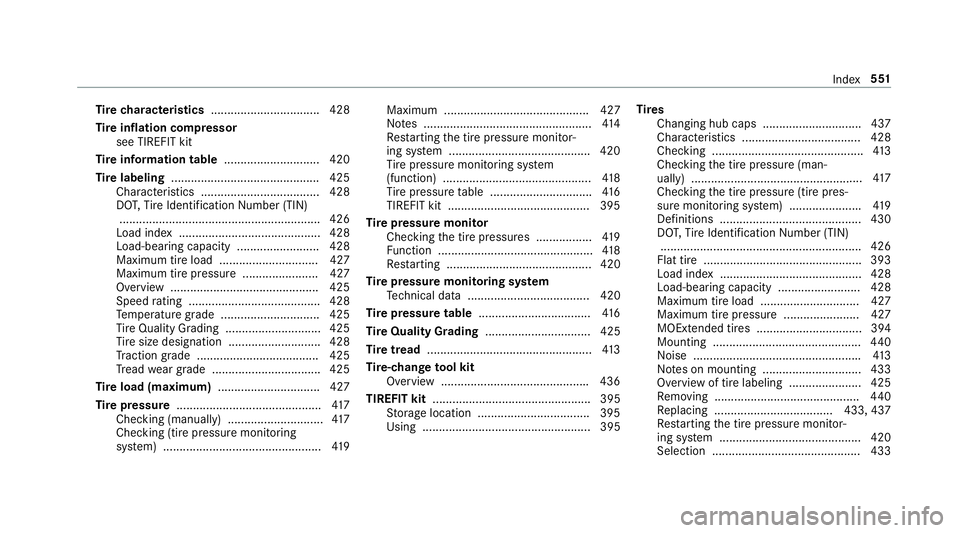
Tire ch aracteristics ................................. 428
Ti re inflation compressor
see TIREFIT kit
Ti re information table .............................420
Ti re labeling ............................................ .425
Cha racteristics .................................... 428
DO T,Tire Identification Number (TIN)
.............................................................4 26
Load index ...........................................4 28
Load-beari ng capacity ......................... 428
Maximum tire load .............................. 427
Maximum tire pressure ....................... 427
Overview ............................................. 425
Speed rating ........................................ 428
Te mp erature grade .............................. 425
Ti re Quality Grading ............................. 425
Ti re size designation ............................4 28
Tr action grade .................................... .425
Tr ead wear grade ................................ .425
Ti re load (maximum) .............................. .427
Ti re pressure ............................................ 417
Checking (manually) ............................ .417
Checking (tir epr essure mon itoring
sy stem) ................................................ 419 Maximum ............................................ 427
No
tes ................................................... 414
Re starting the tire pr essure mon
itor‐
ing sy stem .......................................... .420
Ti re pressure monitoring sy stem
(function) ............................................. 418
Ti re pressure table .............................. .416
TIREFIT kit ...........................................3 95
Ti re pressure moni tor
Checking the tire pressures ................. 419
Fu nction ............................................... 418
Re starting ............................................ 420
Ti re pressure moni toring sy stem
Te ch nical da ta..................................... 420
Tire pressure table .................................. 416
Ti re Quality Grading ................................ 425
Ti re tread .................................................. 413
Ti re -change tool kit
Overview ............................................ .436
TIREFIT kit ................................................ 395
St orage location ..................................3 95
Using ................................................... 395 Ti
re s
Changing hub caps .............................. 437
Characteristics .................................... 428
Checking .............................................. 413
Checking the tire pressure (man‐
ually) ................................................ ...
.4 17
Check
ing the tire pressure (tire pres‐
sure monitoring sy stem) ..................... .419
Definitions ........................................... 430
DO T,Tire Identification Number (TIN)
.............................................................4 26
Flat tire ................................................ 393
Load index ...........................................4 28
Load-beari ng capacity .........................4 28
Maximum tire load .............................. 427
Maximum tire pressure ....................... 427
MOExtended tires ................................ 394
Mounting ............................................. 440
No ise .................................................. .413
No tes on mounting .............................. 433
Overview of tire labeling ......................4 25
Re moving ............................................ 440
Re placing .................................... 433, 437
Re starting the tire pressure monitor‐
ing sy stem .......................................... .420
Selection ............................................. 433
Index 551
Page 554 of 562
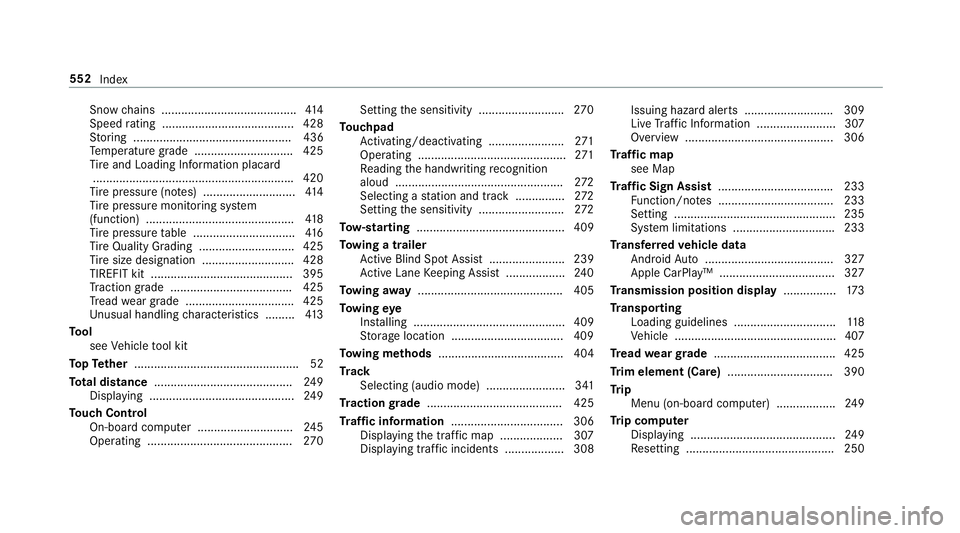
Snowchains ........................................ .414
Speed rating ........................................ 428
St oring ................................................ 436
Te mp erature grade .............................. 425
Ti re and Loading Info rmation placard
............................................................ .420
Ti re pressure (no tes) ............................4 14
Ti re pressure monitoring sy stem
(function) ............................................. 418
Ti re pressure table ...............................4 16
Ti re Quality Grading ............................. 425
Ti re size designation ............................4 28
TIREFIT kit ...........................................3 95
Tr action grade .................................... .425
Tr ead wear grade ................................ .425
Un usual handlin gch aracteristics ........ .413
To ol
see Vehicle tool kit
To pTe ther .................................................. 52
To tal di stance .......................................... 249
Displ aying ............................................ 249
To uch Control
On-board computer ............................. 245
Operating ........................ ....................
270 Setti
ng
the sensitivity .......................... 270
To uchpad
Ac tivating/deactivating .......................2 71
Operating ............................................. 271
Re ading the handwriting recognition
aloud ................................................... 272
Selecting a station and track .............. .272
Setting the sensitivity .......................... 272
To w- starting ............................................. 409
To wing atrailer
Ac tive Blind Spot Assi st....................... 239
Ac tive Lane Keeping Assist .................. 240
To wing away ............................................ 405
To wing eye
Ins talling .............................................. 409
St orage location ..................................4 09
To wing me thods ...................................... 404
Tr ack
Selecting (audio mode) ........................ 341
Tr action grade ......................................... 425
Tr af fic information .................................. 306
Displaying the tra ffic map .................. .307
Displ aying traf fic incidents .................. 308 Issuing hazard alerts ........................... 309
Live
Traf fic Information ........................ 307
Overview ............................................. 306
Tr af fic map
see Map
Tr af fic Sign Assist .................................. .233
Fu nction/no tes .................. ................. 233
Setting .................................................2 35
Sy stem limitat
ions .............................. .233
Tr ansfer redve hicle data
Android Auto ....................................... 327
Apple CarPlay ™ ................................... 327
Tr ansmission position display ................173
Tr ansport ing
Loading guidelines .............................. .118
Ve hicle .................................................4 07
Tr ead weargrade ..................................... 425
Tr im element (Care) ................................ 390
Tr ip
Menu (on-board computer) .................. 249
Tr ip computer
Displaying ............................................ 249
Re setting ............................................. 250
552
Index
Page 558 of 562
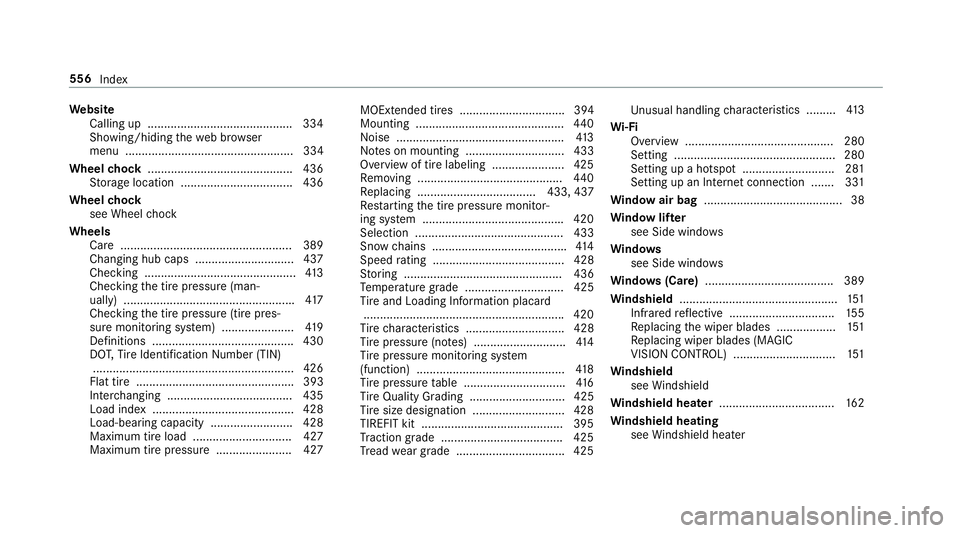
Website
Calling up ............................................ 334
Showing/hiding thewe b br ows er
menu ................................................... 334
Wheel chock ............................................ 436
St orage location ..................................4 36
Wheel chock
see Wheel chock
Wheels Care ....................................................3 89
Changing hub caps .............................. 437
Che cking .............................................. 413
Checking the tire pressure (man‐
ually) ................................................... .417
Checking the tire pressure (tire pres‐
sure monitoring sy stem) ..................... .419
Definitions ........................................... 430
DO T,Tire Identification Number (TIN)
.............................................................4 26
Flat tire ................................................ 393
Inter changing ...................................... 435
Load ind ex........................................... 428
Load-bearing capacity ......................... 428
Maximum tire load .............................. 427
Maximum tire pressure ....................... 427 MOExtended tires ................................ 394
Mounting .............................................
440
No ise .................................................. .413
No tes on mounting .............................. 433
Overview of tire labeling ......................4
25
R
e moving ............................................ 440
Re placing .................................... 433, 437
Re starting the tire pressure monitor‐
ing sy stem .......................................... .420
Selection ............................................. 433
Snow chains ........................................ .414
Speed rating ........................................ 428
St oring ................................................ 436
Te mp erature grade .............................. 425
Ti re and Loading Info rmation placard
............................................................ .420
Ti re characteristics .............................. 428
Ti re pressure (no tes) ............................4 14
Ti re pressure monitoring sy stem
(function) ............................................. 418
Ti re pressure table .............................. .416
Ti re Quality Grading ............................. 425
Ti re size designation ............................4 28
TIREFIT kit ...........................................3 95
Tr action grade .................................... .425
Tr ead wear grade ................................ .425 Un
usual handlin gch arac
teristics ........
.413
Wi -Fi
Overview ............................................. 280
Setting .................................................2 80
Setting up a hotspot ............................ 281
Setting up an Internet connection ....... 331
Wi ndow air bag .......................................... 38
Wi ndow lif ter
see Side windo ws
Wi ndo ws
see Side windo ws
Wi ndo ws(Care) ...................................... .389
Wi ndshield ................................................ 151
Infrared reflective ................................ 155
Re placing the wiper blades .................. 151
Re placing wiper blades (MAGIC
VISION CONTROL) ............................... 151
Wi ndshield
see Windshield
Wi ndshield heater ................................... 162
Wi ndshield heating
see Windshield hea ter
556
Index