2018 MERCEDES-BENZ S-CLASS SEDAN brake light
[x] Cancel search: brake lightPage 389 of 562
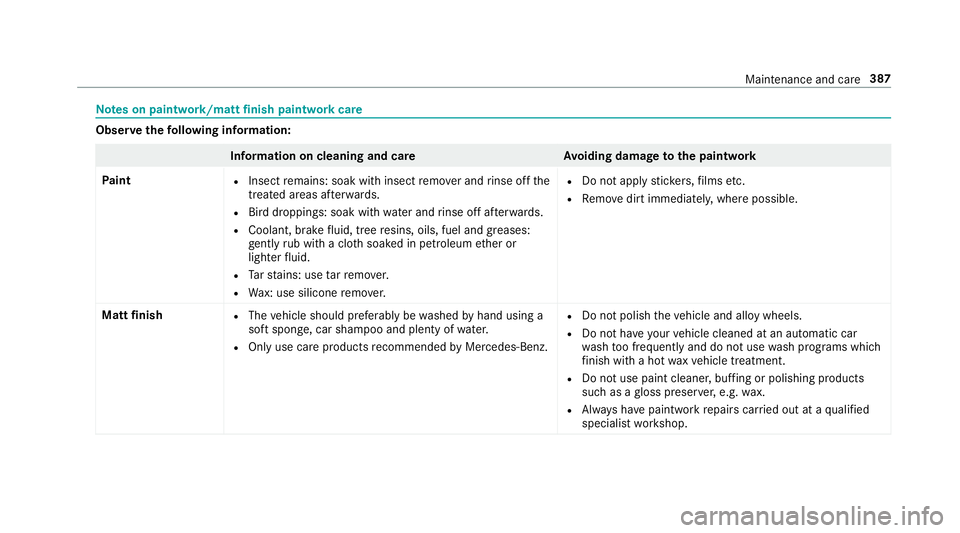
Notes on paintwo rk/matt finish paintwork care
Observethefo llowing information:
Information on cleaning and car eAvoiding damage tothe paintwork
Pa int
RInsect remains: soak with insect remo ver and rinse off the
trea ted areas af terw ards.
RBird droppings: soak with water and rinse off af terw ards.
RCoolant, brake fluid, tree resins, oils, fuel and greases:
ge ntly rub with a clo thsoaked in petroleum ether or
lighter fluid.
RTa rst ains: use tarre mo ver.
RWa x: use silicone remo ver.
RDo not apply sticke rs,fi lms etc.
RRe mo vedirt immediately, where possible.
Matt finish
RThe vehicle should preferably be washed byhand using a
soft sponge, car shampoo and plenty of water.
ROnly use care products recommended byMercedes-Benz.
RDo not polish theve hicle and alloy wheels.
RDo not ha veyour vehicle cleaned at an automatic car
wa sh too frequently and do not use wash programs which
fi nish wi tha hot waxve hicle treatment.
RDo not use paint cleaner, buf fing or polishing products
such as agloss preser ver,e.g. wax.
RAlw ays ha vepaintwork repairs car ried out at a qualified
specialist workshop.
Maintenance and care 387
Page 434 of 562

these are ins talled on theve hicle, but does not
include passengers or luggage.
Maximum tire load: the maximum tire load is
th e maximum permissible weight in kilog rams or
lbs for which a tire is appr oved.
Maximum permissible tire pressure: maxi‐
mum permissible tire pressure for one tire.
Maximum load on one tire: maximum load on
one tire. This is calculated bydividing the maxi‐
mum axle load of one axle bytwo.
PSI (pounds per square in ch):standard unit of
measurement for tire pressure .
Aspect ratio: ratio between tire height and tire
width in pe rcent.
Ti re pressure: pressure inside the tire applying
an outward forc eto eve rysquare inch of the tire.
The tire pressure is specified in pounds per
square inch (psi), in kilopascals (kPa) or in bar.
The tire pressure should only be cor rected when
th e tires are cold.
Cold tire pressure: the tires are cold when the
ve hicle has been par kedfo r at least 3 hours without direct sunlight on
the tires or theve hicle
has been driven for less than 1 mile (1.6 km).
Ti re contact sur face: the part of the tire that
comes into con tact wi th thero ad.
Ti re bead: the purpose of the tire bead is to
ensure that the tire sits securely on the wheel
ri m. There are se veral wire cores in the tire bead
to pr
eve ntthe t
ire fromchanging length on the
wheel rim.
Side wall:the part of the tire between the tread
and the tire bead.
We ight of optional equipment: the combined
we ight of the optional equipment weighing more
th an there placed standard parts and more than
5 lbs (2.3 kg).This optional equipment, such as
high-per form ance brakes, le vel control sy stem, a
ro of luggage rack or high-per form ance batte ries,
is not included in the curb weight and thewe ight
of the accessories.
TIN (Tire Identification Number): a unique
identification number which can be used bya
tire manufactu rerto identify tires, forex ample,
in a product recall, and thus identify the pur‐
ch asers. The TIN is made up of the manufactur‐ er's identity code, tire size, tire type code and
th
e manufacturing date.
Load-bearing index: the load-bearing index is a
code that con tains the maximum load-bearing
capacity of a tire.
Tr action: traction is the grip resulting from fric‐
tion between the tires and thero ad sur face.
We ar indicator: narrow bars (tread wear bars)
th at are distributed overth e tire conta ct surface.
If th e tire tread is le vel with the bars, thewe ar
limit of 1/ 16in (1.6 mm) has been reached.
Distribution of vehicle occupants: distribution
of vehicle occupants ov
er design
ated seat posi‐
tions in a vehicle.
Maximum permissible pa yload weight: nomi‐
nal load and luggage load plus 150 lb (68 kg)
multiplied bythe number of seats in theve hicle.
432
Wheels and tires
Page 504 of 562

Instrument Display intheWi descreen Co ck‐
pit
Prog ressive setting (Widescreen Cockpit)
Ifyo u select the progressive display setting in
ve hicles with a Widescreen Cockpit, the position
of the indicator lamps in the Instrument Display
ch anges.
Wa rning and indicator lamps:
L Low beam (
→page
143)
T Pa
rking lights (
→page 143)
K High beam
(
→page14 4)
#! Tu
rn signal light (
→page 144)
R Re
ar fog light (
→page 143)
ü Seat belt is not
fastened
(
→page 510)
$ US
A: brakes (red) (
→page 503)
J Canada: brakes (red) (
→page 503)
! ABS malfunction (
→page 503)
÷ ESP
®(→page 503)
å ESP
®OFF (→page 503)
F USA: electric parking brake applied
(red) (
→page 503) !
Canada: electric parking brake
applied (red) (
→page 503)
! Electric parking brake (yellow
)
(
→page 503)
Ð St
eering assis tance malfunction
(
→pa ge 512)
# Electrical malfunction (
→page
513)
6 Re
stra int sy stem (
→page 503)
; Check Engine (
→page
513)
8 Fu
elreser vewith fuel filler cap loca‐
tion indicator (
→page 513)
? Coolan
tto o hot/cold (
→page 513)
· Dis
tance warning (
→page 511)
h Ti
re pressure monitoring sy stem
(
→page 517)
50 2
Displ aymessage s andwarning/indicator lamps
Page 513 of 562
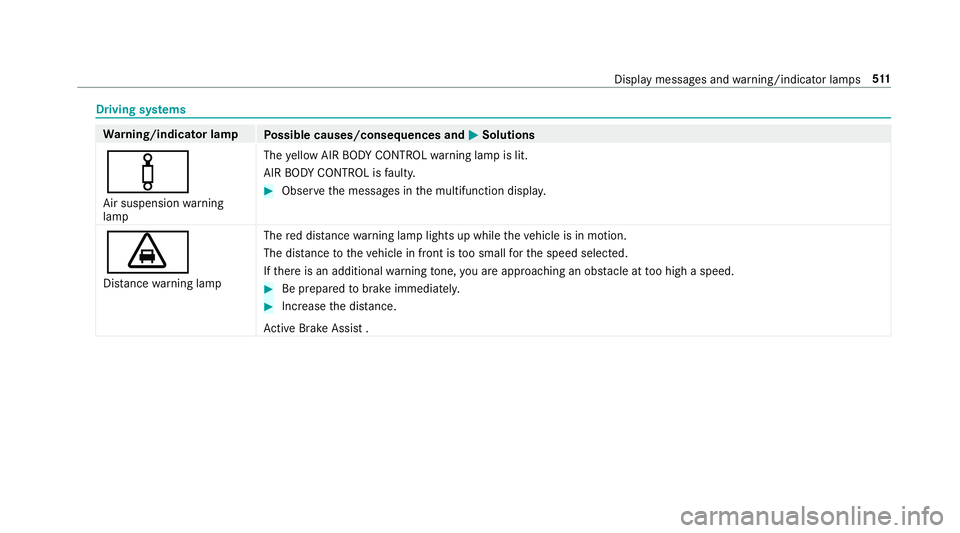
Drivingsy stems
Wa rning/indicator lamp
Possible causes/consequences and MSolutions
à
Air suspensionwarning
lamp The
yellow AIR BODY CONTROL warning lamp is lit.
AIR BODY CONTROL is faulty.#Obser vethe messages in the multifunction displa y.
·
Distance warning lamp The
red dis tance warning lamp lights up while theve hicle is in motion.
The dis tance totheve hicle in front is too small forth e speed selected.
If th ere is an additional warning tone, you are approaching an obs tacle at too high a speed.#Be prepared tobrake immediatel y.
#Increasethe dis tance.
Ac tive Brake Assi st.
Displ aymessage s andwarning/indicator lamps 51
1
Page 524 of 562
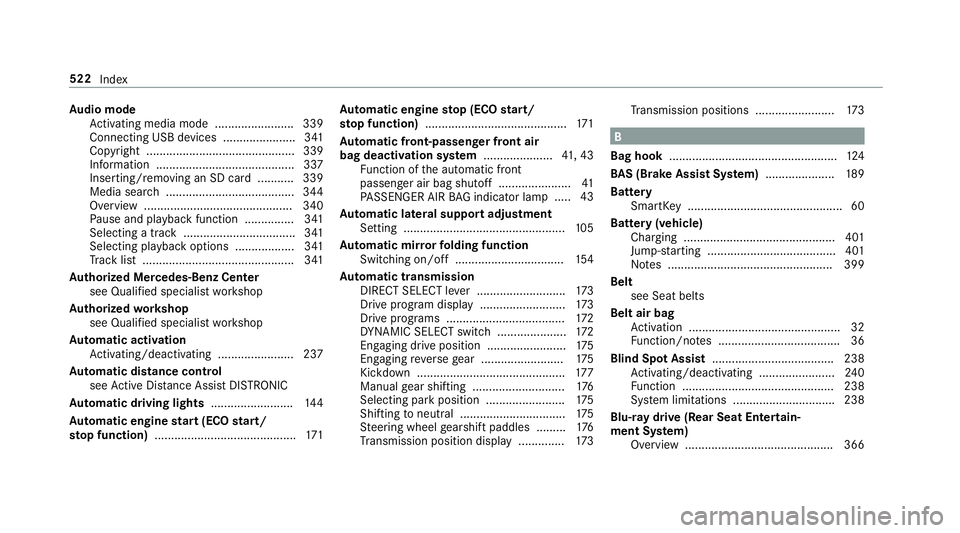
Audio mode
Ac tivating media mode ........................ 339
Connecting USB devices ...................... 341
Co pyright ............................................. 339
Information .......................................... 337
Inserting/ removing an SD card ...........3 39
Media searc h ....................................... 344
Overview ............................................. 340
Pa use and playback function .............. .341
Selecting a track .................................. 341
Selecting pl ayback options .................. 341
Tr ack list .............................................. 341
Au thorized Mercedes-Benz Center
see Qualified specialist workshop
Au thorized workshop
see Qualified specialist workshop
Au tomatic activation
Ac tivating/deactivating .......................2 37
Au tomatic distance control
see Active Dis tance Assist DISTRONIC
Au tomatic driving lights .........................144
Au tomatic engine start (ECO start/
sto p function) ........................................... 171 Au
tomatic engine stop (ECO start/
sto p function) ........................................... 171
Au tomatic front-passenger front air
bag deacti vation sy stem .................... .41, 43
Fu nction of the automatic front
passenger air bag shutoff ..................... .41
PA SSENGER AIR BAG indicator lam p .
...
.43
Au tomatic lateral support adjustment
Setting .................................................1 05
Au tomatic mir rorfo lding function
Swit ching on/off ................................ .154
Au tomatic transmission
DIRECT SELECT le ver ........................... 173
Drive program display .......................... 173
Drive programs .................................... 172
DY NA MIC SELECT switch ..................... 172
Engaging drive position ........................ 175
Engaging reve rsege ar ........................ .175
Kickdown ............................................. 177
Manual gear shifting ............................ 176
Selecting pa rkposition ........................ 175
Shifting toneutral ................................ 175
St eering wheel gearshift paddles ........ .176
Tr ansmission position display .............. 173 Tr
ansmission positions ........................ 173
B
Bag hook ................................................... 124
BA S (Brake Assist Sy stem) .................... .189
Battery SmartK ey............................................... 60
Battery (vehicle) Charging .............................................. 401
Jump -star ting ....................................... 401
No tes .................................................. 399
Belt see Seat belts
Belt air bag Activation .............................................. 32
Fu nction/no tes .....................................3 6
Blind Spot Assist ..................................... 238
Ac tivating/deactivating .......................2 40
Fu nction .............................................. 238
Sy stem limitations .............................. .238
Blu-r aydrive (Rear Seat En tertain‐
ment Sy stem)
Overview ............................................ .366
522
Index
Page 532 of 562
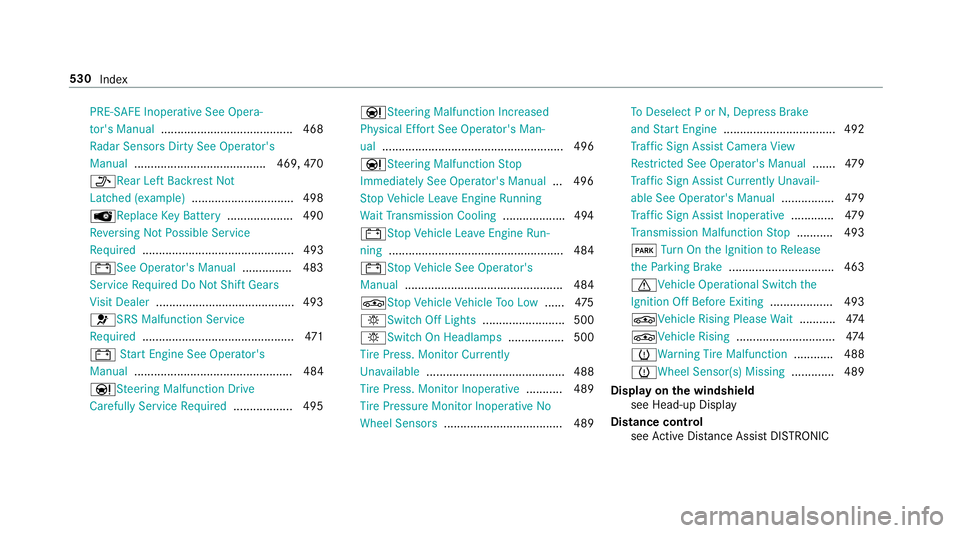
PRE-SAFE Inoperative See Opera‐
tor's Manual ........................................ 468
Ra dar Sensors Dirty See Operator's
Manual ........................................ 469, 470
_Re ar Left Backrest Not
Latc hed (e xample).............................. .498
ÂRe placeKeyBat tery .................... 490
Re versing Not Possible Service
Re quired .............................................. 493
#See Opera tor's Manual ............... 483
Service Required Do Not Shift Gears
Vi sit Dealer .......................................... 493
6SRS Malfunction Service
Re quired .............................................. 471
# Start Engine See Operator's
Manual ................................................ 484
ÐSt eering Malfunction Drive
Carefully Service Required .................. 495 ÐSt
eering Malfunction Inc reased
Ph ysical Ef fort See Opera tor's Man‐
ual ....................................................... 496
ÐSt eering Malfunction Stop
Immediately See Operator's Manual ... 496
St op Vehicle Lea veEngine Running
Wa itTransmission Cooling ...................494
#St opVehicle Lea veEngine Run‐
ning ..................................................... 484
#St opVehicle See Operator's
Manual ..............................
.................. 484
É
St op Vehicle Vehicle Too Low ......475
bSwitch Off Lights ......................... 500
bSwitch On Headlamps ................. 500
Ti re Press. Monitor Cur rently
Un available .......................................... 488
Ti re Press. Monitor Inoperative ........... 489
Ti re Pressure Monitor Inoperative No
Wheel Sensors .................................... 489 To
Deselect P or N,Dep ress Brake
and Start Engine .................................. 492
Tr af fic Sign Assist CameraView
Re stricted See Ope rator's Manual .......479
Tr af fic Sign Assist Currently Unavail‐
able See Operator's Manual ................479
Tr af fic Sign Assist Inoperative.............479
Tr ansmission Malfunction Stop ........... 493
F Turn On the Ignition to Release
th ePa rking Brake ................................ 463
dVe hicle Operational Switch the
Ignition Off Before Exiting ................... 493
ÉVe hicle Rising Please Wait.......... .474
ÉVe hicle Rising .............................. 474
hWa rning Tire Malfunction ............ 488
hWheel Sensor(s) Missing .............489
Display on the windshield
see Head-up Display
Distance control see Active Dis tance Assist DISTRONIC
530
Index
Page 533 of 562
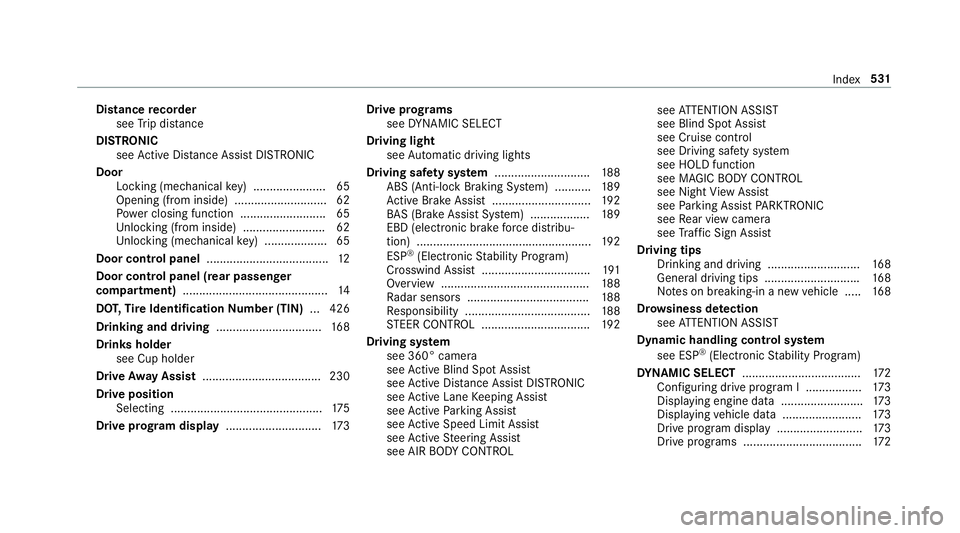
Distancerecorder
see Trip dis tance
DI STRO NIC
see Active Dis tance Assist DISTRONIC
Door Locking (me chanical key) ...................... 65
Opening (from inside )............................ 62
Po we r closing function .......................... 65
Un locking (from inside) ........................ .62
Un locking (mechanical key) .................. .65
Door cont rol panel .................................... .12
Door cont rol panel (rear passenger
compartment) ............................................ 14
DO T,Tire Identification Number (TIN) ... 426
Drinking and driving ................................168
Drink sholder
see Cup holder
Driv eAwa y Assist .................................... 230
Drive position Selecting .............................................. 175
Driv eprog ram display ............................. 173 Driv
eprog rams
see DYNA MIC SELECT
Driving light see Automatic driving lights
Driving saf ety sy stem ............................ .188
ABS (Anti-lock Braking Sy stem) ........... 189
Ac tive Brake Assi st.............................. 192
BA S (Brake Assist System) .................. 189
EBD (electronic brake forc e distribu‐
tion) ................................. .....
...............
192
ESP®(Electronic Stability Prog ram)
Crosswind Assist ................................. 191
Overview ............................................. 188
Ra dar sensors .................................... .188
Re sponsibility ...................................... 188
ST EER CONTROL ................................. 192
Drivin gsy stem
see 360° camera
see Active Blind Spot Assi st
see Active Dis tance Assist DISTRONIC
see Active Lane Keeping Assist
see Active Parking Assist
see Active Speed Limit Assi st
see Active Steering Assist
see AIR BODY CONTROL see
ATTENTION ASSIST
see Blind Spot Assist
see Cruise contro l
see Driving saf etysy stem
see HOLD function
see MAGIC BODY CONTROL
see Night View Assist
see Parking Assist PARKTRONI C
see Rear view camera
see Traf fic Sign Assist
Drivin gtips
Drinking and drivin g............................ 168
Gene ral driving tips ............................ .168
No tes on breaking-in a new vehicle ..... 168
Dr ow siness de tection
see ATTENTION ASSIST
Dynamic handling control sy stem
see ESP
®(Elect ronic Stability Prog ram)
DY NA MIC SELECT ....................................1 72
Confi guring drive program I ................. 173
Displ aying engine data .
....................... .173
Displ aying vehicle data ........................ 173
Drive prog ram display ..........................1 73
Drive prog rams ....................................1 72
Index531
Page 543 of 562
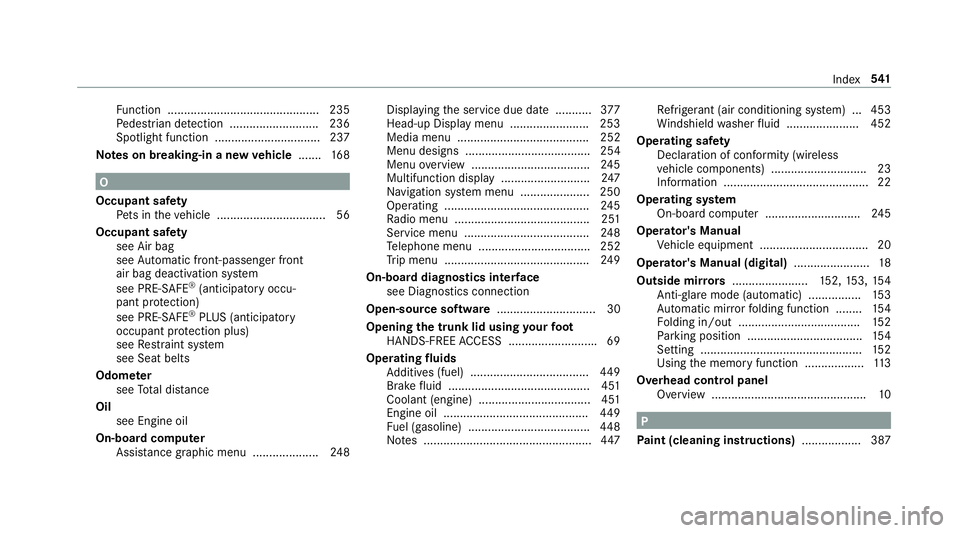
Function .............................................. 235
Pe destrian de tection ........................... 236
Spotlight function ................................ 237
Note s on breaking-in a new vehicle .......1 68
O
Occupant saf ety
Pe ts in theve hicle ................................. 56
Occupant saf ety
see Air bag
see Automatic front-passenger front
air bag deactivation sy stem
see PRE-SAFE
®(anticipatory occu‐
pant pr otection)
see PRE-SAFE
®PLUS (anticipatory
occupant pr otection plus)
see Restra int sy stem
see Seat belts
Odome ter
see Total dis tance
Oil see Engine oil
On-board co mputer
Assis tance graphic menu .................... 248 Displ
aying the service due date ........... 377
Head-up Display menu ........................ 253
Media menu ........................................ 252
Menu designs ...................................... 254
Menu overview .................................... 245
Multifunction display ........................... 247
Na vigation sy stem menu ..................... 250
Operating ............................................ 245
Ra dio menu ........................................ .251
Service menu ...................................... 248
Te lephone menu .................................. 252
Tr ip menu ............................................ 249
On-board diagnostics inter face
see Diagno stics connection
Open-source software .............................. 30
Opening the trunk lid using your foot
HANDS-FREE ACCESS .......................... .69
Operating fluids
Ad ditives (fuel) .
...................................
449
Brake fluid ...................................... .....4 51
Coolant (engine) ............................ ...... 451
Engine oil ............................................ 449
Fu el (gasoline) .....................................4 48
No tes ................................................... 447 Re
frigerant (air conditioning sy stem) ... 453
Wi ndshield washer fluid ...................... 452
Ope rating saf ety
Declaration of conformity (wireless
ve hicle components) ............................. 23
Information ............................................ 22
Operating sy stem
On-board computer ............................ .245
Operator's Manual Vehicle equipment ................................. 20
Operator's Manual (digital) .......................18
Outside mir rors ....................... 152, 153, 154
Anti-gla remode (auto matic) ................1 53
Au tomatic mir rorfo lding function ........ 154
Fo lding in/out .................................... .152
Pa rking position .................................. .154
Setting ................................................. 152
Using the memory function .................. 113
Overhead cont
rol panel
Overview ............................................... 10
P
Pa int (cleaning instructions) .................. 387
Index54
1