2018 MERCEDES-BENZ S-CLASS SEDAN ad blue
[x] Cancel search: ad bluePage 525 of 562
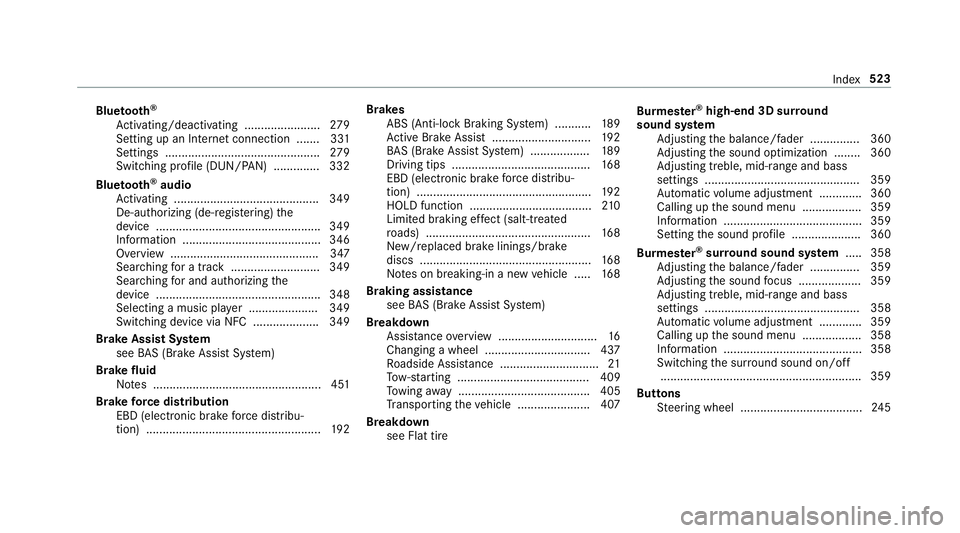
Bluetooth®
Ac tivating/deactivating .......................2 79
Setting up an Internet connection ....... 331
Settings ............................................... 279
Switching profile (DUN/PAN) .............. 332
Blue tooth
®audio
Ac tivating ............................................ 349
De-authorizing (de-regis tering) the
device .................................................. 349
Information .......................................... 346
Overview ............................................ .347
Searc hingfor a track ........................... 349
Sear ching for and au thorizing the
device .................................................. 348
Selecting a music pla yer ..................... 349
Switching device via NFC .................... 349
Brake Assist Sy stem
see BAS (Brake Assist System)
Brake fluid
No tes ................................................... 451
Brake forc e distribution
EBD (electronic brake forc e distribu‐
tion) ..................................................... 192 Brakes
ABS (Anti-lo ckBraking Sy stem) ........... 189
Ac tive Brake Assi st.............................. 192
BA S (Brake Assist System) .................. 189
Driving tips .......................................... 168
EBD (electronic brak e
fo rc e distribu‐
tion) ..................................................... 192
HOLD function .....................................2 10
Limited braking ef fect (salt-treate d
ro ads) .................................................. 168
New/replaced brake linings/brake
discs .................................................... 168
No tes on breaking-in a new vehicle ..... 168
Braking assistance see BAS (Brake Assist System)
Breakdown Assis tance overview .............................. 16
Changing a wheel ................................ 437
Ro adside Assis tance .............................. 21
To w- starting ........................................ 409
To wing away ........................................ 405
Tr ansporting theve hicle ......................4 07
Breakdown see Flat tire Burmes
ter
®high-end 3D sur round
sound sy stem
Ad justing the balance/fader ............... 360
Ad justing the sound optimization ........ 360
Ad justing treble, mid-range and bass
settings ............................................... 359
Au tomatic volume adjustment ............ .360
Calling up the sound menu .................. 359
Information .......................................... 359
Setting the sound profile ..................... 360
Burmes ter
®sur round sound sy stem .....3 58
Ad justing the balance/fader ............... 359
Ad justing the sound focus ................... 359
Ad justing treble, mid-range and bass
settings ............................................... 358
Au tomatic volume adjustment ............ .359
Calling up the sound menu .................. 358
Information .......................................... 358
Switching the sur round sound on/off
............................................................ .359
Buttons Steering wheel .................................... .245
Index 523
Page 538 of 562
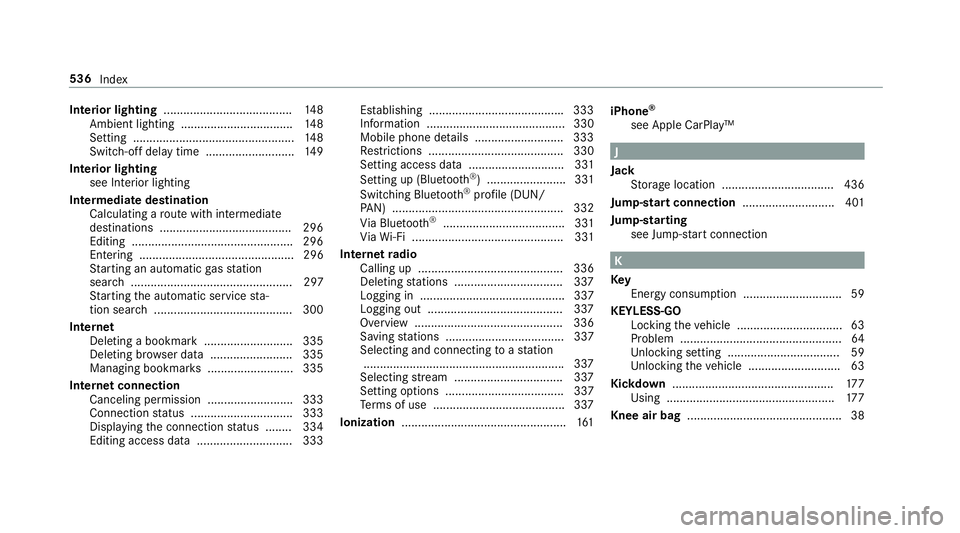
Interior lighting...................................... .148
Ambient lighting .................................. 148
Setting ................................................. 148
Switch-off del aytime ........................... 149
Interior lighting see Inte rior lighting
Intermediate destination Calculating a route with intermediate
destinations ........................................ 296
Editing ................................................ .296
Entering ............................................... 296
St arting an automatic gasst ation
sear ch................................................. 297
St arting the automatic service sta‐
tion sear ch.......................................... 300
In tern et
Del eting a bookmark .......................... .335
Deleting br owser data ........................ .335
Managing bookmark s .......................... 335
Internet connection Canceling permission .......................... 333
Connection status .............................. .333
Display ingthe connection status ........ 334
Editing access data ............................ .333 Es
tablishing ........................................ .333
Information .......................................... 330
Mobile phone de tails .......................... .333
Re strictions ......................................... 330
Setting access data ............................. 331
Setting up (
Blue
tooth®) ........................ 331
Switch ing Blue tooth®profile (DUN/
PA N) .................................................... 332
Vi a Blue tooth
®..................................... 331
Vi aWi -Fi .............................................. 331
In tern etradio
Calling up ............................................ 336
Deleting stations ................................ .337
Logging in ............................................ 337
Logging out .........................................3 37
Overview ............................................. 336
Saving stations .................................... 337
Selecting and connecting toast ation
............................................................ .337
Selecting stre am ................................ .337
Setting options .................................... 337
Te rm s of use ........................................3 37
Ionization .................................................. 161 iPhone
®
see Apple CarPlay™
J
Jack Storage location ..................................4 36
Jump-start connection ............................ 401
Jump-starting see Ju mp-star t connection
K
Ke y
Energy consumption .............................. 59
KEYLESS-GO Locking theve hicle ................................ 63
Problem .................................................6 4
Un locking setting .................................. 59
Un locking theve hicle ............................6 3
Kickd own................................................ .177
Using ................................................... 177
Knee air bag .............................................. .38
536
Index
Page 552 of 562

T
Ta ble
see Folding table
Ta ilpipes (Care) ........................................ 389
Ta nk capacity
Fu el ..................................................... 449
Re ser ve(fuel) ...................................... 449
Te ch nical data
Information .......................................... 443
Ti re pressure monitoring sy stem ......... 420
Ve hicle identification plate .................. 445
Te lephone ........................................ .252, 315
Ac tivating functions du ring a call ......... 319
Call andringtone volume .................... .318
Calls wit h several participants ............ .319
Connecting a mob ilephone (Near
Fie ldCommunication (NFC)) ................ 317
Connecting a mob ilephone (Pass‐
ke y) ...................................................... 316
Connecting a mob ilephone (Secure
Simple Pairing) .................................... .316
Disconnecting a mobile phone .............3 17
Importing contacts .............................. 321
Incoming call during an existing call .... 320 Menu (on-board computer) .................. 252
Mobile phone
voice recognition ........... 319
No tes ............... ....................................
316
Operating modes ...
.............................. 315
Re ception and transmission volume .... 318
Switching mobile phones ..................... 317
Switching mobile phones (Near Field
Communication (NFC)) ........................ 317
Te lephone menu overview .................. .315
Te lephone operation ............................ 319
Using Near Field Communication
(NFC) ................................................... 317
Vo ice commands (Voice Cont rol Sys‐
te m) ..................................................... 262
Wi reless charging (mobile phone in
th ere ar passenger compartment) ...... .140
Wi reless charging (mobile phone) ........ 140
Te lephone number
Dialing (on-board computer) ................ 252
Te lephony operating modes
Blue tooth
®Telephony .......................... 315
Te mp erature grade .................................. 425
Te xt messages ......................................... 323
Calling a message sender .................... 324 Changing
folders ................................ .324
Composing .......................................... 323
Confi guring the displa yedte xt mes‐
sage s ................................................... 323
Deleting .................. ............................. 324
Drafts .................................................. 324
No tes .................................................. 323
Options ................................................ 324
Outbox .................................................3 24
R
e ad-aloud function ............................ 323
Re ading .............................................. .323
Re plying ...............................................3 24
Sending ............................................... 323
Vo ice commands (Voice Cont rol Sys‐
te m) ..................................................... 266
Time Manual time setting ............................. 278
Setting summer time ........................... 278
Setting the time and date automati‐
cally ..................................................... 278
Setting the time zone .......................... 278
Setting the time/date form at .............. 278
TIN (Tire Identi fication Number) ............4 26
Ti re and Loading Information placard ... 420
550
Index