2018 MERCEDES-BENZ S-CLASS SEDAN ECO mode
[x] Cancel search: ECO modePage 534 of 562
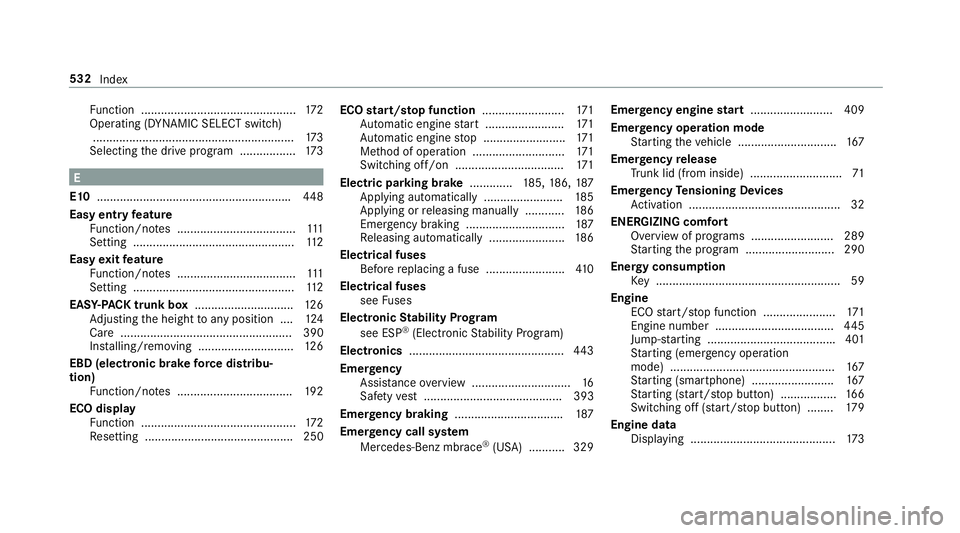
Function ............................................... 172
Operating (DYNAMIC SELECT switch) .............................................................1 73
Selecting the drive prog ram ................. 173
E
E10 .......................................................... .448
Easy entry feature
Fu nction/no tes .................................... 111
Setting ................................................. 112
Easy exitfeature
Fu nction/no tes .................................... 111
Setting ................................................. 112
EAS Y-PA CK trunk box .............................. 126
Ad justing the height toany position .... 124
Care .................................................... 390
In stalling/removing ............................ .126
EBD (electronic brake forc e distribu‐
tion)
Function/no tes ................................... 192
ECO display Function ............................................... 172
Re setting ............................................. 250 ECO
start/s top function ......................... 171
Au tomatic engine start ........................ 171
Au tomatic engine stop .........................1 71
Me thod of operation ............................1 71
Switching off/on ................................. 171
Electric pa rking brake .............185, 186, 187
App lying automatically ........................ 185
App lying or releasing manually ............ 186
Emergency braking .............................. 187
Re leasing automatically ...................... .186
Electr ical fuse
s
Before replacing a fuse ........................ 410
Electrical fuses see Fuses
Electronic Stability Prog ram
see ESP
®(Electronic Stability Prog ram)
Electronics ............................................... 443
Emer gency
Assis tance overview .............................. 16
Saf etyve st .......................................... 393
Eme rgency braking ................................ .187
Emer gency call sy stem
Mercedes-Benz mbrace
®(USA) .......... .329 Emer
gency engine start ......................... 409
Emer gency operation mode
St arting theve hicle .............................. 167
Emer gency release
Tr unk lid (from inside) ............................ 71
Emer gency Tensioning Devices
Ac tivation .............................................. 32
ENE RGIZING comfort
Overview of programs ........................ .289
St arting the prog ram ........................... 290
Energ y consum ption
Ke y........................................................ 59
Engin e
EC Ostart/ stop function ......................1 71
Engine number .................................... 445
Jump-s tarting ...................................... .401
St arting (eme rgency operation
mode) .................................................. 167
St arting (smart
phone) ........................
.167
St arting (s tart/s top button) .................1 66
Switching off (s tart/s top button) ........ 179
Engine data Displaying ............................................ 173
532
Index
Page 536 of 562

E10 ......................................................448
Gasoline .............................................. 448
Quality (gasoline) ................................ 448
Re fuel .................................................. 177
Re ser vefuel le vel ................................ 449
Sulfur content ..................................... 448
Ta nk capacity ...................................... 449
Fu el consum ption
On-board computer ............................ .249
Fu nction seat
see Door cont rol panel
Fu nction seat (rear passenger com‐
partment)
see Seat (rear passenger compartment)
Fu se insert
see Fuses
Fu ses ......................................................... 410
Assignment diagram ............................ 410
Dashboa rdfuse box ............................. 412
Fu se box in the engine compartment ... 410
Fu se box in the front-passen gerfo ot ‐
we ll ...................................................... 412
Fu se box in the trunk ........................... 412
No tes ................................................... 410G
Garage door opener Clearing the memory ........................... 183
Opening/closing thega rage door ........ 183
Programming buttons .......................... 180
Ra dio equipment appr oval numbers .... 184
Re solving problems ............................. 182
Synchronizing thero lling code ............ .182
Gas station sear ch
St arting an automatic gasst ation
sear ch................................................. 297
Switching the automatic gasst ation
sear chon/off ...................................... 300
Gasoline ................................................... 448
Gearshift paddles see Steering wheel gearshift paddles
Gears hiftrecommendation .....................176
Genuine parts ............................................ 19
Genuine wood (Care) .............................. 390
Glass roof
see MAGIC SKY CONTROL
Glasses compartment .............................121Glide mode
............................................... 177
Glo vebox
Air vent ................................................ 164
Locking/unlocking .............................. 120
H
Handbrake see Electric parking brake
Handling characteristics (unusual) ........413
HANDS-FREE ACCESS ................................ 69
Haza rdwa rning lamps ............................ 145
Head restra int ........................................ .100
At tach ing/ removing the supplemen‐
ta ry cushion ........................................ 104
EASY ADJU STluxury head restra int
(front) .................................................. 101
Fr ont (adjusting manually) ...................1 00
Fr ont (luxury head restra int) ................ 101
Re ar (adjusting electrically) ................ .104
Re ar (adjusting) .................................. .103
Re ar (extending from the front) ........... 102
Re ar (folding into position mechani‐
cally) .................................................... 105
Re ar (lo wering from the front) ............ .102
534
Index
Page 542 of 562
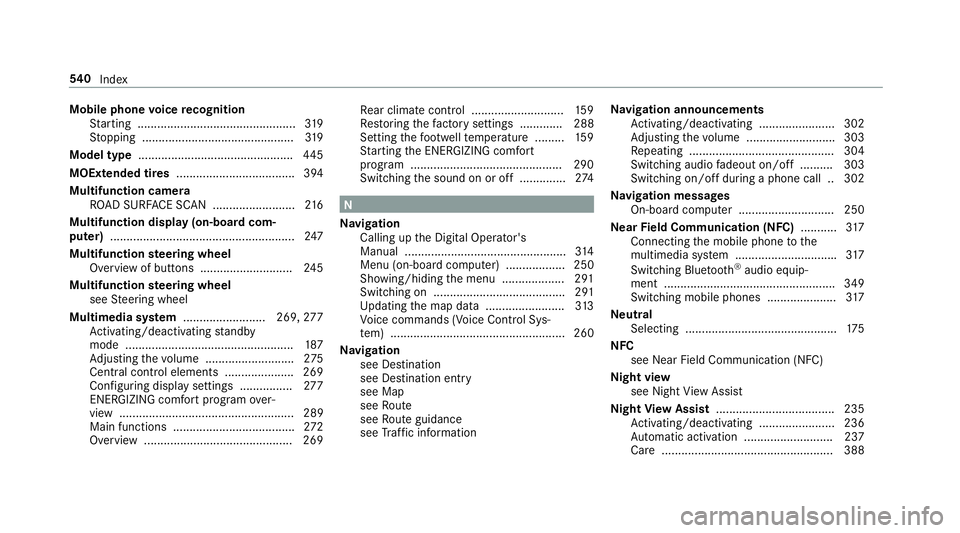
Mobile phonevoice recognition
St arting ................................................ 319
St opping ..............................................3 19
Model type ............................................... 445
MOExtended tires .................................... 394
Multifunction camera ROAD SURFA CE SCAN ........................ .216
Multifunction display (on-board com‐
puter) ........................................................ 247
Multifunction steering wheel
Overview of buttons ............................ 245
Multifunction steering wheel
see Steering wheel
Multimedia sy stem ........................ .269,277
Ac tivating/deactivating standby
mode .................................................. .187
Ad justing thevo lume .......................... .275
Central cont rol elements .................... .269
Configuri ng displaysettings ................2 77
ENERGIZING comfort prog ram ove r‐
view ..................................................... 289
Main functions ..................................... 272
Overview ............................................. 269 Re
ar climate control ............................ 159
Re storing thefa ctory settings ............. 288
Setting thefo ot we llte mp erature ......... 15
9
St art
ing the ENE RGIZING comfort
program ..............................................2 90
Switching the sound on or off .............. 274
N
Na vigation
Calling up the Digital Operator's
Manual ................................................ .314
Menu (on-board computer) .................. 250
Showing/hiding the menu .................. .291
Switching on ........................................ 291
Up dating the map data ........................ 313
Vo ice commands (Voice Cont rol Sys‐
te m) ..................................................... 260
Na vigation
see Destination
see Destination entry
see Map
see Route
see Route guidance
see Traf fic information Na
vigation announcements
Ac tivating/deactivating .......................3 02
Ad justing thevo lume .......................... .303
Re peating ............................................ 304
Switching audio fadeout on/off .......... 303
Switching on/off during a phone call .. 302
Na vigation messages
On-board computer ............................. 250
Ne arField Communication (NFC) ...........317
Connecting the mobile phone tothe
multimedia sy stem .............................. .317
Switching Blu etoo th
®audio equip‐
ment .................................................... 349
Swit ching mobile phones .................... .317
Ne utral
Selecting .............................................. 175
NFC see Near Field Communication (NFC)
Night view see Night View Assist
Night View Assist ...........
......................... 235
Ac tivating/deactivating .......................2 36
Au tomatic activation ........................... 237
Ca re .................................................... 388
540
Index
Page 546 of 562
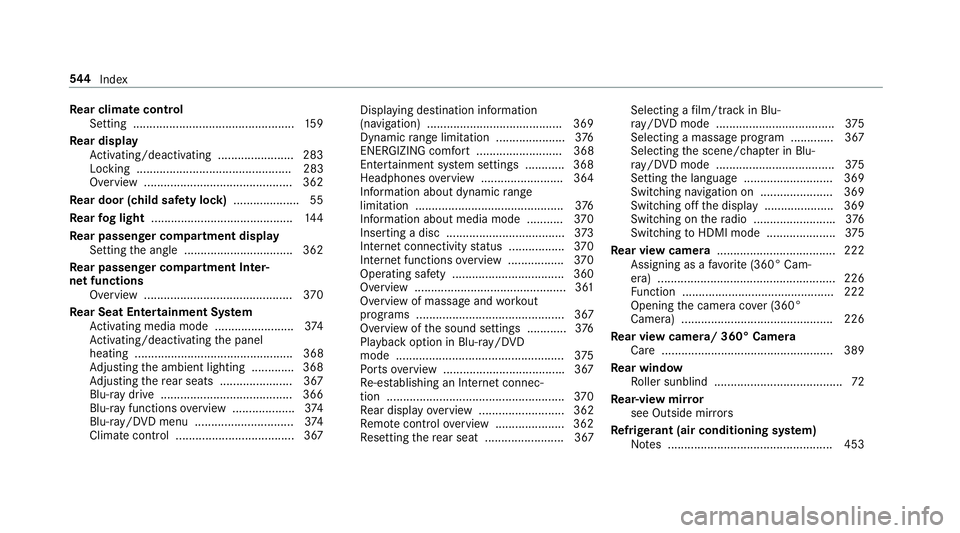
Rear climate control
Setting ................................................. 159
Re ar display
Ac tivating/deactivating .......................2 83
Locking ............................................... 283
Overview ............................................. 362
Re ar door (child saf ety lock) .................... 55
Re ar fog light .......................................... .144
Re ar passenger co mpartment display
Setting the angle ................................. 362
Re ar passenger co mpartment Inter‐
net functions
Overview ............................................. 370
Re ar Seat Entertainment Sy stem
Ac tivating media mode ........................ 374
Ac tivating/deactivating the panel
heating ................................................ 368
Ad justing the ambient lighting ............ .368
Ad justing there ar seats ...................... 367
Blu- raydriv e........................................ 36 6
Blu- rayfunction sove rview .................. .374
Blu-r ay/DVD menu .............................. 374
Climat e control .................................... 367 Displaying destination information
(navigation) ........................................
.369
Dynamic range limitation ..................... 376
ENERGIZING comfort .......................... 368
Enter tainment sy stem settings .....
....... 368
Headphones overview ........................ .364
Information about dynamic range
limitation ............................................. 376
Information about media mode ........... 370
Inserting a disc .................................... 373
Internet connectivity status ................ .370
Internet functions overview ................ .370
Operating saf ety .................................. 36 0
Overvie w.............................................. 36 1
Overvie wof massag eand workout
programs ............................................. 367
Overview of the sound settings ............ 376
Playback option in Blu-r ay/DVD
mode ................................................... 375
Po rts ove rview .................................... .367
Re -es tablishing an Internet connec‐
tion ...................................................... 370
Re ar display overview .......................... 362
Re mo tecontrol overview .................... .362
Re setting there ar seat ........................ 367 Selecting a
film/t rack in Blu-
ra y/DVD mod e.................................... 375
Selecting a massage program ...
..........3
67
Selecting the scene/chap ter in Blu-
ra y/DVD mod e.................................... 375
Setting the language ........................... 369
Switching navigation on ..................... .369
Switching off the display ..................... 369
Switching on thera dio ........................ .376
Switching toHDMI mode ..................... 375
Re ar view camera ....................................2 22
Assigning as a favo rite (360° Cam‐
era) ...................................................... 226
Fu nction .............................................. 222
Opening the camera co ver (360°
Camera) ..............................................2 26
Re ar view camera/ 360° Camera
Ca re .................................................... 389
Re ar window
Ro ller sunblind ...................................... .72
Re ar-view mir ror
see Outside mir rors
Re frigerant (air conditioning sy stem)
No tes .................................................. 453
54 4
Index
Page 550 of 562

Rain closing function ............................ .80
SmartK ey................................................... 58
Battery .................................................. 60
Fe atures ................................................ 58
Ke yring attachment .............................. 60
Mechanical key ...................................... 60
Overvie w.............................................. .58
Pa nic alarm ........................................... 59
Problem ................................................. 61
Un locking setting .................................. 59
Sma rtphone
Cooling or heating theve hicle inte‐
ri or .......................................................1 66
St arting theve hicle .............................. 167
Smartphone see Android Auto
see Apple CarPlay™
see Telephone
Snow chains ............................................. 414
Soc ket (12 V) ............................................ 134
Fr ont center console ........................... 134
Re ar passenger compartment ............ .134
Tr unk .................................................. .136 Soc
ket (1 15V) .......................................... 135
Re ar passenger compartment ............ .135
Software update Impor tant sy stem updates .................. 288
Information .......................................... 287
Pe rforming ............ .............................. 287
Sound PRE-SAFE
®Sound ................................. 45
Wheels and tires ..................................4 13
Sound see Burmes ter
®sur round sound sy stem
see Sound settings
Sound settings ....................................... .357
Ad justing the balance/fader ............... 358
Ad justing treble, mid-range and bass
settings ............................................... 358
Au tomatic volume adjustment ............ .358
Calls up the sound menu ..................... 358
Information .......................................... 357
Speech dialog sy stem
see Voice Cont rol Sy stem
Speed index (tires) ..................................428 Speed limit
for winter tires
Setting ................................................. 198
Speedome ter
Digital ..................................................2 49
Spotlight function Activating/deactivating .......................2 38
St andby mode
Ac tivating/deactivating .......................1 87
Fu nction .............................................. 187
St anding lights ........................................ 143
St art/S top button
St arting theve hicle ............................. 166
Switching off theve hicle ..................... 179
Switching on the po wer supply or
ignition ................................................ 165
St art/s top function
see ECO start/ stop function
St arting the engine
see Vehicle
St arting-o ffaid
see Hill start assist
St ation
Deleting ............................................... 352
54
8
Index
Page 552 of 562

T
Ta ble
see Folding table
Ta ilpipes (Care) ........................................ 389
Ta nk capacity
Fu el ..................................................... 449
Re ser ve(fuel) ...................................... 449
Te ch nical data
Information .......................................... 443
Ti re pressure monitoring sy stem ......... 420
Ve hicle identification plate .................. 445
Te lephone ........................................ .252, 315
Ac tivating functions du ring a call ......... 319
Call andringtone volume .................... .318
Calls wit h several participants ............ .319
Connecting a mob ilephone (Near
Fie ldCommunication (NFC)) ................ 317
Connecting a mob ilephone (Pass‐
ke y) ...................................................... 316
Connecting a mob ilephone (Secure
Simple Pairing) .................................... .316
Disconnecting a mobile phone .............3 17
Importing contacts .............................. 321
Incoming call during an existing call .... 320 Menu (on-board computer) .................. 252
Mobile phone
voice recognition ........... 319
No tes ............... ....................................
316
Operating modes ...
.............................. 315
Re ception and transmission volume .... 318
Switching mobile phones ..................... 317
Switching mobile phones (Near Field
Communication (NFC)) ........................ 317
Te lephone menu overview .................. .315
Te lephone operation ............................ 319
Using Near Field Communication
(NFC) ................................................... 317
Vo ice commands (Voice Cont rol Sys‐
te m) ..................................................... 262
Wi reless charging (mobile phone in
th ere ar passenger compartment) ...... .140
Wi reless charging (mobile phone) ........ 140
Te lephone number
Dialing (on-board computer) ................ 252
Te lephony operating modes
Blue tooth
®Telephony .......................... 315
Te mp erature grade .................................. 425
Te xt messages ......................................... 323
Calling a message sender .................... 324 Changing
folders ................................ .324
Composing .......................................... 323
Confi guring the displa yedte xt mes‐
sage s ................................................... 323
Deleting .................. ............................. 324
Drafts .................................................. 324
No tes .................................................. 323
Options ................................................ 324
Outbox .................................................3 24
R
e ad-aloud function ............................ 323
Re ading .............................................. .323
Re plying ...............................................3 24
Sending ............................................... 323
Vo ice commands (Voice Cont rol Sys‐
te m) ..................................................... 266
Time Manual time setting ............................. 278
Setting summer time ........................... 278
Setting the time and date automati‐
cally ..................................................... 278
Setting the time zone .......................... 278
Setting the time/date form at .............. 278
TIN (Tire Identi fication Number) ............4 26
Ti re and Loading Information placard ... 420
550
Index
Page 554 of 562
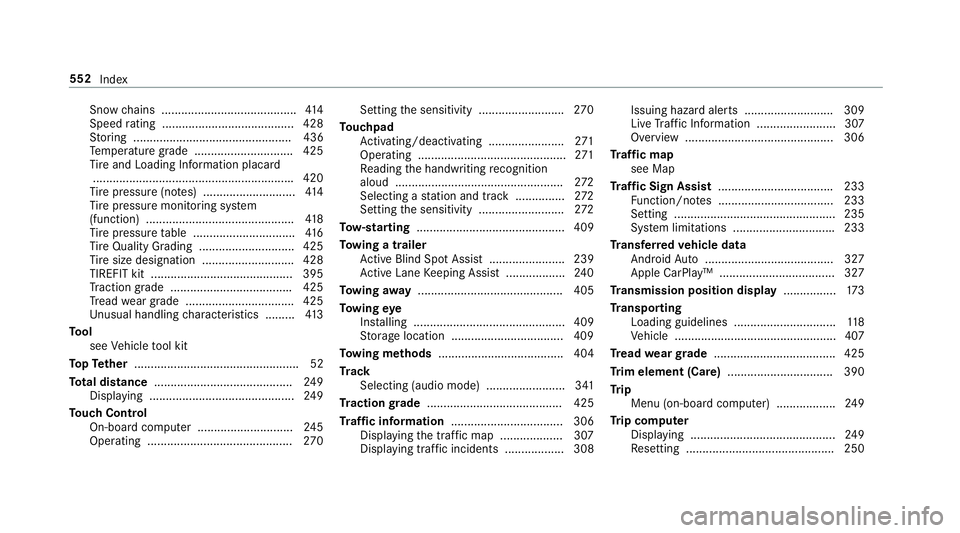
Snowchains ........................................ .414
Speed rating ........................................ 428
St oring ................................................ 436
Te mp erature grade .............................. 425
Ti re and Loading Info rmation placard
............................................................ .420
Ti re pressure (no tes) ............................4 14
Ti re pressure monitoring sy stem
(function) ............................................. 418
Ti re pressure table ...............................4 16
Ti re Quality Grading ............................. 425
Ti re size designation ............................4 28
TIREFIT kit ...........................................3 95
Tr action grade .................................... .425
Tr ead wear grade ................................ .425
Un usual handlin gch aracteristics ........ .413
To ol
see Vehicle tool kit
To pTe ther .................................................. 52
To tal di stance .......................................... 249
Displ aying ............................................ 249
To uch Control
On-board computer ............................. 245
Operating ........................ ....................
270 Setti
ng
the sensitivity .......................... 270
To uchpad
Ac tivating/deactivating .......................2 71
Operating ............................................. 271
Re ading the handwriting recognition
aloud ................................................... 272
Selecting a station and track .............. .272
Setting the sensitivity .......................... 272
To w- starting ............................................. 409
To wing atrailer
Ac tive Blind Spot Assi st....................... 239
Ac tive Lane Keeping Assist .................. 240
To wing away ............................................ 405
To wing eye
Ins talling .............................................. 409
St orage location ..................................4 09
To wing me thods ...................................... 404
Tr ack
Selecting (audio mode) ........................ 341
Tr action grade ......................................... 425
Tr af fic information .................................. 306
Displaying the tra ffic map .................. .307
Displ aying traf fic incidents .................. 308 Issuing hazard alerts ........................... 309
Live
Traf fic Information ........................ 307
Overview ............................................. 306
Tr af fic map
see Map
Tr af fic Sign Assist .................................. .233
Fu nction/no tes .................. ................. 233
Setting .................................................2 35
Sy stem limitat
ions .............................. .233
Tr ansfer redve hicle data
Android Auto ....................................... 327
Apple CarPlay ™ ................................... 327
Tr ansmission position display ................173
Tr ansport ing
Loading guidelines .............................. .118
Ve hicle .................................................4 07
Tr ead weargrade ..................................... 425
Tr im element (Care) ................................ 390
Tr ip
Menu (on-board computer) .................. 249
Tr ip computer
Displaying ............................................ 249
Re setting ............................................. 250
552
Index
Page 556 of 562

Vehicle data
Display ing (DYNAMIC SELECT) ............ 173
Ro of load ............................................. 455
Tu rning radius ...................................... 454
Ve hicle height ...................................... 454
Ve hicle length ...................................... 454
Ve hicle width ....................................... 454
Wheelbase ...........................................4 54
Ve hicle data storage
CO MAND/mbrace ................................. 28
Electronic contro l units ........................ .26
Event da tarecorders ............................. 29
Service pr oviders .................................. 28
Ve hicle dimensions ................................. 454
Ve hicle electronics
No tes .................................................. 443
Tw o-w ayradios .................................... 443
Ve hicle identification number
see VIN
Ve hicle identification plate
Pa int code .......................................... .445
VIN ...................................................... 445
Ve hicle identification plate
see Model type Ve
hicle interior
Cooling or heating (smart phone) .........166
Ve hicle key
see SmartK ey
Ve hicle maintenance
see ASS YST PLUS
Ve hicle operati
on
Outside the USA or Canada .................. .21
Ve hicle position
Tr ansmitting ........................................ 279
Ve hicle tool kit ........................................ 395
TIREFIT kit .......................................... .395
To wing eye .......................................... 409
Ve ntilating
Con venience opening ............................ 75
Ve nts
see Air vents
Vi deo mode .............................................. 344
Ac tivating ............................................ 342
Ac tivating/deactivating full-screen
mode ................................................... 344
Overview .............................................3 43
Settings ............................................... 344 VIN
............................................................ 445
Identification plate .............................. 445
Seat ..................................................... 445
Wi ndshield ........................................... 445
Vi sibility
Defrosting the windo ws....................... 160
Wi ndshield hea ter ................................ 162
Vo ice command types (Voice Control
Sy stem) .................................................... 257
Vo ice Control Sy stem ............................ .256
Application-specific voice commands
............................................................ .257
Au dible help functions .........................2 58
Entering numbe rs................................ 258
Global voice com mands .
..................... 257
Impr oving speech quality .................... 258
Language setting ................................ .258
Media pla yervo ice commands ............ 264
Message voice commands .................. 266
Multifunction steering wheel (operat‐
ing) ...................................................... 256
Na vigation voice commands ................ 260
Operable functions .............................. 257
Operating saf ety .................................. 25 6
Ra dio voice commands ...................... .263
554
Index