2018 MERCEDES-BENZ S-CLASS SEDAN roof
[x] Cancel search: roofPage 446 of 562
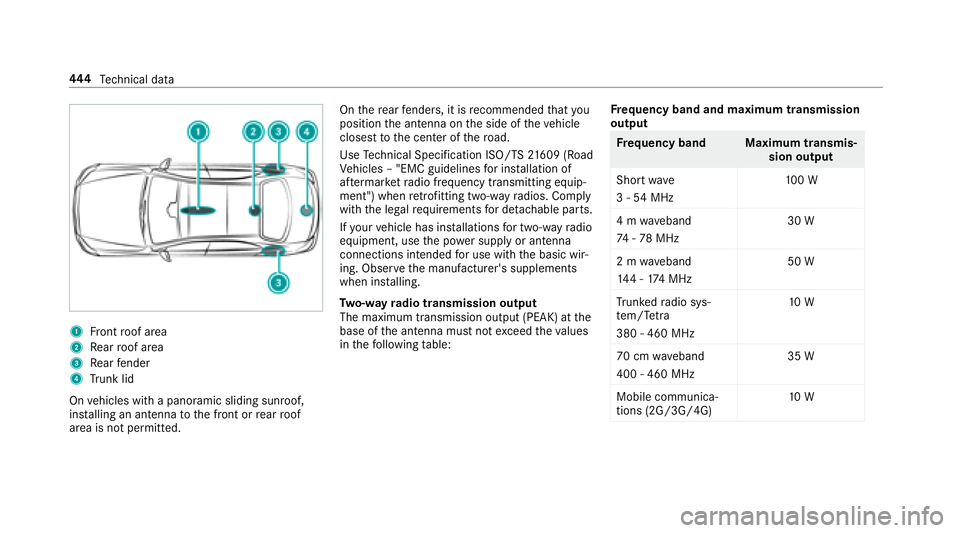
1Front roof area
2Re ar roof area
3Re ar fender
4Trunk lid
On vehicles with a panoramic sliding sunroof,
ins talling an antenna tothe front or rear roof
area is not permitted. On
there ar fende rs, it is recommended that you
position the antenna on the side of theve hicle
closest tothe center of thero ad.
Use Tech nical Specification ISO/TS 21609 (Road
Ve hicles – "EMC guidelines for ins tallation of
af te rm arke tra dio frequency transmitting equip‐
ment") when retrofitting two-w ayradios. Comply
with the legal requ irements for de tachable parts.
If yo ur vehicle has ins tallations for two-w ayradio
equipment, use the po wer supply or antenna
connections intended for use with the basic wir‐
ing. Obser vethe manufacturer's supplements
when ins talling.
Tw o-w ayradio transmission output
The maximum transmission output (PEAK) at the
base of the antenna must not exceed theva lues
in thefo llowing table: Fr
equency band and maximum transmission
output
Fr equency band Maximum transmis‐
sion output
Sho rtwa ve
3 - 54 MHz 10
0 W
4 m waveband
74 -78 MHz 30 W
2 m waveband
14 4 - 174 MHz 50 W
Tr unked radio sys‐
te m/T etra
380 - 460 MHz 10
W
70 cm waveband
400 - 460 MHz 35 W
Mobile communica‐
tions (2G/3G/4G) 10
W
444
Tech nical da ta
Page 458 of 562
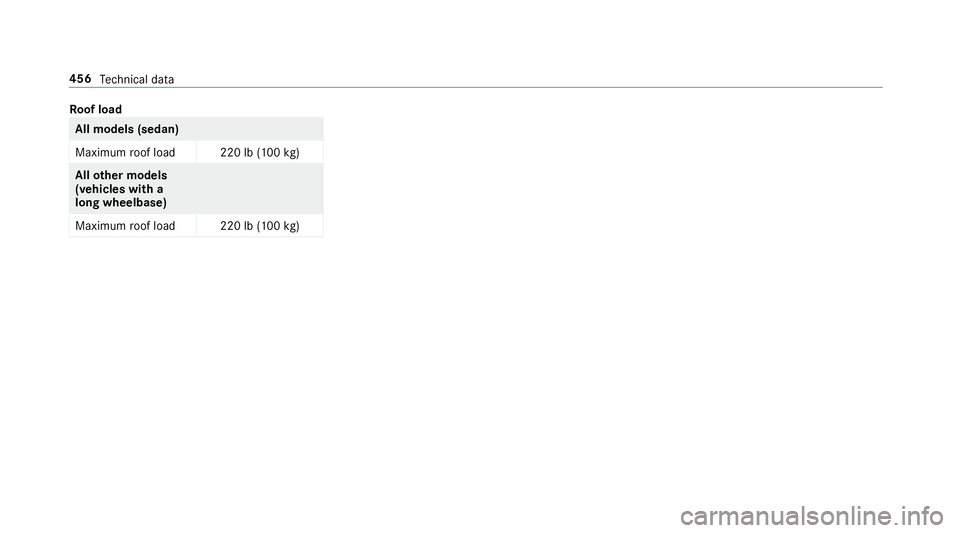
Roof load
All models (sedan)
Maximum roof load 220 lb (100 kg)
All other models
(vehicles with a
long wheelbase)
Maximum roof load 220 lb (100 kg)
456
Tech nical da ta
Page 536 of 562

E10 ......................................................448
Gasoline .............................................. 448
Quality (gasoline) ................................ 448
Re fuel .................................................. 177
Re ser vefuel le vel ................................ 449
Sulfur content ..................................... 448
Ta nk capacity ...................................... 449
Fu el consum ption
On-board computer ............................ .249
Fu nction seat
see Door cont rol panel
Fu nction seat (rear passenger com‐
partment)
see Seat (rear passenger compartment)
Fu se insert
see Fuses
Fu ses ......................................................... 410
Assignment diagram ............................ 410
Dashboa rdfuse box ............................. 412
Fu se box in the engine compartment ... 410
Fu se box in the front-passen gerfo ot ‐
we ll ...................................................... 412
Fu se box in the trunk ........................... 412
No tes ................................................... 410G
Garage door opener Clearing the memory ........................... 183
Opening/closing thega rage door ........ 183
Programming buttons .......................... 180
Ra dio equipment appr oval numbers .... 184
Re solving problems ............................. 182
Synchronizing thero lling code ............ .182
Gas station sear ch
St arting an automatic gasst ation
sear ch................................................. 297
Switching the automatic gasst ation
sear chon/off ...................................... 300
Gasoline ................................................... 448
Gearshift paddles see Steering wheel gearshift paddles
Gears hiftrecommendation .....................176
Genuine parts ............................................ 19
Genuine wood (Care) .............................. 390
Glass roof
see MAGIC SKY CONTROL
Glasses compartment .............................121Glide mode
............................................... 177
Glo vebox
Air vent ................................................ 164
Locking/unlocking .............................. 120
H
Handbrake see Electric parking brake
Handling characteristics (unusual) ........413
HANDS-FREE ACCESS ................................ 69
Haza rdwa rning lamps ............................ 145
Head restra int ........................................ .100
At tach ing/ removing the supplemen‐
ta ry cushion ........................................ 104
EASY ADJU STluxury head restra int
(front) .................................................. 101
Fr ont (adjusting manually) ...................1 00
Fr ont (luxury head restra int) ................ 101
Re ar (adjusting electrically) ................ .104
Re ar (adjusting) .................................. .103
Re ar (extending from the front) ........... 102
Re ar (folding into position mechani‐
cally) .................................................... 105
Re ar (lo wering from the front) ............ .102
534
Index
Page 544 of 562
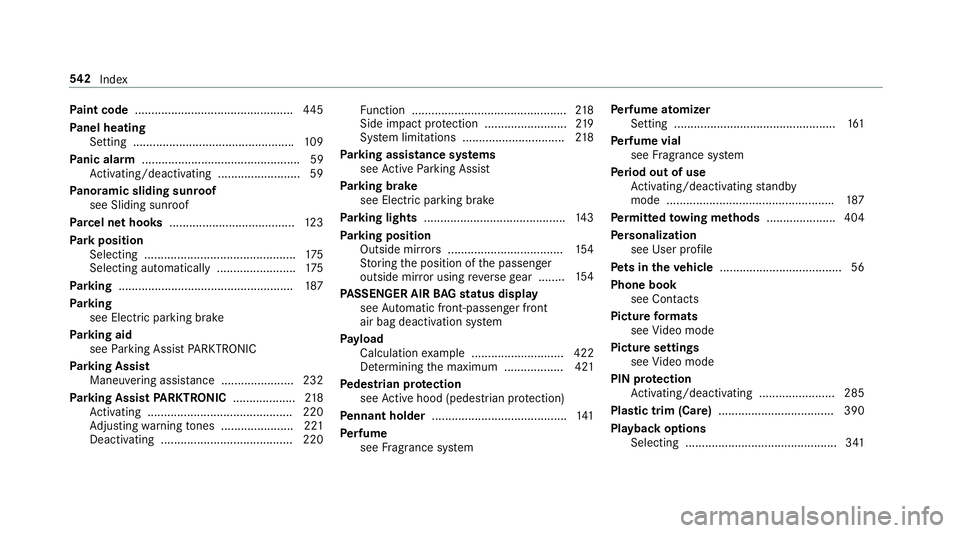
Paint code ................................................ 445
Pa nel heating
Setting ................................................ .109
Pa nic alarm ................................................ 59
Ac tivating/deactivating ......................... 59
Pa noramic sliding sunroof
see Sliding sunroof
Pa rcel net hooks ...................................... 123
Pa rk position
Selecting .............................................. 175
Selecting au tomatical ly........................ 175
Pa rking .................................................... .187
Pa rking
see Electric parking brake
Pa rking aid
see Parking Assist PARKTRONI C
Pa rking Assist
Maneuvering assis tance ...................... 232
Pa rking Assist PARKTRONIC ................... 218
Ac tivating ............................................ 220
Ad justing warning tones ...................... 221
Deactivating ........................................ 220 Fu
nction ............................................... 218
Side impact pr otection ........................ .219
Sy stem limitations .............................. .218
Pa rking assistance sy stems
see Active Parking Assist
Pa rking brake
see Electric parking brake
Pa rking lights .......................................... .143
Pa rking position
Outside mir rors ................................... 154
St oring the position of the passenger
outside mir ror using reve rsege ar ...... ..
154
PA SSENGER AIR BAGstatus display
see Automa
tic front-passenger front
air bag deactivation sy stem
Pa yload
Calculation example ............................ 422
De term ining the maximum .................. 421
Pe destrian pr otection
see Active hood (pedestrian pr otection)
Pe nnant holder ......................................... 141
Pe rfume
see Fragrance sy stem Pe
rfume atomizer
Setting .................................................1 61
Pe rfume vial
see Fragrance sy stem
Pe riod out of use
Ac tivating/deactivating standby
mode .................................................. .187
Pe rm itted towing me thods .................... .404
Pe rsonalization
see User profile
Pe ts in the vehicle .....................................5 6
Phone book see Contacts
Picture form ats
see Video mode
Picture settings see Video mode
PIN pr otection
Ac tivating/deactivating .......................2 85
Plastic trim (Care) ................................... 390
Playback options Selecting .............................................. 341
542
Index
Page 545 of 562
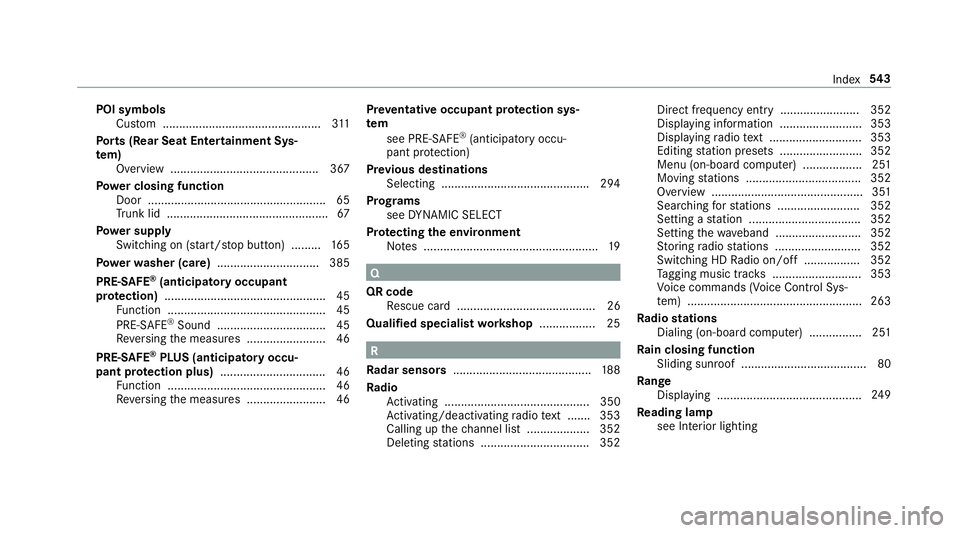
POI symbolsCustom ................................................ 311
Po rts (Rear Seat Entertainment Sys‐
te m)
Overview .............................................3 67
Po we r closing function
Door ...................................................... 65
Tr unk lid................................................ .67
Po we r supp ly
Switching on (s tart/s top button) .........1 65
Po we rwa sher (care) ...............................3 85
PRE-SAFE
®(anticipatory occupant
pr otection) ................................................ .45
Fu nction ................................................ 45
PRE-SAFE
®Sound ................................. 45
Re versing the measures ........................ 46
PRE-SAFE
®PLUS (anticipa tory occu‐
pant pr otection plus) ................................ 46
Fu nction ................................................ 46
Re versing the measures ........................ 46 Pr
ev entative occupant pr otection sys‐
te m
see PRE-SAFE
®(anticipatory occu‐
pant pr otection)
Pr ev ious destinations
Selecting ............................................ .294
Prog rams
see DYNA MIC SELECT
Pr otecting the environment
No tes ..................................................... 19
Q
QR code Rescue card .......................................... 26
Qualified specialist workshop ................. 25
R
Ra dar senso rs.......................................... 188
Ra dio
Ac tivating ............................................ 350
Ac tivating/deactivating radio text ....... 353
Calling up thech annel list .................. .352
Deleting stations ................................ .352 Direct frequency entry ........................ 352
Display
ing information ........................ .353
Display ingradio text ............................ 353
Editing station presets ........................ .352
Menu (on-board computer) .................. 251
Moving stations .................................. .352
Overview .............................................. 351
Sear ching forst ations ........................ .352
Setting a station .................................. 352
Setting thewav eband .......................... 352
St oring radio stations .......................... 352
Swit ching HD Radio on/off .................3 52
Ta gging music trac ks........................... 353
Vo ice commands (Voice Cont rol Sys‐
te m) ..................................................... 263
Ra dio stations
Dialing (on-board computer) ................2 51
Ra in closing function
Sliding sunroof ...................................... 80
Ra nge
Displaying ............................................ 24
9
Re ading l
amp
see Interior lighting
Index 54
3
Page 549 of 562
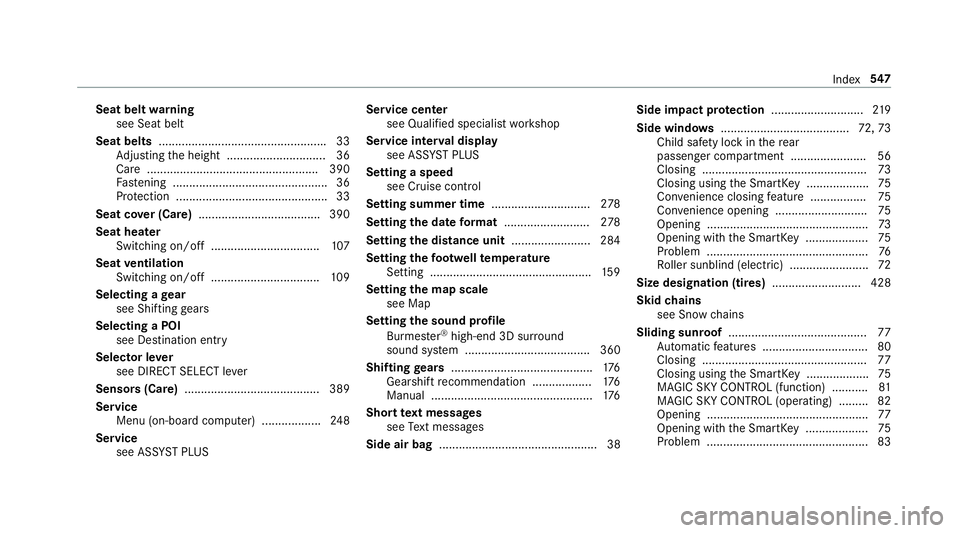
Seat beltwarning
see Seat belt
Seat belts .................................................. .33
Ad justing the height .............................. 36
Care ................................................... .390
Fa stening ............................................... 36
Pr otection ............................................. .33
Seat co ver (Care) .....................................3 90
Seat heater Switching on/off ................................. 107
Seat ventilation
Switching on/off ................................. 109
Selecting a gear
see Shifting gears
Selecting a POI see De stination ent ry
Selecto r lever
see DIRECT SELECT le ver
Sensors (Care) ......................................... 389
Service Menu (on-board computer) .................. 248
Service see ASS YST PLUS Service center
see Qualified specialist workshop
Service inter val display
see AS SYST PLUS
Setting a speed see Cruise contro l
Setting summer time ..............................278
Setting the da teform at .......................... 278
Setting the distance unit ........................ 284
Setting thefo ot we lltemp erature
Setting ................................................ .159
Setting the map scale
see Map
Setting the sound profile
Burmes ter
®high-end 3D sur round
sound sy stem ...... ................................ 360
Shifting gears ...........................................1 76
Gearshift recommendation .................. 176
Manual .................................................1 76
Short text messages
see Text message s
Side air bag ................................................ 38 Side impact pr
otection ............................ 219
Side windo ws....................................... 72,73
Child saf etyloc kin there ar
passenger compartment ...................... .56
Closing .................................................. 73
Closing using the SmartK ey................... 75
Con venience closing feature ................ .75
Con venience opening ............................ 75
Opening .................................................7 3
Opening with the SmartK ey................... 75
Problem .................................................7 6
Ro ller sunblind (elect ric) ........................ 72
Size designation (tires) ........................... 428
Skid chains
see Snow chains
Sliding sun roof .......................................... 77
Au tomatic features ................................ 80
Closing .................................................. 77
Closing using the SmartK ey................... 75
MAGIC SKY CONTROL (function) ........... 81
MAGIC SKY CONTROL (opera
ting) .........8 2
Opening .................................................7 7
Opening with the SmartK ey................... 75
Problem .................................................8 3
Index54
7