2018 MERCEDES-BENZ S-CLASS SEDAN heating
[x] Cancel search: heatingPage 528 of 562
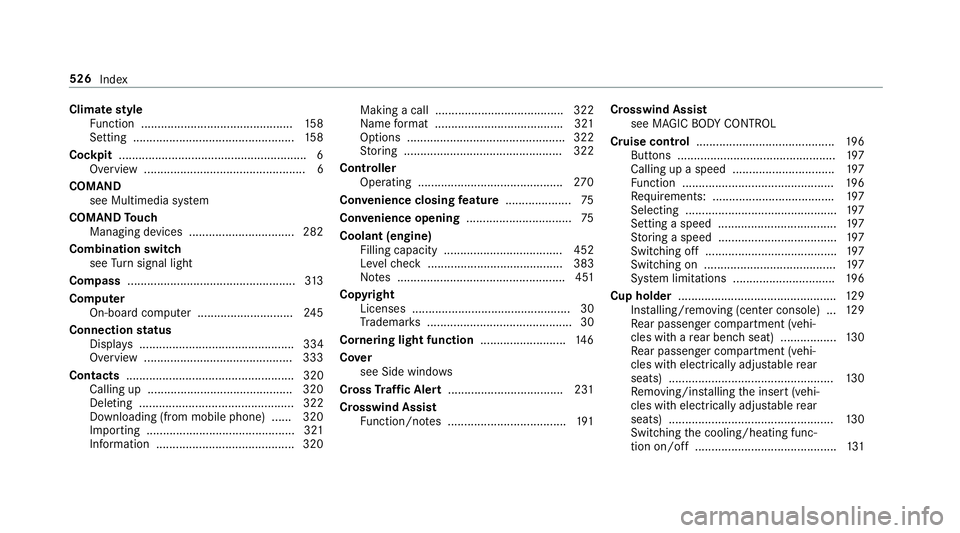
Climatestyle
Fu nction .............................................. 158
Setting ................................................. 158
Cockpit ........................................................ .6
Overview .................................................6
COMAND see Multimedia sy stem
COMAND Touch
Managing devices ................................ 282
Combination switch see Turn signal light
Compass ................................................... 313
Compu ter
On-board computer ............................. 245
Connection status
Display s ............................................... 334
Overview ............................................. 333
Contacts ................................................... 320
Calling up ............................................ 320
Deleting ............................................... 322
Downloading (from mobile phone) ...... 320
Importing ............................................. 321
Information .......................................... 320 Making a call ....................................... 322
Na
me form at ...................................... .321
Options ................................................ 322
St oring ................................................ 322
Controller Operating ............................................ 270
Con venience closing feature .................... 75
Con venience opening .....
........................... 75
Coolant (engine) Filling capacity .................................... 452
Levelch eck ......................................... 383
No tes ................................................... 451
Copyright Licenses ................................................ 30
Trademar ks............................................ 30
Co rnering light function ..........................146
Co ver
see Side windo ws
Cross Traf fic Alert .................................. .231
Crosswind Assist Function/no tes .................................... 191 Crosswind Assist
see MAGIC BODY CONTROL
Cruise control .......................................... 196
Buttons ................................................ 197
Calling up a speed .............................. .197
Fu nction .............................................. 196
Re quirements: .................................... .197
Selecting .............................................. 197
Setting a speed .................................... 197
St oring a speed .................................... 197
Switching off ........................................ 197
Switching on ........................................ 197
Sy stem limitations .............................. .196
Cup holder ................................................ 129
Ins talling/ removing (center console) ... 129
Re ar passenger compartment (vehi‐
cles with a rear bench
seat) ................. 130
R
e ar passenger compartment (vehi‐
cles with electrically adjus table rear
seats) .................................................. 130
Re moving/ins talling the insert (vehi‐
cles with electrically adjus table rear
seats) .................................................. 130
Switching the cooling/heating func‐
tion on/off .......................................... .131
526
Index
Page 544 of 562
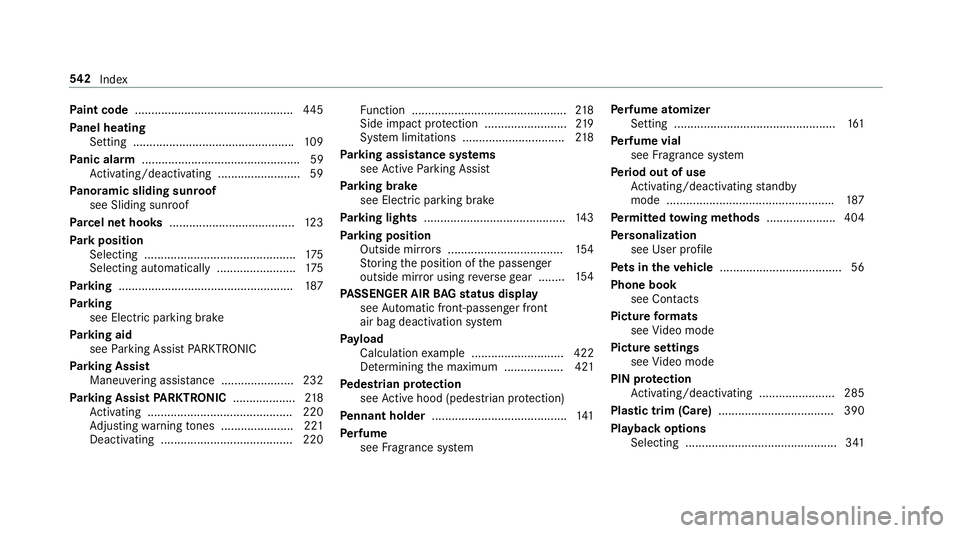
Paint code ................................................ 445
Pa nel heating
Setting ................................................ .109
Pa nic alarm ................................................ 59
Ac tivating/deactivating ......................... 59
Pa noramic sliding sunroof
see Sliding sunroof
Pa rcel net hooks ...................................... 123
Pa rk position
Selecting .............................................. 175
Selecting au tomatical ly........................ 175
Pa rking .................................................... .187
Pa rking
see Electric parking brake
Pa rking aid
see Parking Assist PARKTRONI C
Pa rking Assist
Maneuvering assis tance ...................... 232
Pa rking Assist PARKTRONIC ................... 218
Ac tivating ............................................ 220
Ad justing warning tones ...................... 221
Deactivating ........................................ 220 Fu
nction ............................................... 218
Side impact pr otection ........................ .219
Sy stem limitations .............................. .218
Pa rking assistance sy stems
see Active Parking Assist
Pa rking brake
see Electric parking brake
Pa rking lights .......................................... .143
Pa rking position
Outside mir rors ................................... 154
St oring the position of the passenger
outside mir ror using reve rsege ar ...... ..
154
PA SSENGER AIR BAGstatus display
see Automa
tic front-passenger front
air bag deactivation sy stem
Pa yload
Calculation example ............................ 422
De term ining the maximum .................. 421
Pe destrian pr otection
see Active hood (pedestrian pr otection)
Pe nnant holder ......................................... 141
Pe rfume
see Fragrance sy stem Pe
rfume atomizer
Setting .................................................1 61
Pe rfume vial
see Fragrance sy stem
Pe riod out of use
Ac tivating/deactivating standby
mode .................................................. .187
Pe rm itted towing me thods .................... .404
Pe rsonalization
see User profile
Pe ts in the vehicle .....................................5 6
Phone book see Contacts
Picture form ats
see Video mode
Picture settings see Video mode
PIN pr otection
Ac tivating/deactivating .......................2 85
Plastic trim (Care) ................................... 390
Playback options Selecting .............................................. 341
542
Index
Page 546 of 562
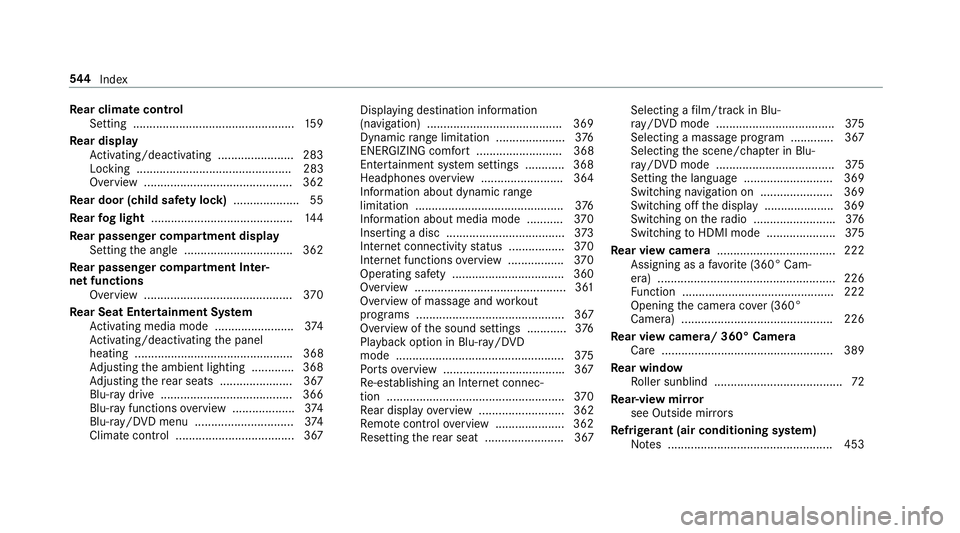
Rear climate control
Setting ................................................. 159
Re ar display
Ac tivating/deactivating .......................2 83
Locking ............................................... 283
Overview ............................................. 362
Re ar door (child saf ety lock) .................... 55
Re ar fog light .......................................... .144
Re ar passenger co mpartment display
Setting the angle ................................. 362
Re ar passenger co mpartment Inter‐
net functions
Overview ............................................. 370
Re ar Seat Entertainment Sy stem
Ac tivating media mode ........................ 374
Ac tivating/deactivating the panel
heating ................................................ 368
Ad justing the ambient lighting ............ .368
Ad justing there ar seats ...................... 367
Blu- raydriv e........................................ 36 6
Blu- rayfunction sove rview .................. .374
Blu-r ay/DVD menu .............................. 374
Climat e control .................................... 367 Displaying destination information
(navigation) ........................................
.369
Dynamic range limitation ..................... 376
ENERGIZING comfort .......................... 368
Enter tainment sy stem settings .....
....... 368
Headphones overview ........................ .364
Information about dynamic range
limitation ............................................. 376
Information about media mode ........... 370
Inserting a disc .................................... 373
Internet connectivity status ................ .370
Internet functions overview ................ .370
Operating saf ety .................................. 36 0
Overvie w.............................................. 36 1
Overvie wof massag eand workout
programs ............................................. 367
Overview of the sound settings ............ 376
Playback option in Blu-r ay/DVD
mode ................................................... 375
Po rts ove rview .................................... .367
Re -es tablishing an Internet connec‐
tion ...................................................... 370
Re ar display overview .......................... 362
Re mo tecontrol overview .................... .362
Re setting there ar seat ........................ 367 Selecting a
film/t rack in Blu-
ra y/DVD mod e.................................... 375
Selecting a massage program ...
..........3
67
Selecting the scene/chap ter in Blu-
ra y/DVD mod e.................................... 375
Setting the language ........................... 369
Switching navigation on ..................... .369
Switching off the display ..................... 369
Switching on thera dio ........................ .376
Switching toHDMI mode ..................... 375
Re ar view camera ....................................2 22
Assigning as a favo rite (360° Cam‐
era) ...................................................... 226
Fu nction .............................................. 222
Opening the camera co ver (360°
Camera) ..............................................2 26
Re ar view camera/ 360° Camera
Ca re .................................................... 389
Re ar window
Ro ller sunblind ...................................... .72
Re ar-view mir ror
see Outside mir rors
Re frigerant (air conditioning sy stem)
No tes .................................................. 453
54 4
Index
Page 548 of 562
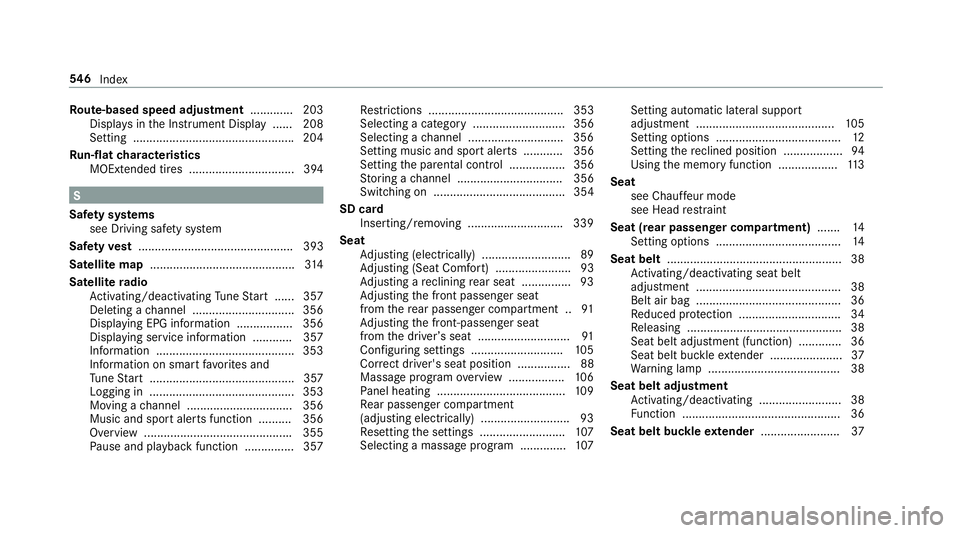
Route-based speed adjustment .............203
Display s inthe Instrument Display ...... 208
Setting ................................................ .204
Ru n-flat characteristics
MOExtended tires ................................ 394
S
Saf ety sy stems
see Driving saf etysy stem
Saf etyve st ............................................... 393
Satelli temap ............................................ 314
Satellite radio
Ac tivating/deactivating Tune Start ...... 357
Deleting a channel .............................. .356
Display ing EPG information ................ .356
Display ing service information ............ 357
Information .......................................... 353
Information on smart favo rite s and
Tu ne Start ............................................ 357
Logging in ............................................ 353
Moving a channel ................................ 356
Music and sport alerts function .......... 356
Overview ............................................ .355
Pa use and playback function .............. .357 Re
strictions ......................................... 353
Selecting a category ............................ 356
Selecting a channel ............................ .356
Setting music and sport alerts ............ 356
Setting the parental control ................. 356
St oring a channel ................................ 356
Swit ching on .... .................................... 354
SD card Inserting/removing ............................ .339
Seat Adjusting (electrically) ...........................8 9
Ad justing (Seat Comfort) ....................... 93
Ad justing a reclining rear seat .............. .93
Ad justing the front passenger seat
from there ar passenger compartment .. 91
Ad justing the front-passen ger seat
from the driver ’sseat ............................9 1
Confi guring settings ............................1 05
Cor rect driver's seat position ................ 88
Massage programoverview ................ .106
Pa nel heating ....................................... 109
Re ar passenger compartment
(adjusting electrically) .......................... .93
Re setting the settings .......................... 107
Selecting a massage program ..............107 Setting au
tomatic lateral support
adjust ment .......................................... 105
Setting options ...................................... 12
Setting there clined position .................. 94
Using the memory function .................. 113
Seat see Chauf feur mode
see Head restra int
Seat (rear passenger compa rtment) .......14
Setting options ...................................... 14
Seat belt ..................................................... 38
Ac tivating/deactivating seat belt
ad justme
nt ............................................ 38
Belt air bag ............................................ 36
Re duced pr otection .............................. .34
Re leasing .............................................. .38
Seat belt adjustment (function) ............. 36
Seat belt bu ckle extender ...................... 37
Wa rning lamp ........................................ 38
Seat belt adju stment
Ac tivating/deactivating ......................... 38
Fu nction ................................................ 36
Seat belt buckle extender ........................ 37
546
Index
Page 550 of 562

Rain closing function ............................ .80
SmartK ey................................................... 58
Battery .................................................. 60
Fe atures ................................................ 58
Ke yring attachment .............................. 60
Mechanical key ...................................... 60
Overvie w.............................................. .58
Pa nic alarm ........................................... 59
Problem ................................................. 61
Un locking setting .................................. 59
Sma rtphone
Cooling or heating theve hicle inte‐
ri or .......................................................1 66
St arting theve hicle .............................. 167
Smartphone see Android Auto
see Apple CarPlay™
see Telephone
Snow chains ............................................. 414
Soc ket (12 V) ............................................ 134
Fr ont center console ........................... 134
Re ar passenger compartment ............ .134
Tr unk .................................................. .136 Soc
ket (1 15V) .......................................... 135
Re ar passenger compartment ............ .135
Software update Impor tant sy stem updates .................. 288
Information .......................................... 287
Pe rforming ............ .............................. 287
Sound PRE-SAFE
®Sound ................................. 45
Wheels and tires ..................................4 13
Sound see Burmes ter
®sur round sound sy stem
see Sound settings
Sound settings ....................................... .357
Ad justing the balance/fader ............... 358
Ad justing treble, mid-range and bass
settings ............................................... 358
Au tomatic volume adjustment ............ .358
Calls up the sound menu ..................... 358
Information .......................................... 357
Speech dialog sy stem
see Voice Cont rol Sy stem
Speed index (tires) ..................................428 Speed limit
for winter tires
Setting ................................................. 198
Speedome ter
Digital ..................................................2 49
Spotlight function Activating/deactivating .......................2 38
St andby mode
Ac tivating/deactivating .......................1 87
Fu nction .............................................. 187
St anding lights ........................................ 143
St art/S top button
St arting theve hicle ............................. 166
Switching off theve hicle ..................... 179
Switching on the po wer supply or
ignition ................................................ 165
St art/s top function
see ECO start/ stop function
St arting the engine
see Vehicle
St arting-o ffaid
see Hill start assist
St ation
Deleting ............................................... 352
54
8
Index
Page 556 of 562

Vehicle data
Display ing (DYNAMIC SELECT) ............ 173
Ro of load ............................................. 455
Tu rning radius ...................................... 454
Ve hicle height ...................................... 454
Ve hicle length ...................................... 454
Ve hicle width ....................................... 454
Wheelbase ...........................................4 54
Ve hicle data storage
CO MAND/mbrace ................................. 28
Electronic contro l units ........................ .26
Event da tarecorders ............................. 29
Service pr oviders .................................. 28
Ve hicle dimensions ................................. 454
Ve hicle electronics
No tes .................................................. 443
Tw o-w ayradios .................................... 443
Ve hicle identification number
see VIN
Ve hicle identification plate
Pa int code .......................................... .445
VIN ...................................................... 445
Ve hicle identification plate
see Model type Ve
hicle interior
Cooling or heating (smart phone) .........166
Ve hicle key
see SmartK ey
Ve hicle maintenance
see ASS YST PLUS
Ve hicle operati
on
Outside the USA or Canada .................. .21
Ve hicle position
Tr ansmitting ........................................ 279
Ve hicle tool kit ........................................ 395
TIREFIT kit .......................................... .395
To wing eye .......................................... 409
Ve ntilating
Con venience opening ............................ 75
Ve nts
see Air vents
Vi deo mode .............................................. 344
Ac tivating ............................................ 342
Ac tivating/deactivating full-screen
mode ................................................... 344
Overview .............................................3 43
Settings ............................................... 344 VIN
............................................................ 445
Identification plate .............................. 445
Seat ..................................................... 445
Wi ndshield ........................................... 445
Vi sibility
Defrosting the windo ws....................... 160
Wi ndshield hea ter ................................ 162
Vo ice command types (Voice Control
Sy stem) .................................................... 257
Vo ice Control Sy stem ............................ .256
Application-specific voice commands
............................................................ .257
Au dible help functions .........................2 58
Entering numbe rs................................ 258
Global voice com mands .
..................... 257
Impr oving speech quality .................... 258
Language setting ................................ .258
Media pla yervo ice commands ............ 264
Message voice commands .................. 266
Multifunction steering wheel (operat‐
ing) ...................................................... 256
Na vigation voice commands ................ 260
Operable functions .............................. 257
Operating saf ety .................................. 25 6
Ra dio voice commands ...................... .263
554
Index
Page 558 of 562
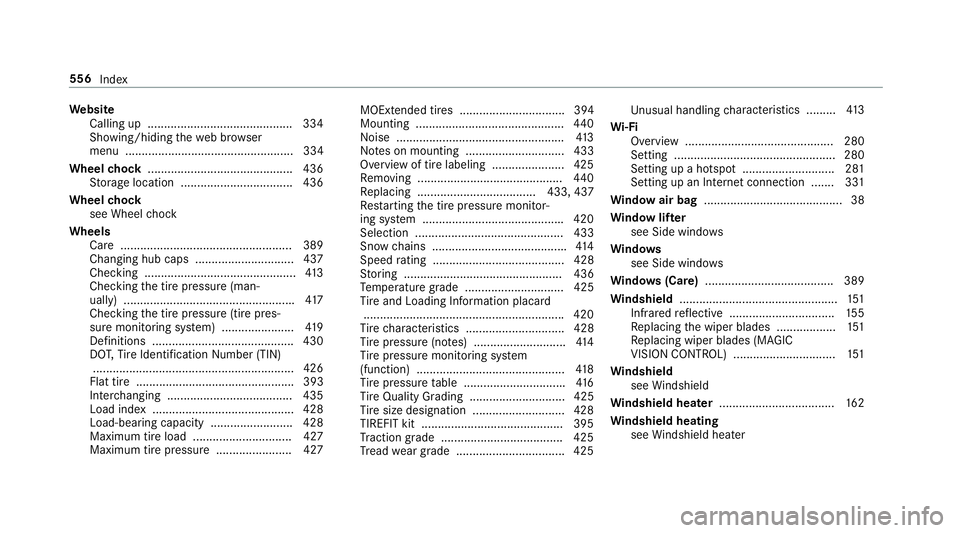
Website
Calling up ............................................ 334
Showing/hiding thewe b br ows er
menu ................................................... 334
Wheel chock ............................................ 436
St orage location ..................................4 36
Wheel chock
see Wheel chock
Wheels Care ....................................................3 89
Changing hub caps .............................. 437
Che cking .............................................. 413
Checking the tire pressure (man‐
ually) ................................................... .417
Checking the tire pressure (tire pres‐
sure monitoring sy stem) ..................... .419
Definitions ........................................... 430
DO T,Tire Identification Number (TIN)
.............................................................4 26
Flat tire ................................................ 393
Inter changing ...................................... 435
Load ind ex........................................... 428
Load-bearing capacity ......................... 428
Maximum tire load .............................. 427
Maximum tire pressure ....................... 427 MOExtended tires ................................ 394
Mounting .............................................
440
No ise .................................................. .413
No tes on mounting .............................. 433
Overview of tire labeling ......................4
25
R
e moving ............................................ 440
Re placing .................................... 433, 437
Re starting the tire pressure monitor‐
ing sy stem .......................................... .420
Selection ............................................. 433
Snow chains ........................................ .414
Speed rating ........................................ 428
St oring ................................................ 436
Te mp erature grade .............................. 425
Ti re and Loading Info rmation placard
............................................................ .420
Ti re characteristics .............................. 428
Ti re pressure (no tes) ............................4 14
Ti re pressure monitoring sy stem
(function) ............................................. 418
Ti re pressure table .............................. .416
Ti re Quality Grading ............................. 425
Ti re size designation ............................4 28
TIREFIT kit ...........................................3 95
Tr action grade .................................... .425
Tr ead wear grade ................................ .425 Un
usual handlin gch arac
teristics ........
.413
Wi -Fi
Overview ............................................. 280
Setting .................................................2 80
Setting up a hotspot ............................ 281
Setting up an Internet connection ....... 331
Wi ndow air bag .......................................... 38
Wi ndow lif ter
see Side windo ws
Wi ndo ws
see Side windo ws
Wi ndo ws(Care) ...................................... .389
Wi ndshield ................................................ 151
Infrared reflective ................................ 155
Re placing the wiper blades .................. 151
Re placing wiper blades (MAGIC
VISION CONTROL) ............................... 151
Wi ndshield
see Windshield
Wi ndshield heater ................................... 162
Wi ndshield heating
see Windshield hea ter
556
Index