2018 MERCEDES-BENZ S-CLASS SEDAN carplay
[x] Cancel search: carplayPage 541 of 562
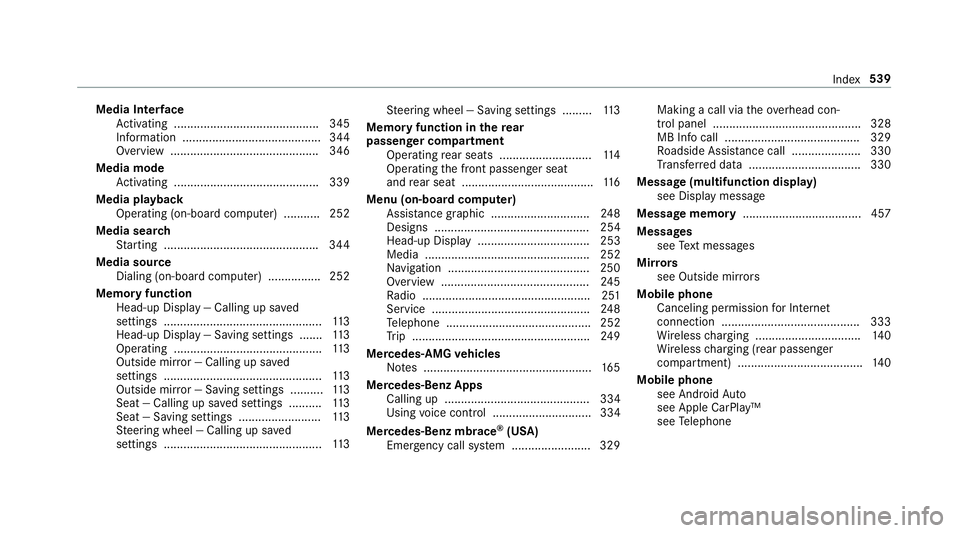
Media Interface
Ac tivating ............................................ 345
Information .......................................... 344
Overview .............................................3 46
Media mode Activating ............................................ 339
Media playba ck
Operating (on-board computer) ........... 252
Media sear ch
St arting .............................................. .344
Media source Dialing (on-board computer) ................ 252
Memory function Head-up Display — Calling up sa ved
settings ................................................ 113
Head-up Display — Saving settings ....... 113
Operating ............................................. 113
Outside mir ror — Calling up sa ved
settings ................................................ 113
Outside mir ror — Saving settings .......... 113
Seat — Calling up sa ved settings .......... 113
Seat — Saving settings ......................... 113
St eering wheel — Calling up sa ved
settings ................................................ 113 St
eering wheel — Saving settings ......... 113
Memory function in there ar
passenger co mpartment
Operating rear seats ............................ 114
Operating the front passenger seat
and rear seat ........................................ 116
Menu (on-board computer) Assis tance graphic .............................. 248
Designs ............................................... 254
Head
-up Displ ay.................................. 253
Media .................................................. 252
Na vigation ...........................................2 50
Overview ............................................. 245
Ra dio ...................................................2 51
Service ................................................ 248
Te lephone ............................................ 252
Tr ip ...................................................... 249
Mercedes-AMG vehicles
No tes ................................................... 165
Mercedes-Benz Apps Calling up ............................................ 334
Using voice control .............................. 334
Mercedes-Benz mbrace
®(USA)
Emer gency call sy stem ........................ 329 Making a call via
theove rhead con‐
trol panel ............................................. 328
MB Info call ......................................... 329
Ro adside Assis tance call ..................... 330
Tr ans ferred data ................................. .330
Message (multifunction display) see Display message
Message memory ....................................4 57
Messages see Text message s
Mir rors
see Outside mir rors
Mobile phone Canceling permission for Internet
connection .......................................... 333
Wi reless charging ................................ 140
Wi reless chargin g (rear passen
ger
compartment) ...................................... 140
Mobile phone see Android Auto
see Apple CarPlay™
see Telephone
Index 539
Page 550 of 562

Rain closing function ............................ .80
SmartK ey................................................... 58
Battery .................................................. 60
Fe atures ................................................ 58
Ke yring attachment .............................. 60
Mechanical key ...................................... 60
Overvie w.............................................. .58
Pa nic alarm ........................................... 59
Problem ................................................. 61
Un locking setting .................................. 59
Sma rtphone
Cooling or heating theve hicle inte‐
ri or .......................................................1 66
St arting theve hicle .............................. 167
Smartphone see Android Auto
see Apple CarPlay™
see Telephone
Snow chains ............................................. 414
Soc ket (12 V) ............................................ 134
Fr ont center console ........................... 134
Re ar passenger compartment ............ .134
Tr unk .................................................. .136 Soc
ket (1 15V) .......................................... 135
Re ar passenger compartment ............ .135
Software update Impor tant sy stem updates .................. 288
Information .......................................... 287
Pe rforming ............ .............................. 287
Sound PRE-SAFE
®Sound ................................. 45
Wheels and tires ..................................4 13
Sound see Burmes ter
®sur round sound sy stem
see Sound settings
Sound settings ....................................... .357
Ad justing the balance/fader ............... 358
Ad justing treble, mid-range and bass
settings ............................................... 358
Au tomatic volume adjustment ............ .358
Calls up the sound menu ..................... 358
Information .......................................... 357
Speech dialog sy stem
see Voice Cont rol Sy stem
Speed index (tires) ..................................428 Speed limit
for winter tires
Setting ................................................. 198
Speedome ter
Digital ..................................................2 49
Spotlight function Activating/deactivating .......................2 38
St andby mode
Ac tivating/deactivating .......................1 87
Fu nction .............................................. 187
St anding lights ........................................ 143
St art/S top button
St arting theve hicle ............................. 166
Switching off theve hicle ..................... 179
Switching on the po wer supply or
ignition ................................................ 165
St art/s top function
see ECO start/ stop function
St arting the engine
see Vehicle
St arting-o ffaid
see Hill start assist
St ation
Deleting ............................................... 352
54
8
Index
Page 554 of 562
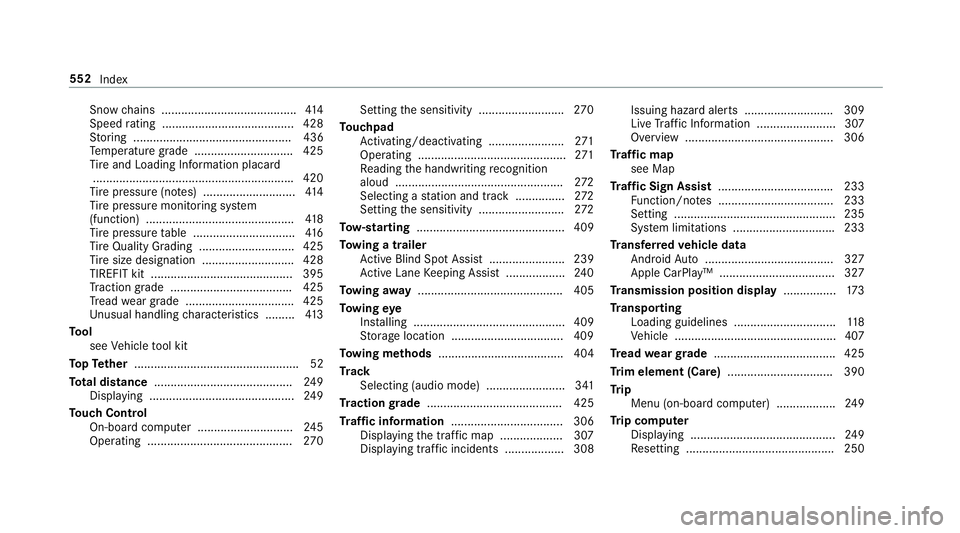
Snowchains ........................................ .414
Speed rating ........................................ 428
St oring ................................................ 436
Te mp erature grade .............................. 425
Ti re and Loading Info rmation placard
............................................................ .420
Ti re pressure (no tes) ............................4 14
Ti re pressure monitoring sy stem
(function) ............................................. 418
Ti re pressure table ...............................4 16
Ti re Quality Grading ............................. 425
Ti re size designation ............................4 28
TIREFIT kit ...........................................3 95
Tr action grade .................................... .425
Tr ead wear grade ................................ .425
Un usual handlin gch aracteristics ........ .413
To ol
see Vehicle tool kit
To pTe ther .................................................. 52
To tal di stance .......................................... 249
Displ aying ............................................ 249
To uch Control
On-board computer ............................. 245
Operating ........................ ....................
270 Setti
ng
the sensitivity .......................... 270
To uchpad
Ac tivating/deactivating .......................2 71
Operating ............................................. 271
Re ading the handwriting recognition
aloud ................................................... 272
Selecting a station and track .............. .272
Setting the sensitivity .......................... 272
To w- starting ............................................. 409
To wing atrailer
Ac tive Blind Spot Assi st....................... 239
Ac tive Lane Keeping Assist .................. 240
To wing away ............................................ 405
To wing eye
Ins talling .............................................. 409
St orage location ..................................4 09
To wing me thods ...................................... 404
Tr ack
Selecting (audio mode) ........................ 341
Tr action grade ......................................... 425
Tr af fic information .................................. 306
Displaying the tra ffic map .................. .307
Displ aying traf fic incidents .................. 308 Issuing hazard alerts ........................... 309
Live
Traf fic Information ........................ 307
Overview ............................................. 306
Tr af fic map
see Map
Tr af fic Sign Assist .................................. .233
Fu nction/no tes .................. ................. 233
Setting .................................................2 35
Sy stem limitat
ions .............................. .233
Tr ansfer redve hicle data
Android Auto ....................................... 327
Apple CarPlay ™ ................................... 327
Tr ansmission position display ................173
Tr ansport ing
Loading guidelines .............................. .118
Ve hicle .................................................4 07
Tr ead weargrade ..................................... 425
Tr im element (Care) ................................ 390
Tr ip
Menu (on-board computer) .................. 249
Tr ip computer
Displaying ............................................ 249
Re setting ............................................. 250
552
Index