2018 MERCEDES-BENZ S-CLASS SEDAN alarm
[x] Cancel search: alarmPage 529 of 562

Cushionbag................................................ 38
Cus tomer Assi stance Center (C AC)........ .25
Cus tomer Relations Department .............25
D
Dashboa rd
see Cockpit
Dashboard lighting see Instrument lighting
Data acquisition Vehicle .................................................. 26
Data import/export Function/no tes ................................... 284
Importing/exporting ........................... 284
Date Setting the time and date automati‐
cally ..................................................... 278
Daytim eru nning lights ........................... 147
Ac tivating/deactivating .......................1 47
Daytim eru nning lights mode
see Daytime running lights
Deacti vating the alarm (A TA).................... 87Decla
ration of conformity
Wi reless vehicle components ................2 3
Definitions (ti res and loading) ............... 430
Designs Menu (on-board computer) .................. 254
Destination ..............................................3 05
Editing intermediate destinations ........2 96
Editing the pr evious destinations ........ 305
Ex tern al .............................................. .306
Saving (cur rent vehicle position) ......... 305
Saving as global favo rite ...................... 305
St oring a map position ........................ 305
Using intelligent destination sugges‐
tions ....................................................3 06
De stination entry ............................ 292, 29 4
E
n te rge o-coordinates .........................2 95
Entering a POI or add ress .................... 292
Entering an intermediate destination .. 296
Selecting a contact ............................. 295
Selecting a POI .................................... 294
Selecting from the map ....................... 295
Selecting pr evious destinations .......... .294
De tecting inat tentiveness
see ATTENTION ASSIST Diagnostics connection
............................24
Digita lOperator' sManua l........................ .18
Digita lspeedome ter ................................ 249
DIRECT SELECT le ver............................... 173
Engaging drive position ........................ 175
Engaging pa rkposition automatically .. 175
Engaging reve rsege ar ........................ .175
Fu nction ............................................... 173
Selecting pa rkposition ........................ 175
Shifting toneutral ................................ 175
Displa y
Car e.................................................... 39 0
Displa y(multimedi asy stem)
No tes .................................................. 269
Settings ............................................... 277
Displa y(on-boa rdcompu ter)
Displ ays in the multifunction display ... 247
Displa ymessag e.......................... ..........
.457
C
allin g up (on-board co mputer) .......... .457
No tes ................................................... 457
Display messages C ................................................... 497
Index 527
Page 544 of 562
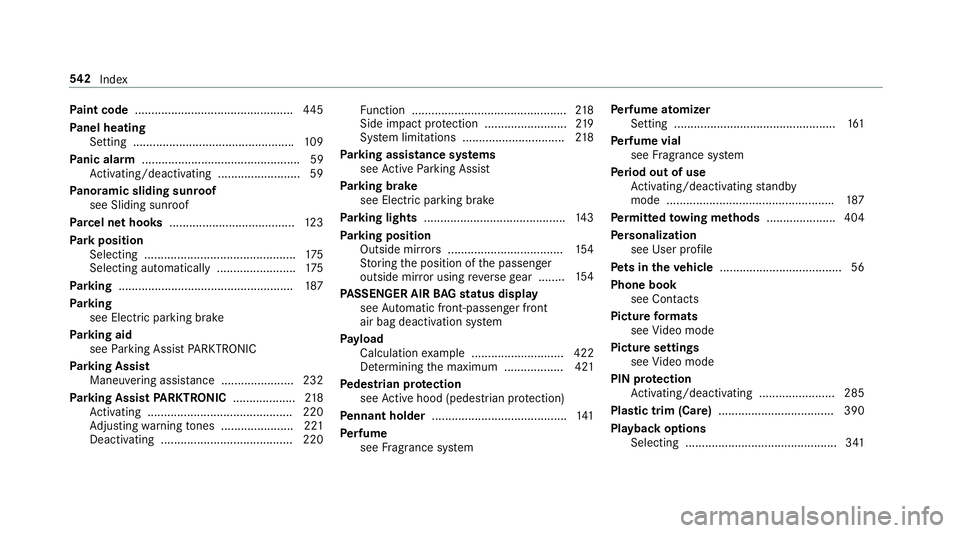
Paint code ................................................ 445
Pa nel heating
Setting ................................................ .109
Pa nic alarm ................................................ 59
Ac tivating/deactivating ......................... 59
Pa noramic sliding sunroof
see Sliding sunroof
Pa rcel net hooks ...................................... 123
Pa rk position
Selecting .............................................. 175
Selecting au tomatical ly........................ 175
Pa rking .................................................... .187
Pa rking
see Electric parking brake
Pa rking aid
see Parking Assist PARKTRONI C
Pa rking Assist
Maneuvering assis tance ...................... 232
Pa rking Assist PARKTRONIC ................... 218
Ac tivating ............................................ 220
Ad justing warning tones ...................... 221
Deactivating ........................................ 220 Fu
nction ............................................... 218
Side impact pr otection ........................ .219
Sy stem limitations .............................. .218
Pa rking assistance sy stems
see Active Parking Assist
Pa rking brake
see Electric parking brake
Pa rking lights .......................................... .143
Pa rking position
Outside mir rors ................................... 154
St oring the position of the passenger
outside mir ror using reve rsege ar ...... ..
154
PA SSENGER AIR BAGstatus display
see Automa
tic front-passenger front
air bag deactivation sy stem
Pa yload
Calculation example ............................ 422
De term ining the maximum .................. 421
Pe destrian pr otection
see Active hood (pedestrian pr otection)
Pe nnant holder ......................................... 141
Pe rfume
see Fragrance sy stem Pe
rfume atomizer
Setting .................................................1 61
Pe rfume vial
see Fragrance sy stem
Pe riod out of use
Ac tivating/deactivating standby
mode .................................................. .187
Pe rm itted towing me thods .................... .404
Pe rsonalization
see User profile
Pe ts in the vehicle .....................................5 6
Phone book see Contacts
Picture form ats
see Video mode
Picture settings see Video mode
PIN pr otection
Ac tivating/deactivating .......................2 85
Plastic trim (Care) ................................... 390
Playback options Selecting .............................................. 341
542
Index
Page 550 of 562

Rain closing function ............................ .80
SmartK ey................................................... 58
Battery .................................................. 60
Fe atures ................................................ 58
Ke yring attachment .............................. 60
Mechanical key ...................................... 60
Overvie w.............................................. .58
Pa nic alarm ........................................... 59
Problem ................................................. 61
Un locking setting .................................. 59
Sma rtphone
Cooling or heating theve hicle inte‐
ri or .......................................................1 66
St arting theve hicle .............................. 167
Smartphone see Android Auto
see Apple CarPlay™
see Telephone
Snow chains ............................................. 414
Soc ket (12 V) ............................................ 134
Fr ont center console ........................... 134
Re ar passenger compartment ............ .134
Tr unk .................................................. .136 Soc
ket (1 15V) .......................................... 135
Re ar passenger compartment ............ .135
Software update Impor tant sy stem updates .................. 288
Information .......................................... 287
Pe rforming ............ .............................. 287
Sound PRE-SAFE
®Sound ................................. 45
Wheels and tires ..................................4 13
Sound see Burmes ter
®sur round sound sy stem
see Sound settings
Sound settings ....................................... .357
Ad justing the balance/fader ............... 358
Ad justing treble, mid-range and bass
settings ............................................... 358
Au tomatic volume adjustment ............ .358
Calls up the sound menu ..................... 358
Information .......................................... 357
Speech dialog sy stem
see Voice Cont rol Sy stem
Speed index (tires) ..................................428 Speed limit
for winter tires
Setting ................................................. 198
Speedome ter
Digital ..................................................2 49
Spotlight function Activating/deactivating .......................2 38
St andby mode
Ac tivating/deactivating .......................1 87
Fu nction .............................................. 187
St anding lights ........................................ 143
St art/S top button
St arting theve hicle ............................. 166
Switching off theve hicle ..................... 179
Switching on the po wer supply or
ignition ................................................ 165
St art/s top function
see ECO start/ stop function
St arting the engine
see Vehicle
St arting-o ffaid
see Hill start assist
St ation
Deleting ............................................... 352
54
8
Index
Page 557 of 562
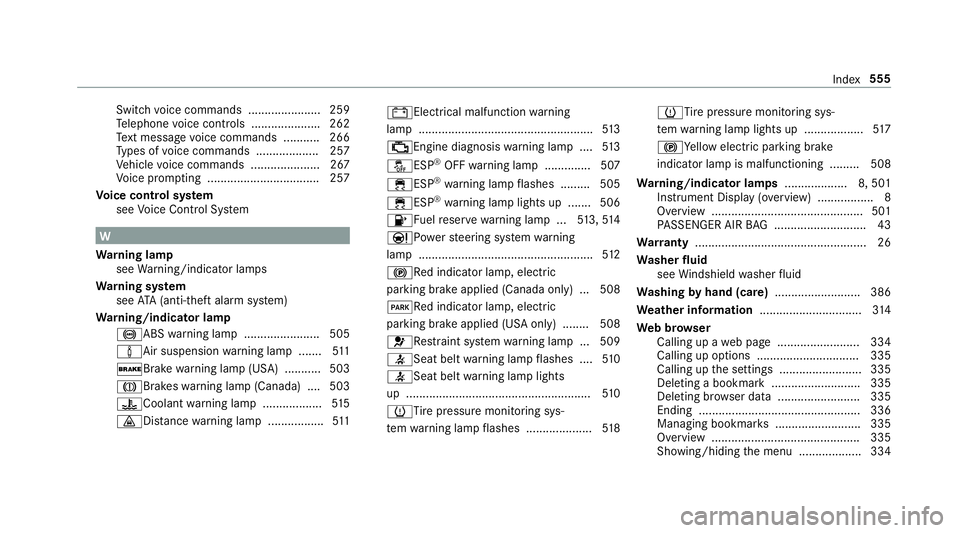
Switchvoice commands ...................... 259
Te lephone voice controls .................... .262
Te xt message voice commands .......... .266
Ty pes of voice commands .................. .257
Ve hicle voice commands .................... .267
Vo ice prom pting .................................. 257
Vo ice control sy stem
see Voice Cont rol Sy stem
W
Wa rning lamp
see Warning/indicator lamps
Wa rning sy stem
see ATA (anti-theft alarm sy stem)
Wa rning/indicator lamp
!ABS warning lamp ...................... .505
àAir suspension warning lamp ...... .511
$Brake warning lamp (USA) .......... .503
JBrakes warning lamp (Canada) .... 503
?Coolant warning lamp .................. 515
·Dis tance warning lamp ................ .511 #Electrical malfunction
warning
lamp .................................................... .513
;Engine diagnosis warning lamp .... 513
åESP
®OFF warning lamp .............. 507
÷ESP®wa rning lamp flashes ........ .505
÷ESP®wa rning lamp lights up ...... .506
8Fu elreser vewarning lamp .. .513,51 4
ÐPo werst eering sy stem warning
lamp .................................................... .512
!Re d indicator lamp, elect ric
parking brake applied (Canada only) .. .508
FRe d indicator lamp, elect ric
parking brake applied (USA only) ........ 508
6Re stra int sy stem warning lamp .. .509
7Seat belt warning lamp flashes .... 510
7Seat belt warn
in
g lamp lights
up ........................................................ 510
hTi repressure monitoring sys‐
te m wa rning lamp flashes .................... 518 hTi
repressure monitoring sys‐
te m wa rning lamp lights up .................. 517
!Ye llow elect ric park ing brake
indicator lamp is malfunctioning ........ .508
Wa rning/indicator lamps ...................8, 501
Instrument Display (o verview) ................ .8
Overview ..............................................5 01
PA SSENGER AIR BAG ............................ 43
Wa rranty .................................................... 26
Wa sher fluid
see Windshield washer fluid
Wa shing byhand (care) .......................... 386
We ather information ............................... 314
We b br owser
Calling up a web page .........................3 34
Calling up options ............................... 335
Calling up the settings ........................ .335
Deleting a bookmark ........................... 335
Delet ing br owser data .........................3 35
Ending ................................................. 336
Managing bookmark s .......................... 335
Overview ............................................. 335
Showing/hiding the menu .................. .334
Index 555