2018 MERCEDES-BENZ S-CLASS CABRIOLET warning light
[x] Cancel search: warning lightPage 168 of 502
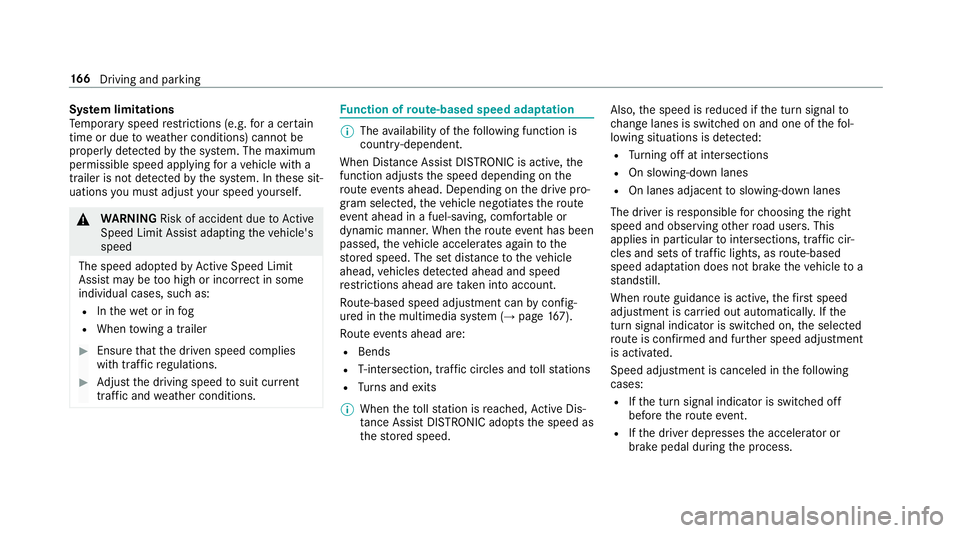
System limitations
Te mp orary speed restrictions (e.g. for a cer tain
time or due towe ather conditions) cannot be
proper lyde tected bythe sy stem. The maximum
permissible speed applying for a vehicle with a
trailer is not de tected bythe sy stem. In these sit‐
uations you must adjust your speed yourself.
&
WARNING Risk of accident due toActive
Speed Limit Assi stadapting theve hicle's
speed
The speed adop tedby Active Speed Limit
Assi stmay be too high or incor rect in some
individual cases, such as:
RInthewe t or in fog
RWhen towing a trailer
#Ensure that the driven speed complies
with traf fic re gulations.
#Ad just the driving speed tosuit cur rent
traf fic and weather conditions.
Function of route-based speed adaptation
%
The availability of thefo llowing function is
countr y-dependent.
When Dis tance Assist DISTRONIC is acti ve,th e
function adju ststh e speed depending on the
ro ute events ahead. Depending on the drive pro‐
gram selected, theve hicle negotiates thero ute
eve nt ahead in a fuel-s aving, com fortable or
dynamic manner. When thero ute event has been
passed, theve hicle accelerates again tothe
st ored speed. The set dis tancetotheve hicle
ahead, vehicles de tected ahead and speed
re strictions ahead are take n into account.
Ro ute-based speed adjustment can byconfig‐
ured in the multimedia sy stem (
→page 167).
Ro ute events ahead are:
RBends
RT-intersection, traf fic circles and tollst ations
RTu rns and exits
% When theto llst ation is reached, Active Dis‐
ta nce Assist DISTRONIC adopts the speed as
th estored speed. Also,
the speed is reduced if the turn signal to
ch ange lanes is switch ed on and one ofthefo l‐
lowing situations is de tected:
RTu rning off at intersections
ROn slowing-down lanes
ROn lanes adjacent toslowing-down lanes
The driver is responsible forch oosing theright
speed and observing other road users. This
applies in particular tointersections, traf fic cir‐
cles and sets of traf fic lights, as route-based
speed adap tati
on does not brake theve hicle toa
st andstill.
When route guidance isactive, thefirs t speed
adjustment is car ried out automatically. If the
turn signal indica tor is switched on, the selected
ro ute isconfirmed and fur ther speed adjustment
is activated.
Speed adjustment is canceled in thefo llowing
cases:
RIf th e turn signal indicator is switched off
before thero ute event.
RIfth e driver depresses the accelera tor or
brake pedal during the process.
16 6
Driving and pa rking
Page 170 of 502

RThe driver isrequ ired tokeep their hands on
th esteering wheel at all times and be able to
inter vene at any time tocor rect the course of
th eve hicle and keep it in lane.
RThe status of Active Steering Assist is dis‐
pla yed in thest atus bar of the multifunction
displa y.
Ste ering and contact de tection
The driver is requ ired tokeep their hands on the
st eering wheel at all times and tobe able to
inter vene at any time. The driver must expect a
ch ange from active topassive mode or vice
ve rsa at any time.
If th e sy stem reaches a sy stem limitation or the
driver has not steered theve hicle for a consider‐
able period of time or has remo vedth eir hands
from thesteering wheel, the sy stem will,
depending on the situation, firs t alert the driver
with a visual warning. Display 1appears in the
multifunction displa y.Ifth e driver still does not
st eer theve hicle, or still has not take n hold of
th esteering wheel, a repeated warning tone
sounds in addition tothe visual warning mes‐
sage toremind the driver totake control of the
ve hicle.
The warning message does not appear or disap‐
pears if one of thefo llowing conditions are me t:
RThe driversteers theve hicle.
RThe driver presses a steering wheel button or
operates Touch Control.
Ac tive Steering Assist is only an aid. The driver is
re sponsible forth e dis tance totheve hicle in
front, forve hicle speed, for braking in good time
and forst ay ing in lane. Before changing lanes,
th e driver must make sure that the neighboring
lane is free (glance over the shoulder). Sy
stem limitations
Ac tive Steering Assist has a limited steering tor‐
qu efo r lateral guidance. In some cases, the
st eering inter vention is not suff icienttokeep the
ve hicle in the lane or
todrive past exit
s.Ac tive
St eering Assist cann otprov ide the driver with
st eering assis tance at traf fic circles, T-intersec‐
tions, intersections, tollst ations or turns, for
ex ample.
The sy stem may be impaired or may not function
in thefo llowing ins tances:
RIn sno w,rain, fog, heavy spr ay, if there is
gl are, direct sunlight, greatlyvarying light
conditions, reflections or stro ng shado wson
th e car riag ew ay.
RInsuf ficient road illumination.
RThe windshield in the area of the camera is
dirty, fogged up, damaged or co vered.
RAb sence of lane markings, or se veral unclear
lane markings, or if the markings change rap‐
idly.
RThe dis tance totheve hicle in front is too
small and the lane markings thus cannot be
de tected.
16 8
Driving and pa rking
Page 173 of 502

Lane Change Assist cannotthen assist you
by applying steering torques .
#Always monitor the lane change and
ke ep your hands onthesteering wheel.
Obser vethe tra ffic conditions and steer
and/or brake if necessar y.
System limitations
The sy stem limitations of Active Steering Assist
apply toActive Lane Change Assi st
(
→page 167).
Ac tivating/deactivating Active Lane Change
Assi st
Multimedia sy stem:
,Vehicle.k Assistance
#Select Lane Change Assist .
#Activate Oor deacti vate ª the function.
Fu nction of Active Eme rgency Stop Assist
If th e driver continues toigno rethere peated
acoustic warning toput their hands on thesteer‐
ing wheel, Active Dis tance Assist DISTRONIC
re duces the speed. If the driver still does not
re spond, theBeginning Emergency Stop mes‐sage is shown in
the multifunction displa y.The
ve hicle is decelerated in stages toast andstill. At
speeds below 40 mph(6 0 km/h) the hazard
wa rning lights switch on automaticall y.
When theve hicle is stationar y,thefo llowing
actions are car ried out:
RThe vehicle is secured with the electric park‐
ing brake.
RAc tive Dis tance Assist DISTRONIC is ended.
RThevehicle is unloc ked.
RIf possible, an emer gency call is placed to
th e Mercedes-Benz emer gency call center.
The driver can cancel the deceleration at any
time byper form ing one of thefo llowing actions:
RSt eering
RDepressing the brake or accelera tor pedal
RPressing a steering wheel button or operat‐
ing Touch Control
RAc tivating or deacti vating Active Dis tance
Assist DISTRONIC
Overview ofActive Di stance Assist
DI STRO NIC displa ysinthe instrument clus‐
te r
The assis tance graphic and thest atus display
show thest atus of thefo llowing functions in the
instrument clus ter:
RAc tive Dis tance Assist DISTRONIC
RRoute-based speed adap tation
RAc tive Steering Assist
Driving and parking 17
1
Page 178 of 502

Settingtheve hicle le vel
&
WARNING Risk of accident because
ve hicle le vel is too high
If yo udriv e at a higher vehicle le vel,th e driv‐
ing characteristics may be impaired due to
th e higher vehicle center of gr avity.
The vehicle can drift outwards, forex ample,
when steering or cornering.
#Alw aysch oose a vehicle le vel which is
suited tothe driving style and thero ad
sur face conditions.
&
WARNING Risk of entrapment from vehi‐
cle lo wering
When lo wering theve hicle, people could
become trapped if their limbs are between
th eve hicle body and the tires or underneath
th eve hicle.
#Make sure no one is underneath the
ve hicle or in the immediate vicinity of
th e wheel ar ches when youlowe rth e
ve hicle.
&
WARNING Risk of entrapment from vehi‐
cle lo wering
Ve hicles with AIR BODY CONT ROL or
le ve l control sy stem: When you unload lug‐
ga ge or lea vetheve hicle, theve hicle firs t
ri ses slightly and then returns tothe set le vel
shortly af terw ards.
Yo u or an yone else in the vicinity of the
wheel ar ches or the underbody could thus
become trapped.
The vehicle can also be lo wered af ter being
loc ked.
#When leaving theve hicle, make sure
th at nobody is in the vicinity of the
wheel ar ches or the underbody.
Re quirements:RThe vehicle has been star ted.
RThe vehicle must not be moving fasterthan
50 mph(8 0 km/h). Ra
ising theve hicle
#Press button 1.
Indicato r lamp2lights up.
The vehicle is set tothe high le vel.
Yo ur selection issave d.
17 6
Driving and pa rking
Page 182 of 502

ROAD SURFA CE SCAN:
RMonitorsthero ad in front of theve hicle
using multifunction camera 1.
RIs active when one of drive programs A
(Comfort) or N(CURVE) is selected.
RDetects une venness in thero ad sur face, e.g.
bump s, before theve hicle drives overth em.
RRe duces chassis mo vements. Sy
stem limitations
RO AD SURFA CE SCAN can be impaired inthe
fo llowing situations or can stop functioning:
RIf th ero adw ayis insuf ficiently lit, e.g. at
night.
RIn sno w,rain, fog, heavy spr ay, if there is
gl are, in direct sunlight or in greatly varying
ambient light.
RIf th e windshield in the area of multifunction
camera 1is dirty, fogged up, damaged or
co vered.
RIfth ero ad sur face has no optic stru cture or
re flects light.
RIf th e dis tance totheve hicle in front is too
short.
RIf sections of thero ute ha veave ry small
ra dius of cur vature.
RDuring dynamic driving maneu vers, e.g. if
yo u accelerate or brake theve hicle sharpl y.
RAtspeeds below 5 mph (7 km/h) or abo ve
11 2mp h (180 km/h).
RIfth eve hicle is at a raised le vel or in drive
prog ram C (Sport) or B(Sport Plus). Obser
vethe no tes on cleaning the multifunction
camera (
→page 338).
Setting theve hicle le vel
&
WARNING Risk of accident because
ve hicle le vel is too high
If yo u drive at a higher vehicle le vel,th e driv‐
ing characteristics may be impaired due to
th e higher vehicle center of gr avity.
The vehicle can drift outwards, forex ample,
when steering or cornering.
#Alw aysch oose a vehicle le vel which is
suited tothe driving style and thero ad
sur face conditions.
&
WARNING Risk of entrapment from vehi‐
cle lo wering
When lo wering theve hicle, people could
become trapped if their limbs are between
th eve hicle body and the tires or underneath
th eve hicle.
#Make sure no one is underneath the
ve hicle or in the immediate vicinity of
18 0
Driving and pa rking
Page 183 of 502

the wheel ar ches when youlowe rth e
ve hicle.
&
WARNING Risk of entrapment from vehi‐
cle lo wering
Ve hicles with AIR BODY CONT ROL or
le ve l control sy stem: When you unload lug‐
ga ge or lea vetheve hicle, theve hicle firs t
ri ses slightly and then returns tothe set le vel
shortly af terw ards.
Yo u or an yone else in the vicinity of the
wheel ar ches or the underbody could thus
become trapped.
The vehicle can also be lo wered af ter being
loc ked.
#When leaving theve hicle, make sure
th at nobody is in the vicinity of the
wheel ar ches or the underbody.
Re quirements:RThe vehicle has been star ted.
RThe vehicle must not be moving fasterthan
75 mph(120 km/h).
ROnly lo wer the vehicle: whentheve hicle is
st ationar y,all the doors ha vetobe closed.
Ra ising theve hicle
#Press button 1.
Indicato r lamp2lights up.
The vehicle is set tothe high le vel.
Yo ur selection issave d. The
vehicle is lo wered again in thefo llowing sit‐
uations:
RWhen driving fasterthan 75 mph
(120 km/h).
RWhen driving between 50 mph (80 km/h)
and 75mph(120 km/h) for app roxima tely
th re e minutes.
RAf ter selecting a drive program using the
DY NA MIC SELECT switch.
The vehicle is adjus tedto the height of the last
active drive prog ram.
Lo weri ngtheve hicle
#Press button 1.
Indicato r lamp2goes out. The vehicle is
adjus tedto the height of the last active drive
program.
Driving and parking 18
1
Page 185 of 502

System limitations
Pa rking Assist PARKTRONI Cdoes no tnecessa‐
ri ly take into account thefo llowing obs tacles:
RObs tacles bel ow the detection range, e.g.
pe rsons, animals or objects.
RObs tacles ab oveth e de tection range, e.g.
ove rhanging loads, overhangs or loading
ra mp s of truc k.
The sensors must be free of dirt, ice and slush.
Otherwise, they may not function cor rectly.
Clean the sensors regularly, taking care not to
scratch or damage them.
Fu nction of the passive side impact pr otec‐
tion
Pa ssive side impact pr otection is an additional
Pa rking Assist PARKTRONI Cfunction whic h
wa rnsth e driver about obs tacles at the side of
th eve hicle. A warning is issued when obs tacles
are de tected between the front and rear de tec‐
tion range. In order for an object tobe de tected,
th e sensors in the front and rear bumper must
de tect the object while you are driving past it. During
the parking procedure or maneuvering,
objects are de tected as theve hicle drives past.
If yo usteer in the direction of a de tected obs ta‐
cle and there is a risk of a lateral collision, a
wa rning is issued. The lateral segments light up
orange or red, depending on the dis tance tothe
obs tacl
e.
Segment color depending on distance Color Lateral distance in
cm
Re dA pprox. < 30
Orang eA pprox. 30 - 60
In order for lateral front or rear segments tobe
displa yed, theve hicle must firs t tr ave l a dis tance
of at least half of theve hicle length. Once the
ve hicle has tr aveled the length of theve hicle, all
of the lateral front and rear segments can be dis‐
pla yed.
Ve hicles without 360° Camera
1Parking Assist PARKTRONI Cis on ly oper a‐
tional in the front and rear
2Pa rking Assist PARKTRONI Cis operational
and can also warnthe driver about obs tacles
at the side of theve hicle
3Obs tacle de tected at the front right (orange)
and rear (red)
Driving and parking 18
3
Page 188 of 502

yourself and toavo id obs tacles when back ing
up.
The rear view camera is only an aid. It is not a
substitute foryo ur attention tothe sur roundings.
The responsibility for safe maneu vering and
pa rking remains with you. Make sure that there
are no persons, animals or objects in the maneu‐
ve ring area while maneu vering and pa rking in
parking spaces.
Yo u can select from thefo llowing vie ws:
RNo rmal view
RWide-angle view
The area behind theve hicle is displa yed as a
mir ror image, as in the inside rearview mir ror. Camera vie
wsinthe multimedia sy stemNormal view
1Ye llow lane marking the course the tires will
ta ke atthe cur rent steering wheel angle
(dynamic)
2Ye llow guide line, vehicle width (driven sur‐
fa ce) depending on the cur rent steering
wheel angle (dynamic)
3Re d guide line at a dis tance of appr oximately
12 in (0.3 m) from there ar area
4Orange warning display of Parking Assist
PA RKTRONIC: obstacles ar e amedium dis‐
ta nce away (between appr oximately 1.0 ft
(0.3 m) and 2.0 ft(0.6 m))
5Re dwa rning display of Parking Assist
PA RKTRONIC: obstacles ar eve ry close
(appr oximately 1.0 ft (0.3 m) or less)
6Ye llow warning display of Parking Assist
PA RKTRONIC: obstacles ar eat adis tance of
between appr oximately 2.0 ft(0.6 m) and
3.3 ft(1.0 m)
% Ifth e entire sy stem fails, the inner segments
of thewa rning display are shown in red. The
indicator lamp on thePa rking Assist
PA RKTRONI Cbut ton lights up and theé
symbol appears in the multifunction displa y.
If th e sy stem fails at there ar, the display of
th e segments changes as follo ws :
RThe rear segments are shown in red
when backing up.
RThe rear segments are hidden when driv‐
ing forw ards.
When Active Parking Assist is active, the
lanes are display
e d in green.
If Pa rking Assist PARKTRONI Cis deacti vated,
th ewa rning display fades out.
18 6
Driving and pa rking