2018 MERCEDES-BENZ S-CLASS CABRIOLET radio
[x] Cancel search: radioPage 480 of 502

Interior lighting........................................ 113
Ambient lighting ................................... 113
Setting ................................................. 113
Switch-off del aytime ........................... 114
Interior lighting see Inte rior lighting
Intermediate destination Calculating a route with intermediate
destinations ........................................ .261
Editing .................................................2 61
Entering ............................................... 261
St arting an automatic gasst ation
sear ch................................................. 260
St arting the automatic service sta‐
tion sear ch.......................................... 265
In tern et
Del eting a bookmark .......................... .302
Deleting br owser data ........................ .302
Managing bookmark s .......................... 302
Internet connection Canceling permission .......................... 299
Displaying the connection status ........ 300
Editing access data ............................ .299
Es tablishing .........................................3 00Information .......................................... 297
Mobile phone de
tails .......................... .300
Re strictions ......................................... 297
Setting access data ............................. 298
Setting up (Blue tooth
®) ...................... .298
Switching Blue tooth®profile (DUN/
PA N) ........................................ ............ 299
Vi a B
lue toot h®..................................... 298
Vi aWi -Fi .............................................. 297
In tern etradio
Calling up ............................................ 302
Deleting stations ................................ .303
Logging in ............................................ 304
Logging out ......................................... 304
Overview ............................................. 303
Saving stations .................................... 303
Selecting and connecting toast ation
............................................................ .303
Selecting stre am ................................ .304
Setting options ....................................3 04
Te rm s of use ........................................3 04
Ionization ................................................. 123
iPhone
®
see Apple CarPlay™
J
Jack Storage location ..................................3 85
Jump-start connection ............................ 350
Jump-starting see Ju mp-sta rt connection
K
KEYLESS-GO Locking theve hicle ................................ 62
Problem .................................................6 3
Un locking setting .................................. 58
Un locking theve hicle ............................6 2
Kic kdow n.................................................1 40
Using ................................................... 140
Knee air bag .............................................. .40
L
Labeling (tires) see Tire labeling
Laden Notes ..................................................... 94
St ow age space under the trunk floor ..... 99
47 8
Index
Page 487 of 502

Preve ntative occupant pr otection sys‐
te m
see PRE-SAFE
®(anticipatory occu‐
pant pr otection)
Pr ev ious destinations
Selecting ............................................ .259
Prog rams
see DYNA MIC SELECT
Pr otecting the environment
No tes ..................................................... 21
Q
QR code Rescue card .......................................... 28
Qualified specialist workshop .................. 27
R
Ra dar senso rs.......................................... 150
Ra dio
Ac tivating .............................................3 16
Ac tivating/deactivating radio text ....... 319
Callin g upthech annel list .................... 318
Del eting stations .................................. 318 Direct frequency entry .........................
318
Displ aying information ........................ .319
Displ aying radio text ............................ 319
Editing station presets ........................ .318
Menu (on-board computer) .................. 215
Moving stations .................................. .318
Overview ..............................................3 17
Searc hingforst ations .......................... 318
Setting a station .................................. 318
Setting the frequency band .................. 318
St oring radio stations .......................... 318
Switching HD Radio on/off .................. 318
Ta gging music trac ks........................... 319
Vo ice commands (Voice Cont rol Sys‐
te m) ..................................................... 228
Ra dio stations
Dialing (on-board computer) ................2 15
Ra nge
Displaying ............................................ 213
Re ading lamp
see Interior lig hting
Re alw
o od (care) ...................................... 339
Re ar climate control
Setting ................................................. 123 Re
ar fog light .......................................... .109
Re ar view camera ....................................1 85
Assigning as a favo rite (360° Cam‐
era) ...................................................... 190
Care .................................................... 338
Fu nction .............................................. 185
Opening the camera co ver (360°
Camera) ............................................... 190
Re ar window
Ro ller sunblind ...................................... .71
Re ar-view mir ror
see Outside mir rors
Re frigerant (air conditioning sy stem)
No tes ................................................... 401
Re frigerator box
Ins talling/ removing ............................. 105
Using ................................................... 103
Re fueling
Re fueling theve hicle ........................... 140
Re mo teOnline
Cooling or heating theve hicle inte‐
ri or .......................................................1 30
St arting theve hicle ............................. 130
Index 485
Page 489 of 502
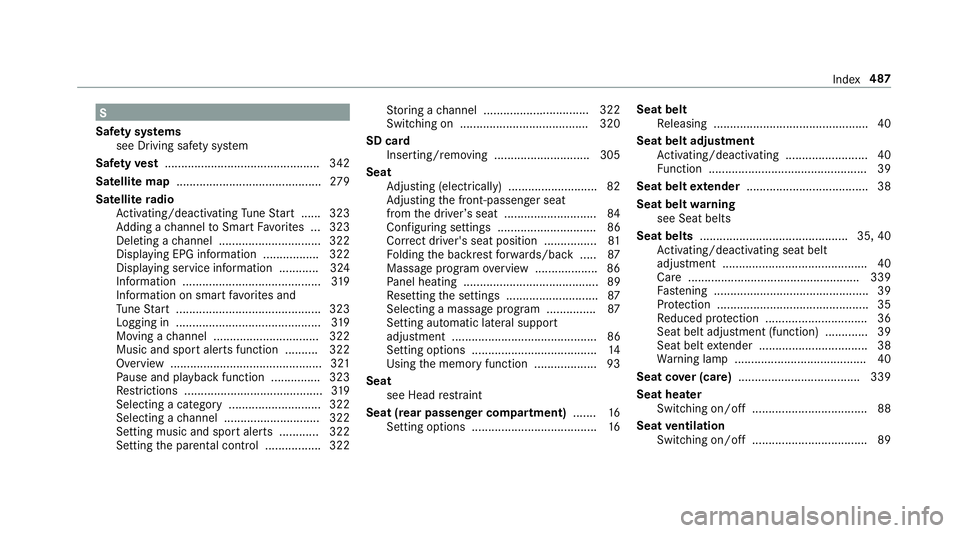
S
Saf ety sy stems
see Driving saf etysy stem
Saf etyve st ............................................... 342
Satelli temap ............................................ 279
Satellite radio
Ac tivating/deactivating Tune Start ...... 323
Ad ding a channel toSmart Favorite s ... 323
Deleting a channel .............................. .322
Display ing EPG information ................ .322
Display ing service information ............ 324
Information .......................................... 319
Information on smart favo rite s and
Tu ne Start ............................................ 323
Logging in ............................................ 319
Moving a channel ................................ 322
Music and sport alerts function .......... 322
Overview .............................................. 321
Pa use and playback function .............. .323
Re strictions .......................................... 319
Selecting a catego ry............................ 322
Selecting a channel ............................ .322
Setting music and sport alerts ............ 322
Setting the parental control ................. 322 St
oring a channel .................. .............. 322
Swit ching on ...................................... .320
SD card Inserting/removing .............................3 05
Seat Adjusting (electrically) ...........................8 2
Ad justing the front-passen ger seat
from the driver ’sseat ............................8 4
Confi guring settings .............................. 86
Cor rect driver's seat position ................ 81
Fo lding the backrest forw ards/back .... .87
Massage program overview .................. .86
Pa nel heating ......................................... 89
Re setting the settings ........................... .87
Selecting a massage program ...............8 7
Setting au tomatic lateral support
adjust ment ............................................ 86
Setting options ...................................... 14
Using the memory function .................. .93
Seat see Head restra int
Seat (rear passenger compa rtment) .......16
Setting options ...................................... 16Seat belt
Releasing .............................................. .40
Seat belt adjustment Activating/deactivating ......................... 40
Fu nction ................................................ 39
Seat belt extender .................................... .38
Seat belt warning
see Seat belts
Seat belts ............................................ .35, 40
Ac tivating/deactivating seat b
elt
adjustment ............................................ 40
Ca re .................................................... 339
Fa stening ............................................... 39
Pr otection ............................................. .35
Re duced pr otection .............................. .36
Seat belt adjustment (function) ............. 39
Seat belt extender ................................. 38
Wa rning lamp ........................................ 40
Seat co ver (care) .....................................3 39
Seat heater Switching on/off ................................... 88
Seat ventilation
Switching on/off ................................... 89
Index487
Page 495 of 502

Traction grade .......................................... 374
Tr af fic information .................................. 272
Displ aying the tra ffic map .................... 273
Displ aying traf fic incidents .................. 273
Issuing hazard alert s ............................2 74
Live Traf fic Information ........................ 272
Overview ............................................. 272
Tr af fic map
see Map
Tr af fic Sign Assist .................................... 197
Fu nction/no tes .................................... 197
Setting ................................................. 199
Sy stem limitations .............................. .197
Tr ansfer redve hicle data
Android Auto ....................................... 294
Apple CarPlay ™ ................................... 294
Tr ansmission position display ................137
Tr ansport ing
Loading guidelines ................................ .94
Ve hicle ................................................ 356
Tr ead weargrade ..................................... 374
Tr im element (care) ................................ .339 Tr
ip
Menu (on-board computer) .................. 213
Tr ip computer
Displaying ............................................ 213
Re setting ............................................. 214
Tr ip distance .......
.....................................
.213
Displ aying ............................................ 213
Re setting ............................................. 214
Tr ip odomet er
see Trip dis tance
Tr unk lid
Ac tivating/deactivating the trunk lid
opening height restriction ...................... 71
Closing .... .............................................. 66
Emer gency release (from inside) .......... .70
HANDS-FREE ACCESS .. ........................ .68
Locking separa tely ................................ 69
Opening ................................................. 65
Opening dimensions ............................ 402
Po we r closing function ..........................6 6
Un locking (mechanical key) .................. .70
Tu rn signal indicator
see Turn signal lights Tu
rn signal lights .....................................1 09
Ac tivating/deactivating .......................1 09
Tu rn signal lights
see Combination switch
Tw o-w ayradios
Fr equencies ......................................... 393
No tes on ins tallation .......................... .392
Tr ansmission output (maximum) ........ .393
U
Un its of measurement
Setting ................................................ .248
Un locking setting ...................................... 58
USB devices Connecting .......................................... 308
User profile .............................................. 250
Creating .............................................. 250
Importing/exporting .......................... .250
Options ................................................ 251
Selecting ............................................. 250
Using thete lephone
see Calls
Index 493
Page 496 of 502

V
Ve hicle .............................................. 129, 130
Ac tivating/deactivating standby
mode .................................................. .150
Cor rect use ........................................... 27
Data acquisition .................................... 28
Data storage .......................................... 28
Diagnostics connection .........................2 6
Equipment ............................................. 22
Limited Warranty .................................. .28
Locking (auto matically) ......................... 63
Locking (from inside) ............................. 62
Locking (KEYLESS-GO) ..........................6 2
Locking (mechanical key) ...................... 63
Lo we ring ............................................. 390
Maintenance ......................................... 23
Pa rking for an extended pe riod ............ 149
Problem notification .............................. 27
QR code rescue card ............................. 28
Qualifi ed specialist workshop ................2 7
Ra ising ................................................ .387
St arting (eme rgency operation
mode) .................................................. 130
St arting (Remo teOnline) ..................... 130
St arting (s tart/s top button) .................1 29Switching off (s
tart/s top button) ........ 142
Un locking (from inside) ........................
.62
Un locking (KEYLESS-GO) ...................... .62
Ve ntilating (co nvenience opening) ......... 73
Vo ice commands (Voice Cont rol Sys‐
te m) ..................................................... 231
Ve hicle data
Display ing (DYNAMIC SELECT) ............ 136
Ro of load ............................................. 402
Tu rning radius ...................................... 402
Ve hicle height ...................................... 402
Ve hicle length ...................................... 402
Ve hicle width ....................................... 402
Wheelbase ...........................................4 02
Ve hicle data storage
CO MAND/mbrace ................................. 30
Event data recorders .............................3 1
Ve hicle dimensions ................................. 402
Ve hicle electronics
No tes .................................................. 392
Tw o-w ayradios .................................... 392
Ve hicle identification number
see VIN Ve
hicle identification plate
Pa int code .......................................... .394
VIN ...................................................... 394
Ve hicle identification plate
see Model series
Ve hicle interior
Cooling or heating (Remo te
Online) ...
..130
Ve hicle key
see SmartK ey
Ve hicle maintenance
see ASS YST PLUS
Ve hicle operation
Outside the USA or Canada .................. .23
Ve hicle position
Tr ansmitting ........................................ 244
Ve hicle tool kit ........................................ 344
TIREFIT kit .......................................... .344
To wing eye .......................................... 358
Ve ntilating
Con venience opening ............................ 73
Ve nts
see Air vents
494
Index