2018 MERCEDES-BENZ S-CLASS CABRIOLET radio
[x] Cancel search: radioPage 371 of 502

Make suretoobser vethefo llowing fur ther rela‐
te d subjec t:
RNotes on tire pressure (→page 364)
Rest arting the tire pressure moni toring sys‐
te m
Requ irements
RTherecommended tire pressure is cor rectly
set forth ere spective operating condition on
each of thefo ur wheels (
→page 364).
Re start the tire pressure monitoring sy stem in
th efo llowing situations:
RThe tire pressure has changed.
RThe wheels or tires ha vebeen changed or
newly fitted.
On-boa rdcompute r:
,Service.Tires
#Swipe down wards on theTo uch Control on
th e left-hand side of thesteering wheel.
The Use Current Pressures as New Refer-
ence Values message is shown in the multi‐
function displa y.
#Pressatoconfirm there start.
The Run Flat Indicator Restarted message is
shown in the multifunction displa y.
Cur rent wa rning messages are dele ted and
th eh yellow warning lamp goes out.
Af teryo u ha vedriven for a few minutes, the
sy stem checks whe ther the cur rent tire pres‐
sure s are within the specified range. The cur‐
re nt tire pressures are then accep ted as ref‐
erence values and monitored.
Make sure toobser vethefo llowing fur ther rela‐
te d subjec t:
RNotes on tire pressure (→page 364) Ra
dio equipment appr oval of the tire pres‐
sure moni toring sy stem
Ra dio equipment appr oval numbers
Countr yRadio type appr oval number
Canada IC: 2546A-GG4; IC: 2546A- MC34MA4;
Le présent appareil est conforme
aux CNR d'Indust rie Canada
applicables aux appareils radio
exe mpts de licence. L'exploi ta‐
tion est au torisée aux deux con‐
ditions suivantes:
(1) l'appare il ne doit pas produire
de brouillage, et
(2) l'utilisateur de l'appareil doit
accep terto ut brouillage
ra dioélectri que subi, même si le
brouillage est susceptible d'en
compromett relefonctionnement.
Wheels and tires 369
Page 372 of 502

CountryRadio type appr oval number
US AF CC ID: MRXGG4
FCC ID: MRXMC34MA4
This device co mplies with Part15
of the FCC Rules. Operation is
subject tothefo llowing two con‐
ditions:
(1) This device may not cause
harmful inter fere nce, and
(2) This device must accept any
inter fere nce receive d, including
inter fere nce that may cause
undesired operation.Loading theve hicle
Tire and Loading Information placard
&
WARNING Risk of accident from overloa‐
ded tires
Overloaded tires may overheat and bur stas a
consequence. Overloaded tires can also
impair thesteering and handling characteris‐
tics and lead tobrake failure.
#Obser vethe load rating of the tires.
#The load rating must be at least half the
permissible axle load of theve hicle.
#Ne verove rload the tires by exceeding
th e maximum load.
The Tire and Loading Info rmation placard is on
th e B-pillar on the driver's side of theve hicle.
1Tire and Loading Info rmation placard
370
Wheels and tires
Page 394 of 502

Notes ontech nical data
Mercedes-AMG vehicles: observeth e no tes in
th e Supplement. Otherwise, you may not recog‐
nize dangers.
The data stated only appliestovehicles with
st andard equipment. You can obtain fur ther
information from an authorized Mercedes-Benz
Center.
Ve hicle electronics
Tw o-w ayradios
Note s on installing two-w ayradios
&
WARNING Risk of accident due to
improper workon two-w ayradios
The electro magneticradiation from two-w ay
ra dios can inter fere with the on-board elec‐
tronics if RF transmitte rsare manipulated or
re trofitted inco rrectly.
This could jeopardize the operating saf etyof
th eve hicle.
#Yo u should ha veall workon electrical
and electronic components car ried out
at a qualified specialist workshop.
&
WARNING Risk of accident from incor‐
re ct ope ration of two-w ayradios
If yo u operate two-wa yra dios incor rectly in
th eve hicle, the electromagnetic radiation
could inter fere with the on-board electronics,
e.g.:
Rif th e two-w ayradio is not connec tedto
an exterior antenna
Rif th eex terior antenna is not cor rectly
mounted or is not of low reflection
This could jeopardies the operating saf etyof
th eve hicle.
#Ha ve the lo w-reflection exterior
antenna ins talled at a qualified special‐
ist workshop.
#When operating two-w ayradios in the
ve hicle, alw ays connect them tothe
lo w- reflection exterior antenna.
* NO
TEInva lidation of the operating per‐
mit due tofailure tocomply wi th the
instructions for ins tallation and use
The operating permit may be in validated if
th e instructions for ins tallation and use of
two-w ayradios are not obser ved.
#Only use appr oved frequency bands.
#Obser vethe maximum permissible out‐
put po wer in these frequency bands.
#Only use appr oved antenna positions.
392
Tech nical da ta
Page 395 of 502

1Front roof area
2Re ar roof area
3Re ar wing
4Trunk lid
On there ar fende rs, it is recommended that you
ins tallth e antenna on the side of theve hicle
closest tothe center of thero ad. Use
Tech nical Specification ISO/TS 21609 (Road
Ve hicles – "EMCs for ins tallation of af term arke t
ra dio frequency transmitting equipment") when
ins talling two-w ayradios. Comply with the legal
re qu irements for de tach able parts.
If yo ur vehicle has pre-ins tallations for two-w ay
ra dio equipment, use the po wer supply and
antenna connec tors prov ided in the pre-ins talla‐
tion. Obser vethe manufacturer's supplements
when ins talling.
Tw o-w ayradio transmission output
The maximum transmission output (PEAK) at the
base of the antenna must not exceed theva lues
in thefo llowing table: Wa
veband and maximum transmission out‐
put
Wa veband Maximum transmis‐
sion output
Short wave
3 - 54 MHz 10
0 W
4 m waveband
74 -78 MHz 30 W
2 m waveband
14 4 - 174 MHz 50 W
Tr unked radio sys‐
te m/T etra
380 - 460 MHz 10
W
70 cm waveband
400 - 460 MHz 35 W
Tw o-w ayradio
(2G/3G/4G) 10
W
Tech nical da ta393
Page 396 of 502

Thefollowing can be used in theve hicle without
re strictions:
RRF transmitters wi tha maximum transmis‐
sion output of up to100 mW
RRF transmitters with transmitter frequencies
inthe 380 - 410 MHz waveband and a maxi‐
mum transmission output of up to2 W
(trunked radio sy stem/T etra )
RMobile phones (2G/3G/4G)
There are no restrictions when positioning the
antenna on the outside of theve hicle for some
wav ebands.
This applies tothefo llowing wavebands:
RTrunked radio sy stem/T etra
R70 cm waveband
R2G/3G/4G
Vehicle identification plate, VIN and engine
number overview
Ve hicle identification plate
Vehicle identification plate (USA only)
1Perm issible grossmass
2Pe rm issible front axle load
3Perm issible rear axle load
4Pa int code
5VIN (vehicle identification number)
394
Tech nical da ta
Page 434 of 502
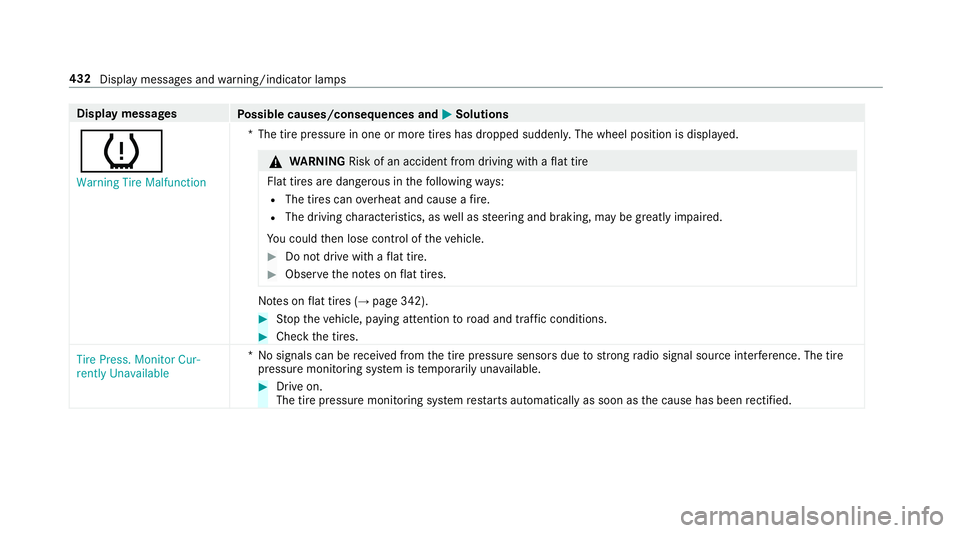
Displaymessages
Possible causes/consequences and MSolutions
h
Warning Tire Malfunction*T
he tire pressure in one or more tires has dropped suddenly. The wheel position is displa yed.
&
WARNING Risk of an accident from driving wi thaflat tire
Flat tires are dangerous in thefo llowing ways:
RThe tires can overheat and cause a fire .
RThe driving characteristics, as well as steering and braking, may be greatly impaired.
Yo u could then lose control of theve hicle.
#Do not drive with a flat tire.
#Observ eth e no tes on flat tires.
No tes on flat tires (→page 342).
#St op theve hicle, paying attention toroad and traf fic conditions.
#Check the tires.
Tire Press. Monitor Cur-
rently Unavailable *N
o signals can be receive d from the tire pressure sensors due tostro ngradio signal source inter fere nce. The tire
pressure monito ring sy stem is temp orarily una vailable.
#Drive on.
The tire pressure monitoring sy stem restarts automatically as soon as the cause has been rectified.
432
Display messages and warning/indicator lamps
Page 437 of 502

Displaymessages
Possible causes/consequences and MSolutions
Â
Key Not Detected(red dis‐
play message) *T
he SmartK eycannot be de tected and may no longer be in theve hicle.
The SmartK eyis no longer in theve hicle and youswit choff the engine:RYo u can no longe rst art the engine.
RYo u cannot centrally lock theve hicle.
#Ensure that the SmartK eyis in theve hicle.
If th e SmartK eydetection function has a malfunction due toast ro ng radio signal source:
#Pull over and stop theve hicle safely as soon as possible, paying attention toroad and traf fic conditions.
#Place the SmartK eyinthestow age compartment forst arting the engine with the SmartK ey.
Â
Don't Forget Your Key *A
warning tone also sounds. This message reminds youto take your SmartK eywith youwhen you lea vetheve hicle.
Â
Place the Key in the
Marked Space See Opera-
tor's Manual *T
he SmartK eydetection function is malfunctioning.
#Change the location of the SmartK eyintheve hicle.
#Start theve hicle with the SmartK eyinthestow age compartment.
Display messages and warning/indicator lamps 435
Page 478 of 502

Frag rance sy stem .................................... 124
Inserting/removing theflacon ............ .124
Fr ee software ............................................ 32
Fr equencies
Tw o-w ayradio ...................................... 393
Fr equency band
Dialing (on-board computer) ................ 215
Fr ont air bag (driver, front passenger) .... 40
Fr ont passenger front air bag shuto ff
see Automatic front passenger front
air bag shutoff
Fr ont passenger seat
Ad justing from the driver's seat ............ 84
Fu el .......................................................... .398
Ad ditives .............................................3 98
E10 ...................................................... 397
Gasoline .............................................. 397
Quality (gasoline) ................................. 397
Re fueling ............................................. 140
Re ser vefuel le vel ................................ 398
Sulfur con tent ...................................... 397
Ta nk capacity ...................................... 398 Fu
el consum ption
On-board computer .............................. 213
Fu nction seat
see Door cont rol panel
Fu nction seat (rear passenger com‐
partment)
see Seat (rear passenger compartment)
Fu se inser t
see Fuses
Fu ses ........................................................ 359
A
ssignment diagram ............................3 59
Dashboard fuse box .............................3 61
Fu se box in the engine compartment .. 359
Fu se box in the front-passen gerfo ot ‐
we ll ...................................................... 361
Fu se box in the trunk ........................... 361
No tes .................................................. 359
G
Garage door opener Cleari ngthe memory ........................... 146
Opening or closing the door ............... .145
Programming buttons .......................... 143
Ra dio equipment appr oval numbers .... 146 Re
solving problems ............................. 145
Synchronizing thero lling code ............ .144
Gas station sear ch
St arting an automatic gasst ation
sear ch................................................. 260
Switching the automatic gasst ation
sear chon/off ...................................... 265
Gasoline ................................................... 397
Gearshift paddles see Steering wheel paddle shif ters
Gearshift recommendation ....................139
Genuine parts ............................................ 21
Glass roof
see MAGIC SKY CONTROL
Glasses compartment ...............................97
Glo vebox
Air vent ................................................ 126
Locking/unlocking ................................ 96
H
Handbrake see Electric parking brake
476
Index