2018 MERCEDES-BENZ S-CLASS CABRIOLET display
[x] Cancel search: displayPage 131 of 502

#Therefore,check regularly that there
are no flammable materials in the
engine compartment or on theex haust
sy stem.
Re quirements:RThe SmartK eyis located in theve hicle and
th e SmartK eybattery is not dischar ged.
#To switch on the po wer supp ly:press but‐
to n1 (USA) or 2(Canada) once.
Yo u can activate the windshield wipers, for
ex ample.
The po wer supp lyis switched off again if thefo l‐
lowing conditions are me t:
RYou open the driver's door.
RYo upr ess butto n1 (USA) or 2(Canada)
twice.
#To switch on the ignition: press button 1
(USA) or 2(Canada) twice.
The indicator lamps in the instrument clus ter
light up.
The ignition is switched off again if one of the
fo llowing conditions is me t:
RYou do not start theve hicle within
15 minutes.
The transmission is in position j.
or
The electric parking brake is applied.
RYo upr ess butto n1 (USA) or 2(Canada)
once.
St arting theve hicle
Starting theve hicle with thest art/s top but‐
to n
Requ irements:
RThe SmartK eyis located in theve hicle and
th e SmartK eybattery is not dischar ged.
#Shift the transmission toposition jori.
#Depress the brake pedal and press button
1 (USA) or 2(Canada) once.
#Ifth eve hicle does not star t:switch off non-
essential consumers and press button 1
(USA) or 2(Canada) once.
#Ifth eve hicle still does not start and the
Place the Key in the Marked Space See
Operator's Manual display message also
appears in the multifunction display: start
th eve hicle in emer gency operation mode.
Yo u can switchoff the engine while driving by
pressing button 1(USA) or 2(Canada) for
about thre e seconds. Be sure toobser vethe
saf etyno tes under "Driving tips".
Driving and parking 12
9
Page 132 of 502

Starting theve hicle in emer gency operation
mode
If th eve hicle does not start and thePlace the
Key in the Marked Space See Operator's Manual
display message appears in the multifunction
displa y,yo u can start theve hicle in emer gency
operation mode.
#Make surethat mar ked space 2is em pty.
#Re mo veSmartK ey1 from theke yring.
#Place Smart Key1 in mar ked space 2.
The vehicle will start af ter a short time.
If yo ure mo veSmartK ey1 from mar ked
space 2the engine continues running. For
fur ther vehicle starts ho wever,SmartK ey1
must be located in mar ked space 2during
th e entire journe y.
#Have SmartK ey1 checked at a qualified
specialist workshop.
If th eve hicle does not star t:
#Lea veSmartK ey1 in mar ked space 2.
#Depress the brake pedal and start theve hicle
using thest art/ stop button.
% You can also switchon the po wer supp lyor
th e ignition with thest art/ stop button.
St arting theve hicle via Remo teOnline serv‐
ices
Cooling or heating theve hicle interior before
commencing your journey
% This function is not available in all countries.
If yo ustart theve hicle via your smartphone, the
pr ev iously selecte d air conditioning adjustment
is active. Ensure
thefo llowing before starting the engine:
RThe legal stipulations in the area where your
ve hicle is par ked allow engine starting via
smartphone.
RIt is safe tostart and runth e engine where
yo ur vehicle is par ked.
RThe fuel tank is suff icientlyfilled.
RThe star ter battery is suf ficiently charge d.
St arting the vehicle
&
WARNING Risk of crushing or entrap‐
ment due tounin tentional starting of the
engine
Limbs could be crushed or trapped if the
engine is star ted unintentionally during
service or maintenance work.
#Alw ays secure the engine against unin‐
te ntional starting before car rying out
maintenance or repair work.
Re quirements:RPark position jis selected.
RThe anti- theft alarm sy stem is not activated.
13 0
Driving and pa rking
Page 136 of 502

Non-combusted fuel may get into the cata‐
lytic con verter.
#Only depress the accelera tor pedal
slightl y.
#Have the cause rectified immediately at
a qu alified specialist workshop.
Limited braking ef fect on salt-treate dro ads:
Rdue tosalt build-up on the brake discs and
brakepads, the braking dis tance can increase
conside rably or result in braking only on one
side.
Rmaintain a much greater safe dis tance tothe
ve hicle in front.
To preve nt salt build-up:
Rbrake occasionally while paying attention to
th e tra ffic conditions.
Rcarefully depress the brake pedal at the end
of the journey and when starting the next
journe y.
ECOstart/s top function
Opera tion of the ECO start/s top function
Mercedes -AMG vehicles: observeth e no tes in
th e Supplement. Otherwise, you may not recog‐
nize dangers.
The engine is au tomatical lyswitched off if the
fo llowing conditions are me t:
Rifyo ubr ake theve hicle toast andstill in
transmission position hori.
Rif all vehicle conditions for an au tomatic
engine stop are met.
The è symbol appears in the multifunction
display when theve hicle is stationar y.
The engine is restar ted automatically if:
Ryo ure lease the brake pedal in transmission
position hwhen the HOLD function is not
active.
Ryo u shift from transmission position j.
Ryou enga getransmission position hork.
Ryou depress the accelerator pedal.
Ryo uch ange theve hicle le vel.
Ran automatic engine start is necessar y.
If th e engine was switched off bythe ECO start/
st op function and you lea vetheve hicle, a warn‐
ing tone sounds. The Vehicle Operational Switch
the Ignition Off Before Exiting displaymessage
also appears in the multifunction displa y.Ifyo u
do not switch off the ignition, the ignition is
automatically switched off af ter one minute.
13 4
Driving and pa rking
Page 137 of 502
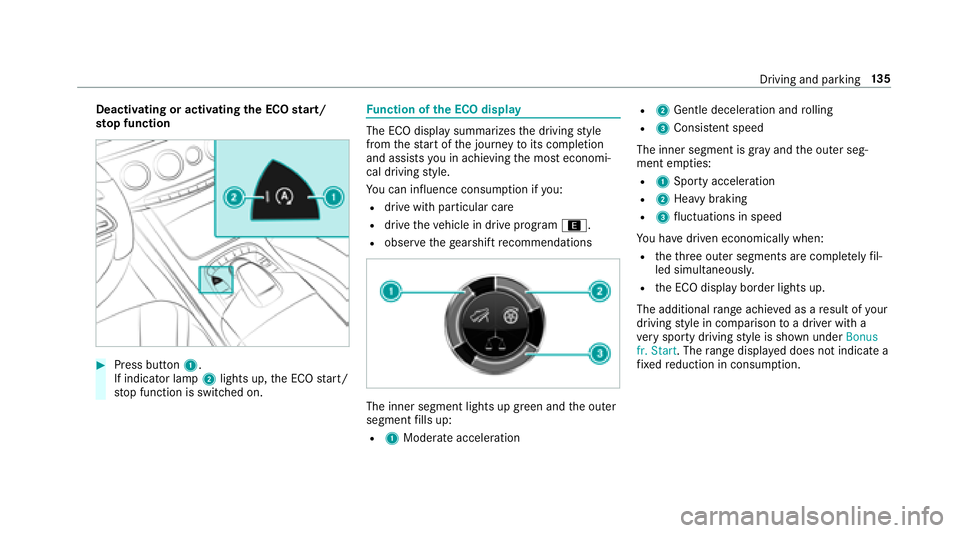
Deactivating or activatingthe ECO start/
sto p function
#Press button 1.
If indicator la mp2lights up, the ECO start/
st op function is switched on.
Fu nction of the ECO display
The ECO display summarizes the driving style
from thest art of the journey toits completion
and assists you in achieving the most economi‐
cal driving style.
Yo u can influence consum ption if you:
Rdrive wit h particular care
Rdrive theve hicle in drive program ;.
Robservethege arshift recommendations
The inner segment lights up green and the outer
segment fills up:
R1 Moderate acceleration
R2Gentle decele ration and rolling
R3 Consis tent speed
The inner segment is gr ayand the outer seg‐
ment em pties:
R1 Sporty acceleration
R2Heavy braking
R3fluctuations in speed
Yo u ha vedriven economically when:
Rtheth re e outer segments are comple tely fil‐
led simultaneousl y.
Rthe ECO display border lights up.
The additional range achieve d as aresult of your
driving style in comparison toa driver with a
ve ry sporty driving style is shown under Bonus
fr. Start . Therange displ ayed does not indicate a
fi xe dre duction in consum ption.
Driving and parking 13
5
Page 138 of 502

DYNA MIC SELECT switch
Function of theDY NA MIC SELECT switch
Mercedes-AMG vehicles: observeth e no tes in
th e Supplement. Otherwise, you may failto rec‐
ognize dangers.
Use theDY NA MIC SELECT switch tochange
between thefo llowing drive programs:
R= (Individual): individual settings
RB(Sport Plus): particularly sporty driving
st yle
RC (Sport): sporty driving style
RA (Comfort): comfortable and economi‐
cal driving style
RVe hicles with MAGIC BODY CONT ROL:
N (CURVE): comfortable driving with
cur veinclination function
Depending on the drive program selected thefo l‐
lowing vehicle characteristics will change:
RDrive
-Engine and transmission management
-Ac tive Dis tance Assist DISTRONIC
RESP®
RSuspension
RSteering
Selecting the drive prog ram
#Press DYNA MIC SELECT switch 1forw ards
or backwards.
The drive prog ram selected appears in the
multifunction displa y.
Configuring drive prog ram I
Multimedia sy stem:
,Vehicle.e DYNAMIC
SELECT.Individual
#Select the individual setting.
Displaying vehicle data
Multimedia sy stem:
,Vehicle.e DYNAMIC SELECT
#Select Vehicle Data.
The vehicle data is displa yed.
Displaying engine data
Multimedia sy stem:
,Vehicle.e DYNAMIC SELECT
#Select Engine Data.
136
Driving and pa rking
Page 140 of 502

jPark position
kReversege ar
iNeutra l
hDrive position En
gaging reve rsege ar R
#Depress the brake pedal and push the
DIRECT SELECT le ver up past thefirs t point
of resis tance.
The transmission position displ aysho wsk
in the multifunction displa y.
Shifting toneutral N
#Depress the brake pedal and push the
DIRECT SELECT le ver up or down tothefirs t
point of resis tance.
The transmission position displ aysho wsi
in the multifunction displa y.
Subsequently releasing the brake pedal will
allow youto mo vetheve hicle freel y,e.g. topush
it or tow it away.
If yo uwa ntthe automatic transmission to
re main in neutral N even if the ignition is
switched off:
#St art theve hicle.
#Depress the brake pedal and shift toneutral
i.
#Re lease the brake pedal.
#Switch the ignition off. %
Ifyo uth en exitth eve hicle leaving the
SmartK eyintheve hicle, the automatic trans‐
mission remains in neutral i
Engaging park position P
#Press thej button.
The transmission position display sho wsj
in the multifunction displa y.
Pa rk position jis engaged automatically if one
of thefo llowing conditions is me t:
RYou switch the engine off with the transmis‐
sion in position hork.
RYou open the driver's door when theve hicle
is at a standstill or when driving at a very low
speed and the transmission is in position h
or k.
Engaging drive position D
#Depress the brake pedal and push the
DIRECT SELECT le ver down past thefirs t
point of resis tance.
The transmission position displ aysho wsh
in the multifunction displa y.
138
Driving and pa rking
Page 156 of 502

ESP®characteristics per drive prog ram
Driv eprog ram
ESP®mode Chara
cteristics
C (Sport)
ESP
®Sport This drive program continues
toofferst ability
but with a sporty setup which allo wsthe enthu‐
siastic driver a more active driving style.
Only select drive program Cin good road
conditions, forex ample on dry roads and clear
st re tches of road.
A (Comfort)
Ve hicles with MAGIC BODY CONT ROL:N
(CURVE)
; (Econo my) ESP
®Comfort
These drive prog
rams pr ovide the ideal balance
between traction and stability.
Select drive program A,Nor; in dif‐
fi cult road conditions, such as snow or ice, or
when thero ad is wet from rain.
Ac tivating/deactivating ESP®(Electronic Sta‐
bility Prog ram)
Multimedia sy stem:
,Vehicle.k Assistance.ESP
Mercedes‑AMG vehicles: observeth e no tes in
th e Supplement. Otherwise, you may not recog‐
nize dangers.
#Ac tivate Oor deacti vate ª the function.
ESP
®is deactivated if theå ESP®OFFwarn‐
ing lamp lights up continuously in the instrument
clus ter.
Obser vethe information on warning lamps and
display messages which may be shown in the
instrument clus ter.
Fu nctions of ESP®Crosswind Assist
ESP®Crosswind Assist de tects sudden gust s of
side wind and helps the driver tokeep theve hi‐
cle in the lane:
RESP®Crosswind Assist is active at vehicle
speeds between 50 mph(8 0 km/h) and
15 4
Driving and pa rking
Page 162 of 502

Cruise cont rol is operated using the cor respond‐
ing steering wheel buttons. You can store any
ro ad speed abo ve15 mp h (20 km/h) up tothe
maximum speed.
If yo ufa ilto adapt your drivin gst yle, cruise con‐
trol can neither reduce therisk of an accident
nor override the la wsof ph ysics. It cannot take
into account road, weather or traf fic conditions.
Cruise control is only an aid. You are responsible
fo rth e dis tance totheve hicle in front, forve hi‐
cle speed, for braking in good time and forst ay ‐
ing in lane.
Displa ysinthe multifunction display
The status of cruise control and thestored
speed are shown in the multifunction displa y.
1Cruise cont rol is selecte d
2Speed is sa ved, cruise control is deactivated
3Speed is sa ved, cruise control is activated
% The segments between thestored speed and
th e end of the segment display light up in
th e speedome ter.
Sy stem limitations
Cruise control may be unable tomaintain the
st ored speed on uphill gradients. The stored
speed is resumed when the gradient evens out.
Change into a lo werge ar in good time on long
and steep downhill gradients. Take particular
no te ofthis when driving a laden vehicle. By doing so,
youwill make use of the braking ef fect
of the engine. This relie vesth e load on the brake
sy stem and pr events the brakes from overheat‐
ing and wearing tooqu ickl y.
Do not use cruise control in thefo llowing situa‐
tions:
RIn traf fic situations whi chrequ ire frequent
ch anges of speed, e.g. in heavy traf fic, on
winding roads.
ROn slippery roads. Accelerating can cause
th e drive wheels tolose traction and the
ve hicle could then skid.
RIfyo u are driving when visibility is poor.
Ope rating cruise control
&
WARNING Risk of accident due tostored
speed
If yo u call up thestored speed and this is
lo we rth an your cur rent speed, theve hicle
decelerates.
#Ta ke into account the tra ffic situation
before calling up thestored speed.
16 0
Driving and pa rking