2018 MERCEDES-BENZ METRIS wheel
[x] Cancel search: wheelPage 92 of 318
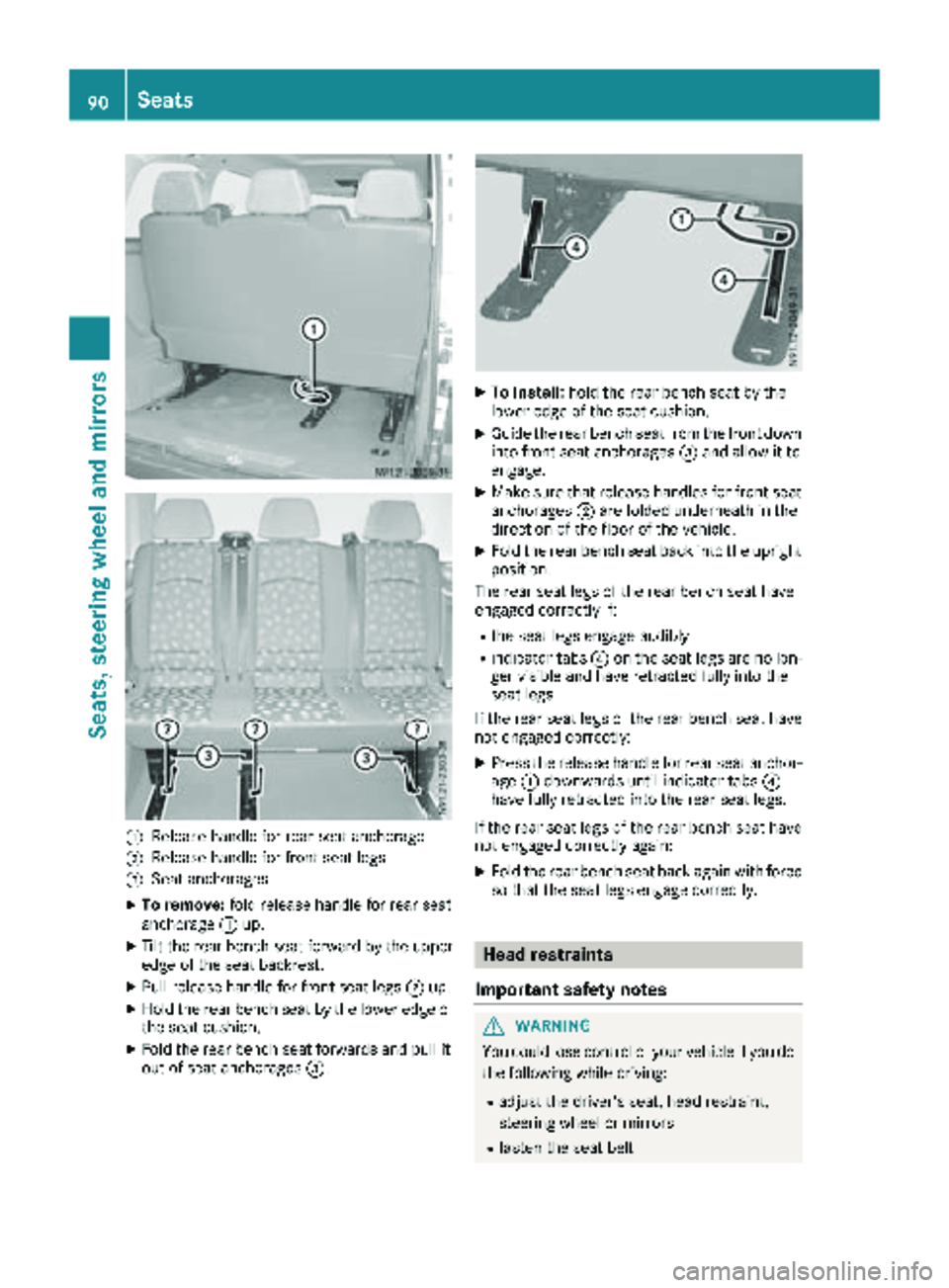
:Releasehandle for rear seat anchorage
;Releas ehandle for fron tseat legs
=Seat anchorages
XTo remove: foldrelease handle for rear seat
anchorage :up.
XTilt th erear bench seat forward by th eupper
edge of th eseat backrest .
XPull release handle for fron tseat legs ;up.
XHold th erear bench seat by th elower edge of
th eseat cushion .
XFold therear bench seat forwards and pull it
out of seat anchorages =.
XTo install:hold th erear bench seat by th e
lower edge of th eseat cushion .
XGuide therear bench seat from th efron tdown
int ofron tseat anchorages =and allow it to
engage .
XMakesur ethat release handles for fron tseat
anchorages ;are folded underneat hin th e
direction of th efloor of th evehicle.
XFold th erear bench seat bac kint oth eupright
position .
The rear seat legs of th erear bench seat hav e
engage dcorrectl yif:
Rth eseat legs engage audibly
Rindicator tab s? on th eseat legs are no lon -
ger visible and hav eretracte dfully int oth e
seat legs
If th erear seat legs of th erear bench seat hav e
no tengage dcorrectly:
XPress th erelease handle for rear seat anchor -
age :downwards until indicator tab s?
hav efully retracte dint oth erear seat legs .
If th erear seat legs of th erear bench seat hav e
no tengage dcorrectl yagain :
XFold th erear bench seat bac kagain wit hforce
so that th eseat legs engage correctly.
Head restraints
Important safety notes
GWARNIN G
You could lose control of your vehicl eif you do
th efollowin gwhile driving :
Radjust thedriver' sseat ,head restraint,
steering whee lor mirror s
Rfastenth eseat belt
90Seats
Seats, steering wheel and mirrors
Page 93 of 318

There is a risk of an accident.
Adjust the driver's seat, head restraint, steer-ing wheel and mirror and fasten your seat belt
before starting the engine.
GWARNING
If the head restraints are not installed or not
adjusted correctly, they cannot provide pro-
tection as intended. There is an increased risk
of injury in the head and neck area, e.g. in the event of an accident or when braking.
Always drive with the head restraints instal-
led. Before driving off, make sure for every
vehicle occupant that the center of the head
restraint supports the back of the head at
about eye level.
Adjust the head restraint so that:
Rthe center of the head restraint supports the
back of the head at eye level and the head
restraint is engaged
Rwhen your head is relaxed the back of your
head rests as close as possible to the head
restraint
Adjusting the head restraints
XTo raise: pull the head restraint up to the
desired position.
XTo lower: press release button :and slide
head restraint down to the desired position.
XTo move the driver's or front-passenger
head restraint forward: pull the head
restraint forward until it engages in the
desired position.
XTo move the driver's or front-passenger
head restraint back: press and hold down release knob
;and slide the head restraint
back to the desired position.
XLet go of release button ;.
XEnsure that the head restraint has engaged
properly.
The head restraints can be removed and instal-
led as follows:
XTo remove: pull the head restraint up to the
stop.
XPress release button :and pull out the head
restraint.
XTo insert: insert the head restraint so that the
rod with the detents is on the left when viewed in the direction of travel.
XPush the head restraint down until it engages.
Adjusting the head restraints electri-
cally
!Do not adjust the height of the electrically
adjustable head restraint by hand. You could
otherwise damage the head restraint’s mech- anism.
Control panel on the door trim
Seats91
Seats, steering wheel and mirrors
Z
Page 94 of 318

XTo adjust the height:turn the key in the igni-
tion lock to position 2.
or
XOpen the door.
XSlide switch :up or down in the direction of
the arrow.
iIf the ignition is not switched on, you can
adjust the head restraint height within
30 seconds of unlocking the vehicle.
XTo move forward: pull the head restraint
forward until it engages in the required posi-
tion.
XTo move back: press and hold down release
knob ;and slide the head restraint back to
the desired position.
XLet go of release button ;.
XEnsure that the head restraint has engaged
properly.
Armrests
XTo adjust the armrest angle: fold the arm-
rest up by more than 45° to position 2.
The armrest is released.
XFold armrest 3forward to the stop.
XSlowly fold the armrest up to the desired posi-
tion.
XTo fold the armrest up: if necessary, fold the
armrest up by more than 90° to position 1.
Seat heating
GWARNING
Repeatedly switching on the seat heating can
cause the seat cushion and backrest pads to
become very hot. The health of persons with
limited temperature sensitivity or a limited
ability to react to high temperatures may be
affected or they may even suffer burn-like
injuries. There is a risk of injury.
Therefore, do not switch the seat heating on
repeatedly.
!When you leave your seat, do not place any-
thing on the seat and switch off the seat heat-
ing. Do not switch the seat heating on when
the seat is not occupied, e.g. when driving
without a front passenger. The seat heating
may otherwise overheat, causing damage to
the seat.
The three red indicator lamps in the Íbutton
show the activated heating level 1to 3.
The seat heating automatically switches down
from level 3to level 2after approximately seven
minutes.
The system automatically switches down from
level 2to level 1after approximately ten
minutes.
At level 1the seat heating switches off auto-
matically after approximately 20 minutes.
XMake sure that the key is in position 1or 2in
the ignition lock.
XTo switch on: press theÍbutton repeat-
edly until the desired heating level has been
set.
XTo switch off: press theÍbutton repeat-
edly until all indicator lamps go out.
If the on-board voltage is too low, the seat heat-
ing will either switch itself off prematurely or not
come on at all. In this case, too many electrical
consumers are switched on or the battery
charge is not sufficient. The seat heating will
automatically switch back to the current heating level when enough on-board voltage is available
again.
92Seats
Seats, steering wheel and mirrors
Page 95 of 318
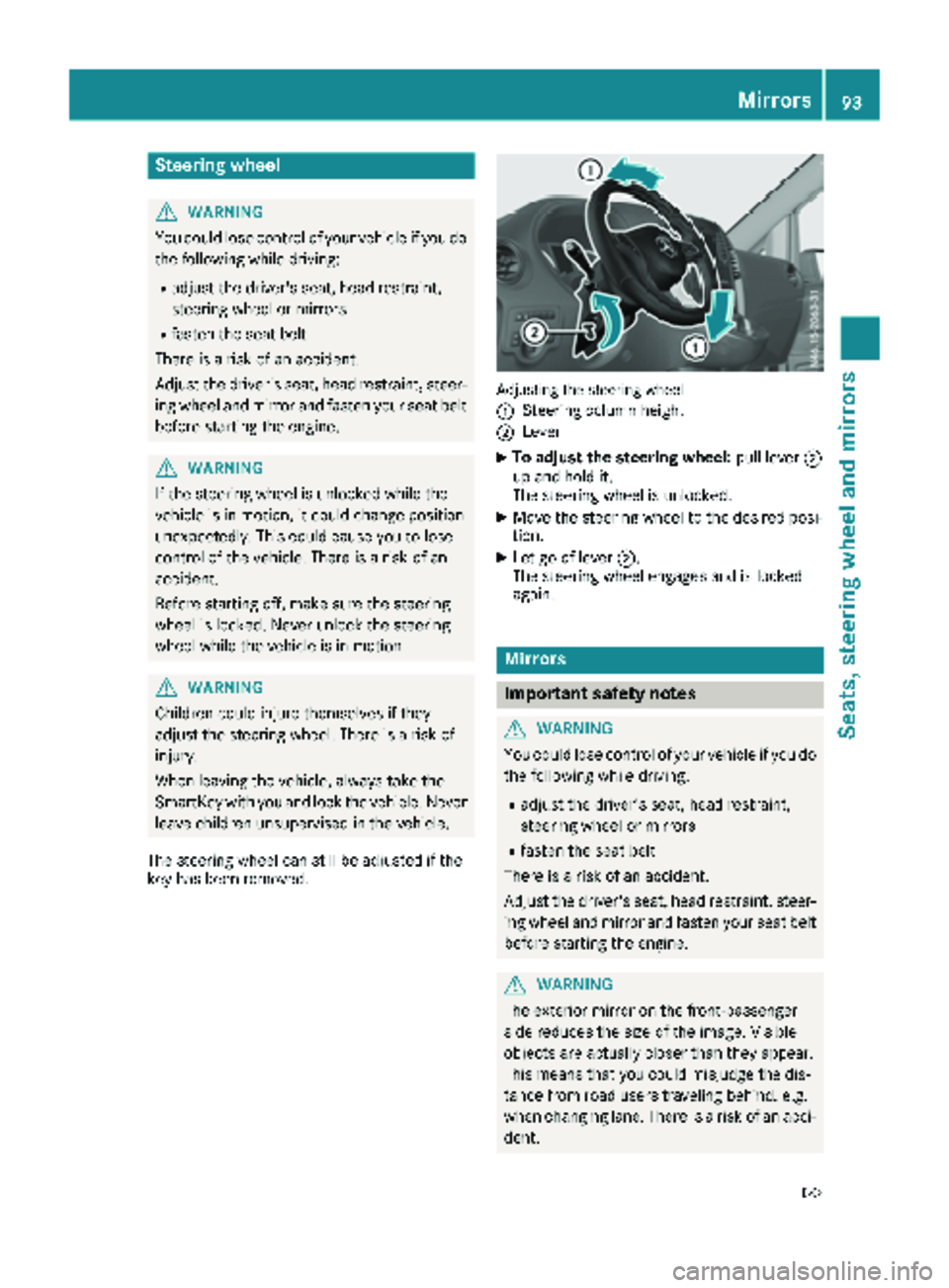
Steering wheel
GWARNING
You could lose control of your vehicle if you do the following while driving:
Radjust the driver's seat, head restraint,
steering wheel or mirrors
Rfasten the seat belt
There is a risk of an accident.
Adjust the driver's seat, head restraint, steer-
ing wheel and mirror and fasten your seat belt before starting the engine.
GWARNING
If the steering wheel is unlocked while the
vehicle is in motion, it could change position
unexpectedly. This could cause you to lose
control of the vehicle. There is a risk of an
accident.
Before starting off, make sure the steering
wheel is locked. Never unlock the steering
wheel while the vehicle is in motion.
GWARNING
Children could injure themselves if they
adjust the steering wheel. There is a risk of
injury.
When leaving the vehicle, always take the
SmartKey with you and lock the vehicle. Never
leave children unsupervised in the vehicle.
The steering wheel can still be adjusted if the
key has been removed.
Adjusting the steering wheel
:
Steering column height
;Lever
XTo adjust the steering wheel: pull lever;
up and hold it.
The steering wheel is unlocked.
XMove the steering wheel to the desired posi-
tion.
XLet go of lever ;.
The steering wheel engages and is locked
again.
Mirrors
Important safety notes
GWARNING
You could lose control of your vehicle if you do the following while driving:
Radjust the driver's seat, head restraint,
steering wheel or mirrors
Rfasten the seat belt
There is a risk of an accident.
Adjust the driver's seat, head restraint, steer-
ing wheel and mirror and fasten your seat belt before starting the engine.
GWARNING
The exterior mirror on the front-passenger
side reduces the size of the image. Visible
objects are actually closer than they appear.
This means that you could misjudge the dis-
tance from road users traveling behind, e.g.
when changing lane. There is a risk of an acci-
dent.
Mirrors93
Seats, steering wheel and mirrors
Z
Page 96 of 318

For this reason, always make sure of the
actual distance from the road users traveling
behind by glancing over your shoulder.
Rear-view mirror
XAnti-glare mode:push anti-glare lever :
forwards or back.
Exterior mirrors
Adjusting manually
XBefore starting off, manually adjust the exte-
rior mirrors in such a way that you can get a
good overview of road and traffic conditions.
Adjusting electrically
XBefore pulling away, turn the key to position
1 or2 in the ignition lock.
XPress the Zbutton for the left exterior
mirror or the \button for the right exterior
mirror.
The indicator lamp for the button switches on
and the selected exterior mirror can be adjus-
ted. The indicator lamp goes out again after some
time.
XIf the indicator lamp for the Zor\
button lights up, press button 7up or
down, to the right or left.
Adjust the exterior mirrors in such a way that
you have a good overview of traffic condi-
tions.
After the engine has been started, the exterior
mirrors are automatically heated if the rear win-
dow defroster is switched on and the outside
temperature is low.
Disengaged exterior mirrors
If an exterior mirror has been pushed out of
position, proceed as follows:
XMove the exterior mirror into the correct posi-
tion manually.
The mirror housing engages again and the
exterior mirrors can be adjusted again as
usual.
Exterior mirror heating
i
Vehicles without rear window defroster:
when the temperature is below 15 °C the
mirror heating switches on automatically
after engine start and remains on.
iVehicles with rear window defroster: at
temperatures below 15°C, the mirror heating
switches on automatically after engine start
for 10 min. In addition, mirror heating can be switched on together with the rear window
defroster.
XTo switch the mirror heating on manually:
turn the key to position 2in the ignition lock.
XPress the ¤button on the control panel.
If the indicator lamp in the ¤button lights
up, both the mirror heating and the rear win-
dow defroster are switched on.
The rear window defroster switches off auto-
matically after a few minutes.
Memory function
General notes
With the memory function, you can store up to
three different seat settings, e.g. for three dif-
94Memory function
Seats, steering wheel and mirrors
Page 97 of 318

ferent people. The position of the seat, seat
backrest and head restraint are stored as a sin-
gle memory preset.
Important safety notes
GWARNING
If you use the memory function on the driver's side while driving, you could lose control of
the vehicle as a result of the adjustments
being made. There is a risk of an accident.
Only use the memory function on the driver's
side when the vehicle is stationary.
GWARNING
When the memory function adjusts the seat,
you and other vehicle occupants – particularly
children – could become trapped. There is a
risk of injury.
While the memory function is making adjust-
ments, make sure that no one has any body
parts in the sweep of the seat. If somebody
becomes trapped, immediately release the
memory function position button. The adjust-
ment process is stopped.
GWARNING
Children could become trapped if they acti-
vate the memory function, particularly when
unattended. There is a risk of injury.
When leaving the vehicle, always take the
SmartKey with you and lock the vehicle. Never
leave children unsupervised in the vehicle.
The memory function can be used at any time,
for example even when the SmartKey has been
removed from the ignition lock.
Storing settings
XAdjust the seat (Ypage 86).
XPress the rmemory button.
XPress one of the storage position buttons
4, 5or= within three seconds.
The settings are stored in the selected preset
position and a tone sounds when the settings
have been completed.
Calling up a stored setting
!
If you want to move the seat from the fully
reclined position to a stored seat position,
first raise the backrest. The seat could other-
wise be damaged.
XPress and hold the relevant storage position
button 4,5or= until the seat is in
the stored position.
The seat adjustment procedure is interrupted
as soon as you release the storage position
button.
Memory function95
Seats, steering wheel and mirrors
Z
Page 101 of 318

Hazard warning lamp switch
XTo switch on/off:press the£hazard
warning lamp switch.
If you have indicated a turn while the hazard
warning lamps are switched on, only the turn
signal lamps on the side of the vehicle selected
will light up.
The hazard warning lamps automatically switch
on if:
Ran air bag is deployed.
Ryou brake sharply and bring the vehicle to a
halt from a speed of more than 45 mph
(70 km/h).
The hazard warning lamps switch off automati-
cally if the vehicle reaches a speed of over 6 mph
(10 km/h) again after a full brake application.
iThe hazard warning lamps still operate even
if the ignition is switched off.
Headlamps fogged up on the inside
The headlamps may fog up on the inside if there
is high atmospheric humidity.
XSwitch on the low-beam headlamps and drive off.
The level of moisture diminishes, depending
on the length of the journey and the weather
conditions (humidity and temperature).
If the level of moisture does not diminish:
XHave the headlamps checked at a qualified
specialist workshop.
Interior lighting
Overview
Interior lighting buttons (example: comfort over-
head control panel)
:
p Switches the front left-hand reading
lamp on/off
;| Switches the automatic interior light-
ing control on and off
=c Switches the front interior lighting on
and off
?w Switches the rear or cargo compart-
ment lighting on/off
Ap Switches the front right-hand reading
lamp on and off
The number and arrangement of the buttons is
equipment-dependent.
General notes
In order to prevent the vehicle's battery from
discharging, the interior lighting functions are
automatically deactivated after some time,
unless the key is in position 2in the ignition lock.
Automatic interior lighting control
The interior lighting is activated for about
20 seconds whenthe key is removed from the
ignition lock. For a vehicle with steering wheel
buttons, the light delay function for the interior
lighting can be switched on and off using the on-
board computer (
Ypage 190).
Interior lighting99
Lights and windshield wiper s
Z
Page 105 of 318

Front lamp clusters
Overview of bulb types
LightsBulb type
:Side-mounte daddi-
tional tur nsignal lampWY 5 W
;Turn signal lampPY 21 W
=Low-beam headlampH7 55 W
?Frontfog lampH1 155 W
AHigh-beam headlamp/
parking lamp/standin g
lamp/daytim erunnin g
lampH1 555 W/
15 W
BSidemarke rlampLE D
Installing/removing the cover on the
front wheel arch
XTo remove: switch off thelighting system.
XTo chang e abulb set in th elef theadlamp, tur n
th esteering whee lclockwise as far as it will
go. To chang e abulb in th eright headlamp, tur
nth esteering whee lcounter-clockwise as
far as it will go.
The spac ein fron tof th ecover in th efron t
whee larc hthen become sgreater.
XGrip cover :in th emiddle.
XSlide cover :upwards, remove and let it
han gfrom th estrap.
XTo install: if necessary, remove dirt from
cover :and th eopening in th ewhee larch.
XInser tcover :at th eto pand thread th e
cover strap throug hth eopening in th ewhee l
arch.
XSlide cover :down as far as it will go.
Low-beam headlamps
View from inside (example: lef theadlamp )
XRemove th ecover in th efron twhee larc h
(Ypage 103).
XTurn housing cover :counter-clockwise and
remove it .
XTurn socke t; for low-beam headlamps
counter-clockwise and remove it .
XRemove thebulb from socke t;.
XInser t anewbulb int osocke t;.
XInser tsocke t; and tighten by turnin gclock -
wise.
XPress on housing cover :and tighten by
turnin gclockwise.
XReplac eth ecover in th efron twhee larc h
(Ypage 103).
Replacing bulbs103
Lights and windshield wipers
Z