2018 MERCEDES-BENZ METRIS radio
[x] Cancel search: radioPage 234 of 318
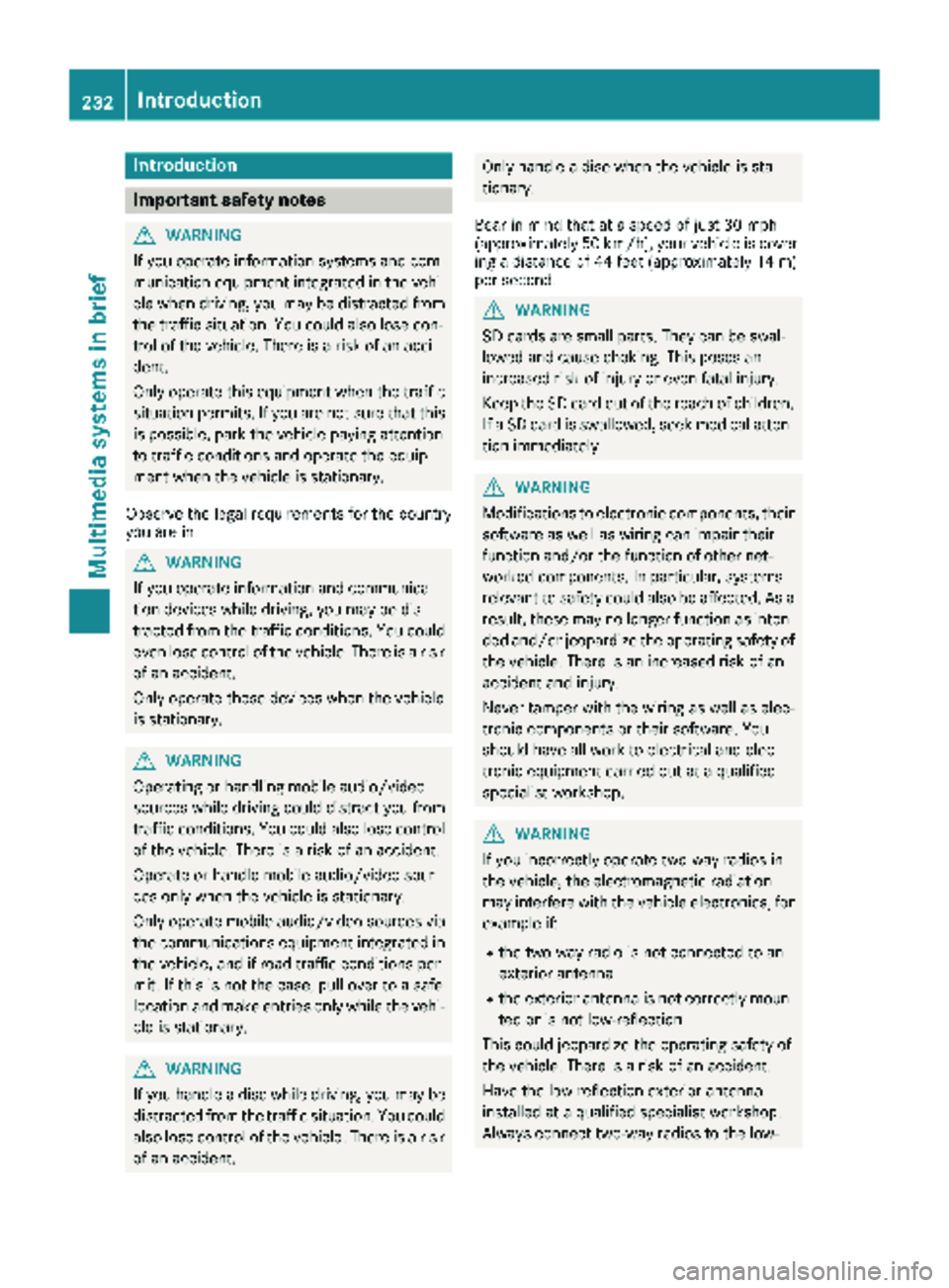
Introduction
Important safety notes
GWARNING
If you operate information systems and com-
munication equipmen tintegrate din th evehi-
cle when driving ,you may be distracte dfrom
th etraffic situation .You could also lose con-
trol of th evehicle. Ther eis aris kof an acci-
dent.
Only operate this equipmen twhen th etraffic
situation permits. If you are no tsur ethat this
is possible ,park th evehicl epayin gattention
to traffic condition sand operate th eequip-
men twhen th evehicl eis stationary.
Observ eth elegal requirements for th ecountry
you are in.
GWARNIN G
If you operate information and communica-
tion device swhile driving ,you may be dis-
tracted from th etraffic conditions. You could
eve nlose control of th evehicle. Ther eis aris k
of an accident.
Only operate these device swhen th evehicl e
is stationary.
GWARNIN G
Operating or handlin gmobile audio/vide o
source swhile driving could distrac tyou from
traffic conditions. You could also lose control
of th evehicle. Ther eis aris kof an accident.
Operate or handle mobile audio/vide osour -
ce sonly when th evehicl eis stationary.
Only operate mobile audio/vide osource svia
th ecommunication sequipmen tintegrate din
th evehicle, and if road traffic condition sper -
mit .If this is no tth ecase, pull ove rto asaf e
location and mak eentries only while th evehi-
cle is stationary.
GWARNIN G
If you handle adisc while driving ,you may be
distracte dfrom th etraffic situation .You could
also lose control of th evehicle. Ther eis aris k
of an accident.
Only handle adisc when th evehicl eis sta-
tionary.
Bea rin min dthat at aspee dof jus t30 mph
(approximately 50 km/h), your vehicl eis cover -
ing adistanc eof 44 fee t(approximately 14 m)
per second.
GWARNIN G
SD cards are small parts. They can be swal-
lowed and caus echoking .This poses an
increased ris kof injury or eve nfatal injury.
Kee pth eSD car dout of th ereac hof children .
If aSD car dis swallowed, seek medical atten -
tion immediately.
GWARNIN G
Modification sto electronic components, their
software as well as wirin gcan impair their
function and/o rth efunction of other net-
worke dcomponents. In particular, systems
relevan tto safet ycould also be affected. As a
result ,these may no longer function as inten -
ded and/o rjeopardiz eth eoperating safet yof
th evehicle. Ther eis an increased ris kof an
acciden tand injury.
Never tamper wit hth ewirin gas well as elec -
tronic component sor their software. You
should hav eall wor kto electrical and elec -
tronic equipmen tcarrie dout at aqualified
specialist workshop.
GWARNIN G
If you incorrectl yoperate two-way radios in
th evehicle, th eelectromagneti cradiation
may interfere wit hth evehicl eelectronics ,for
exampl eif:
Rth etwo-way radi ois no tconnecte dto an
exterio rantenna
Rth eexterio rantenna is no tcorrectl ymoun -
te dor is no tlow-reflection
This could jeopardiz eth eoperating safet yof
th evehicle. Ther eis aris kof an accident.
Hav eth elow-reflection exterio rantenna
installed at aqualified specialist workshop.
Always connec ttwo-way radios to th elow-
232Introduction
Multimedia systems in brief
Page 236 of 318

Audio15
Overview
FunctionPage
:Ø
Selects navigation238
;$
Selects th eradi o
Selects th ewaveban d
=i
Selects system setting s
?Õ
Selects audio source237
A%
Selects th etelephon efunc-
tion23 8
BSD memory car dslot
CDisplay23 5
FunctionPage
Dx toslm
Radio mode:
Sets th efrequency manually
Store sand call sup astation
Medi amode:
Selects atrack
Telephon emode:
Telephon enumber entr y238
Bluetoot h®mode:
Passkeyentr y236
Ej
Deletes characters
When rout eguidance is
active :cancels rout eguid-
anc e
F%
Exit smen uor jumps up on e
men ulevel higher
When rout eguidance is
active :jumps to main men u
234Audio 15
Multimedia systems in brief
Page 237 of 318

FunctionPage
GControl knob
Turn: selects menus and
entries
Press: confirms selection/
entry
H9/:
Selects the previous/next
line in the menu
= /;
Within a menu:
Jumps one entry to the left/
right
Jumps up one menu level
higher/jumps back to the
main menu
Shows other editing
options/menus
Io Turn:
Sets the volume
JqPress:
Switches on/off
KF
Radio mode:
Press briefly: station search
Press and hold: sets a station
Media mode:
Press briefly: skips forward
Press and hold: fast forwards
FunctionPage
LE
Radio mode:
Press briefly: station search
Press and hold: sets a station
Media mode:
Press briefly: skips back
Press and hold: rewinds
M6
Accepts a call
Makes a call238
N~
Ends a call
Rejects a call
O8
Mute
Pauses SD memory
card/USB device
Switches the hands-free sys-
tem on/off
Display overview
:Status bar
;Main menu bar
=Display/selection window
?Menu bar
The display shows the function currently selec-
ted with its current settings and associated
menus ?. The following functions and menus
are available:
OperationMenu
Navigation systemvia Becker®MAP
PILOT
RadioRadio
Presets
FM
Sound
Audio 15235
Multimedia systems in brief
Z
Page 254 of 318

Useful information
This Operator's Manual describes all models as
well as standard and optional equipment of your
vehicle that were available at the time of going
to print. Country-specific variations are possi-
ble. Note that your vehicle may not be equipped
with all of the described functions. This also
applies to systems and functions relevant to
safety.
Read the information on qualified specialist
workshops (
Ypage 31).
Engine compartment
Hood
Important safety notes
GWARNING
If the hood is unlatched, it may open up when the vehicle is in motion and block your view.
There is a risk of an accident.
Never unlatch the hood while driving. Before
every trip, ensure that the hood is locked.
GWARNING
Opening the hood when the engine is over-
heated or when there is a fire in the engine
compartment could expose you to hot gases
or other service products. There is a risk of
injury.
Let an overheated engine cool down before
opening the hood. If there is a fire in the
engine compartment, keep the hood closed
and contact the fire department.
GWARNING
The engine compartment contains moving
components. Certain components, such as
the radiator fan, may continue to run or start
again suddenly when the ignition is off. There is a risk of injury.
If you need to do any work inside the engine
compartment:
Rswitch off the ignition
Rnever reach into the area where there is a
risk of danger from moving components,
such as the fan rotation area
Rremove jewelry and watches
Rkeep items of clothing and hair, for exam-
ple, away from moving parts
GWARNING
The ignition system operates with a high volt- age. If you touch the live components, you
could receive an electric shock. There is an
increased risk of injury.
Never touch components of the ignition sys-
tem if:
Rthe engine is running or being started
Rthe key is in radio position or drive position
in the ignition lock
The live components of the ignition system are,
for example:
Rignition coils
Rspark plug connectors
Rdiagnostic sockets
GWARNING
Certain components in the engine compart-
ment, such as the engine, radiator and parts
of the exhaust system, can become very hot.
Working in the engine compartment poses a
risk of injury.
Where possible, let the engine cool down and touch only the components described in the
following.
If you have to carry out work in the engine com-
partment, only touch the following components:
Rhood
Roil dipstick
Rengine oil filler neck cap
Rwasher fluid reservoir cap
Rcoolant expansion tank cap
252Engine compartment
Maintenance and care
Page 290 of 318

nificantly too low. The tire pressure monitor is
not malfunctioning.
RUSA only: if thehwarning lamp flashes for
60 seconds and then remains lit constantly,
the tire pressure monitor is malfunctioning.
The display also shows a message:
Ron vehicles without steering wheel buttons
(Ypage 203)
Ron vehicles with steering wheel buttons
(Ypage 219)
USA only: if the tire pressure monitor is mal-
functioning, it may be more than ten minutes
before the malfunction is shown. The htire
pressure warning lamp flashes for 60 seconds
and then remains lit. When the malfunction has
been rectified, the htire pressure warning
lamp goes out after a few minutes of driving.
The tire pressure values indicated by the on-
board computer may differ from those meas-
ured at a gas station with a pressure gauge.
The tire pressures shown by the on-board com-
puter refer to those measured at sea level. At
high altitudes, the tire pressure values indicated
by a pressure gauge are higher than those
shown by the on-board computer. In this case,
do not reduce the tire pressures.
If radio transmitting equipment (e.g. wireless
headphones, two-way radios) is operated inside
the vehicle or in the vicinity of the vehicle, this
can interfere wi th th
e operation of the tire pres-
sure monitor.
Checking the tire pressure electroni-
cally on vehicles with steering wheel
buttons
You can only check the tire pressure electroni-
cally on vehicles with steering wheel buttons.
Using the steering wheel buttons
XTurn the key to position 2in the ignition
lock.
XPress the =or; button to select the
Servicemenu.
XUse the 9or: button to select TirePressure.
XPressato confirm.
The current tire pressure of each wheel is
shown in the display.
If the vehicle has been parked for over
20 minutes, the Tire pressure will be
displayed after driving a few minutesmessage appears.
After a teach-in period, the tire pressure monitor
automatically detects new wheels or new sen-
sors. As long as a clear allocation of the tire
pressure value to the individual wheels is not
possible, theTire
PressureMonitorActivemessage is shown instead of the tire pressure
display. The tire pressures are already being
monitored.
Tire pressure monitor warning mes-
sages
If the tire pressure monitor detects a loss in
pressure in one or more tires, a warning mes-
sage is shown in the display. The hwarning
lamp lights up.
Vehicles without steering wheel buttons
RIf the Correct Tire Pressuremessage is
shown in the display, the tire pressure in at
least one tire is too low. The tire pressure
must be corrected at the next opportunity.
RIf the CheckTirePressureSoonmessage
is shown in the display, the tire pressure in
one or more tires has dropped significantly.
The tires must be checked.
RIf the Warning Tire Malfunc.message is
shown in the display, the tire pressure in one
or more tires has dropped suddenly. The tires
must be checked.
Vehicles with steering wheel buttons
RIf the Adjust Tire Pressuremessage is
shown in the display, the tire pressure in at
least one tire is too low. The tire pressure
must be corrected at the next opportunity.
RIf the Check Tiresmessage is shown in the
display, the tire pressure in one or more tires has dropped significantly. The tires must be
checked.
RIf the WarningTireMalfunctionmessage
is shown in the display, the tire pressure in
one or more tires has dropped suddenly. The
tires must be checked.
Always read and follow the instructions and
safety notes related to the display messages,
which can be found in the "Tires" section.
Rfor vehicles without steering wheel buttons
(Ypage 203)
Rfor vehicles with steering wheel buttons
(Ypage 219)
288Tire pressure
Wheels and tires
Page 307 of 318

Useful information
This Operator's Manual describes all models as
well as standard and optional equipment of your
vehicle that were available at the time of going
to print. Country-specific variations are possi-
ble. Note that your vehicle may not be equipped
with all of the described functions. This also
applies to systems and functions relevant to
safety.
Read the information on qualified specialist
workshops (
Ypage 31).
Vehicle electronics
Tampering with the engine electron-
ics
!
Only have engine electronics and the corre-
sponding parts, such as control units, actua-
tors, sensors or connector leads, serviced at a
qualified specialist workshop. Otherwise, the
vehicle parts may wear more quickly. This can
lead to loss of the New Vehicle Limited War-
ranty.
Installing electrical or electronic
equipment
You and others can suffer health-related dam-
age through electromagnetic radiation. By using
an exterior antenna, a possible health risk
caused by electromagnetic fields, as discussed
in scientific circles, is taken into account. Only
have the exterior antenna installed by a qualified specialist workshop.
Electrical and electronic devices may have a
detrimental effect on both the comfort and the
operating safety of the vehicle. If equipment of
this kind is installed, its electromagnetic com-
patibility must be checked and verified.
If these devices are linked to functions associ-
ated with resistance to interference, they must
have type approval. This applies to the device or
its interfaces to the vehicle electronics, e.g.
charging brackets.
A telephone or two-way radio to be installed in
the vehicle must be approved. You can obtain
further information from any Mercedes-Benz
Commercial Van Center. For operation of mobile phones and two-way
radios, Mercedes-Benz recommends connec-
tion to an approved exterior antenna. This is the
only way to ensure optimum reception quality
inside the vehicle and to minimize mutual inter-
ference between the vehicle electronics, mobile
phones and two-way radios.
The transmission output of the mobile phone or
two-way radio may not exceed the following
maximum transmission output (PEAK):
Frequency rangeMaximum trans-
mission output
(PEAK)
Shortwave
(f < 50 MHz)100 W
4 m waveband30 W
2 m waveband50 W
Trunked radio/Tetra35 W
70 cm waveband35 W
GSM/UMTS/LTE10 W
Identification plates
Vehicle identification plate with vehi-
cle identification number (VIN)
Vehicle identification plate on the driver's side B-
pillar
XOpen the driver’s door.
You will see vehicle identification plate
:
with the vehicle identification number (VIN),
the paint code and the permissible weight
data.
Identification plates305
Technical data