2018 MERCEDES-BENZ GLS SUV turn signal bulb
[x] Cancel search: turn signal bulbPage 16 of 398
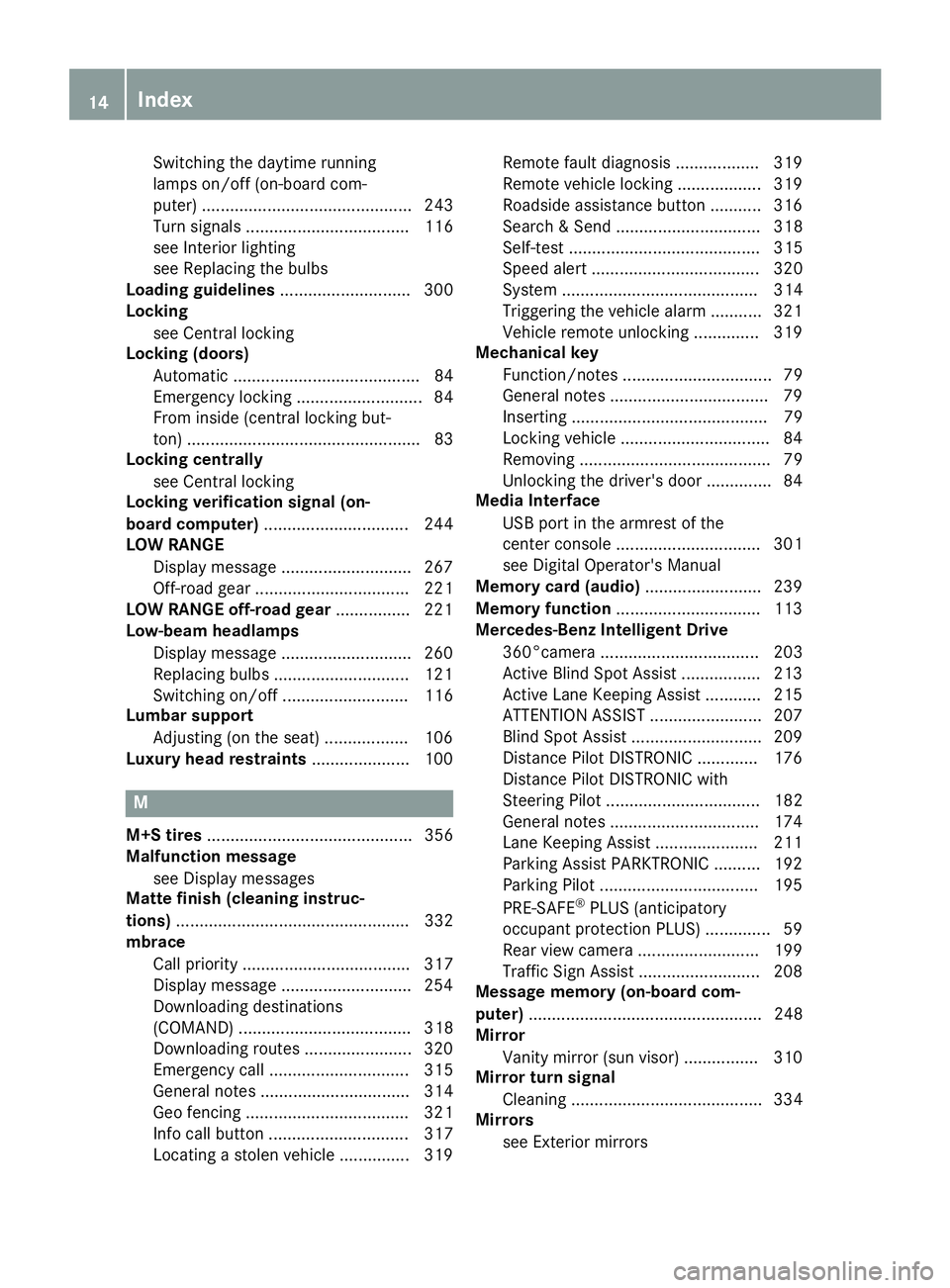
Switching the daytime running
lamps on/off (on-board com-
puter) ............................................. 243
Turn signals ................................... 116
see Interior lighting
see Replacing the bulbs
Loading guidelines ............................ 300
Locking
see Central locking
Locking (doors)
Automatic ........................................ 84
Emergency locking ........................... 84
From inside (central locking but-
ton) .................................................. 83
Locking centrally
see Central locking
Locking verification signal (on-
board computer) ............................... 244
LOW RANGE
Display message ............................ 267
Off-road gear ................................. 221
LOW RANGE off-road gear ................ 221
Low-beam headlamps
Display message ............................ 260
Replacing bulbs ............................. 121
Switching on/off ........................... 116
Lumbar support
Adjusting (on the seat) .................. 106
Luxury head restraints ..................... 100
M
M+S tires............................................ 356
Malfunction message
see Display messages
Matte finish (cleaning instruc-
tions) .................................................. 332
mbrace
Call priority .................................... 317
Display message ............................ 254
Downloading destinations
(COMAND) ..................................... 318
Downloading routes ....................... 320
Emergency call .............................. 315
General notes ................................ 314
Geo fencing ................................... 321
Info call button .............................. 317
Locating a stolen vehicle ............... 319 Remote fault diagnosis .................. 319
Remote vehicle locking .................. 319
Roadside assistance button ........... 316
Search & Send ............................... 318
Self-test ......................................... 315
Speed alert .................................... 320
System .......................................... 314
Triggering the vehicle alarm ........... 321
Vehicle remote unlocking .............. 319
Mechanical key
Function/notes ................................ 79
General notes .................................. 79
Inserting .......................................... 79
Locking vehicle ................................ 84
Removing ......................................... 79
Unlocking the driver's door .............. 84
Media Interface
USB port in the armrest of the
center console ............................... 301
see Digital Operator's Manual
Memory card (audio) ......................... 239
Memory function ............................... 113
Mercedes-Benz Intelligent Drive
360°camera .................................. 203
Active Blind Spot Assist ................. 213
Active Lane Keeping Assist ............ 215
ATTENTION ASSIST ........................ 207
Blind Spot Assist ............................ 209
Distance Pilot DISTRONIC ............. 176
Distance Pilot DISTRONIC with
Steering Pilot ................................. 182
General notes ................................ 174
Lane Keeping Assist ...................... 211
Parking Assist PARKTRONIC .......... 192
Parking Pilot .................................. 195
PRE-SAFE
®PLUS (anticipatory
occupant protection PLUS) .............. 59
Rear view camera .......................... 199
Traffic Sign Assist .......................... 208
Mess
age memory (on-board com-
puter) .................................................. 248
Mirror
Vanity mirror (sun visor) ................ 310
Mirror turn signal
Cleaning ......................................... 334
Mirrors
see Exterior mirrors
14Index
Page 20 of 398
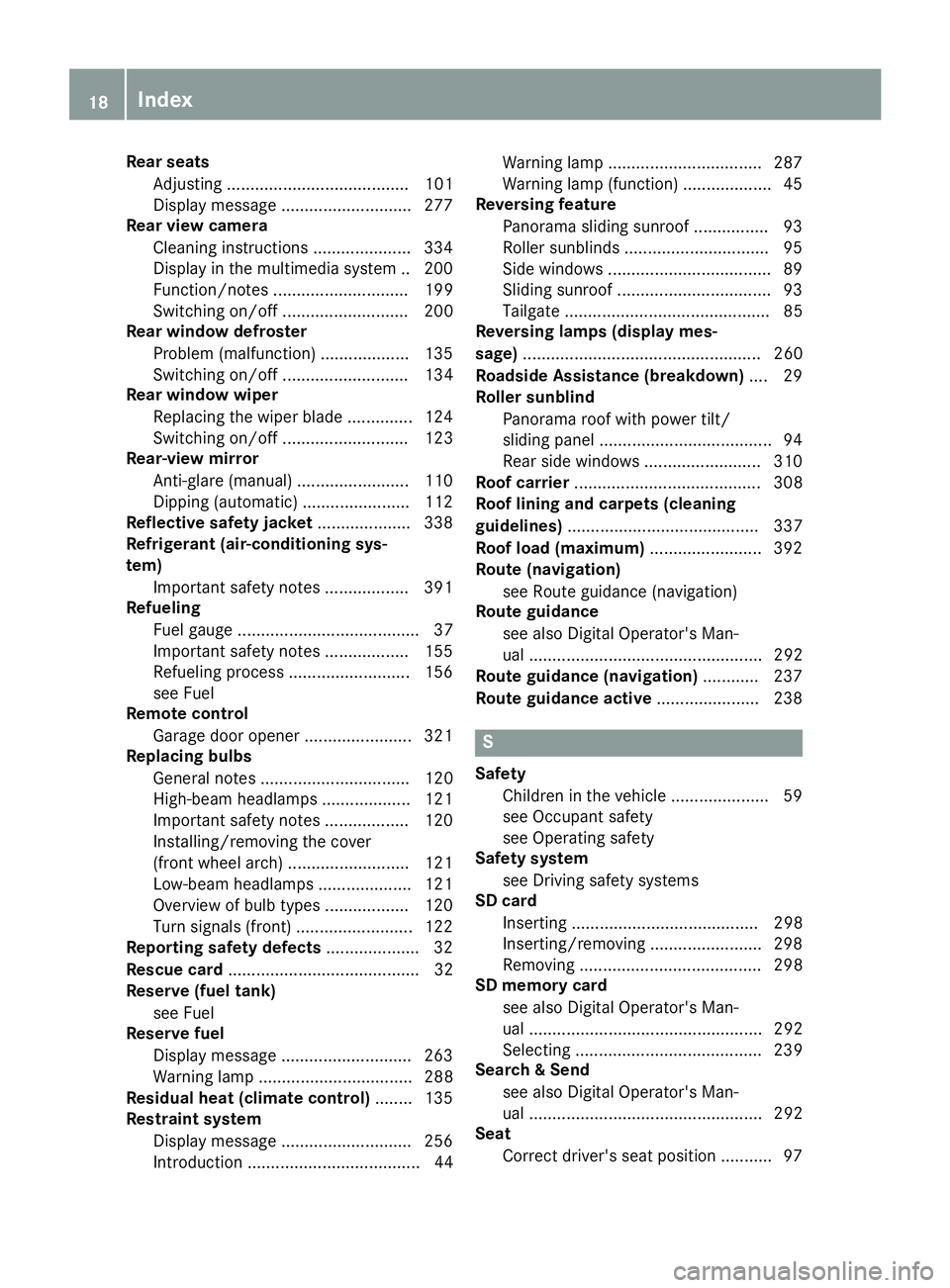
Rear seatsAdjusting ....................................... 101
Display message ............................ 277
Rear view camera
Cleaning instructions ..................... 334
Display in the multimedia system .. 200
Function/notes ............................. 199
Switching on/off ........................... 200
Rear window defroster
Problem (malfunction) ................... 135
Switching on/off ........................... 134
Rear window wiper
Replacing the wiper blade .............. 124
Switching on/off ........................... 123
Rear-view mirror
Anti-glare (manual) ........................ 110
Dipping (automatic) ....................... 112
Reflective safety jacket .................... 338
Refrigerant (air-conditioning sys-
tem)
Important safety notes .................. 391
Refueling
Fuel gauge ....................................... 37
Important safety notes .................. 155
Refueling process .......................... 156
see Fuel
Remote control
Garage door opener ....................... 321
Replacing bulbs
General notes ................................ 120
High-beam headlamps ................... 121
Important safety notes .................. 120
Installing/removing the cover
(front wheel arch) .......................... 121
Low-beam headlamps .................... 121
Overview of bulb types .................. 120
Turn signals (front) ......................... 122
Reporting safety defects .................... 32
Rescue card ......................................... 32
Reserve (fuel tank)
see Fuel
Reserve fuel
Display message ............................ 263
Warning lamp ................................. 288
Residual heat (climate control) ........ 135
Restraint system
Display message ............................ 256
Introduction ..................................... 44 Warning lamp ................................. 287
Warning lamp (function) ................... 45
Reversing feature
Panorama sliding sunroof ................ 93
Roller sunblinds ............................... 95
Side windows ................................... 89
Sliding sunroof ................................. 93
Tailgate ............................................ 85
Reversing lamps (
display mes-
sage) ................................................... 260
Roadside Assistance (breakdown) .... 29
Roller sunblind
Panorama roof with power tilt/
sliding panel ..................................... 94
Rear side windows ......................... 310
Roof carrier ........................................ 308
Roof lining and carpets (cleaning
guidelines) ......................................... 337
Roof load (maximum) ........................ 392
Route (navigation)
see Route guidance (navigation)
Route guidance
see also Digital Operator's Man-
ual .................................................. 292
Route guidance (navigation) ............ 237
Route guidance active ...................... 238
S
Safety
Children in the vehicle ..................... 59
see Occupant safety
see Operating safety
Safety system
see Driving safety systems
SD card
Inserting ........................................ 298
Inserting/removing ........................ 298
Removing ....................................... 298
SD memory card
see also Digital Operator's Man-
ual .................................................. 292
Selecting ........................................ 239
Search & Send
see also Digital Operator's Man-
ual .................................................. 292
Seat
Correct driver's seat position ........... 97
18Index
Page 25 of 398

Mounting dimensions .................... 395
Parking Assist PARKTRONIC ..........192
Power supply ................................. 230
Pulling away with a trailer .............. 143
Removing the ball coupling ............ 229
Trailer loads ................................... 395
Towing away
Important safety guidelines ........... 349
Installing the towing eye ................ 350
Notes for 4MATIC vehicles ............ 351
Removing the towing eye ...............3 50
Transporting the vehicle ................ 351
With both axles on the ground ....... 350
Towing eye ......................................... 339
Traffic reports
see also Digital Operator's Man-
ual ..................................................2 92
Traffic Sign Assist
Activating/deactivating the warn-
ing function ....................................2 41
Display message ............................ 268
Function/notes .............................2 08
Important safety notes .................. 209
Instrument cluster display ............. 209
Trailer coupling
see Towing a trailer
Trailer loads and drawbar nose-
weights ............................................... 229
Trailer towing
Active Blind Spot Assist ................. 215
Active Lane Keeping Assist ............ 218
Blind Spot Assist ............................ 211
Permissible trailer loads and
drawbar noseweights ..................... 229
Transfer case ..................................... 155
Transmission
see Automatic transmission
Transmission position display ......... 149
Transporting the vehicle .................. 351
Traveling uphill
Brow of hill ..................................... 174
Driving downhill .............................1 74
Maximum gradient-climbing capa-
bility ............................................... 173
Trim pieces (cleaning instruc-
tions) ..................................................3 36Trip computer (on-board com-
puter)
..................................................2 36
Trip odometer
Calling up ................................... .... 236
R
esetting (on-board computer) ...... 237
Trunk
see Tailgate
Turn signals
Display message ............................ 260
Replacing bulbs (front) ................... 122
Switching on/off ........................... 116
Two-way radio
Frequencies ................................... 384
Installation ..................................... 384
Transmission output (maximum) .... 384
TWR (Tongue Weight Rating) (defi-
nition) ................................................. 374
Type identification plate
see Vehicle identification plate
U
UnlockingEmergency unlocking ....................... 84
From inside the vehicle (central
unlocking button) ............................. 83
Upshift indicator (on-board com-
puter, Mercedes-AMG vehicles) ....... 245
USB devices
Connecting to the Media Inter-
face ............................................... 299
V
Vanity mirror (in the sun visor) ........ 310
Vehicle
Correct use ...................................... 31
Data acquisition ............................... 32
Display message ............................ 275
Equipment ....................................... 28
Individual settings .......................... 243
Limited Warranty ............................. 32
Loading .......................................... 364
Locking (in an emergency) ............... 84
Locking (SmartKey) .......................... 77
Lowering ........................................ 378
Maintenance .................................... 29
Operating safety .............................. 30
Index23
Page 123 of 398
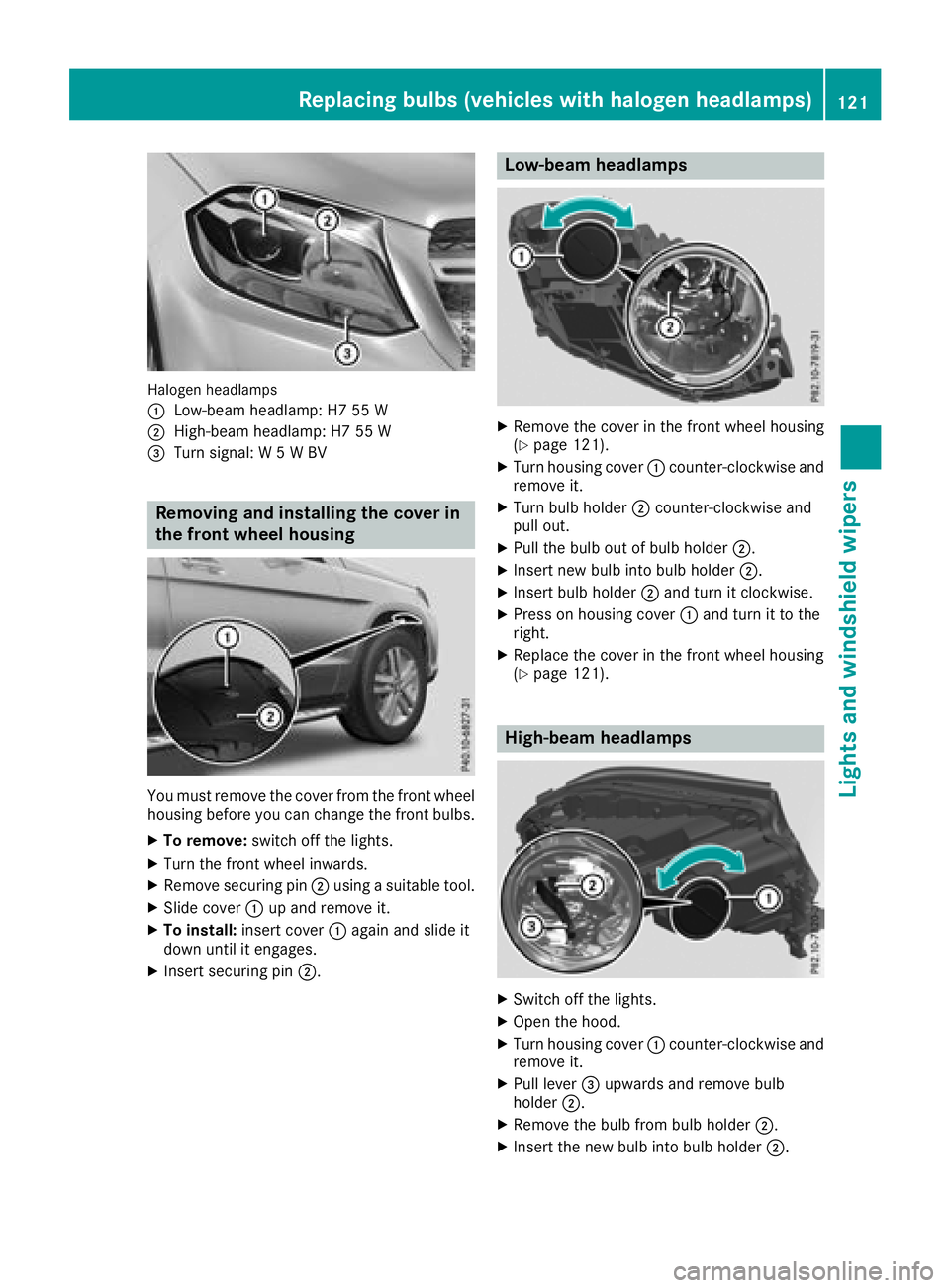
Halogen headlamps
:
Low-beam headlamp: H7 55 W
;High-beam headlamp: H7 55 W
=Turn signal: W 5 W BV
Removing and installing the cover in
the front wheel housing
You must remove the cover from the front wheel
housing before you can change the front bulbs.
XTo remove:switch off the lights.
XTurn the front wheel inwards.
XRemove securing pin ;using a suitable tool.
XSlide cover :up and remove it.
XTo install: insert cover :again and slide it
down until it engages.
XInsert securing pin ;.
Low-beam headlamps
XRemove the cover in the front wheel housing
(Ypage 121).
XTurn housing cover:counter-clockwise and
remove it.
XTurn bulb holder ;counter-clockwise and
pull out.
XPull the bulb out of bulb holder ;.
XInsert new bulb into bulb holder ;.
XInsert bulb holder;and turn it clockwise.
XPress on housing cover :and turn it to the
right.
XReplace the cover in the front wheel housing
(Ypage 121).
High-beam headlamps
XSwitch off the lights.
XOpen the hood.
XTurn housing cover :counter-clockwise and
remove it.
XPull lever =upwards and remove bulb
holder ;.
XRemove the bulb from bulb holder ;.
XInsert the new bulb into bulb holder ;.
Replacing bulbs (vehicles with halogen headlamps)121
Lights and windshield wipers
Z
Page 124 of 398
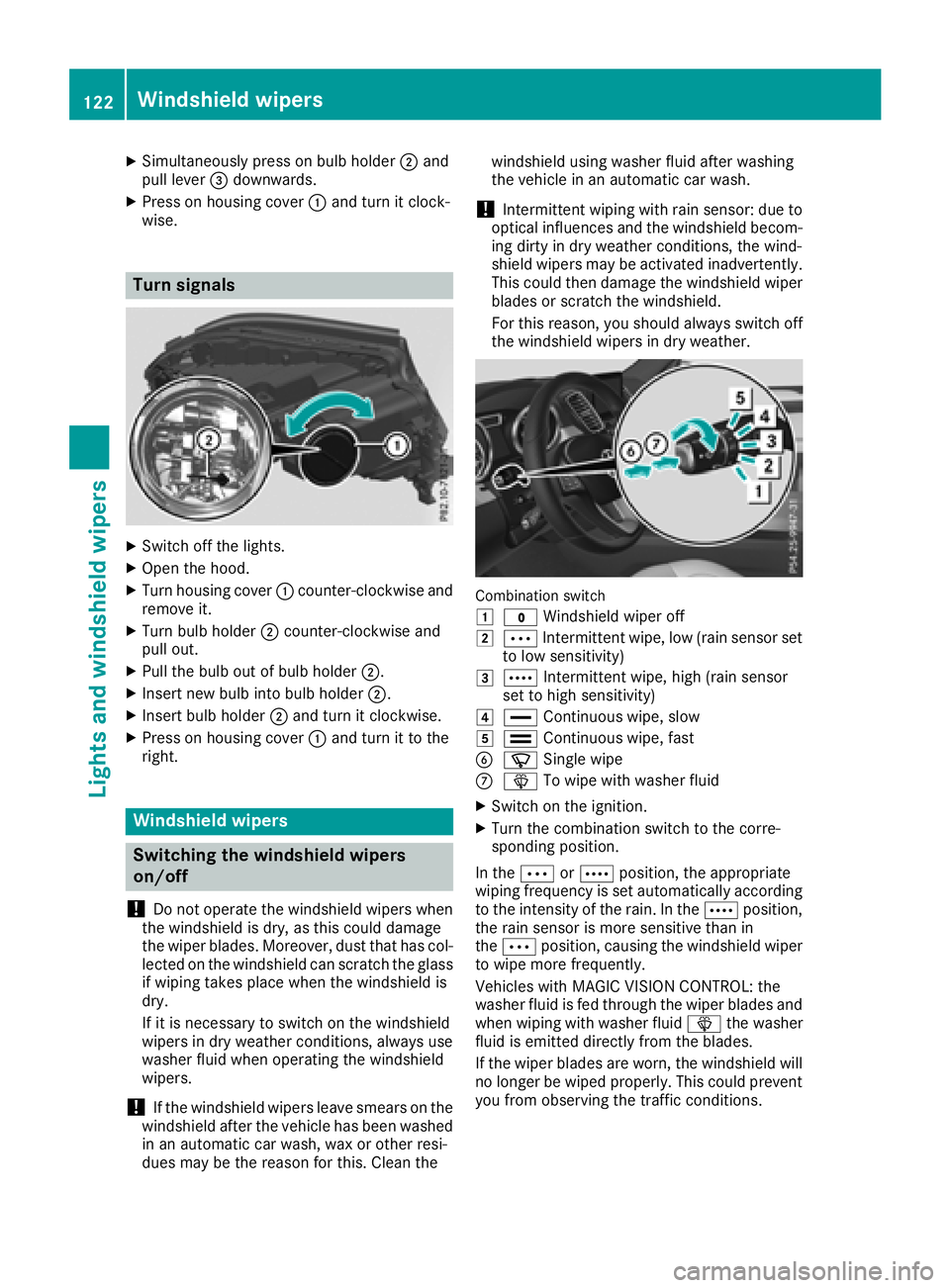
XSimultaneously press on bulb holder;and
pull lever =downwards.
XPress on housing cover :and turn it clock-
wise.
Turn signals
XSwitch off the lights.
XOpen the hood.
XTurn housing cover :counter-clockwise and
remove it.
XTurn bulb holder ;counter-clockwise and
pull out.
XPull the bulb out of bulb holder ;.
XInsert new bulb into bulb holder ;.
XInsert bulb holder;and turn it clockwise.
XPress on housing cover :and turn it to the
right.
Windshield wipers
Switching the windshield wipers
on/off
!
Do not operate the windshield wipers when
the windshield is dry, as this could damage
the wiper blades. Moreover, dust that has col-
lected on the windshield can scratch the glass
if wiping takes place when the windshield is
dry.
If it is necessary to switch on the windshield
wipers in dry weather conditions, always use
washer fluid when operating the windshield
wipers.
!If the windshield wipers leave smears on the
windshield after the vehicle has been washed
in an automatic car wash, wax or other resi-
dues may be the reason for this. Clean the windshield using washer fluid after washing
the vehicle in an automatic car wash.
!Intermittent wiping with rain sensor: due to
optical influences and the windshield becom-
ing dirty in dry weather conditions, the wind-
shield wipers may be activated inadvertently.
This could then damage the windshield wiper
blades or scratch the windshield.
For this reason, you should always switch off
the windshield wipers in dry weather.
Combination switch
1
$ Windshield wiper off
2ÄIntermittent wipe, low (rain sensor set
to low sensitivity)
3Å Intermittent wipe, high (rain sensor
set to high sensitivity)
4° Continuous wipe, slow
5¯Continuous wipe, fast
BíSingle wipe
CîTo wipe with washer fluid
XSwitch on the ignition.
XTurn the combination switch to the corre-
sponding position.
In the ÄorÅ position, the appropriate
wiping frequency is set automatically according
to the intensity of the rain. In the Åposition,
the rain sensor is more sensitive than in
the Ä position, causing the windshield wiper
to wipe more frequently.
Vehicles with MAGIC VISION CONTROL: the
washer fluid is fed through the wiper blades and
when wiping with washer fluid îthe washer
fluid is emitted directly from the blades.
If the wiper blades are worn, the windshield will
no longer be wiped properly. This could prevent
you from observing the traffic conditions.
122Windshield wipers
Lights and windshield wipers