2018 MERCEDES-BENZ GLS Ads
[x] Cancel search: AdsPage 149 of 398
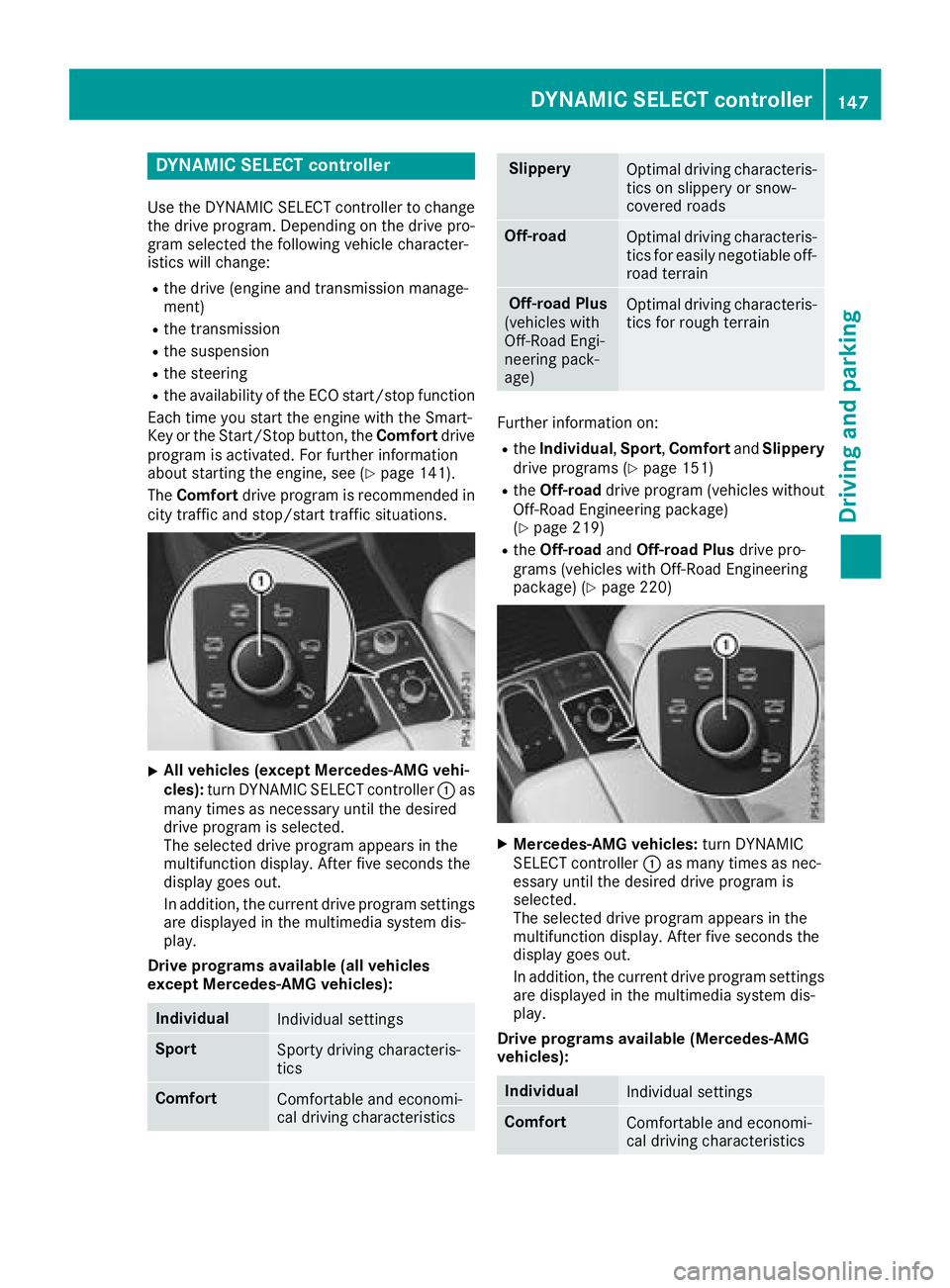
DYNAMIC SELECT controller Use th e DYNAMI C SELECT controller to chang e
th e drive program. Dependin g on th e drive pro -
gram selecte d th e followin g vehicle character-
istic s will change: R
th e drive (engin e and transmissio n manage-
ment) R
th e transmissio nR
th e suspensio nR
th e steerin gR
th e availabilit y of th e EC O start/sto p function
Each time you start th e engin e wit h th e Smart -
Key or th e Start/Sto p button, th e Comfor t drive
program is activated. Fo r further information
about startin g th e engine, see ( Y
page 141).
The Comfor t drive program is recommended in
city traffic and stop/start traffic situations.
X
All vehicles (except Mercedes-AMG vehi-
cles) : turn DYNAMI C SELECT controller �C as
man y times as necessary until th e desire d
drive program is selected.
The selecte d drive program appears in th e
multifunction display. Afte r fiv e seconds th e
display goe s out .
In addition , th e curren t drive program setting s
are displaye d in th e multimedia syste m dis -
play.
Drive program s available (al l vehicles
excep t Mercedes-AMG vehicles):
Individua l
Individual setting s
Spor t
Sporty drivin g characteris -
tics
Comfor t
Comfortable and economi-
cal drivin g characteristics Slipper y
Optimal drivin g characteris -
tics on slipper y or snow-
covered roads
Off-road
Optimal drivin g characteris -
tics fo r easily negotiable off-
road terrain
Off-road Plu s
(vehicles wit h
Off-Road Engi-
neering pack-
age) Optimal drivin g characteris -
tics fo r rough terrain
Further information on :R
th e Individua l , Spor t , Comfor t and Slipper y
drive programs ( Y
page 151)R
th e Off-road drive program (vehicles without
Off-Road Engineerin g package)
( Y
page 219) R
th e Off-road and Off-road Plu s drive pro -
grams (vehicles wit h Off-Road Engineerin g
package) ( Y
page 220)
X
Mercedes-AMG vehicles : turn DYNAMI C
SELECT controller �C as man y times as nec-
essary until th e desire d drive program is
selected.
The selecte d drive program appears in th e
multifunction display. Afte r fiv e seconds th e
display goe s out .
In addition , th e curren t drive program setting s
are displaye d in th e multimedia system dis -
play.
Drive program s available (Mercedes-AMG
vehicles):
Individua l
Individual setting s
Comfor t
Comfortable and economi-
cal drivin g characteristicsDYNAMIC SELECT controller 14 7
Driving an d parking Z
Page 150 of 398
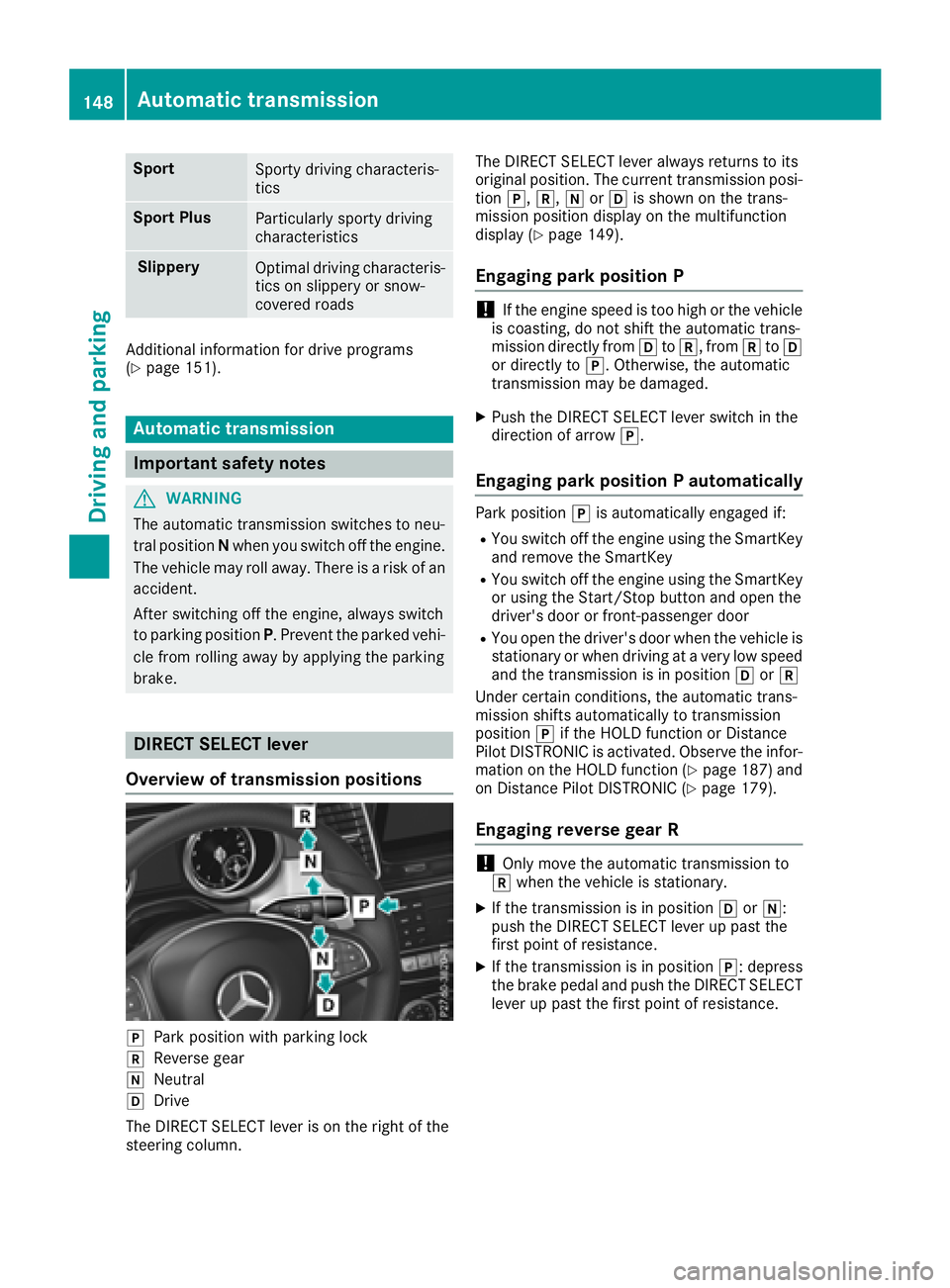
Sport
Sporty driving characteris-
tics
Sport Plus
Particularly sporty driving
characteristics
Slippery
Optimal driving characteris-
tics on slippery or snow-
covered roads
Additional information for drive programs
( Y
page 151).
Automatic transmission
Important safety notes
G WARNING
The automatic transmission switches to neu-
tral position N when you switch off the engine.
The vehicle may roll away. There is a risk of an
accident.
After switching off the engine, always switch
to parking position P . Prevent the parked vehi-
cle from rolling away by applying the parking
brake.
DIRECT SELECT lever
Overview of transmission positions
�]
Park position with parking lock
�^
Reverse gear
�\\
Neutral
�[
Drive
The DIRECT SELECT lever is on the right of the
steering column. The DIRECT SELECT lever always returns to its
original position. The current transmission posi-
tion �] , �^ , �\\ or �[ is shown on the trans-
mission position display on the multifunction
display ( Y
page 149).
Engaging park position P
! If the engine speed is too high or the vehicle
is coasting, do not shift the automatic trans-
mission directly from �[ to �^ , from �^ to �[
or directly to �] . Otherwise, the automatic
transmission may be damaged. X
Push the DIRECT SELECT lever switch in the
direction of arrow �] .
Engaging park position P automatically Park position �] is automatically engaged if: R
You switch off the engine using the SmartKey
and remove the SmartKey R
You switch off the engine using the SmartKey
or using the Start/Stop button and open the
driver's door or front-passenger door R
You open the driver's door when the vehicle is
stationary or when driving at a very low speed
and the transmission is in position �[ or �^
Under certain conditions, the automatic trans-
mission shifts automatically to transmission
position �] if the HOLD function or Distance
Pilot DISTRONIC is activated. Observe the infor-
mation on the HOLD function ( Y
page 187) and
on Distance Pilot DISTRONIC ( Y
page 179).
Engaging reverse gear R
! Only move the automatic transmission to
�^ when the vehicle is stationary. X
If the transmission is in position �[ or �\\ :
push the DIRECT SELECT lever up past the
first point of resistance. X
If the transmission is in position �] : depress
the brake pedal and push the DIRECT SELECT
lever up past the first point of resistance.148
Automatic transmission
Driving and parking
Page 152 of 398
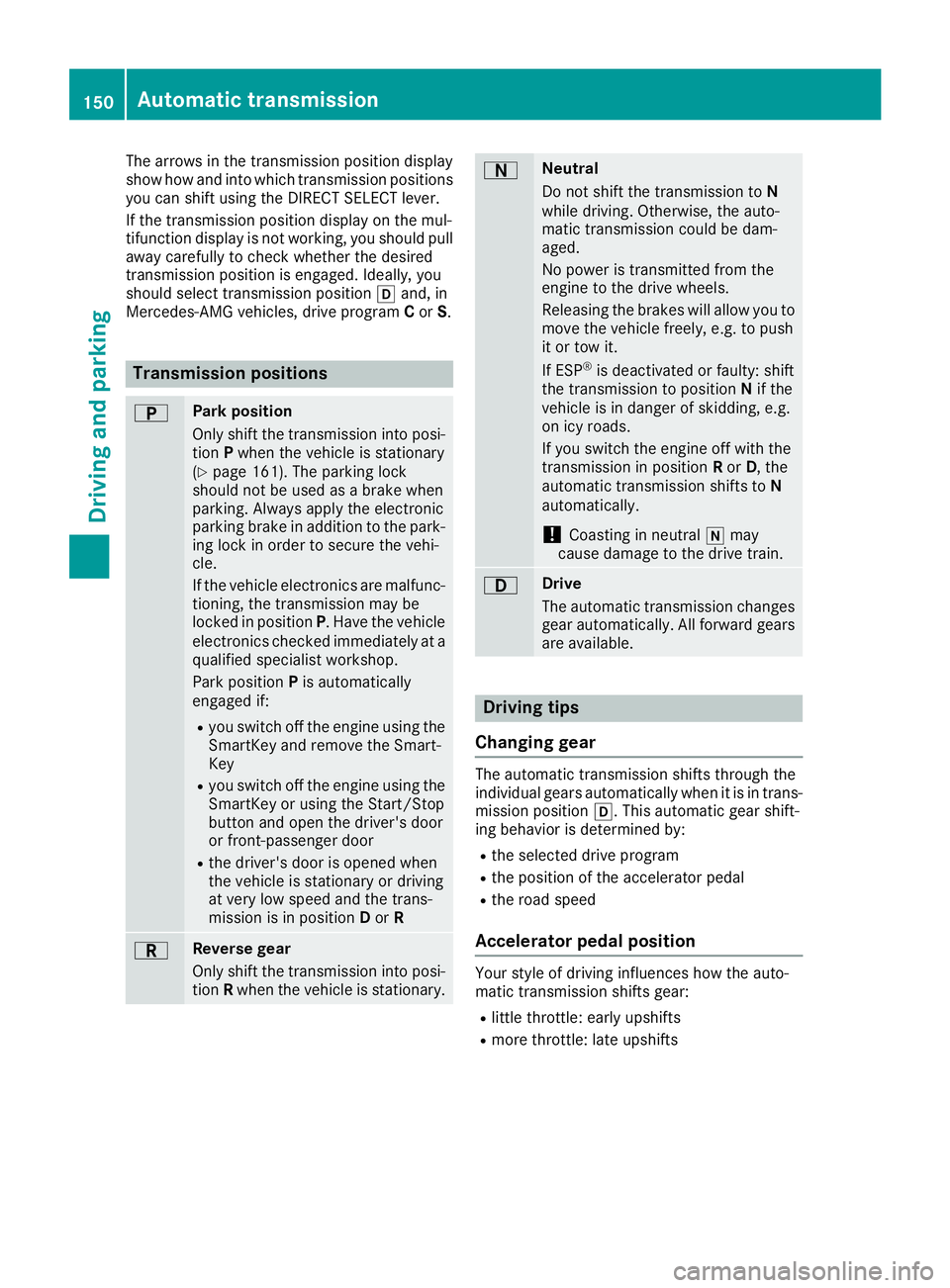
The arrows in the transmission position display
show how and into which transmission positions
you can shift using the DIRECT SELECT lever.
If the transmission position display on the mul-
tifunction display is not working, you should pull
away carefully to check whether the desired
transmission position is engaged. Ideally, you
should select transmission position �[ and, in
Mercedes-AMG vehicles, drive program C or S .
Transmission positions �E Park position
Only shift the transmission into posi-
tion P when the vehicle is stationary
( Y
page 161). The parking lock
should not be used as a brake when
parking. Always apply the electronic
parking brake in addition to the park-
ing lock in order to secure the vehi-
cle.
If the vehicle electronics are malfunc-
tioning, the transmission may be
locked in position P . Have the vehicle
electronics checked immediately at a
qualified specialist workshop.
Park position P is automatically
engaged if: R
you switch off the engine using the
SmartKey and remove the Smart-
Key R
you switch off the engine using the
SmartKey or using the Start/Stop
button and open the driver's door
or front-passenger door R
the driver's door is opened when
the vehicle is stationary or driving
at very low speed and the trans-
mission is in position D or R
�F Reverse gear
Only shift the transmission into posi-
tion R when the vehicle is stationary. �D Neutral
Do not shift the transmission to N
while driving. Otherwise, the auto-
matic transmission could be dam-
aged.
No power is transmitted from the
engine to the drive wheels.
Releasing the brakes will allow you to
move the vehicle freely, e.g. to push
it or tow it.
If ESP ®
is deactivated or faulty: shift
the transmission to position N if the
vehicle is in danger of skidding, e.g.
on icy roads.
If you switch the engine off with the
transmission in position R or D , the
automatic transmission shifts to N
automatically.
! Coasting in neutral �\\ may
cause damage to the drive train.
�: Drive
The automatic transmission changes
gear automatically. All forward gears
are available.
Driving tips
Changing gear The automatic transmission shifts through the
individual gears automatically when it is in trans-
mission position �[ . This automatic gear shift-
ing behavior is determined by: R
the selected drive program R
the position of the accelerator pedal R
the road speed
Accelerator pedal position Your style of driving influences how the auto-
matic transmission shifts gear: R
little throttle: early upshifts R
more throttle: late upshifts150
Automatic transmission
Driving and parking
Page 153 of 398
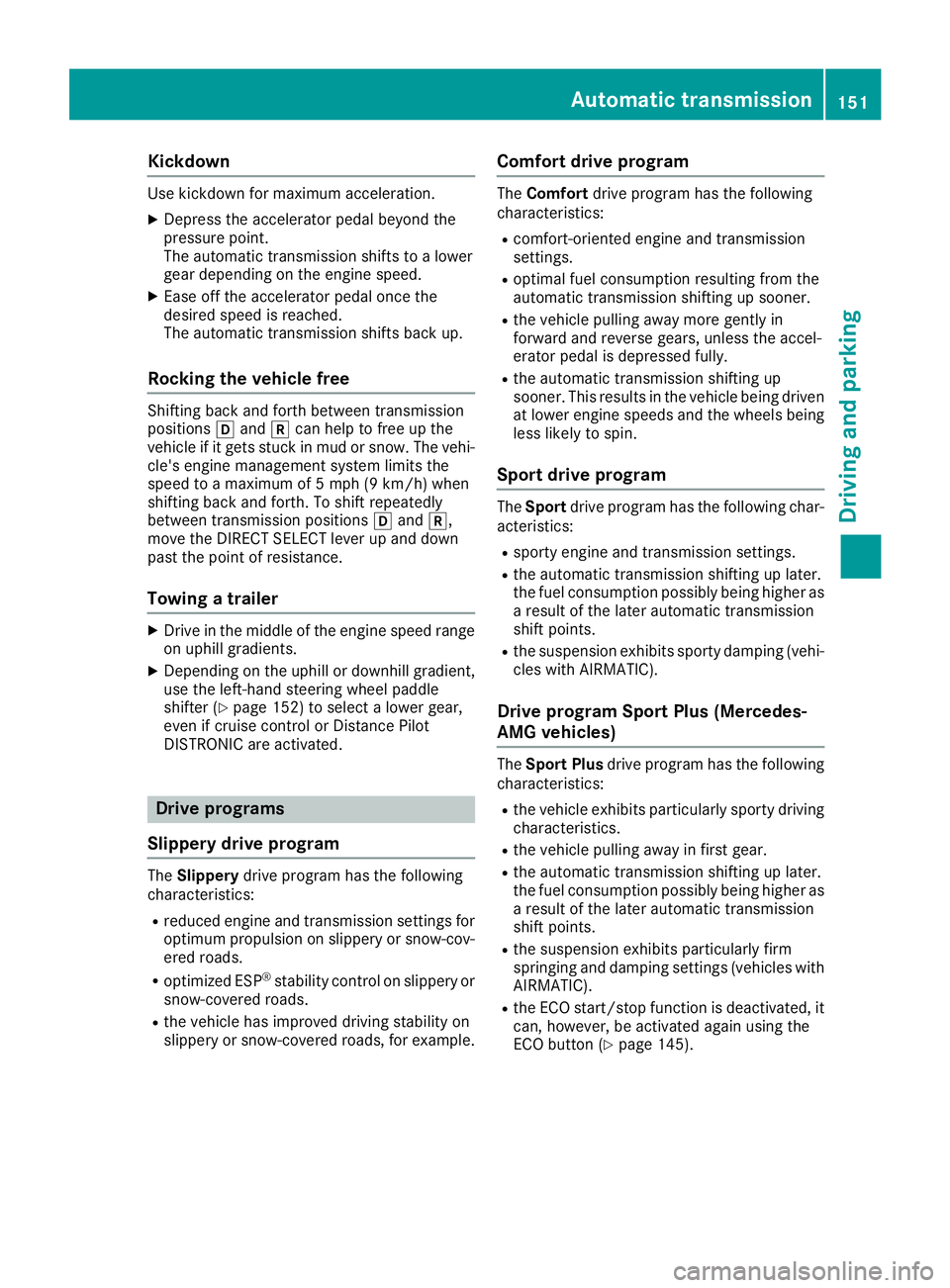
Kickdown Use kickdown for maximum acceleration .X
Depress th e accelerato r pedal beyon d th e
pressur e point.
The automatic transmission shift s to a lower
gear depending on th e engin e speed.X
Eas e off th e accelerato r pedal once th e
desire d speed is reached.
The automatic transmission shift s bac k up.
Rocking the vehicle free Shifting bac k and forth between transmission
position s �[ and �^ can help to free up th e
vehicl e if it get s stuck in mud or snow. The vehi-
cle's engin e managemen t system limits th e
speed to a maximum of 5 mph (9 km/h) when
shifting bac k and forth . To shift repeatedly
between transmission position s �[ and �^ ,
mov e th e DIRECT SELECT lever up and down
past th e poin t of resistance.
Towing a trailer X
Drive in th e middle of th e engin e spee d range
on uphil l gradients .X
Dependin g on th e uphil l or downhill gradient,
use th e left-han d steering whee l paddl e
shifter ( Y
page 152) to select a lower gear ,
eve n if cruise control or Distanc e Pilo t
DISTRONI C are activated.
Drive programs
Slippery drive program The Slipper y drive progra m has th e followin g
characteristics :R
reduce d engin e and transmission setting s for
optimum propulsion on slipper y or snow-cov-
ere d roads.R
optimized ES P ®
stabilit y control on slipper y or
snow-covered roads. R
th e vehicl e has improved drivin g stabilit y on
slipper y or snow-covered roads, for example. Comfort drive program The Comfor t drive progra m has th e followin g
characteristics : R
comfort-oriented engin e and transmission
settings. R
optimal fuel consumption resulting from th e
automatic transmission shifting up sooner. R
th e vehicl e pullin g away mor e gentl y in
forward and revers e gears, unless th e accel-
erator pedal is depressed fully. R
th e automatic transmission shifting up
sooner. This result s in th e vehicl e bein g driven
at lower engin e speeds and th e wheels bein g
less likely to spin .
Sp ort drive program The Sport drive progra m has th e followin g char-
acteristics : R
sport y engin e and transmission settings. R
th e automatic transmission shifting up later.
th e fuel consumption possibl y bein g higher as
a result of th e later automatic transmission
shift points . R
th e suspension exhibits sport y damping (vehi-
cle s wit h AIRMATIC) .
Drive program Sp ort Plus (Mercedes-
AMG vehicles) The Sport Plu s drive progra m has th e followin g
characteristics : R
th e vehicl e exhibits particularly sport y drivin g
characteristics . R
th e vehicl e pullin g away in first gear .R
th e automatic transmission shifting up later.
th e fuel consumption possibl y bein g higher as
a result of th e later automatic transmission
shift points . R
th e suspension exhibits particularly fir m
springing and damping setting s (vehicles wit h
AIRMATIC) . R
th e ECO start/sto p function is deactivated, it
can , however , be activated again usin g th e
ECO butto n ( Y
page 145).Automatic transmission 15 1
Driving an d parking Z
Page 161 of 398
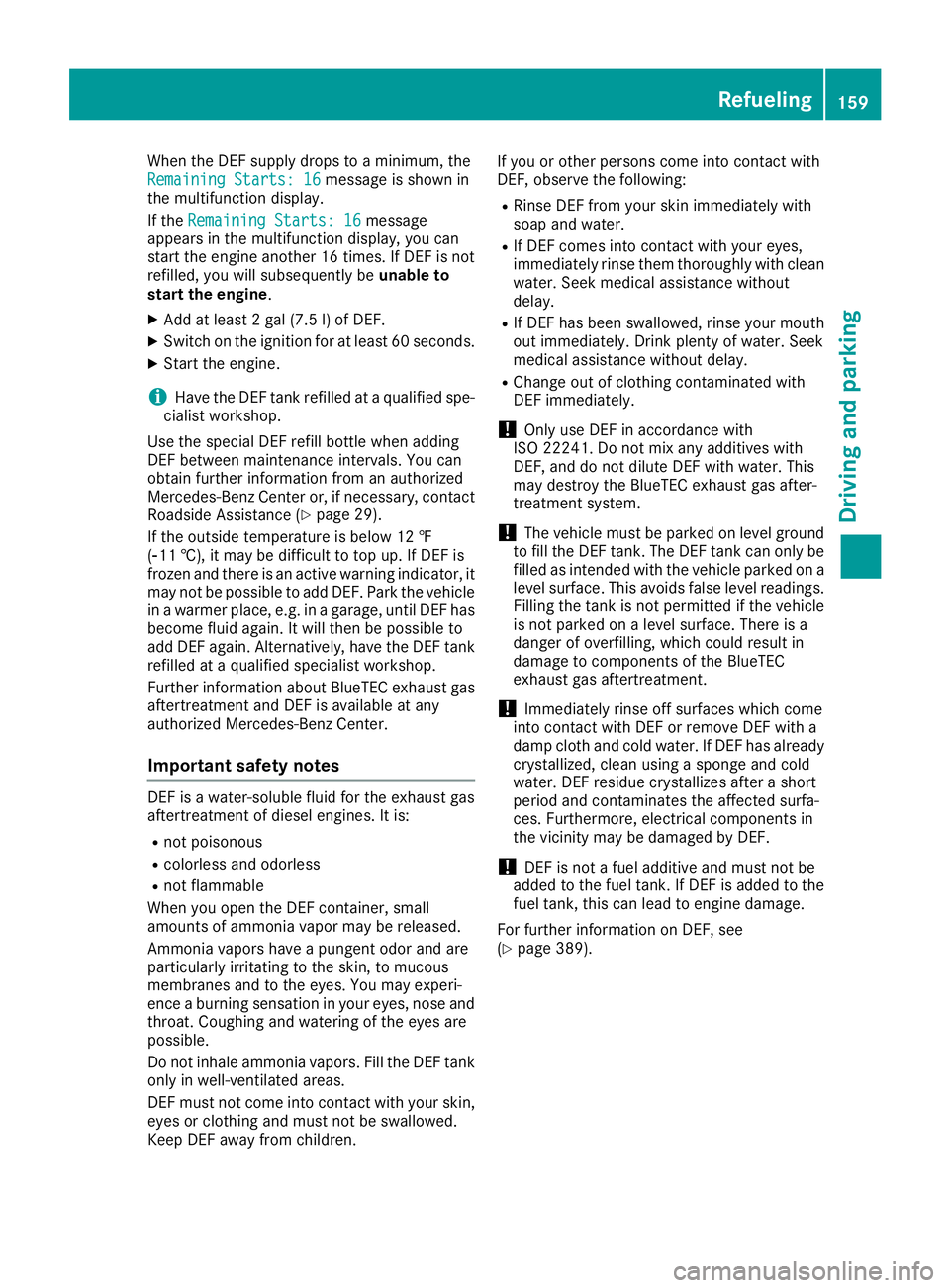
When the DEF supply drops to a minimum, the
Remaining Starts: 16 message is shown in
the multifunction display.
If the Remaining Starts: 16 message
appears in the multifunction display, you can
start the engine another 16 times. If DEF is not
refilled, you will subsequently be unable to
start the engine .X
Add at least 2 gal (7.5 l) of DEF.X
Switch on the ignition for at least 60 seconds. X
Start the engine.
i Have the DEF tank refilled at a qualified spe-
cialist workshop.
Use the special DEF refill bottle when adding
DEF between maintenance intervals. You can
obtain further information from an authorized
Mercedes-Benz Center or, if necessary, contact
Roadside Assistance ( Y
page 29).
If the outside temperature is below 12 ‡
( �
Page 166 of 398
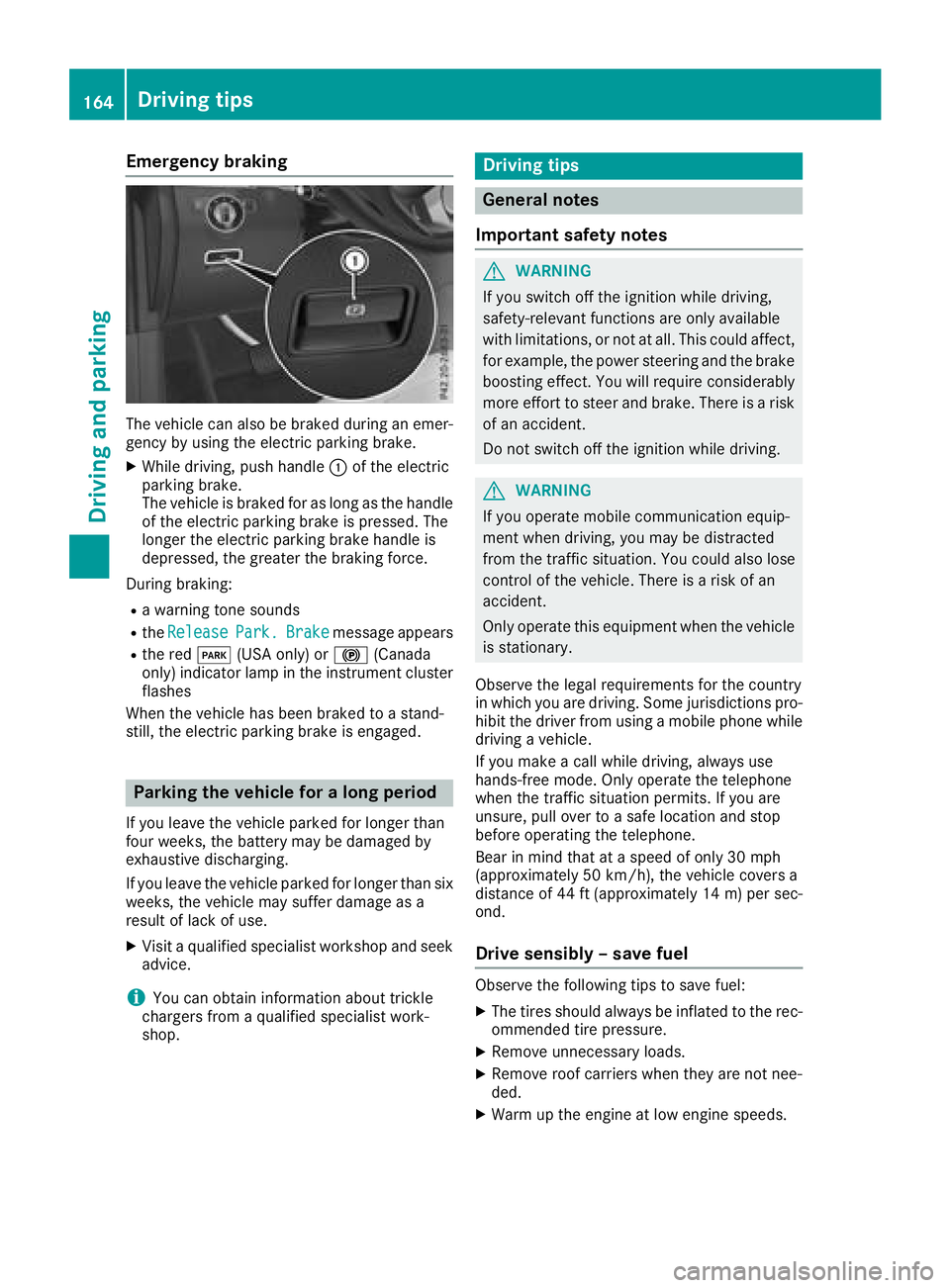
Emergency braking
The vehicle can also be braked during an emer-
gency by using the electric parking brake. X
While driving, push handle �C of the electric
parking brake.
The vehicle is braked for as long as the handle
of the electric parking brake is pressed. The
longer the electric parking brake handle is
depressed, the greater the braking force.
During braking: R
a warning tone sounds R
the Release Park. Brake message appearsR
the red �I (USA only) or �$ (Canada
only) indicator lamp in the instrument cluster
flashes
When the vehicle has been braked to a stand-
still, the electric parking brake is engaged.
Parking the vehicle for a long period If you leave the vehicle parked for longer than
four weeks, the battery may be damaged by
exhaustive discharging.
If you leave the vehicle parked for longer than six
weeks, the vehicle may suffer damage as a
result of lack of use. X
Visit a qualified specialist workshop and seek
advice.
i You can obtain information about trickle
chargers from a qualified specialist work-
shop. Driving tips
General notes
Important safety notes
G WARNING
If you switch off the ignition while driving,
safety-relevant functions are only available
with limitations, or not at all. This could affect,
for example, the power steering and the brake
boosting effect. You will require considerably
more effort to steer and brake. There is a risk
of an accident.
Do not switch off the ignition while driving.
G WARNING
If you operate mobile communication equip-
ment when driving, you may be distracted
from the traffic situation. You could also lose
control of the vehicle. There is a risk of an
accident.
Only operate this equipment when the vehicle
is stationary.
Observe the legal requirements for the country
in which you are driving. Some jurisdictions pro-
hibit the driver from using a mobile phone while
driving a vehicle.
If you make a call while driving, always use
hands-free mode. Only operate the telephone
when the traffic situation permits. If you are
unsure, pull over to a safe location and stop
before operating the telephone.
Bear in mind that at a speed of only 30 mph
(approximately 50 km/h), the vehicle covers a
distance of 44 ft (approximately 14 m) per sec-
ond.
Drive sensibly – save fuel Observe the following tips to save fuel: X
The tires should always be inflated to the rec-
ommended tire pressure. X
Remove unnecessary loads. X
Remove roof carriers when they are not nee-
ded. X
Warm up the engine at low engine speeds.164
Driving tips
Driving and parking
Page 167 of 398
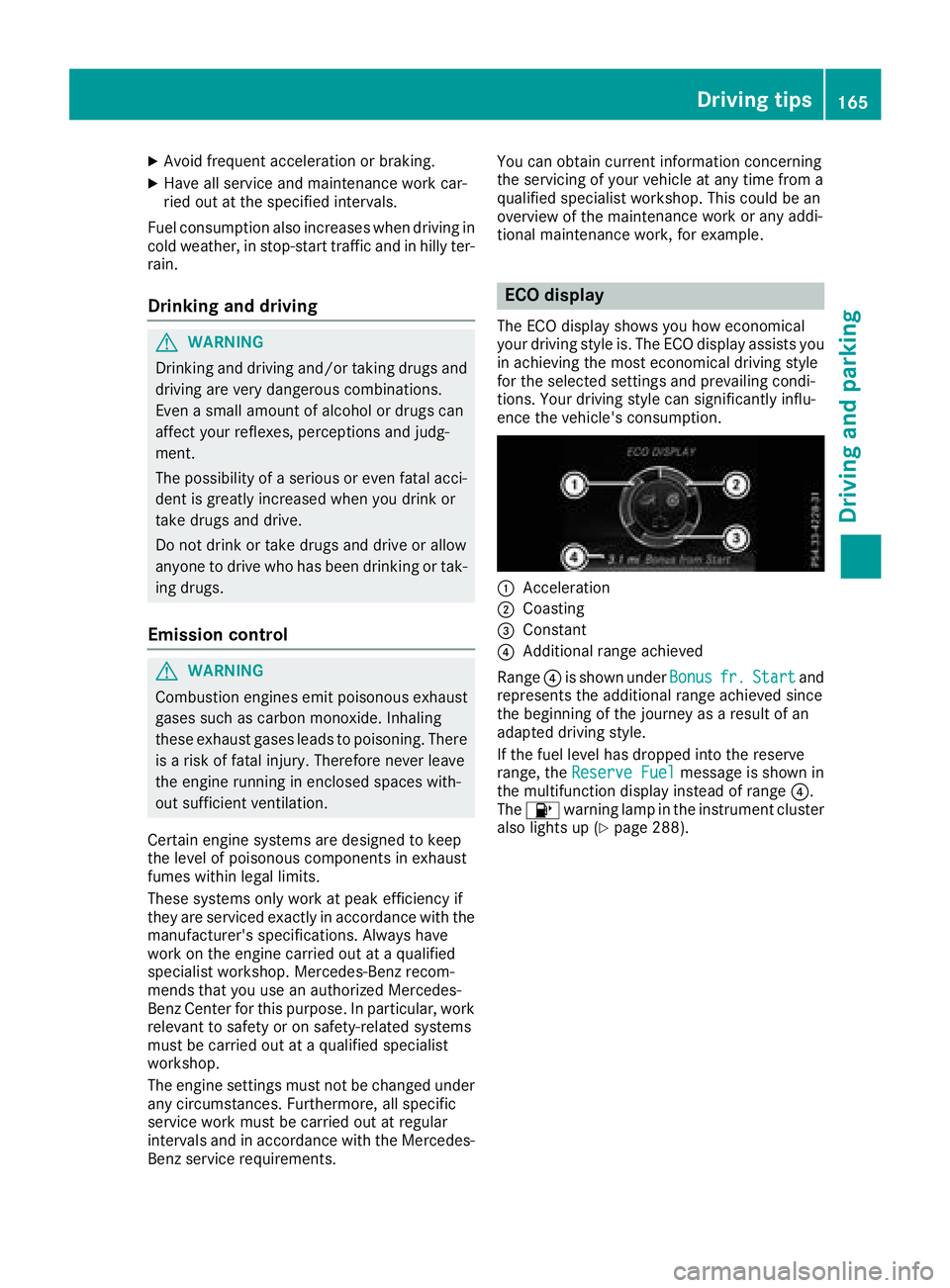
X
Avoid frequent acceleration or braking. X
Have all service and maintenance work car-
ried out at the specified intervals.
Fuel consumption also increases when driving in
cold weather, in stop-start traffic and in hilly ter-
rain.
Drinking and driving
G WARNING
Drinking and driving and/or taking drugs and
driving are very dangerous combinations.
Even a small amount of alcohol or drugs can
affect your reflexes, perceptions and judg-
ment.
The possibility of a serious or even fatal acci-
dent is greatly increased when you drink or
take drugs and drive.
Do not drink or take drugs and drive or allow
anyone to drive who has been drinking or tak-
ing drugs.
Emission control
G WARNING
Combustion engines emit poisonous exhaust
gases such as carbon monoxide. Inhaling
these exhaust gases leads to poisoning. There
is a risk of fatal injury. Therefore never leave
the engine running in enclosed spaces with-
out sufficient ventilation.
Certain engine systems are designed to keep
the level of poisonous components in exhaust
fumes within legal limits.
These systems only work at peak efficiency if
they are serviced exactly in accordance with the
manufacturer's specifications. Always have
work on the engine carried out at a qualified
specialist workshop. Mercedes-Benz recom-
mends that you use an authorized Mercedes-
Benz Center for this purpose. In particular, work
relevant to safety or on safety-related systems
must be carried out at a qualified specialist
workshop.
The engine settings must not be changed under
any circumstances. Furthermore, all specific
service work must be carried out at regular
intervals and in accordance with the Mercedes-
Benz service requirements. You can obtain current information concerning
the servicing of your vehicle at any time from a
qualified specialist workshop. This could be an
overview of the mainte nance w ork or any addi-
ti
onal maintenance work, for example.
ECO display The ECO display shows you how economical
your driving style is. The ECO display assists you
in achieving the most economical driving style
for the selected settings and prevailing condi-
tions. Your driving style can significantly influ-
ence the vehicle's consumption.
�C
Acceleration �D
Coasting �
Page 169 of 398
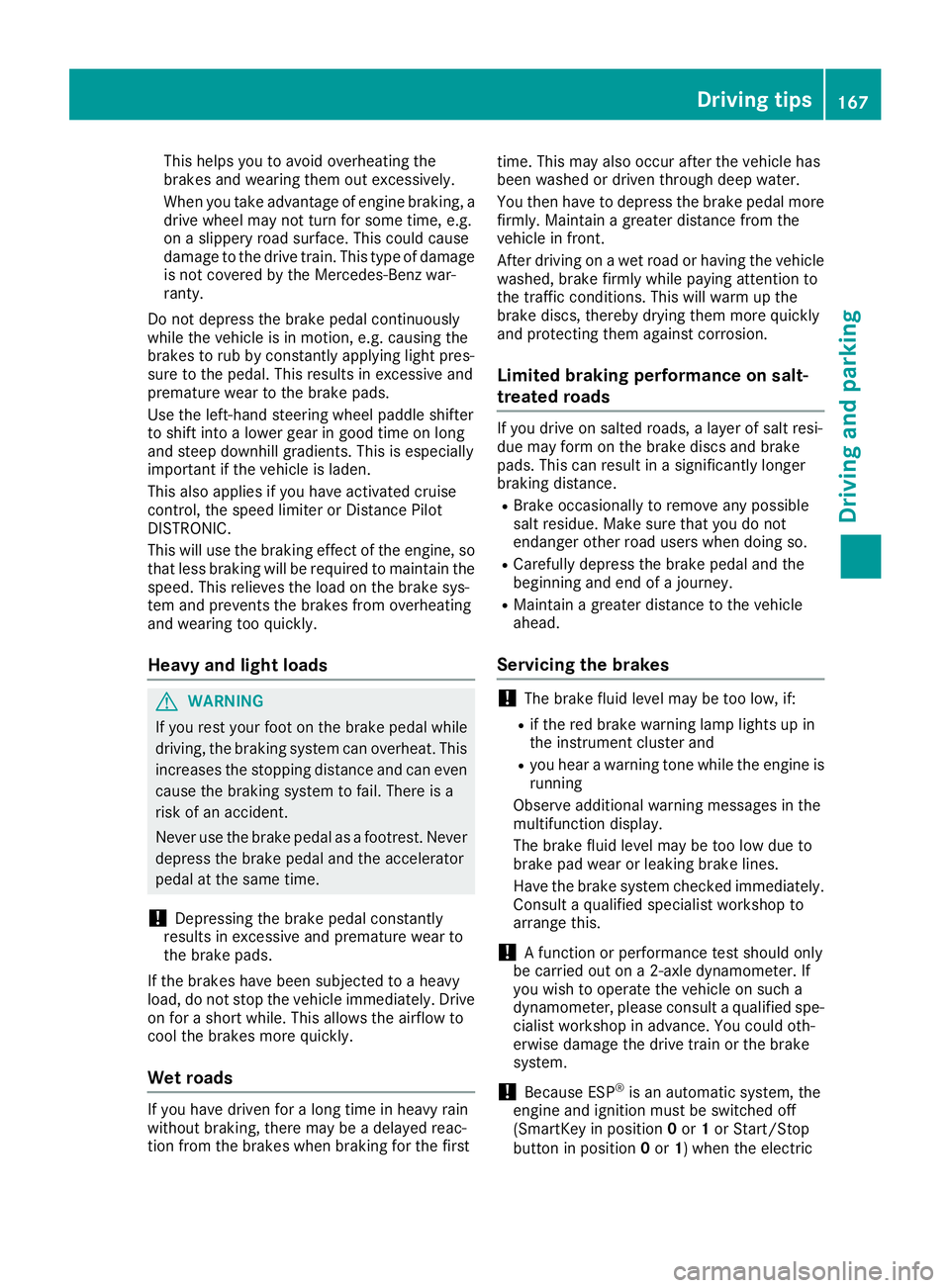
This helps you to avoid overheating the
brakes and wearing them out excessively.
When you take advantage of engine braking, a
drive wheel may not turn for some time, e.g.
on a slippery road surface. This could cause
damage to the drive train. This type of damage
is not covered by the Mercedes-Benz war-
ranty.
Do not depress the brake pedal continuously
while the vehicle is in motion, e.g. causing the
brakes to rub by constantly applying light pres-
sure to the pedal. This results in excessive and
premature wear to the brake pads.
Use the left-hand steering wheel paddle shifter
to shift into a lower gear in good time on long
and steep downhill gradients. This is especially
important if the vehicle is laden.
This also applies if you have activated cruise
control, the speed limiter or Distance Pilot
DISTRONIC.
This will use the braking effect of the engine, so
that less braking will be required to maintain the
speed. This relieves the load on the brake sys-
tem and prevents the brakes from overheating
and wearing too quickly.
Heavy and light loads
G WARNING
If you rest your foot on the brake pedal while
driving, the braking system can overheat. This
increases the stopping distance and can even
cause the braking system to fail. There is a
risk of an accident.
Never use the brake pedal as a footrest. Never
depress the brake pedal and the accelerator
pedal at the same time.
! Depressing the brake pedal constantly
results in excessive and premature wear to
the brake pads.
If the brakes have been subjected to a heavy
load, do not stop the vehicle immediately. Drive
on for a short while. This allows the airflow to
cool the brakes more quickly.
Wet roads
If you have driven for a long time in heavy rain
without braking, there may be a delayed reac-
tion from the brakes when braking for the first time. This may also occur after the vehicle has
been washed or driven through deep water.
You then have to depress the brake pedal more
firmly. Maintain a greater distance from the
vehicle in front.
After driving on a wet road or having the vehicle
washed, brake firmly while paying attention to
the traffic conditions. This will warm up the
brake discs, thereby drying them more quickly
and protecting them against corrosion.
Limited braking performance on salt-
treated roads If you drive on salted roads, a layer of salt resi-
due may form on the brake discs and brake
pads. This can result in a significantly longer
braking distance. R
Brake occasionally to remove any possible
salt residue. Make sure that you do not
endanger other road users when doing so. R
Carefully depress the brake pedal and the
beginning and end of a journey. R
Maintain a greater distance to the vehicle
ahead.
Servicing the brakes
! The brake fluid level may be too low, if: R
if the red brake warning lamp lights up in
the instrument cluster and R
you hear a warning tone while the engine is
running
Observe additional warning messages in the
multifunction display.
The brake fluid level may be too low due to
brake pad wear or leaking brake lines.
Have the brake system checked immediately.
Consult a qualified specialist workshop to
arrange this.
! A function or performance test should only
be carried out on a 2-axle dynamometer. If
you wish to operate the vehicle on such a
dynamometer, please consult a qualified spe-
cialist workshop in advance. You could oth-
erwise damage the drive train or the brake
system.
! Because ESP ®
is an automatic system, the
engine and ignition must be switched off
(SmartKey in position 0 or 1 or Start/Stop
button in position 0 or 1 ) when the electricDriving tips 167
Driving and parking Z