2018 MERCEDES-BENZ GLC SUV light
[x] Cancel search: lightPage 125 of 390

XFold wiper arm?away from the rear window.
XPress both release clips ;.
XFold wiper blade:in the direction of
arrow =away from wiper arm ?.
XRemove wiper blade:in the direction of
arrow A.
Installing a wiper blade
XPosition new wiper blade :with recess B
on lug A.
XFold wiper blade :in the direction of arrow
= onto the wiper arm until retaining clips ;
engage in bracket ?.
XMake sure that wiper blade :is seated cor-
rectly.
XFold the wiper arm back onto the rear win-
dow.
Problems with the windshield wipers
ProblemPossible causes/consequences and MSolutions
The windshield wipers
are jammed.Leaves or snow, for example, are obstructing windshield wiper move-
ment. The wiper motor has been deactivated.
XSwitch off the engine.
XRemove the SmartKey from the ignition lock.
or, on vehicles with KEYLESS-GO or KEYLESS ‑GO start function:
XOpen the driver's door.
The vehicle electronics are now in positionu. This means: "Key
removed".
XRemove the cause of the obstruction.
XSwitch the windshield wipers back on.
The windshield wipers
fail completely.The windshield wiper drive is malfunctioning.
XSelect another wiper speed on the combination switch.
XHave the windshield wipers checked at a qualified specialist work-
shop.
The windshield washer
fluid from the spray noz-
zles no longer hits the
center of the windshield.The spray nozzles are misaligned.
XHave the spray nozzles adjusted at a qualified specialist workshop.
Windshield wipers123
Lights and windshield wipers
Z
Page 128 of 390

IDisplay
JSets the airflow (Ypage 129)
Example for vehicles in the USA: control panel for 3-zone automatic climate control
Front control panel
:Sets the temperature, left (Ypage 128)
;Sets the air distribution, left (Ypage 129)
=Sets the airflow (Ypage 129)
Switches off climate control (
Ypage 127)
?Sets climate control to automatic (Ypage 128)
ADefrosts the windshield (Ypage 130)
BCalls up the climate control menu of the multimedia system (Ypage 284)
Switches the residual heat on/off (
Ypage 131)
CSwitches the rear window defroster on/off (Ypage 130)
DSwitches cooling with air dehumidification on/off (Ypage 128)
ESwitches air-recirculation mode manually on/off (Ypage 131)
FSets the air distribution, right (Ypage 129)
GSets the temperature, right (Ypage 128)
Rear control panel
HSets the temperature (Ypage 128)
IDisplay
JSets the airflow (Ypage 129)
Optimum use of automatic climate
control
Optimum use of automatic climate con-
trol
The following contains notes and recommenda-
tions on how best to use dual-zone automatic
climate control or 3-zone automatic climate
control.
XActivate climate control using the Ã
rocker switch. The indicator lamp above the
à rocker switch lights up. The "Cooling
with dehumidification" function is activated in
automatic mode.
XSet the temperature to 72 ‡ (22 †).
iOnly use the "Windshield defrosting" func-
tion briefly until the windshield is clear again.
126Overview of climatecont rol systems
Climate control
Page 130 of 390

Activating/deactivating
XPress the¿ rockerswitch up or down .
The indicator lamp abov eth erocke rswitch lights up or goe sout .
Problems with the "Cooling with air dehumidification" function
ProblemPossible causes/consequences and MSolutions
The indicator lamp above
th e¿ rockerswitch
remain soff .The coolin g
wit hair dehumidification
function canno tbe acti-
vated via th emultimedia
system any longer
(
Ypage 285).
Cooling wit hair dehumidification has been deactivated due to amal-
function .
XVisitaqualified specialis tworkshop .
Setting climate control to automatic
Gene ral notes
In automatic mode, th eset temperature is main -
taine dautomatically at aconstan tlevel. The
system automatically regulates th etemperature
of th edispensed air, th eairflow and th eair dis-
tribution .
During automatic controlling, th e"Cooling wit h
air dehumidification "function is activated.
Aut oma tic control
XTurn th eSmartKey to position 2in th eigni-
tion loc k (Ypage 136).
XTo activate: press theà rockerswitch up
or down .
The indicator lamp abov eth eà rocker
switch lights up.
XSe tth edesired temperature usin gth ew
rocke rswitch on th efron tcontrol unit.
XTo switch to manua loperation: press the
H rockerswitch up or down .
or
XPress th e_ rockerswitch up or down .
The indicator lamp abov eth eà rocker
switch goe sout .
In automatic mode, if you adjust th eairflow or
air distribution manually, th eindicator lamp
abov eth eà rockerswitch goe sout .The
function whic hhas no tbeen changed manually,
however ,continues to be controlled automati-
cally. When th emanually set function switches bac
kto automatic mode, th eindicator lamp
abov eth eà rockerswitch lights up again .
Adjusting the climate mode settings
This function is only available wit h3-zone auto -
matic climat econtrol .
In automatic mod eyou can select th efollowin g
airflow setting sfor th edriver's and front-
passenger areas :
FOCUS high airflow, slightly cooler setting
MEDIUM medium airflow, standard setting
DIFFUS Elow airflow, slightly warmer and draft-
free setting
XTo set: set the climate mode using the mul-
timedia system (Ypage 285).
Setting the temperature
Dual-zone automatic climate control
Different temperatures can be set for the driv-
er's and front-passenger sides.
XTurn the SmartKey to position 2in the igni-
tion lock (Ypage 136).
XTo increase or reduce: press thew
rocker switch up or down.
Only change the temperature setting in small
increments. Start at 72 ‡ (22 †).
128Operating the climate control systems
Climate control
Page 132 of 390

Activating/deactivating
Dual-zone automatic climatecontrol
XPress th e0 rockerswitch up or down .
The indicator lamp abov eth e0 rocker
switch lights up or goe sout .
The synchronization function deactivates if th e
setting sfor th efront-passenger side are
changed.
3-zone automatic climat econtrol
XActivat eor deactivat eth e"Synchronization "
function usin gth emultimedia system
(
Ypage 285).
The synchronization function is deactivated:
Rif th esetting sfor th efront-passenger side are
changed
Rth esetting sfor th erear compartmen tare
changed
Defrosting the windshield
Gene ral notes
You can use this function to defros tth ewind-
shield or to clear afogged up windshield or fron t
side windows on th einside.
Switc hoff th e"Windshield defrosting "function
as soo nas th ewindshield is clear again .
Switching the "Windshield def rosting"
function on oroff
XTurn th eSmartKey to position 2in th eigni-
tion loc k (Ypage 136).
XTo switch on: press rockerswitch ¬on
th efron tcontrol uni tup or down .
The indicator lamp abov eth e¬ rocker
switch lights up. The curren tclimat econtrol
setting sare deactivated.
The climat econtrol system switches to th e
followin gfunctions:
Rhigh airflow
Rhigh temperature
Rair distribution to th ewindshield and fron t
side windows
Rair-recirculation mod eoff
iIf necessary, th e"Cooling wit hair dehumid -
ification "function is activated. In this case, th
eindicator lamp abov eth e¿ rocker
switch remain sswitched off .
XTo switch off :press rocke rswitch ¬up or
down .
The indicator lamp abov eth e¬ rocker
switch goes out .The previously selected set -
ting sare restored .Air-recirculation mod e
remain sdeactivated.
Defrosting the windows
Windows fogged up onthe inside
XActivat eth e"Cooling wit hair dehumidifica-
tion "function wit hth e¿ rockerswitch .
XSwitchon automatic mod eusin gth eÃ
rocke rswitch .
XIf thewindows continu eto fog up, activat eth e
"Windshield defrosting "function usin gth e
¬ rockerswitch .
iYou should only select this setting until th e
windshield is clear again .
Windows fogged uponthe outside
XActivat eth ewindshield wipers.
XSwitc hon automatic mod eusin gth eÃ
rocke rswitch .
iIf you clean th ewindows regularly, they do
no tfog up so quickly.
Rear window defros ter
Gene ral notes
The rear window defroste rhas ahigh curren t
draw .You should therefor eswitch it off as soo n
as th erear window is clear. Otherwise ,th erear
window defroste rswitches off automatically
after several minutes.
If th ebattery voltag eis to olow, th erear window
defroste rmay switch off .
Activating/deactivating
XTurn th eSmartKey to position 2in th eigni-
tion loc k (Ypage 136).
XPress rocke rswitch ¤up or down .
The indicator lamp abov erocke rswitch ¤
lights up or goes out .
130Operating the climate control systems
Climate control
Page 133 of 390
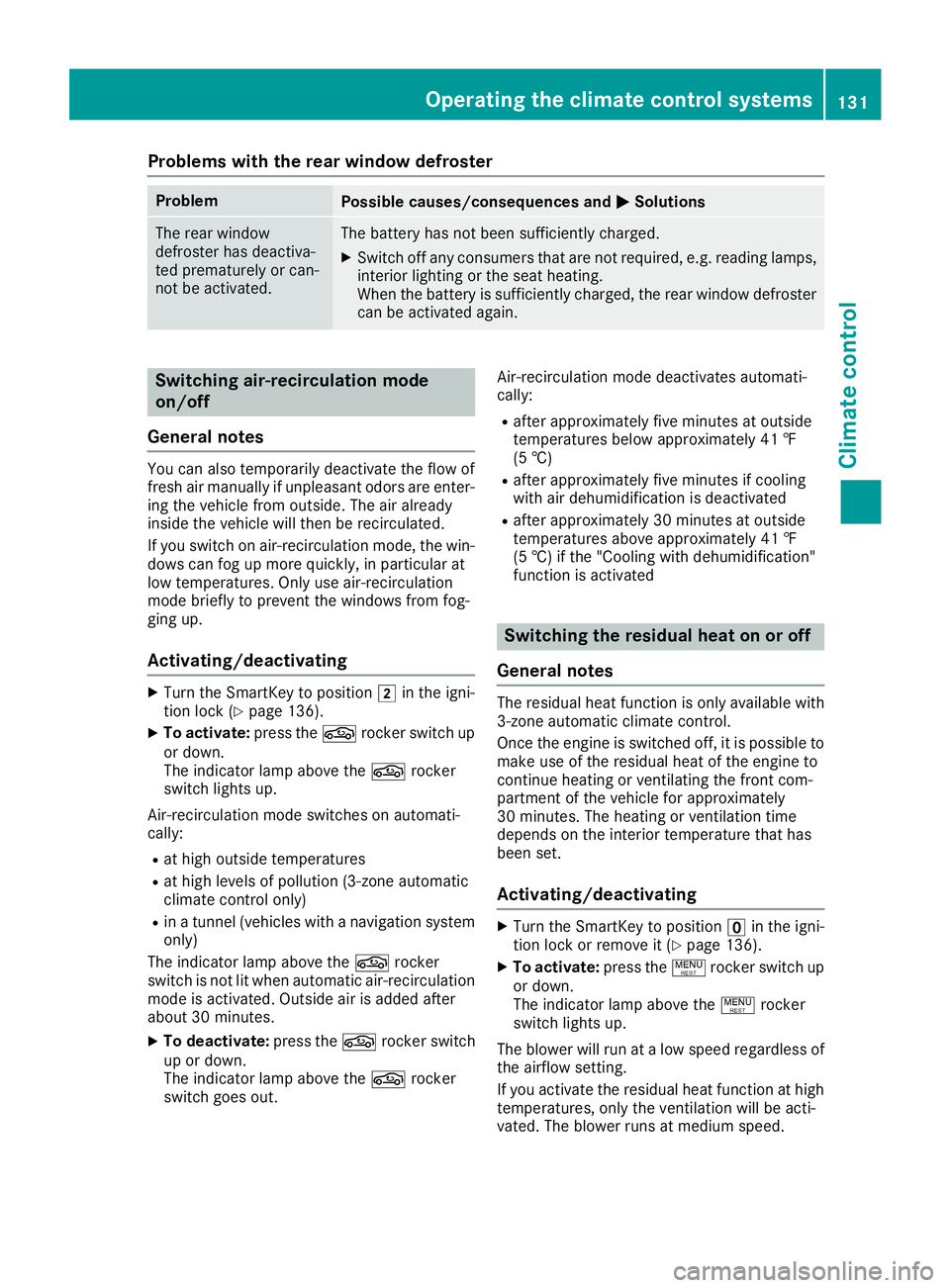
Problems with the rear window defroster
ProblemPossible causes/consequences andMSolutions
The rear window
defroster has deactiva-
ted prematurely or can-
not be activated.The battery has not been sufficiently charged.
XSwitch off any consumers that are not required, e.g. reading lamps,
interior lighting or the seat heating.
When the battery is sufficiently charged, the rear window defroster
can be activated again.
Switching air-recirculation mode
on/off
General notes
You can also temporarily deactivate the flow of
fresh air manually if unpleasant odors are enter-
ing the vehicle from outside. The air already
inside the vehicle will then be recirculated.
If you switch on air-recirculation mode, the win-
dows can fog up more quickly, in particular at
low temperatures. Only use air-recirculation
mode briefly to prevent the windows from fog-
ging up.
Activating/deactivating
XTurn the SmartKey to position 2in the igni-
tion lock (Ypage 136).
XTo activate: press thegrocker switch up
or down.
The indicator lamp above the grocker
switch lights up.
Air-recirculation mode switches on automati-
cally:
Rat high outside temperatures
Rat high levels of pollution (3-zone automatic
climate control only)
Rin a tunnel (vehicles with a navigation system
only)
The indicator lamp above the grocker
switch is not lit when automatic air-recirculation
mode is activated. Outside air is added after
about 30 minutes.
XTo deactivate: press thegrocker switch
up or down.
The indicator lamp above the grocker
switch goes out. Air-recirculation mode deactivates automati-
cally:
Rafter approximately five minutes at outside
temperatures below approximately 41 ‡
(5 †)
Rafter approximately five minutes if cooling
with air dehumidification is deactivated
Rafter approximately 30 minutes at outside
temperatures above approximately 41 ‡
(5 †) if the "Cooling with dehumidification"
function is activated
Switching the residual heat on or off
General notes
The residual heat function is only available with
3-zone automatic climate control.
Once the engine is switched off, it is possible to
make use of the residual heat of the engine to
continue heating or ventilating the front com-
partment of the vehicle for approximately
30 minutes. The heating or ventilation time
depends on the interior temperature that has
been set.
Activating/deactivating
XTurn the SmartKey to position uin the igni-
tion lock or remove it (Ypage 136).
XTo activate: press the!rocker switch up
or down.
The indicator lamp above the !rocker
switch lights up.
The blower will run at a low speed regardless of
the airflow setting.
If you activate the residual heat function at high
temperatures, only the ventilation will be acti-
vated. The blower runs at medium speed.
Operating the climate control systems131
Climate control
Page 139 of 390

To start the vehicle without actively using the
SmartKey:
Rthe Start/Stop button must be inserted in the
ignition lock.
Rthe SmartKey must be in the vehicle.
Rthe vehicle must not be locked with the
SmartKey or KEYLESS-GO. (Ypage 79)
Do not keep the SmartKey:
Rwith electronic devices, e.g. a mobile phone
or another SmartKey.
Rwith metallic objects, e.g. coins or metal foil.
Rinside metallic objects, e.g. a metal case.
This can affect the functionality of the Smart-
Key.
If you lock the vehicle with the SmartKey remote control or with KEYLESS-GO, after a short time:
Ryou will not be able to switch on the ignition
with the Start/Stop button.
Ryou will no longer be able to start the engine
with the Start/Stop button until the vehicle is
unlocked again.
If you lock the vehicle centrally using the button
on the front door (
Ypage 84), you can continue
to start the engine with the Start/Stop button.
The engine can be switched off while the vehicle
is in motion by pressing and holding the Start/
Stop button for three seconds. This function
operates independently of the ECO start/stop
automatic engine switch-off function.
Key positions with the Start/Stop button
:Start/Stop button
;Ignition lock
As soon as the ignition is switched on, all the
indicator lamps in the instrument cluster light
up. Warning and indicator lamps: see
(
Ypage 268). If Start/Stop button
:has not yet been
pressed, this corresponds to the SmartKey
being removed from the ignition.
XTo switch on the power supply: press
Start/Stop button :once.
The power supply is switched on. You can now activate the windshield wipers, for example.
The power supply is switched off again if:
Rthe driver's door is opened and
Ryou press Start/Stop button :twice when in
this position
XTo switch on the ignition: press Start/Stop
button :twice.
The ignition is switched on.
The ignition is switched off again if:
Ryou do not start the engine from this position within 15 minutes
Ryou press Start/Stop button :once when in
this position
The power supply is switched off again if:
Rthe driver's door is opened and
Ryou press Start/Stop button :once when in
this position
Removing the Start/Stop button
You can remove the Start/Stop button from the ignition lock and start the vehicle as normal
using the SmartKey.
It is possible to switch between Start/Stop but-
ton mode and key operation only when the
transmission is in position j.
XRemove Start/Stop button :from ignition
lock ;.
You do not have to remove the Start/Stop but-
ton from the ignition lock when you leave the
vehicle. You should, however, always take the
SmartKey with you when leaving the vehicle. As
long as the SmartKey is in the vehicle:
Rthe vehicle can be started using the Start/
Stop button
Rthe electrically powered equipment can be
operated
Driving137
Driving and parking
Z
Page 140 of 390

Starting the engine
Important safety notes
GWARNING
If children are left unsupervised in the vehicle,
they could:
Ropen the doors, thus endangering other
people or road users.
Rget out and disrupt traffic.
Roperate the vehicle's equipment.
Additionally, children could set the vehicle in
motion if, for example, they:
Rrelease the parking brake.
Rshifting the automatic transmission out of
park position P
RStart the engine.
There is a risk of an accident and injury.
When leaving the vehicle, always take the
SmartKey with you and lock the vehicle. Never
leave children or animals unattended in the
vehicle. Always keep the SmartKey out of
reach of children.
GWARNING
Combustion engines emit poisonous exhaust
gases such as carbon monoxide. Inhaling
these exhaust gases leads to poisoning. There
is a risk of fatal injury. Therefore never leave
the engine running in enclosed spaces with-
out sufficient ventilation.
GWARNING
Flammable materials introduced through
environmental influence or by animals can
ignite if in contact with the exhaust system or
parts of the engine that heat up. There is a risk
of fire.
Carry out regular checks to make sure that
there are no flammable foreign materials in
the engine compartment or in the exhaust
system.
General notes
The catalytic converter is preheated for up to
30 seconds after a cold start. The sound of the
engine may change during this time.
Automatic transmission
XShift the transmission to position j
(Ypage 146).
The transmission position indicator on the
multifunction display shows j
(
Ypage 148).
iYou can start the engine in transmission
position jand i.
Starting procedure with the SmartKey
To start the engine using the SmartKey instead
of the Start/Stop button, pull the Start/Stop
button out of the ignition lock.
XTurn the SmartKey to position 3in the igni-
tion lock and release it as soon as the engine
is running.
If the engine will not start:
XRemove the SmartKey from the ignition lock.
XReinsert the SmartKey into the ignition lock
after a short waiting period.
XTurn the SmartKey to position 2in the igni-
tion lock (Ypage 136).
The indicator lamps in the instrument cluster
light up (
Ypage 268).
XTurn the SmartKey to position 3in the igni-
tion lock (Ypage 136) and release it as soon
as the engine is running.
Starting procedure with the Start/Stop
button
The Start/Stop button is only available on vehi-
cles with KEYLESS-GO or the KEYLESS-GO start
function.
The Start/Stop button can be used to start the
vehicle manually without inserting the SmartKey
into the ignition lock. The Start/Stop button
must be inserted in the ignition lock and the
SmartKey must be in the vehicle. This mode for starting the engine operates independently of
the ECO start/stop automatic engine start func-
tion.
You can start the engine if a valid SmartKey is in
the vehicle. Switch off the engine and always
138Driving
Driving and parking
Page 144 of 390

Deactivating or activating theECO
start/stop function
Mercedes-AMG vehicles
XTo deactivate :press EC Obutto n:.
Indicator lamp ;goe sout .
XTo activate :press EC Obutto n:.
Indicator lamp ;lights up.
If indicator lamp ;is off, th eEC Ostart/sto p
function has bee nswitched of fmanually or as
th eresult of amalfunction .The engin ewill then
no tbe switched of fautomatically when th evehi-
cl e stops .
The EC Ostart/sto pfunction is deactivated, if:
RMercedes-AMG GLC 43 4MATIC :you switch
to drive program S+(Ypage 144)
RMercedes-AMG GLC 63 4MATIC+: you
switch to drive program S+orS
(
Ypage 144)
Ryou permanentl yactivat emanual gearshiftin g
(Ypage 152)
If you hav epermanentl yactivated manual gear -
shiftin gand then press EC Obutto n:, theEC O
start/sto pfunction is switched on .
All other models
XTo deactivate:press EC Obutto n:.
Indicator lamp ;goe sout .
XTo activate :press EC Obutto n:.
Indicator lamp ;lights up.
If indicator lamp ;is off, th eEC Ostart/sto p
function has bee ndeactivated manually or as
th eresult of amalfunction .The engin ewill then
no tbe switched of fautomatically when th evehi-
cl e stops .
Selecting drive program S+deactivates th eEC O
start/sto pfunction .If you press EC Obutto n:,
th eEC Ostart/sto pfunction is activated.
AMG Performance adjustable exhaust
syste m(Mercedes-AMG vehicles )
The volume of theAM GPerformanc eadjustable
exhaus tsyste mchanges dependin gon th eposi-
tion of th eswitchable exhaus tflap .The exhaus t
fla pis adjusted automatically accordin gto th e
selecte ddrive program (
Ypage 144).
You can also adjust th eposition of th eexhaus t
fla pand therefore th evolume of th eexhaus t
syste mmanually.
The automatic adjustmen tof th eexhaus tflap is
always active when you chang edrive program,
regardles sof th emanual setting .
Each time you start th eengin ewit hth eSmart -
Key or th eStart/Sto pbutton, th equietest set -
ting is activated.
Settin gth evolume :
XPress butto n:.
If you selec tth eloudest setting ,indicator
lamp lights up ;.
Mercedes-AMG GLC 63 4MATIC+/GLC 63 S
4MATIC+: you can preset th evolume of th e
exhaus tsystem fo rdrive program I(Individual) .
Information on DYNAMI CSELECT and on con-
142Driving
Driving and parking