2018 MERCEDES-BENZ GLC stop start
[x] Cancel search: stop startPage 7 of 390
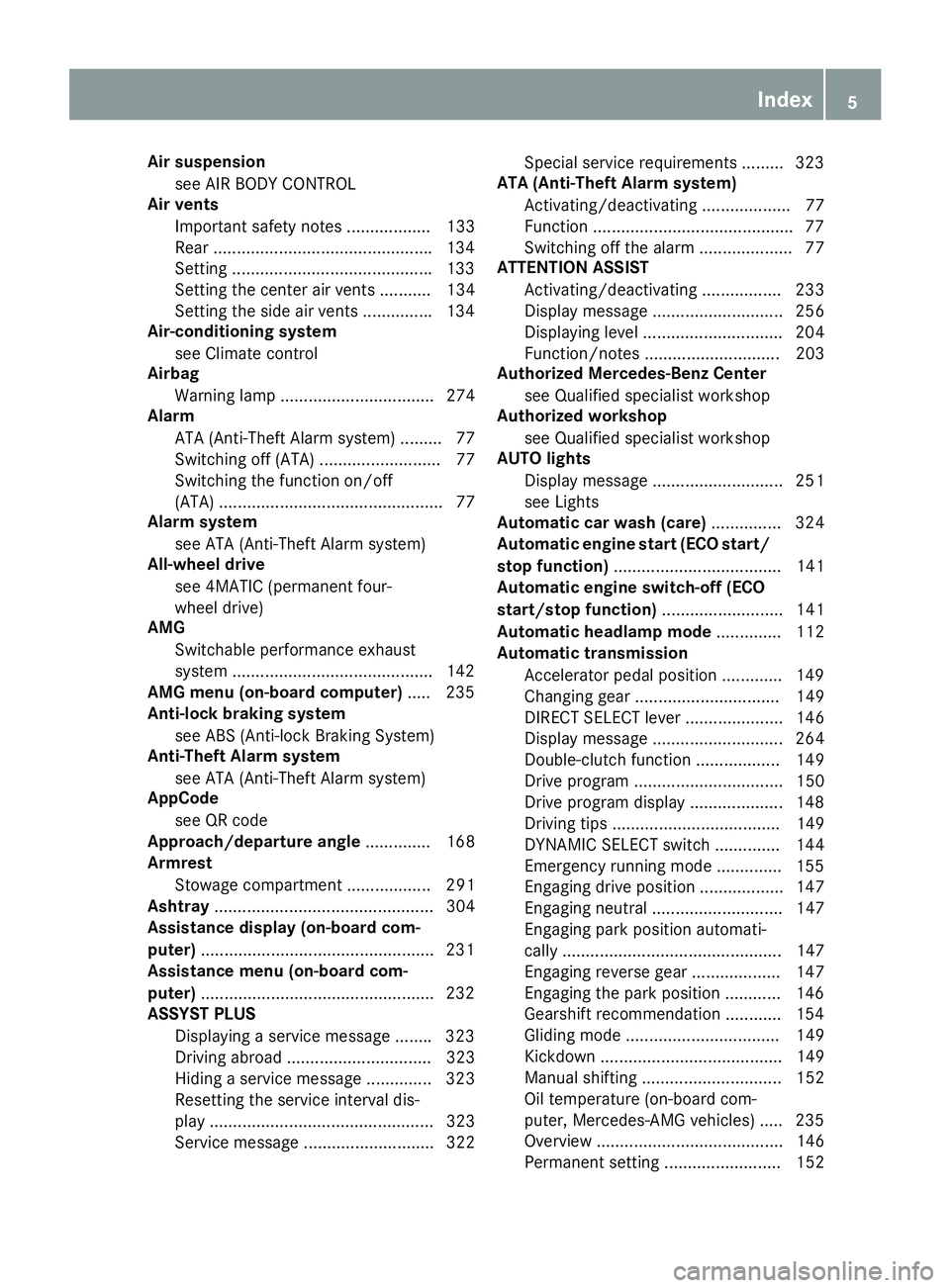
Air suspension
see AIR BODY CONTROL
Air vents
Im portant safety notes .................. 133
Rear .............................................. .1 34
Setting .......................................... .1 33
Setting the center air vents ........... 134
Setting the side air vents .............. .1 34
Air-conditioning system
see Climate control
Airbag
Warning lamp ................................. 274
Alarm
ATA (Anti-Theft Alarm system) ......... 77
Switching off (ATA) .......................... 77
Switching the function on/off
(ATA) ................................................ 77
Alarm system
see ATA (Anti-Theft Alarm system)
All-wheel drive
see 4MATIC (permanent four-
wheel drive)
AMG
Switchable performance exhaust
system .......................................... .1 42
AMG menu (on-board computer) ..... 235
Anti-lock braking system
see ABS (Anti-lock Braking System)
Anti-Theft Alarm system
see ATA (Anti-Theft Alarm system)
AppCode
see QR code
Approach/departure angle .............. 168
Armrest
Stowage compartment .................. 291
Ashtray ............................................... 304
Assistance display (on-board com-
puter) ................................................. .2 31
Assistance menu (on-board com-
puter) ................................................. .2 32
ASSYST PLUS
Displaying a service message ....... .3 23
Driving abroad ............................... 323
Hiding a service message .............. 323
Resetting the service interval dis-
play ................................................ 323
Service message ............................ 322 Special service requirements ......... 323
ATA (Anti-Theft Alarm system)
Activating/deactivating ................... 77
Function .......................................... .7 7
Switching off the alarm .................... 77
ATTENTION ASSIST
Activating/deactiva ting ................. 233
Disp lay message ............................ 256
Displaying level .............................. 204
Function/notes ............................. 203
Authorized Mercedes-Benz Center
see Qualified specialist workshop
Authorized workshop
see Qualified specialist workshop
AUTO lights
Display message ............................ 251
see Lights
Automatic car wash (care) ............... 324
Automatic engine start (ECO start/
stop function) .................................... 141
Automatic engine switch-off (ECO
start/stop function) .......................... 141
Automatic headlamp mode .............. 112
Automatic transmission
Accelerator pedal position ............. 149
Changing gear ............................... 149
DIRECT SELECT lever ..................... 146
Display message ............................ 264
Double-clutch function .................. 149
Drive program ................................ 150
Drive program display .................... 148
Driving tips .................................... 149
DYNAMIC SELECT switch .............. 144
Emergency running mode .............. 155
Engaging drive position .................. 147
Engaging neutral ............................ 147
Engaging park position automati-
cally ............................................... 147
Engaging reverse gear ................... 147
Engaging the park position ............ 146
Gearshift recommendation ............ 154
Gliding mode ................................. 149
Kickdown ....................................... 149
Manual shifting .............................. 152
Oil temperature (on-board com-
puter, Mercedes-AMG vehicles) ..... 235
Overview ........................................ 146
Permanent setting ......................... 152 Index 5
Page 10 of 390

Control panel for dual-zone auto-
mat ic clim ate control .................... .1 24
Controlling automatically .............. .1 28
Cooling with air dehumidification .. 128
Cooling with air dehumidification
(multimedia system) ..................... .2 85
Defrosting the windows ................. 130
Defrosting the windshield .............. 130
ECO start/stop function ................ 127
General notes ................................ 124
Indicator lamp ................................ 128
Ionization ....................................... 133
Ionization (multimedia system) ...... 285
Notes on using the automatic cli-
mate control .................................. 126
Overview ........................................ 284
Overview of systems ..................... .1 24
Perfume atomizer .......................... 132
Perfume atomizer (multimedia
system) .......................................... 285
Pre-entry climate control (via key)
(multimedia system) ..................... .2 85
Pre-entry climate control at
departure time (multimedia sys-
tem) ............................................... 285
Problem with the rear window
defroster ........................................ 131
Problems with cooling with air
dehumidification ............................ 128
Rear control panel ......................... 125
Refrigerant ..................................... 381
Refrigerant filling capacity ............. 382
Setting the air distribution ............. 129
Setting the air vents ..................... .1 33
Setting the airflow ......................... 129
Setting the climate mode .............. .1 28
Setting the climate mode (multi-
media system) ............................... 285
Setting the temperature ................ 128
Switching air-recirculation mode
on/off ............................................ 131
Switching on/off ........................... 127
Switching residual heat on/off ...... 131
Switching the rear window
defro ster on/off ............................ 130
Sw i
tching the synchronization
function on and off ........................ 130 Synchronization function (multi-
media system) ............................... 285
Climate control settings
Multimedia system ........................ 284
Climate control system
Climate control .............................. 127
Coat hooks ......................................... 299
Cockpit
Overview .......................................... 36
Code for Apps
see QR code
COMAND display
Cleaning ......................................... 329
Combination switch .......................... 113
Connecting a USB device
see also Digital Operator's Man-
ual ................................................. .2 80
Consumption statistics (on-board
computer) .......................................... 225
Controller .......................................... .2 81
Controlling the speed
see Distance Pilot DISTRONIC
Convenience closing feature .............. 92
Convenience opening feature ............ 92
Coolant (engine)
Checking the level ......................... 322
Display message ............................ 252
Filling capacity ............................... 381
Important safety notes .................. 380
Temperature display in the instru-
ment cluster .................................. 221
Warning lamp ................................. 275
Cooling
see Climate control
Copyright ............................................. 35
Cornering light function
Display message ............................ 251
Function/notes ............................ .1 14
Crosswind Assist ................................. 73
Cruise control
Cruise control lever ....................... 169
Deactivating ................................... 170
Display message ............................ 261
Driving system ............................... 169
Function/notes ............................ .1 69
General notes ................................ 169
Important safety notes .................. 1698
Index
Page 13 of 390

EBD (electronic brake force distri-
bution)
Display message ............................ 242
Function/notes ................................ 73
ECO display
Function/notes ............................ .1 61
On-board computer ....................... 225
ECO start/stop function
Automatic engine start .................. 141
Automatic engine switch-off .......... 141
Deactivating/activating ................. 142
General information ....................... 141
Important safety notes .................. 140
Introduction ................................... 140
Electronic brake force distribution
see EBD (electronic brake force
distribution)
Electronic Stability Program
see ESP ®
(Electronic Stability Program)
Electronic Traction System
see ETS/4ETS (Electronic Trac-
tion System)
Emergency
Automatic measures after an acci-
dent ................................................. 59
Emergency braking
see BAS (Brake Assist System)
Emergency release
Driver's door ................................... .8 5
Vehicle ............................................ .8 5
Emergency Tensioning Devices
Activation ......................................... 56
Emergency unlocking
Tailgate ............................................ 90
Emissions control
Service and warranty information .... 29
Engine
Check Engine warning lamp ........... 274
Display message ............................ 252
ECO start/stop function ................ 140
Engine number ............................... 377
Irregular running ............................ 143
Jump-starting ................................. 341
Starting (important safety notes) ... 138
Starting problems .......................... 143
Starting the engine with the
SmartKey ....................................... 138
Starting via smartphone ................ 139 Starting with the Start/Stop but-
ton ................................................. 138
Switching off .................................. 158
Tow-starting (vehicle) ..................... 347
Engine el ectro nics
P roblem (malfunction) ................... 143
Engine oil
Adding ........................................... 320
Additives ........................................ 380
Checking the oil level ..................... 319
Checking the oil level using the
dipstick .......................................... 320
Checking the oil level using the
on-board computer ........................ 320
Display message ............................ 254
Filling capacity ............................... 380
General notes ................................ 379
Notes about oil grades ................... 379
Notes on oil level/consumption .... 319
Temperature (on-board computer,
Mercedes-AMG vehicles) ............... 235
Entering an address
see also Digital Operator's Man-
ual .................................................. 280
ESC (Electronic Stability Control)
see ESP ®
(Electronic Stability Program)
ESP ®
(Electronic Stability Pro-
gram)
AMG menu (on-board computer) ... 236
Characteristics ................................. 70
Crosswind Assist ............................. 73
Deactivating/activating (button
in Mercedes-AMG vehicles) ............. 71
Deactivating/activating (notes,
except Mercedes-AMG vehicles) ...... 70
Display message ............................ 240
Function/notes ................................ 69
General notes .................................. 69
Important safety information ........... 70
Trailer stabilization ........................... 72
Warning lamp ................................. 271
ETS/4ETS (Electronic Traction Sys-
tem) ...................................................... 69
Exhaust
see Exhaust pipe
Exhaust check ................................... 161Index 11
Page 15 of 390
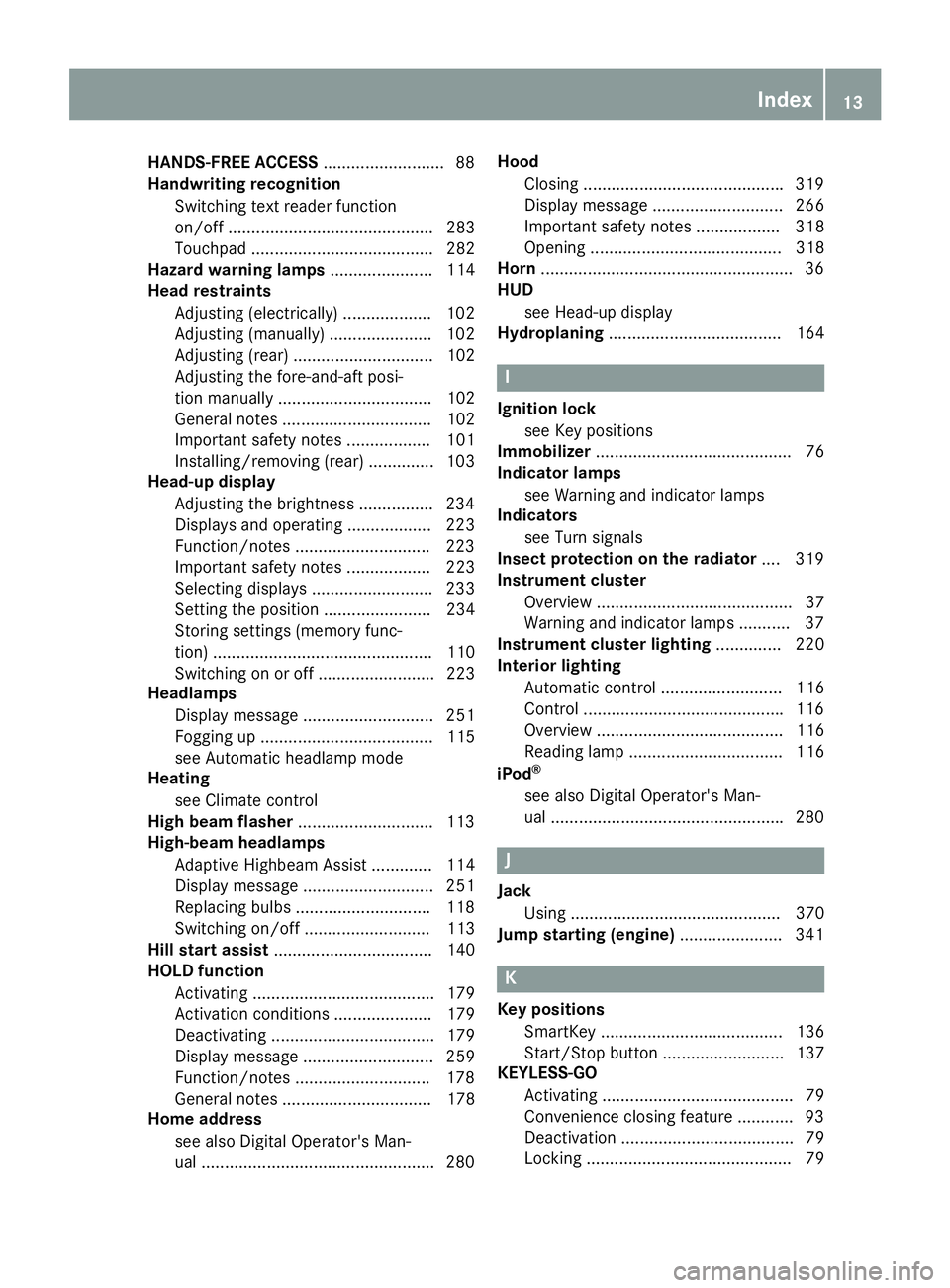
HANDS-FREE ACCESS ......................... .8 8
Handwriting recognition
Switching text reader function
on/off ............................................ 283
Touchpad ....................................... 282
Hazard warning lamps ...................... 114
Head restraints
Adjusting (electrically) ................... 102
Adjusting (manually) ...................... 102
Adjusting (rear) .............................. 102
Adjusting the fore-and-aft posi-
tion manually ................................. 102
General notes ................................ 102
Important safety notes .................. 101
Installing/removing (rear) .............. 103
Head-up display
Adjusting the brightness ............... .2 34
Displays and operating .................. 223
Function/notes ............................ .2 23
Important safety notes .................. 223
Selecting displays .......................... 233
Setting the position ....................... 234
Storing settings (memory func-
tion) ............................................... 110
Switching on or off ......................... 223
Headlamps
Display message ............................ 251
Fogging up ..................................... 115
see Automatic headlamp mode
Heating
see Climate control
High beam flasher ............................ .1 13
High-beam headlamps
Adaptive Highbeam Assist ............. 114
Display message ............................ 251
Replacing bulbs ............................ .1 18
Switching on/off ........................... 113
Hill start assist .................................. 140
HOLD function
Activating ....................................... 179
Activation conditions ..................... 179
Deactivating ................................... 179
Display message ............................ 259
Function/notes ............................ .1 78
General notes ................................ 178
Home address
see also Digital Operator's Man-
ual ................................................. .2 80 Hood
Closing .......................................... .3 19
Display message ............................ 266
Important safety notes .................. 318
Opening ......................................... 318
Ho rn ...................................................... 36
HUD
see Head-up display
Hydroplaning ..................................... 164
I Ignition lock
see Key positions
Immobilizer .......................................... 76
Indicator lamps
see Warning and indicator lamps
Indicators
see Turn signals
Insect protection on the radiator .... 319
Instrument cluster
Overview .......................................... 37
Warning and indicator lamps ........... 37
Instrument cluster lighting .............. 220
Interior lighting
Automatic control .......................... 116
Control .......................................... .1 16
Overview ........................................ 116
Reading lamp ................................. 116
iPod ®
see also Digital Operator's Man-
ual ................................................. .2 80
J
Jack
Using ............................................. 370
Jump starting (engine) ..................... .3 41
K
Key positions
SmartKey ....................................... 136
Start/Stop button .......................... 137
KEYLESS-GO
Activating ......................................... 79
Convenience closing feature ............ 93
Deactivation ..................................... 79
Locking ............................................ 79 Index 13
Page 23 of 390
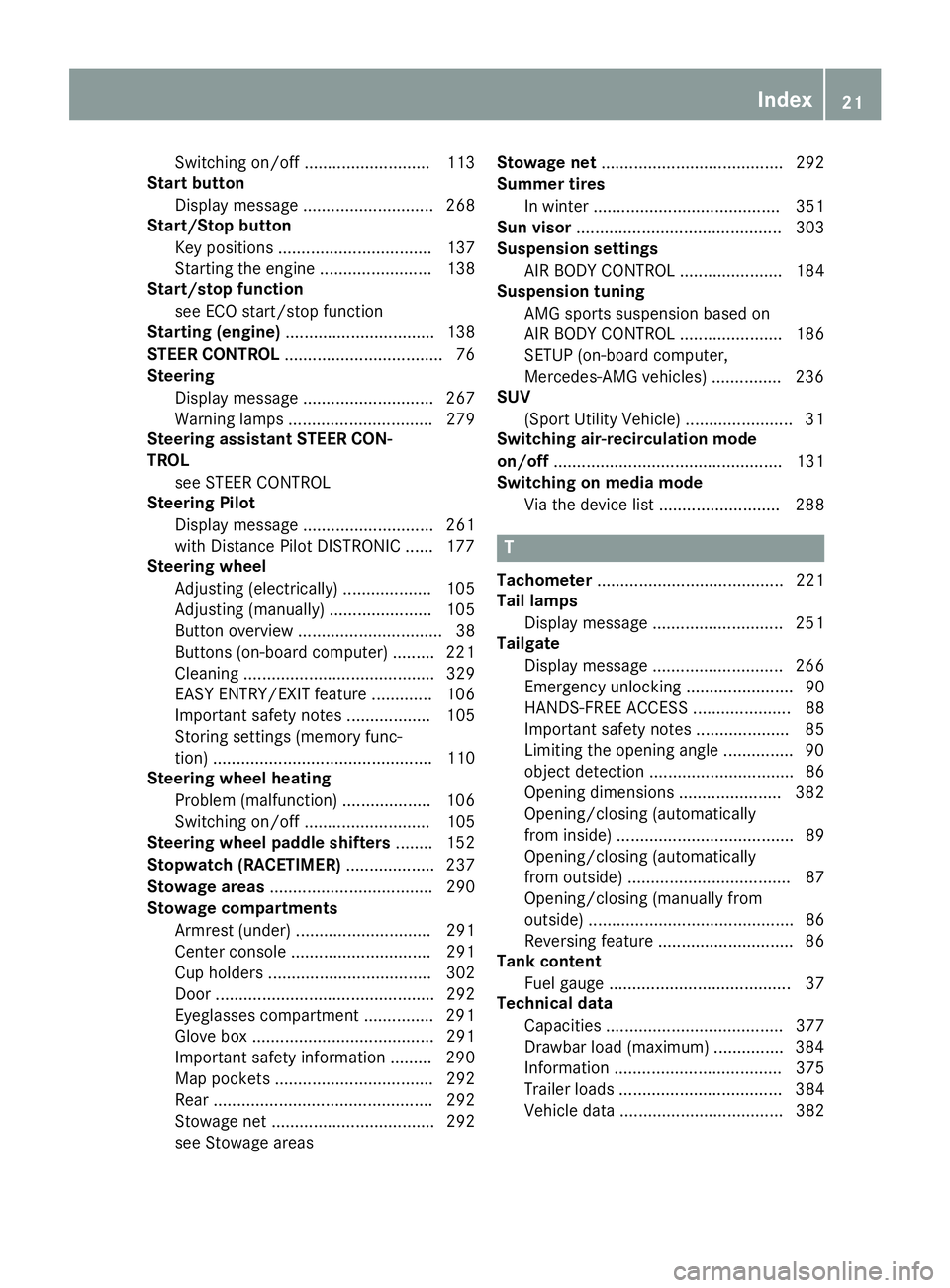
Switching on/off ........................... 113
Start button
Display message ............................ 268
Start/Stop button
Key positions ................................. 137
Starting the engine ........................ 138
Start/stop function
see ECO start/stop function
Starting (engine) ................................ 138
STEER CONTROL .................................. 76
Steering
Display message ............................ 267
Warning lamps ............................... 279
Steering assistant STEER CON-
TROL
see STEER CONTROL
Steering Pilot
Display message ............................ 261
with Distance Pilot DISTRONIC ...... 177
Steering wheel
Adjusting (electrically) ................... 105
Adjusting (manually) ...................... 105
Button overview ............................... 38
Buttons (on-board computer) ......... 221
Cleaning ......................................... 329
EASY ENTRY/EXIT feature ............. 106
Important safety notes .................. 105
Storing settings (memory func-
tion) ............................................... 110
Steering wheel heating
Problem (malfunction) ................... 106
Switching on/off ........................... 105
Steering wheel paddle shifters ........ 152
Stopwatch (RACETIMER) ................... 237
Stowage areas ................................... 290
Stowage compartments
Armrest (under) ............................. 291
Center console .............................. 291
Cup holders ................................... 302
Door ............................................... 292
Eyeglasses compartment ............... 291
Glove box ....................................... 291
Important safety information ......... 290
Map pockets .................................. 292
Rear ............................................... 292
Stowage net ................................... 292
see Stowage areas Stowage net ....................................... 292
Summer tires
In winter ........................................ 351
Sun visor ............................................ 303
Suspension settings
AIR BODY CONTROL ...................... 184
Suspension tuning
AMG sports suspension based on
AIR BODY CONTROL ...................... 186
SETUP (on-board computer,
Mercedes-AMG vehicles) ............... 236
SUV
(Sport Utility Vehicle) ....................... 31
Switc hing ai r-recirculation mode
o
n/off ................................................. 131
Switching on media mode
Via the device list .......................... 288
T Tachometer ........................................ 221
Tail lamps
Display message ............................ 251
Tailgate
Display message ............................ 266
Emergency unlocking ....................... 90
HANDS-FREE ACCESS ..................... 88
Important safety notes .................... 85
Limiting the opening angle ............... 90
object detection ............................... 86
Opening dimensions ...................... 382
Opening/closing (automatically
from inside) ...................................... 89
Opening/closing (automatically
from outside) ................................... 87
Opening/closing (manually from
outside) ............................................ 86
Reversing feature ............................. 86
Tank content
Fuel gauge ....................................... 37
Technical data
Capacities ...................................... 377
Drawbar load (maximum) ............... 384
Information .................................... 375
Trailer loads ................................... 384
Vehicle data ................................... 382 Index 21
Page 33 of 390
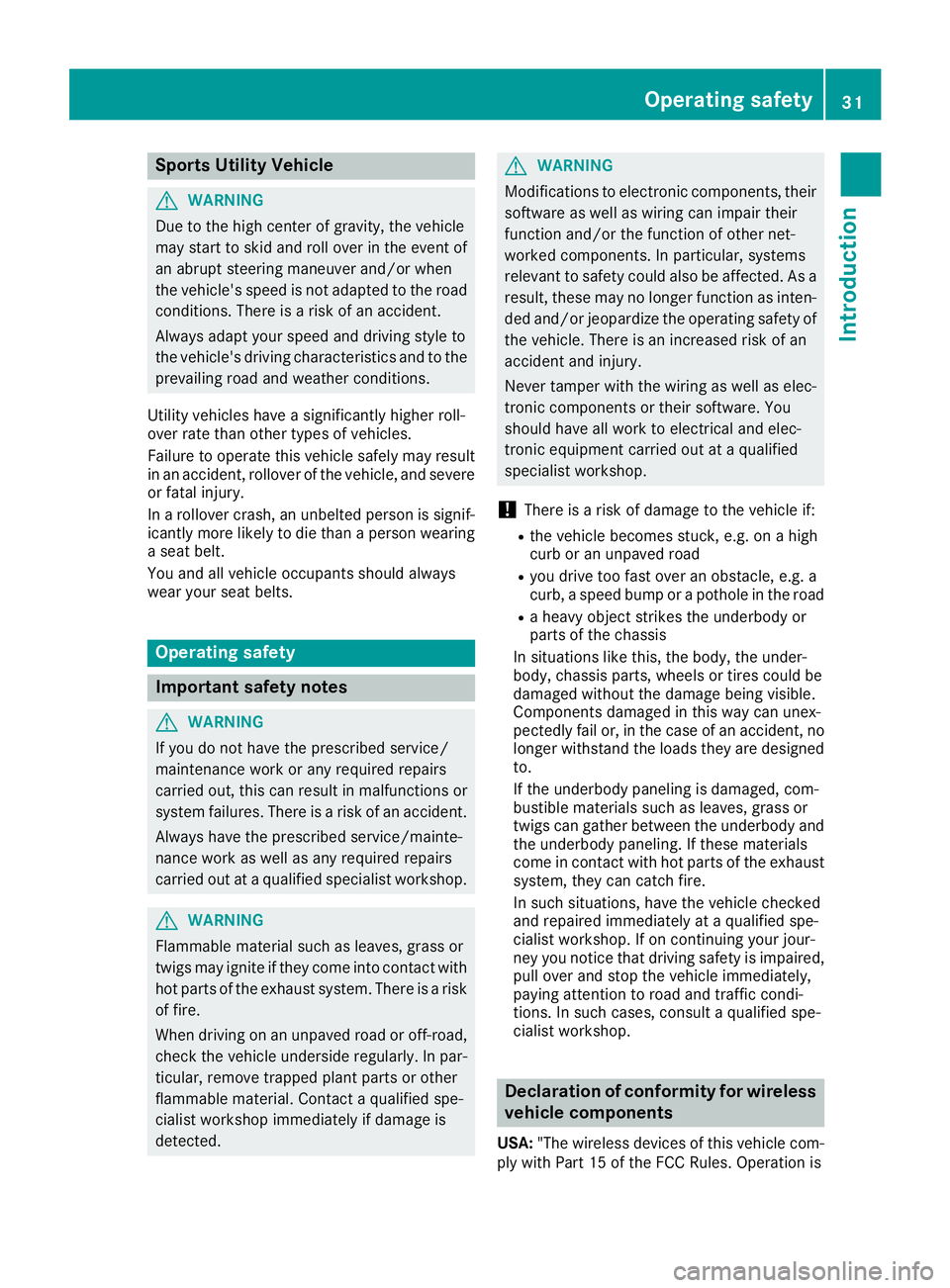
Sports Utility Vehicle
G WARNING
Due to the high center of gravity, the vehicle
may start to skid and roll over in the event of
an abrupt steering maneuver and/or when
the vehicle's speed is not adapted to the road
conditions. There is a risk of an accident.
Always adapt your speed and driving style to
the vehicle's driving characteristics and to the
prevailing road and weather conditions.
Utility vehicles have a significantly higher roll-
over rate than other types of vehicles.
Failure to operate this vehicle safely may result
in an accident, rollover of the vehicle, and severe
or fatal injury.
In a rollover crash, an unbelted person is signif-
icantly more likely to die than a person wearing
a seat belt.
You and all vehicle occupants should always
wear your seat belts.
Operating safety
Important safety notes
G WARNING
If you do not have the prescribed service/
maintenance work or any required repairs
carried out, this can result in malfunctions or
system failures. There is a risk of an accident.
Always have the prescribed service/mainte-
nance work as well as any required repairs
carried out at a qualified specialist workshop.
G WARNING
Flammable material such as leaves, grass or
twigs may ignite if they come into contact with
hot parts of the exhaust system. There is a risk
of fire.
When driving on an unpaved road or off-road,
check the vehicle underside regularly. In par-
ticular, remove trapped plant parts or other
flammable material. Contact a qualified spe-
cialist workshop immediately if damage is
detected. G WARNING
Modifications to electronic components, their
software as well as wiring can impair their
function and/or the function of other net-
worked components. In particular, systems
relevant to safety could also be affected. As a
result, these may no longer function as inten-
ded and/or jeopardize the operating safety of
the vehicle. There is an increased risk of an
accident and injury.
Never tamper with the wiring as well as elec-
tronic components or their software. You
should have all work to electrical and elec-
tronic equipment carried out at a qualified
specialist workshop.
! There is a risk of damage to the vehicle if: R
the vehicle becomes stuck, e.g. on a high
curb or an unpaved road R
you drive too fast over an obstacle, e.g. a
curb, a speed bump or a pothole in the road R
a heavy object strikes the underbody or
parts of the chassis
In situations like this, the body, the under-
body, chassis parts, wheels or tires could be
damaged without the damage being visible.
Components damaged in this way can unex-
pectedly fail or, in the case of an accident, no
longer withstand the loads they are designed
to.
If the underbody paneling is damaged, com-
bustible materials such as leaves, grass or
twigs can gather between the underbody and
the underbody paneling. If these materials
come in contact with hot parts of the exhaust
system, they can catch fire.
In such situations, have the vehicle checked
and repaired immediately at a qualified spe-
cialist workshop. If on continuing your jour-
ney you notice that driving safety is impaired,
pull over and stop the vehicle immediately,
paying attention to road and traffic condi-
tions. In such cases, consult a qualified spe-
cialist workshop.
Declaration of conformity for wireless
vehicle components
USA: "The wireless devices of this vehicle com-
ply with Part 15 of the FCC Rules. Operation isOperating safety 31
Introduction Z
Page 46 of 390
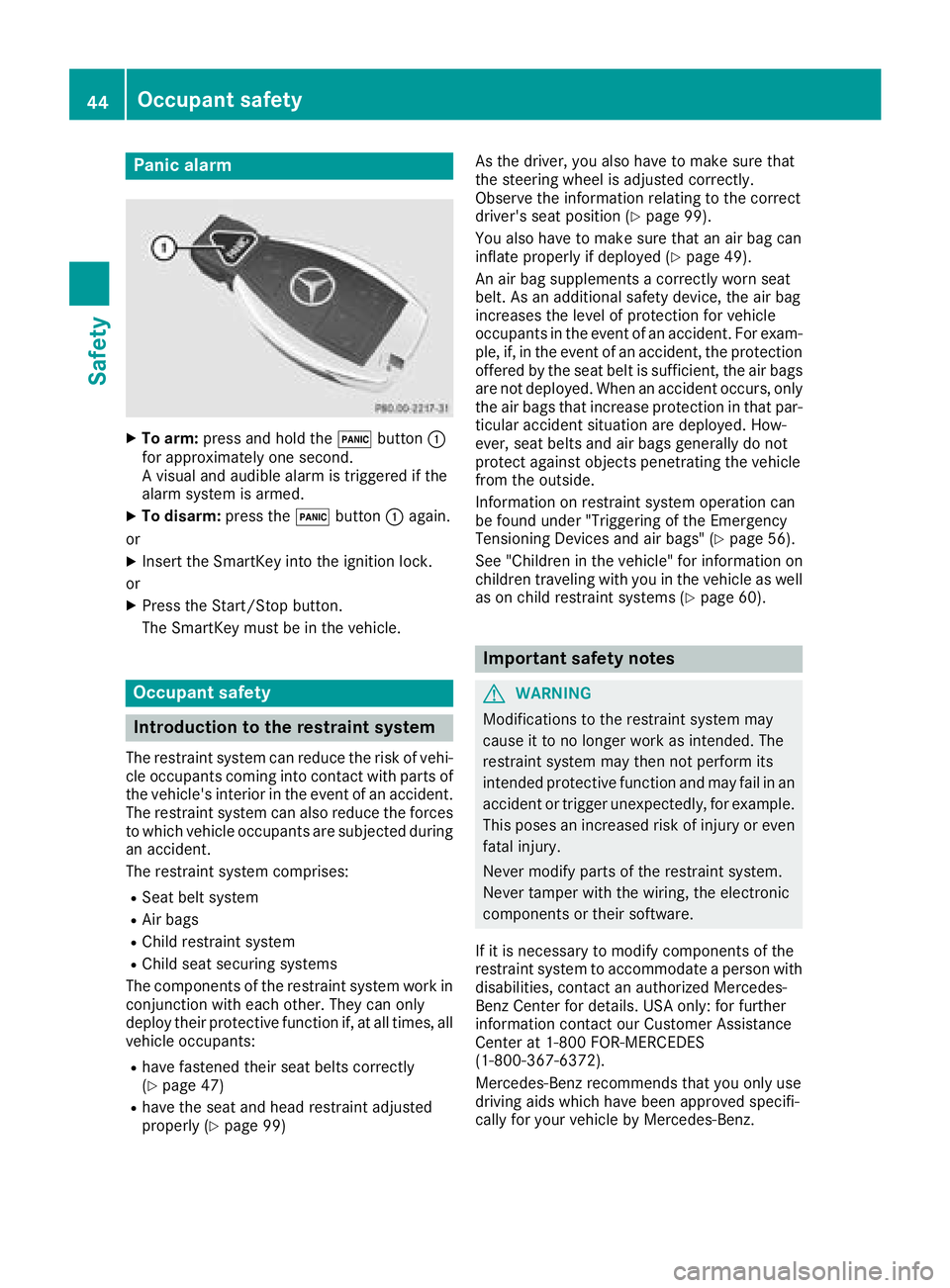
Panic alarm X
To arm: press and hold the �3 button �C
for approximately one second.
A visual and audible alarm is triggered if the
alarm system is armed. X
To disarm: press the �3 button �C again.
or X
Insert the SmartKey into the ignition lock.
or X
Press the Start/Stop button.
The SmartKey must be in the vehicle.
Occupant safety
Introduction to the restraint system The restraint system can reduce the risk of vehi-
cle occupants coming into contact with parts of
the vehicle's interior in the event of an accident.
The restraint system can also reduce the forces
to which vehicle occupants are subjected during
an accident.
The restraint system comprises: R
Seat belt system R
Air bags R
Child restraint system R
Child seat securing systems
The components of the restraint system work in
conjunction with each other. They can only
deploy their protective function if, at all times, all
vehicle occupants: R
have fastened their seat belts correctly
( Y
page 47)R
have the seat and head restraint adjusted
properly ( Y
page 99) As the driver, you also have to make sure that
the steering wheel is adjusted correctly.
Observe the information relating to the correct
driver's seat position ( Y
page 99).
You also have to make sure that an air bag can
inflate properly if deployed ( Y
page 49).
An air bag supplements a correctly worn seat
belt. As an additional safety device, the air bag
increases the level of protection for vehicle
occupants in the event of an accident. For exam-
ple, if, in the event of an accident, the protection
offered by the seat belt is sufficient, the air bags
are not deployed. When an accident occurs, only
the air bags that increase protection in that par-
ticular accident situation are deployed. How-
ever, seat belts and air bags generally do not
protect against objects penetrating the vehicle
from the outside.
Information on restraint system operation can
be found under "Triggering of the Emergency
Tensioning Devices and air bags" ( Y
page 56).
See "Children in the vehicle" for information on
children traveling with you in the vehicle as well
as on child restraint systems ( Y
page 60).
Important safety notes
G WARNING
Modifications to the restraint system may
cause it to no longer work as intended. The
restraint system may then not perform its
intended protective function and may fail in an
accident or trigger unexpectedly, for example.
This poses an increased risk of injury or even
fatal injury.
Never modify parts of the restraint system.
Never tamper with the wiring, the electronic
components or their software.
If it is necessary to modify components of the
restraint system to accommodate a person with
disabilities, contact an authorized Mercedes-
Benz Center for details. USA only: for further
information contact our Customer Assistance
Center at 1-800 FOR-MERCEDES
(1 ‑ 800 ‑ 367 ‑ 6372).
Mercedes-Benz recommends that you only use
driving aids which have been approved specifi-
cally for your vehicle by Mercedes-Benz.44
Occupant safety
Safety
Page 54 of 390
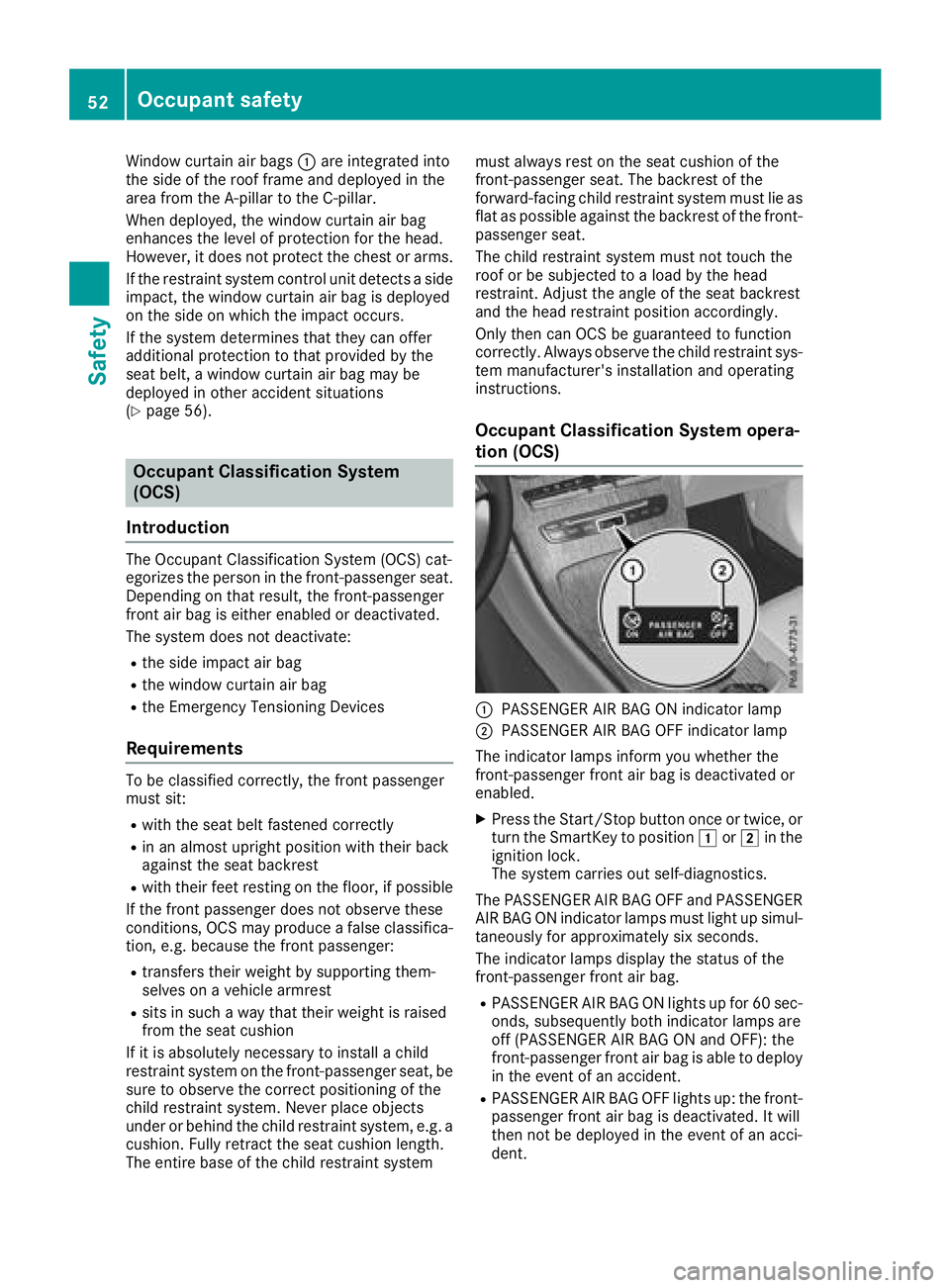
Window curtain air bags �C are integrated into
the side of the roof frame and deployed in the
area from the A-pillar to the C-pillar.
When deployed, the window curtain air bag
enhances the level of protection for the head.
However, it does not protect the chest or arms.
If the restraint system control unit detects a side
impact, the window curtain air bag is deployed
on the side on which the impact occurs.
If the system determines that they can offer
additional protection to that provided by the
seat belt, a window curtain air bag may be
deployed in other accident situations
( Y
page 56).
Occupant Classification System
(OCS)
Introduction The Occupant Classification System (OCS) cat-
egorizes the person in the front-passenger seat.
Depending on that result, the front-passenger
front air bag is either enabled or deactivated.
The system does not deactivate: R
the side impact air bag R
the window curtain air bag R
the Emergency Tensioning Devices
Requirements To be classified correctly, the front passenger
must sit: R
with the seat belt fastened correctly R
in an almost upright position with their back
against the seat backrest R
with their feet resting on the floor, if possible
If the front passenger does not observe these
conditions, OCS may produce a false classifica-
tion, e.g. because the front passenger: R
transfers their weight by supporting them-
selves on a vehicle armrest R
sits in such a way that their weight is raised
from the seat cushion
If it is absolutely necessary to install a child
restraint system on the front-passenger seat, be
sure to observe the correct positioning of the
child restraint system. Never place objects
under or behind the child restraint system, e.g. a
cushion. Fully retract the seat cushion length.
The entire base of the child restraint system must always rest on the seat cushion of the
front-passenger seat. The backrest of the
forward-facing child restraint system must lie as
flat as possible against the backrest of the front-
passenger seat.
The child restraint system must not touch the
roof or be subjected to a load by the head
restraint. Adjust the angle of the seat backrest
and the head restraint position accordingly.
Only then can OCS be guaranteed to function
correctly. Always observe the child restraint sys-
tem manufacturer's installation and operating
instructions.
Occupant Classification System opera-
tion (OCS)
�C
PASSENGER AIR BAG ON indicator lamp �D
PASSENGER AIR BAG OFF indicator lamp
The indicator lamps inform you whether the
front-passenger front air bag is deactivated or
enabled. X
Press the Start/Stop button once or twice, or
turn the SmartKey to position �G or �H in the
ignition lock.
The system carries out self-diagnostics.
The PASSENGER AIR BAG OFF and PASSENGER
AIR BAG ON indicator lamps must light up simul-
taneously for approximately six seconds.
The indicator lamps display the status of the
front-passenger front air bag. R
PASSENGER AIR BAG ON lights up for 60 sec-
onds, subsequently both indicator lamps are
off (PASSENGER AIR BAG ON and OFF): the
front-passenger front air bag is able to deploy
in the event of an accident. R
PASSENGER AIR BAG OFF lights up: the front-
passenger front air bag is deactivated. It will
then not be deployed in the event of an acci-
dent.52
Occupant safety
Safety