2018 MERCEDES-BENZ GLC engine overheat
[x] Cancel search: engine overheatPage 138 of 390

G WARNING
If you switch off the ignition while driving,
safety-relevant functions are only available
with limitations, or not at all. This could affect,
for example, the power steering and the brake
boosting effect. You will require considerably
more effort to steer and brake. There is a risk
of an accident.
Do not switch off the ignition while driving.
G WARNING
If the parking brake has not been fully
released when driving, the parking brake can: R
overheat and cause a fire R
lose its hold function.
There is a risk of fire and an accident. Release
the parking brake fully before driving off.
! Do not warm up the engine while stationary.
Pull away immediately. Avoid high engine
speeds and full throttle until the engine has
reached its operating temperature.
In vehicles with automatic transmission,
engage positions P and R only when the vehi-
cle is stationary.
Where possible, avoid spinning the drive
wheels when pulling away on slippery roads.
You could otherwise damage the drive train.
! Mercedes-AMG vehicles: at low engine oil
temperatures below 68 ‡ (+20 †), the max-
imum engine speed is restricted in order to
protect the engine. To protect the engine and
maintain smooth engine operation, avoid driv-
ing at full throttle when the engine is cold.
Hybrid vehicles: be sure to observe the notes
in the Supplement. Otherwise, you may not rec-
ognize dangers. Key positions
SmartKey
�Z
To remove the SmartKey �G
Power supply for some consumers, such as
the windshield wipers �H
Ignition (power supply for all consumers)
and drive position �I
To start the engine
i The SmartKey can be turned in the ignition
lock even if it is not the correct SmartKey for
the vehicle. The ignition is not switched on.
The engine cannot be started.
Start/Stop button
General notes When you insert the Start/Stop button into the
ignition lock, the system needs approximately
two seconds recognition time. You can then use
the Start/Stop button.
Pressing the Start/Stop button several times in
succession corresponds to the different Smart-
Key positions in the ignition lock. This is only the
case if you are not depressing the brake pedal.
If you depress the brake pedal and press the
Start/Stop button, the engine starts immedi-
ately.
A check which periodically establishes a radio
connection between the vehicle and the Smart-
Key determines whether a valid SmartKey is in
the vehicle. This occurs, for example, when
starting the engine.136
Driving
Driving and parking
Page 165 of 390
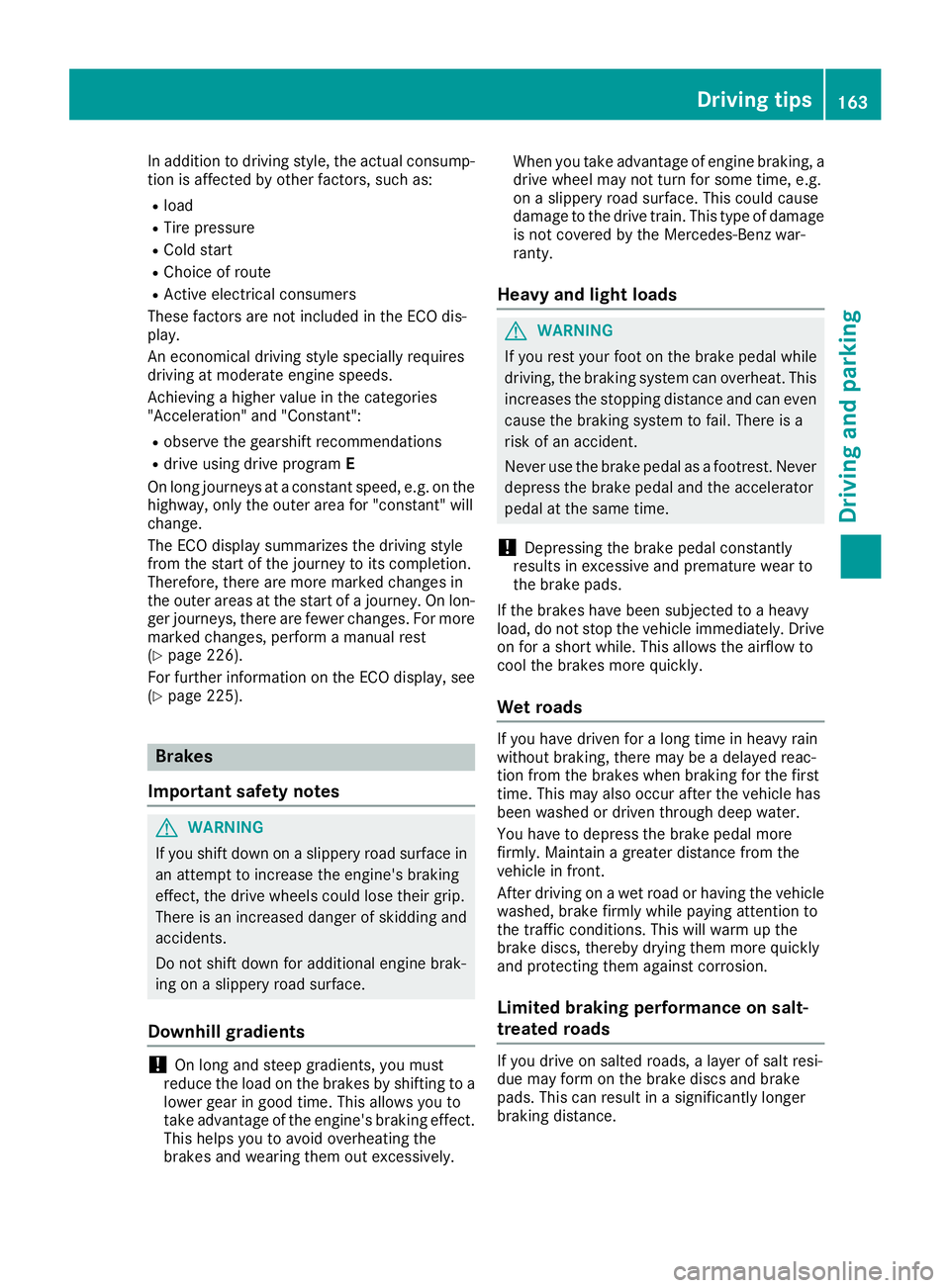
In addition to driving style, the actual consump-
tion is affected by other factors, such as: R
load R
Tire pressure R
Cold start R
Choice of route R
Active electrical consumers
These factors are not included in the ECO dis-
play.
An economical driving style specially requires
driving at moderate engine speeds.
Achieving a higher value in the categories
"Acceleration" and "Constant": R
observe the gearshift recommendations R
drive using drive program E
On long journeys at a constant speed, e.g. on the
highway, only the outer area for "constant" will
change.
The ECO display summarizes the driving style
from the start of the journey to its completion.
Therefore, there are more marked changes in
the outer areas at the start of a journey. On lon-
ger journeys, there are fewer changes. For more
marked changes, perform a manual rest
( Y
page 226).
For further information on the ECO display, see
( Y
page 225).
Brakes
Important safety notes
G WARNING
If you shift down on a slippery road surface in
an attempt to increase the engine's braking
effect, the drive wheels could lose their grip.
There is an increased danger of skidding and
accidents.
Do not shift down for additional engine brak-
ing on a slippery road surface.
Downhill gradients
! On long and steep gradients, you must
reduce the load on the brakes by shifting to a
lower gear in good time. This allows you to
take advantage of the engine's braking effect.
This helps you to avoid overheating the
brakes and wearing them out excessively. When you take advantage of engine braking, a
drive wheel may not turn for some time, e.g.
on a slippery road surface. This could cause
damage to the drive train. This type of damage
is not covered by the Mercedes-Benz war-
ranty.
Heavy and light loads
G WARNING
If you rest your foot on the brake pedal while
driving, the braking system can overheat. This
increases the stopping distance and can even
cause the braking system to fail. There is a
risk of an accident.
Never use the brake pedal as a footrest. Never
depress the brake pedal and the accelerator
pedal at the same time.
! Depressing the brake pedal constantly
results in excessive and premature wear to
the brake pads.
If the brakes have been subjected to a heavy
load, do not stop the vehicle immediately. Drive
on for a short while. This allows the airflow to
cool the brakes more quickly.
Wet roads If you have driven for a long time in heavy rain
without braking, there may be a delayed reac-
tion from the brakes when braking for the first
time. This may also occur after the vehicle has
been washed or driven through deep water.
You have to depress the brake pedal more
firmly. Maintain a greater distance from the
vehicle in front.
After driving on a wet road or having the vehicle
washed, brake firmly while paying attention to
the traffic conditions. This will warm up the
brake discs, thereby drying them more quickly
and protecting them against corrosion.
Limited braking performance on salt-
treated roads
If you drive on salted roads, a layer of salt resi-
due may form on the brake discs and brake
pads. This can result in a significantly longer
braking distance. Driving tips 163
Driving and parking Z
Page 171 of 390
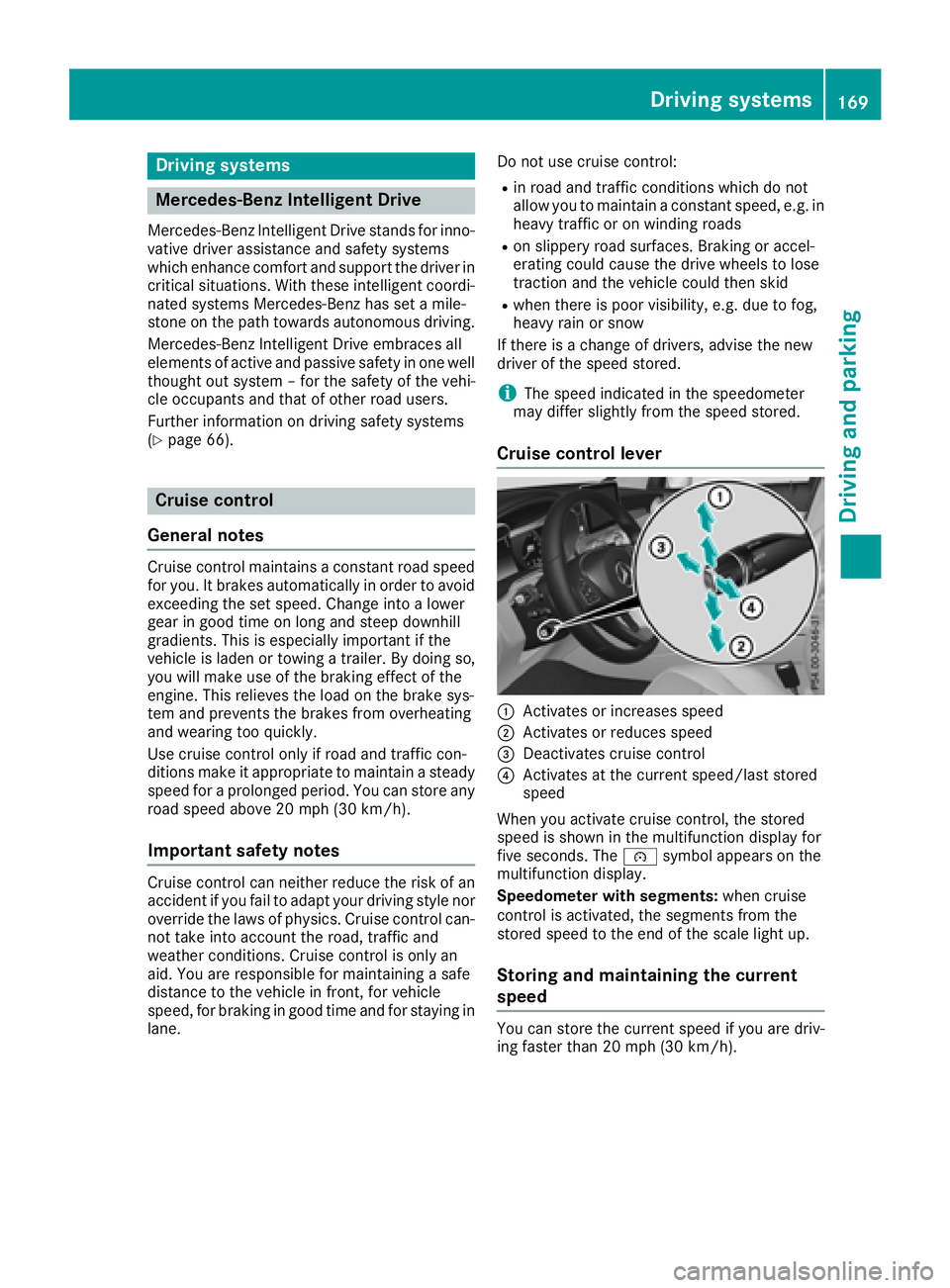
Drivin g systems
Mercedes-Benz Intelligent Drive Mercedes-Ben z Intelligen t Drive stand s fo r inno -
vative driver assistanc e and safet y systems
whic h enhance comfor t and suppor t th e driver in
critical situations. Wit h these intelligen t coordi-
nated systems Mercedes-Ben z has set a mile-
ston e on th e pat h toward s autonomous driving.
Mercedes-Ben z Intelligen t Drive embraces all
elements of active and passive safet y in on e well
though t out syste m – fo r th e safet y of th e vehi-
cl e occupant s and that of other road users.
Further information on drivin g safet y systems
( Y
page 66).
Cruis e contro l
General notes Cruise contro l maintain s a constant road speed
fo r you. It brake s automatically in order to avoid
exceedin g th e set speed. Change into a lowe r
gear in goo d time on lon g and steep downhill
gradients. Thi s is especially important if th e
vehicle is lade n or towin g a trailer . By doin g so,
you will mak e use of th e braking effect of th e
engine. Thi s relieves th e load on th e brake sys -
te m and prevents th e brake s from overheatin g
and wearin g to o quickly.
Use cruise contro l only if road and traffic con-
dition s mak e it appropriat e to maintain a steady
speed fo r a prolonged period. You can stor e any
road speed abov e 20 mph (30 km/h).
Important safet y notesCruise contro l can neither reduce th e ris k of an
acciden t if you fai l to adapt your drivin g style no r
override th e laws of physics. Cruise contro l can -
no t take into accoun t th e road, traffic and
weather conditions. Cruise contro l is only an
aid. You are responsible fo r maintainin g a saf e
distanc e to th e vehicle in front, fo r vehicle
speed, fo r braking in goo d time and fo r stayin g in
lane. Do no t use cruise control: R
in road and traffic condition s whic h do no t
allow you to maintain a constant speed, e.g. in
heav y traffic or on windin g roadsR
on slipper y road surfaces. Brakin g or accel-
erating could cause th e drive wheels to los e
traction and th e vehicle could then skid R
when there is poo r visibility, e.g. due to fog,
heav y rain or snow
If there is a chang e of drivers, advise th e ne w
driver of th e speed stored.
i The speed indicated in th e speedometer
may diffe r slightly from th e speed stored.
Cruis e contro l lever
�C
Activates or increase s speed�D
Activates or reduce s speed�
Page 173 of 390
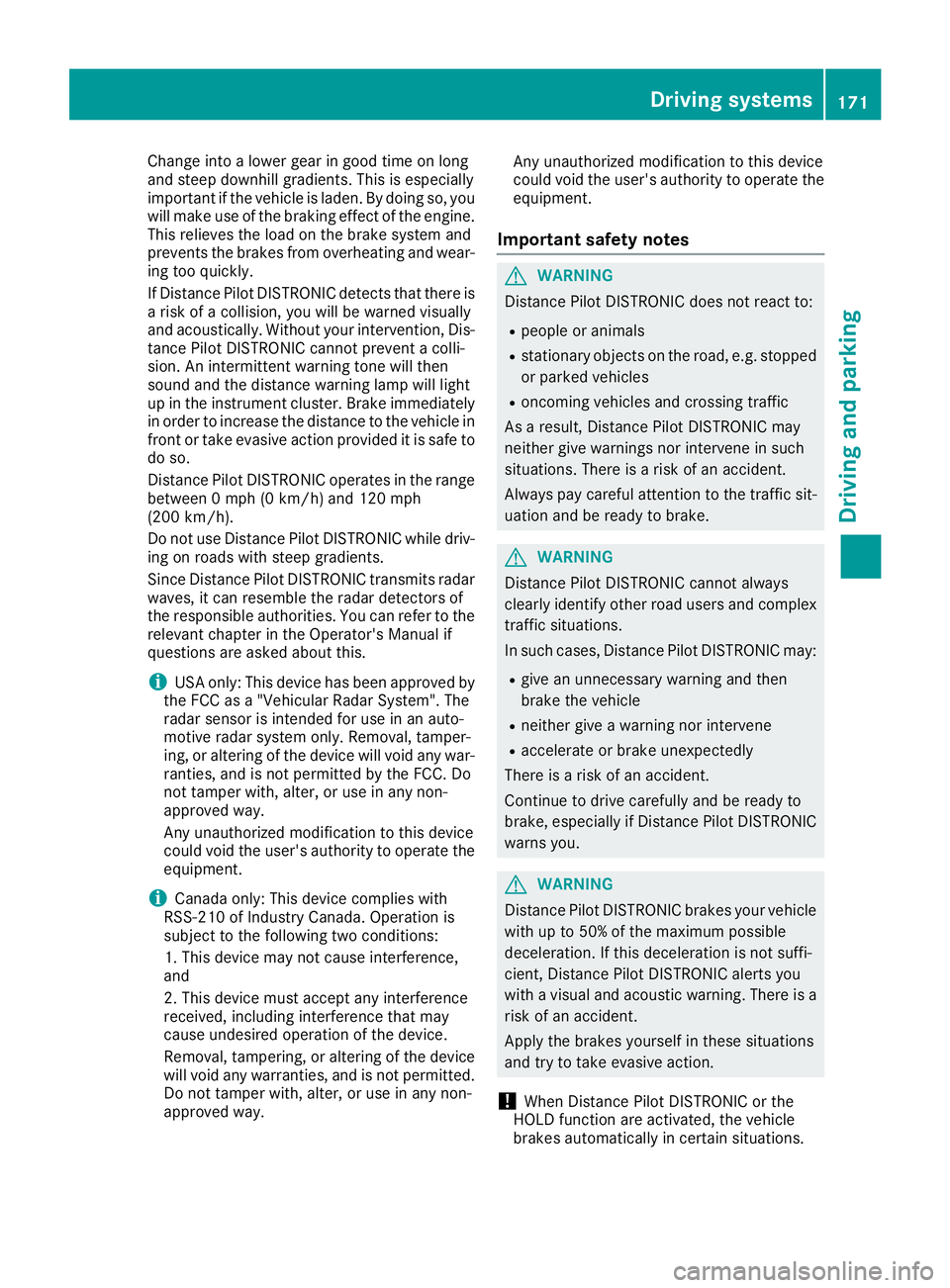
Change into a lower gear in good time on long
and steep downhill gradients. This is especially
impo rtant if the veh icle is laden. By doin g so, you
will make use of the braking effect of the engine.
This relieves the load on the brake system and
prevents the brakes from overheating and wear-
ing too quic kly.
If Distance Pilot DI ST RONIC detects that there is
a risk of a co llisio n, you will be warned visually
and acoustically. Without your intervention, Dis-
tance Pilot DISTRONIC cannot prevent a co lli-
sion. An intermittent warning tone will then
sound and the dist ance warning lamp will light
up in the instrument cluster. Brake immediately
in order to increase the dist ance to the veh icle in
front or take evasive action pro vide d it is safe to
do so.
Distance Pilot DI ST RONIC operates in the range
between 0 mph (0 km/h) and 120 mph
(200 km/h).
Do not use Distance Pilot DI ST RONIC while driv -
ing on roads with steep gradients.
Sin ce Distance Pilot DI ST RONIC transmits radar
waves, it can resemble the radar detectors of
the respon sible authorities. You can refer to the
relevant chapter in the Operator's Manual if
questions are asked about this.
i USA only: This device has been approved by
the FCC as a "Vehicular Radar System". The
radar sensor is intended for use in an aut o-
m
otive radar system only. Removal, tamper-
ing, or altering of the device will void any war-
ranties, and is not permitted by the FCC. Do
not tamper wit h, alter, or use in any non-
approved way.
Any unauthorized mod ific ation to th is device
could void the user's authority to operate the
equipm ent.
i Canada only: This device co mplie s wit h
RSS -210 of In dustry Canada. Operation is
subject to the foll owin g two conditions:
1. This device may not cause interference,
and
2. This device must accept any interference
receive d, inc ludin g interference that may
cause undesired operation of the device.
Removal, tampering, or altering of the device
will void any warranties, and is not permitte d.
Do not tamper wit h, alter, or use in any non-
approved way. Any unauthorized modification to this device
could void the user's authority to operate the
equipment.
Important safety notes
G WARNING
Distance Pilot DI ST RONIC does not react to: R
people or animals R
stationary objects on the road, e.g. st oppe d
or parked vehicles R
oncoming vehicles and crossing traffic
As a result, Distance Pilot DI ST RONIC may
neither give warnings nor intervene in such
situations. There is a risk of an accident.
Alwa ys pay careful attention to the traff ic sit-
uation and be ready to brake.
G WARNING
Distance Pilot DI ST RONIC cannot always
clearly identify other road users and co mple x
traff ic situations.
In such cases, Distance Pilot DI ST RONIC may:R
give an unnecessary warning and then
brake the vehicle R
neither give a warning nor intervene R
accelerate or brake unexpect edly
There is a risk of an accident.
Continue to drive carefully and be ready to
brake, especially if Distance Pilot DISTRONIC
warns you.
G WARNING
Distance Pilot DI ST RONIC brakes your vehicle
with up to 50% of the maximum poss ible
deceleration. If this deceleration is not suffi-
cient, Distance Pilot DI ST RONIC alerts you
wit h a visual and acoustic warning. There is a
risk of an accident.
Apply the brakes yourself in these situations
and try to take evasive action.
! When Distance Pilot DI ST RONIC or the
HOLD function are activated, the vehicle
brakes automatically in certain situations.Driving systems 171
Driving and parking Z
Page 218 of 390
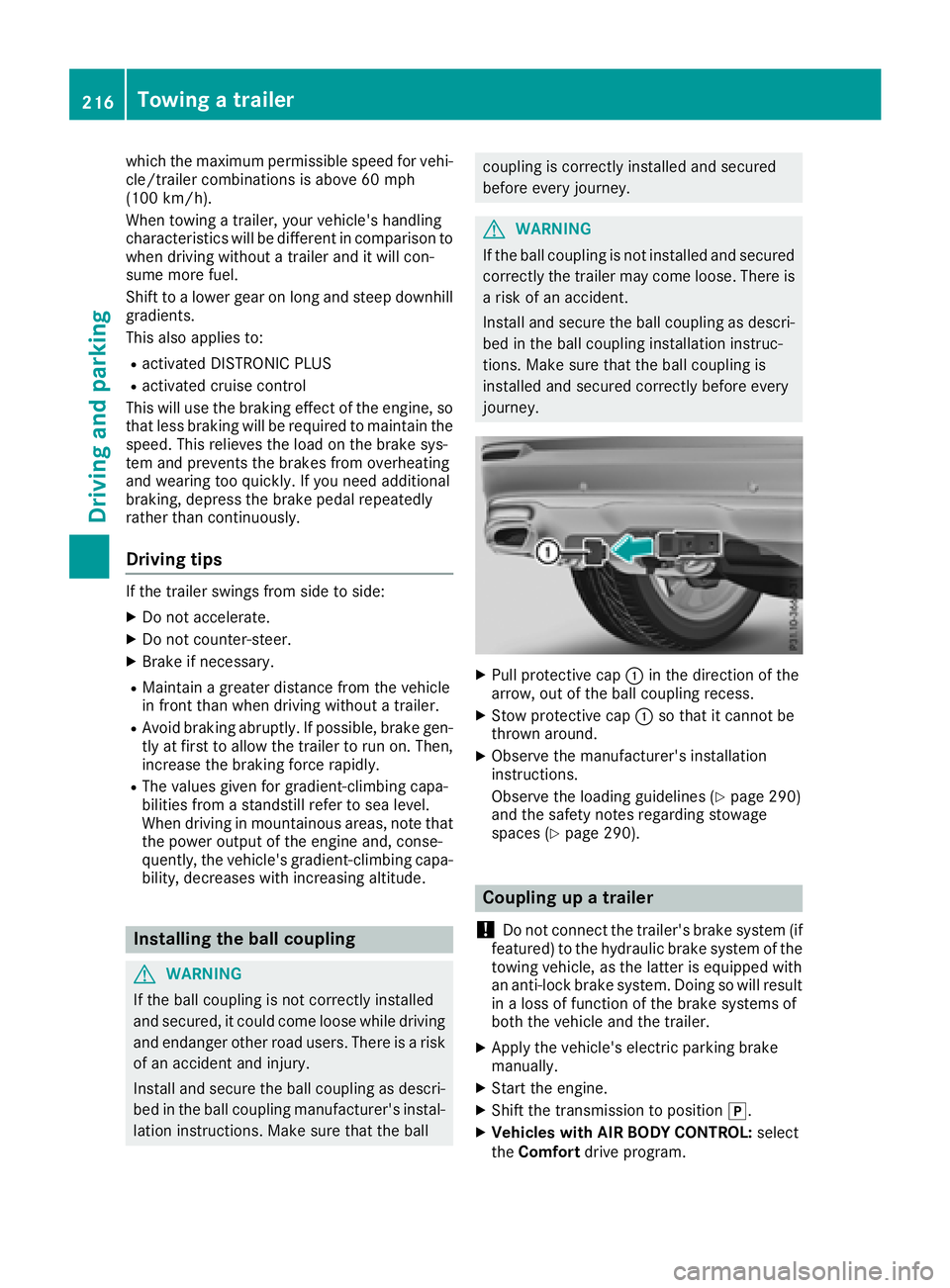
which the maximum permissible speed for vehi-
cle/trailer combinations is above 60 mph
(100 km/h).
When towing a trailer, your vehicle's handling
characteristics will be different in comparison to
when driving without a trailer and it will con-
sume more fuel.
Shift to a lower gear on long and steep downhill
gradients.
This also applies to: R
activated DISTRONIC PLUS R
activated cruise control
This will use the braking effect of the engine, so
that less braking will be required to maintain the
speed. This relieves the load on the brake sys-
tem and prevents the brakes from overheating
and wearing too quickly. If you need additional
braking, depress the brake pedal repeatedly
rather than continuously.
Driving tips If the trailer swings from side to side: X
Do not accelerate. X
Do not counter-steer. X
Brake if necessary. R
Maintain a greater distance from the vehicle
in front than when driving without a trailer. R
Avoid braking abruptly. If possible, brake gen-
tly at first to allow the trailer to run on. Then,
increase the braking force rapidly. R
The values given for gradient-climbing capa-
bilities from a standstill refer to sea level.
When driving in mountainous areas, note that
the power output of the engine and, conse-
quently, the vehicle's gradient-climbing capa-
bility, decreases with increasing altitude.
Installing the ball coupling
G WARNING
If the ball coupling is not correctly installed
and secured, it could come loose while driving
and endanger other road users. There is a risk
of an accident and injury.
Install and secure the ball coupling as descri-
bed in the ball coupling manufacturer's instal-
lation instructions. Make sure that the ball coupling is correctly installed and secured
before every journey.
G WARNING
If the ball coupling is not installed and secured
correctly the trailer may come loose. There is
a risk of an accident.
Install and secure the ball coupling as descri-
bed in the ball coupling installation instruc-
tions. Make sure that the ball coupling is
installed and secured correctly before every
journey.
X
Pull protective cap �C in the direction of the
arrow, out of the ball coupling recess. X
Stow protective cap �C so that it cannot be
thrown around. X
Observe the manufacturer's installation
instructions.
Observe the loading guidelines ( Y
page 290)
and the safety notes regarding stowage
spaces ( Y
page 290).
Coupling up a trailer
! Do not connect the trailer's brake system (if
featured) to the hydraulic brake system of the
towing vehicle, as the latter is equipped with
an anti-lock brake system. Doing so will result
in a loss of function of the brake systems of
both the vehicle and the trailer. X
Apply the vehicle's electric parking brake
manually. X
Start the engine. X
Shift the transmission to position �] .X
Vehicles with AIR BODY CONTROL: select
the Comfort drive program.216
Towing a trailer
Driving and parking
Page 223 of 390
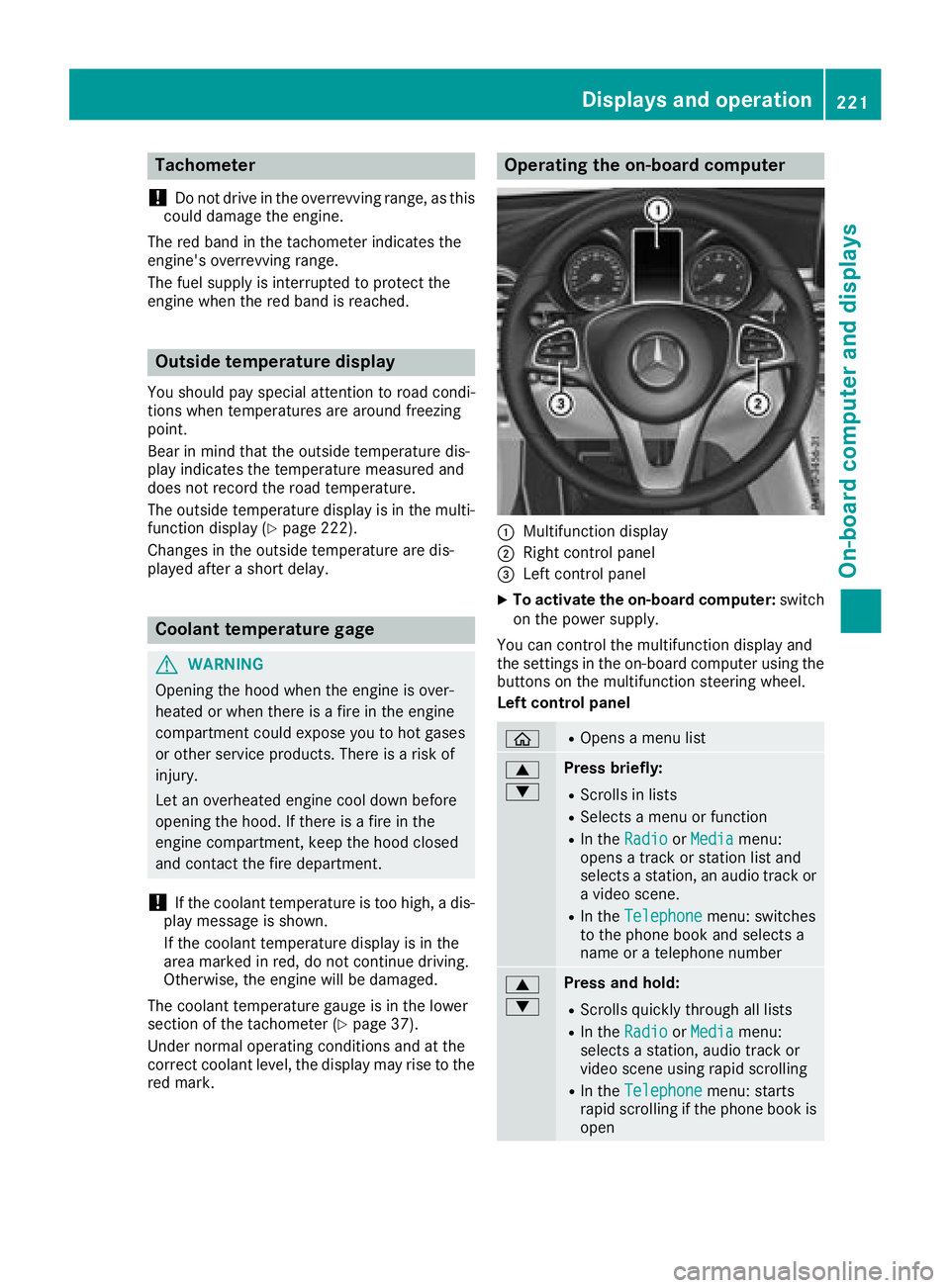
Tachometer
! Do not drive in the overrevving range, as this
could damage the engine.
The red band in the tachometer indicates the
engine's overrevving range.
The fuel supply is interrupted to protect the
engine when the red band is reached.
Outside temperature display You should pay special attention to road condi-
tions when temperatures are around freezing
point.
Bear in mind that the outside temperature dis-
play indicates the temperature measured and
does not record the road temperature.
The outside temperature display is in the multi-
function display ( Y
page 222).
Changes in the outside temperature are dis-
played after a short delay.
Coolant temperature gage
G WARNING
Opening the hood when the engine is over-
heated or when there is a fire in the engine
compartment could expose you to hot gases
or other service products. There is a risk of
injury.
Let an overheated engine cool down before
opening the hood. If there is a fire in the
engine compartment, keep the hood closed
and contact the fire department.
! If the coolant temperature is too high, a dis-
play message is shown.
If the coolant temperature display is in the
area marked in red, do not continue driving.
Otherwise, the engine will be damaged.
The coolant temperature gauge is in the lower
section of the tachometer ( Y
page 37).
Under normal operating conditions and at the
correct coolant level, the display may rise to the
red mark. Operating the on-board computer
�C
Multifunction display �D
Right control panel �
Page 266 of 390
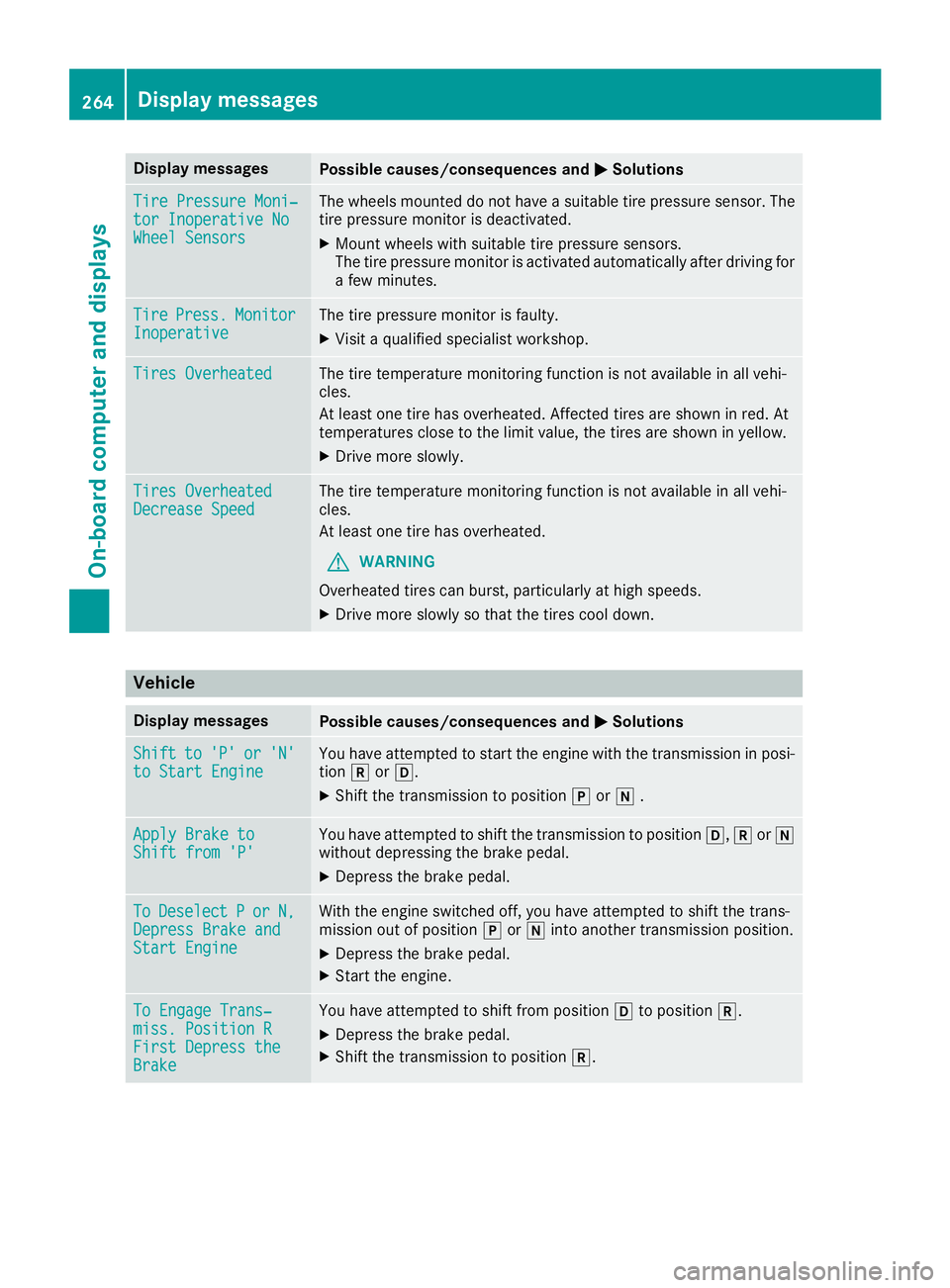
Display messages
Possible causes/consequences and �P Solutions
Tir e Pressure Moni‐
tor Inoperative No
Wheel Sensor s The wheels mounte d do no t hav e a suitable tire pressur e sensor . The
tire pressur e monitor is deactivated.X
Moun t wheels wit h suitable tire pressur e sensors.
The tire pressur e monitor is activated automatically after drivin g for
a few minutes.
Tir e Press. Monito r
Inoperative The tire pressur e monitor is faulty.X
Visit a qualified specialist workshop .
Tires Overheate d The tire temperature monitoring function is no t available in all vehi-
cles.
At least on e tire has overheated. Affecte d tires are shown in red . At
temperatures close to th e limi t value , th e tires are shown in yellow .X
Drive mor e slowly.
Tires Overheate d
Decrease Speed The tire temperature monitoring function is no t available in all vehi-
cles.
At least on e tire has overheated.
G WARNIN G
Overheated tires can burst, particularly at high speeds .X
Drive mor e slowly so that th e tires cool down .
Vehicle Display messages
Possible causes/consequences and �P Solutions
Shift to 'P' or 'N'
to Start Engine You hav e attempte d to start th e engin e wit h th e transmission in posi-
tion �^ or �[ .X
Shift th e transmission to position �] or �\\ .
Apply Brake to
Shift fro m 'P' You hav e attempte d to shift th e transmission to position �[ , �^ or �\\
without depressing th e brak e pedal .X
Depress th e brak e pedal .
To Deselect P or N,
Depres s Brake and
Start Engine Wit h th e engin e switched off , you hav e attempte d to shift th e trans -
mission out of position �] or �\\ int o another transmission position .X
Depress th e brak e pedal .X
Start th e engine.
To Engage Trans‐
miss. Position R
First Depres s the
Brake You hav e attempte d to shift from position �[ to position �^ .X
Depress th e brak e pedal .X
Shift th e transmission to position �^ .264
Display messages
On-board computer and displays
Page 268 of 390
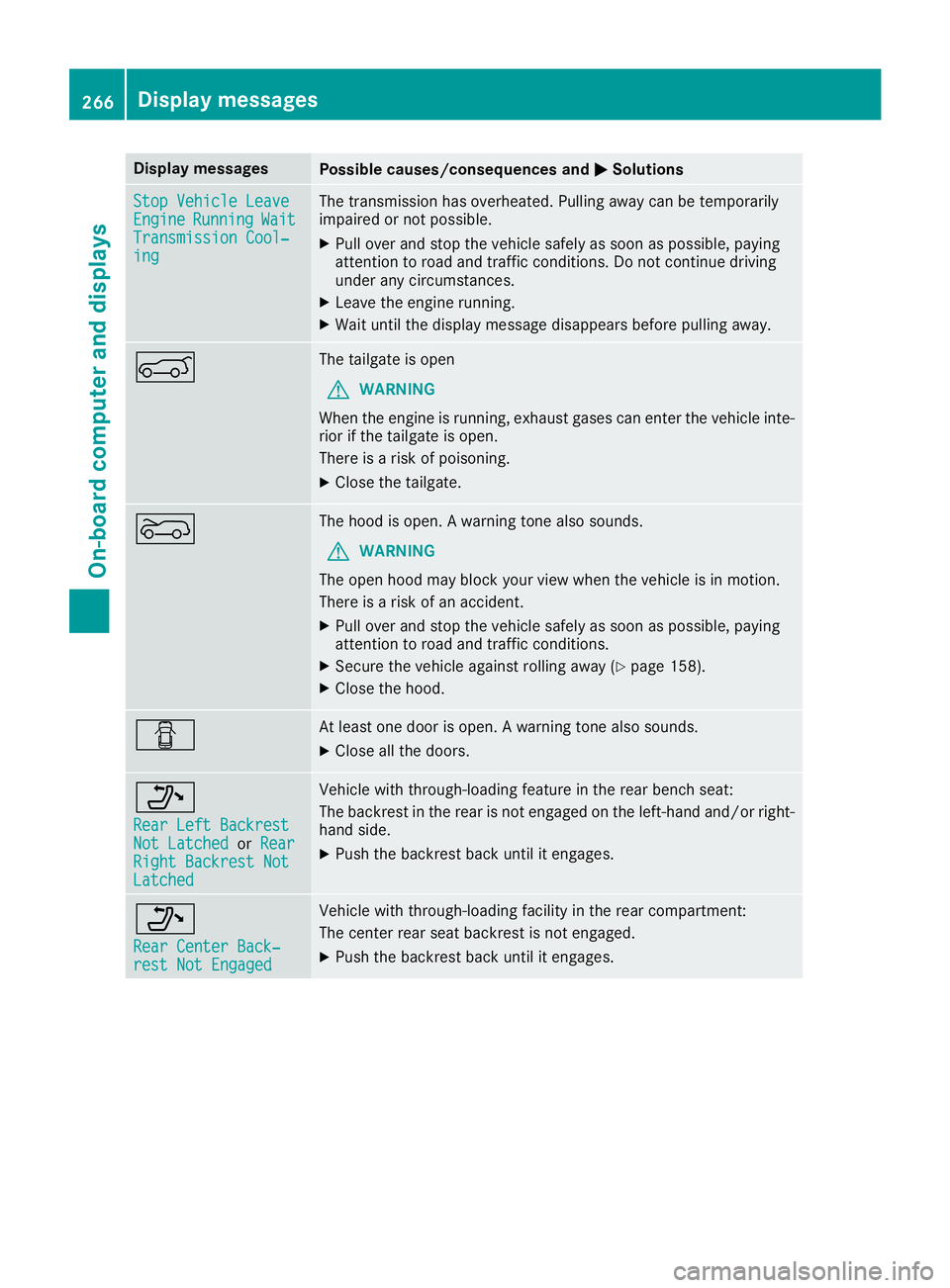
Display messages
Possible causes/consequences and �P Solutions
Sto p Vehicl e Leave
Engine Runnin g Wai t
Transmission Cool‐
ing The transmission has overheated. Pullin g away can be temporarily
impaire d or no t possible.X
Pull ove r and stop th e vehicl e safely as soo n as possible, payin g
attention to roa d and traffic conditions. Do no t continu e drivin g
under any circumstances. X
Leav e th e engin e running.X
Wait until th e display message disappear s before pullin g away.
�e The tailgat e is open
G WARNIN G
Whe n th e engin e is running, exhaust gase s can ente r th e vehicl e inte-
rio r if th e tailgat e is open .
There is a ris k of poisoning .X
Clos e th e tailgate.
�f The hoo d is open . A warning tone also sounds.
G WARNIN G
The open hoo d may bloc k your vie w when th e vehicl e is in motion .
There is a ris k of an accident.X
Pull ove r and stop th e vehicl e safely as soo n as possible, payin g
attention to roa d and traffic conditions.X
Secur e th e vehicl e against rollin g away ( Y
page 158).X
Clos e th e hood.
�Q At least on e door is open . A warning tone also sounds.X
Clos e all th e doors.
�o Rea r Lef t Backrest
Not Latche d or Rea r
Right Backrest Not
Latche d Vehicl e wit h through-loading feature in th e rear bench seat :
The backrest in th e rear is no t engage d on th e left-han d and/o r right -
han d side . X
Push th e backrest bac k until it engages.
�o Rea r Center Back‐
res t Not Engage d Vehicl e wit h through-loading facilit y in th e rear compartment:
The center rear seat backrest is no t engaged.X
Push th e backrest bac k until it engages.266
Display messages
On-board computer and displays