2018 MERCEDES-BENZ GLC oil type
[x] Cancel search: oil typePage 24 of 390

Telephone
Accepting a call (multifunction
steering wheel) .............................. 230
Authorizing a mobile phone (con-
necting) ......................................... 288
Connecting a mobile phone
(device manager) ........................... 287
Display message ............................ 267
Introduction ................................... 230
Menu (on-board computer) ............ 230
Number from the phone book ........ 230
Redialing ........................................ 231
Rejecting/ending a call ................. 230
see also Digital Operator's Man-
ual .................................................. 280
see Mobile phone
Temperature
Coolant (display in the instrument
cluster) .......................................... 221
Engine oil (on-board computer,
Mercedes-AMG vehicles) ............... 235
Outside temperature ...................... 221
Setting (climate control) ................ 128
Transmission oil (on-board com-
puter, Mercedes-AMG vehicles) ..... 235
Timing (RACETIMER) ......................... 237
Tire pressure
Calling up (on-board computer) ..... 356
Checking manually ........................ 355
Display message ............................ 262
Maximum ....................................... 355
Not reached (TIREFIT) .................... 337
Notes ............................................. 353
Reached (TIREFIT) .......................... 337
Recommended ............................... 352
Using the TIREFIT kit ...................... 336
Tire pressure loss warning system
General notes ................................ 355
Important safety notes .................. 355
Restarting ...................................... 356
Tire pressure monitor
Checking the tire pressure elec-
tronically ........................................ 358
Function/notes ............................. 356
General notes ................................ 356
Important safety notes .................. 357
Radio type approval for the tire
pressure monitor ........................... 359 Restarting ...................................... 358
Warning lamp ................................. 278
Warning message .......................... 358
Tire pres sure s ensors
Di splay message ............................ 263
Tire-change tool kit ........................... 333
TIREFIT kit
Important safety notes .................. 335
Storage location ............................ 333
Tire pressure not reached .............. 337
Tire pressure reached .................... 337
Using ............................................. 336
Tires
Aspect ratio (definition) ................. 368
Average weight of the vehicle
occupants (definition) .................... 367
Bar (definition) ............................... 367
Changing a wheel .......................... 369
Characteristics .............................. 367
Checking ........................................ 349
Curb weight (definition) ................. 368
Definition of terms ......................... 367
Direction of rotation ...................... 369
Display message ............................ 262
Distribution of the vehicle occu-
pants (definition) ............................ 369
DOT (Department of Transporta-
tion) (definition) ............................. 367
DOT, Tire Identification Number
(TIN) ............................................... 366
GAWR (Gross Axle Weight Rating)
(definition) ..................................... 367
GVW (Gross Vehicle Weight) (def-
inition) ........................................... 368
GVWR (Gross Vehicle Weight Rat-
ing) (definition) .............................. 368
Important safety notes .................. 349
Increased vehicle weight due to
optional equipment (definition) ...... 367
Information on driving .................... 349
Kilopascal (kPa) (definition) ........... 368
Labeling (overview) ........................ 364
Load bearing index (definition) ...... 369
Load index ..................................... 366
Load index (definition) ................... 368
Maximum load on a tire (defini-
tion) ............................................... 36822
Index
Page 26 of 390
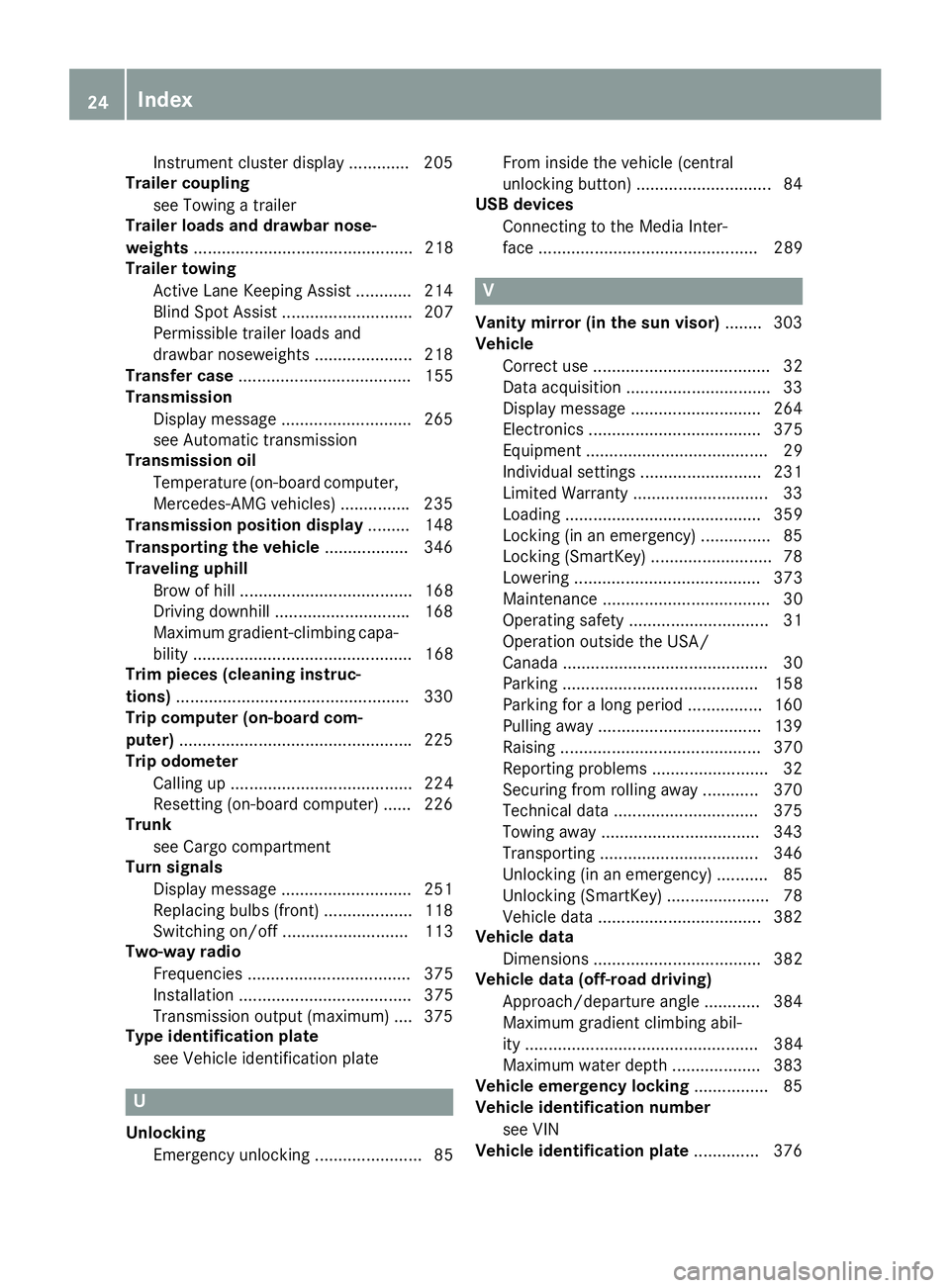
Instrument cluster display ............ .2 05
Trailer coupling
see Towing a trailer
Trailer loads and drawbar nose-
weights ............................................... 218
Trailer towing
Active Lane Keeping Assist ............ 214
Blind Spot Assist ............................ 207
Permissible trailer loads and
drawbar noseweights ..................... 218
Transfer case ..................................... 155
Transmission
Display message ............................ 265
see Automatic transmission
Transmission oil
Temperature (on-board computer,
Mercedes-AMG vehicles) .............. .2 35
Transmission position display ......... 148
Transporting the vehicle .................. 346
Traveling uphill
Brow of hill ..................................... 168
Driving downhill ............................ .1 68
Maximum gradient-climbing capa-
bility ............................................... 168
Trim pieces (cleaning instruc-
tions) ................................................. .3 30
Trip computer (on-board com-
puter) ................................................. .2 25
Trip odometer
Calling up ....................................... 224
Resetting (on-board computer) ...... 226
Trunk
see Cargo compartment
Turn signals
Display message ............................ 251
Replacing bulbs (front) ................... 118
Switching on/off ........................... 113
Two-way radio
Frequencies ................................... 375
Installation ..................................... 375
Transmission output (maximum) .... 375
Type identification plate
see Vehicle identification plate
U
Unlocking
Emergency unlocking ....................... 85 From inside the vehicle (central
unlocking button) ............................. 84
USB devices
Connecting to the Media Inter-
face ............................................... 289
V Vanity mirror (in the sun visor) ........ 303
Vehicle
Correct use ...................................... 32
Data acquisition ............................... 33
Display message ............................ 264
Electronics ..................................... 375
Equipment ....................................... 29
Individual settings .......................... 231
Limited Warranty ............................. 33
Loading .......................................... 359
Locking (in an emergency) ............... 85
Locking (SmartKey) .......................... 78
Lowering ........................................ 373
Maintenance .................................... 30
Operating safety .............................. 31
Operation outside the USA/
Canada ............................................ 30
Parking .......................................... 158
Parking for a long period ................ 160
Pulling away ................................... 139
Raising ........................................... 370
Reporting problems ......................... 32
Securing from rolling away ............ 370
Technical data ............................... 375
Towing away .................................. 343
Transporting .................................. 346
Unlocking (in an emergency) ........... 85
Unlocking (SmartKey) ...................... 78
Vehicle data ................................... 382
Vehicle data
Dimensions .................................... 382
Vehicle data (off-road driving)
Approach/departure angle ............ 384
Maximum gradient climbing abil-
ity .................................................. 384
Maximum water depth ................... 383
Vehicle emergency locking ................ 85
Vehicle identification number
see VIN
Vehicle identification plate .............. 37624
Index
Page 325 of 390
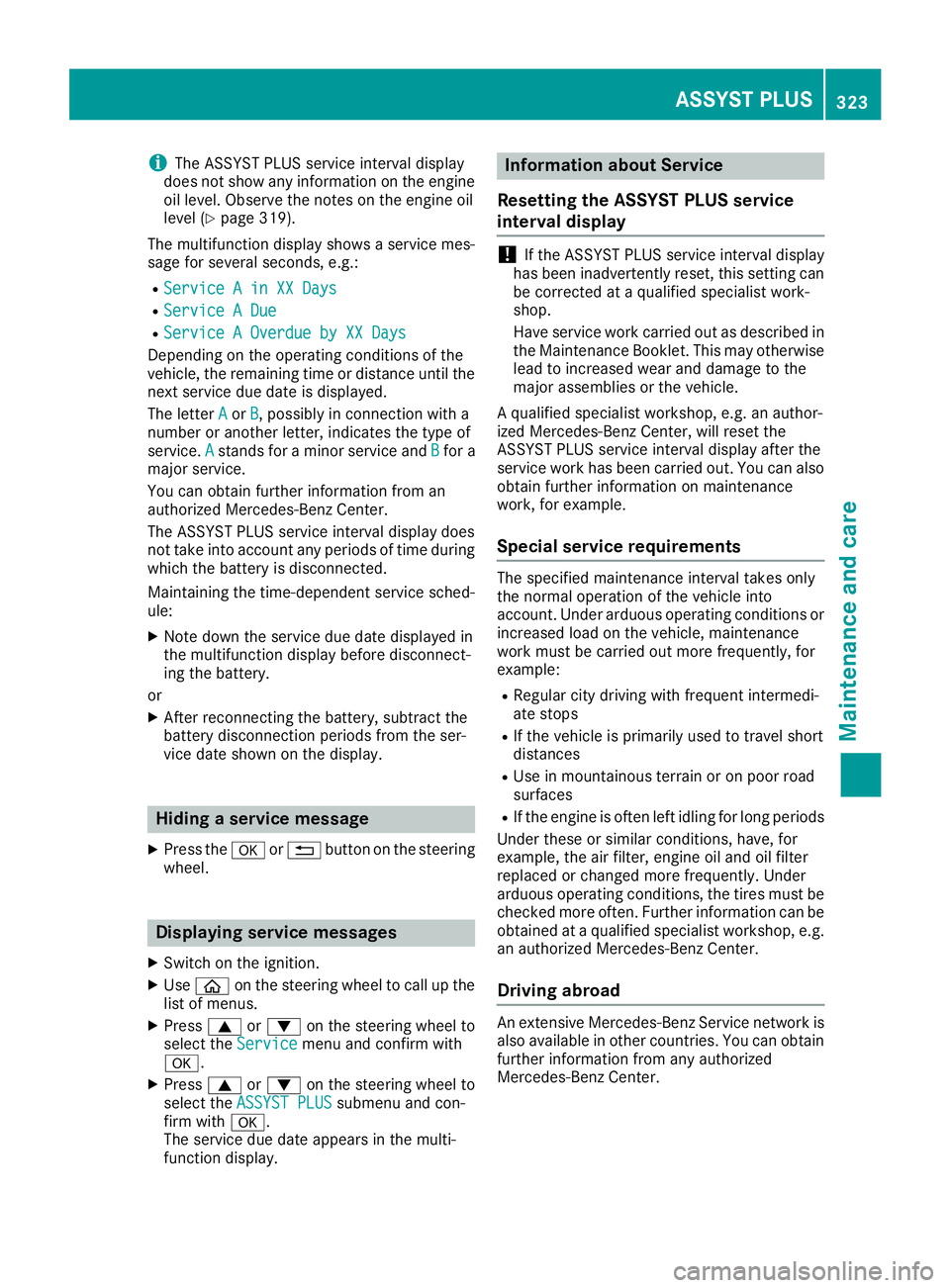
i The ASSYST PLUS service interval display
does not show any information on the engine
oil level. Observe the notes on the engine oil
level ( Y
page 319).
The multifunction display shows a service mes-
sage for several seconds, e.g.: R
Service A in XX Days R
Service A Due R
Service A Overdue by XX Days
Depending on the operating conditions of the
vehicle, the remaining time or distance until the
next service due date is displayed.
The letter A or B , possibly in connection with a
number or another letter, indicates the type of
service. A stands for a minor service and B for a
major service.
You can obtain further information from an
authorized Mercedes-Benz Center.
The ASSYST PLUS service interval display does
not take into account any periods of time during
which the battery is disconnected.
Maintaining the time-dependent service sched-
ule: X
Note down the service due date displayed in
the multifunction display before disconnect-
ing the battery.
or X
After reconnecting the battery, subtract the
battery disconnection periods from the ser-
vice date shown on the display.
Hiding a service message X
Press the �v or �8 button on the steering
wheel.
Displaying service messages X
Switch on the ignition. X
Use �
Page 327 of 390
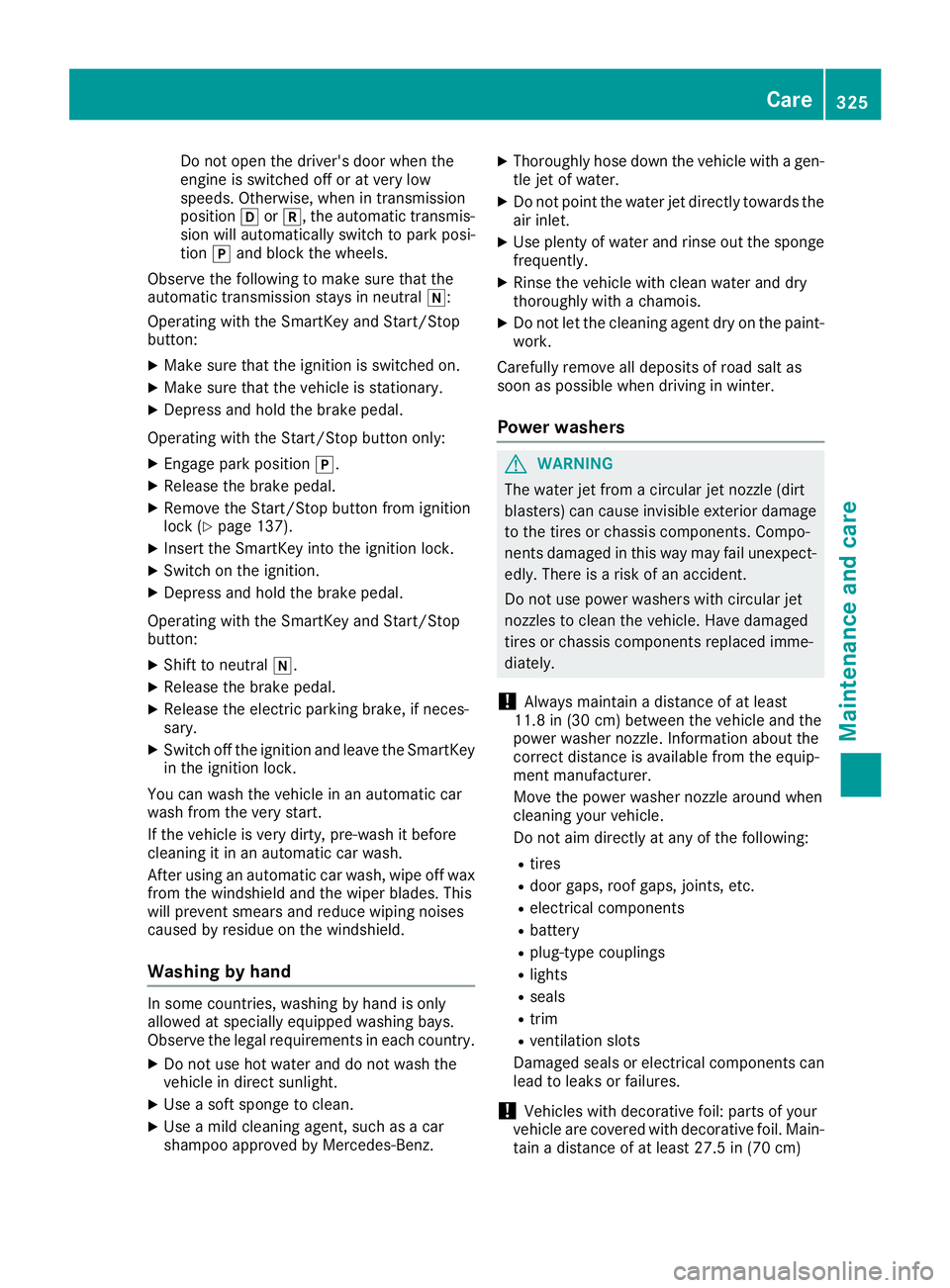
Do not open the driver's door when the
engine is switched off or at very low
speeds. Otherwise, when in transmission
position �[ or �^ , the automatic transmis-
sion will automatically switch to park posi-
tion �] and block the wheels.
Observe the following to make sure that the
automatic transmission stays in neutral �\\ :
Operating with the SmartKey and Start/Stop
button: X
Make sure that the ignition is switched on. X
Make sure that the vehicle is stationary. X
Depress and hold the brake pedal.
Operating with the Start/Stop button only: X
Engage park position �] .X
Release the brake pedal. X
Remove the Start/Stop button from ignition
lock ( Y
page 137).X
Insert the SmartKey into the ignition lock. X
Switch on the ignition. X
Depress and hold the brake pedal.
Operating with the SmartKey and Start/Stop
button: X
Shift to neutral �\\ .X
Release the brake pedal. X
Release the electric parking brake, if neces-
sary. X
Switch off the ignition and leave the SmartKey
in the ignition lock.
You can wash the vehicle in an automatic car
wash from the very start.
If the vehicle is very dirty, pre-wash it before
cleaning it in an automatic car wash.
After using an auto matic car wash, wipe off wax
from
the windshield and the wiper blades. This
will prevent smears and reduce wiping noises
caused by residue on the windshield.
Washing by hand
In some countries, washing by hand is only
allowed at specially equipped washing bays.
Observe the legal requirements in each country. X
Do not use hot water and do not wash the
vehicle in direct sunlight. X
Use a soft sponge to clean. X
Use a mild cleaning agent, such as a car
shampoo approved by Mercedes-Benz. X
Thoroughly hose down the vehicle with a gen-
tle jet of water. X
Do not point the water jet directly towards the
air inlet. X
Use plenty of water and rinse out the sponge
frequently. X
Rinse the vehicle with clean water and dry
thoroughly with a chamois. X
Do not let the cleaning agent dry on the paint-
work.
Carefully remove all deposits of road salt as
soon as possible when driving in winter.
Power washers
G WARNING
The water jet from a circular jet nozzle (dirt
blasters) can cause invisible exterior damage
to the tires or chassis components. Compo-
nents damaged in this way may fail unexpect-
edly. There is a risk of an accident.
Do not use power washers with circular jet
nozzles to clean the vehicle. Have damaged
tires or chassis components replaced imme-
diately.
! Always maintain a distance of at least
11.8 in (30 cm) between the vehicle and the
power washer nozzle. Information about the
correct distance is available from the equip-
ment manufacturer.
Move the power washer nozzle around when
cleaning your vehicle.
Do not aim directly at any of the following: R
tires R
door gaps, roof gaps, joints, etc. R
electrical components R
battery R
plug-type couplings R
lights R
seals R
trim R
ventilation slots
Damaged seals or electrical components can
lead to leaks or failures.
! Vehicles with decorative foil: parts of your
vehicle are covered with decorative foil. Main-
tain a distance of at least 27.5 in (70 cm) Care 325
Maintenance and care Z
Page 332 of 390
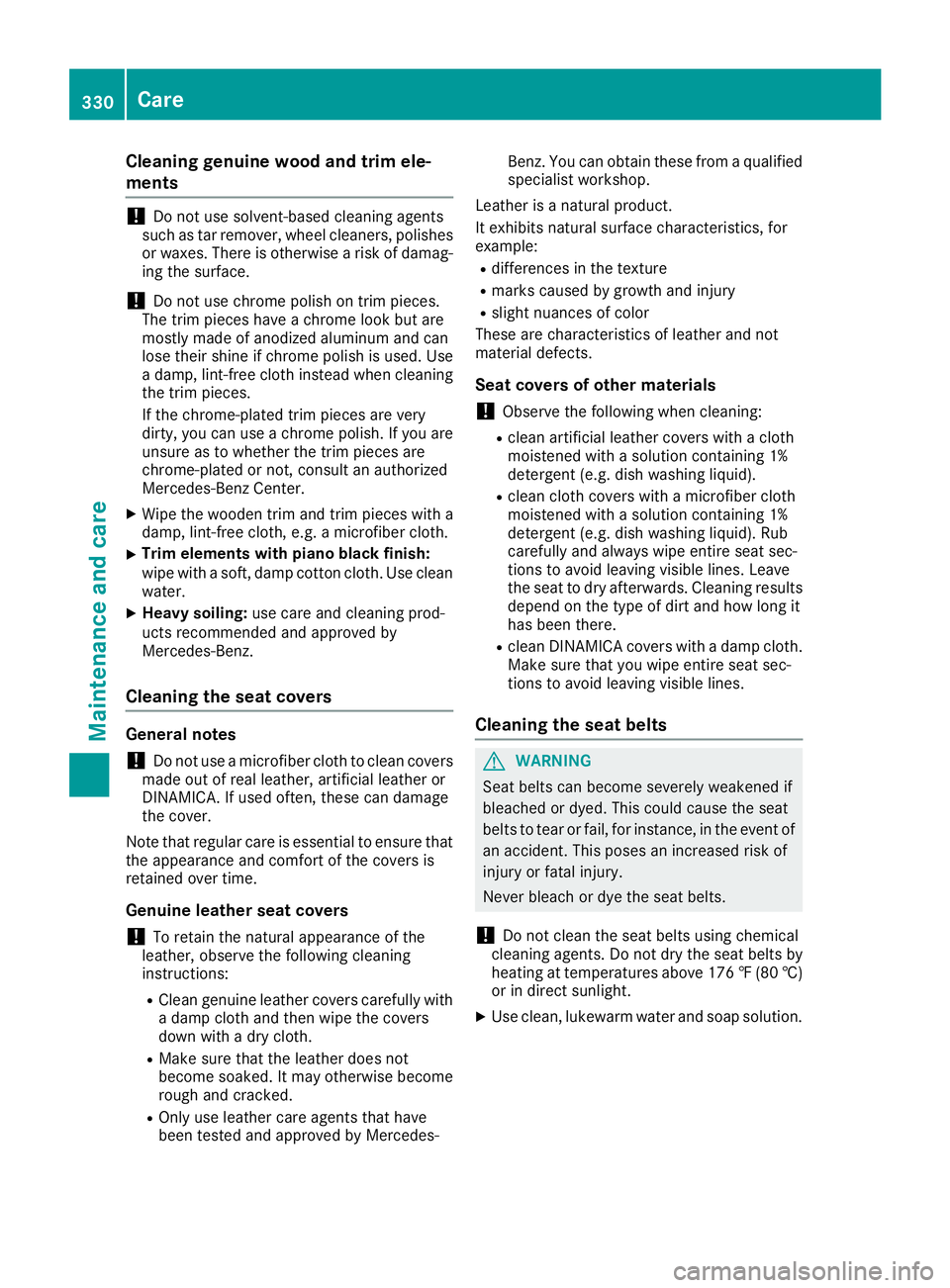
Cleaning genuine wood and trim ele-
ments
! Do not use solvent-based cleaning agents
such as tar remover, wheel cleaners, polishes
or waxes. There is otherwise a risk of damag-
ing the surface.
! Do not use chrome polish on trim pieces.
The trim pieces have a chrome look but are
mostly made of anodized aluminum and can
lose their shine if chrome polish is used. Use
a damp, lint-free cloth instead when cleaning
the trim pieces.
If the chrome-plated trim pieces are very
dirty, you can use a chrome polish. If you are
unsure as to whether the trim pieces are
chrome-plated or not, consult an authorized
Mercedes-Benz Center. X
Wipe the wooden trim and trim pieces with a
damp, lint-free cloth, e.g. a microfiber cloth. X
Trim elements with piano black finish:
wipe with a soft, damp cotton cloth. Use clean
water. X
Heavy soiling: use care and cleaning prod-
ucts recommended and approved by
Mercedes-Benz.
Cleaning the seat covers
General notes
! Do not use a microfiber cloth to clean covers
made out of real leather, artificial leather or
DINAMICA. If used often, these can damage
the cover.
Note that regular care is essential to ensure that
the appearance and comfort of the covers is
retained over time.
Genuine leather seat covers
! To retain the natural appearance of the
leather, observe the following cleaning
instructions: R
Clean genuine leather covers carefully with
a damp cloth and then wipe the covers
down with a dry cloth. R
Make sure that the leather does not
become soaked. It may otherwise become
rough and cracked. R
Only use leather care agents that have
been tested and approved by Mercedes- Benz. You can obtain these from a qualified
specialist workshop.
Leather is a natural product.
It exhibits natural surface characteristics, for
example: R
differences in the texture R
marks caused by growth and injury R
slight nuances of color
These are characteristics of leather and not
material defects.
Seat covers of other materials
! Observe the following when cleaning: R
clean artificial leather covers with a cloth
moistened with a solution containing 1%
detergent (e.g. dish washing liquid). R
clean cloth covers with a microfiber cloth
moistened with a solution containing 1%
detergen t (e.g. dish washing liquid). Rub
c
arefully and always wipe entire seat sec-
tions to avoid leaving visible lines. Leave
the seat to dry afterwards. Cleaning results
depend on the type of dirt and how long it
has been there. R
clean DINAMICA covers with a damp cloth.
Make sure that you wipe entire seat sec-
tions to avoid leaving visible lines.
Cleaning the seat belts
G WARNING
Seat belts can become severely weakened if
bleached or dyed. This could cause the seat
belts to tear or fail, for instance, in the event of
an accident. This poses an increased risk of
injury or fatal injury.
Never bleach or dye the seat belts.
! Do not clean the seat belts using chemical
cleaning agents. Do not dry the seat belts by
heating at temperatures above 176 ‡( 80 †)
or in direct sunlight. X
Use clean, lukewarm water and soap solution.330
Care
Maintenance and care
Page 383 of 390

Comp ly wit h the impo rtant safety notes for ser-
vice products when han dlin g coolant
( Y
page 377).
The coolant is a mixture of water and ant i-
freeze/corrosion inh ibit or. It performs the fol-
lowin g tasks: R
anti-corrosion protection R
antifreeze protection R
raising the boilin g poin t
If the coolant has antifreeze protection down to
-35 ‡ (-37 †), the boilin g poin t of the coolant
during operation is appr oximately 266 ‡
(130 †).
The antifreeze concentrate /c orrosion inh ibit or
concentration in the engine co olin g system
sho uld: R
be at least 50 %. This will protect the engine
co olin g system against freezing down to
approximate ly -35 ‡ (-37 †).R
not exceed 55% (antifreeze protection down
to -49 ‡[ -45 †]). Otherwise, heat will not be
dissipated as effectively
Mercedes-Benz recommends an antifreeze/
corrosion inhibitor concentrate in accordance
with MB Specifications for Service Products
310.1.
i When the vehicle is first delivered, it is filled
with a coolant mixture that ensures adequate
antifreeze and anti-corrosion protection.
i The coolant is checked with every mainte-
nance interval at a qualified specialist work-
shop.
Filling capacities Model Capacity
Mercedes-AMG
GLC 43 4MATIC 12.2 US qt (11.5 l)
Mercedes-AMG
GLC 63 4MATIC+
Mercedes-AMG
GLC 63 S 4MATIC+ 11.7 US qt (11.1 l)
Al l ot her models
12.7 US qt (12.0 l) Windshield washer system
Important safety notes
G WARNING
Windshield washer concentrate could ignite if
it comes into contact with hot engine compo-
nents or the exhaust system. There is a risk of
fire and injury.
Make sure that no windshield washer con-
centrate is spilled next to the filler neck.
! Only use washer fluid that is suitable for
plastic lamp lenses, e.g. MB SummerFit or MB
WinterFit. Unsuitable washer fluid could dam-
age the plastic lenses of the headlamps.
! Only MB SummerFit and MB WinterFit
washer fluid should be mixed together. The
spray nozzles may otherwise become
blocked.
Do not use distilled or de-ionized water. Other-
wise, the level sensor may give a false reading.
When handling washer fluid, observe the impor-
tant safety notes on service products
( Y
page 377).
At temperatures above freezing: X
Fill the washer fluid reservoir with a mixture of
water and windshield washer fluid, e.g. MB
SummerFit.
Add 1 part MB SummerFit to 100 parts water.
At temperatures below freezing: X
Fill the washer fluid reservoir with a mixture of
water and washer fluid, e.g. MB WinterFit.
For the correct mixing ratio refer to the infor-
mation on the antifreeze reservoir.
i Add windshield washer fluid, e.g. MB Sum-
merFit or MB WinterFit, to the washer fluid all
year round.
Climate control system refrigerant
Important safety notes
The climate control system of your vehicle is fil-
led with refrigerant R ‑ 134a.
The instruction label regarding the refrigerant
type used can be found on the radiator cross
member.Service products and filling capacities 381
Technical data Z