2018 MERCEDES-BENZ G-CLASS SUV audio
[x] Cancel search: audioPage 374 of 549

Manufactured under licence from Dolby Labora‐
to
ries. Dolb y,Dol byAudio and the double-D sym‐
bol are trademar ksof Dolby Laboratories.
Playback is car ried out via USB storage media,
th e HDMI connection or via the Internet. The
term s HDMI and HDMI High-Definition Multi‐
media Inter face, and the HDMI Logo are trade‐
mar ksorregis tere d trademar ksof HDMI Licens‐
ing LLC in theUn ited States and other countries.
Playback is car ried out via devices with an HDMI
connection.
% Playback via Apple ®
devices, e.g. an
iPhone ®
,requ ires an MHL adap ter.
MHL stands forMobile High-Definition Link. Fo
rDT SPa tents, see http://pa tents.dts.com.
Manufactu red under licence from DTS Licensing
Limited. DTS,DT S-HD, the Symbol, & DTS and
th e Symbol toge ther are regis tere d trademar ks
of DT S, Inc. ©
DT S, Inc. All rights reser ved.
Playback take s place is via USB storage media,
th e HDMI connection or via the Internet.
Switching tomedia mode on the Rear Seat
Entertainment Sy stem
Media can be pla yed back on one rear display or
on two rear displa ysoftheRe ar Seat En tertain‐
ment Sy stem. Multimedia sy
stem 371
Page 512 of 549
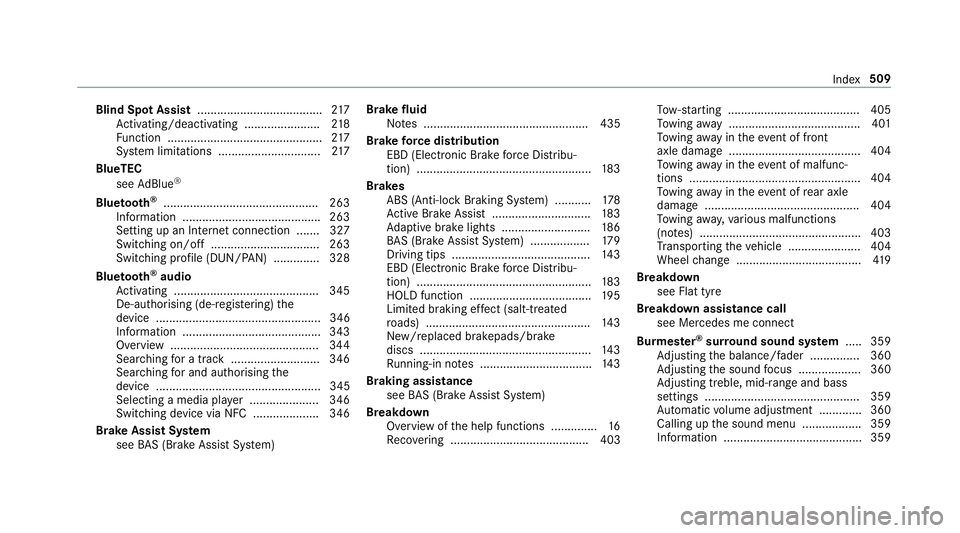
Blind Spot Assi
st...................................... 217
Ac tivating/deactivating ...................... .218
Fu nction ............................................... 217
Sy stem limitations ...............................2 17
BlueTEC see AdBlue ®
Blue tooth ®
............................................... 263
Information .......................................... 263
Setting up an Internet connection ....... 327
Switching on/off ................................. 263
Switching profile (DUN/PAN) .............. 328
Blue tooth ®
audio
Ac tivating ............................................ 345
De-authorising (de-regis tering) the
device .................................................. 346
Information .......................................... 343
Overview .............................................3 44
Sea rching for a track ........................... 346
Sear ching for and auth orisingthe
device .................................................. 345
Selecting a media pla yer ..................... 346
Switching device via NFC .................... 346
Brake Assist Sy stem
see BAS (Brake Assi stSystem) Brake fluid
Notes .................................................. 435
Brake forc e distribution
EBD (Elect ronic Brake forc e Distribu‐
tion) ..................................................... 183
Brakes ABS (Anti-lock Braking Sy stem) ........... 178
Ac tive Brake Assi st.............................. 183
Ad aptive brake lights .......................... .186
BA S (Brake Assi stSystem) .................. 17 9
Driving tips .......................................... 14 3
EBD (Electronic Brake forc e Distribu‐
tion) ..................................................... 183
HOLD function .................................... .195
Limi ted braking ef fect (salt-trea ted
ro ads) .................................................. 14 3
New/replaced brakepads/brake discs .................................................... 14 3
Ru nning-in no tes ..................................1 43
Braking assi stance
see BAS (Brake Assi stSystem)
Breakdown Overview of the help functions .............. 16
Re covering .......................................... 403 To
w- starting ........................................ 405
To wing away ........................................ 401
To wing away intheev ent of front
axle damage ........................................4 04
To wing away intheev ent of malfunc‐
tions ....................................................4 04
To wing away intheev ent of rear axle
damage .............................................. .404
To wing away,va rious malfunctions
(no tes) .................................................4 03
Tr ansporting theve hicle ......................4 04
Wheel change ...................................... 419
Breakdown see Flat tyre
Breakdown assistance call see Mercedes me connect
Burmes ter®
sur round sound sy stem .....3 59
Ad justing the balance/fader ............... 360
Ad justing the sound focus ................... 360
Ad justing treble, mid-range and bass
settings ............................................... 359
Au tomatic volume adjustment ............ .360
Calling up the sound menu .................. 359
Information .......................................... 359 Index
509
Page 530 of 549

Mir
rors
see Outside mir rors
Mobile phone Cancelling permission for Internet
connection ......................................... .328
Damage de tection (pa rked vehicle) ...... 176
Fr equencies ......................................... 426
Tr ansmission output (maximum) ........ .426
Wi reless charging ................................ .115
Mobile phone see Android Auto
see Apple CarPlay™
see Mercedes-Benz Link
see Second telephone
see Telephone
Mobile phone voice recognition
St arting .............................................. .307
St opping ..............................................3 07
Model series see Vehicle identification plate
Mo torw ay mode ....................................... 12 0
MULTIBEAM LED see Intelligent Light Sy stem Multifunction display
Overview of the displa ys...................... 229
Multifunction steering wheel
Overview of buttons ............................ 226
Multifunction steering wheel
see Steering wheel
Multimedia sy stem ................................ .252
Ac tivating/deactivating standby
mode .................................................. .177
Ad justing thevo lume .......................... .258
Central control elements ..................... 253
Configu ring displ aysettings ................. 261
Entering characters ............................ .259
Fa vourites ............................................ 256
Main functions .................................... 256
Overview ............................................ .252
Re storing thefa ctory settings .............. 272
St andby mode function ........................ 17 7
Switching the sound on/off ................2 58
Multimedia sy stem
see Touch Control
see Touchpad N
Na vigation
Calling up the Digital Owner's Man‐
ual .......................................................2 99
Menu (on-boa rdcompu ter) .................. 232
Showing/hiding the menu ...................2 73
Switching on ........................................ 273
Up dating the map data ........................ 297
Vo ice commands (LINGU ATRO NIC) ...... 241
Na vigation
see Destination
see Destination entry
see Map
see Route
see Route guidance
see Traf fic information
Na vigation announcements
Ac tivating/deactivating ...................... .286
Ad justing thevo lume .......................... .287
Re peating ............................................ 287
Switching audio fadeout on/off .......... 287
Na vigation messages
On-board computer ............................. 232 Index
527
Page 531 of 549

Ne
arField Communication (NFC) .......... 306
Connecting the mobile phone tothe
multimedia sy stem .............................. 306
Information .......................................... 306
Switching Blue tooth ®
audio equip‐
ment .................................................... 346
Swit ching mobile phones .................... 306
Using a mobile phone .......................... 306
Ne utral
Engaging .............................................. 154
NFC see Near Field Communication (NFC)
No n-operational time
Ac tivating/deactivating standby
mode .................................................. .177
St andby mode function ........................ 17 7O
Occupant saf ety
Pe ts in theve hicle ................................. 69
Occupant saf ety
see Airbag
see Automatic front passenger front
airbag shutoff see PRE-SAFE
®
(anticipatory occu‐
pant pr otection)
see Restra int sy stem
see Seat belt
Odome ter
see Total dis tance
Off-road drive prog ram
see G-Mode
Off-road driving ....................................... 14 5
Off-road driving see Off-road driving
Off-road ESP ®
see Desert
Oil see Engine oil
On-board computer ................................. 226
Assis tant display menu ........................ 230
Displ aying the service due date ........... 374
Media menu ........................................2 34
Menu designs ...................................... 228
Menu overview .................................... 226
Multifunction display .......................... .229
Na vigation menu ................................. 232 Operating ............................................ 226
Ra
dio menu .........................................2 34
Service menu ...................................... 230
Te lephone menu .................................. 235
Tr ip menu ............................................ 231
On-boa rddiagno stics inter face
see Diagno stics connection
On-boa rdelectronics
Engine electronics .............................. .425
No tes .................................................. 425
Tw o-w ayradios .................................... 425
Open-source software .............................. 28
Operating fluids AdBlue ®
............................................... 433
Ad ditives (fuel) .....................................4 31
Brake fluid .......................................... .435
Coolant (engine) .................................. 435
Engine oil ............................................ 434
Fu el (diesel) ......................................... 431
Fu el (petrol) ......................................... 430
No tes .................................................. 429
Wi ndsc reen washer fluid .................... .436 528
Index
Page 541 of 549

To
wing away intheev ent of malfunc‐
tions (no tes) ............................................ 403
To wing away intheev ent of rear axle
damage .................................................... 404
To wing eye
Po sition ............................................... 405
To wing me thods ...................................... 401
Tr ack
Selecting (audio mode) ........................ 337
Tr af fic announcements
Ac tivating/deactivating ...................... .350
Tr af fic information .................................. 290
Displaying the tra ffic map .................... 291
Displaying traf fic incidents .................. 292
Extending a Live Traf fic Information
subscription ........................................ 290
Issuing hazard warnings ...................... 292
Live Traf fic Information ....................... 290
Overview ............................................. 290
Re gis tering Live Traf fic Information ..... 290
Tr af fic information service volume
increase
Setting ................................................ .350 Tr
af fic map
see Map
Tr af fic Sign Assist .................................... 215
Fu nction/no tes .................................... 215
Sy stem limitations ...............................2 15
Tr ailer hitch
Axle load .............................................. 441
Care .................................................... 386
Coupling up/uncoupling a trailer ........ 222
Fa stening points ..................................4 40
Gene ral no tes ...................................... 439
Mounting dimensions .......................... 440
No tes .................................................. 222
Overhang dimension ........................... 440
Soc ket ................................................. 222
To ngue weight .................................... .440
To wing capacity .................................. .440
Tr ailer operation
Ac tive Lane Keeping Assist .................. 219
Coupling up/uncoupling a trailer ........ 222
No tes .................................................. 222
Soc ket ................................................. 222
Tr ailer stabilisation
Fu nction/no tes ................................... 182Tr
ansfer case
HIGH RANGE ....................................... 15 9
LO W RANGE ........................................1 59
Shifting ................................................ 15 9
Tr ansfer redve hicle data
Android Auto ........................................ 318
Apple CarPl ay™ ................................... 318
Tr ansmission (problem) ..........................157
Tr ansmission position display ................15 3
Tr anspo rting
Ve hicle ................................................ 404
Tr im element (Care) ................................ 388
Tr ip
Menu (on-board computer) .................. 231
Tr ip computer
Displaying ............................................ 231
Re setting ............................................. 232
Tr ip distance ............................................ 231
Displaying ............................................ 231
Re setting ............................................. 232
Tr ip me ter
see Trip dis tance 538
Index
Page 542 of 549

Tu
rn signal indicator
see Turn signal lights
Tu rn signal lights .....................................1 19
Switching on/off .................................. 11 9
TV .............................................................. 24 6
Ac tivating ............................................ 352
Ad justing the brightness ..................... 358
Calling up the menu (CI+ module) .......3 58
Displ ays in theTV control menu .......... 354
Fu nction/no tes (audio language,
subtitles) ............................................. 356
Information .......................................... 350
Overview ............................................. 353
Picture settings ................................... 358
Picture settings overview .................... 357
Setting subtitles .................................. 357
Setting the audio language .................. 356
Showing telete xt .................................. 357
Showing/hiding full screen ................. 354
Te lete xt overview ................................. 357
Vo ice commands (LINGU ATRO NIC) .....2 46
TV channel
Ac tivating/deactivating channel fix ..... 355
Channel fix .......................................... 355
Channel li stove rview .......................... 355 EPG (elect
ronic programme guide) ...... 355
Overview of favo urites ........................ .355
Quick sa ve........................................... 356
Selecting from thech annel list ............ 354
Selecting from the control menu ......... 354
Selecting from thefa vo urites .............. 354
Selecting in the bac kground ................ 354
St oring ................................................ 356
Tw o phone mode
see Second telephone
Tw o-w ayradios
Fr equencies ......................................... 426
No tes on ins tallation .......................... .425
Tr ansmission output (maximum) ........ .426
Ty re pressure ........................................... 41 0
Checking (tyre pressure monitoring
sy stem) ................................................ 411
No tes .................................................. 409
Re starting the tyre pressure monitor‐
ing sy stem ............................................ 412
Ty re pressure monitoring sy stem
(function) ............................................. 41 0
Ty re pressure table .............................. 41 0Ty
re pressure moni toring sy stem
Checking the tyre pressure .................. 411
Checking the tyre temp erature ............ 411
Fu nction ............................................... 41 0
Re starting ............................................ 412
Te ch nical da ta...................................... 413
Ty re pressure table ................................. .410
Ty re temp erature
Checking (tyre pressure monitoring
sy stem) ................................................ 411
Ty re pressure monitoring sy stem
(function) ............................................. 41 0
Ty re tread ................................................. 408
Ty re-change tool kit
see Vehicle tool kit
Ty res
Changing hub caps .............................. 419
Checking ............................................ .408
Che cking the tyre pressure (tyre
pressure monitoring sy stem) ................4 11
Fitting .................................................. 422
Flat tyre ............................................... 393
Inter changing ...................................... .418
No ise .................................................. .408 Index
539