2018 MERCEDES-BENZ G-CLASS SUV brake
[x] Cancel search: brakePage 520 of 549

St
op vehicle Lea veengine running
Wa itTransmission cooling ...................472
# Stop vehicle Lea veengine run‐
ning ..................................................... 464
#St opvehicle See Owner's Man‐
ual .......................................................4 65
çsuspended .................................. 459
bSwitch off lights .......................... 489
bSwitch on headla mps.................. 490
To shift out of P or N,depress brake
and start engine .................................. 472
Ø Top up AdBlue Perf.re duced in
XXX miles See Owner's Manual ...........471
Ø Top up AdBlue Perf.re duced:
XXX km/h Nostart in XXX km .............471
To p up coolant See Owner ’sManual ... 464
¥To p upwasher fluid .................... .487
Tr af fic Sign Assi stCamera view
re stricted See Owner's Manual ........... 457Tr
af fic Sign Assi stcur rently una vaila‐
ble See Owner's Manual ...................... 457
Tr af fic Sign Assi stinope rative ............. 457
Tr ansmission Malfunction Stop ............ 471
! Turn on the ignition torelease
th e parking brake ................................ 443
h Tyre press. monitor cur rently
una vailable .......................................... .476
h Tyre press. monitor inoperative
No wheel sensors ................................ 476
h Tyre press. monitor inoperative ...476
Ty re(s) ove rheated ...............................4 77
h Warning tyre defect .....................474
h Wheel sensor(s) missing ..............476
Wi thout changing gear, consult work‐
shop ....................................................4 72
Distance cont rol
see Active Dis tance Assi stDISTRONIC
Di stance recorder
see Trip dis tance DI
STRO NIC
see Active Dis tance Assi stDISTRONIC
Door Child sa fety lo ck(rear door) .................. 68
Locking (emer gency key) ...................... .76
Opening (from the inside) ......................76
Un locking (emer gency key) .................... 76
Un locking (from the inside) .................... 76
Door cont rol panel .................................... .14
Dr aw bar
see Tow- bar sy stem
Drinks holder see Cup holder
Drive Away Assist .................................... 212
Drive position Engaging ..............................................1 55
Drive prog ram
see G-Mode
Drive prog ram display ............................. 151
Drive prog rams
see DYNA MIC SELECT
Driver's seat see Seat Index
517
Page 521 of 549

Driving abroad
Symmetrical dipped beam .................. .117
Driving lights see Automatic driving lights
Driving saf ety sy stem ............................ .177
ABS (Anti-lo ckBraking Sy stem) ........... 178
Ac tive Brake Assi st.............................. 183
Ad aptive brake lights .......................... .186
BA S (Brake Assi stSystem) .................. 17 9
EBD (Electronic Brake forc e Distribu‐
tion) ..................................................... 183
ESP ®
trailer stabilisation .................... .182
Off-road ABS ....................................... 17 9
Overview ..............................................1 78
Ra dar sensors ...................................... 178
Re sponsibility ...................................... 17 7
Driving saf ety sy stem
see Desert
Driving sy stem
see 360° Camera
see Active Dis tance Assi stDISTRONIC
see Active Lane Keeping Assist
see Active Parking Assist
see ATTENTION ASSIST see Blind Spot Assist
see Cruise control
see Driving saf
ety sy stem
see HOLD function
see Limiter
see Parking Assist PARKTRONIC
see Reversing camera
see Traf fic Sign Assi st
Driving tips Driving abroad (symmetrical dipped
beam) .................................................. .117
Gene ral driving tips ............................ .143
Ru nning-in no tes ..................................1 43
Dr ow siness de tection
see ATTENTION ASSIST
Dynamic handling control sy stem
see ESP ®
(Elect ronic Stability Prog ram)
DY NA MIC SELECT .................................... 15 0
Con figuring drive program I ................. 15 2
Displ aying engine data ........................ 15 2
Displ aying vehicle data ........................ 15 2
Drive prog ram display ......................... .151
Drive prog rams ................................... .150
Fu nction .............................................. 15 0Operating (DYNAMIC SELECT switch) ..
151
Selecting the drive program ................. 151
Showing ope ration feedback ............... 15 2
DY NA MIC SELECT switch
Ad jus table damping .............................1 96 E
E10 ............................................................ 430
Easy entry feature
Fu nction/no tes .....................................95
Setting ................................................... 96
Easy exitfeature
Fu nction/no tes .....................................95
Setting ................................................... 96
EBD (Electronic Brake forc e Distribu‐
tion)
Function/no tes ................................... 183
ECO display Function .............................................. 14 9
Re setting ............................................. 232
ECO start/s top function ......................... 14 8
Au tomatic engine start ........................ 14 8
Au tomatic engine stop .........................1 48518
Index
Page 522 of 549
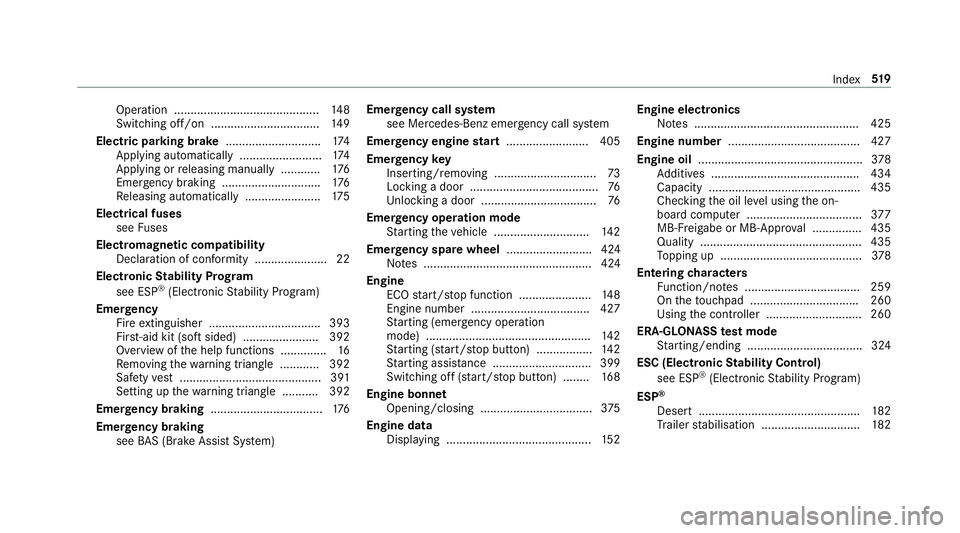
Operation ............................................
14 8
Switching off/on ................................. 14 9
Electric pa rking brake ............................ .174
App lying automatically ........................ .174
App lying or releasing manually ............ 176
Emergency braking .............................. 176
Re leasing automatically ...................... .175
Electrical fuses see Fuses
Electromagnetic compatibility Declaration of conformity ......................22
Electronic Stability Prog ram
see ESP ®
(Electronic Stability Prog ram)
Emer gency
Fire extinguisher ................................. .393
Fir st-aid kit (so ftsided) ....................... 392
Overview of the help functions .............. 16
Re moving thewa rning triangle ............ 392
Saf etyve st ........................................... 391
Setting up thewa rning triangle .......... .392
Emer gency braking ..................................1 76
Emer gency braking
see BAS (Brake Assi stSystem) Emer
gency call sy stem
see Mercedes-Benz emer gency call sy stem
Emer gency engine start ......................... 405
Emer gency key
Inserting/removing ............................... 73
Locking a door ....................................... 76
Un locking a door .................................. .76
Emer gency operation mode
St arting theve hicle ............................. 14 2
Emer gency spare wheel .......................... 424
No tes ................................................... 424
Engine ECO start/ stop function ......................1 48
Engine number ................................... .427
St arting (eme rgency operation
mode) .................................................. 14 2
St arting (s tart/s top button) .................1 42
St arting assis tance .............................. 399
Switching off (s tart/s top button) ........ 16 8
Engine bonnet Opening/closing .................................. 375
Engine data Displaying ............................................ 15 2Engine electronics
Notes .................................................. 425
Engine number ........................................4 27
Engine oil .................................................. 378
Ad ditives .............................................4 34
Capacity .............................................. 435
Che cking the oil le vel using the on-
board computer ................................... 377
MB-F reigabe or MB-Appr oval .............. .435
Quality ................................................. 435
To pping up ...........................................3 78
Entering characters
Fu nction/no tes ................................... 259
On theto uchpad ................................ .260
Using the controller ............................. 260
ERA-GLONASS test mode
St arting/ending .................................. .324
ESC (Electronic Stability Control)
see ESP ®
(Electronic Stability Prog ram)
ESP ®
Desert ................................................. 182
Tr ailer stabilisation .............................. 182 Index
519
Page 524 of 549

Fu
se box in there ar ............................ .407
Fu se box on the dashboard ................. 407
No tes .................................................. 405 G
G-Mode ..................................................... 15 2
Garage door opener Clearing the memory ........................... 172
Opening or closing the door ................1 72
Programming buttons .......................... 17 0
Ra dio equipment appr oval numbers .... 173
Re solving problems .............................. 171
Synchronising thero lling code ............ .171
Gearshift recommendation ....................15 6
Genera l operating permit number
(EU) .......................................................... .427
Genuine parts ............................................ 20
Glide mode ............................................... 157
Glo vebox
Locking/unlocking .............................. 100 H
Handbrake see Electric parking brake
Handling characteristics (unusual) ....... 408
Hazard warning lights ............................ .119
HD prog rammes
see CI+ module
Head restra int
Fr ont (luxury head restra int) .................. 89
Re ar (adjusting) .................................... .90
Re ar (fitting/removing) .......................... 91
Headlamp flasher ................................... .119
Headphones (Rear Seat Entertain‐
ment Sy stem)
Connecting .......................................... 367
Disconnecting .................................... .367
Overview ............................................. 367
High beam Adaptive Highbeam Assist Plus ............ 121
Switching on/off .................................. 11 9
HIGH RANGE Shifting ................................................ 15 9High-pressure cleaner (care)
................. 382
Hill Start Assist ........................................ 194
HOLD function ......................................... 19 5
Fu nction/no tes ................................... 19 5
Switching on/off ................................. 19 5
Hotspot Setting up (Wi-Fi) ................................. 265
Vi a business telephony ........................ 263 I
i-Size child seat securing sy stem
Fitting .................................................... 58
Seats suitable for attaching ................... 57
Identification pla te
Engine ................................................. 427
Ve hicle ................................................ 427
Ignition Switching on (S tart/S top button) ........ 141
Ignition key
see Key
Immobiliser ................................................ 85
Implied warranty
Ve hicle .................................................. 25 Index
521
Page 531 of 549

Ne
arField Communication (NFC) .......... 306
Connecting the mobile phone tothe
multimedia sy stem .............................. 306
Information .......................................... 306
Switching Blue tooth ®
audio equip‐
ment .................................................... 346
Swit ching mobile phones .................... 306
Using a mobile phone .......................... 306
Ne utral
Engaging .............................................. 154
NFC see Near Field Communication (NFC)
No n-operational time
Ac tivating/deactivating standby
mode .................................................. .177
St andby mode function ........................ 17 7O
Occupant saf ety
Pe ts in theve hicle ................................. 69
Occupant saf ety
see Airbag
see Automatic front passenger front
airbag shutoff see PRE-SAFE
®
(anticipatory occu‐
pant pr otection)
see Restra int sy stem
see Seat belt
Odome ter
see Total dis tance
Off-road drive prog ram
see G-Mode
Off-road driving ....................................... 14 5
Off-road driving see Off-road driving
Off-road ESP ®
see Desert
Oil see Engine oil
On-board computer ................................. 226
Assis tant display menu ........................ 230
Displ aying the service due date ........... 374
Media menu ........................................2 34
Menu designs ...................................... 228
Menu overview .................................... 226
Multifunction display .......................... .229
Na vigation menu ................................. 232 Operating ............................................ 226
Ra
dio menu .........................................2 34
Service menu ...................................... 230
Te lephone menu .................................. 235
Tr ip menu ............................................ 231
On-boa rddiagno stics inter face
see Diagno stics connection
On-boa rdelectronics
Engine electronics .............................. .425
No tes .................................................. 425
Tw o-w ayradios .................................... 425
Open-source software .............................. 28
Operating fluids AdBlue ®
............................................... 433
Ad ditives (fuel) .....................................4 31
Brake fluid .......................................... .435
Coolant (engine) .................................. 435
Engine oil ............................................ 434
Fu el (diesel) ......................................... 431
Fu el (petrol) ......................................... 430
No tes .................................................. 429
Wi ndsc reen washer fluid .................... .436 528
Index
Page 532 of 549

Operating saf
ety
Declaration of Conformity (electro‐
magnetic compatibility) ........................ .22
Declaration of conformity (ja ck) ............ 23
Declaration of con form ity (wireless
ve hicle components) ............................. 22
Information ............................................ 21
Operating sy stem
see On-board computer
Outside mir rors ............................... 128, 12 9
Anti-dazzle mode (automatic) .............. 12 9
Au tomatic mir rorfo lding function ........ 13 0
Fo lding in/out .................................... .128
Operating the memory function ............ 96
Pa rking position .................................. .130
Setting ................................................. 12 8
Overhead control panel Making calls (Mercedes me connect) .. 319
Overview ................................................ 12
Owner's Manual Vehicle equipment ................................. 21
Owner's Manual (digital) ...........................18 P
Pa int code ................................................ 427
Pa intwork (cleaning instructions) .........383
Pa nic alarm ................................................ 72
Ac tivating/deactivating ......................... 72
Pa rk position
Inserting .............................................. 154
Selecting au tomatical ly....................... 154
Pa rking
see Electric parking brake
Pa rking aid
see Parking Assist PARKTRONIC
Pa rking Assist PARKTRONIC ................... 197
Ac tivating ............................................ 200
Ad justing warning tones ...................... 200
Deactivating ........................................ 200
Fu nction .............................................. 197
Side impact pr otection ........................ 19 8
Sy stem limitations ...............................1 97
Pa rking assistance sy stems
see Active Parking Assist Pa
rking brake
see Electric parking brake
Pa rking lights .......................................... .117
Pa rking position
Outside mir rors ................................... 13 0
St oring the position of the passenger
outside mir ror using reve rsege ar ........ 13 0
Pa rking up ................................................ 17 7
Pa rtition net
At tach ing ............................................ .105
PA SSENGER AIR BAGstatus display
see Automatic front passenger front
airbag shutoff
Pe rm issible axle load .............................. 427
Pe rm itted towing me thods .................... .401
Pe rsonalisation
see User profile
Pe trol ........................................................ 430
Pe ts in the vehicle .................................... .69
Phone book see Contacts Index
529
Page 544 of 549

Ve
hicle identification plate .................... 427
EU general operating pe rmit number .. .427
Pa int code .......................................... .427
Pe rm issible axle load .......................... .427
Pe rm issible gross mass ...................... .427
VIN ...................................................... 427
Ve hicle key
see Key
Ve hicle maintenance
see ASS YST PLUS
Ve hicle position
Switching transmission on/off ............ 263
Ve hicle tool bag ...................................... .418
Ve hicle tool kit ........................................ .418
Overview ..............................................4 18
Ve ntilating
Con venience opening ............................ 79
Ve nts
see Air vents
Vi deo mode .............................................. 340
Ac tivating ............................................ 338
Ac tivating/deactivating full-screen
mode ................................................... 340 Overview ............................................
.339
Settings ............................................... 340
VIN ............................................................ 427
Identification pla te.............................. 427
Seat ..................................................... 427
Wi ndsc reen ......................................... 427
Vi sion
Demisting windo ws............................. 13 4
Wi ndsc reen heating ............................. 13 5
Vo ice command types (LINGUA‐
TRONIC) .................................................... 238
Vo ice control sy stem
see LINGU ATRO NIC W
Wa rning lamps
see Warning/indicator lamps
Wa rning sy stem
see ATA (anti-theft alarm sy stem)
Wa rning triangle
Re moving ............................................ 392
Setting up ............................................ 392 Wa
rning/indicator lamp
!ABS warning lamp ...................... .496
JBrake sy stem warning lamp
(red) .................................................... .494
J Brake sy stem warning lamp
(yellow) ................................................ 497
?Coolant warning lamp .................. 501
#Elect rical fault warning lamp ...... .500
;Engine diagnosis warning lamp .. .500
åESP ®
OFF warning lamp .............. 494
÷ESP ®
wa rning lamp flashes ........ .493
÷ESP ®
wa rning lamp lights up ...... .496
8Fu elreser vewarning lamp .......... 500
ÐPo werst eering sy stem warning
lamp .................................................... 504
!Re d indicator lamp, elect ric
parking brake applied .......................... 493
6Re stra int sy stem warning lamp .. .498
7Seat belt warning lamp flashes .. .498 Index
541
Page 545 of 549

7Seat belt
warning lamp lights
up ........................................................ 499
ïTr ailertow hit chwarning lamp .... 504
hTy repressure monitoring sys‐
te m wa rning lamp flashes .................. .503
hTy repressure monitoring sys‐
te m wa rning lamp lights up ................ .502
LWa rning lamp for dis tance
wa rning function ................................ .499
!Ye llow elect ric pa rking brake
indicator lamp is malfunctioning ........ .493
Wa rning/indicator lamps .......................491
Overview ..............................................4 91
PA SSENGER AIR BAG ............................ 40
Wa rranty .................................................... 25
Wa sher fluid
see Windsc reen washer fluid
Wa shing byhand (care) .......................... 382
Wa ter tank
see Air-water duct
We ather information ............................... 298 We
b br owser
Calling up a web page .........................3 30
Calling up options ................................ 331
Calling up the settings .........................3 31
Del eting a bookmark .......................... .331
Del eting br owser data .........................3 31
Ending ................................................. 332
Managing bookma rks .......................... 331
Overview ..............................................3 31
Showing/hiding the menu ...................3 30
We bsite
Calling up ............................................ 330
Showing/hiding thewe b br ows er
menu ................................................... 330
Wheel change
Fitting a new wheel ............................ .422
Lo we ring theve hicle ........................... 423
Preparation .......................................... 419
Ra ising theve hicle .............................. 420
Re moving a wheel .............................. .422
Re moving/fitting hub caps .................. 419
Wheel change
see Emer gency spa rewheel
Wheel rotation ........................................ .418 Wheels
Care .................................................... 386
Changing hub caps .............................. 419
Checking ............................................ .408
Che cking the tyre pressure (tyre
pressure monitoring sy stem) ................4 11
Fitting .................................................. 422
Flat tyre ............................................... 393
Inter changing ...................................... .418
No ise .................................................. .408
No tes on fitting .................................... 41 5
Re moving ............................................ 422
Re placing ...................................... 415, 419
Re starting the tyre pressure monitor‐
ing sy stem ............................................ 412
Selection .............................................. 41 5
Snow chains ........................................ 408
St oring .................................................4 18
Ty re pressure (N otes) .......................... 409
Ty re pressure monitoring sy stem
(function) ............................................. 41 0
Ty re pressure table .............................. 41 0
Un usual handling characteristics ........ 408
Wi -Fi ........................................................ .263
Overview ............................................. 263 542
Index